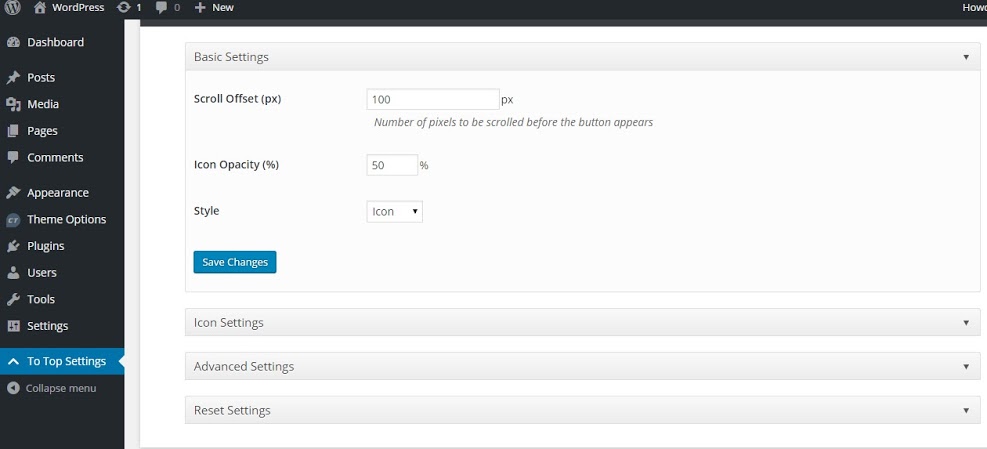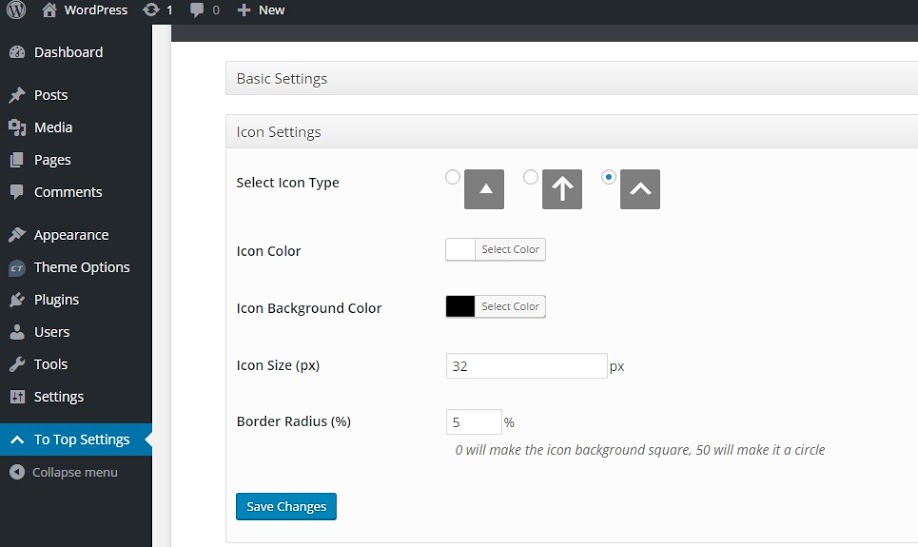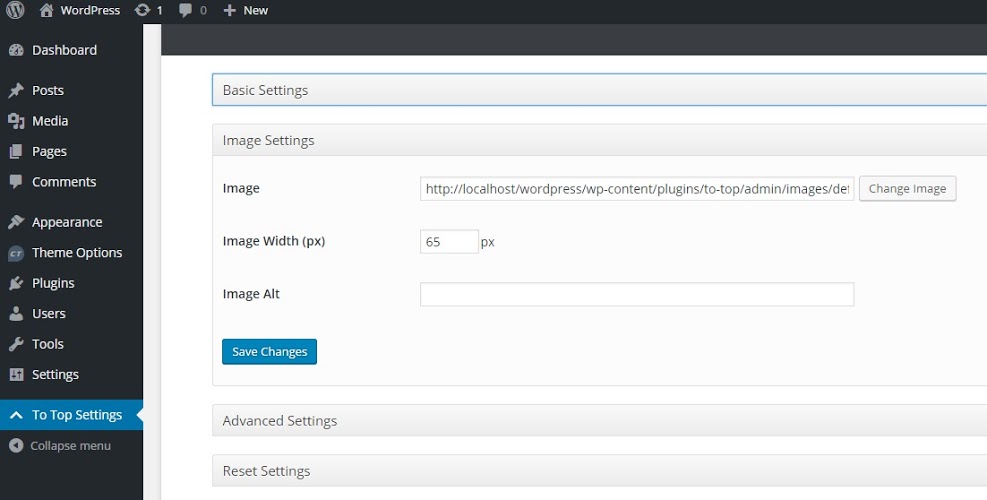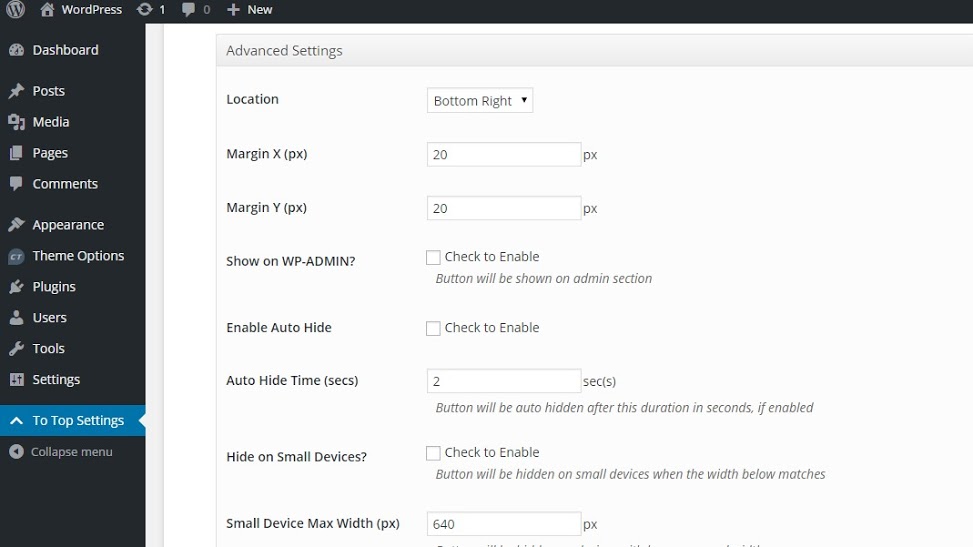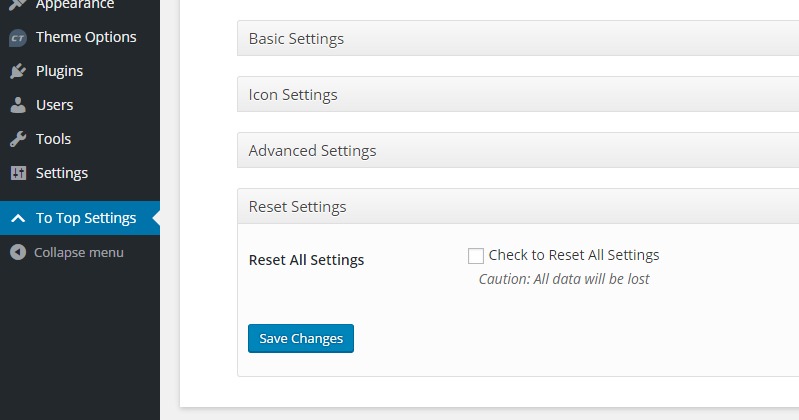To Top

To Top
Description
To Top Plugin adds a floating scroll up box at the bottom right side (by default) of the page when scrolled down and, when clicked, rolls smoothly to the top. This is convenient when you have a long page, and you want to give your visitors an easy way to get back to the top.
When a page or post has heaps of content, visitors have to scroll down to read those content. As they scroll below, all the navigational links go up. When visitors are done with the reading, they need to scroll up to see what else is there on your website. This can be very tedious. To Top Plugin adds a scroll up button that quickly gets visitors to the top of the page in a matter of milliseconds. Also, the transition is smooth and improves user experience. The other great thing about this plugin is you don’t have to touch a single code of your template.
Features
- Displays an icon when user scrolls down the page
- Live Preview via Customizer
- Scrolls the page back to top with animation
- Set icon/image opacity
- Set icon(dashicons) or image as to top button
- For icon, set background color, icon color, icon size and icon shape(from square to circle)
- Set any image you want
- Set image width
- Set the location of the icon
- Show/hide To Top button in admin pages.
- Auto hide
- Hide on small devices
Premium Support
Catch Plugins team does not provide support for the To Top plugin on the WordPress.org forums. Support is provided at To Top Support Forum
Translation
To Top plugin is translation ready.
Installation
You can download and install To Top plugin using the built in WordPress plugin installer. If you download To Top manually, make sure it is uploaded to “/wp-content/plugins/to-top/”.
Activate To Top in the “Plugins” admin panel using the “Activate” link.
You’ll then see To Top dashboard from which you can enable or disable the button as per your need.
Reviews
Perfect - Absolute best choice
By rexwilliamson on May 24, 2025
I usually do not leave any reviews, unless the plugin absolutely doesn't work the way the developers claim it is supposed to. I hate being their test guinea pig, so to speak. Simply state the plugin is in a beta or even alpha stage and allow users to decide if they want to invest their time for free fixing your plugin.
This plugin is extremely useful and so simple to use. This plugin works for me 100% of the time hands down. When this program had not been updated in a while, my security plugin suggested I find a more current plugin. The problem with the many I had tried is some of them do not work in the WP Admin area, or on the website they only work sporadically - tested on almost every windows browser. I was at the point I just disregarded my security plugin and prayed this would get updated - and it did. I cannot be any more pleased with this plugin. (I did not contact this plugin's support to ask them if they were planning on additional updates)
If you need a plugin for transferring users to the top of your website, do not invest one (1) second trying other plugins and getting frustrated when they will not work properly. Save time, and headaches, and download this 100% working plugin this second.
You will not be sorry, I guarantee.
Works every time
By myracat on April 23, 2025
We have a lot of information on our support center website and sometimes our pages get really long. This 'to top' plugin is super easy to set up, easily customizable to fit our colors and theme and how much we want it to stand out, and it works every time. Great solution!
Seems to work OK ...
By sadhaka on January 27, 2025
Looks OK. Bit ironic that the "catch plugins" website demo shows it hidden behind the Google reCAPTCHA icon 😂
good to top plugin
By danielarco on June 20, 2024
good to top plugin
Not a transparent icon
By pan29 on July 22, 2023
There is no transparency of the icon in the new versions (2.5.1, 2.5.2). The latest version where the icon is transparent is 2.5.
Works exactly how you'd expect.
By tytoowns on June 18, 2023
Simple and effective.
Excelent plugin
By (luisgalvanaybar) on May 27, 2023
Very easy to use, there are no complex settings.
Нет возможности задать цвет при наведении
By Ya-Grisha on August 31, 2022
To the Top plugin
By maresrmo on April 11, 2022
Quick and Easy
By Michelle (kenzo2018) on November 5, 2021
Changelog
2.5.5 (Released: May 13, 2025)
- Compatibility check up to version 6.8
2.5.4 (Released: April 09, 2024)
- Compatibility check up to version 6.5
2.5.3 (Released: November 15, 2023)
- Compatibility check up to version 6.4
2.5.2 (Released: December 14, 2022)
- Compatibility check up to version 6.1
2.5.1 (Released: September 20, 2022)
- Update: Depreciated JS code
2.5 (Released: June 16, 2022)
- Compatibility check up to version 6.0
2.4 (Released: February 24, 2022)
- Compatibility check up to version 5.9
2.3 (Released: September 18, 2021)
- Bug Fixed: Security issue on ajax calls
2.2.2 (Released: August 05, 2021)
- Added: aria-hidden attribute (Requested by flberger)
- Added: async attribute to script tag (Requested by llubder)
- Compatibility check up to version 5.8
2.2.1 (Released: March 07, 2021)
- Compatibility check up to version 5.7
2.2 (Released: Aug 19, 2020)
- Bug Fixed: Issue in add new theme page (Reported by: derek13)
2.1 (Released: March 17, 2020)
- Compatibility check up to version 5.4
2.0 (Released: November 12, 2019)
- Compatibility check up to version 5.3
1.9 (Released: August 20, 2019)
- Added: Option to turn off Catch Themes and Catch Plugin tabs
- Compatibility check up to version 5.2
- Updated: Catch Themes and Catch Plugins tabs displaying code
1.8.1 (Released: February 21, 2019)
- Added: French language translation by Hubert
1.8 (Released: February 21, 2019)
- Compatibility check up to Version 5.1
1.7 (Released: December 12, 2018)
- Added: Catch Themes and Catch Plugins tabs in Add themes and Add plugins page respectively
- Added: Themes by Catch Themes section under Themes panel in customizer
- Compatibility check up to Version 5.0
1.6 (Released: May 07, 2018)
- Compatibility check up to version 4.9.5
- Update: Moved domain from catchthemes.com to catchplugins.com
1.5.6
- Replaced: div with span (Reported by: jacktester)
1.5.5
- Bug Fixed: Translation issue, replace top-up text domain to to-top in to-top-admin-display.php file ( Reported By: Guillaume Blet )
1.5.4
- Compatibility check up to version 4.9
1.5.3
- Compatibility check up to version 4.8
1.5.2
- Bug Fixed: Default value of ‘margin_x’ in customizer ( Reported By: sherrif02 )
- Bug Fixed: Condition check for CSS ( Reported By: sherrif02 )
- Updated: Make image link protocol-less http:// or https:// to // ( Reported By: pianoworld )
1.5.1
- Bug Fixed: array_merge issue in some php versions
1.5
- Bug Fixed: Display on hover without scrolling issue
1.4
- Compatibility check up to version 4.7
1.3
- Compatibility check up to version 4.6
1.2
- Changed: http to https in links
- Bug Fixed: Sanitize callback, saving only changed value and other to null.
1.1
- Added Genericons Support
- Added Font Awesome Support
1.0
- Initial Release