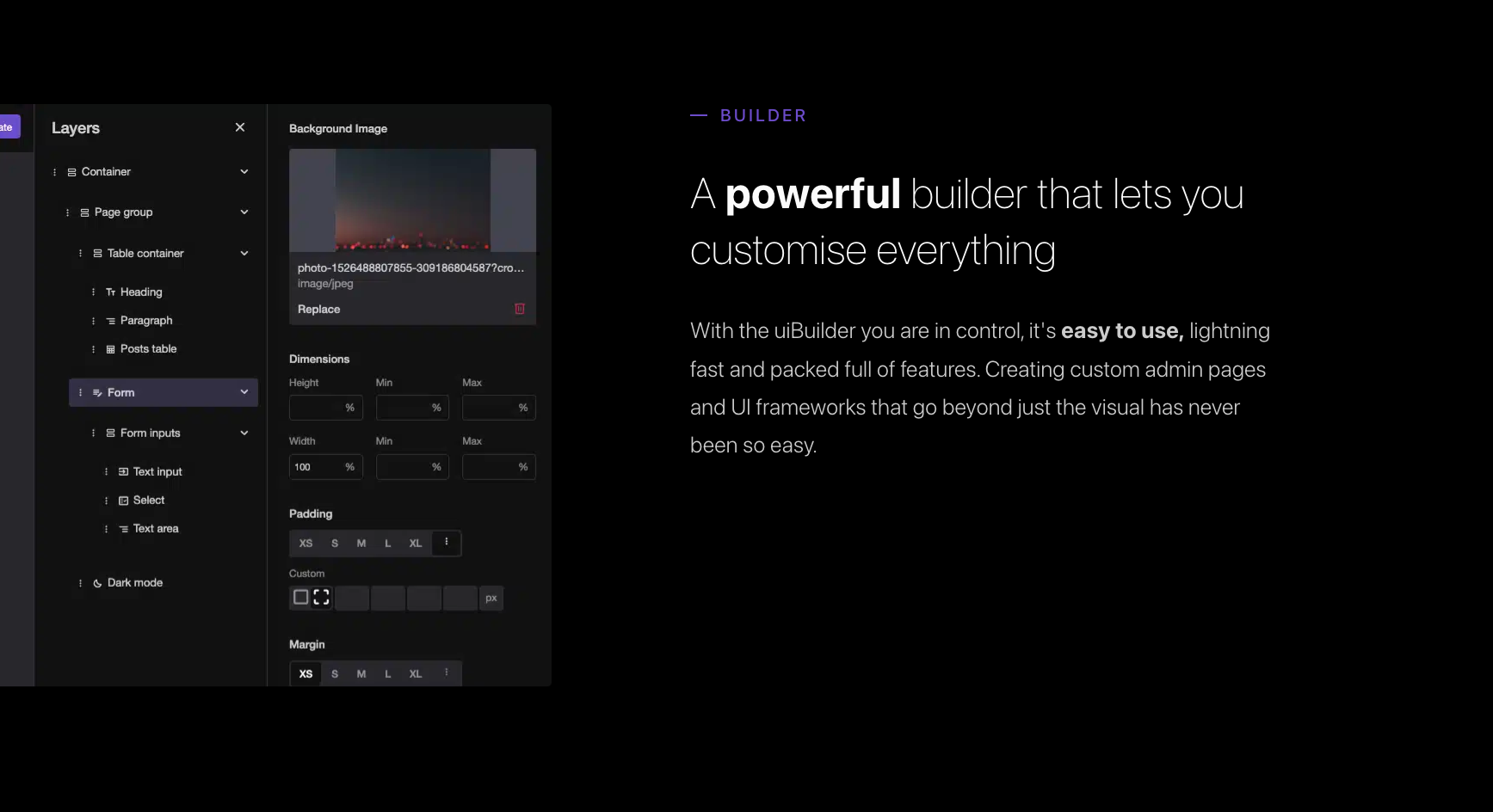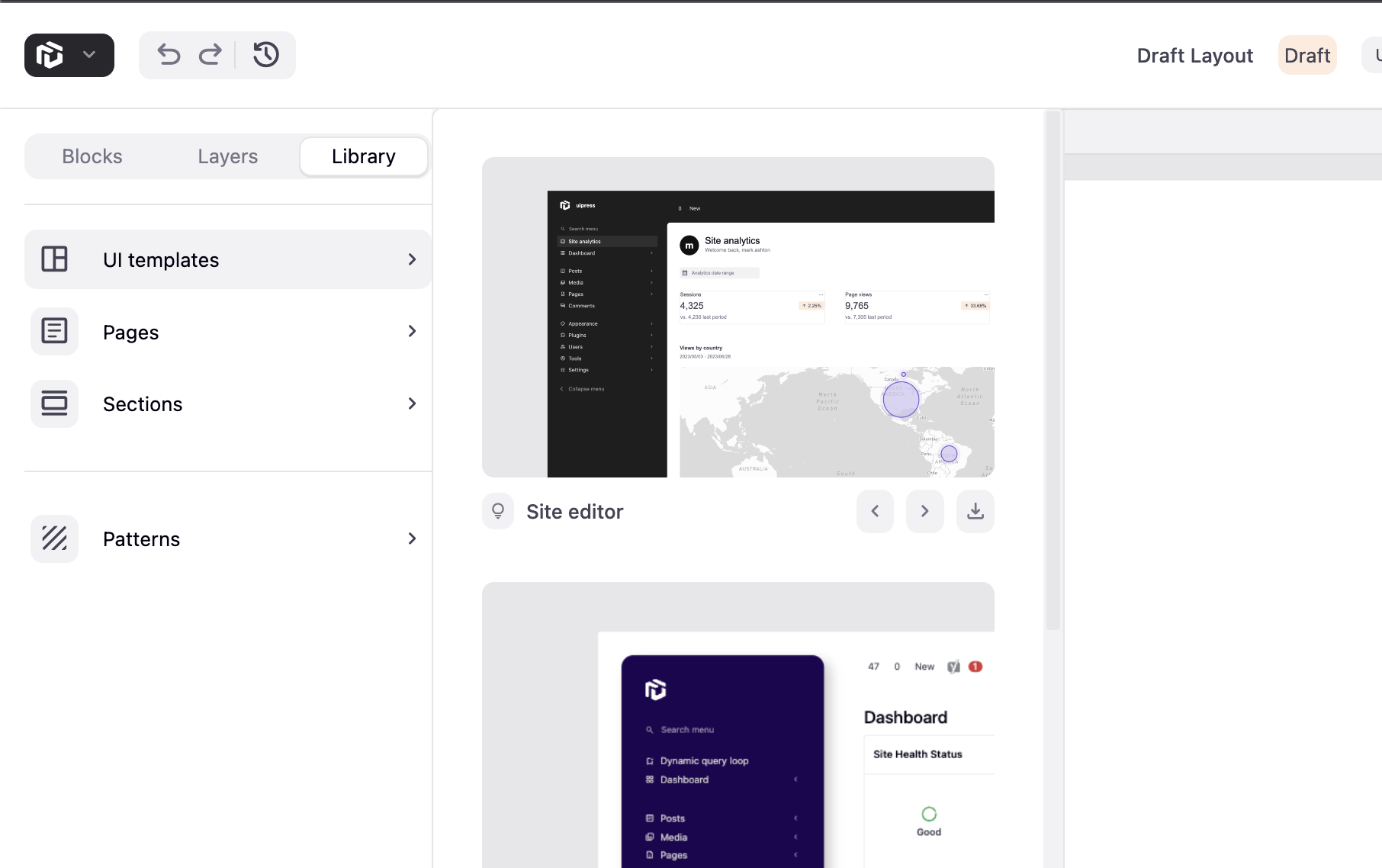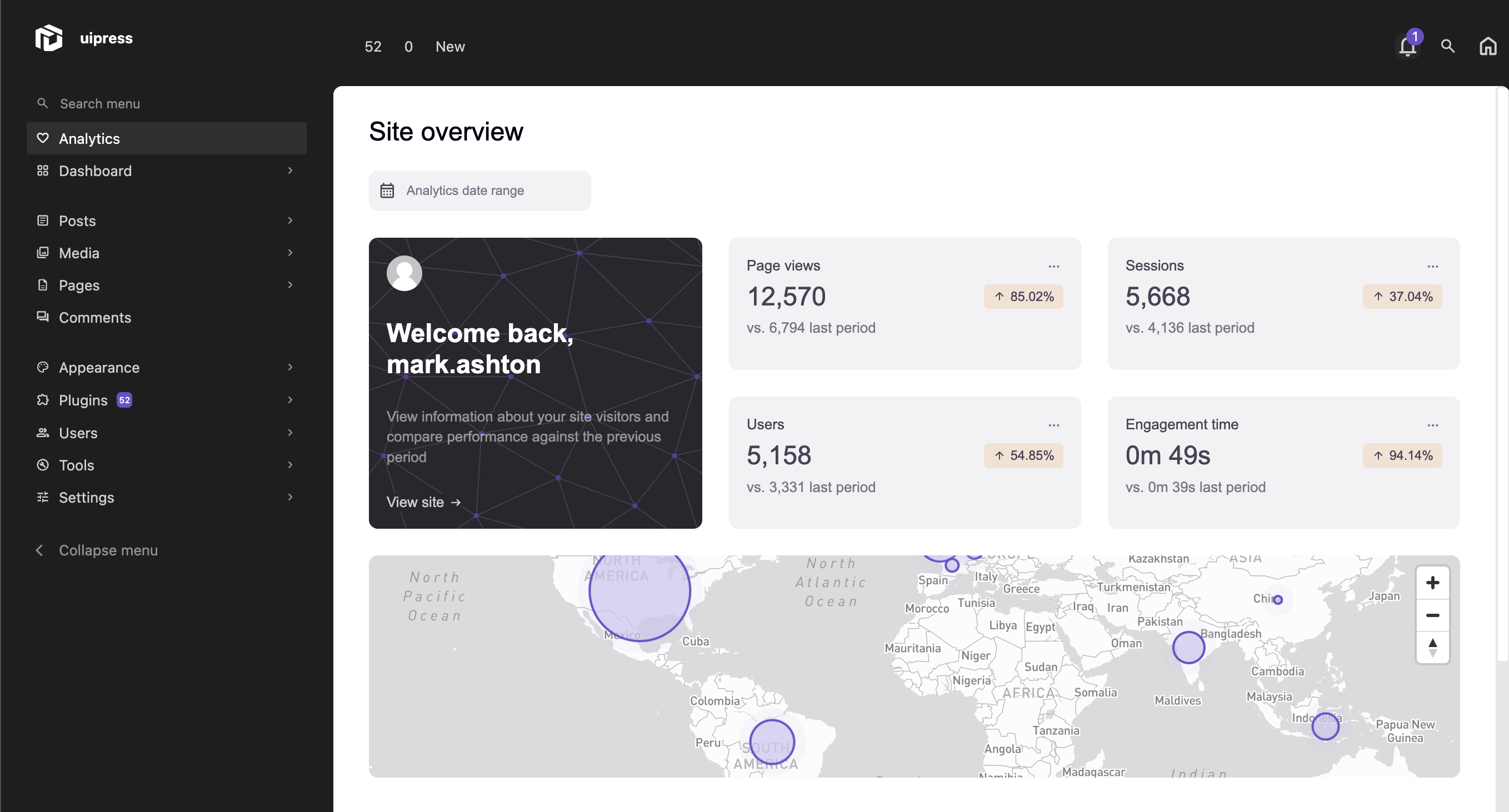UiPress lite | Effortless custom dashboards, admin themes and pages
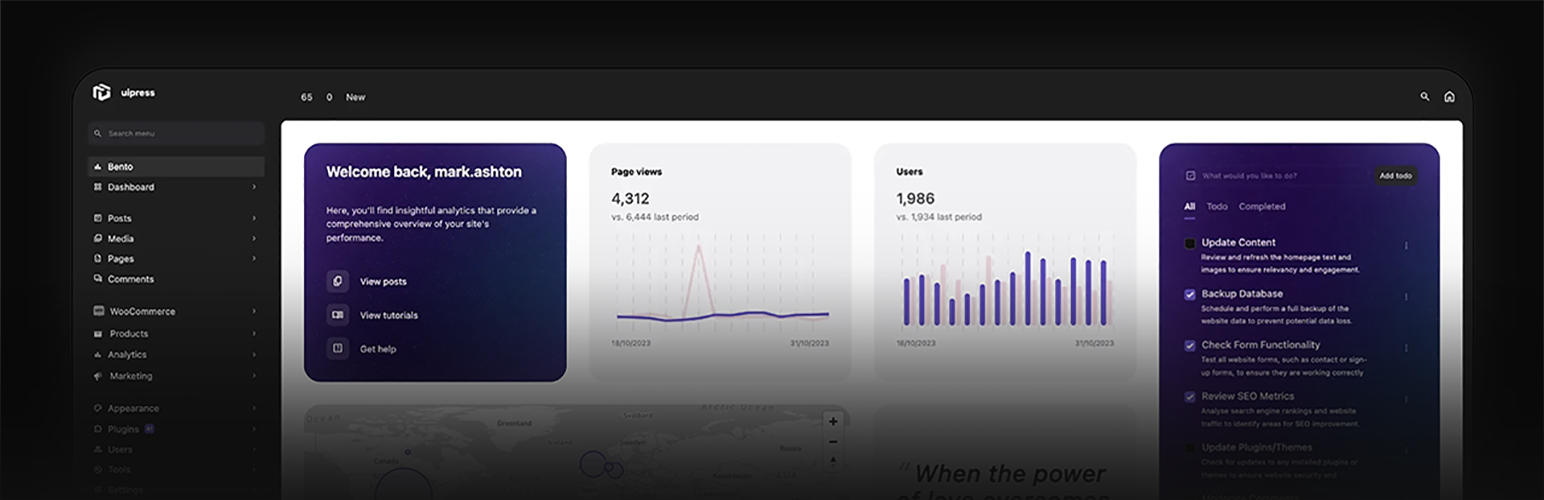
UiPress lite | Effortless custom dashboards, admin themes and pages
Description
A block based visual builder for the WordPress admin. Create admin pages, dashboards and WordPress admin themes with no code. From custom dashboards, profile pages to entire admin frameworks, the uiBuilder can do it all. Pre-made intuitive blocks and a library of professional templates make it super easy to transform the way your site users interact with your content.
Major features in ui press lite include:
- A fast, modern and intuitive block based builder
- Create functional admin pages and ui templates
- Fully responsive templates
- Developer friendly with an extendable API
- Custom forms that can do anything, whether it be sending emails, passing form data to functions or saving the data to site options or user meta, UiPress has you covered.
- Global styles system
- Smart patterns for saving out templates and updating across all your templates
- Over 50+ blocks and counting
- Custom login pages
- Google analytics
- Woocommerce analytics
- User role editor
- Private user posts and media
- Integrated php error log
A powerful builder that lets you customise everything
With the uiBuilder you are in control, it’s easy to use, lightning fast and packed full of features. Creating custom admin pages and UI frameworks that go beyond just the visual has never been so easy.
Forms that go the extra mile
The form block allows you to create and customise unique forms for any purpose. Whether it be sending emails, passing form data to functions or saving the data to site options or user meta, UiPress has you covered.
Beautiful login pages
Modernise the login experience for your site users with the ui press login page settings. Match the login page to your brand for a smooth user experience.
The uiBuilder is a modern web app and is built with Vue.js
UiPress has countless options and customisations built in including the option to override block templates. For those that want to go further we have a well documented and easy to use API for creating custom blocks, options and more.
Installation
Upload the UiPress plugin to your blog, activate it, and then navigate to the uiBuilder page (admin menu > settings > uipress).
1, 2, 3: You’re done!
Screenshots
Reviews
Could have been amazing, but...
By yabwee on June 30, 2025
If this plugin actually worked as advertised, I would give it 10 stars, let alone the 5 maximum. I was prepared to adopt it my business' official backend plugin and I did a ton of work to style it just right, but there were always bugs here and there that gave me pause. Then several months ago, the developer updated it and everything broke and became unusable... and then just left it like that and didn't fix it. I was shocked that someone would make something so beautiful and high-powered, get it right to 95% where users were raving, and then just seemingly abandon it - what a shame!
I've since gone with Adminify, which seems to be what UiPress originally modeled their plugin after. It's not quite as high-powered or beautiful as UiPress' advertised version, but it's almost there and it seems to be much more stable and reliable, which as a business owner, is crucial.
Broken backend
By o2go on May 31, 2025
It was a great plugin until they published an unfinished rewrite. Then all my sites wp admin were broken.
I had disabled it for some time now, tried it out multiple of times but still have so many bugs with it that I am now deleting it. You need to test the software before publishing it or at least fix it after a few months ...
AVOID
By dynamicdigitalsolutions on February 24, 2025
UI completely broken in the most recent update, found out from all my customers calling me up to complain. reported it to Mar (the main dev) the entire backend was busted. We have over 30 customers with this UI and i had a bunch of phone calls with customers unhappy. Mark (the main dev) decided he didnt want to offer any compensation so we ditched the plugin entirely and had to roll out another UI. (one that works properly)
Dont buy this plugin currently not fit for purpose.
I would reccomend Dashify instead. 🙂
Bad Support
By WebCodePoet (senjoralfonso) on February 24, 2025
First, I really like the plugin and its functions. But, the support is very bad. They introduce major changes untested, which breaks the full WordPress backend and than they don't react. For a plugin that changes the full backend this is not acceptable. We have to deactivate it on all domains until they do a fix. This confuse our customers. For a plugin like this, with a paid premium version, where the author will finance a living from, this is absolutely not acceptable.
Nice plugin with lackluster support
By coughlin on January 23, 2025
This plugin is great for creating:
- custom admin menus
- custom admin pages
- custom admin interface - colors, layouts, etc
HOWEVER, support has been taking 2-3 weeks to reply to issues and require constant nagging. Used to be great for support, but it appears development has taken priority over support. Minimal documentation for features. Multisite docs are non-existent.
FEATURES: 5 Stars
SUPPORT: 1 Star
AVERAGE: 3 Stars
If this is for a mission-critical application you may want to look for a different option.
Non Existent Support.
By zorv on January 22, 2025
I have reached out to the author of this plugin multiple times, with multiple tickets and replies with 0 responses for weeks/months. This behavior has no excuse, and I believe this project is now dead.
I will be looking for alternative big corporate plugins which achieve the same results, at least we can get a reply! This issue has been happening consistently for the last year with this plugin, I have had this software for years.
Very disappointing Mark.
- EDIT
No response, but I managed to fix the issue on my own. I am still disappointed with the lack of support but since this plugin is so beautiful and easily my favorite plugin in my setup I have changed my review from 1 star to 5 star.
Please don't give up on this project.
Great plugin
By nguyenhung0711 on September 21, 2024
I received great support. Good luck and more success in the future.
Excellent experience
By Stas (passtor) on November 29, 2023
First of all, I really liked the speed of the plugin. I understand that it is in active development stage and therefore some minor flaws are inevitable. In any case, this is the best thing I have seen on the Internet for more convenient use of the WordPress admin panel. Good luck to you in development and lots of creative ideas.
UiPress Support Chat Experience
By Samuel Chuck (samuelchuck) on November 21, 2023
I recently reached out to UiPress through their support chat with a question regarding the compatibility of their plugin with multisite installations. I must say that the support experience I had was commendable.
The response time from UiPress was impressive, with a notification indicating that they typically reply in under 2 hours. The conversation began with a straightforward question about the plugin's compatibility, and the support team promptly assured me that UiPress works great with multisite installations.
However, when I encountered an issue activating the free plugin, the support agent, Mark, demonstrated patience and expertise in troubleshooting. Mark asked specific and relevant questions to identify the root cause of the problem. The step-by-step guidance provided, including asking for error messages and checking for other plugins, showcased a thorough approach to problem-solving.
One notable aspect of the support chat was Mark's ability to adapt to the user's technical proficiency. When the user mentioned having root access but no access to the PHP error log, Mark adjusted the troubleshooting process accordingly, demonstrating flexibility and understanding.
The support team's willingness to dive into technical details, such as enabling the WordPress error log and reviewing specific error messages, was impressive. This level of engagement and troubleshooting assistance is invaluable for users facing technical issues.
In the end, Mark identified a specific error in the log file and proposed a solution by suggesting an update to the plugin. The support agent's expertise and commitment to resolving the issue were evident throughout the conversation.
While the issue resolution took about an hour, the support team's dedication and guidance provided a clear path to resolving the problem. The user-friendly approach and technical expertise exhibited by UiPress support, particularly Mark, left a positive impression.
In conclusion, based on this support chat experience, UiPress appears to have a knowledgeable and responsive support team that goes the extra mile to assist users with technical challenges. The interaction was professional, and the support team demonstrated a commitment to ensuring a satisfactory resolution for me.
Thanks to the developer for patiently resolving my issues.
By Jason (jason6666h) on November 7, 2023
P.S.: If you run into problems with Google Analytics connections, make sure to turn off all ad blockers on both your desktop and web browsers.
Changelog
3.5.09
-
Release Date 19 November 2025*
-
Security: Added proper capability checks to all AJAX functions to prevent unauthorized access
- Security: Fixed missing authorization vulnerability in uip_save_site_option() and other AJAX handlers
- Security: Fixed sensitive information exposure vulnerability in uip_process_block_query() (CVE-2025-10938)
- Security: Added list_users capability check for user queries to prevent unauthorized user data access
- Security: Added user data sanitization to remove password hashes and other sensitive fields from query results
- Security: Added manage_options capability check to all admin-level functions
- Security: Added user authentication checks to user-specific functions
- Updated tested up to WordPress 6.8
3.5.07
-
Release Date 20 March 2025*
-
Fixed uncaught error on php error log viewer
- Fixed issue on multisite that could cause blogs to switch to main site for new post links etc and other issues.
- Fixed issue with custom menus where custom menu items were not being added to the menu
- Fixed issue where admin toolbar items wouldn’t always show on hover
3.5.06
-
Release Date 18 March 2025*
-
Fixed broken icons on default toolbar on frontend
- Added forced overflow auto to page content block
- Fixed issue with uiPress network activated wouldn’t detect the pro plugin
- Fixed issue that could stop subsites loading active templates on multisite
- Fixed issue that could stop subsites loading active menus on multisite
- Fixed issue that could stop licence key activation and other pro features from show on multisite
3.5.05
-
Release Date 03 March 2025*
-
Fixed issue with menu icons that could render old icon behind updated one.
- Fixed issue that could cause whiteouts on subsites without access to the mainsite
- Fixed issue with acf headers showing unwanted text
- Fixed z-index issue on the block editor
- Fixed fullscreen toggle
- Added style fixes for gravity forms
- Removed form save as site option to enhance security
- Fixed issue with custom styles not loading on frontend
- Fixed issue with dark styles not applying
3.5.04
-
Release Date 20 February 2025*
-
Fixed issue where menu collapsed styles were not working correctly in Safari browser
- Fixed issue where dropdowns were not showing in the uiBuilder when no active template was applied
- Fixed issue that could cause subsites on multisite to 404
- Fixed alignment issue with admin menu icons
- Updated templates cache key to better handle multisite enviroments and user switching
3.5.03
-
Release Date 19 February 2025*
-
Ammended form submission data (saving as site option) For data saved as a site option is now prepended with ‘uip_form_’ to prevent possible security breaches.
- Fixed toolbar issue with fluentCRM
- Fixed conflicts with mainwp in the menu and visually issues
- Fixed a potential issue with content folders when loaded too early could cause a plugin conflict.
- Fixed issue where when custom menus were active, the active menu item was never set
3.5.02
-
Release Date 18 February 2025*
-
Fixed issue where top left menu would not display in the builder when no active template was set
- Fixed issue where some links became missing from custom admin menus and or links could fail to work
- Fixed issue that could cause a fatal with undefined constant
- Fixed issue on multisite where all available roles were not showing in the role select.
3.5.01
-
Release Date 17 February 2025*
-
Fixed issue where custom frontend toolbars could cause style conflicts on front of site.
- Added fix for uipress templates being unable to find stylesheets (could cause whiteout)
- Fixed layout issue on media page
- Fixed issue with roles output that could cause a white out screen
3.5.00
-
Release Date 12 February 2025*
-
Refactored app to move away from iFrames which improves stability, speed and compatibility.
- Added dynamic caching for menus, admin pages, templates and other areas drastically improving performance and reducing server resources.
3.4.07
-
Release Date 17 July 2024*
-
Security patch on duplicate template function that could allow sql injection
- Changed all date functions to gmdate
- Changed all json_encode functions to wp_json_encode
- Updated error log parsing to use WP_Filesystem
3.4.06
-
Release Date 19 June 2024*
-
Fixed issue code editor not showing for HTML block / iframe etc
- Fixed issue code editor not showing for interactions
3.4.05
-
Release Date 19 June 2024*
-
Fixed issue with script loadings that could cause cors issues in frame
3.4.04
-
Release Date 18 June 2024*
-
Fixed issue with elementor not loading when accessed directly
- Fixed issue with dark mode
- Fixed issue that could cause a blank screen
3.4.03
-
Release Date 17 June 2024*
-
Fixed issues with some pages not correctly rendering when dynamic loading is disabled
- Fixed issue with special synbols in site data that could cause uipress to fail to load
- Fixed issue with toolbar items select in builder
- Fixed icon issue with border designer
- Fixed issue with gradient designer
3.4.01
-
Release Date 12 June 2024*
-
Fixed issue with toolbar sub items not displaying
- Added empty template list placeholder
- Fixed issue with switch toggles
- Fixed issue with code editor on template settings not displaying
- Fixed issue with older non supported blocks displaying as pro options
3.4.0
-
Release Date 11 June 2024*
-
Fixed potential error from undefined index in menu items
- Removed icon font and replaced with SVGS
- Refactored, compiled and split all JS into chunks
- Huge speed improvements accross the whole plugin
- Stability fixes and other bug fixes
3.3.101
-
Release Date 20 May 2024*
-
Fixed potential fatal with iconv being undefined
- Fixed issue with failed JSON parses causing app to crash
- Fixed issue with new tab link clicks in drilldown menu
- Date dynamic now respects current site language
- Fixed issue with post type select
- Fixed issue with menu names in custom menus
- Updated loading logic and removed opacity transition
3.3.1
-
Release Date 14 February 2024*
-
Fixed issue with disabling uipress on specific pages
- Fixed issue with ACSS tabs
- Fixed issue with remote sync
- Added fix for admin pages as sub menu pages
- Moved screen, help and other content block settings to global template settings
- Updated method for iframe detection allowing for 50% faster page load speeds and less conflicts
- Fixed toolbar items id on frontend
- Added tab index to button for accessibility
- Added new interactions API
- Added enhanced block conditions
- Fixed choice select update method
- Added new dedicated licence manager to the site settings
For older changelog entries, please see https://uipress.co/uipresschangelog/
To see uncompiled code see: https://github.com/wpuipress/uipress-lite