Post Grid Gutenberg Blocks for News, Magazines, Blog Websites – PostX
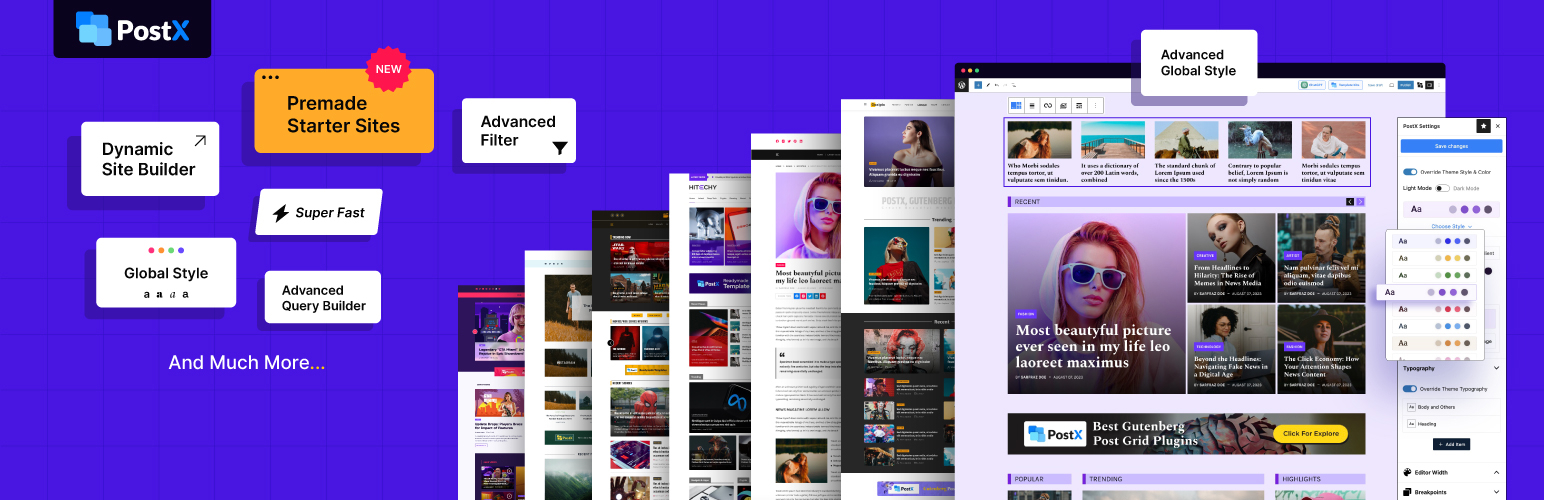
Post Grid Gutenberg Blocks for News, Magazines, Blog Websites – PostX
Description
🥇 The #1 WordPress News Magazine and Blogging Solution
📈 Highest Post Grid Layout Variations with vast customization options
💕 A plugin by WPXPO, that empowers 60K+ businesses!
📞 Dedicated support team with 4.9/5 customer satisfaction on Trustpilot
😲 Free Demo | 🔥 PostX Pro | 📃 Documentation
Ultimate News Magazines and Blogging Solution for WordPress
Blog posts and news articles are the main things on news, magazines, and blog websites. PostX takes the posts displaying to a whole new level. It has the most attractive, professional, and highly customizable layouts with various important features.
Starter Sites – Build Sites In 3 Steps!
PostX’s Starter sites come with complete website templates that are ready to be important. You just need to explore the templates, choose the one that you like, personalize, and go live. So you can give your site a whole new makeover or impress your clients in minutes. Currently, PostX has templates for the following websites:
✅ News Websites
✅ Magazine Websites
✅ Sports News Websites
✅ Tech News Websites
✅ Gaming News Websites
✅ Crypto News Websites
✅ Movie News Websites
✅ Travel Blog Websites
✅ Personal Blog Websites
✅ Food Blog Websites
✅ And More!
👉 Explore Start Site Templates
Drag and drop Gutenberg post blocks to display your blog posts in an organized way. Choose from 40+ blocks and customize each of the elements with complete creative freedom. Or you can choose from 250+ designer-made patterns to skip the customization part. With PostX’s post blocks, you can display your posts in the following layouts:
✔ Post Grid
✔ Post List
✔ Post Slider & Carousel
✔ Post Carousel
✔ Post Module
✔ And More
The Ajax Search Block allows you to enable a visually appealing search system for your WordPress site. So the readers can instantly find their desired content with the ajax search system.
Query Builder for Post Sorting
PostX’s advanced query builder helps you effortlessly display posts, pages, and custom post types for your desired layouts. Here is the list of all essential post-displaying options.
✔ Display Posts Based on Category
✔ Display Posts Based on Tags
✔ Display Posts Based on Category and Tags
✔ Display Specific Posts/Pages
✔ Display Custom Post Types
✔ Popular Posts
✔ Related Posts
✔ Recent Posts
✔ Random Posts
✔ Oldest Posts
✔ Most Commented Posts
✔ Reorder Posts
✔ Exclude Posts
With the Ajax post filter of PostX, users see multiple posts within the same section without reloading the whole page. You have all essential post-filtering options including:
✔ Post Filter By Category
✔ Post Filter Tags
✔ Post Filter By
✔ Post Filter By Author
✔ Filter By Ascending and Descending
✔ Filter By Custom Taxonomy
✔ Search Filter
Dynamic Gutenberg Site Builder
PostX has the first-ever dynamic site builder for Gutenberg with dedicated templates for all essential pages. With this Gutenberg builder, you can take full control over your site and resign the following pages.
✔ Home Page
✔ Blog Posts
✔ Archive Pages
✔ Category Pages
✔ Tag Pages
✔ Author Pages
✔ Search & Date Pages
The Ajax-powered pagination helps your readers to explore more posts in the same section or page. You can choose from three types of paginations, (load more, navigation, or numeric) and customize them as per your requirements.
It helps to override the theme styles and add PostX’s color palettes & typography to your entire site. Explore the available options and choose the style that suits your brand identity.
Effectively manage guest writers by letting them submit posts from the front end or make custom dashboards for them with SEO optimization support. Moreover, you can add comments or corrections as like Google Docs without leaving the WordPress dashboard.
Dynamic Content
Add custom fields created by plugins like ACF to PostX’s blocks dynamically. So you can also display custom post types with additional fields in an organized and attractive way,
Display a visual presentation to highlight readers how much they read or scrolled. However, you can also add the progress bar to any page of your WordPress site.
Upload your desired fonts with single or multiple variations. So you can add the uploaded fonts to PostX’s blocks with full typography customization options.
Add featured images and desired colors to categories, tags, and custom post types. So you can display taxonomies as like blog posts using PostX’s taxonomy blocks.
Liked PostX’s design variations but are not ready to switch your current page builder? Don’t worry you can still use our blocks, patterns, and home page templates with the most popular page builders including:
✔ Elementor
✔ Divi
✔ WPBakery
✔ Oxygen
✔ Bricks Builder
✔ Beaver
PostX has built-in SEO integration that allows you to replace the default WordPress excerpt with custom meta descriptions added with the following SEO plugins:
✔ Yoast
✔ Rank Math
✔ All-in-One SEO
✔ Squirrly
✔ SEOPress
PostX Recommended Themes
PostX should work properly with all popular WordPress themes. We have personally tested with various themes. Here is a list of themes that are fully compatible with PostX.
✔ Twenty Twenty-Five
✔ Astra
✔ Blocksy
✔ Kadence
✔ Generatepress
✔ Rishi Theme
✔ Neve
✔ Ocean WP
✔ Blossom Theme
✔ Block WP
🏆 Featured by top reviewers
Check out what Paul C (WPTuts) had to say about PostX.
Check out the video of Jack Cao and learn how to create News Magazine Website for free.
Other Plugins by WPXPO
We are glad that you are considering PostX. We have more amazing plugins that you can check out:
🧲 WowOptin: The next-gen optin and popup builder plugin with Canva-like design flexibility and detailed audience targeting.
💝 WowStore: An all-in-one WooCommerce solution to create professional and conversion-focused eCommerce stores.
💸 WowRevenue: Collections of various WooCommerce discount campaigns to boost revenue by increasing the average order value.
📦 WholesaleX: A complete WooCommerce Wholesale solution with additional features like a bulk order form, dynamic pricing & discount rules.
Author
Developed by WPXPO. Contribute to Gutenberg Post Blocks on Bitbucket and join the party.
Liked PostX?
- Join our Facebook Group.
- Learn from our tutorials on YouTube Channel.
📗 Translations
PostX plugin is compatible with WPML Plugin and also it works perfectly with loco translate plugin.
You can Translate PostX on translate.wordpress.org.
Installation
Minimum Requirements
- WordPress 5.0.0 or greater
- PHP version 7.3 or greater
- MySQL version 5.6 or greater
Automatic installation
Automatic installation is the easiest option as WordPress handles the file transfers itself and you don’t even need to leave your web browser.
- Go to your WordPress Plugin installation menu (Dashboard > Plugins > Add New)
- In the search field type PostX and press enter.
- “Install Now” and then click “Active”
Manual installation
For Manual installation, you download our product from WordPress directory uploading it to your web-server via your FTP or CPanel application.
- Download the plugin and unzip it
- Using an FTP program or CPanel upload the unzipped plugin folder to your WordPress installation’s wp-content/plugins/ directory.
- Activate the plugin from the Plugins menu (Dashboard > Plugins > Installed Plugins) within the WordPress admin.
Upgrading
Automatic update working great for this plugin. If you customize the plugin make sure to store a backup before update.
Sometimes because of the permalink issue during the plugin update, just go to WordPress > Settings > Permalinks and hit the ‘Save’ button.
Screenshots

Display desired posts and pages on specific blocks based on categories, tags, popular posts, related posts, recent posts, random posts, most commented posts, etc.

Add and customize any of the available pagination types that include Ajax load more pagination, post pagination, navigation, and numeric pagination.

The Ajax filter is also well known as a category filter, and the posts filter helps to let the visitors filter posts by categories and tags.

The Slider blocks show blog posts with responsive images that you can use at home or on any other pages you want.
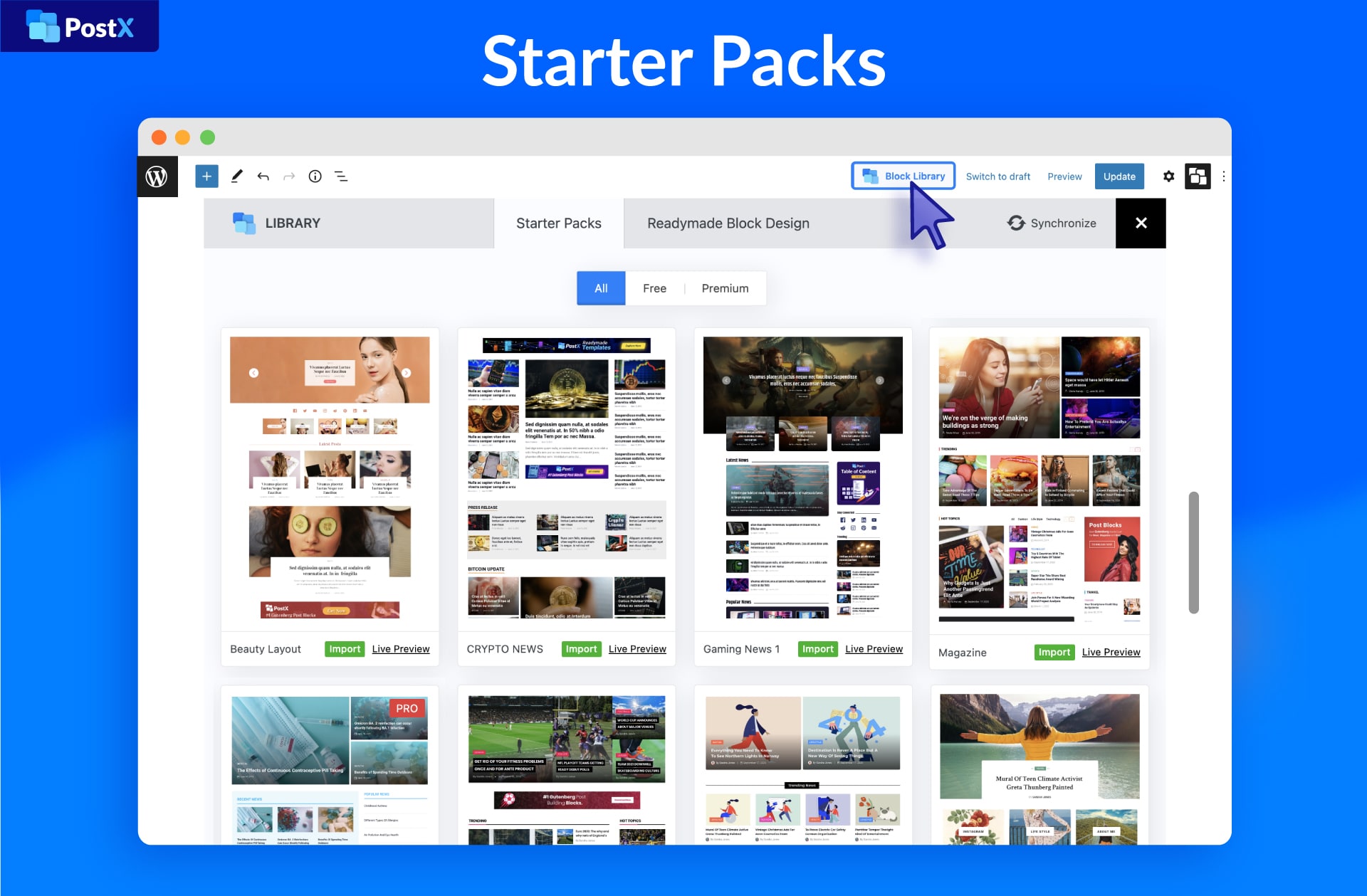
There are multiple starter packs for different niches that include News, Magazine, Blog, Travel, Health, Sports News, Food, Gaming News, Crypto News, Beauty etc.

All the Post Blocks have multiple premade designs that will be available to change once you add a block to any page.

All blocks have multiple layout variations that will be available to change once you add a block to any page.

PostX offers multiple addons to expand its functionalities that include Category, Builder, Progress Bar, Elementor, Table of Contents, Saved Templates, SEO Meta addons.

The Gutenberg Table of Contents blocks is a complete solution multiple design, features and customization options.

The Scrolling Breaking News Ticker is finely crafted for all types of News Magazine sites with lots of variations and customization options.

With the help of the Elementor and Saved Template addons, you can use any of the post blocks of PostX to any pages while editing with Elementor builder.
Faq
Yes, but it is a Gutenberg Post Block plugin. It displays the dynamic post on your page.
We are available on the WordPress support forum.
Bugs can be reported on the WordPress support forum.
It is a Gutenberg plugin it works great with WordPress version 5.x.x or more. And WordPress older version with Gutenberg plugin.
Reviews
Mahmud - wpxpo
By rhaag on December 11, 2025
Mahmud - wpxpo was great with support. Awesome plugin.
Powerful Gutenberg post grid
By Pawel (e4ce4c) on December 1, 2025
I’m not a developer but I run several WordPress sites, and PostX makes it easy to build dynamic blog and news layouts. Great quality, fast support and very polished blocks from WPXPO.
Excellent plugin — Powerful yet easy to use
By HuTaNaTu (hutanatu) on November 26, 2025
This plugin nails it. It gives me powerful post-grid and block layouts without any complicated setup, and the results look clean and professional right out of the box. Performance stays smooth, compatibility with various themes is solid, and it’s obvious the developers care about quality and updates. Five stars without hesitation — highly recommended for anyone building a blog, magazine or content-heavy site.
clean and easy
By YGN (ygnwebhost) on November 25, 2025
PostX has made my blog layouts look so much cleaner. Really impressed with how easy it is to tweak things without touching code.
My favorite post view plugin
By Baconeater on November 20, 2025
I do have to say installing and getting this plugin to work is very simple and I like how my post show up on my site.
Fast, Easy, and Powerful
By monetizer on November 20, 2025
I’ve been using PostX with the Kadence theme, and it’s been a total game changer. I set up a full site in minutes using a template, saving days of work. The drag-and-drop blocks let me showcase posts in grids, sliders, and carousels without coding. Ajax search, pagination, and the query builder make the site look professional and run smoothly. If you’re building a blog or news site with Kadence, this plugin is a must-have. Five stars!
Great Blocks – Issue Resolved
By bellakaroo on November 13, 2025
UPDATE:
Managed to fix the issue. Thank you Graham Nox from WordPress For Non-Techies fb group that had the same issue with one of his clients sites. He dropped my php version and now my issue is resolved.Thank you owadud @ wpxpo for reaching out from your side too.As I previously mentioned. I love this plugin so much that I bought the lifetime license. The blocks are fantastic and some of the best blogging plugin out there. I’m a writer and lyricist and this is great to showcase my stories and music but I wanted to change my theme as I’ve been using it for a few years and thought to give their themes a go.If you’re planning on using their theme, check your php version.
----
Don't activate their themes! You can't get rid of it and it keeps overriding your active theme.
Only way to get rid of it is to uninstall the plugin.
A plugin that I bought a lifetime license for now can't be used! Because everytime I activate the plugin, it overrides my active theme.
Deleting the templates don't work, it's still freakin there. Clearing the cache don't work either, it's still freakin there.
Contacting their support, the cs ramble on about typography and didn't even read what my issue was. I had to start again.
This is a very invasive plugin.
I love the blocks but the themes are horrible to use and there's no way to "reset" it.
I now sit with a plugin that I paid $149 for that I can't use. Cause everytime I activate it, that stupid theme overides my stuff.
Best site builder and blocks around!
By SciFiKriss on November 12, 2025
The best site builder/block plugin I have ever used, period. The learning curve is almost non-existent because it uses the native WordPress interface, making page building instantly understandable. A quick initial run-through is all it takes to get the hang of it. Not only is the product top-tier, but the documentation and customer support are absolutely brilliant. I was so impressed that I made the unusual move to upgrade to the Pro tier—it's that good!
Good plugin, great support!
By Thomas (cgteducversailles) on November 12, 2025
It's my favourite blocks' plugin, with a great amount of blocks available with lots of options.
I've had to contact the support team twice, and each time the team has been reactive and very efficient:
- the first time, they identified a problem with my database that crashed the Postx' plugin
- the second time, I identified a bug after an upgrade and a few hours later, a fix was published.
Great plugin
By morbidcuriosity on November 3, 2025
Many functions even in free version. Very nice and helpful support even if you are not paying customer, quick reactions with development.
Changelog
5.0.5 – 22 December 2025
- Fix: Menu icon issue
5.0.4 – 17 December 2025
- Fix: Svg icon color issue
- Fix: WordPress 6.9 compatibility
- Fix: Toolbar deprecation issue
- Fix: Starter site font family issue
- Fix: Dynamic Content patchstack issue
- Fix: Post grid block font size unit issue
- Fix: Scroll to top after click block Navigation
- Fix: Post Block pagination patchstack issue
5.0.3 – 25 November 2025
- New: YouTube Gallery block
5.0.1 – 05 November 2025
- Fix: Dashboard menu broken issue
- Fix: Image block caption setting issue
- Fix: Accordion block rendering issue on frontend
5.0.0 – 04 November 2025
- New: Tab block
- New: Gallery Block
- New: Replace All Svg Icon with new Icon Pack
- New: Post List, Grid Block transferable option added
- New: Block Settings Panel with new updated Field
- Update: Dashboard UI and Setup wizard
- Fix: Deprecated warning issue
4.1.40 – 29 October 2025
- Fix: WowOptin template compatibility improved with PostX Starter Pack
4.1.37 – 6 August 2025
- Fix: Plugin installation access control issue
- Fix: Video autoplay issue in post blocks
4.1.36 – 5 August 2025
- Fix: Post Comment Blocks Placeholder updated
- Fix: Preset accessibility issue
4.1.35 – 22 July 2025
- Fix: Builder post comment block only manually approved comment showing issue
4.1.34 – 21 July 2025
- Fix: Builder template import issue
- Fix: PostX Block video inline playing issue
4.1.33 – 16 July 2025
- Fix: Archive builder specific condition removing issue
4.1.32 – 15 July 2025
- Fix: License page user experience improved
4.1.31 – 18 June 2025
- Fix: Notice updated
4.1.30 – 28 May 2025
- New: Star Ratings block
4.1.29 – 26 May 2025
- New: Accordion Block
- Fix: Php Namespace declaration issue
- Fix: Menu block active link issue
4.1.28 – 20 May 2025
- Fix: Header block highlight color issue in frontend
- Fix: Header Footer Builder condition issue
- Fix: Post Slider 2 image attribute issue
- Fix: Post Grid 1 Separator gap and style issue
4.1.27 – 8 April 2025
- Fix: Dynamic Content attribute issue
- Fix: Dynamic Content Toolbar dropdown icon broken issue
4.1.26 – 25 March 2025
- Fix: Advanced Search Block Security issue
4.1.25 – 9 March 2025
- Fix: php 7 compatibility issue
- Fix: WordPress Deprecated function removed
- Fix: All Pro block can be visible after expired licenses
- Fix: Frontend Post Submission Guest Post shortcode issue
- Fix: Most visible post query content updated
4.1.24 – 17 February 2025
- Fix: Advanced Filter translation issue
- Fix: Advanced Filter issue with FSE Theme
- Fix: Author Filter valid author data issue
- Fix: PostX Block Toolbar layout popup issue
- Fix: Initial setup broken issue in Mozila Firefox
- Update: Improved arrow position settings for Post Slider 2
- Update: Table of Contents Block performance improvement
- Update: Added Web URL disable setting for Post Comment Block
- Update: Introduced active navigation style settings for Mega Menu Block
4.1.23 – 21 January 2025
- Fix: Non-Ajax pagination issue
- Fix: Progress bar color value accuracy issue
- Fix: Heading block View More button URL issue
- Fix: Taxonomy block background hover color issue
- Fix: Advanced meta block category, tag content width overlay issue
4.1.22 – 9 January 2025
- Fix: Dynamic Content setting issue
- Fix: YouTube Embed is not working inside Saved Template and Builder Pages
- Fix: Posts not found message added in advanced filter
- Fix: Blocks in search page excludes post types given in Search Block
4.1.21 – 24 December 2024
- Fix: Mega Menu Block style issue
4.1.20 – 3 December 2024
- Fix: Sticky Row settings improve usability
4.1.19 – 3 December 2024
- New: Sticky Row
- Fix: Default value in Advance filter dropdown was not correctly set in some instances.