Discover, trust, install: FAIR 1.0 is here
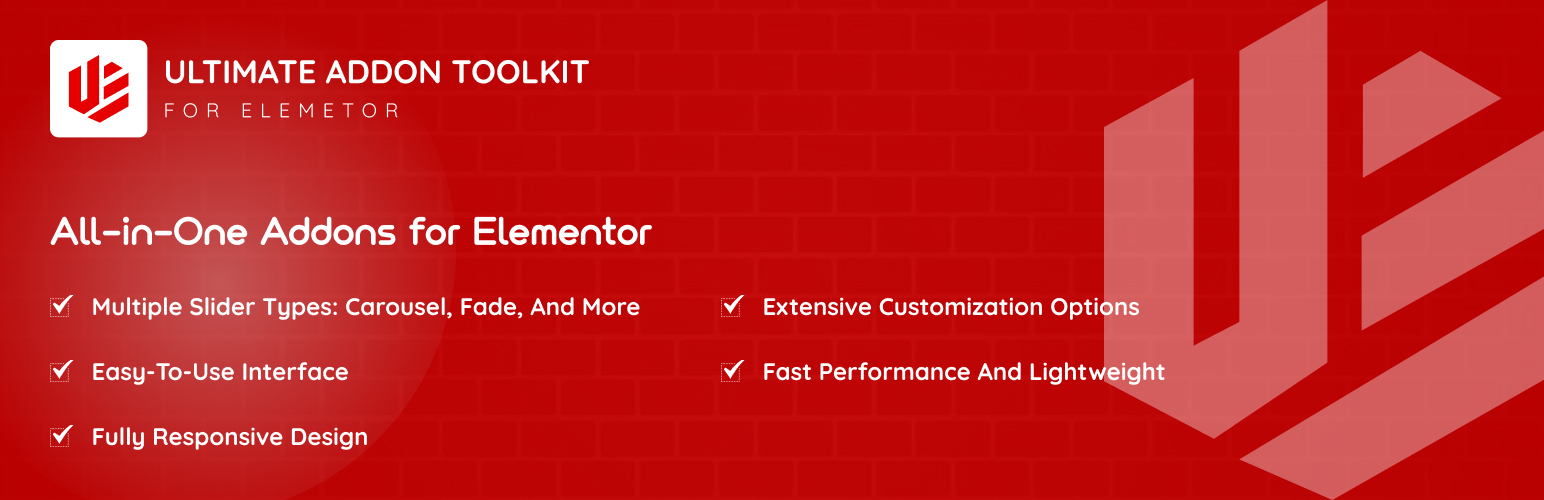
All In One Elementor Addon Slider
Version: 1.0.4
Description
The All In One Elementor Addon Slider is the ultimate solution for creating beautiful, responsive sliders with ease. This plugin integrates seamlessly with Elementor, providing a user-friendly interface and a variety of slider types to match your design needs.
Key Features:
- Multiple Slider Types: Image carousels, testimonial sliders, video sliders, and more.
- Elementor Integration: Drag and drop sliders directly into your Elementor layouts.
- Customization Options: Tailor layouts, colors, transitions, and effects to fit your site.
- Responsive Design: Sliders adjust perfectly across all devices.
- Lightweight and Fast: Optimized for performance, ensuring a smooth user experience.
- Video Support: Embed videos from Vimeo and Vzaar easily.
- Beginner-Friendly: No coding skills required.
This plugin is perfect for websites looking to showcase content dynamically and effectively.
Short Description
Create stunning, customizable sliders for images, testimonials, and videos with seamless Elementor integration.
Third-Party Services
This plugin integrates with external services for video functionality:
-
Vimeo:
- Fetches video data and thumbnails.
- Terms of Service | Privacy Policy
-
Vzaar:
- Retrieves video frame grab URLs.
- Terms of Service | Privacy Policy
Note: Using these services may send data to external APIs. Please review their terms and policies to understand data usage.
Arbitrary Section
Feel free to add additional information about your plugin here.
Acknowledgements
Thank you to all the contributors who have helped make this plugin possible.
License
This plugin is released under the GPLv2 or later license. See GPL License for more details.
Contact
For support or questions, reach us at pawan@staginglabs.in.
Installation
- Download the plugin ZIP file.
- Upload the
ultimate-slider-toolkitfolder to/wp-content/plugins/via FTP or use the WordPress Admin Plugin Installer. - Activate the plugin through the ‘Plugins’ menu in WordPress.
- Go to the ‘All In One Elementor Addon Slider’ menu in the WordPress dashboard to create and customize your sliders.
Screenshots
Faq
Yes, it works seamlessly with most themes. For custom themes, minor adjustments may be required.
Yes, the plugin is fully compatible with RTL layouts.
Navigate to the ‘All In One Elementor Addon Slider’ menu in the WordPress admin dashboard. Click on ‘Add New Slider,’ then configure your slider settings and add slides as needed.
Yes, the plugin offers extensive customization options including layout, colors, and transitions. You can modify these settings in the ‘Slider Settings’ section.
Contact us at pawan@staginglabs.in or submit a support ticket in the WordPress plugin repository.
Reviews
Changelog
1.0.6
- Confirmed compatibility with WordPress 6.8.
1.0.5
- Fixed bugs and improved performance.
1.0.1
- Minor updates and optimizations.
1.0.0
- Initial release of the All In One Elementor Addon Slider plugin.











