Username Changer
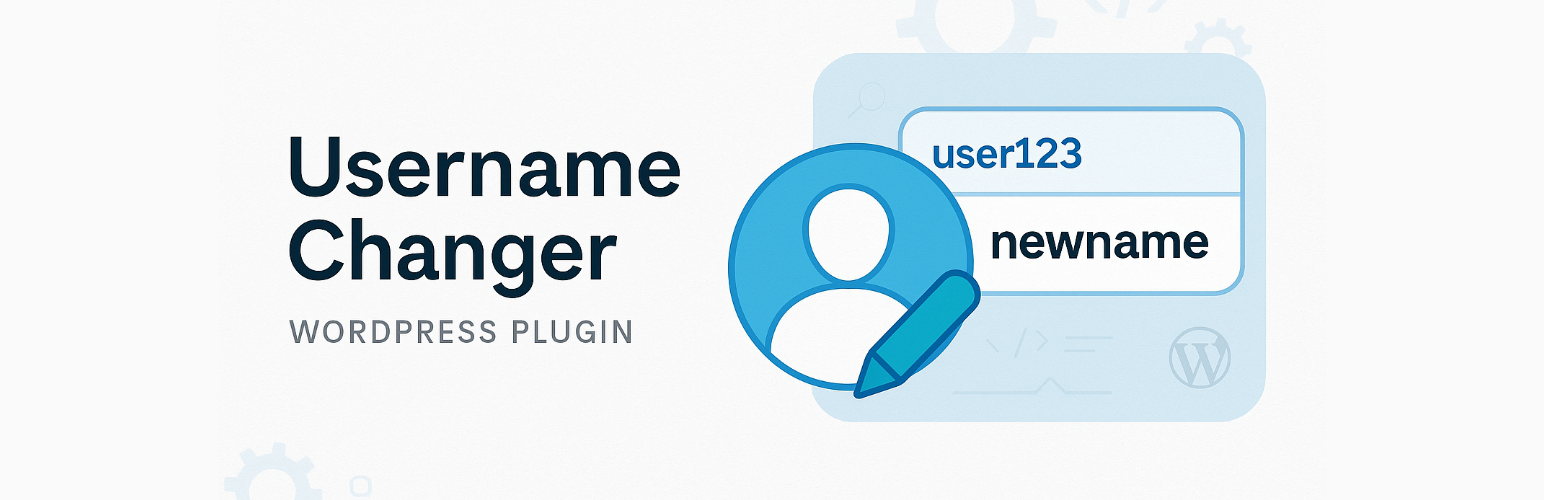
Username Changer
Description
Finally fix WordPress’s biggest username limitation! WordPress permanently locks usernames by default, but Username Changer breaks through this restriction, giving you complete control over user identities on your WordPress site.
Why You Need This Plugin:
Fix username mistakes instantly:
– Made a typo during user registration? Fix it in seconds!
– Need to standardize usernames across your organization? Done!
– User wants to change their login name for security? No problem!
Enhanced security and professionalism:
– Quickly update compromised usernames without losing user data
– Maintain brand consistency with standardized naming conventions
– Resolve username conflicts when merging sites or migrating users
Trusted solution since 2011 with continuous updates and improvements.
Key Features That Make Username Changing Effortless:
✓ One-click username updates directly from user profiles
✓ Preserve all user data, posts, and metadata during changes
✓ Zero data loss – everything stays intact
✓ Email notifications when usernames are changed
✓ Nickname support for additional flexibility
✓ Multisite compatible – manage usernames across your entire network
✓ Proper username sanitization to prevent security issues
✓ SQL-optimized performance that won’t slow down your site
✓ Clean, standards-compliant code that works with other plugins
Perfect For:
WordPress Agencies:
– Standardize client usernames across multiple sites
– Fix registration errors during site migrations
– Maintain professional username conventions
Security-Conscious Site Owners:
– Quickly change usernames if security concerns arise
– Update generic usernames (like “admin”) to improve security
– Rotate usernames as part of security protocols
Community & Membership Sites:
– Allow users to update their own usernames (when configured)
– Resolve username disputes between members
– Maintain clean, consistent member directories
Content Sites with Multiple Authors:
– Works seamlessly with Co-Authors Plus and other author plugins
– Update author usernames without breaking content associations
– Keep author profiles consistent and professional
Simple Setup – Powerful Results:
1. Install the plugin (30 seconds)
2. Navigate to any user’s profile page
3. Change the username instantly
4. That’s it! The change applies across your entire site
No complicated settings, no technical headaches – just the username freedom WordPress should have included by default!
Installation
From your WordPress dashboard
- Visit ‘Plugins > Add New’
- Search for ‘Username Changer’
- Activate Username Changer from your Plugins page
From WordPress.org
- Download Username Changer
- Upload the ‘username-changer’ folder to the ‘/wp-content/plugins’ directory of your WordPress installation
- Activate Username Changer from your Plugins page
Screenshots
Faq
Yes! Username Changer works out of the box with Co-Authors Plus.
Reviews
Blocked access to wp-admin
By savingyourtail on February 22, 2025
This plugin completely blocked access to wp-admin after changing a username. The wp-admin login page now just goes to a blank white page. I had to restore a backup on my site in order to fix it. I think I read the plugin hasn't been updated in 5 years so I guess something has broken. Do not recommend.
Worked great
By mlipenk on November 15, 2024
I recently set up OpenID on one of my WordPress sites, and needed to update the usernames to a different ID to coincide with single sign-on authentication. Installed this plugin, and it worked, without issue. I'm leery of any plugin that hasn't been updated for the latest version of WordPress. I'm also leery of any plugin that hasn't had any updates for four years. So I installed, used, and then deactivated and deleted. I'd rather be safe than sorry.
Easy and working
By Habitable Solution (habitablex) on November 17, 2022
It's perfect!!
By raizen44 on September 15, 2022
Simple and still works just fine
By Jon Fuller (garconis) on September 14, 2021
Super Easy!
By Cory Lamle (cory@lamle.org) on May 28, 2021
Easy to change username
By romanivanov on March 18, 2021
Does what it should do
By dotch on November 15, 2020
Works perfect
By mcwebdigital on August 4, 2020
100% Does The Job
By cleggerama on June 3, 2020
Changelog
Version 3.2.3
- Added: DigitalME team as plugin contributors
- Updated: Plugin URI to https://www.digitalme.cc
- Updated: Refreshed plugin banner and icon assets
- Updated: Tested up to WordPress 6.8.3
Version 3.2.2
- Updated: General cleanup
- Updated: Settings library
Version 3.2.1
- Updated: Settings library (fixes sysinfo security vulnerability)
Version 3.2.0
- Updated: Bring code up to reasonable standards
Version 3.1.1
- Fixed: Issue with multicheck settings fields
Version 3.1.0
- Added: Email notification support
- Added: Nickname support
- Improved: SQL performance
- Improved: Dynamically update profile files
Version 3.0.1
- Fixed: Typo in readme file
Version 3.0.0
- Improved: Replaced the clunky interface with an inline profile field (props: Danny van Kooten)
- Added: Settings panel
Version 2.1.1
- Removed: Deprecated functions
Version 2.0.5
- Fixed: Contributor field
Version 2.0.4
- Updated: Plugin metalinks
Version 2.0.3
- Fixed: User nice name support
Version 2.0.2
- Added: multisite support
Version 2.0.1
- Added: Proper username sanitization
- Improved: Minor code cleanup
Version 2.0.0
- Improved: Converted to class-based structure
Version 1.4
- Added: Include author url (nicename) in update process
Version 1.3
- Fixed: Properly escaped vars on POST (I think)
Version 1.2
- Fixed: Minor tweak to previous release
Version 1.1
- Added: Action on All Users page
- Improved: User dropdown is now sorted alphabetically
Version 1.0
- Initial release

