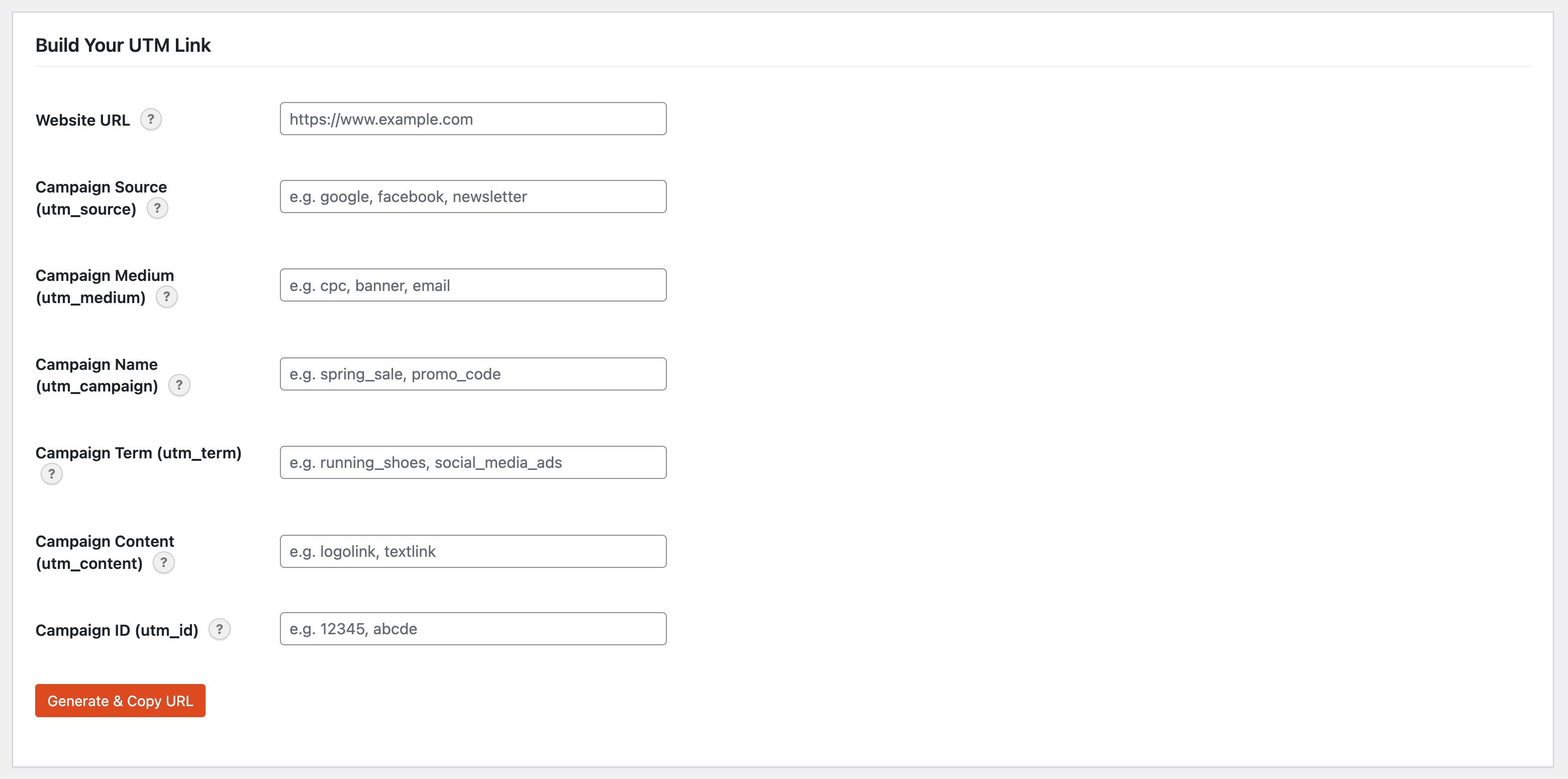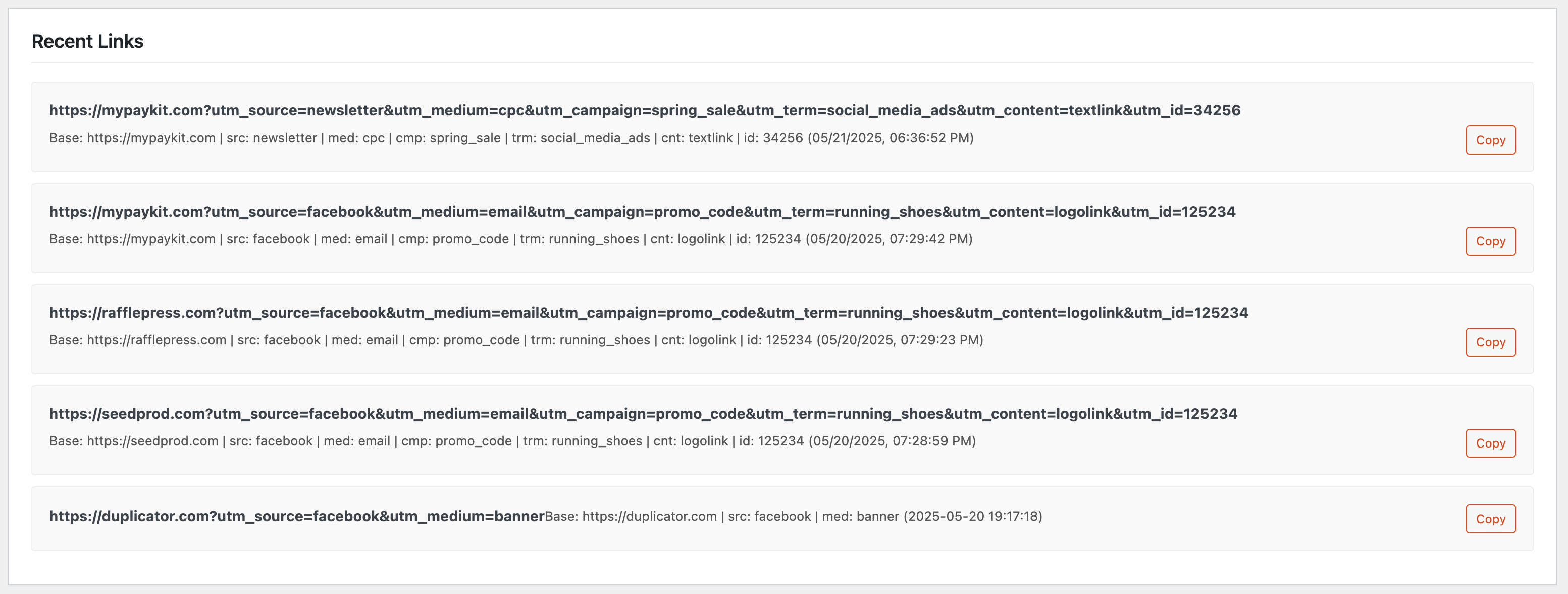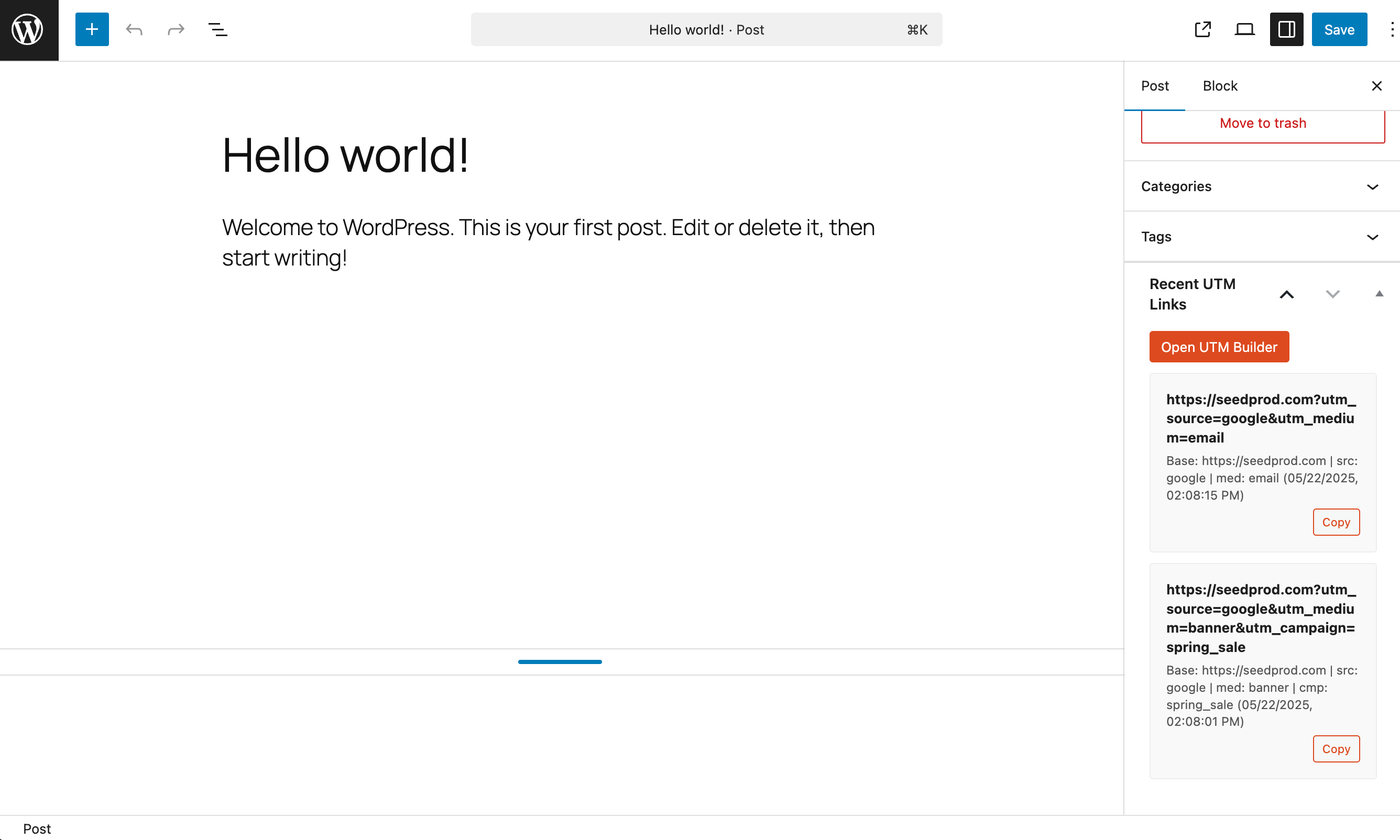Discover, trust, install: FAIR 1.0 is here
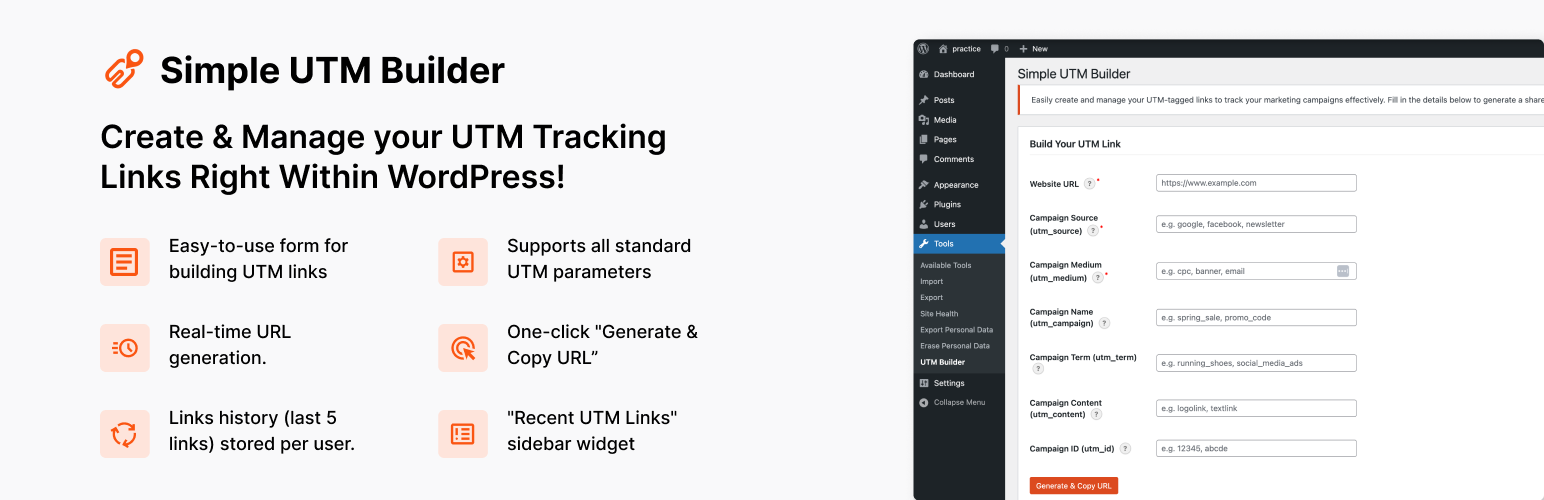
Simple UTM Builder
Version: 1.0.0
Description
Tired of messy spreadsheets or clunky external UTM builders? 😩 Simple UTM Builder brings the power of UTM link creation directly into your WordPress admin! 🎯
Building tracked links for your marketing campaigns should be a breeze, not a chore. With our intuitive interface, you can:
- 📝 Quickly generate UTM-tagged URLs for all your campaigns.
- 🔗 Add standard UTM parameters:
utm_source,utm_medium,utm_campaign,utm_term,utm_content, andutm_id. - 📋 Instantly copy your generated URL with a single click.
- 💾 Keep a handy history of your 5 most recent UTM links right on the page for quick reuse.
- 🎨 Enjoy a clean, WordPress-native interface.
- 💡 Helpful tooltips to guide you through each parameter.
Stop guessing and start tracking! Simple UTM Builder helps you understand exactly where your traffic is coming from, so you can optimize your marketing efforts and get better results. 📈
✨ Features: ✨
* Easy-to-use form for building UTM links.
* Supports all standard UTM parameters.
* Real-time URL generation.
* One-click “Generate & Copy URL”.
* Recent links history (last 5 links) stored per user.
* “Recent UTM Links” sidebar widget inside the post/page editor with one-click copy.
* Clean and modern UI, fits perfectly into WordPress admin.
* Lightweight and efficient! ⚡
Perfect for marketers, bloggers, and any WordPress site owner who wants to track their campaign success with precision! 🧐
About SeedProd
This plugin is lovingly crafted by the team at SeedProd. We build awesome WordPress plugins to help you create beautiful and effective websites.
Support
For support, please visit seedprod.com/support or email support@seedprod.com.
Installation
Minimum requirements:
* WordPress 5.0 or greater
* PHP version 7.0 or greater
Automatic Installation (Easiest Way! 👍):
- Navigate to the ‘Add New’ in the plugins dashboard (Plugins > Add New).
- Search for ‘Simple UTM Builder’.
- Click ‘Install Now’.
- Activate the plugin through the ‘Plugins’ menu in WordPress.
- Navigate to the “UTM Builder” menu item in your WordPress admin sidebar.
- Start building your awesome tracked links! 🥳
Manual Installation:
- Download the plugin ZIP file from the WordPress.org plugin repository (or from wherever you got it!).
- Upload the
utm-builderfolder to the/wp-content/plugins/directory. - Activate the plugin through the ‘Plugins’ menu in WordPress.
- Go to “UTM Builder” in your admin menu and get started! 🚀
Screenshots
Faq
UTM parameters are short text codes that you add to URLs (or links) to help you track the performance of web pages or campaigns. They tell Google Analytics (and other analytics tools) more information about how your visitors are getting to your site.
Simple UTM Builder supports all the standard ones:
* utm_source (e.g., google, newsletter) – Required
* utm_medium (e.g., cpc, email) – Required
* utm_campaign (e.g., spring_sale)
* utm_term (e.g., running+shoes) – For paid search
* utm_content (e.g., logo_link, text_link) – For A/B testing
* utm_id (Campaign ID) – To identify a specific campaign run
The link history (your last 5 generated links) is stored in your user meta data within your WordPress database. This means it’s specific to your user account.
Yes! We follow WordPress best practices, including using nonces for actions and sanitizing inputs.
Absolutely! Please create a topic in the support forum on WordPress.org. We’d love to hear from you!
Reviews
Changelog
1.0.0 – “”” + datetime.date.today().strftime(‘%Y-%m-%d’) + “””
- 🎉 Initial Release! Woohoo!
- Core UTM building functionality.
- Client-side URL generation and copy.
- Link history saved via AJAX to user meta (last 5 links).
- Admin page with form and history display.
- Basic styling and responsive layout.