Min Max Quantities – Set Minimum/Maximum Quantity & Price Limits with Step Control for WooCommerce
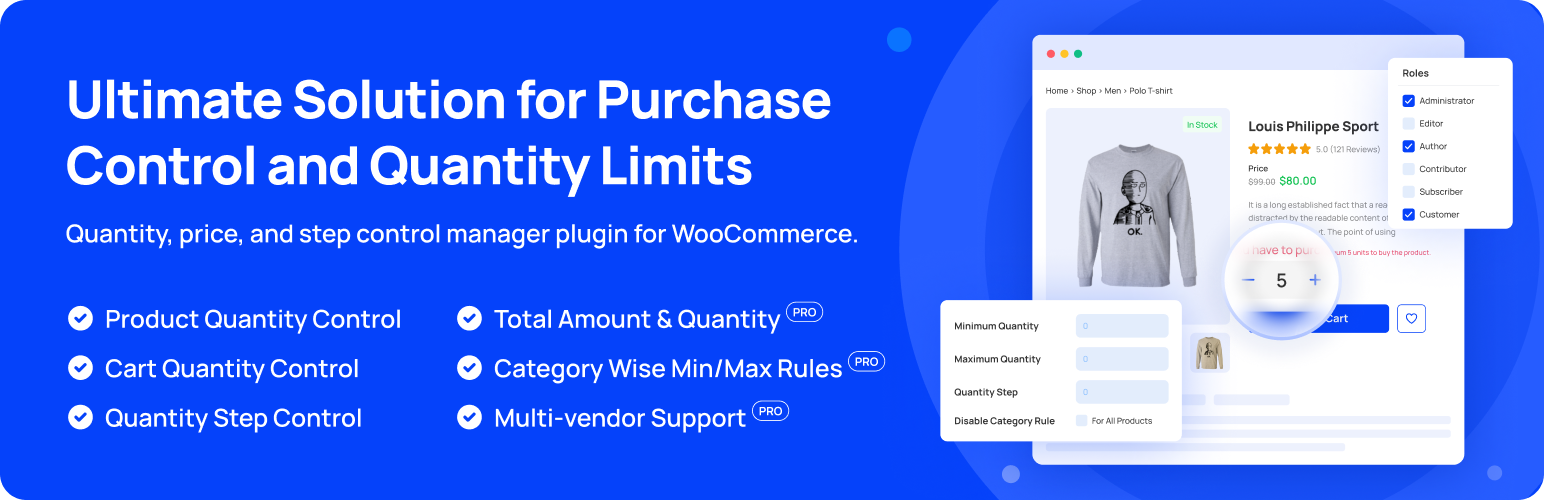
Min Max Quantities – Set Minimum/Maximum Quantity & Price Limits with Step Control for WooCommerce
Description
A Complete Solution for Purchase Control and Quantity Limits
Min Max Quantities is a feature-rich quantity, price, and step control manager plugin for WooCommerce store owners. Set both minimum and maximum purchase limits for individual products, categories, or globally to prevent overselling and underselling your products.
Set minimum and maximum limits for the product quantity itself, order quantities, or total cart amounts in WooCommerce. You can set quantity and price thresholds for both simple and variable products. You can also specify rules that will only apply to the cart. These amazing features of Min Max Quantities will allow you to restrict customers from purchasing items if the product quantity and/or price conditions are not met.
✨ This Plugin is ideal for Store Owners Who Want to:
- Control their inventory stock efficiently
- Lower their inventory cost
- Maximize their profit margin
- Avoid the shortage of inventory stock
- Keep their products in stock consistently
- Reach more potential customers
Min Max Quantities for WooCommerce is a widely used plugin across various use cases. To ensure a smooth, efficient purchase process, it provides complete control over your product quantities for each product and variation, aligned with your business requirements.
✨ With Min Max Quantities, you can:
- Set minimum and maximum purchase quantities for WooCommerce products
- Enforce quantity limits to prevent customers from purchasing insufficient or excessive quantities
- Customize error messages to communicate quantity requirements effectively
- Streamlined purchase process by setting quantity limits across your entire store or for specific products
- Enhance the overall shopping experience for your customers
💻 Live Demo Site | 📄 Plugin Documentation | 🛒 Upgrade to PRO
✨ MIN MAX QUANTITIES FEATURES:
- Minimum Product Quantity: Products cannot be purchased if the quantity is less than the minimum quantity limit.
- Maximum Product Quantity: Products cannot be purchased if the quantity is greater than the maximum quantity limit.
- Minimum Product Total Amount (PRO): If the total amount is less than the minimum amount limit, products cannot be purchased.
- Maximum Product Total Amount (PRO): Products cannot be purchased if the total amount exceeds the maximum amount limit.
- Product Quantity Steps/Quantity Groups: If the quantity is not within the predefined quantity step/group, the product cannot be purchased.
- User Role Based Min Max Rules (PRO): Set product quantity, category quantity, product total, category total, and cart limits based on specific user roles.
- Minimum Order Quantity: If the quantity is less than the minimum order quantity, the order will be canceled.
- Maximum Order Quantity: If the quantity exceeds the maximum quantity, the order will not be processed.
- Minimum Order Value/Amount: Orders that are less than the minimum amount will not be processed.
- Maximum Order Value/Amount: If the amount exceeds the maximum amount, the order will be canceled.
- Minimum Category Quantity (PRO): Products cannot be purchased if the product quantity of a category is less than the minimum quantity limit.
- Maximum Category Quantity (PRO): Products cannot be purchased if the product quantity of a category is greater than the maximum quantity limit.
- Minimum Category Total (PRO): If the product total amount of a category is less than the minimum amount limit, products cannot be purchased.
- Maximum Category Total (PRO): If the product total amount of a category exceeds the maximum amount limit, products cannot be purchased.
- Minimum Category Product (PRO): Products cannot be purchased if the product quota of a category is less than the minimum limit.
- Maximum Category Product (PRO): Products cannot be purchased if the product quota of a category exceeds the maximum limit.
- Create Rules for Specific Products or Globally: You have the ability to set rules per product or for the entire store.
- Ignore Minimum/Maximum Rule: You can ignore the minimum/maximum rules for any specific product
- Disable Category Rule (PRO): You can ignore the minimum/maximum rules for any specific category.
- Enable Multiple Vendor Support (PRO): Your vendors can implement their own rules if you’re using WCFM, and MultivendorX multivendor plugins for your WooCommerce store.
- Set Limits for Each Product Variation (PRO): Minimum/maximum quantity, minimum/maximum amount, and quantity steps for product variations and categories are all supported.
- Set Limits for Grouped Products: Set minimum/maximum quantity, minimum/maximum amount, and quantity steps for grouped products.
- Allow Combination for Variable Products (PRO): Instead of using each variation rule, you can use combined rules.
- Minimum Total after Discount (PRO): Set a minimum total price for the order after discount applied.
- Custom Error Messages (PRO): Set customizable text/message for any restriction error that will appear if It doesn’t meet the Min Max requirements/conditions.
💢 Enhance Your WooCommerce Store With Our Other Plugins:
Installation
Minimum requirements
- WordPress 5.2 or greater
- WooCommerce 3.0 or greater
- PHP version 7.4 or greater
- MySQL version 5.6 or greater
- MariaDB version 10 or later
Automatic installation
Automatic installation is the easiest option as WordPress handles the file transfers itself. To install Min Max Quantities for WooCommerce:
- Log in to your WordPress dashboard
- Navigate to the Plugins menu and click “Add New”
- In the search field, type “Min Max Quantities for WooCommerce”
- Click Search Plugins
- Find the plugin in the results
- Click “Install Now”
- Activate the plugin through the ‘Plugins’ screen
Manual installation
- Upload the plugin files to the
/wp-content/plugins/wc-min-max-quantitiesdirectory, or install through the WordPress plugins screen directly. - Activate the plugin through the ‘Plugins’ screen in WordPress.
Updating
Automatic updates should work smoothly. As always, ensure you back up your site before updating.
Screenshots
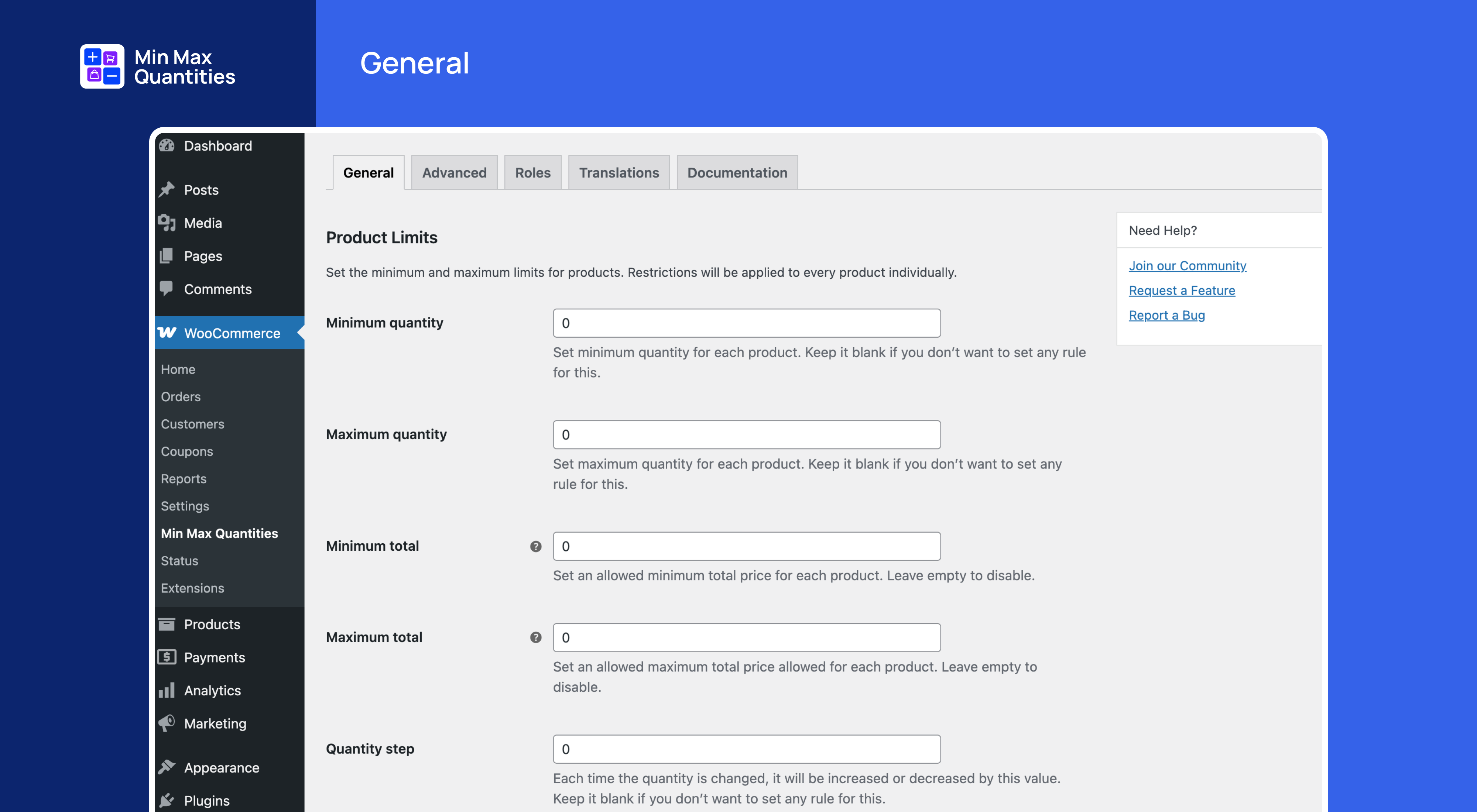
General > Product Limits
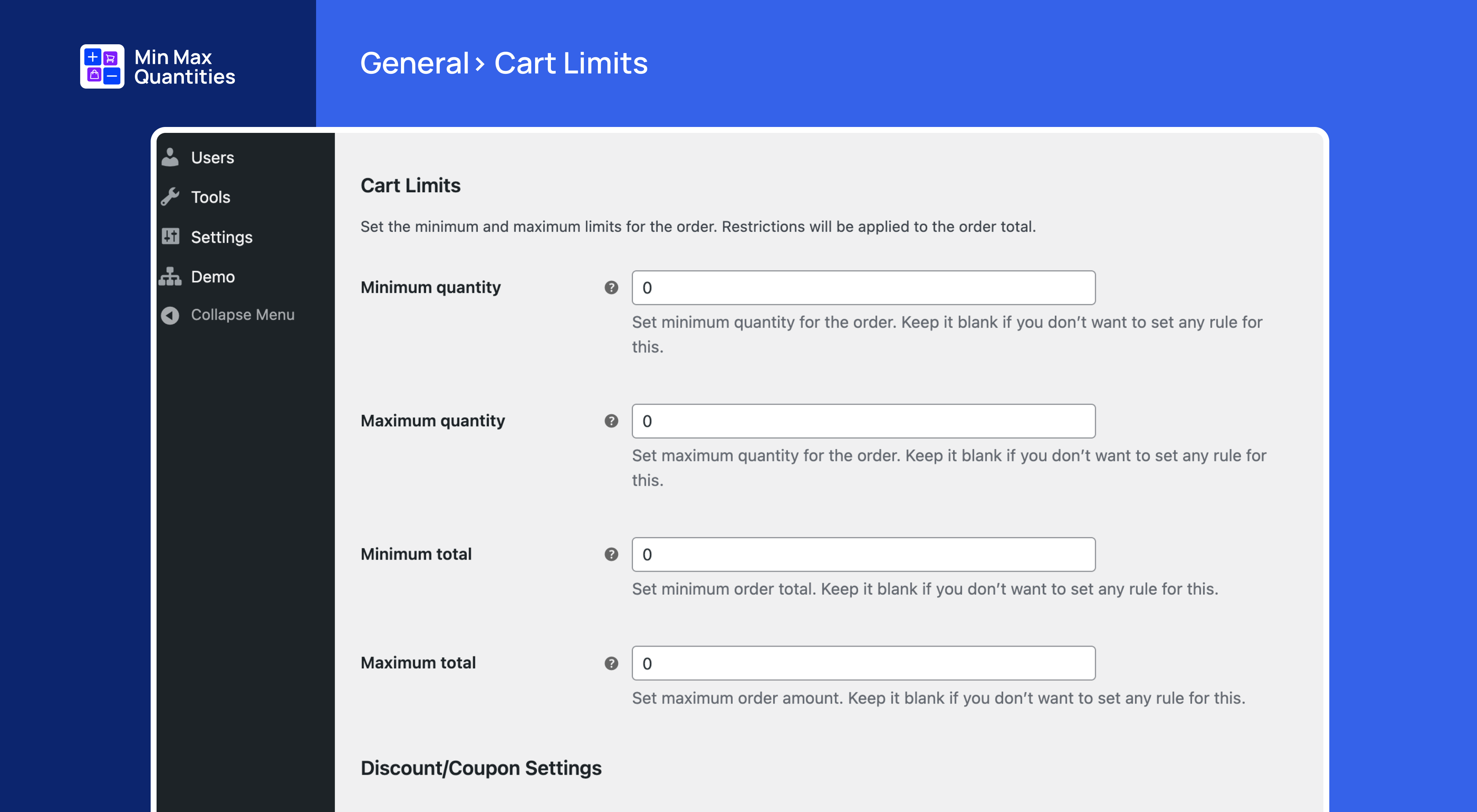
General > Cart Limits
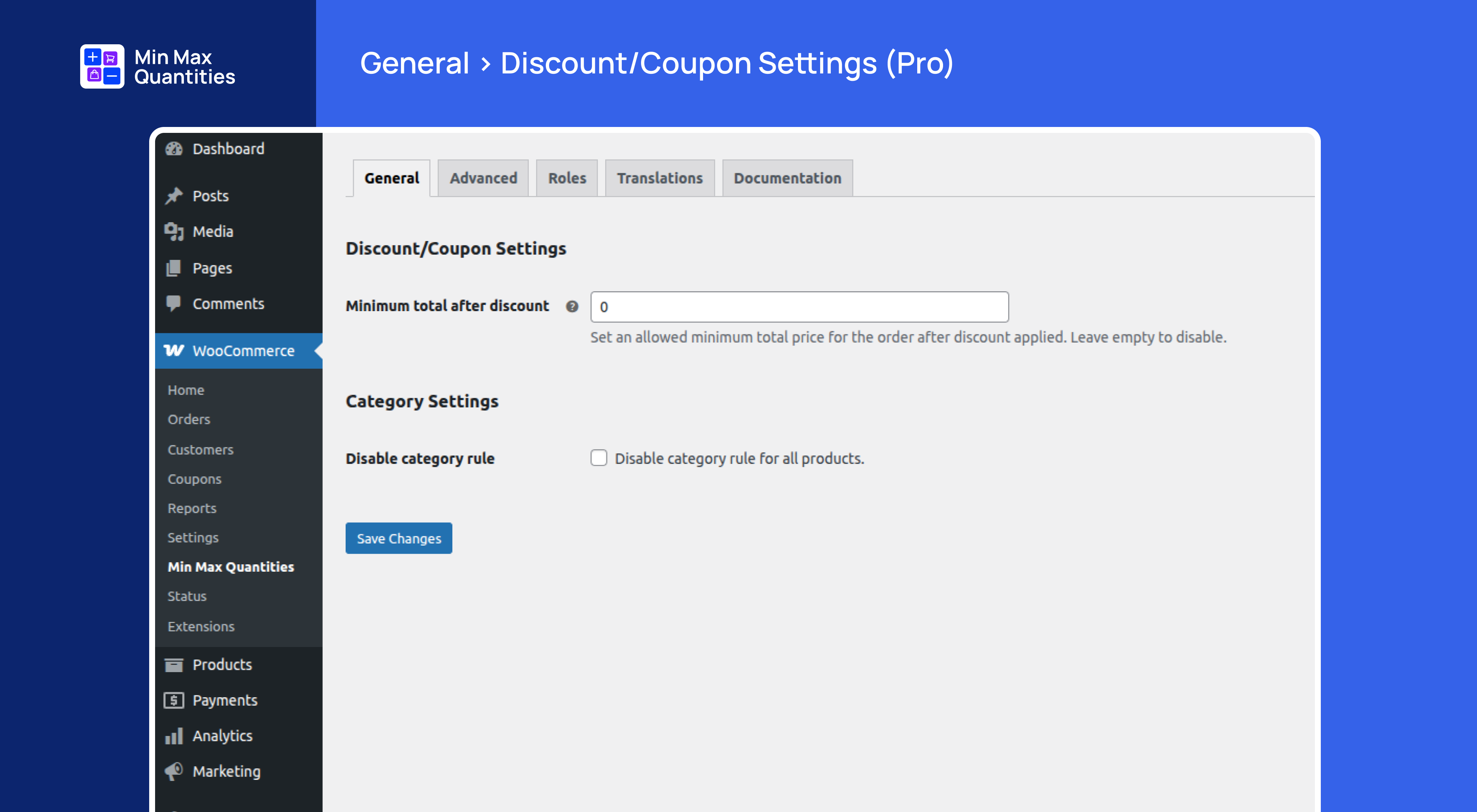
General > Discount Coupon Settings (Pro)
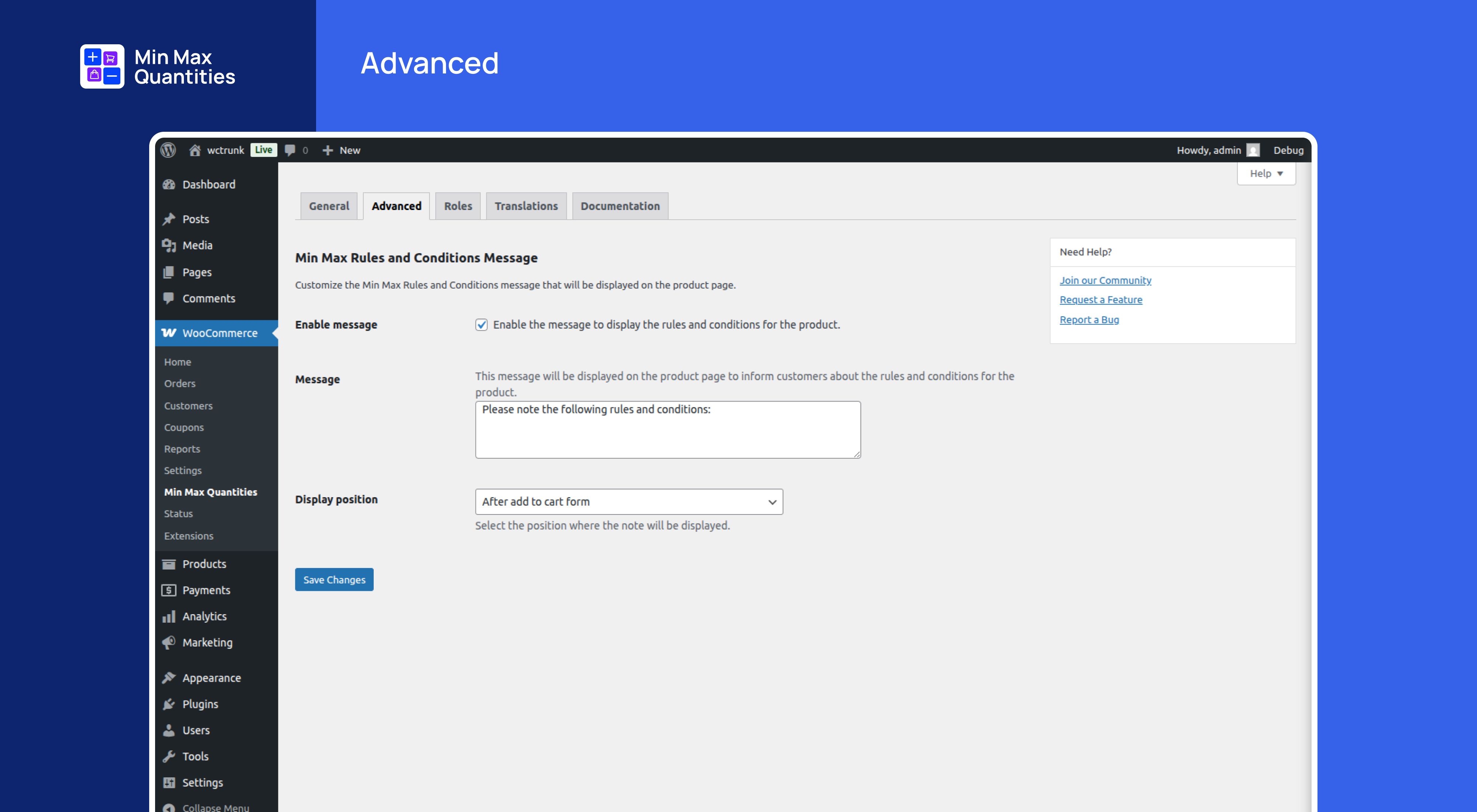
Min Max Conditional Message Customization (Pro)
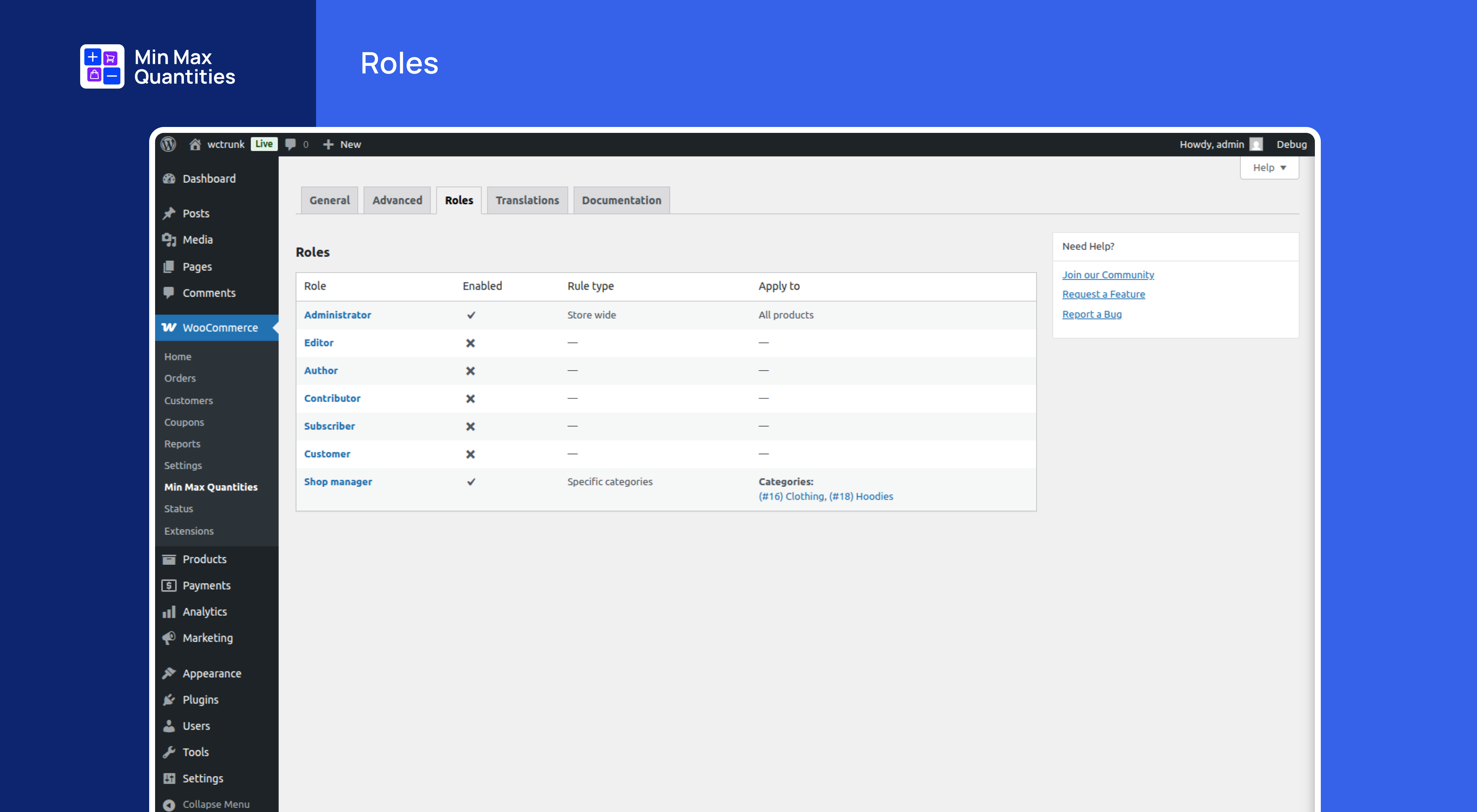
Roles Limit (Pro)

Roles > Shop Manager > Product Limits (Pro)
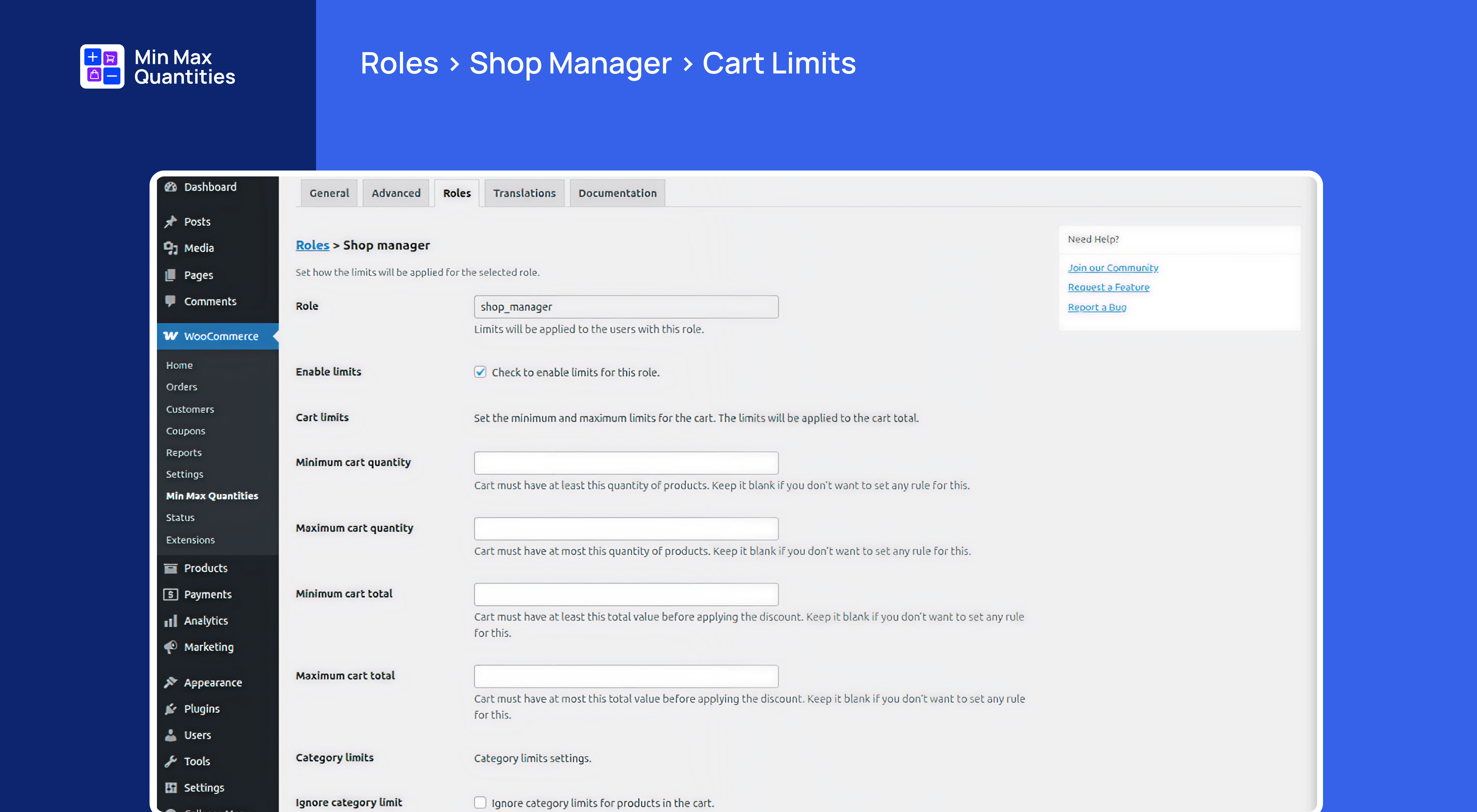
Roles > Shop Manager > Cart Limits (Pro)

Translation > Cart Limit Notices (Pro)
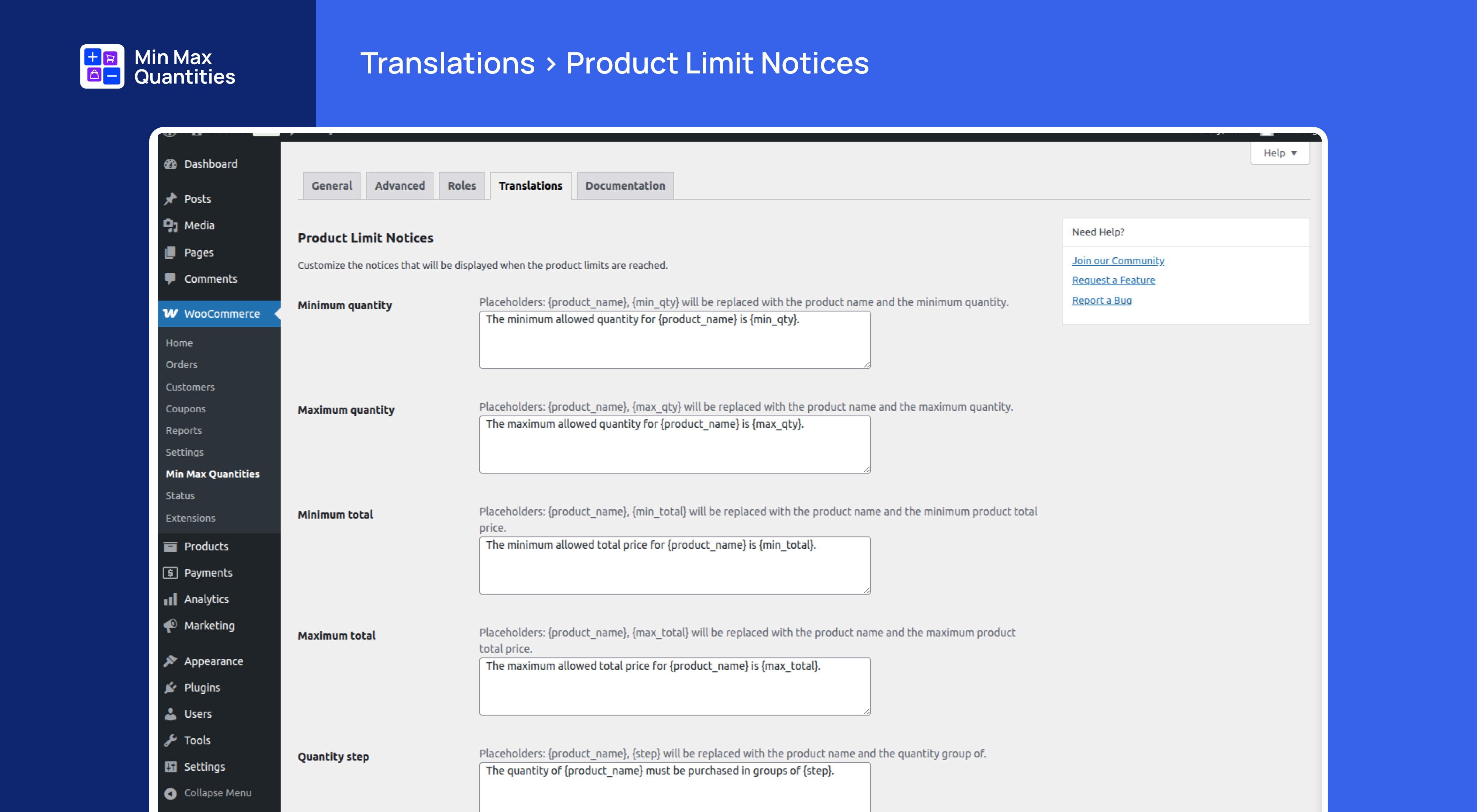
Translation > Product Limit Notices (Pro)
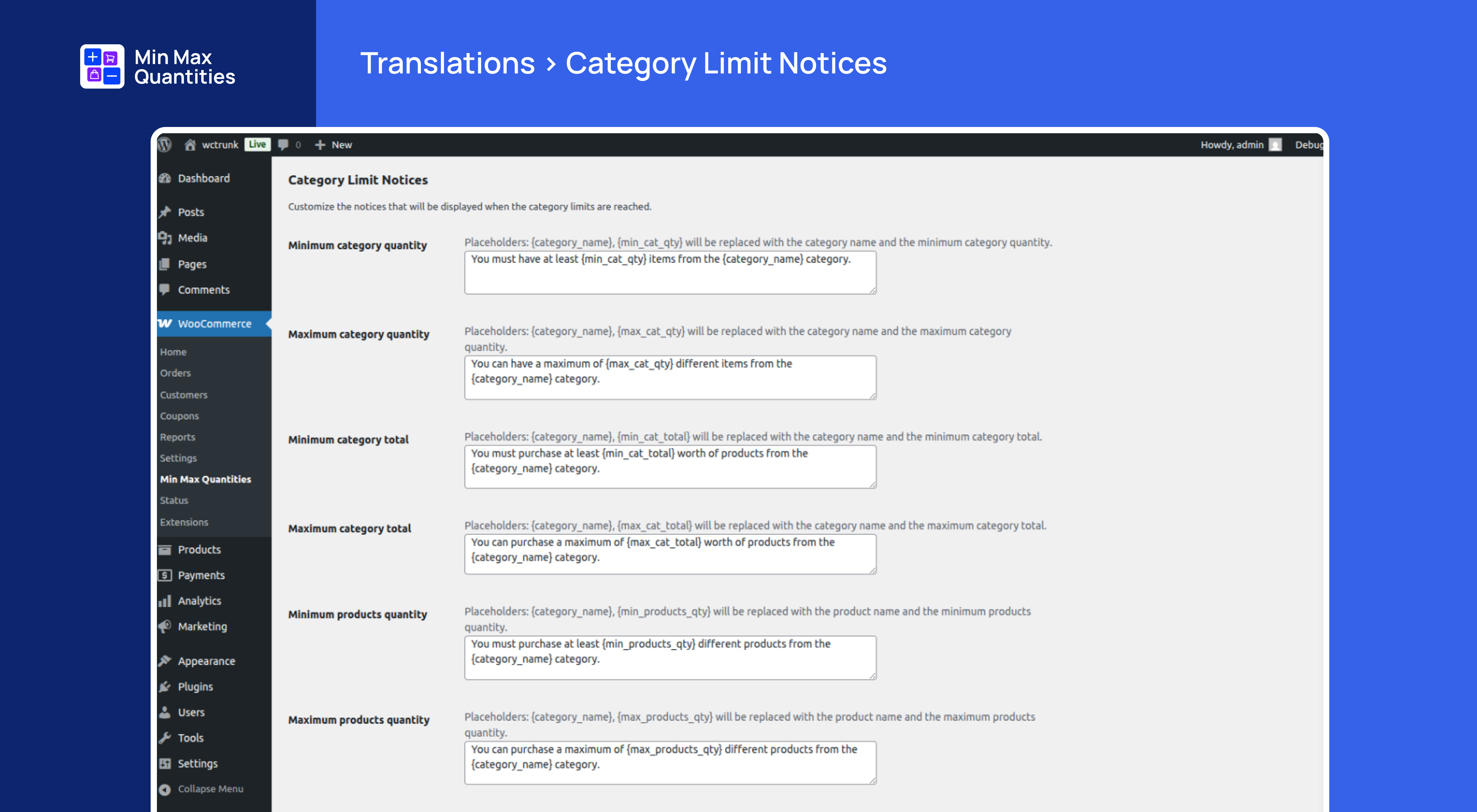
Translation > Category Limit Notices (Pro)
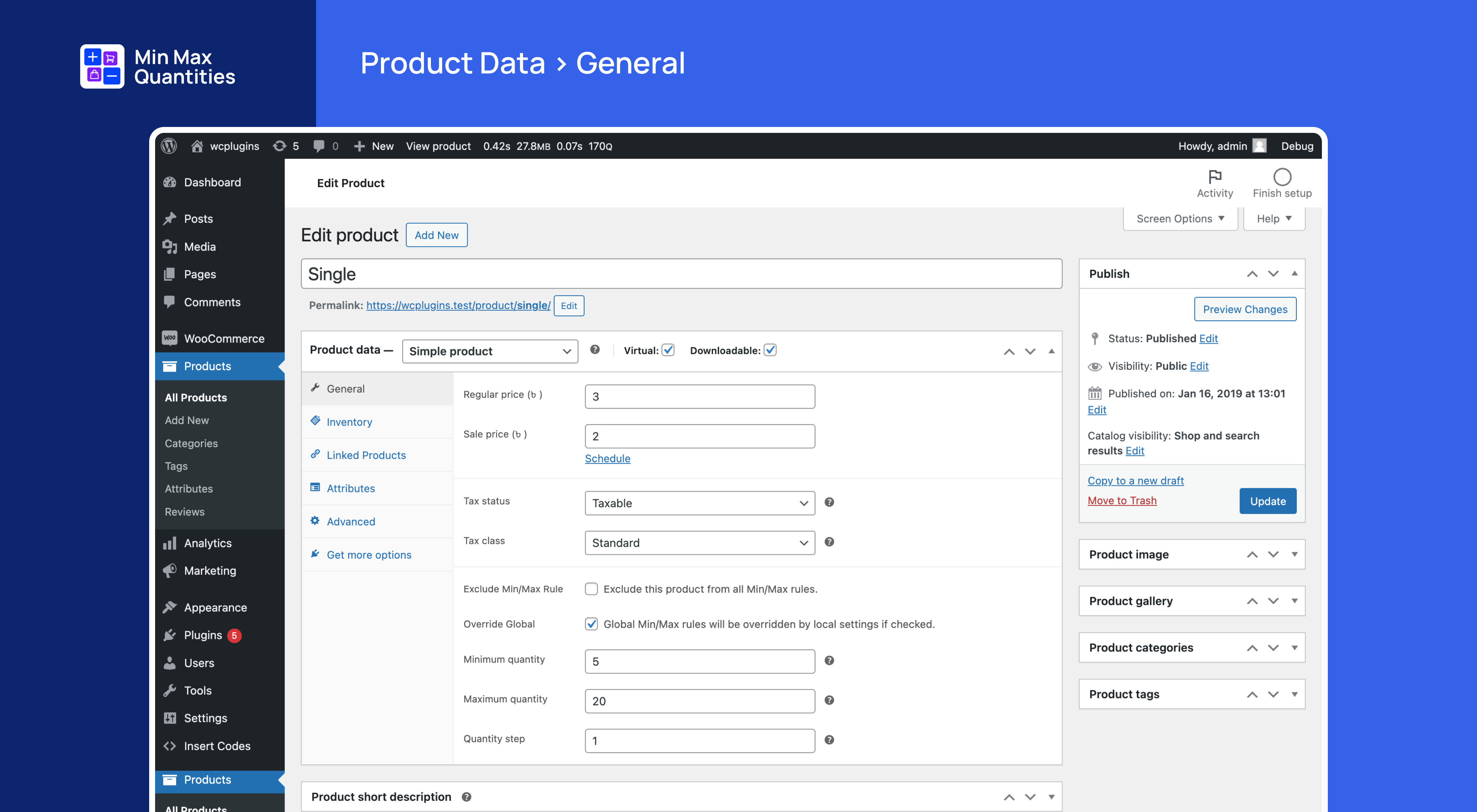
Product Data > General
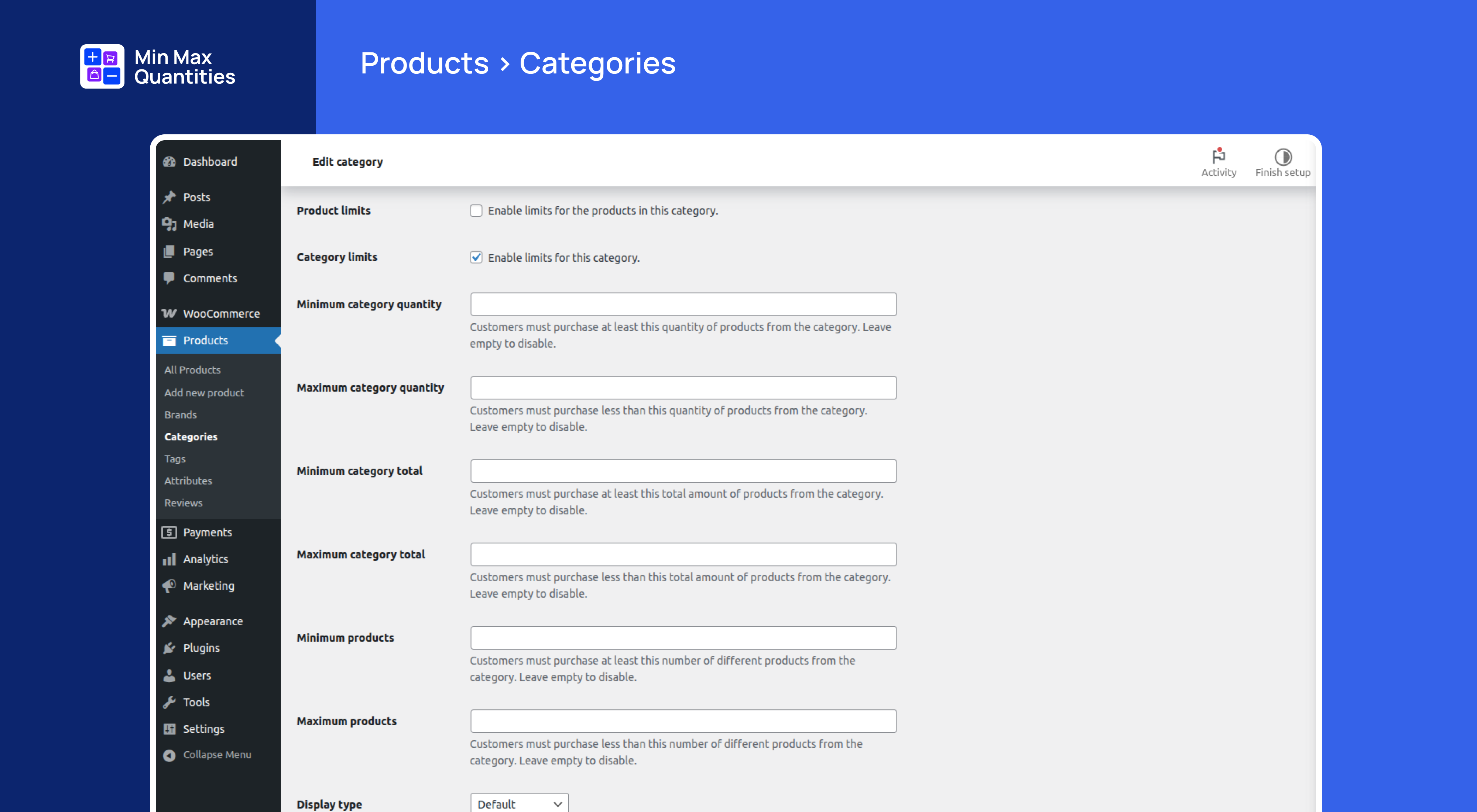
Product > Categories (Pro)
Faq
Yes, the Min Max Quantities Plugin allows you to set unique minimum and maximum purchase quantities for each product and product variation. You have complete control over these quantity limits.
Yes, you can apply different values for different variations of the same variable product and also you can apply the same rules for variables combined.
You have to visit the site to view the documentation/user manual.
Yes, customers will not be able to add more than the specified maximum quantity of a product to their cart. The plugin ensures that the maximum quantity limit is reached.
Yes, the Min Max Quantities Plugin provides options to customize the error messages displayed to customers when they try to add quantities outside the set limits. You can effectively communicate the quantity requirements to your customers.
With the Min Max Quantities Plugin, you have the flexibility to set quantity limits either globally across your entire store or for specific products and variations. The choice is yours.
There are multiple levels of min/max rules that you can assign to your products. The rules have a hierarchy to prioritize one rule over the other. Find below the priority of min/max rules from high to low:
⏫ Role-Based [Premium]
⏫ Product variation [Premium]
⏫ Product
⏫ Category [Premium]
⏫ Global
We would love to hear your ideas! Feel free to open a new issue here to request your feature.
Setting Min-Max product quantity or price to zero will not function as a rule.
If your customers want to purchase a product, the minimum quantity of the product will be shown on the single product page and the cart page by default. If the customer intends to increase the product quantity from the product page or in the cart, it will increase collectively accordling to the step count rule.
From the product page, go to general settings and select override global settings, and put values where necessary.
From the product page, go to general settings and select ignore min/max rules, and doing so, it will abrogate all min/max rules for the product.
Yes, you can set the min/max quantity rule for the parent product. You can choose any number of variations within the given condition in the parent product.
Yes, you can set the min/max quantity rule for the variable product variations. You can choose any number of variations within the given condition in the parent product.
Yes, you can set the min/max quantity rule for the grouped products. You can choose any number of products within the given condition in the grouped product.
Yes, you can set the min/max quantity rule for the product category. You can choose any number of products within the given condition in the product category.
Yes, you can set separate cart-level rules from the settings. Whatever min/max rule you set, whether global or per product, the cart rule will eventually get priority.
The cart will maintain the global or product rules if the cart rule is not set.
Yes, the PRO version includes role-based rules. You can set different quantity and amount limits for wholesale customers, retail customers, or any custom user role.
Yes, the PRO version is compatible with popular multivendor plugins, including WCFM and MultivendorX. Vendors can set their own product limits.
Yes, Min Max Quantities is designed to work seamlessly with most WooCommerce extensions. If you encounter compatibility issues, please contact our support team.
Customers see clear error messages explaining which requirements aren’t met. They cannot proceed to checkout until they adjust their cart to comply with your rules.
Yes, you can set the min/max quantity rules for the product categories. You can choose any number of products within the given condition in the product categories.
Yes, you can define quantity increments. Customers can only purchase in multiples of your specified step value, ideal for products sold in sets or bulk quantities.
No, Min Max Quantities is optimized for performance. It only performs validation checks when customers add items to their cart or proceed to checkout.
Yes, you can use the free version on unlimited sites. The PRO version license terms depend on your purchased plan.
For support, visit our support page or use the WordPress.org support forum.
Reviews
excellent and application is easy to use
By ranigunj on November 21, 2025
Excellent and application is easy to use. I will recomend all my friends and family. Suitable for wholesale business.
Works as Advertised
By eodev1 on October 23, 2025
This plugin gets the job done as advertised. The only reason I didn't give it full stars is the aggressive nag message.
very usefull & pro
By rezanorozibazaz on August 12, 2025
very usefull & pro
Fantastic Plugin!
By worthdesigning (AuntyAstro) on July 20, 2025
Need different settings for your product quantities? This is the plugin you need! 5 stars. Easy to use, and it works.
Works well for my purpose
By PaulDaisy on June 11, 2025
I considered adding custom code to enable the minimum order quantity for some products, but decided to try this plugin first. I like the minimalist interface. Teh plugin provides both global settings and an override of those in each product. Simple and effective.
Works Fine
By ofimart on May 22, 2025
Very helpful tool.
Works, but (NO LONGER) nags constantly with "promotion" of pro version
By miglenetiketa on April 9, 2025
UPDATE
Not even a day has passed and both of my raised issues have been resolved. While the notice would still be shown for 5 days after the install, it's at least no longer shown forever. It's only fair to keep my end of the bargain and update the rating from 3 to 5. Thanks guys! I'll leave the rest of the post unchanged.
ORIGINAL
The plugin works as advertised, but the constant notice regarding "fLaSh sAlE" is really bad. I understand the reasoning, as some people just cave in to shut the notice up, more so if the offer is valid only for 72h (you know, "hurry up, it's gonna end never"), but this is terrible UX for someone who does NOT need premium features.
Anyway, at least found a way to hide that stuff:
define('WCMMQ_PRO_VERSION', 'shut-up-with-that-flash-sale-alert-pls');Add this to your functions.php (or wherever your own code runs at) and at last the admin dashboard is back to normal.
Ni bueno ni malo
By amgilabert29 on February 25, 2025
todo perfecto.
Works perfectly
By kimruddock on February 6, 2025
Works perfectly for my needs and the support provided when I had a query was rapid, detailed and saved me a ton of time reading the plugin code. Great plugin.
Easy and Handy
By cyberhasie0729 on December 2, 2024
So far this plugin was easy to install and understand and works like a charm.
Changelog
2.2.3 (21st Dec 2025)
- Enhance: Updated the plugin assets for better performance.
- Fix: Fixed few known issues.
- Compatibility: Checked compatibility with the WooCommerce v10.4 and WordPress v6.9.
2.2.2 (24th Nov 2025)
- Enhance: Improved the plugin notices.
- Fix: Fixed few known issues.
2.2.1 (3rd Nov 2025)
- Fix: Updated plugin naming to comply with WordPress.org trademark guidelines.
- Enhance: Improved readme content clarity and removed promotional language per guidelines.
2.2.0 (23rd Oct 2025)
- Enhance: Update the plugin notices.
- Compatibility: Checked compatibility with the WooCommerce v10.3 and WordPress v6.8.
- New: Added plugin screenshots with mentioning the pro features.
2.1.9 (24th Sep 2025)
- Compatibility: Checked compatibility with the WooCommerce v10.2 and WordPress v6.8.
2.1.8 (21st Aug 2025)
- Compatibility: Checked compatibility with the WooCommerce v10.1 and WordPress v6.8.
2.1.7 (1st Aug 2025)
- Fix: Fixed known bug.
2.1.6 (15th Jul 2025)
- Compatibility: Checked compatibility with the WooCommerce v10.0.
2.1.5 (26th Sep 2025)
- Fix: When Ajax add to cart is disabled, the “Add to Cart” button does not work.
2.1.4 (26th Jun 2025)
- Fix: Fixed few known issues.
- Compatibility: Checked compatibility with the latest version of WordPress and WooCommerce.
2.1.3 (4th Jun 2025)
- New: Update the plugin directory structure for better organization.
- Enhance: Improved the plugin codebase for better performance.
2.1.2 (4th May 2025)
- Compatibility: Checked compatibility with the latest version of WordPress and WooCommerce.
2.1.1 (16th Apr 2025)
- Compatibility: Checked compatibility with the latest version of WordPress and WooCommerce.
2.1.0 (9th Apr 2025)
- Fix: Remove the unused notices from the plugin.
2.0.8 (4th Mar 2025)
- Fix: Few known issues.
2.0.7 (9th Feb 2025)
- Compatibility: Checked compatibility with the latest version of WordPress and WooCommerce.
2.0.5 (3rd Dec 2024)
- Fix: Remove the unused code
2.0.4 (26th Jan 2024)
- Fix: Downgrade the required PHP version to 7.4
2.0.3 (24th Nov 2024)
- New: Update the plugin framework.
- Enhance: Improved the optimized autoload class for better performance.
- Compatibility: Checked compatibility with the latest version of WordPress and WooCommerce.
- Fix: Few known issues.
2.0.2 (23rd Oct 2024)
- Enhance: Improved the layout of the settings page.
- Fix: Few known issues.
- Compatibility: Checked compatibility with latest version of WordPress and WooCommerce.
2.0.0 (3rd Sep 2024)
- New: Update the plugin framework.
- Enhance: Improved the optimized autoload class for better performance.
- Compatibility: Checked compatibility with latest version of WordPress and WooCommerce.
- Fix: Few known issues.
- Update: Update the plugin banner and icon.
1.2.4 (28th Aug 2024)
- Compatibility: Checked compatibility with latest version of WordPress & WooCommerce.
1.2.3 (25th Oct 2024)
- Compatibility: Checked compatibility with latest version of WordPress and WooCommerce
1.2.2 (30th Jul 2024)
- Fix: WP 6.6 compatibility issue
- Fix: WC 9.1 compatibility issue
1.2.1 (25th Jul 2024)
- Enhance: When cart contains only excluded products do not apply cart rules.
1.2.0 (15th Jul 2024)
- Fix: WP 6.5 compatibility issue
- Fix: WC 9.0 compatibility issue
1.1.9 (4th Feb 2024)
- Fix: WooCommerce checkout block compatibility issue
1.1.8 (15 Dec 2024)
- Fix: PHP 8.1 deprecated issue
- Fix: Compatibility with WP v6.4.2
- Fix: Support decimal value for min and max value
1.1.7 (15 Nov 2023)
- Fix: Compatibility with WP v6.4
1.1.6 (22nd Oct 2023)
- Fix: Settings page link from plugin meta links not working
- Fix: When max limit is reached, alert message showing wrong quantity.
- Fix: Select2 hover color issue
1.1.5 (17th Sep 2023)
- Fix: PHP 8.1 deprecated issue
- Fix: Compatability with WP v6.3
- Fix: Compatability with WC v8.1
- Add: WooCommerce HPOS/COT feature
- Enhance: Core codebase
1.1.4 (16th Aug 2022)
- Fix – Compatability with WP v6.3
- Fix – Compatability with WC v8.0
1.1.3 (11th Nov 2022)
- Fix: Optimized the code for better performance.
- Fix – Compatability with WP v6.1
- Fix – Compatability with WC v7.1
1.1.1 (24th May 2022)
- Fix – Fix typo
- Fix – Rearrange action links
- Fix – Compatability with WP v6.0.0
- Fix – Compatability with WC v6.5.1
1.1.0 (25th January 2022)
- Enhance – Full rewritten plugin
- Enhance – Product min/max restrictions on the product page
- Enhance – Step count for increasing and decreasing product quantity
- Enhance – Product exclusion from min/max rules
- Enhance – Set min/max quantity for variable products
1.0.9 (27th May 2022)
- Fix – Compatibility with WP v5.7.2
- Fix – Compatibility with WC v5.3.0
1.0.8 (7th April 2020)
- Fix – Compatibility with WP v5.4
- Fix – Compatibility with WC v4.0.1
1.0.7 (11th March 2020)
- Fix – Rule is not applying on product
- Enhance – Options improved
- Compatibility with WP v5.3.2
- Compatibility with WC v4.0.0
1.0.6 (17th December 2019)
- Fix – Hook not firing for pro
- Fix – Compatibility with WP v5.3.1
- Fix – Compatibility with WC v3.8.1
1.0.5 (23rd November 2019)
- Compatibility with WP v5.3
- Compatibility with WC v3.8
1.0.4 (31st October 2019)
- Compatibility with WP v5.2.4
- Compatibility with WC v3.7.1
1.0.3 (3rd October 2019)
- Enhance setting page
1.0.2 (24th September 2019)
- Fix wrong notice in checkout page
- Compatibility with WC
- Compatibility with WP
1.0.1 (9th April 2019)
- Fix WC settings disappear
- Fix Checkout page hide checkout button On failed requirements
- Enhance Single product Min/Max Price
- Enhance Add checkout show/hide settings
- Enhance New dedicated settings page
- Compatibility with WC
- Compatibility with WP
1.0.0 (7th October 2018)
- Initial Release