WC Vendors – WooCommerce Multivendor, WooCommerce Marketplace, Product Vendors

WC Vendors – WooCommerce Multivendor, WooCommerce Marketplace, Product Vendors
Description
WC Vendors – WooCommerce Multi Vendor Plugin
🏆 #1 WooCommerce multi vendor plugin for turning your WooCommerce store into a thriving marketplace. Trusted by over 8,000 stores.
The WC Vendors Marketplace plugin is the easiest way to create your multivendor marketplace and earn commission from every sale.
Create A WooCommerce Marketplace
You can use WC Vendors to create all sorts of marketplaces such as:
- Physical Good Marketplaces (like Amazon, Etsy, Ebay)
- Digital Product Marketplaces (like Shutterstock, Envato)
- Services & Booking Marketplaces (like TripAdvisor, Airbnb)
- Subscription Marketplaces (like CrateJoy, Birchbox)
- 2nd Hand Goods Marketplaces (like Ebay, Facebook Marketplace)
Learn more about WC Vendors: Visit WC Vendors Website
Key WooCommerce Multi-vendor Features (Free Plugin):
- Easy & fast setup wizard (get up and running quick)
- New WooCommerce Vendor user role
- Register users and allow them to upgrade to become a Vendor
- Vendors (aka your sellers) get their own store and unique URL
- Set commission rate for sales (the % of revenue you share with Vendors)
- Handles simple, variable, and digital products
- Integrates with most themes
- Basic frontend dashboard for sales and orders reports
- Vendors can mark orders shipped
- WordPress Admin for publishing products
- Export orders
- Customizable templates
Pro and add-on features available:
- Add fees to commissions
- Set fixed or fixed + fee commissions
- Charge vendors commission per vendor or even per product
- Create membership plans for Vendors
- Sell subscription products
- Allow Vendors to sell bookings (eg. service marketplaces)
- Add auctions capabilities
- Pay Vendors commissions automatically with Stripe (and other compatible gateways)
- Store SEO compatibility
- Vendor vacation mode
- Vendor opening hours
- Let Vendors add store notices on their Vendor page
- Full front-end management of products
- Full front-end management of orders
- Self-managed Vendor coupons
- Advanced shipping management
- Vendor product reviews
- … And LOADS more advanced WooCommerce marketplace features!
Want see more Pro features? Click here to view the Pro version + addons
FAST & EASY TO USE – THE BEST WOOCOMMERCE MULTI VENDOR PLUGIN
WC Vendors marketplace comes with a setup wizard to guide you through the initial setup of your marketplace. This gets you up and running quickly, ready to earn.
Best Supported Marketplace Plugin
We pride ourselves on providing prompt, quality support as well as high quality secure, robust code. We release regular updates for smooth operation of your marketplace business. We focus on including the best eCommerce features for our users based on WooCommerce and best eCommerce practices.
Grow With No Restrictions – Create A Thriving Multi-Seller Marketplace
With WC Vendors you can be assured that there are no restrictions on the number of vendors or products your marketplace can create. Scale your multi-vendor marketplace to the moon!
Your marketplace will allow your vendors to sell a range of different products including:
- Physical products
- Digital and Downloadable products
- Variable products
- Subscription products with our WC Vendors WooCommerce Subscriptions addon
- Booking products with our WC Vendors WooCommerce Bookings addon
- Auctions with our WC Vendors Simple Auctions addon
Here’s some more marketplace ideas!
- A physical goods marketplace (just like Amazon, Etsy)
- A downloads marketplace selling music, photos, video and other digital media (just like Shutterstock, Envato)
- A booking marketplace to sell cooking classes (just like TripAdvisor, Airbnb)
- A 2nd hand auction site (just like eBay, Gumtree)
Multiple ways to earn money with your multivendor marketplace
WC Vendors Marketplace has an advanced WooCommerce commissions system that allows you to set commissions for a variety of situations
Marketplace Vendor Commission Options
- Percentage
- Percentage + fee (Pro)
- Fixed (Pro)
- Fixed + fee (Pro)
- Sales by vendor (Pro)
- Sales by Product (Pro)
- Product Price (Pro)
Knowledge Base: Read more about how our WooCommerce commissions work
Create Vendor membership plans for your marketplace
WC Vendors Membership addon allows you to create and sell membership plans to your vendors. Setting different limits for your vendors on what products they can sell.
Features include:
- Create as many plans as you like
- Plan based commissions
- Set limits on products, categories, files and storage
- Easy to use subscription system for your vendors
- With the use of WooCommerce Subscriptions, you can setup a membership marketplace today!
Create your a multi-vendor membership site
Control your marketplace
You are able to control how products are published, vendor registration be it manual or automatic, what product types the vendors can post and customer information the vendors can see.
With WC Vendors Pro you have even finer grained control. You have total control of the product edit forms including what fields are visible and what are required for vendors. By providing a complete frontend dashboard for your vendors you can allow them to manage their storefronts while you can focus on sales and marketing.
Customize Your WooCommerce Vendors Store Easily
Now you can design the look of your store with multiple options available. There are several vendor specific shortcodes available for admins to utilise around their site. For vendor store fronts there are 10 great widgets available in WC Vendors Pro. You can place these in any widget enabled area within your theme and are restricted to the vendor store fronts. This is a great way to choose which features you’d like your vendors store fronts to have.
Knowledge Base: Learn more about Pro widgets
Developer Friendly, Loads Of Compatible 3rd Party Plugins
We encourage 3rd party developers to work with us to create great extensions that work with our products. We keep an updated list of compatible plugins on our website as well as here. If you’ve built a plugin for WC Vendors products, please be sure to let us know!
Shipping
- Epeken All Kurir Plugin for WooCommerce
- Marketship
- Multi-Carrier Shipping Plugin for WooCommerce
- Table Rate Shipping for WC Vendors
- WooCommerce FedEx Shipping Plugin with Print Label
- WooCommerce UPS Shipping Plugin with Print Label
- … And many more!
Payment Gateways
Compatible with over 100+ payment gateways to take payments from your customers. You can use any payment gateway that is compatible with WooCommerce to receive payments. If you want to also pay your vendors through your marketplace, then you can use our compatible vendor payment gateways.
Vendor Payment Gateways
Pay your vendors their WooCommerce commissions with these gateways and payment solutions
- Stripe Connect Commissions & Gateway (Official WC Vendors Addon)
- Payouts for WC Vendors
- MangoPay for WooCommerce
- Escrow for WooCommerce
- Mollie Connect for WC Vendors
- Square Payment Gateway for WCVendors
MultiVendor Features
WooCommerce Vendor Stores
- Sellers get their own store and unique URL
- Store fronts can be customized through templates
- Multiple store front styles (Pro feature)
- 10 great pro widgets for store fronts (pro feature)
- Vendor store notices to advertise coupons or sales (Pro Feature)
- Vendor vacation mode (Pro Feature)
- Vendor social media profiles (Pro Feature)
- Vendor Store SEO (Pro feature)
- Store Opening hours (Pro Feature)
WooCommerce Vendors Dashboard
- Basic frontend dashboard for sales and orders reports
- Vendors can mark orders shipped
- WordPress Admin for publishing products
- Export orders
- Complete frontend dashboard with no WordPress admin access for vendors (Pro feature)
- Complete product, order, coupon management (Pro Feature)
- Add tracking numbers to orders (Pro Feature)
- Print shipping labels (Pro Feature)
Flexible WooCommerce Commissions options
- Percentage based commission split between the admin and the seller
- Set commission rates at the product, vendor or global level
- Fixed, fee, tiered commissions based on sales of products, vendor or price, product category commissions (Pro Feature)
- Sell vendor memberships (Paid Add On)
Product Management
- Vendors can manage their products from the WordPress Admin
- Manage all product types and their options from the frontend dashboard (Pro Feature)
- Manage and create attributes, variations (Pro Feature)
- Manage shipping at the product level (Pro Feature)
- Customers can review products. Vendors cannot modify these reviews (Pro Feature)
Vendor Discount Management (Pro Feature)
- Vendors can create and manage their coupons
- Vendors can set the limits, expiry of coupons
Shipping management (Pro Feature)
- Shipping can be set at the product, vendor or global level
- Vendors can set their shipping policies
- Table rate shipping options
- Flat rate shipping options
Advanced Options to control every aspect of your marketplace (Pro Feature)
- Admins can manage their vendors and applications
- Vendor earning reports
- Automatic plugin updates and support
- Setup wizard for easy configuration of advanced features
- Advanced Form management
- Three different product form templates available (Standard, Simple and Downloadable)
- Make any field required
- Hide any field or section from the vendors
- And much much more..
Found a bug?
Reach out to our team, we love hearing from our development partners.
Installation
- Download and install from WordPress.org via Plugins -> Add New on your dashboard.
- Launch the setup wizard and follow the setup screens.
- All settings are available under WC Vendors -> Settings on the backend of your site.
- Configure your email notifications under WooCommerce -> Settings -> Emails screen,
- View Commissions under WC Vendors -> Commissions and WooCommerce -> Reports -> WC Vendors screens.
- Vendors and pending vendors are available on the WordPress -> Users screen.
Screenshots
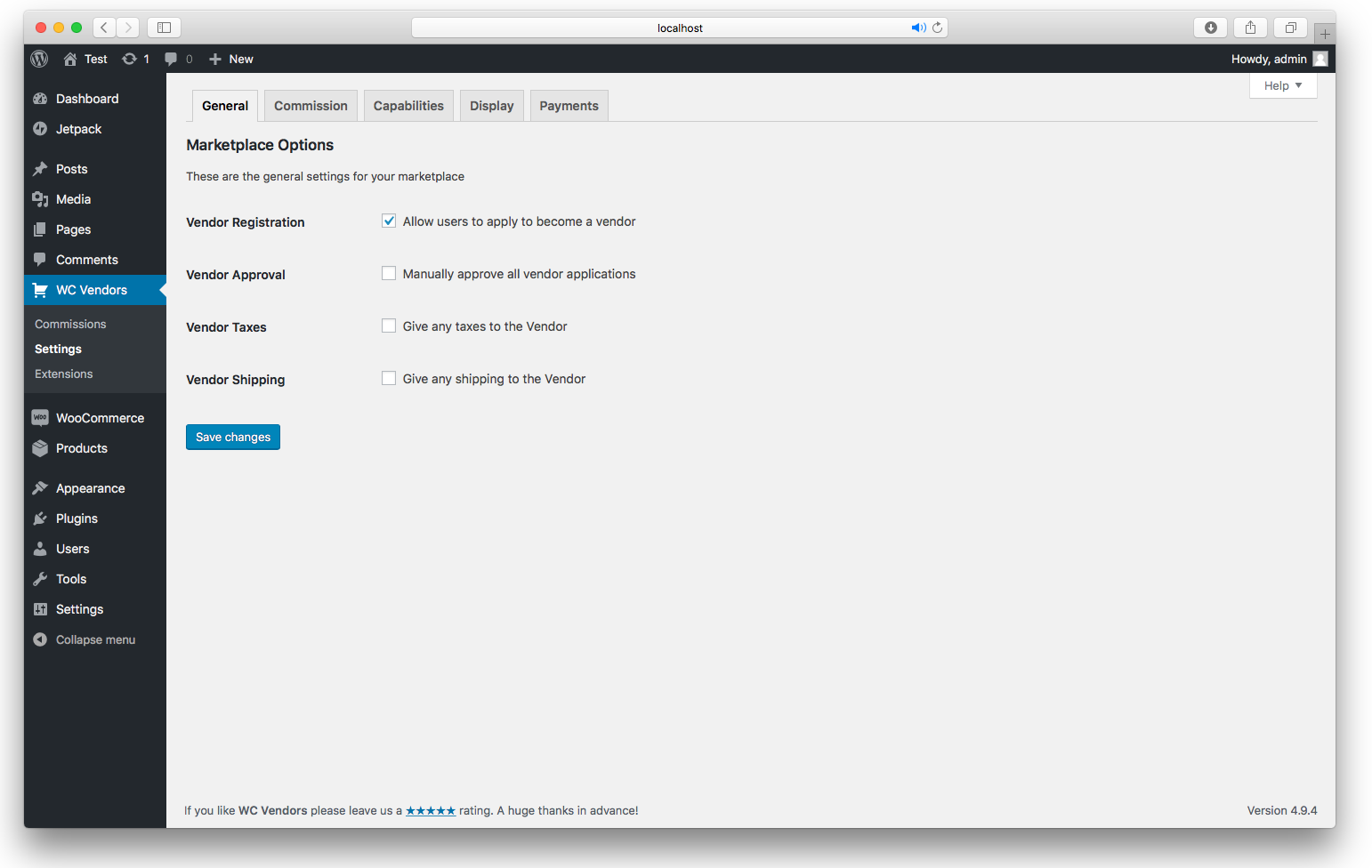
General Options - Configure your general marketplace settings here
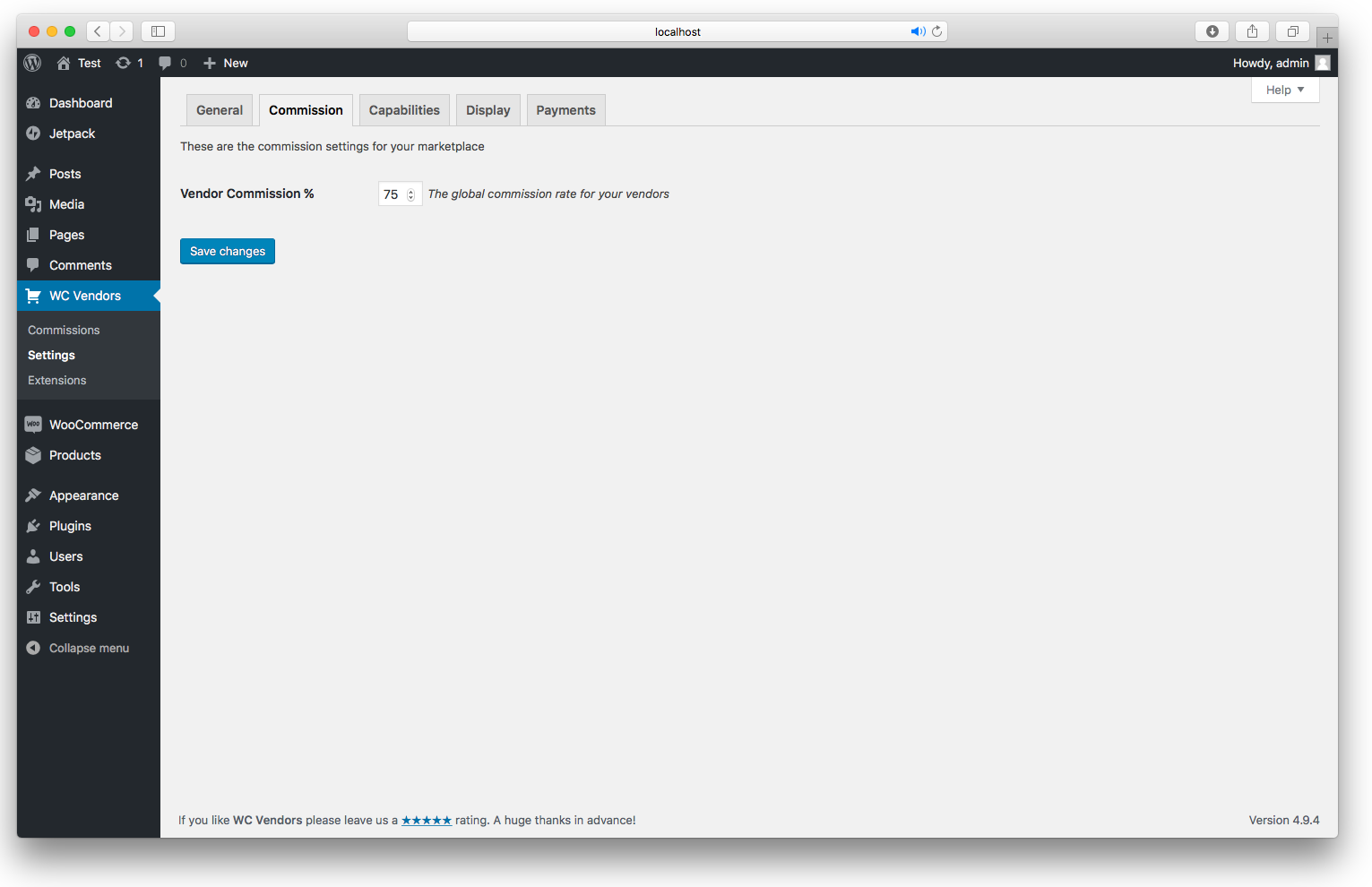
Commission Option - Set your percentage commission here
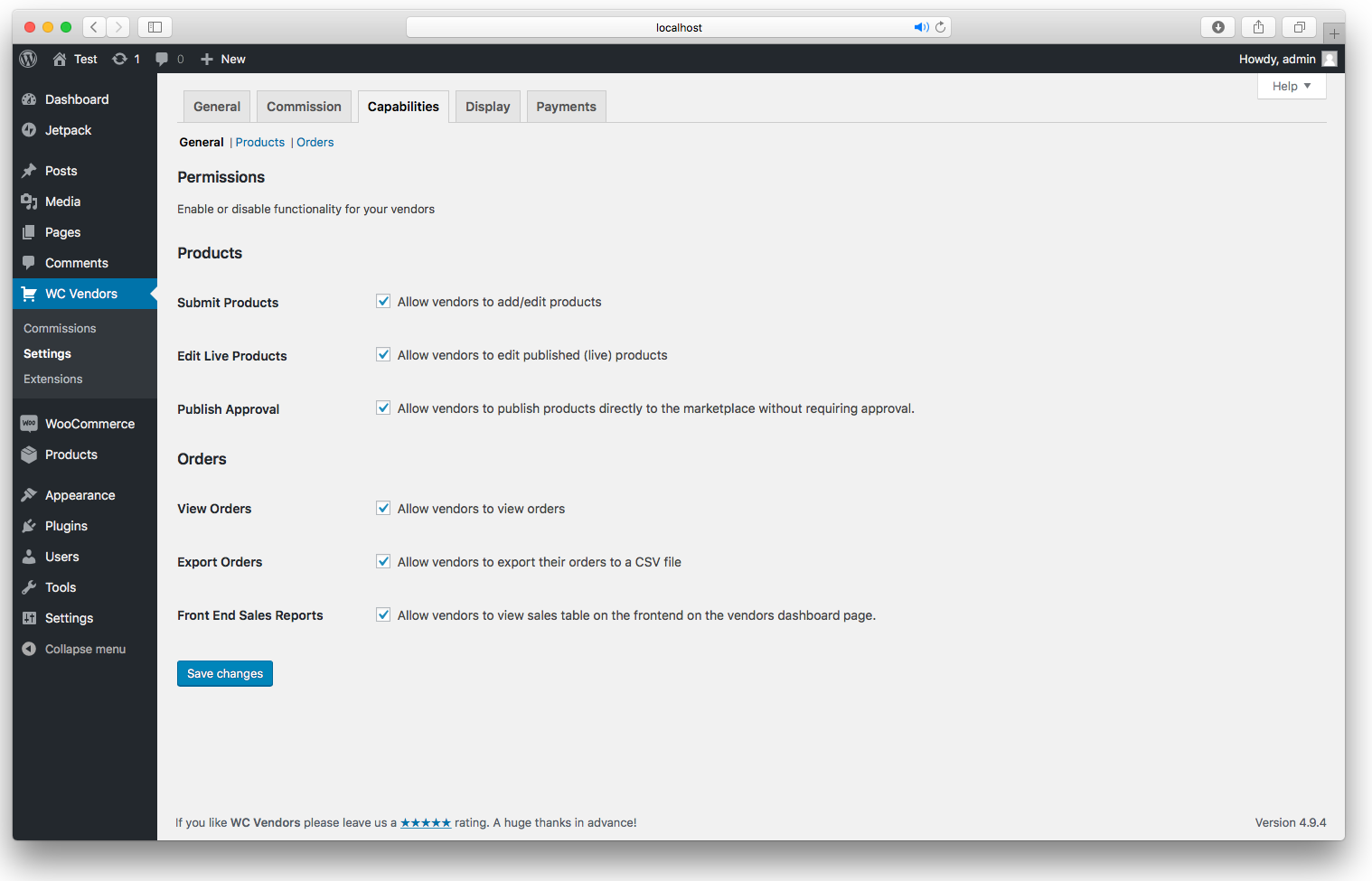
Capabilities General - Product and order functionality
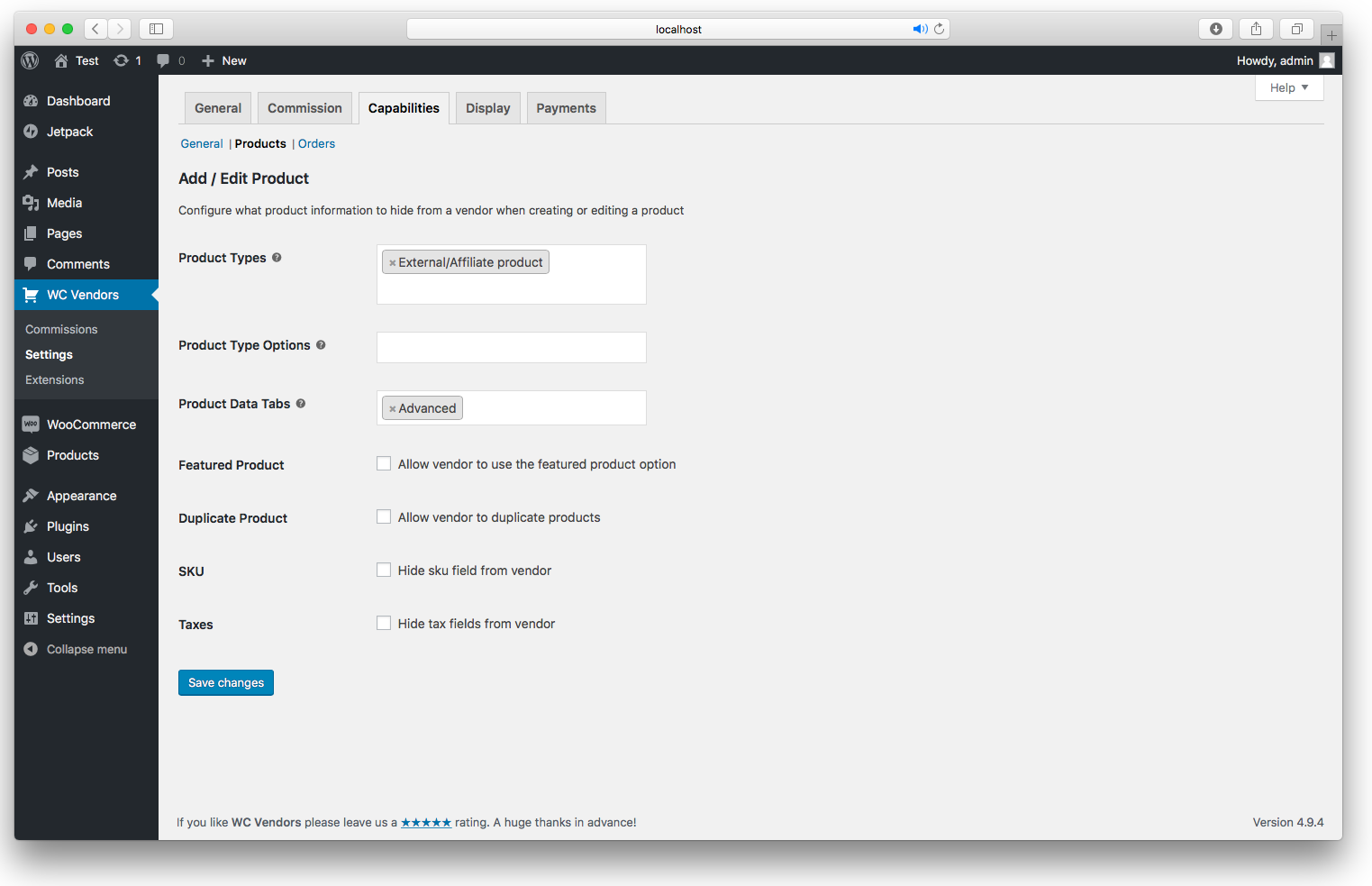
Capabilities Product - Configure what to hide from the vendor on the product edit screen
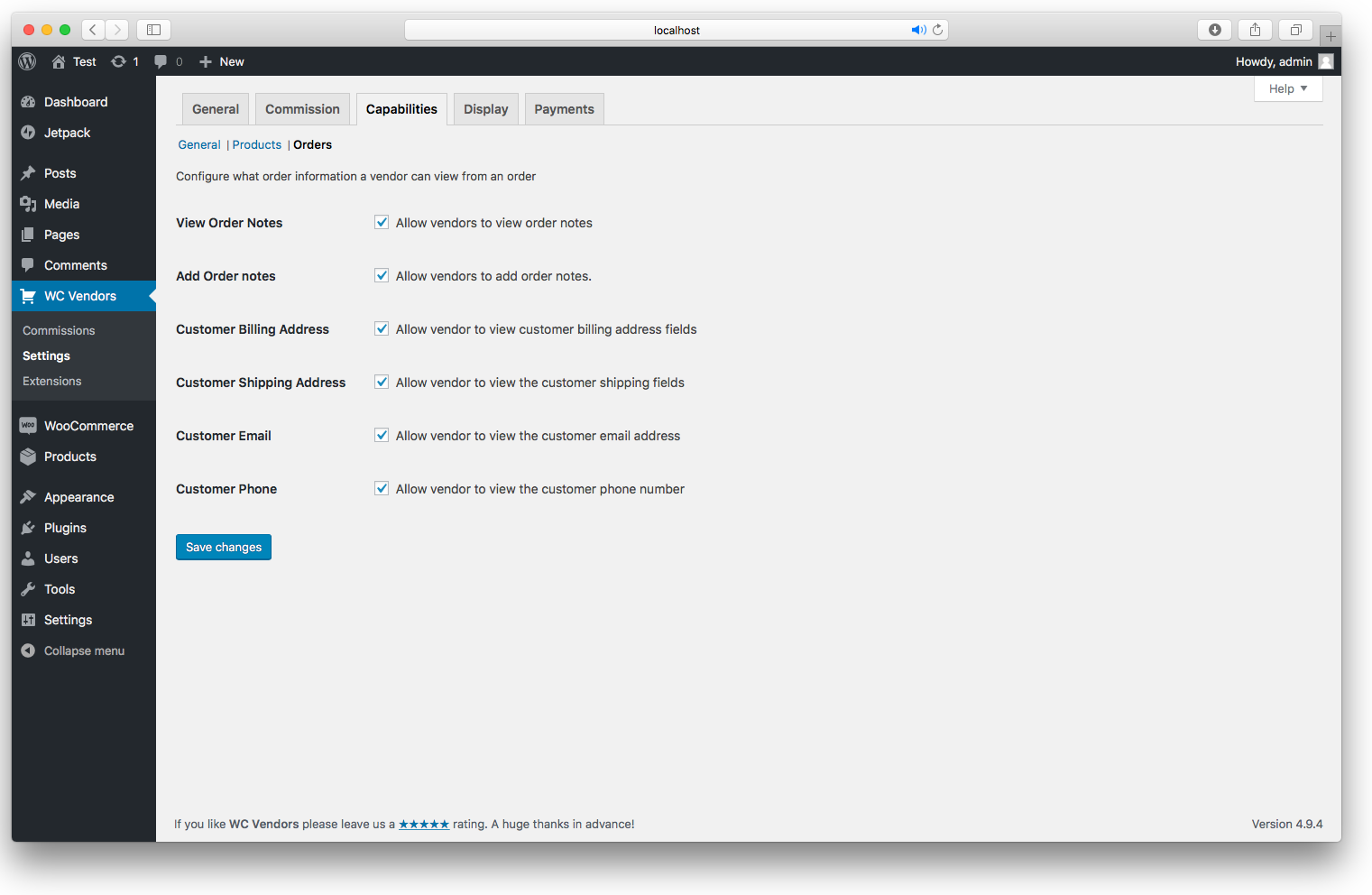
Capabilities Order - Configure what the vendors can do with their orders

Display Options - Set the pages used for WC Vendors
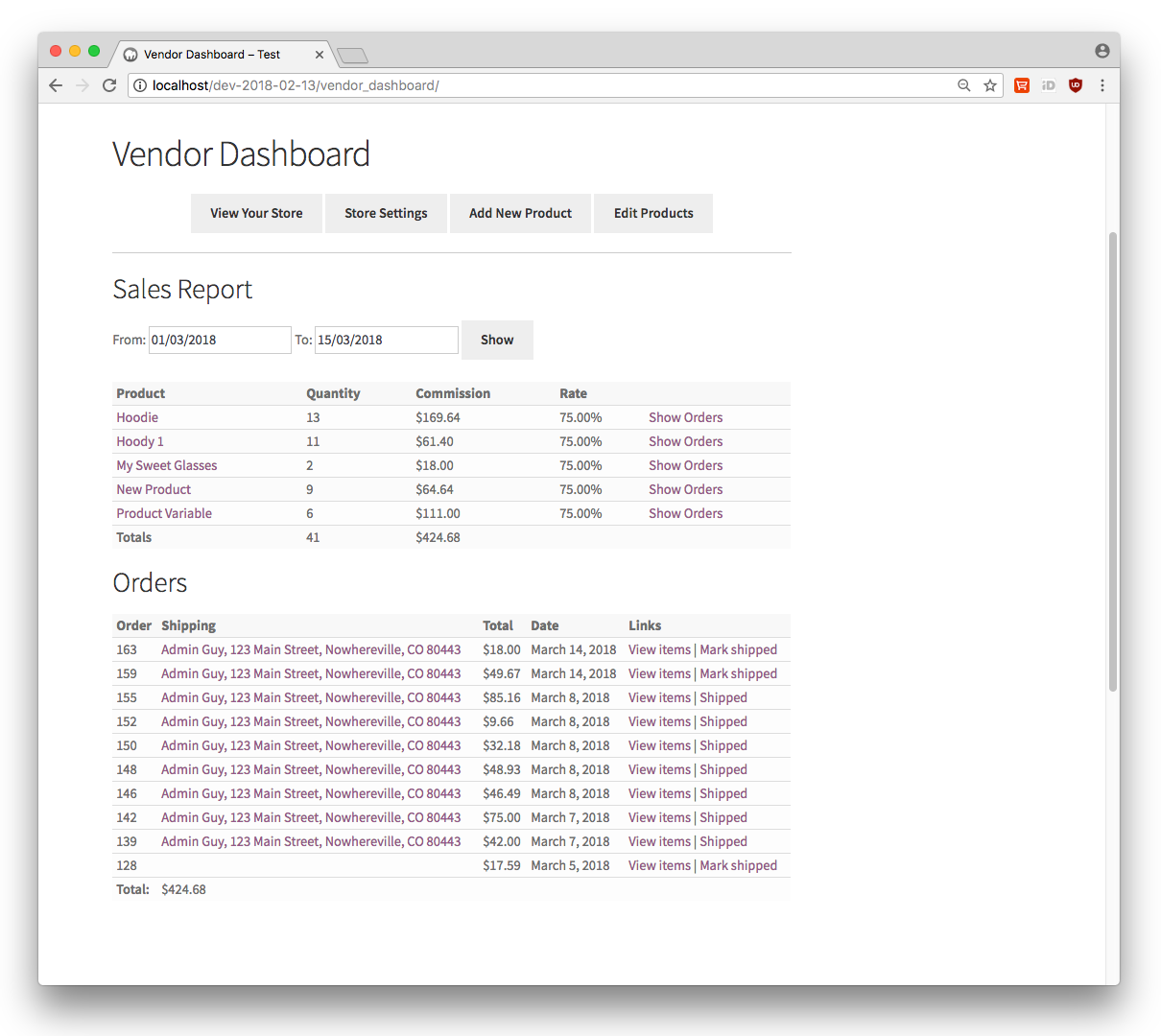
Vendor dashboard
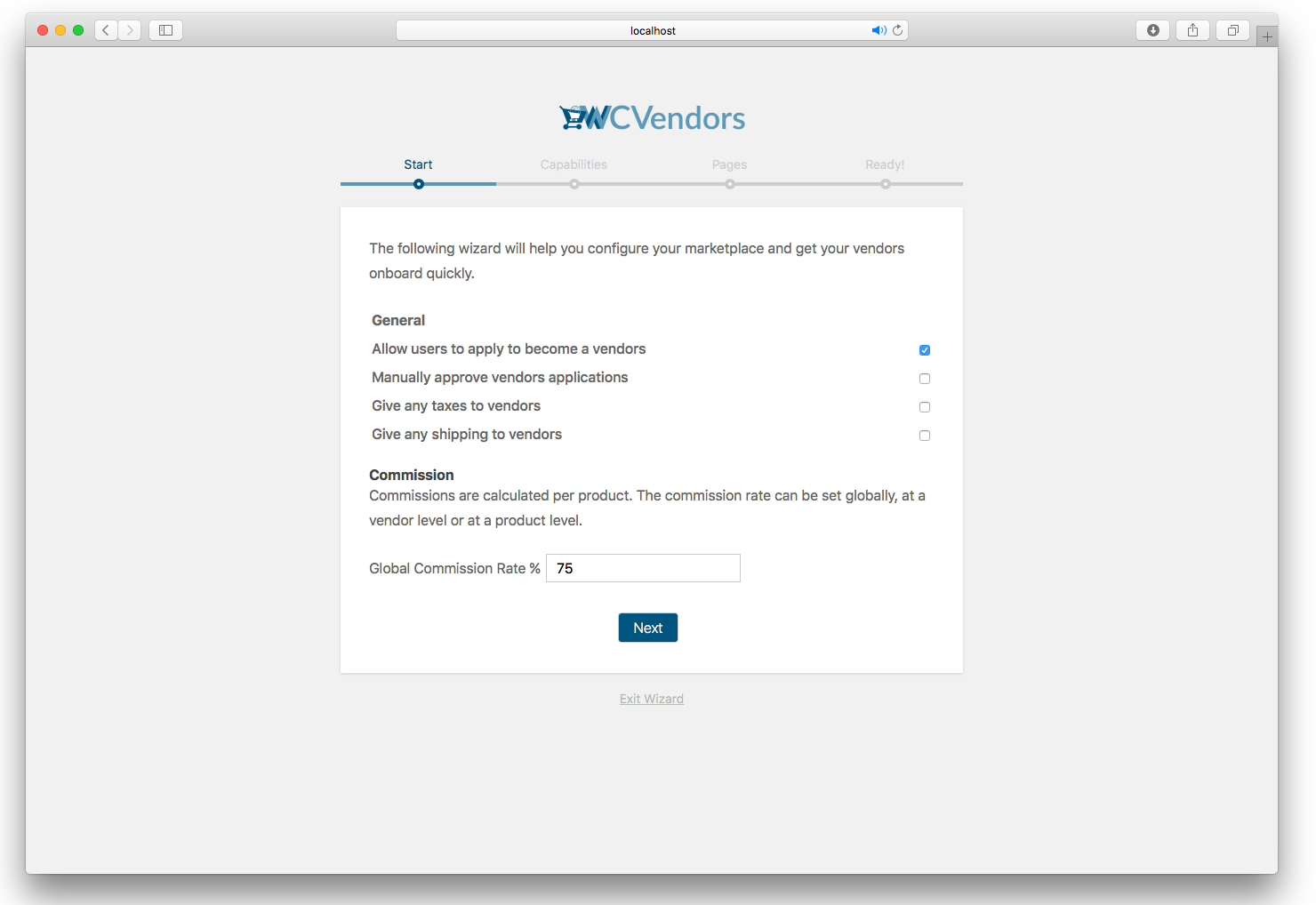
Setup Wizard General options
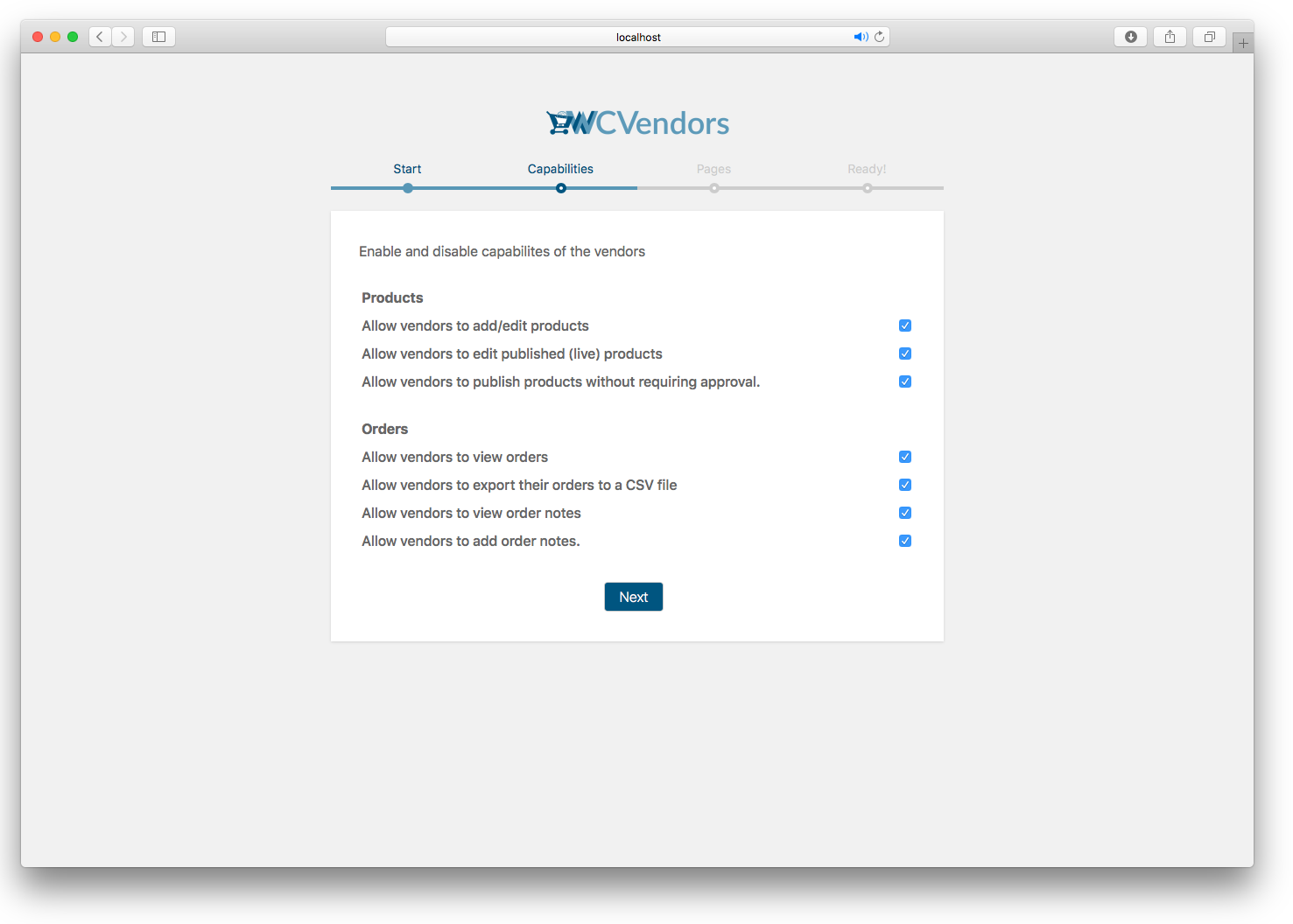
Setup Wizard Capabilities
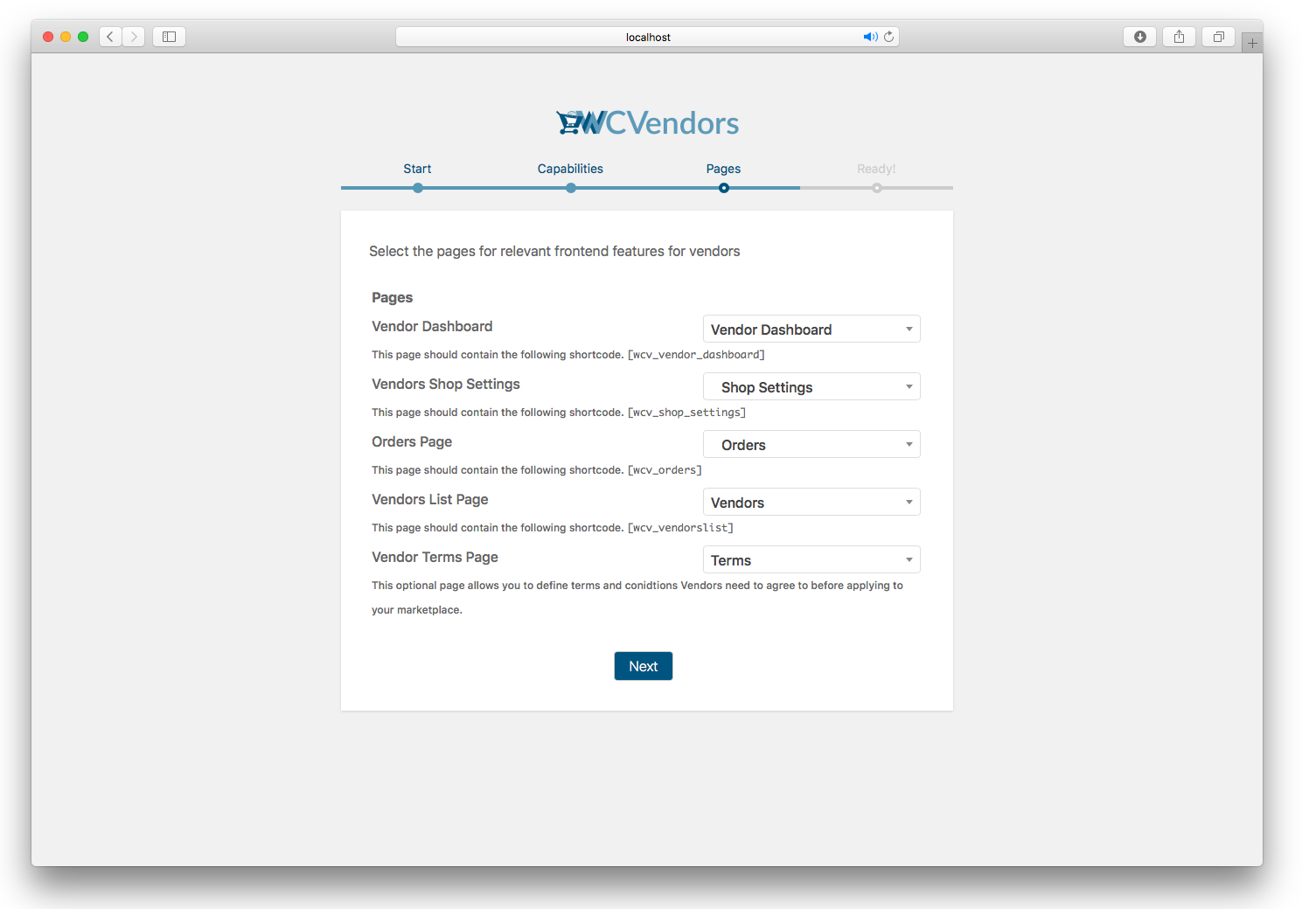
Setup Wizard Pages
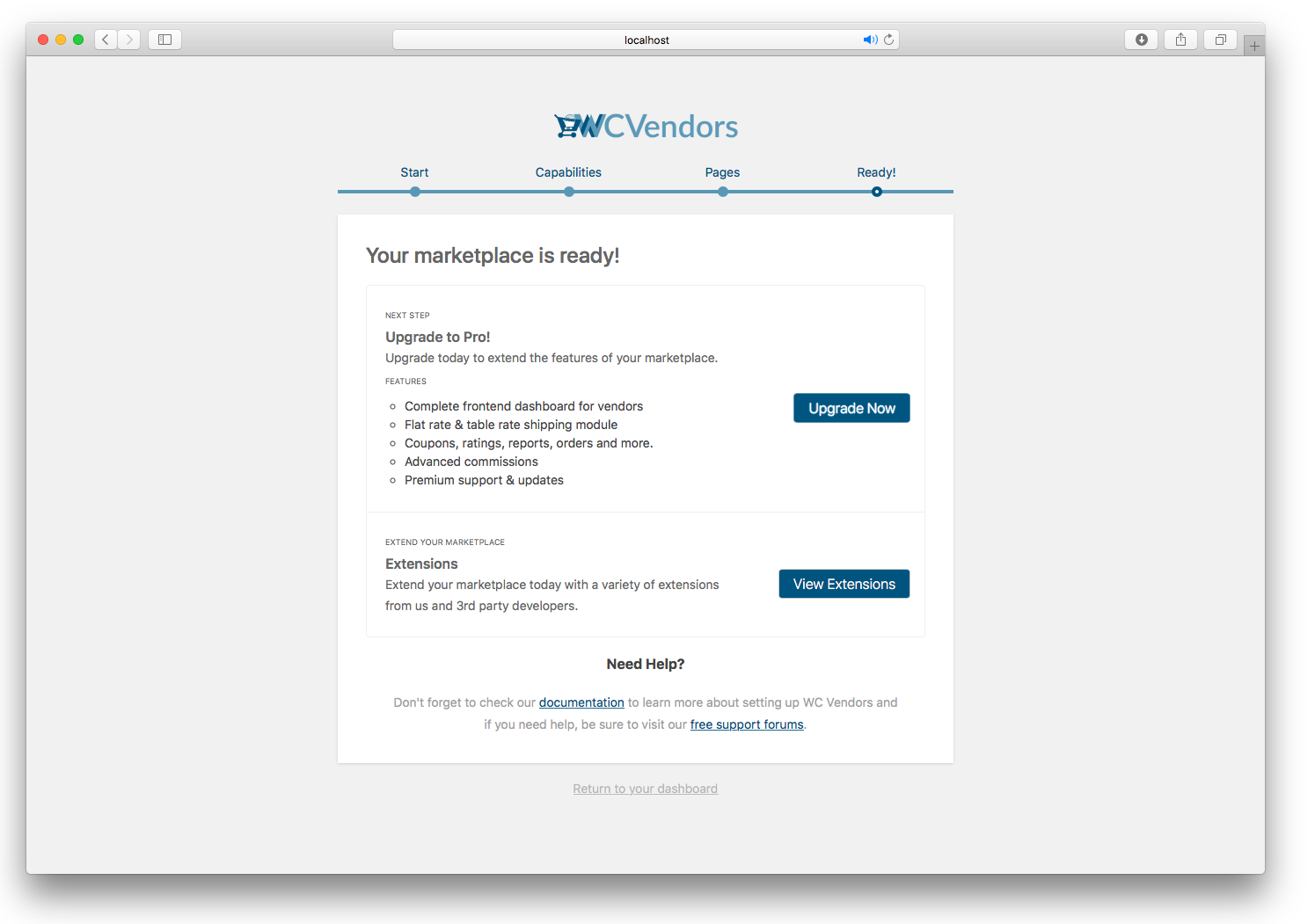
Setup Wizard complete
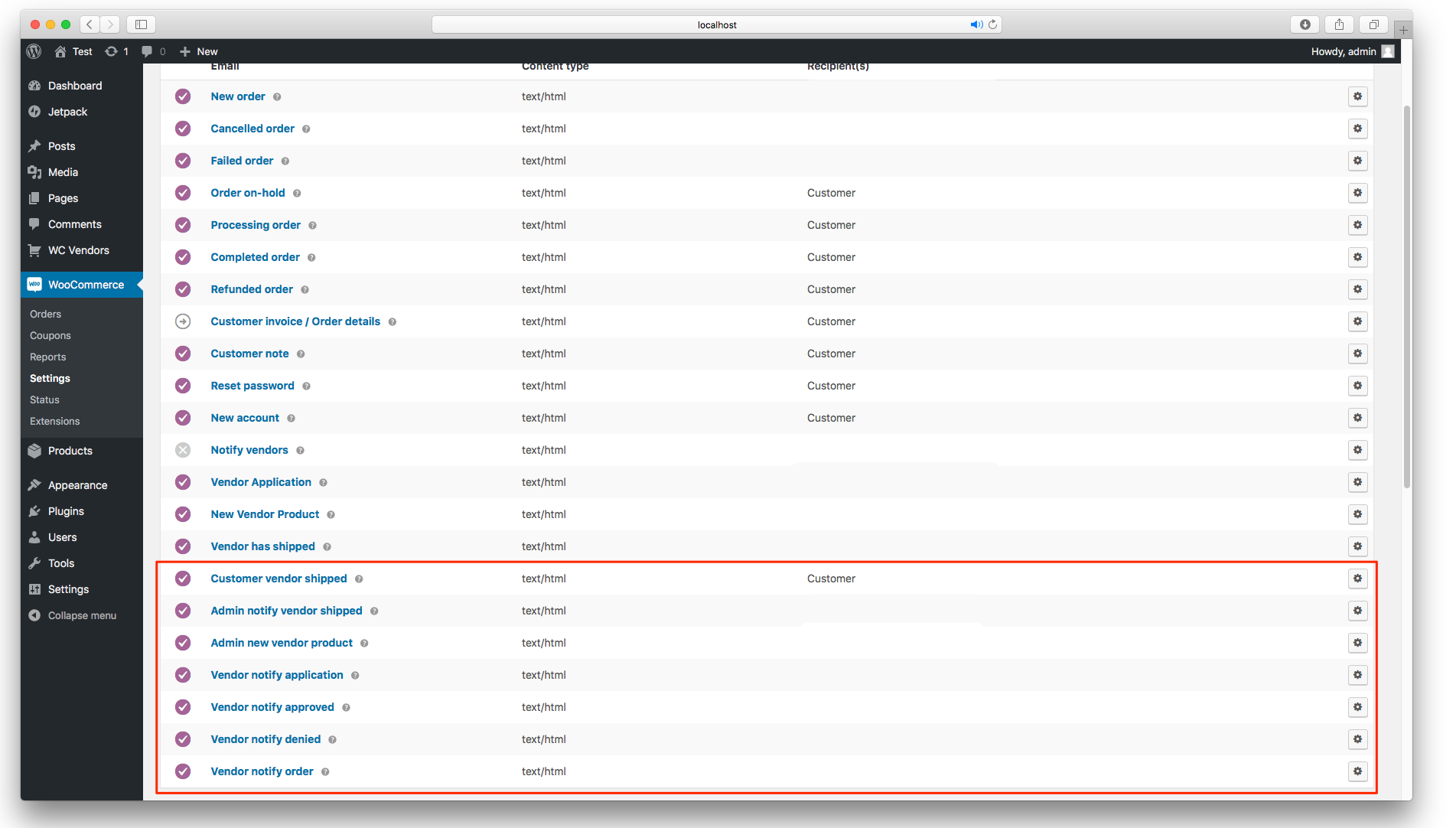
Email notifications for admins, customers and vendors
Faq
All WooCommerce payment gateways are supported. You can read more about difference between payment gateways and vendor payouts here
You can use any theme that is 100% WooCommerce compatible. We have a list of free and paid themes on our website that are known to work with our plugins.
Yes, you can easily assign product taxes to a vendor’s commission so that they are provided with all taxes.
Our plugins are fully translatable so you can translate into which ever language you choose using applications like POEdit or the free Loco Translate plugin.
All our development is performed on the latest versions of WooCommerce, WordPress and PHP. Rest assured all our code is tested at the absolute latest versions. We require a minimum of WooCommerce 4.0 to function correctly.
You can post a support question on the support tab – https://wordpress.org/support/plugin/wc-vendors
Also be sure to visit our documentation https://docs.wcvendors.com/
WC Vendors Marketplace does not work with multisite WordPress. There are no plans to support this.
You can report security bugs through the Patchstack Vulnerability Disclosure Program. The Patchstack team helps validate, triage and handle any security vulnerabilities. Report a security vulnerability.
Reviews
Just getting started but so far support is great
By kent0528 on August 11, 2025
Although I do not have the site up yet, the support has been very good. I am very impressed with the AI support agent. I have used it qutie a bit to evaluate the product and determine if it fit my needs. No that I am begging the process it has been very benificial in answering questions and providing guidance.
excellent support
By marcsnt on August 5, 2025
The support service is super fast and has always found solutions to my needs.
Excellent Support
By jenniehovey on May 22, 2025
Customer service has been TOP notch! They are very responsive and knowledgeable. I've had the pleasure of working with a handful of reps, all great, but Karla is hands down phenomenal! Thank you
Cool
By sergioventas on May 12, 2025
Cool
AAA 10/10 Lightweight, Comprehensive, Well-Supported Vendor Management System
By jkdavis123 on May 8, 2025
I utilize the software for allowing authors to submit products on the front end. Support has been responsive and very helpful!
Great support!
By bobhaa on April 25, 2025
I ran the free version for a couple of years but purchased the license for the support. I recently migrated to the pro version as I could now do what I wanted with the forms. Even though my configuration with a customized form was not specifically supported, they provided a snippet that works great as a workaround to the issue I had. Not many plugin developers will provide snippets to solve problems so quickly.
Responsive customer service & easy to learn
By kdaiell83 on April 6, 2025
I will admit to having trouble when first learning to navigate this plugin, however between customer support, forums, and articles I was able to pick it up. Now that I know what I'm doing I have found it to be much more intuitive that other marketplace plugins I tried for this project, as well as 3rd party integration running much smoother. It by far has the best integration if you will be using Stripe to power payments for your store - I will say I had a lot of issues when my client originally want to use PayPal. We had the opposite issue with other marketplace plugins though, so it may just be one of those things where you can't always have everything you want in one convenient package.
Be very cautious if you don't code
By chiefochiefo on March 6, 2025
Be very cautious when installing this plugin if you don't code or use a custom theme. I had the unfortunate experience of it wrecking my site causing a critical error upon pressing "update", as Wordfence is giving it a 8.8/10 security warning.
You won't get access to your dashboard or the site when you get a critical error, so unless you have a good hosting provider to help you restore your site (thankfully I do) or you know your way around cPanel you might want to give it a miss.
I do have a lightweight custom theme but even so, to cause a critical error is something no one wants to see. I have to find a developer to now remove the plugin because even when deactivating it will cause a critical error. So I am left with Wordfence notifying me daily I have a security issue on it's current version.
We aren't using any of the functionality on the live site, it was added as an idea at the time - so I cannot comment on it's functionality.
This isn't to say it doesn't work as intended, but like someone wrote on a previous thread about needing to be a coder to work with it. I 100% agree.
And if you use it, make sure you have a staging site to run everything through first.
Extremely great!
By sholly989 on February 11, 2025
Having the ability to impress the mind
5 Stars
By andsod on January 14, 2025
Best vendor plugin. very simple and easy to customize
Changelog
Version 2.6.4 – 14th November 2025
- Feature: Option to write a custom message in vendor denial/approval emails per vendor
- Feature: Dashboard cross-promo box with 1-click install
- Improvement: Add SaveTo Wishlist Lite for WooCommerce to the About page
- Improvement: Update the Select2 script handle to resolve the WooCommerce 10.3.0+ deprecation warning
- Improvement: Add a parameter to display product categories in the Products by Vendor shortcode
- Bug Fix: Remove PayPal Adaptive Payments and fix the test gateway crash
- Bug Fix: Auction downloadable missing general tab/option to upload files
- Bug Fix: Theme overrides not applied for certain dashboard templates due to the wrong path in the controller
- Bug Fix: Incorrect refund detection when handling partial refunds per vendor
Version 2.6.3 – 13th October 2025
- Feature: Add vendor detail modal for admin to review pending vendors on the All Vendors page
- Improvement: Support username and user ID in the “vendor” parameter of the products by vendor shortcodes
- Improvement: Add parameter to limit the number of displayed products without pagination via shortcodes
- Improvement: Hide vendor shipping feature in free version
- Improvement: Clarify single product header dependency on shop header
- Bug Fix: Vendors and admins receive duplicate emails on new vendor application
- Bug Fix: Admin notification emails for vendor applications are not sent when site language is not English
Version 2.6.2 – 26th September 2025
- Feature: Group subcategories under parent categories in category filter dropdown
- Improvement: Enhanced admin setting field custom attributes rendering
- Bug Fix: WC Vendors overriding RankMath metadata on non-vendor pages (Newsfeed, Forums, Courses)
- Bug Fix: Inventory tab disabled in WCVP stays hidden even after deactivating WCVP
- Bug Fix: Vendors allowed to create custom tags in Marketplace and Pro
- Bug Fix: Zero commissions are not automatically marked as Paid
- Bug Fix: Missing Inventory tab for external product type and fixed SKU and tax fields not being hidden properly
- Bug Fix: Cancelled status filter missing in vendor dashboard Orders page
- Bug Fix: Create Missing Vendor Sub-orders Tool not working properly
- Bug Fix: The Add your socials step appears in the onboarding setup progress
- Bug Fix: Vendor Product Edit Button links to WP Admin instead of Vendor Dashboard
Version 2.6.1 – 26th August 2025
- Improvement: Options to allow vendor to review or purchase their own products
- Improvement: Ensure vendor assignment is preserved during partial imports via woocommerce tool
- Improvement: Add recommended plugins page to setup wizard
- Improvement: Update all vendor page trusted, verified, and untrusted wording
- Bug Fix: Google analytics features not applied to all vendor pages when enabled from vendor dashboard
- Bug Fix: Extension items not showing on vendor dashboard
- Bug Fix: Incorrect Pro label and field restriction for store website, phone, and address in vendor management
Version 2.6.0 – 29th July 2025
- Bug Fix: Vendors should not be able to review their own products
- Bug Fix: The Vendor should not be able to purchase their own products
- Bug Fix: Hide the Mark Shipped button setting does not apply to order detail view
- Bug Fix: Child vendor order date not syncing with parent order
- Bug Fix: Vendor singular term not applied to My Account dashboard menu
- Bug Fix: Total Discount Coupon displayed in the vendor’s new order email instead of the amount per vendor coupon