WProofreader spell & grammar check plugin for WordPress
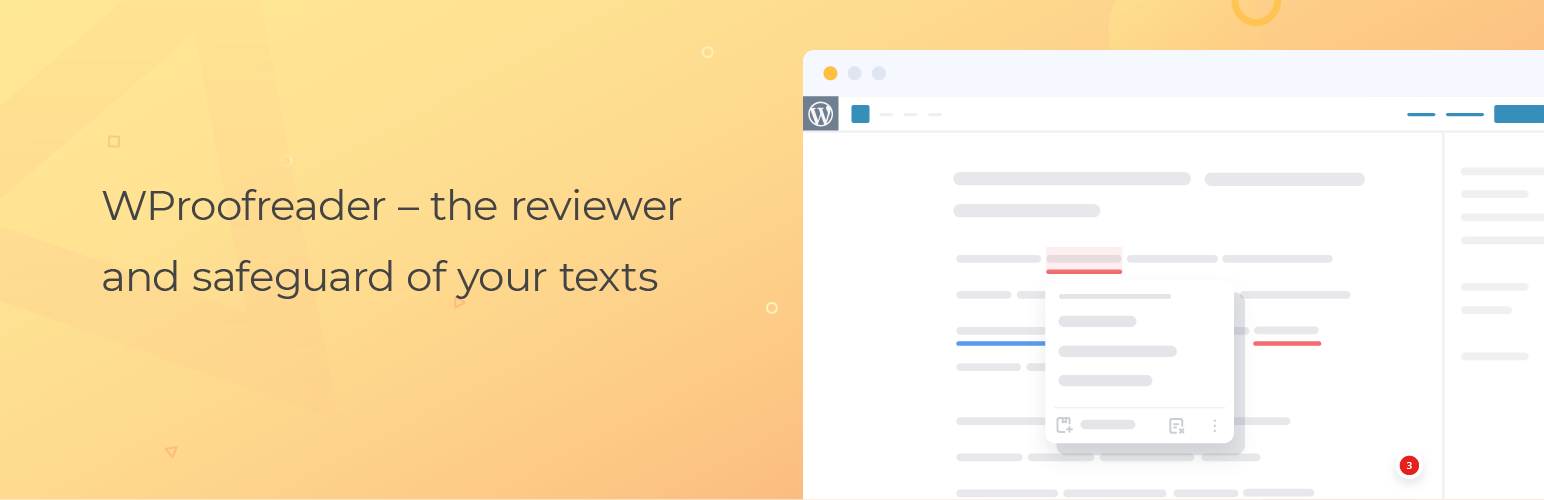
WProofreader spell & grammar check plugin for WordPress
Description
WProofreader plugin for WordPress scans and checks your website content for spelling, grammar, punctuation and style issues. No banner ads on your website!
Compatible with the following WordPress versions:
- WordPress 4.x
- WordPress 5.x
- WordPress 6.x
Free WProofreader plugin supports only spell-check for 6 languages and comes with a usage limit of 10,000 words processed per day for a single website. Upon reaching the limit, the plugin stops working until the next day. Check more differences between WProofreader plugin free and pro versions below.
WProofreader Free and Pro versions
Free version: ($0)
- Usage limit: Up to 10,000 words processed per day for a single website. Once the daily limit is reached, the plugin will stop working.
- Allowed number of websites: 1 website.
- Languages available for spell checking: (6 languages) American English, British English, French, German, Italian and Spanish.
- Languages available for grammar checking: Not available.
- User-level custom dictionary: No cloud backup. The dictionary is only available in one browser on a single device.
- Organization-level custom dictionary: Not available.
Pro version: ($49)
- Usage limit: Up to 100 million words processed per year. No daily limits applied.
- Allowed number of websites: unlimited
- Languages available for spell checking: 20+ popular languages.
- Languages available for grammar checking: Not all listed languages support grammar checks. Here is the updated list of supported languages and the ones marked for grammar check.
- User-level custom dictionary: Stored in the cloud, available from any browser or device. The user can freely access, review and modify the list of words in the dictionary.
- Organization-level custom dictionary: The subscription owner can create global dictionaries that will be available across all the connected websites.
User functionality
Proofreading modes
- The check-as-you-type mode instantaneously detects writing mistakes and provides suggestions on-hover.
- The proofread-in-dialog mode aggregates all the issues detected and suggestions provided.
Customizable dictionaries
- User-level custom dictionary allows end users to create personal dictionaries with specific words and terms (complex words, acronyms, proper names, etc.) and use them while working with WordPress. Once a word is added to a personal dictionary, it will not be considered as a misspelling, and will appear in the suggestions list. All customly added words are stored either in the browser local storage or on our cloud and are accessible from the browser
- Organization-level custom dictionary allows creating company-wide dictionaries that extend the vocabulary of the standard dictionary with custom words specific to your company culture, industry, domain, etc. All the words added to an organization-level custom dictionary by the admin will be available to all users within your company. This type of dictionary is available only under the Pro version
- Specialized medical spelling dictionaries for English, German, French and Spanish and legal dictionaries for English. Available for both — free and Pro versions of the plugin
Feature-rich
- Multi-language support
- Spelling autocorrect functionality for instant correction of common typos
- Autocomplete suggestions functionality for faster writing
- Style guide functionality with pre-defined non-inclusive and profanity language check for professional writing
- User-level and organization-level dictionaries
User-friendly and up-to-date
- Straightforward plugin configuration (check the video tutorial)
- Visible and intuitive text check with different colors used for spelling, grammar, and style guide issues
- Easily toggle on/off the plugin button
- Support the latest version of WordPress
- Seamlessly integrates with the WordPress latest editor — Gutenberg and compatible with the classic editor of WordPress 4.x.
- Support of the browsers: Chrome, Firefox, Safari, Microsoft Edge, Internet Explorer 11
- Content elements supported: pages, posts, tag descriptions, category descriptions, WooCommerce, WP eCommerce product descriptions, any custom post types, meta description fields of Yoast SEO plugin.
Benefits of WProofreader plugin for WordPress
- It saves time proofreading in any of the two modes – check-as-you type and proofread-in-dialog.
- You can create and maintain quality posts in different languages without worries about possible mistakes.
- Advanced functionality for spelling autocorrect, autocomplete suggestions and style guide for faster and more productive writing.
Installation
From your WordPress dashboard
- Visit ‘Plugins > Add New’.
- Search for ‘WProofreader’.
- Activate WProofreader from your Plugins page.
From WordPress.org
- Download WProofreader plugin.
- Upload the ‘wproofreader’ directory to your ‘/wp-content/plugins/’ directory, using your favorite method (ftp, sftp, scp, etc…)
- Activate WProofreader from your Plugins page.
Updating
Automatic updates should run smoothly, but it’s always a good idea to back up your site, just in case.
Screenshots
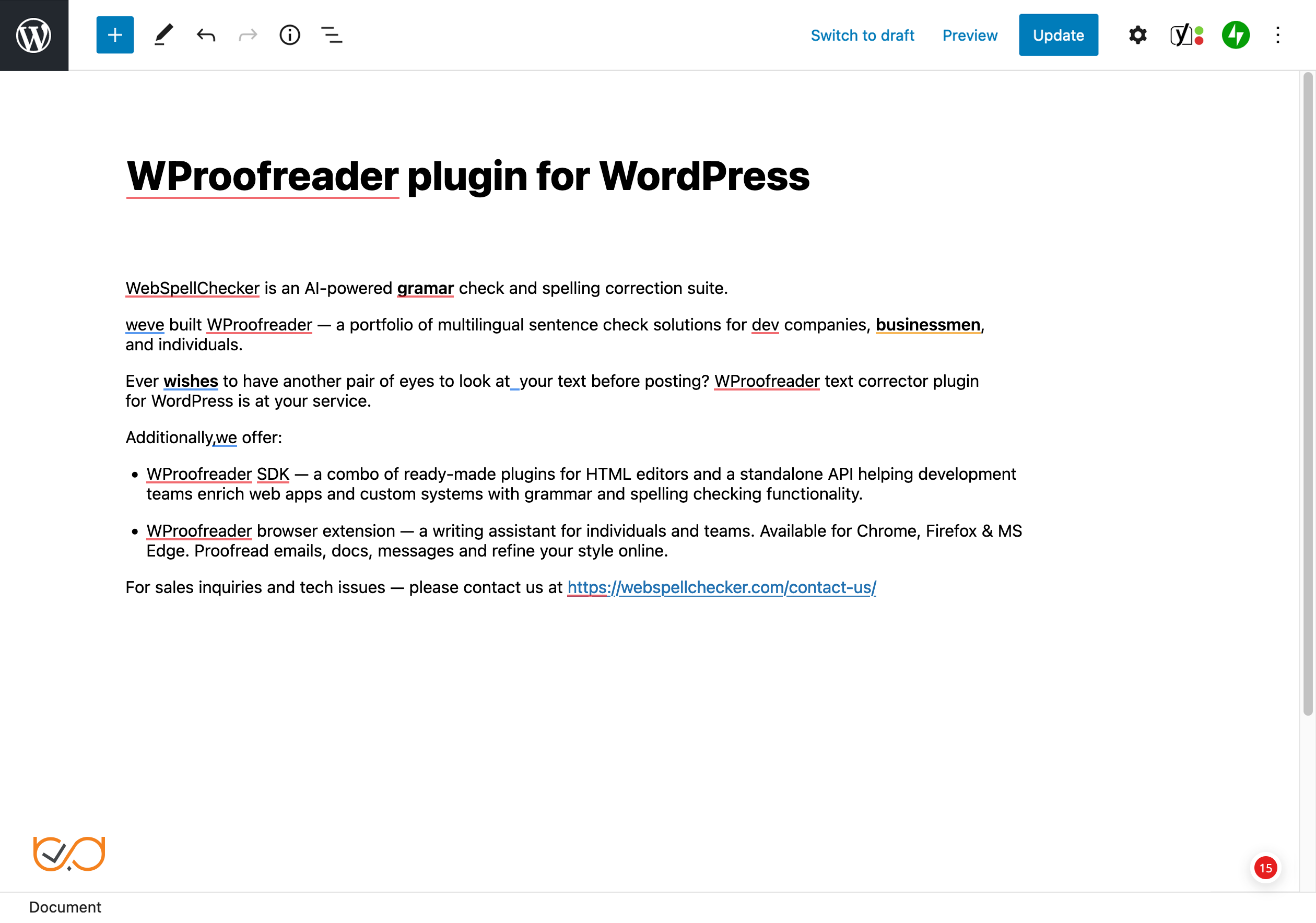
WProofreader checks spelling, grammar and style on Posts.
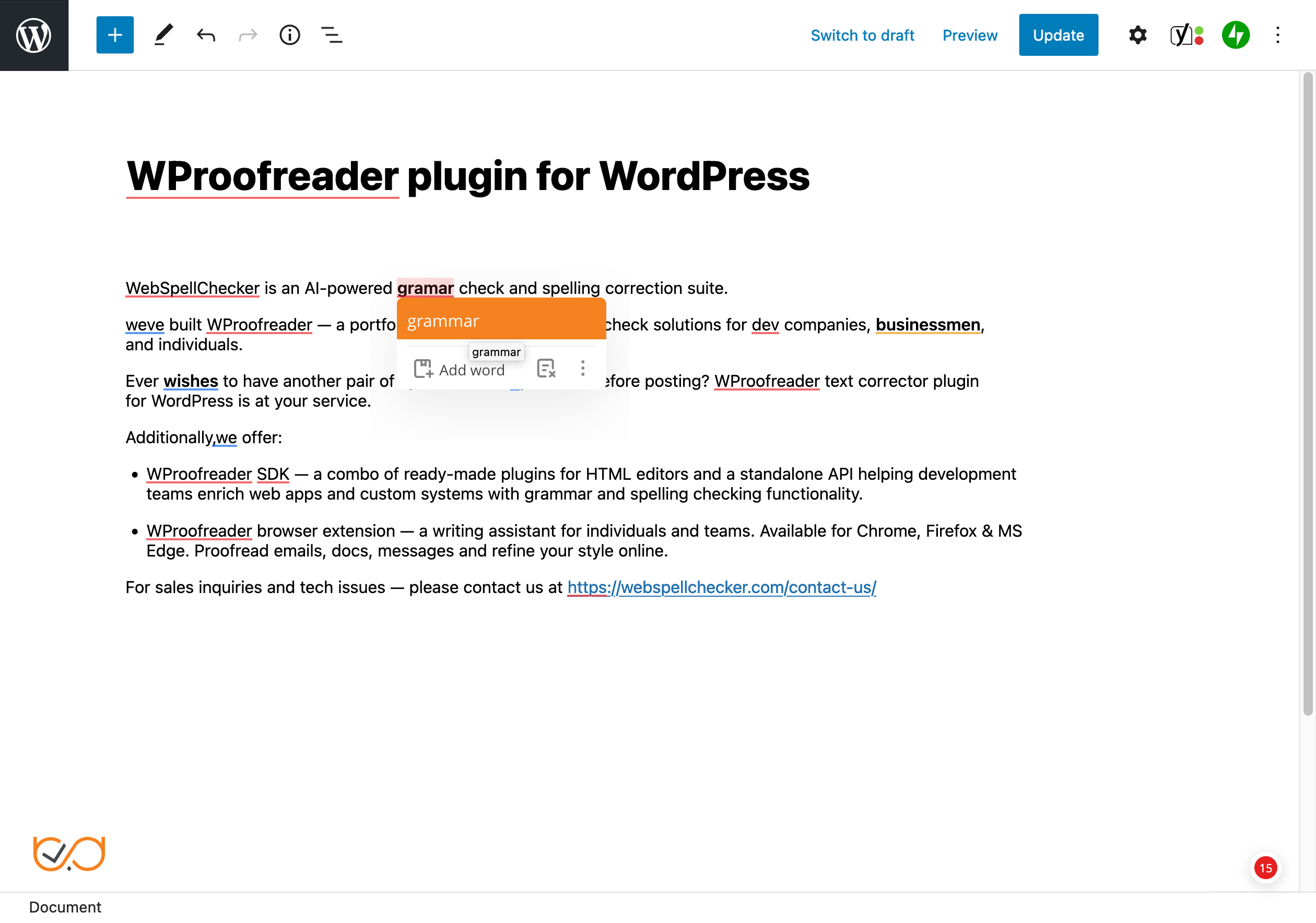
WProofreader spelling suggestion.
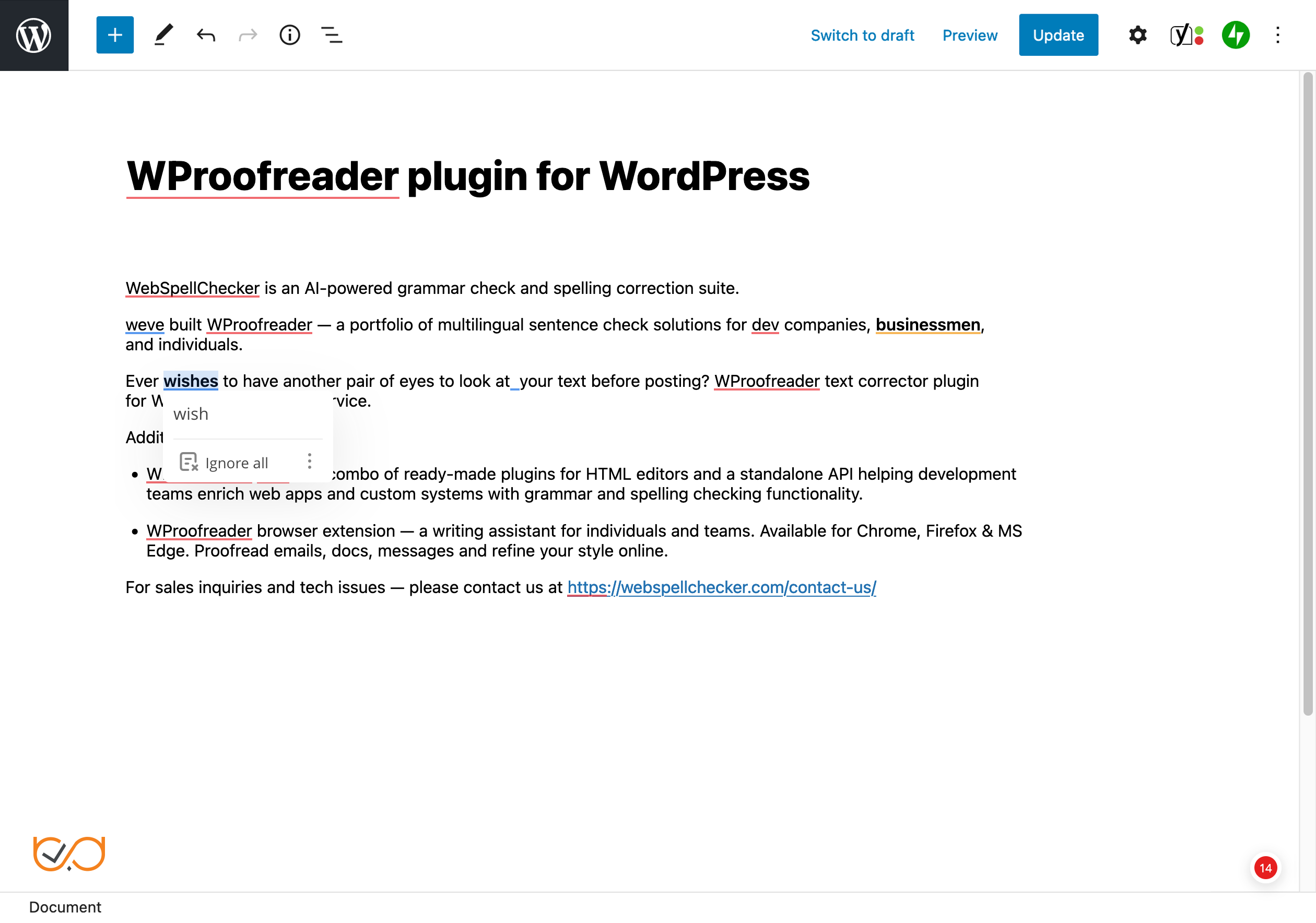
WProofreader grammar suggestion.
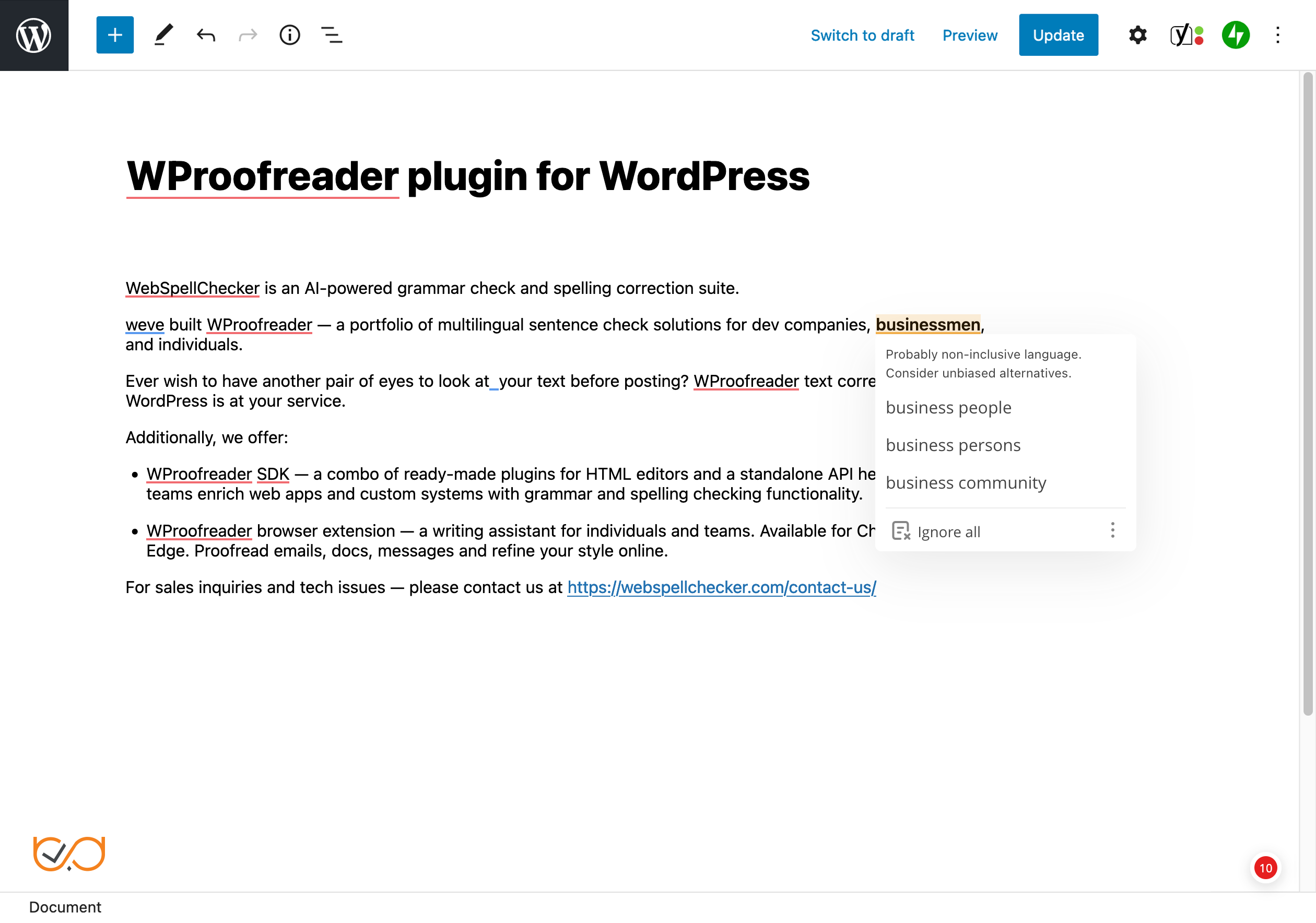
WProofreader style suggestion.
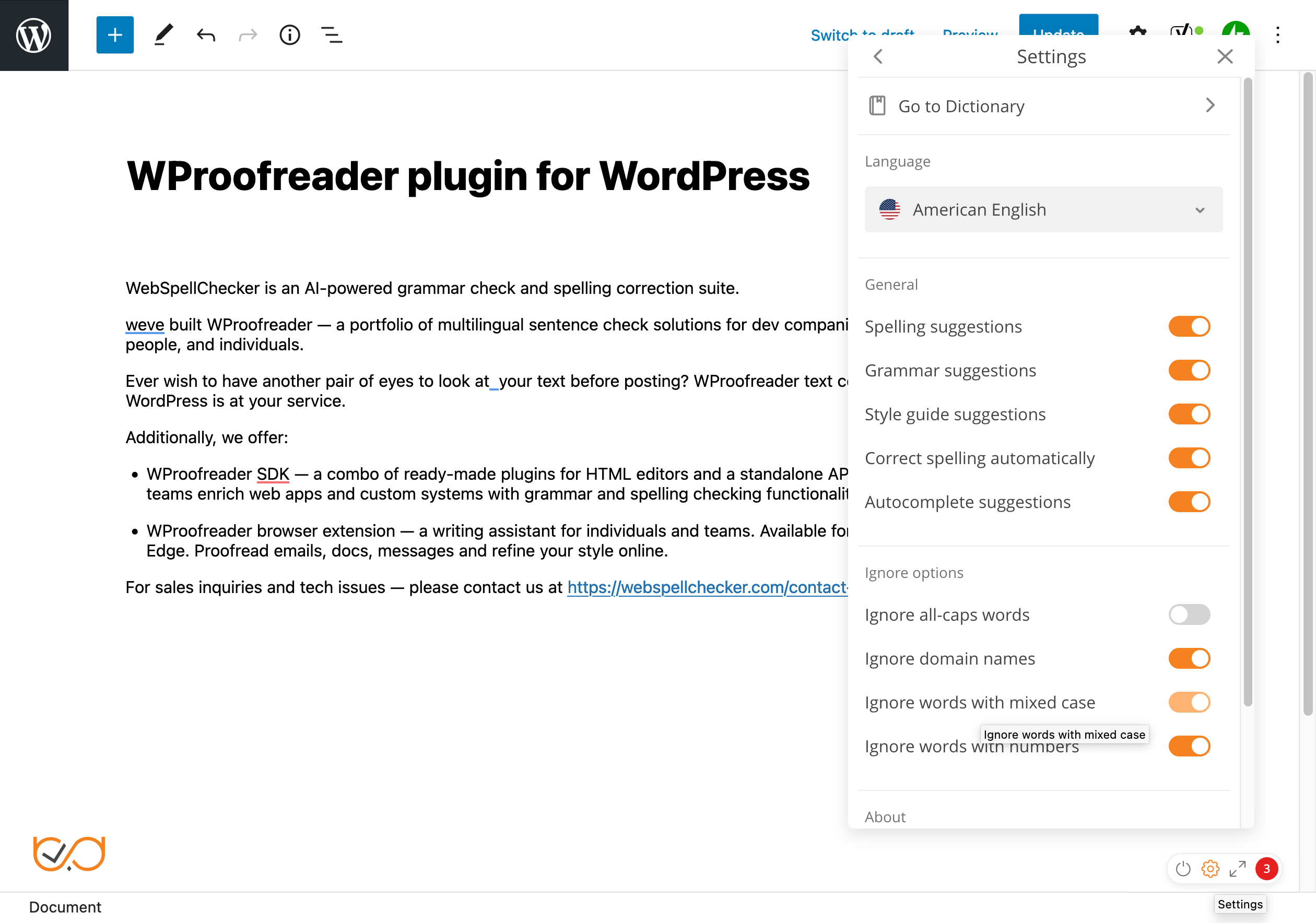
WProofreader settings dialog with check types and user dictionary.
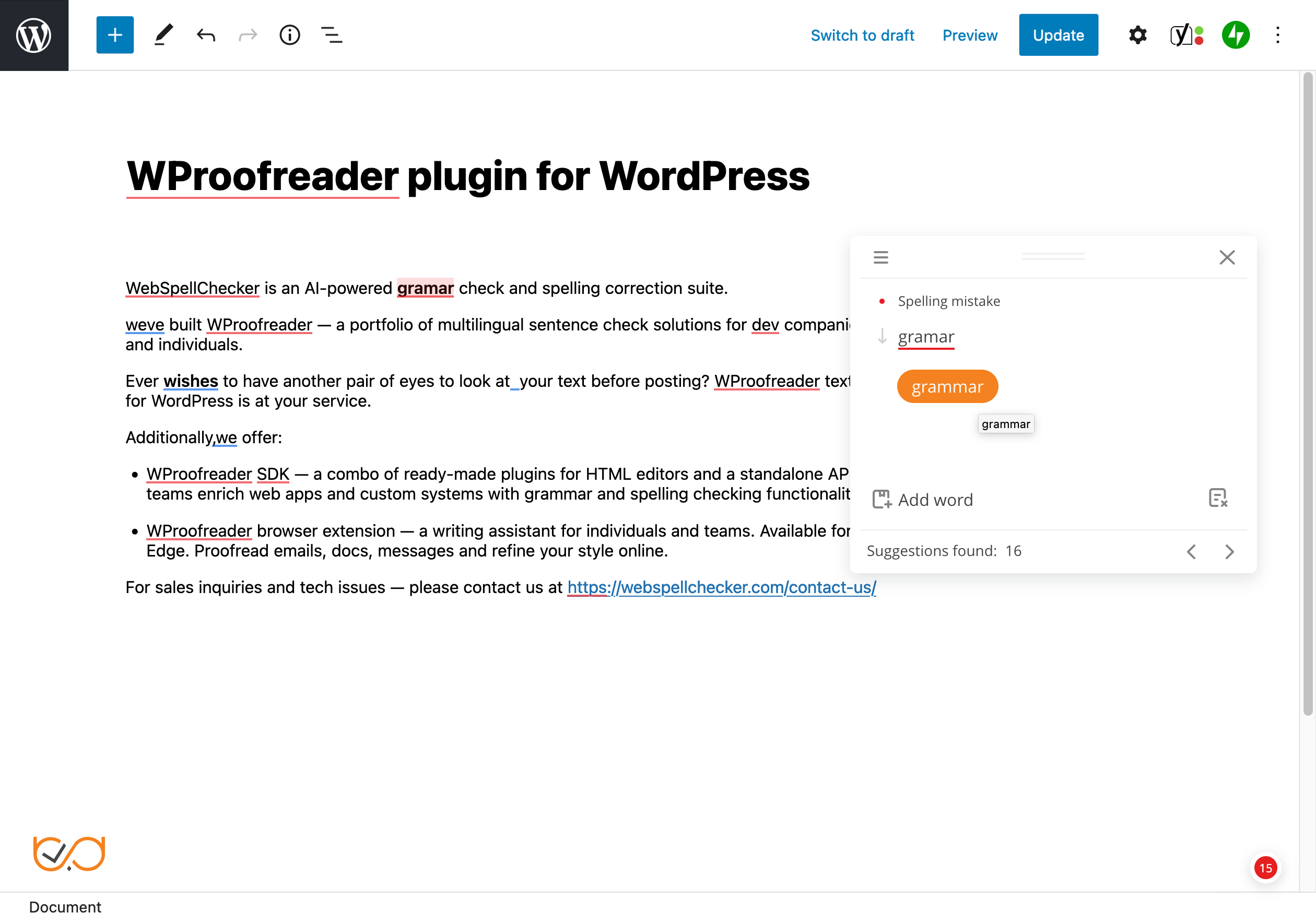
WProofreader ‘Proofread in dialog mode’ with spelling suggestion.
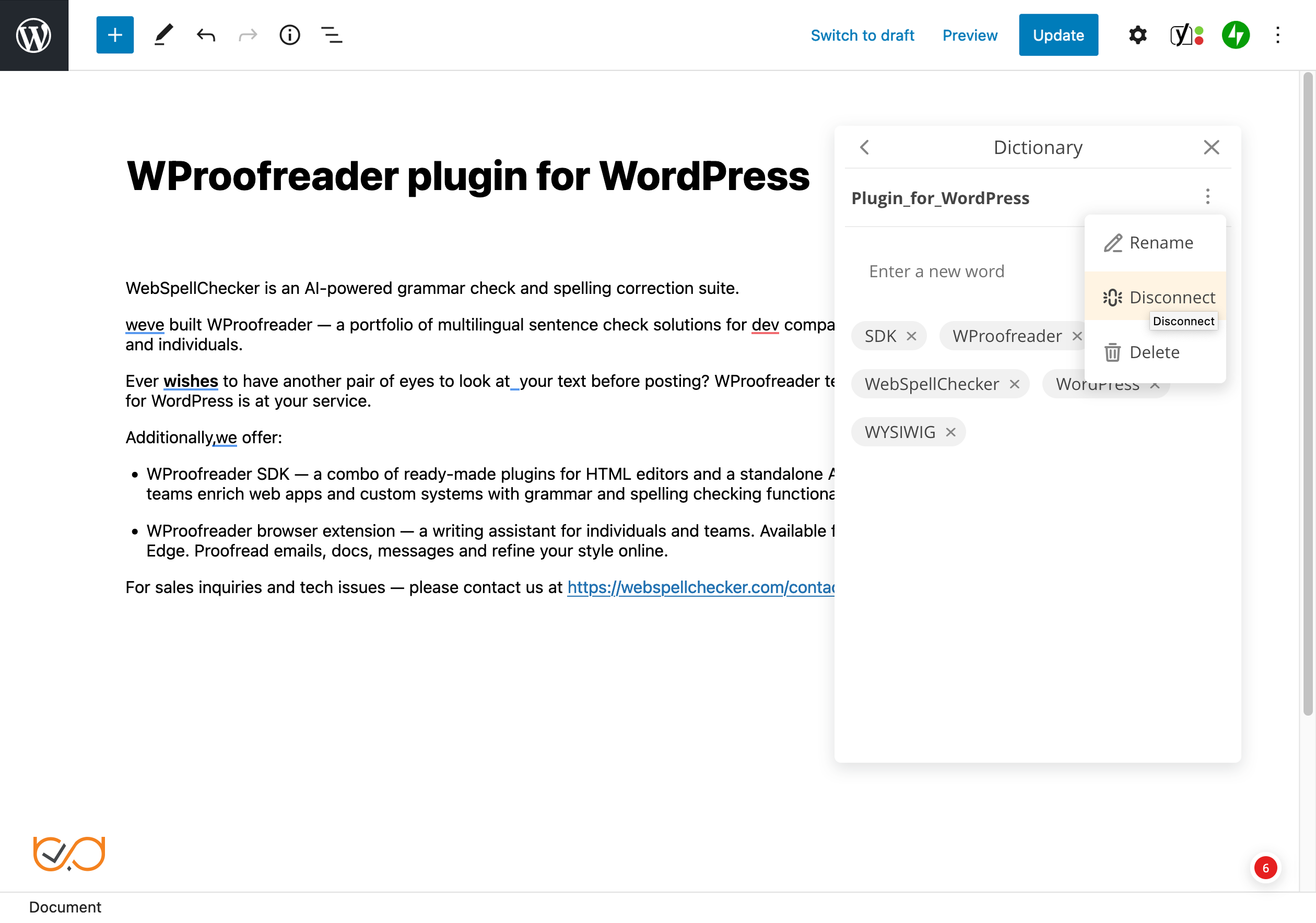
WProofreader user custom dictionary view.
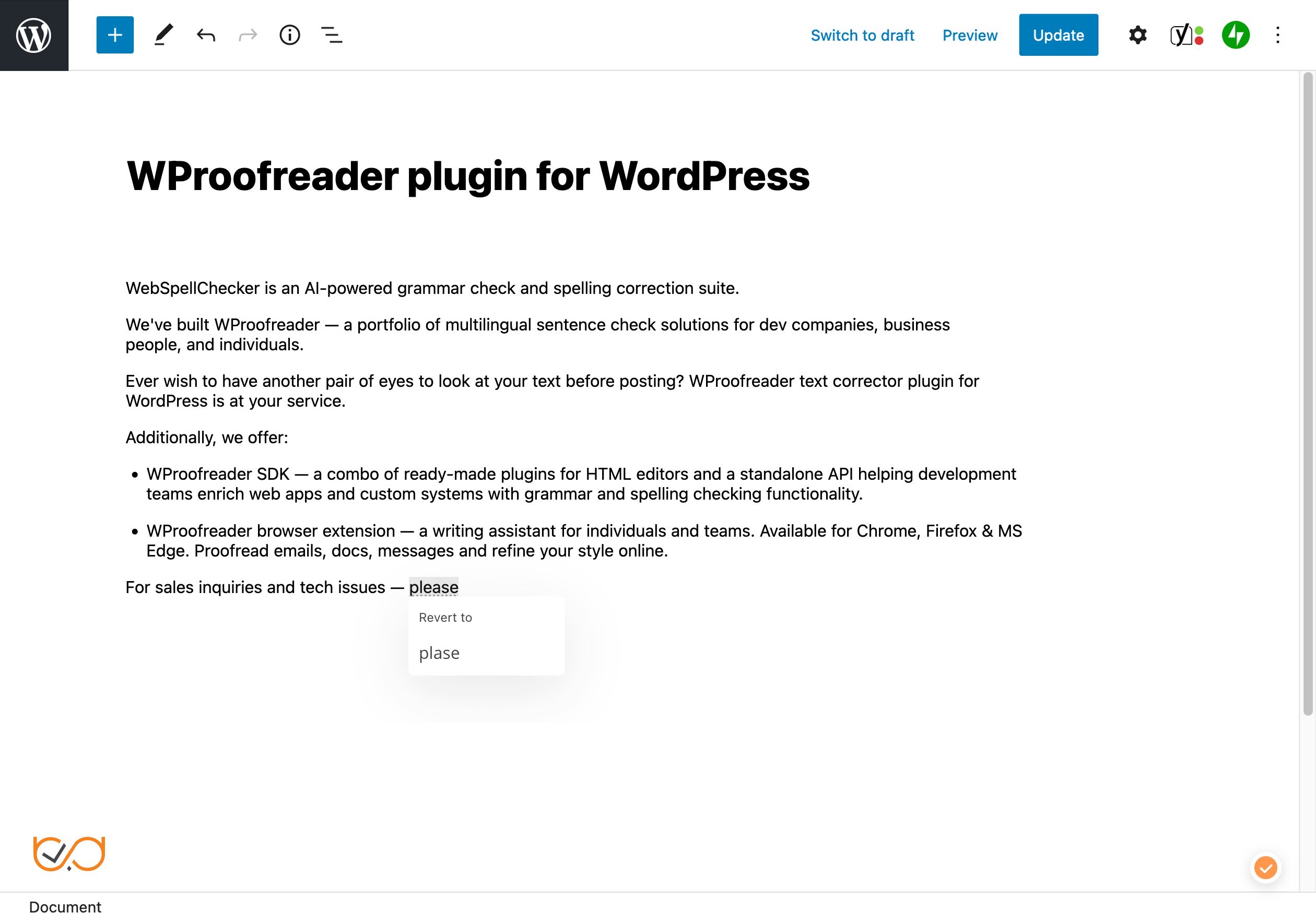
WProofreader spelling autocorrect suggestion.
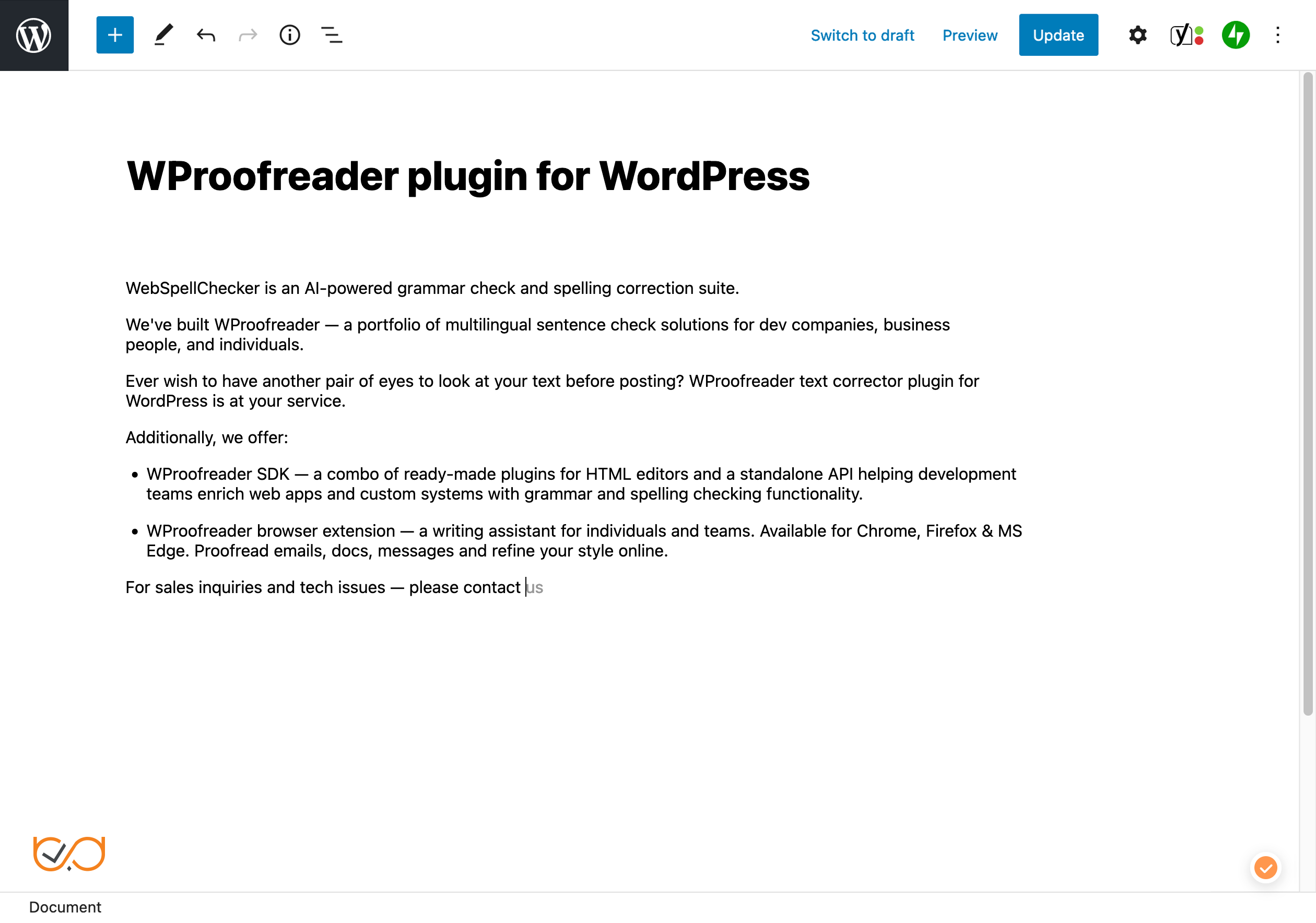
WProofreader text autocomplete suggestion.
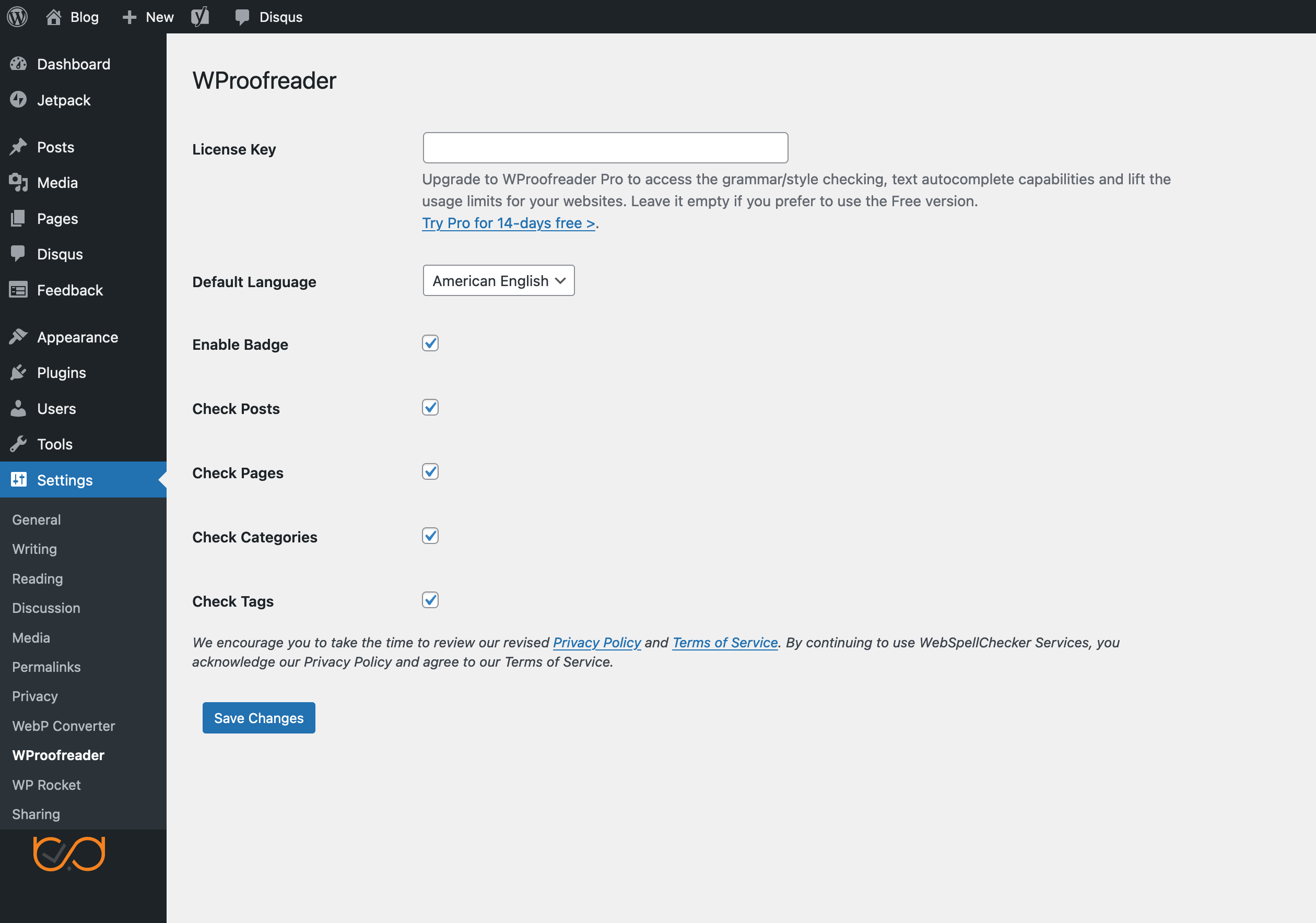
WProofreader WordPress plugin settings page.
Faq
A license key is a special data string that verifies authorized access to the Pro version of WProofreader plugin. The license key is provided by the WebSpellChecker when the Pro version is purchased.
The plugin does not check the whole website at a time. It is enabled only when the content on your website is in editing mode. Here is the list of content types which can be checked by the plugin: content of pages, content of posts, tag descriptions, category descriptions, WooCommerce and WP eCommerce product descriptions, any Custom Post Type, Meta description fields of Yoast SEO plugin.
The free version of WProofreader plugin supports 6 languages, including:
- American English
- British English
- French
- German
- Italian
- Spanish
The Pro version of WProofreader plugin supports 20+ popular languages.
* Note that not all languages support grammar checks. Here is the list of available languages. Languages with grammar enabled are marked.
WProofreader plugin has a special functionality called a custom dictionary. It allows creating personal dictionaries with specific words and terms (complex words, acronyms, proper names, etc.) and using them across your website. Words added to a personal dictionary will not be marked as misspellings.
To create a new user-level custom dictionary, click the badge in the bottom right corner of the text field and select Settings. Then go to Dictionaries. Name your new dictionary and click Create. All new words will be added to a brand-new dictionary. If you have several personal dictionaries, for example, with different term types – new words will be added to the one, which is currently in use.
To create an organization-level custom dictionary to be used across all the websites under your subscription, please follow the instructions in this link.
Not all languages in the list support grammar checks. Here is the updated list of supported languages and the ones that can be used for grammar-check.
Support service is provided by WebSpellChecker LLC for Pro version users. For more details, please contact us.
With the Pro version, the default list is already extended with specialized English medical and legal dictionaries.
Medical dictionary
The medical dictionary includes over 192K terms related to anatomy, diseases, health care, generic and trademark drug names. Available for English, German, French and Spanish.
Legal dictionary
The legal dictionary contains about 5K terms related to jurisprudence, law, criminology, and law enforcement. Available for English.
The organization-level custom dictionary functionality is available in the Pro version only and is aimed at extending a list of words in the default dictionaries with your custom words and terms. It helps to improve the quality of spelling check services. Using an account on the WebSpellChecker website, you may create a custom wordlist which includes specific terms, abbreviations, etc. These words won’t be flagged as misspellings.
Please see the complete WebSpellChecker Terms of Service for WProofreader plugin.
We have an extensive Privacy Policy in place to protect your texts. Please see the details here.
The plugin supports latest versions of Chrome, Firefox, Safari, and MS Edge, and Internet Explorer 11.
Sure, please let us know how we can make the plugin more useful for you. Create a new topic under the support section of this plugin.
Reviews
Works well on my sites
By MS416 on October 30, 2025
This plugin is an asset for people writing a lot of blog posts. It works well on my various sites.
Excellent Support
By RobinKMullins on October 5, 2025
I want to give them 5 stars but am only giving 4.
When I activated the plugin it worked until I began making an entry in an Asgaros forum. It didn't work in the forum and, unfortunately, that is where I do a lot of writing. I contacted support and they responded quickly. They said they would have their engineer make the adjustments so it would work in Asgaros.
When the two weeks free use ended, the adjustments had not yet been made, so they refunded my purchase amount without my even asking for it. They will contact me when the Asgaros compatibility is accomplished.
They told me about their free browser extension and I'm using it for now.
I hope to give them 5 stars soon.
Excellent alternative to Grammarly
By btreece84 on September 27, 2024
I installed this on a site with over 13,000 posts spanning 14 years with five paid amateur writers. I knew what I needed and that the free version of this plugin would not be enough (3 posts a day, 1,800-3,000 words a day), so I used the 14-day trial period to check out the paid version. Very impressed.
No spelling and grammar checker is perfect, especially not in the context of professional sports content, but this hit the mark. I did buy a premium license. The team dictionaries feature, after some time setting them up (I use one for names, one for sports, and one for general terms), have been fantastic. Each writer can whitelist their own rules, but being able to maintain whitelists for the whole site is above and beyond any other. Definitely worth the premium license fee.
On top of that, the support has been extremely responsive, both in replies and resolutions. One issue was that it wouldn't let me add a few names to a team dictionary. They'd just poof again and again. And one of the names was very common. I reached out and several days later it was fixed. The other issue was one in which the first link added to a post after a save had to be done twice; it would just disappear when applied forcing us to redo it. It was fine for subsequent links until the next page load. I reached out and it was fixed two days later.
I normally hate plugins in the repo with such restrictive limits on the free version. I'd ding this review a couple of stars for that, too, if the paid version and support weren't so good. Again, context is always an issue for grammar checkers, and the NFL certainly has a lot of diversity in the names of its players, but this works better than Grammarly (free and paid versions).
The only two additional things I could ask for are 1) to be able to add words to team dictionaries from the editor, and 2) to be able to whitelist grammar rules for the team, not just individually. And since I'm not getting rid of this plugin any time soon, I look forward to seeing if those features are added.
Don't bother
By Shizart on July 24, 2024
It's hard to even figure out how to even run this pos. Doesn't work or do anything. Free version is a 14 day trial that does nothing. I don't get why plugins like this are allowed to continue on wordpress.org. They need to vette these apps. Half don't work at all.
Free version???
By SeaComms on May 6, 2022
Great for UK spelling and unobtrusive
By David (topsquirrel) on March 24, 2022
Simply doesn't work
By Strusbobbin on December 2, 2021
Very useful
By glorain on October 11, 2021
The UI, documentation, and features are all lacking
By aaron843 on August 25, 2021
It just pretends to work in other Languages
By jessithecat on August 24, 2021
Changelog
3.0.0 – 2025-10-31
- Added a few global activation toggles (disabled by default):
-
- Enable in admin area to run WProofreader across the WordPress admin.
-
- Enable on front end to run WProofreader on the public site.
- Fixed issue where spelling autocorrect could modify URLs; now disabled by default in link-related fields.
- Updated service path to remove the legacy component ssrv.cgi, which is no longer used.
- Improved dedicated loading for the Block Editor (enqueue_block_assets), with safe exclusions for the Site Editor and Permalinks settings screen.
- Improved asset versioning based on file modification time to reduce caching issues.
- Improved unified script handles and localization objects for consistency.
- Hardened AJAX endpoint for the language list with nonce verification, capability checks, strict sanitization, and structured JSON response.
- Comprehensive refactoring and code cleanup: simplified initialization flow for admin, Block Editor, and front end; consolidated settings bootstrap and defaults.
2.8.0 – 2025-06-25
- Fixed issue with user preferences not being remembered. A recent issue caused user-selected options (e.g., selected language, ignore settings, enabled check types) to reset on every page reload. Now, these preferences are stored.
- Compact badge enabled by default. Users can now click directly on the badge to launch the proofreading dialog. In earlier versions, this required hovering over the badge and selecting the “proofread in dialog” option.
- Improved suggestion mode in dialog. The dialog now opens in an extended view that shows all suggestions at once. Previously, users had to go through suggestions one by one.
2.7.1 – 2025-06-09
- Renamed WeDevs_Settings_API to WSC_Settings_API and WeDevs_Settings_API_Test to WSC_Settings to avoid naming conflicts with other plugins using similar settings API classes.
2.7.0 – 2025-02-18
- Fixed issue with RTL (right-to-left) languages visibility in the Language dropdown on the plugin Settings page.
2.6.10 – 2024-09-23
- Minor update resolving the URL input problem in the Classic Editor.
2.6.9 – 2024-02-27
- Updated plugin’s graphics and texts
2.6.8 – 2023-05-17
- Enabled the global badge view instead of the standard one. It will add just one badge at the very bottom of the page instead of adding a small badge on each editable element within Gutenber editor. This badge can be disabled from the plugin settings page.
- Fixed issue when WProofreader doesn’t start automatically in classic editor inside default Gutenberg editor.
2.6.7 – 2022-09-14
- Fixed warning in class-wsc-settings.php on line 180.
2.6.6 – 2022-07-29
- Fixed issue with the dialog mode.
- Updated text.
2.6.5 – 2021-09-28
- Enabled WProofreader badge by default. If needed, it can be disabled from the plugin’s settings tab.
- Enabled the General section on the settings dialog for managing spelling autocorrection. By default, the spelling autocorrection is enabled. If needed, the user can disable it. To do so, please navigate to the badge (orange bubble located at the right bottom corner of the editable block) > click on the gear icon > toggle “Correct spelling automatically”.
2.6.4 – 2020-11-26
- Fixed a minor issue with the plugin permissions and an error shown on the settings page.
2.6.3 – 2020-11-20
- WProofreader is disabled in the table element in the Gutenberg editor to prevent breaking a table and overall glitching.
2.6.2 – 2020-09-22
- Fixed the integration issue that appeared in v2.6 with the Classic editor when Gutenberg is disabled.
2.6.1 – 2020-09-21
- Enabled error logging mechanism. Now errors will be displayed on the plugin settings page, which will help to troubleshoot issues faster.
2.6 – 2020-09-14
- Improved the integration with the Gutenberg editor. Now WProofreader will be automatically started in all editable elements of the editor without the necessity to click on each element to enable the spelling/grammar checking.
- The orange badge is disabled by default for all types of elements including the Gutenberg editor. There is a setting allowing to reactivate the badge.
- The dialog mode option for proofreading is disabled by default for the Gutenberg editor.
2.5 – 2019-07-29
- Enabled spelling and grammar check in the Meta description fields of Yoast SEO plugin.
- Enabled support of Custom Post Types using the “wproofreader_add_cpt“ filter.
2.4 – 2019-04-15
- Added a new option “Disable WProofreader Badge” to the plugin settings which allows disabling an orange badge button. If disabled, the orange badge won’t appear in each editable box on the page. Users will see only underlined spelling and grammar errors that were detected by WProofreader.
- Fixed the issue with “Uncaught TypeError” in the browser console which appeared after the update of the event system in the WProofreader core.
2.3 – 2019-02-25
- Fixed the issue: The Gutenberg editor doesn’t react on the text changes (e.g. replace word) that were made by WProofreader.
- Blocked saving of WProofreader span elements to database.
- Fixed the issue: After replacing a word in IE11 or MS Edge, the word remains underlined in the Gutenberg editor.
- Fixed the issue: After replacing a word in IE11 or MS Edge, the input event doesn’t work properly in the Gutenberg editor.
2.2 – 2019-02-12
- Resolved the issue with not working plugin under PHP version 7.1. and higher. Consequently eliminated PHP warnings “Invalid argument supplied for foreach()“.
2.1 – 2019-01-29
- Fixed the issue with not working grammar checking option in the Pro version.
2.0 – 2018-12-21
The new version of the WProofreader (WebSpellChecker Proofreader) plugin introduces the following updates:
- Upgraded to be fully compatible with latest versions of WordPress: WordPress 4.x, WordPress 5.x and Gutenberg editor.
- Enabled two comfortable modes for proofreading: instant, underlining mistakes while you type, and dialog, proofreading all the text at once in a separate pop-up window.
- Improved engine to check not only spelling but grammar as well. Checking spelling for 6 languages in a Free version, checking both spelling and grammar for 14 in Pro + spell checking in Finnish and Norwegian Bokmal.
- Introduced new clean and comfy UI: intuitive suggestion boxes, spinner indicating the progress of proofreading, Maximize/Restore icon in a dialog mode, save changes notifications.
- Checks spelling and grammar on Pages, Posts, Tags, Categories, WooCommerce Product Descriptions, and WP eCommerce Product Descriptions including product tags and categories.
- Removed banner ad in the Free version.
- Extended the list of supported browsers: Chrome (the latest), Firefox (the latest), Safari (the latest), Internet Explorer 11, MS Edge (the latest).
1.1
New version of the WebSpellChecker plugin introduces the following updates:
- Support of the Yoast SEO and ACF text fields
- Spell Checking in the Titles field
- Fixes for minor issues
1.0
Initial Release of the WebSpellChecker plugin. The multi-language spell checking functionality is available for Visual Editor and excerpt all fields.