Websync Builder for Contact Form 7
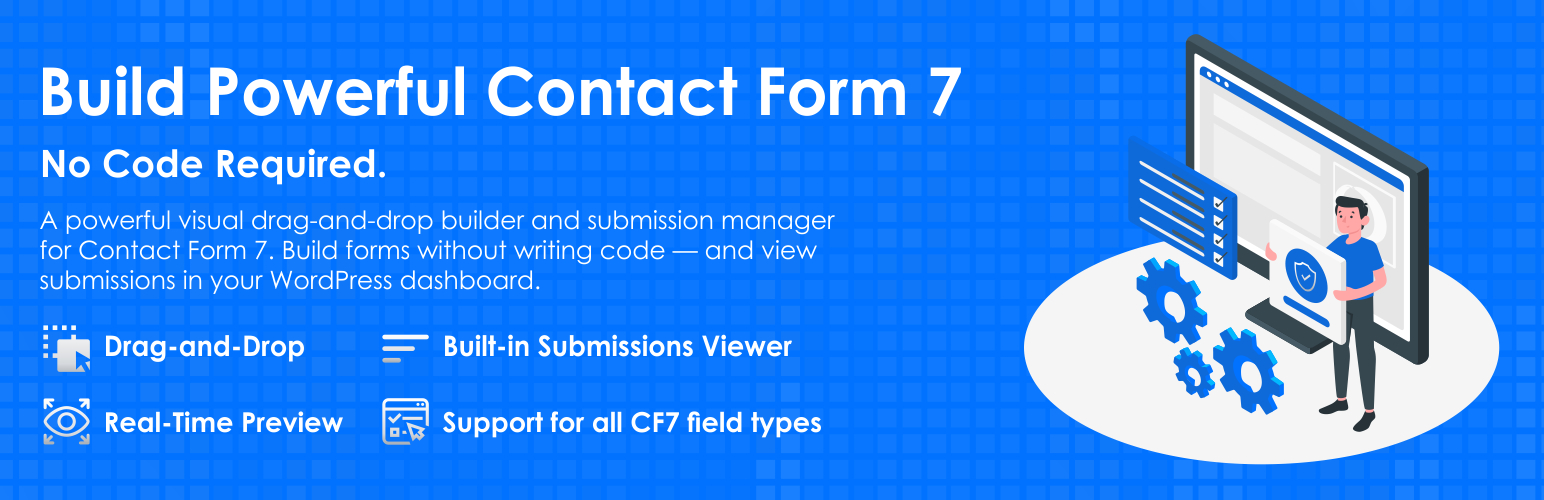
Websync Builder for Contact Form 7
Description
Tired of the tedious shortcode editor in Contact Form 7? Websync Builder replaces it with a modern, intuitive drag-and-drop visual form builder featuring a live preview.
Build complex, powerful forms in minutes. Add conditional fields to show or hide questions, and most importantly, save all form submissions to your database so you never lose a lead again. Manage entries right from your WordPress dashboard—all while maintaining 100% compatibility with the lightweight Contact Form 7 plugin.
Key Features
Visual Drag & Drop Builder
- Build forms visually with a live preview. What you see is what you get.
- Full support for all standard CF7 fields: text, email, dropdown, checkbox, file upload, and more.
- Easily reorder, edit, and configure fields without touching code.
Save All Form Submissions
- Submissions page: Never lose a lead. Save every CF7 form entry directly to your WordPress database.
- View, manage, and search all submissions from a dedicated admin area.
- Export: Unlock the ability to export entries to CSV or XLSX for reporting.
Conditional Logic (Show/Hide Fields)
- Create smart forms that show or hide fields based on user selections.
- Unleash unlimited conditional rules and groups for complex forms.
Multi-Step Forms
- Break long forms into beautiful, manageable steps to improve user experience.
- Perfect for surveys, applications, and lengthy contact forms.
Seamless Integration
- Works with your existing Contact Form 7 forms and most CF7 add-ons.
- Styled to look great with any modern WordPress theme.
Note: This plugin requires the free Contact Form 7 plugin to be installed and active.
External Services
Deactivation Feedback Endpoint
This plugin optionally sends deactivation feedback when the user chooses to submit it during plugin deactivation.
-Domain: https://whistleblowing-form.de/
-Purpose: To receive voluntary plugin deactivation feedback from the admin user.
-Data Sent:
Admin email (or custom email provided in the feedback form)
Selected deactivation reason
Optional message entered by the user
Site URL
-Conditions:
Data is sent only if the user submits the feedback form.
No data is sent when the user clicks “Skip”.
Credits
Built by the team at Websync. Contact us for support.
Installation
- Upload the plugin to the
/wp-content/plugins/websync-builder-cf7/directory, or install via the WordPress plugins screen. - Activate the plugin through the “Plugins” menu.
- Ensure Contact Form 7 is installed and active.
- Open Contact > Your Form > Visual Builder to start building with drag and drop.
Screenshots
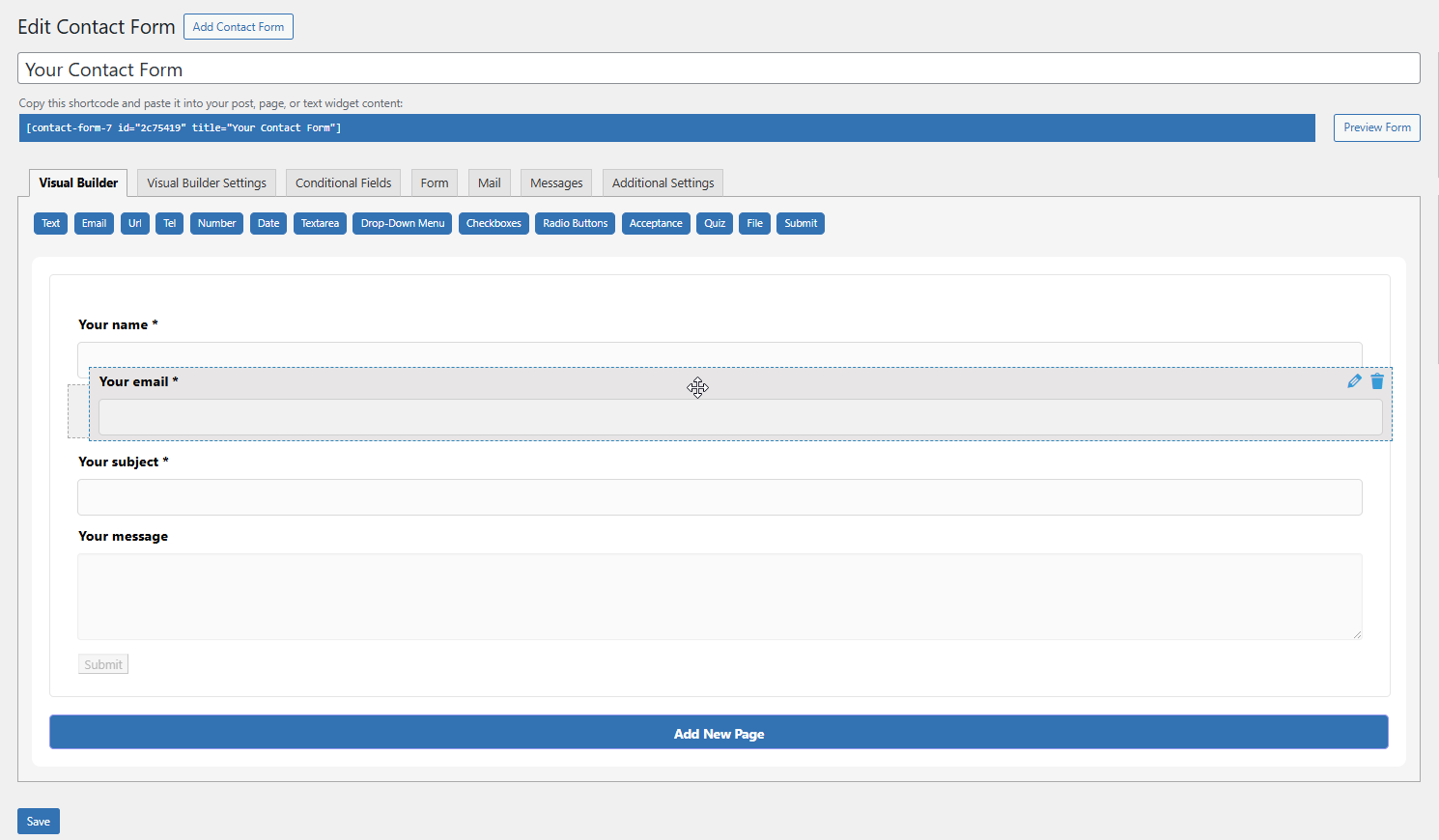
The drag-and-drop visual builder interface with live preview.
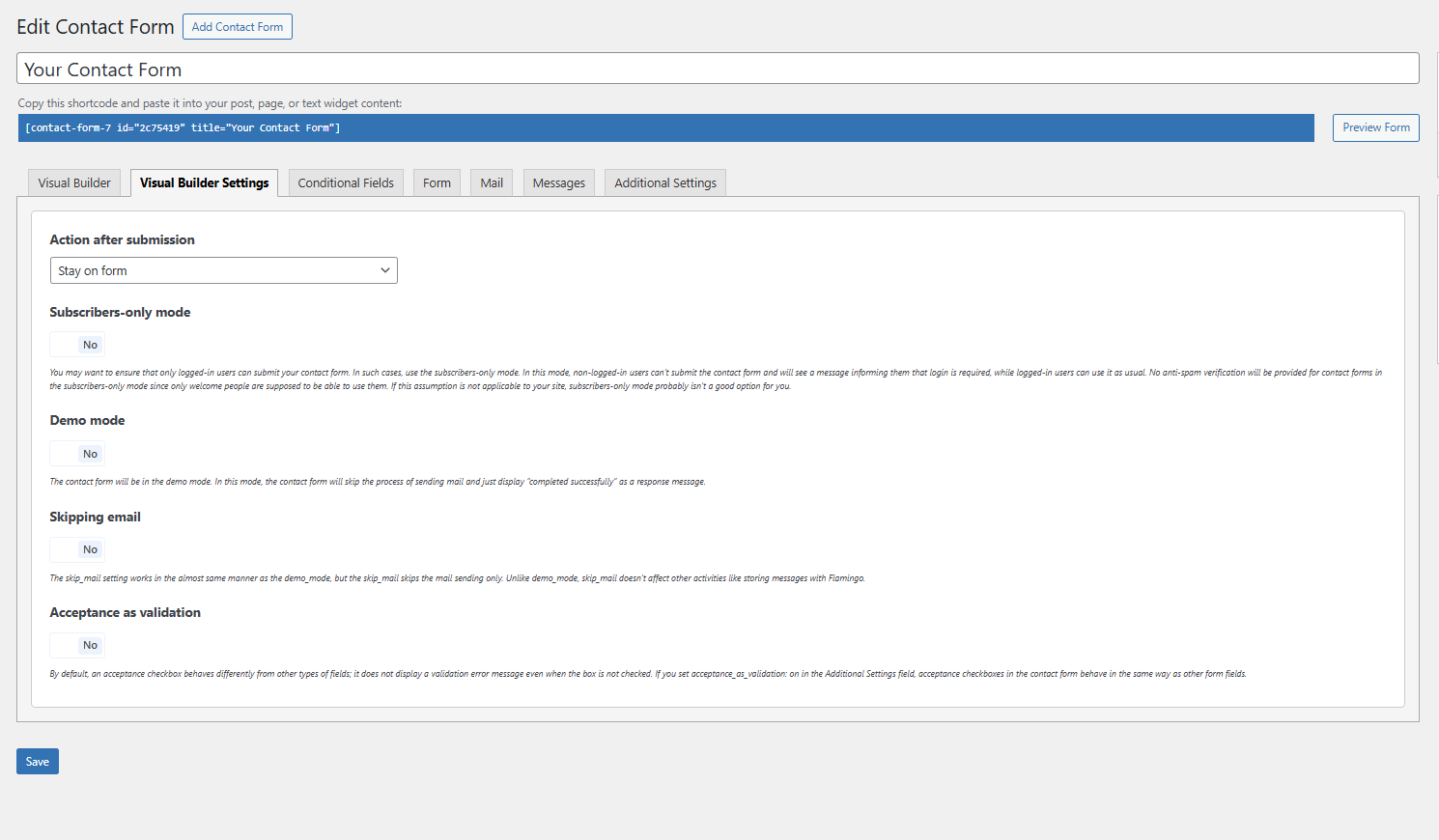
Settings tab to manage redirect to thank you page and more.
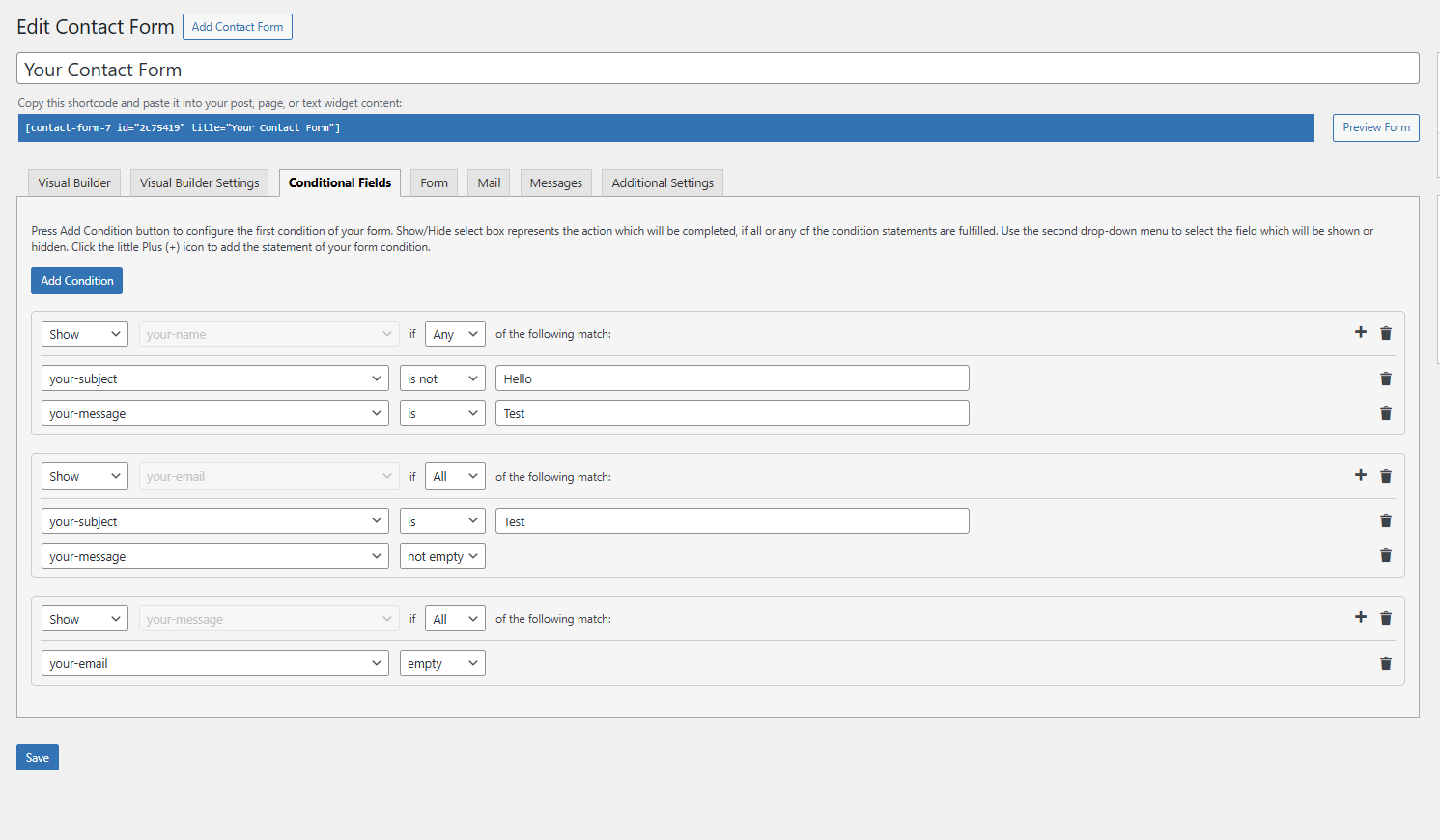
Configuring conditional logic rules to show/hide fields.
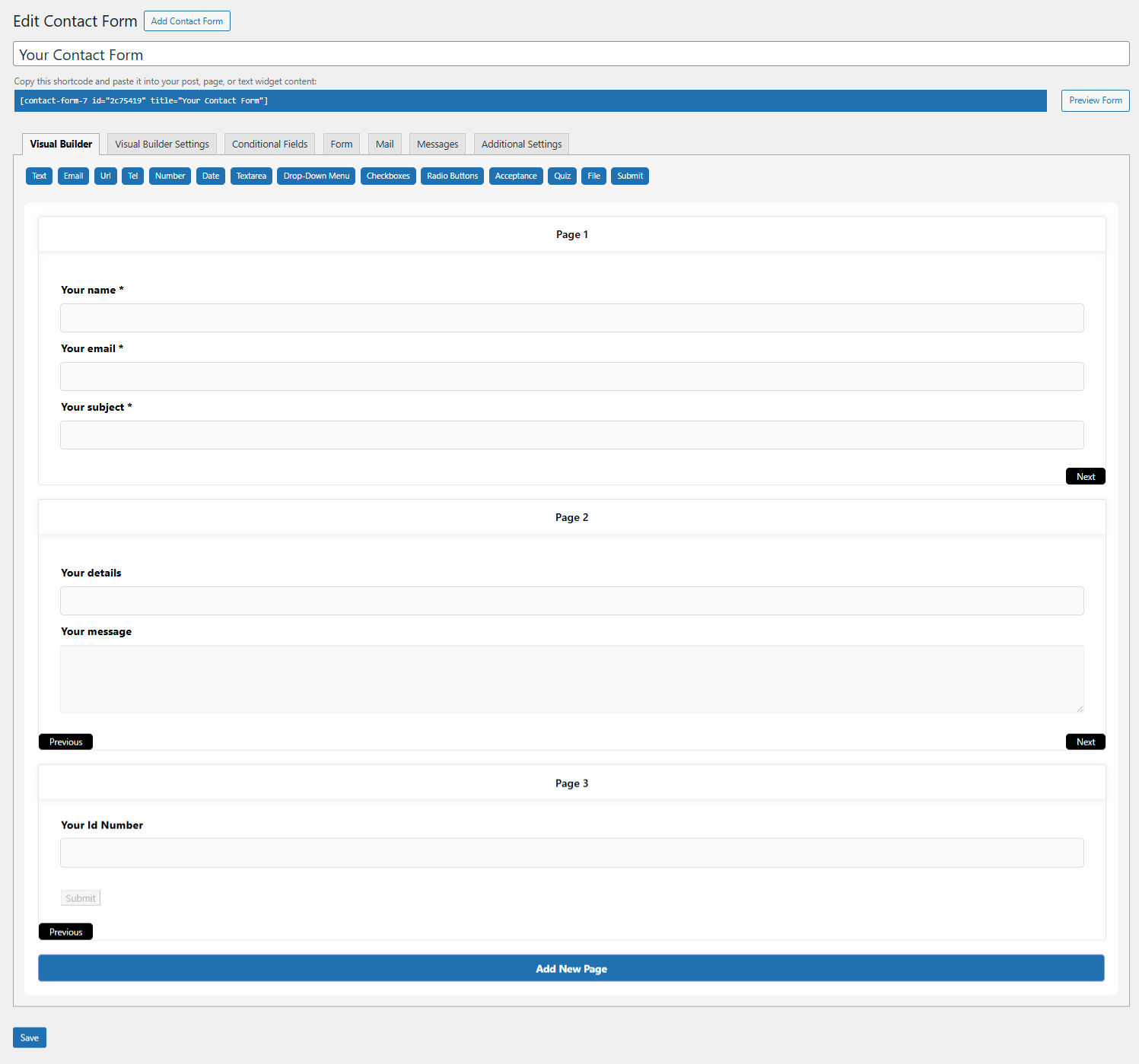
Creating a multi-step form (Pro feature).
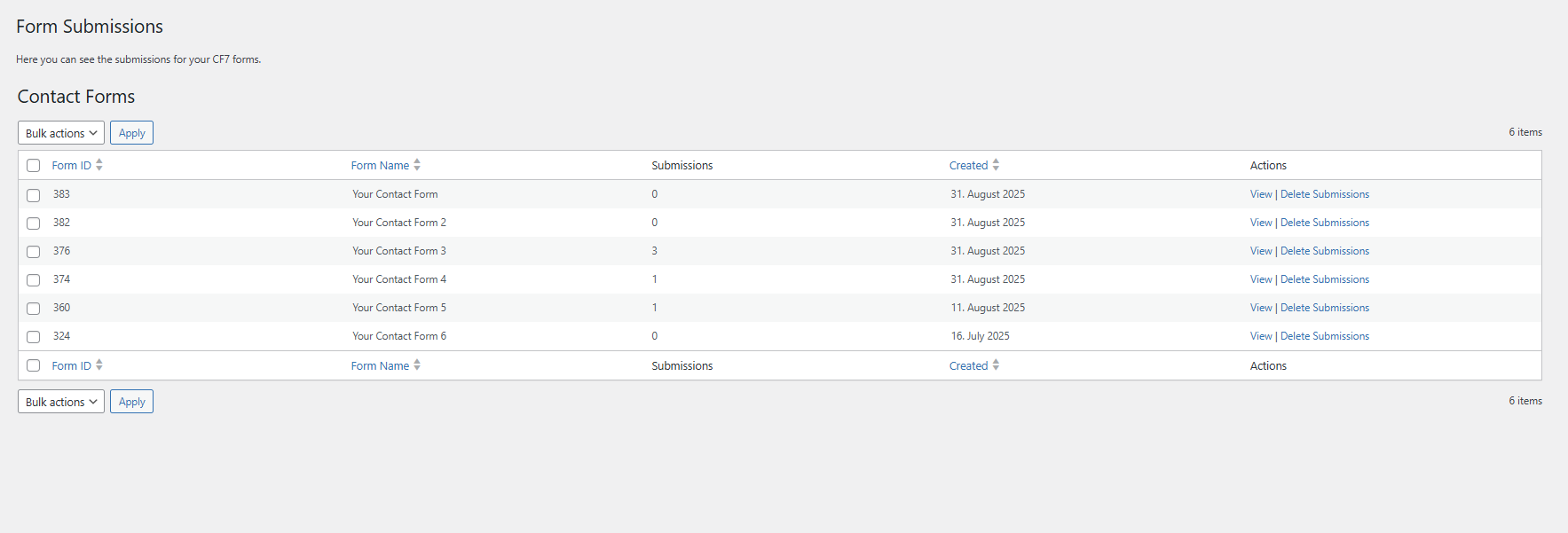
The submissions management dashboard (Free feature).
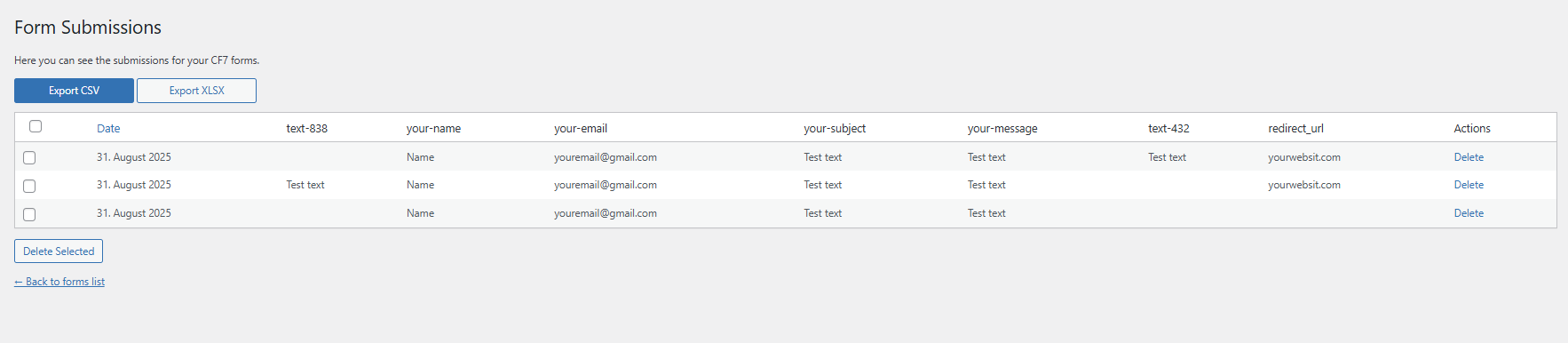
Exporting form entries to CSV/XLSX (Pro feature).
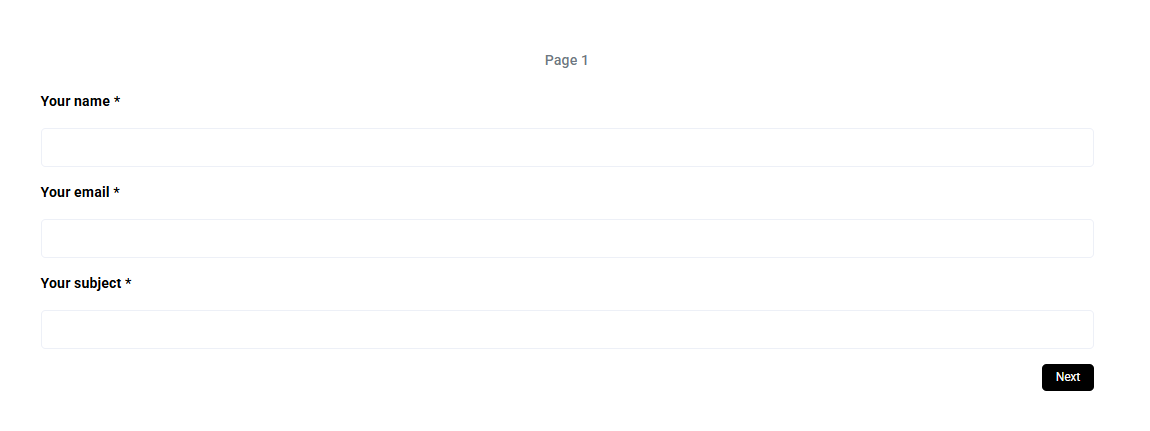
Multi-step form page 1 preview
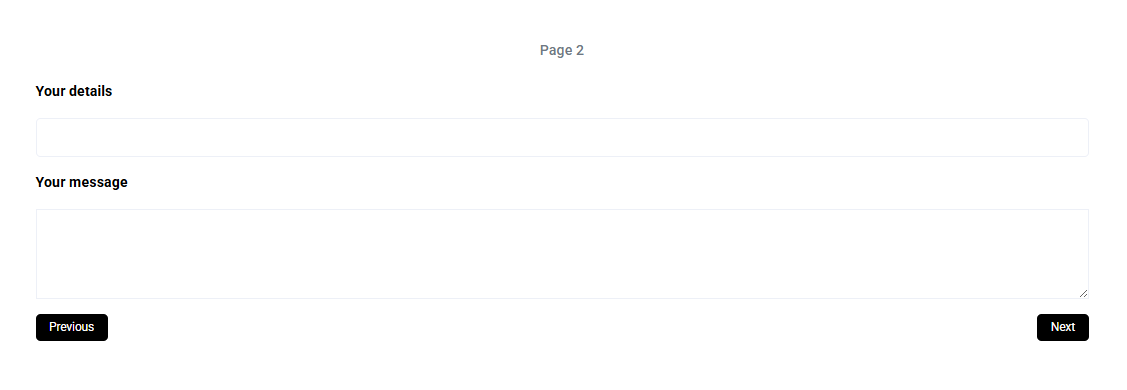
Multi-step form page 2 preview
Faq
No. It seamlessly extends Contact Form 7 by adding a visual builder, conditional logic, and submissions management on top of the stable CF7 core.
Yes! You can import most standard Contact Form 7 forms into the visual builder. Forms with very complex or custom shortcodes might require minor manual adjustments.
The free version includes 1 conditional rule per form. This lets you test the power of conditional logic. The Pro version removes this limit, offering unlimited rules and groups.
All submissions are saved in your WordPress database and can be easily accessed under Contact > Submissions in your admin menu. This is a free feature. The Pro version adds the ability to export these entries.
Yes! Creating beautiful multi-step forms is a key feature of the Pro version.
No. The plugin generates standard Contact Form 7 shortcode. It is designed to be fully compatible with your theme’s styles and other CF7 extensions.
Reviews
Easy to configure
By leinan on October 4, 2025
The plugin is exactly what I need.
Easy To Use
By martinring on September 8, 2025
This is an extremely easy plug-in to use. No problem at all.
Finally, CF7 Without the Shortcode Pain!
By lilia1986 on August 15, 2025
I’ve been using Contact Form 7 for years, but always found it frustrating to work with shortcodes. This builder completely changes the game! The drag-and-drop interface is intuitive, the live preview saves so much time
Changelog
1.1.0
- NEW: Multistep Form
- NEW: Unlimited conditional fields
- NEW: Export submissions
1.0.7
- NEW: Deactivation reason
1.0.6
- CHANGED: Tags
1.0.5
- NEW: Added conditional field logic (1 rule free, unlimited in Pro).
- FIX: Improved compatibility with WordPress 6.8.
1.0.4
- NEW: Added submission export to CSV/XLSX (Pro).
- NEW: Added additional actions after form submission.
1.0.3
- NEW: Introduced multi-step forms (Pro).
- FIX: Resolved form saving issues for certain server configurations.
1.0.2
- NEW: Added live form preview in the builder.
- NEW: Created submissions database management page (Free feature).
- NEW: Added redirect URL option after submission.
1.0.1
- Initial public release of the drag-and-drop builder.
- Support for all standard CF7 field types.
1.0.0
- First release.