AI-Powered Project Management & Task Manager with Kanban Board & Gantt Chart – WP Project Manager

AI-Powered Project Management & Task Manager with Kanban Board & Gantt Chart – WP Project Manager
Description
Powerful project management tool for WordPress. Manage tasks, Kanban boards, Gantt charts, milestones, team collaboration and reporting easily
Best Project Management Plugin for WordPress with Kanban Board, Gantt Chart, and Task Manager
WP Project Manager is a leading AI-powered project management and task manager plugin for WordPress. Designed for teams, agencies, enterprises, and freelancers, this powerful plugin can simplify project management, task management, milestone tracking, collaboration, and reporting like never before.
No matter if you are struggling to handle complex projects or simple to-dos, WP Project Manager can turn your WordPress site into a central hub for organizing tasks, managing team members, assigning tasks to them, milestone tracking, and driving productivity.
Our user-friendly interface combines AI technology with advanced tools like Kanban Board and Gantt Chart for visualizing task management and project progress. Besides, Time Tracker, Task Calendar, and integration with various platforms facilitate team collaboration.
Want to give it a try?
👉 TRY FREE OFFICIAL DEMO
Useful Links
Docs | Videos | Support | IdeaSharing | Comparison | Get Pro
Key Features of WP Project Manager FREE
The free version of WP Project Manager offers core task manager and project management essentials to get you started. Take a look at them below:
AI Project Creation
– Generate project plans, task lists, and timelines in seconds with AI support
– Get smart project suggestions based on goals, deadlines, and workloads
– Save time by letting AI outline project structures and assign initial tasks automatically
– Adjust and refine AI-generated plans to match your team’s unique workflow
🗓 To-Do List & Task Management
– Add as many to-do lists as you want with titles and descriptions
– Assign users, set due dates, and track progress with visual bars
– Add comments, descriptions, and titles to tasks and lists for collaboration
– Mark tasks as complete/incomplete for easy management
🎯 Milestone Tracking
– Track 3 types of milestones: upcoming, completed, and late milestones
– Assign task lists and messages to milestones for better project reporting
💬 Messages & Team Collaboration
– Discuss projects with co-workers via threaded messages
– Edit and stylize messages for enhanced collaboration
– Enable comments for real-time feedback and task management
🗂 File Sharing
– Upload files directly in messages and comments to ease the workflow
– Navigate attached files within threads to manage resources in one place
– Foster team collaboration through file sharing and private discussions
🔔 Dynamic Notifications
– Email alerts for assigned tasks, due dates, and updates
– Customize notifications to keep your team informed without overload
🔲 Intuitive Interface for Efficient Task Management
– Task manager features a user-friendly and interactive interface
– Helps to complete projects in the quickest possible time with visual workflows
– Notifies with real-time updates to enhance productivity and collaboration
👨🏻💻 Frontend Project Management (Pro)
– Empower users to view and manage projects from the frontend – no need for backend access
– Ideal for client portals and team dashboards in your WordPress site
📊 Kanban Board for WordPress (Pro)
– Visualize workflows with customizable Kanban boards
– Default boards include Open, In Progress, Done, and Overdue
– Drag-and-drop tasks between boards for agile project management
– Create unlimited custom Kanban boards, sort tasks by status, and add new ones on the fly
– Delete unused boards to keep your Kanban board neat and clean
📉 Gantt Chart for WordPress (Pro)
– Plan and track project timelines with interactive Gantt chart horizontal bars
– Adjust start/end dates, assess task dependencies, and monitor subtasks visually
– Essential for milestone tracking and long-term project management
– Remote teams stay aligned with shared Gantt charts and Kanban boards
⏰ Time Tracker (Pro)
– Start, stop, or pause timers per task to log billable hours accurately
– Calculate time spent and simplify payments for hourly teams in your task manager
🧾 Invoice & Billing (Pro)
– Auto-generate formatted invoices based on tracked time and project details
– Upon completion of the payment, the invoice is marked as paid
– Invoices can be downloaded as PDF on WP Project Manager Pro
📆 Interactive Tasks Calendar (Pro)
– View tasks in daily, weekly, monthly, or user-specific tasks calendar layouts
– Drag-and-drop to reschedule tasks and track progress dynamically
💳 Stripe Payment Gateway (Pro)
– Accept client payments via Stripe for seamless billing in your project manager
– Automate with predefined project templates
👥 BuddyPress Integration (Pro)
– Assign tasks to teams, set role-based permissions, and manage departments
– Boost collaboration across WordPress communities
📌 Subtasks for Granular Task Management (Pro)
– Break complex tasks into subtasks and assign to multiple team members
– Perfect for detailed task manager workflows
🛒 WooCommerce Integration (Pro)
– Auto-create projects from orders or payments
– Map products to specific tasks and roles, like co-workers or clients
🗂️ Advanced File Management (Pro)
– Organize files in folders, link to messages/tasks, and set privacy controls
– Google Drive-like interface for secure sharing
💬 Slack Integration (Pro)
– Get real-time Slack notifications whenever new tasks, sub-tasks, or comments are created
– Also get notified when a task is completed or a new member is added
– Connect GitHub and Bitbucket accounts to WP Project Manager
– Whenever issues are created on GitHub and Bitbucket accounts, they are automatically added to the task manager list for developers
📈 Advanced Reports & Insights (Pro)
– Generate detailed project reporting with predefined views: Overdue Tasks, Completed Tasks, User Activities, Tasks by Milestone, Unassigned Tasks, and Summary
– Data-driven decisions for better project management and team performance
🛡️ Recurring Task Management & Enhanced Security (Pro)
– Set repeating tasks for ongoing projects
– Customize user roles and permissions for privacy in collaboration
📋 Personal Dashboard (Pro)
– Each team member gets a personal dashboard for assigned tasks
– Keeps everyone focused and informed
🔄 Pusher Integration
– Get a real-time notification for your project management activities with push notifications
– You will receive notifications for assigning team members, mentioning in comments, creating tasks, and updating task status
Still deciding on the best project manager plugin?
👉 Check out the complete comparison of WP Project Manager with other popular project management solutions
👉 Explore the documentation for all the features and functions of WP Project Manager
Recognition & Awards
– 10 Best WordPress Project Management Plugins (2025 Picks) (Elegant Themes)
– 18 Best WordPress Plugins for Freelancers 2025 (Colorlib)
– 9 Best WordPress Project Management Plugins (HubSpot)
– ]14 Best WordPress Project Management Plugins](https://www.hostinger.com/tutorials/wordpress-project-management) (Hostinger)
Contribute
Help make WP Project Manager the ultimate project management tool! Fork our repository from GitHub and submit pull requests.
Our Valuable Contributors
– French: Corentin Allard
– Dutch: eskamedia
– Brazilian Portuguese: Anderson
– German: Alexander Pfabel
– Spanish: Luigi Libet
– Indonesian: Hirizh
– Polish: Jacek Synowiec
Take a Look at Our Other Products
-
Dokan: Build your own multi-vendor marketplace on WordPress quickly and easily. Create platforms similar to Amazon, eBay, or Etsy, allowing multiple sellers to manage their shops under one roof.
-
Happy Addons for Elementor: Expand Elementor’s capabilities with over 143 essential widgets, a Header & Footer Builder, mega menu, and 500+ ready-made templates. Customize your WordPress site with ease.
-
WP ERP: A complete business management tool for WordPress. Handle HR, recruitment, job listings, CRM, and accounting seamlessly alongside WooCommerce integration.
-
weMail: Simplify your email marketing with an all-in-one WordPress tool. Design newsletters, subscription forms, and opt-ins to engage your audience easily.
-
WP User Frontend: Enable users to create and manage content from the front-end of your WordPress site. Perfect for forms, post submissions, and user dashboards without accessing the backend.
-
weDocs: Organize and manage your online documentation effortlessly. This plugin lets you create a knowledge base, wiki, or document library directly within WordPress.
-
Texty: A fast and easy SMS notification plugin for WordPress and WooCommerce. Send instant messages to your users via popular gateways like Twilio, Vonage, and more.
-
wePOS: Turn your WooCommerce store into a powerful point-of-sale system. Manage sales, inventory, and customers in real-time using WordPress.
Installation
Extract the zip file and just drop the contents in the wp-content/plugins/ directory of your WordPress installation and then activate the Plugin from the Plugins page.
Screenshots
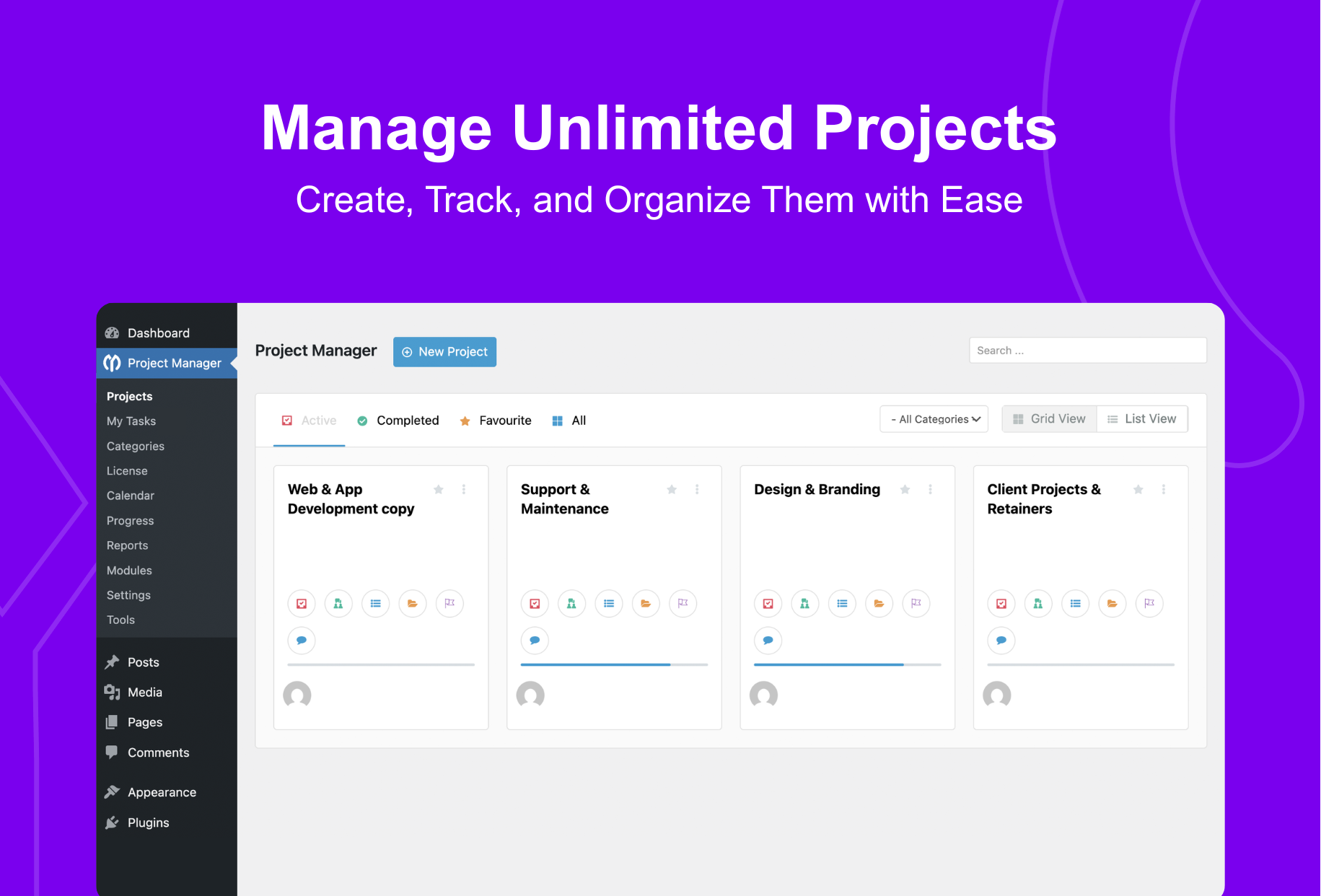
Manage unlimited projects
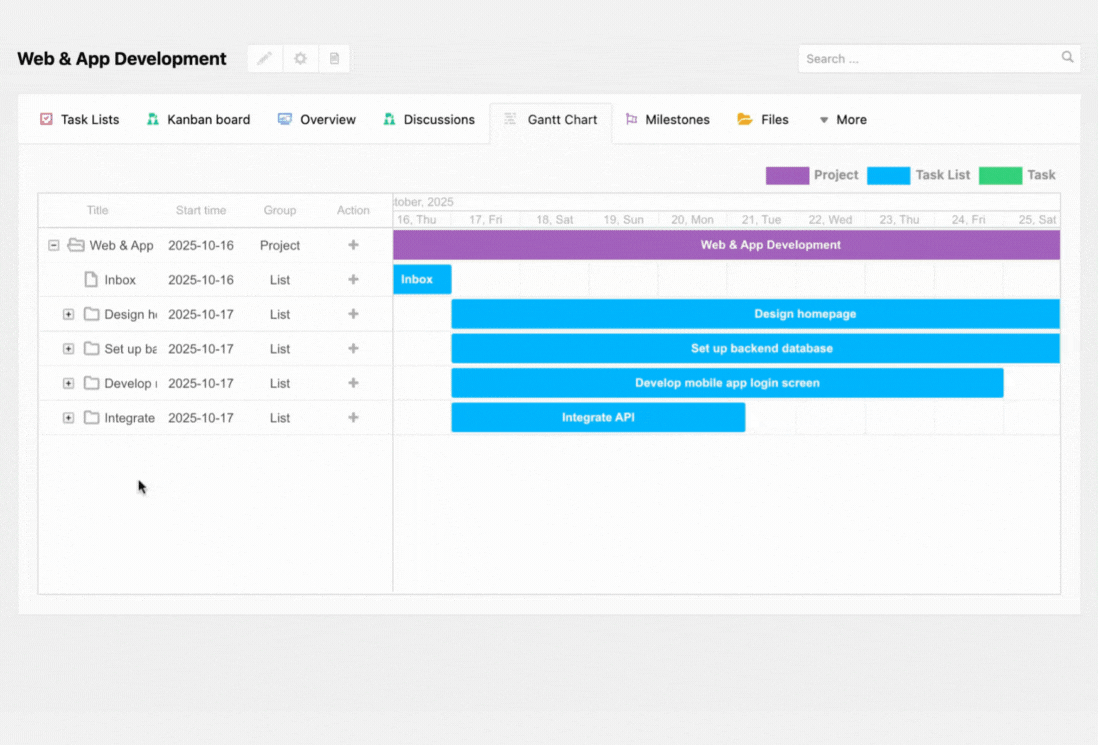
Gantt Chart of WP Project Manager
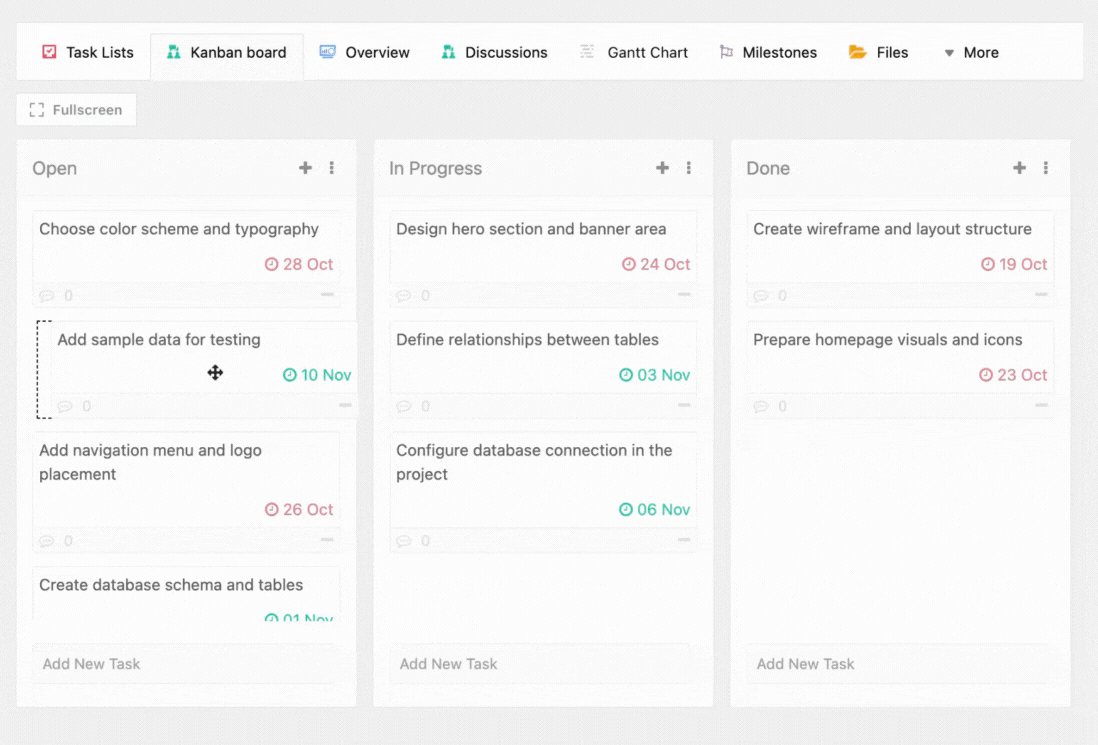
Kanban Board of WP Project Manager
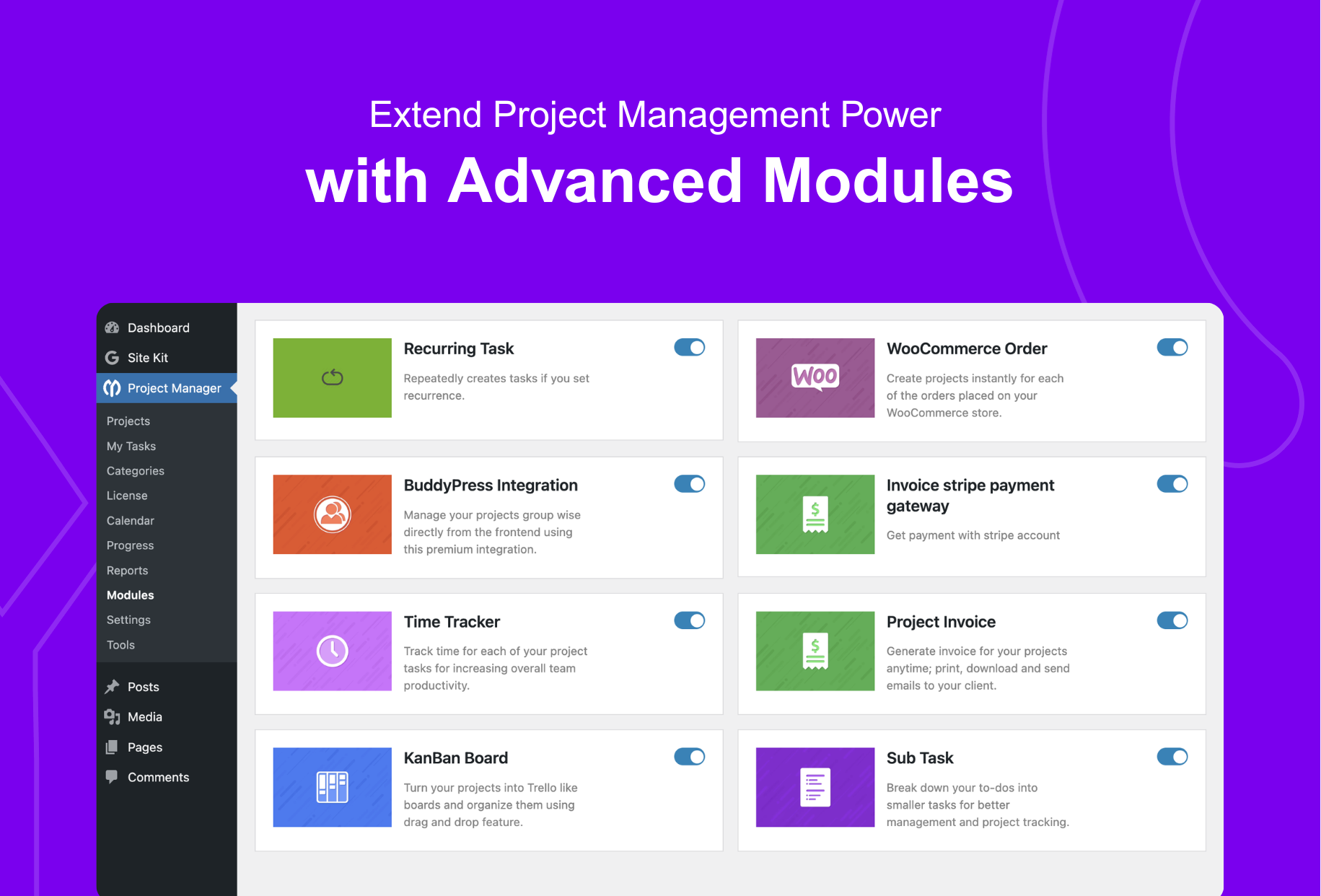
Extend project management power with advanced modules
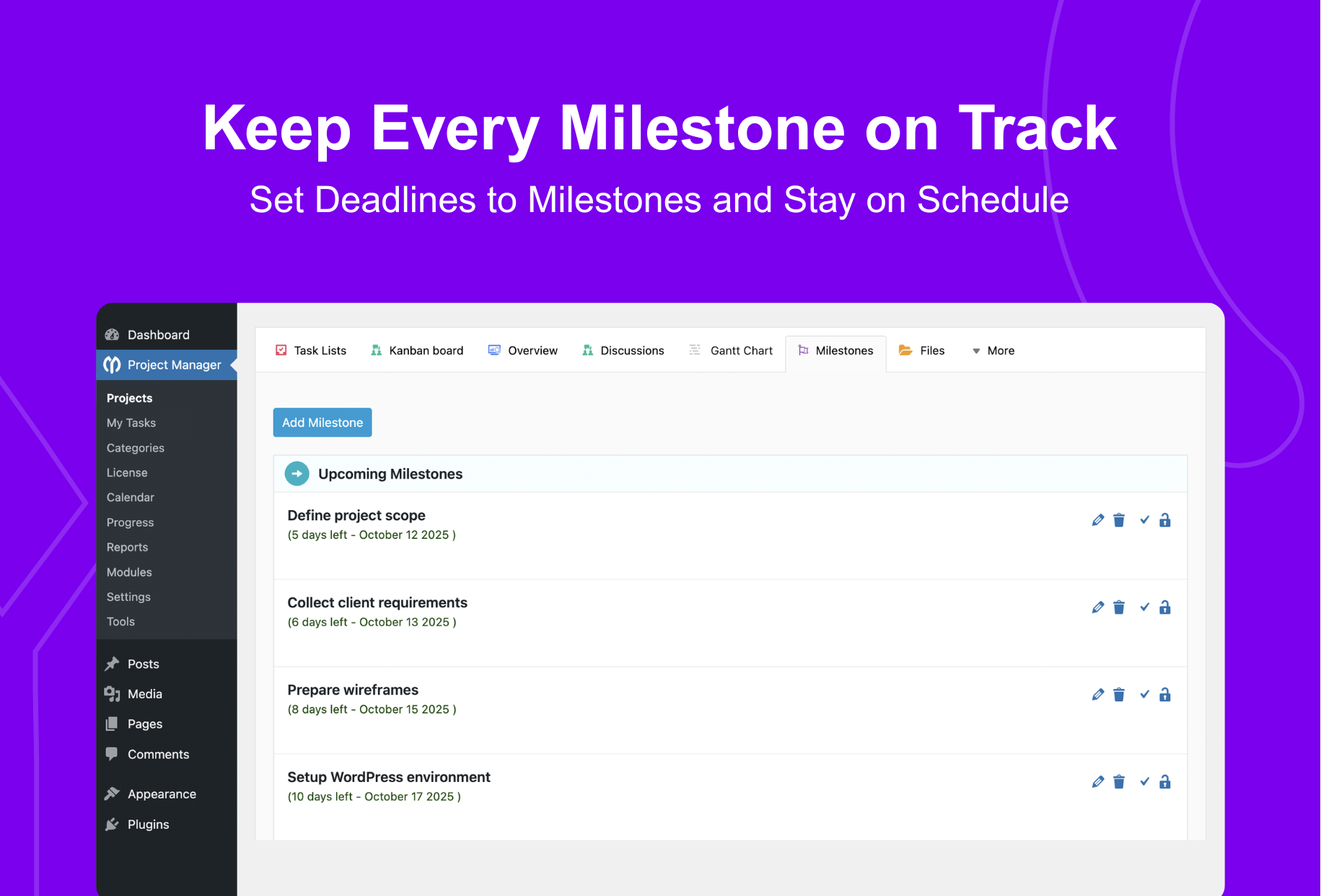
Keep every milestone on track

Have project overview at a glance
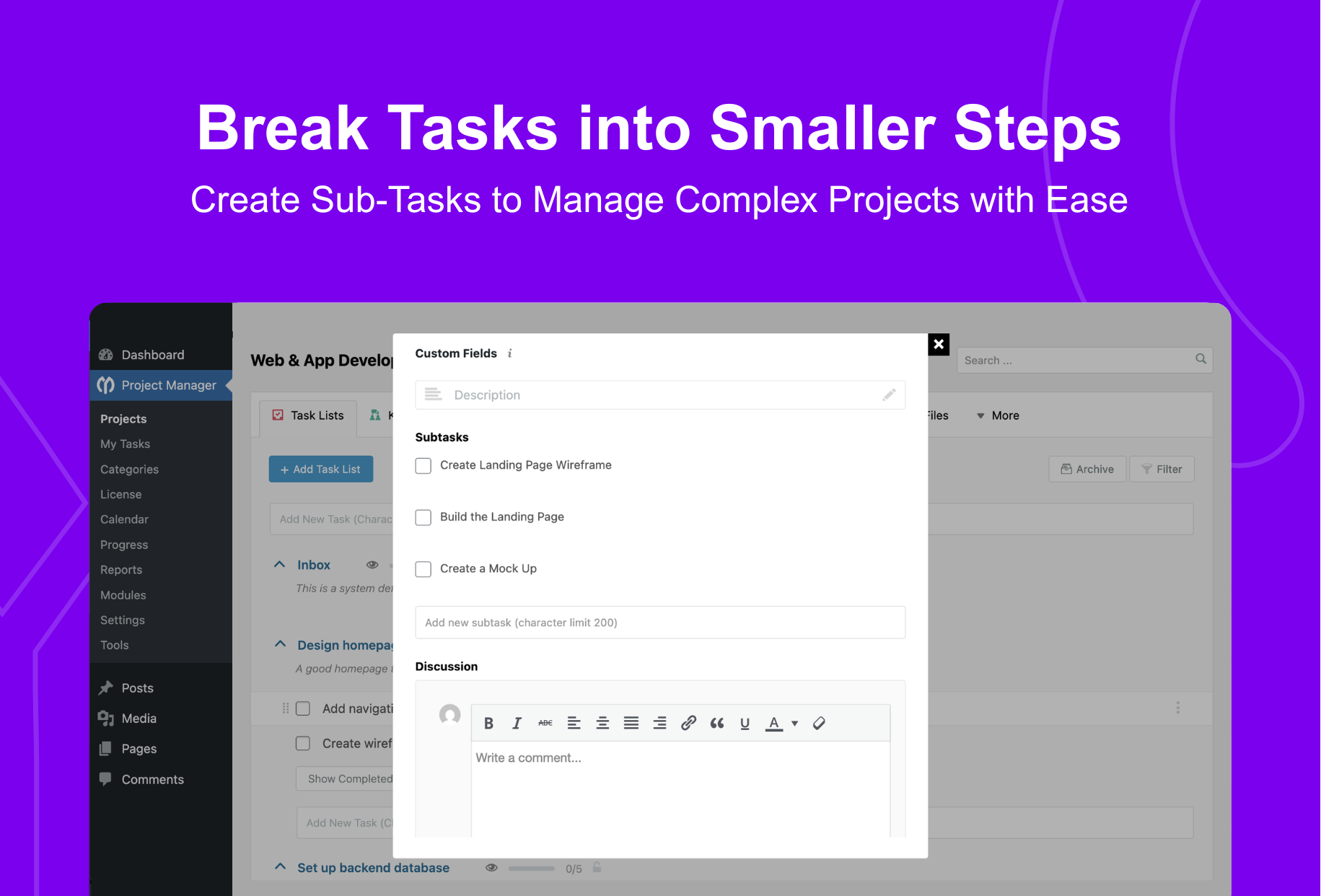
Break tasks into smaller steps
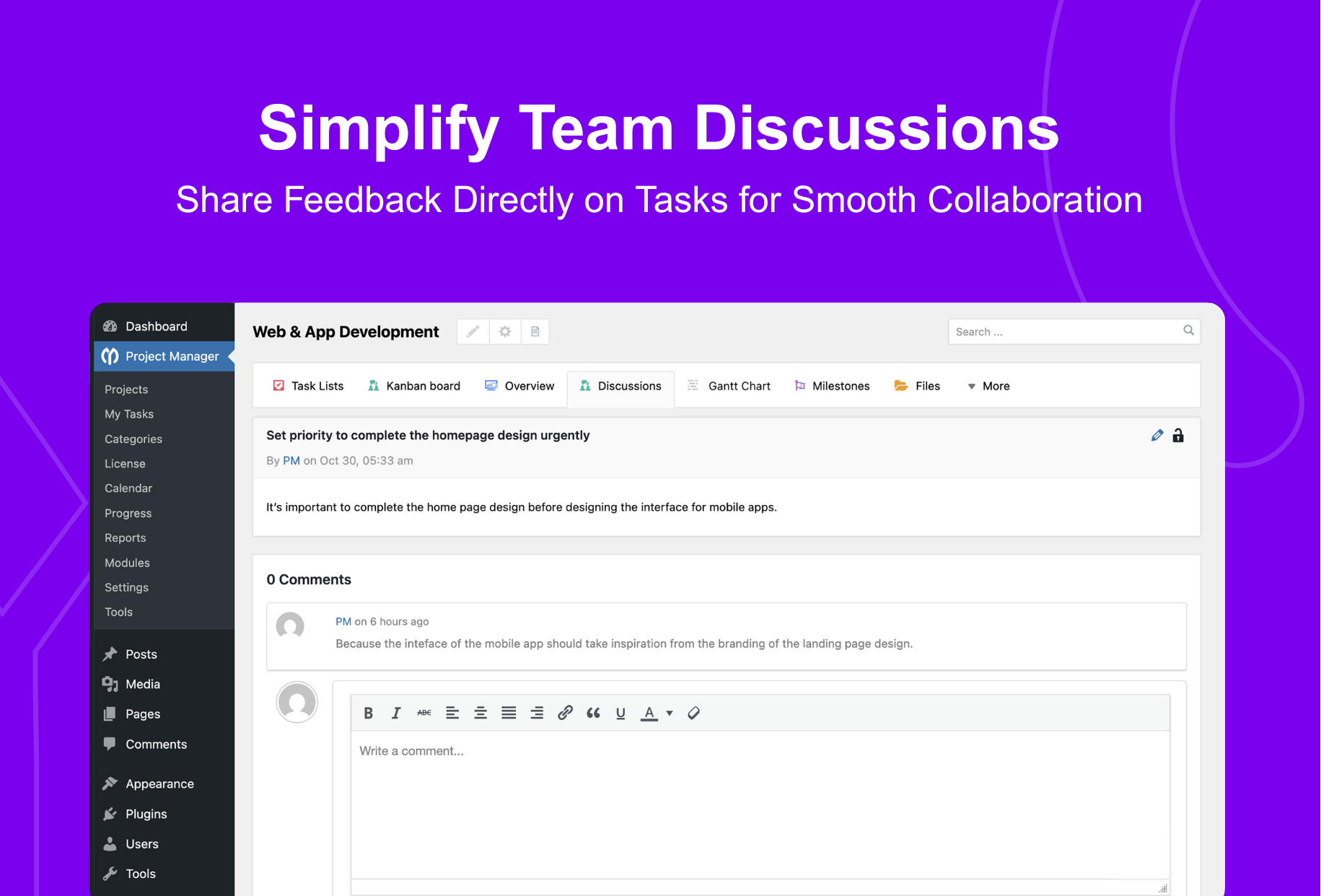
Simplify team discussion
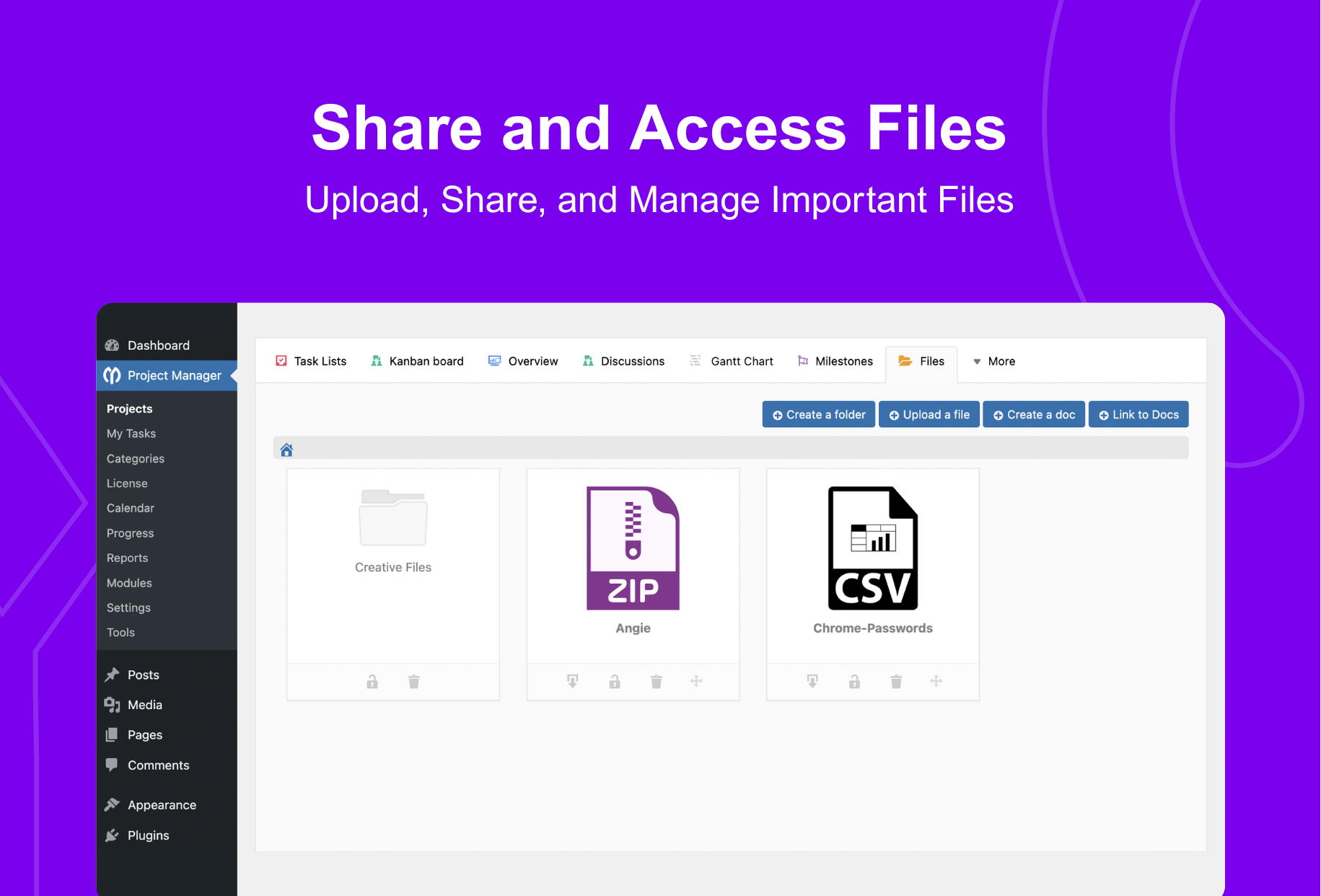
Upload, share, and access files
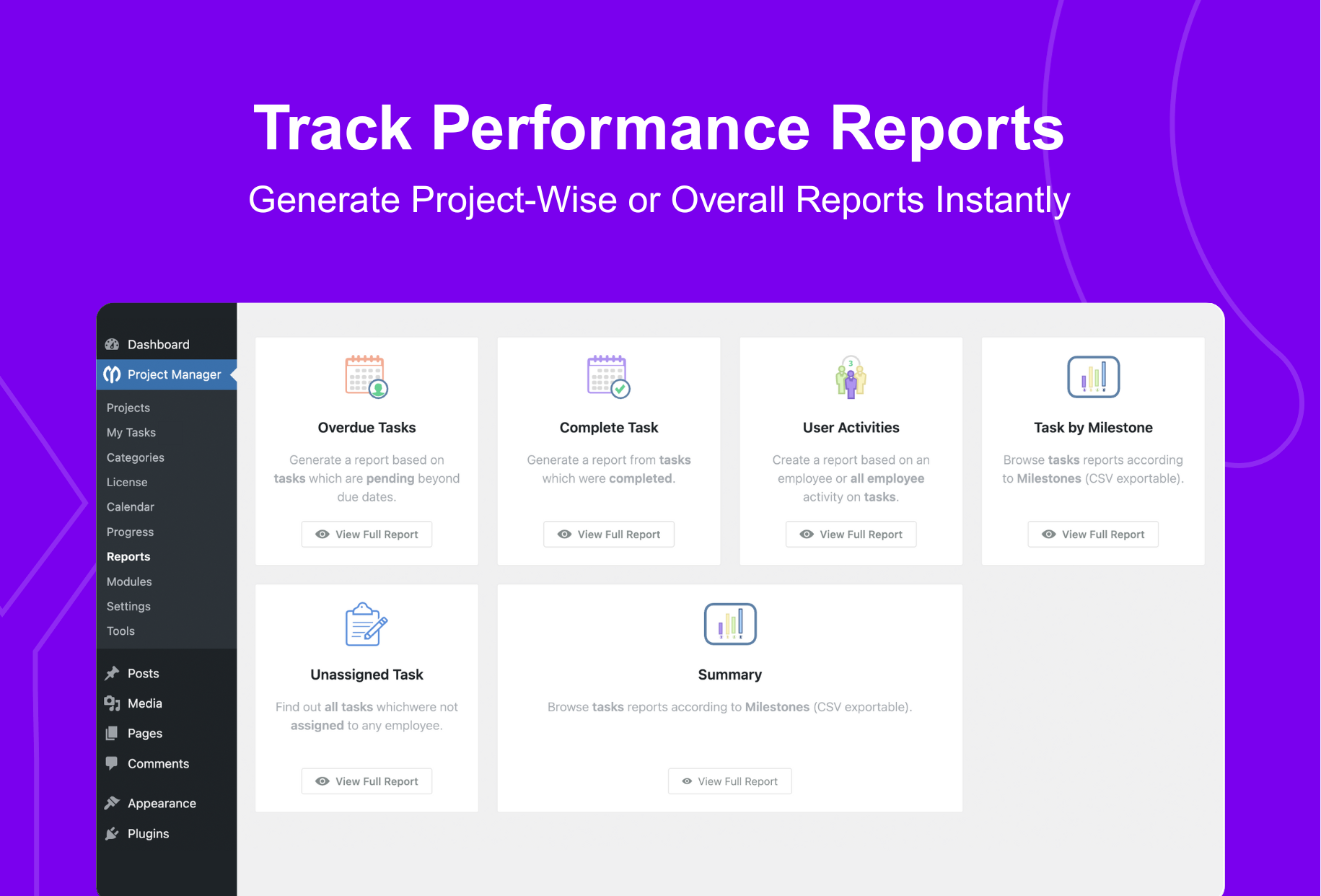
Track performance reports
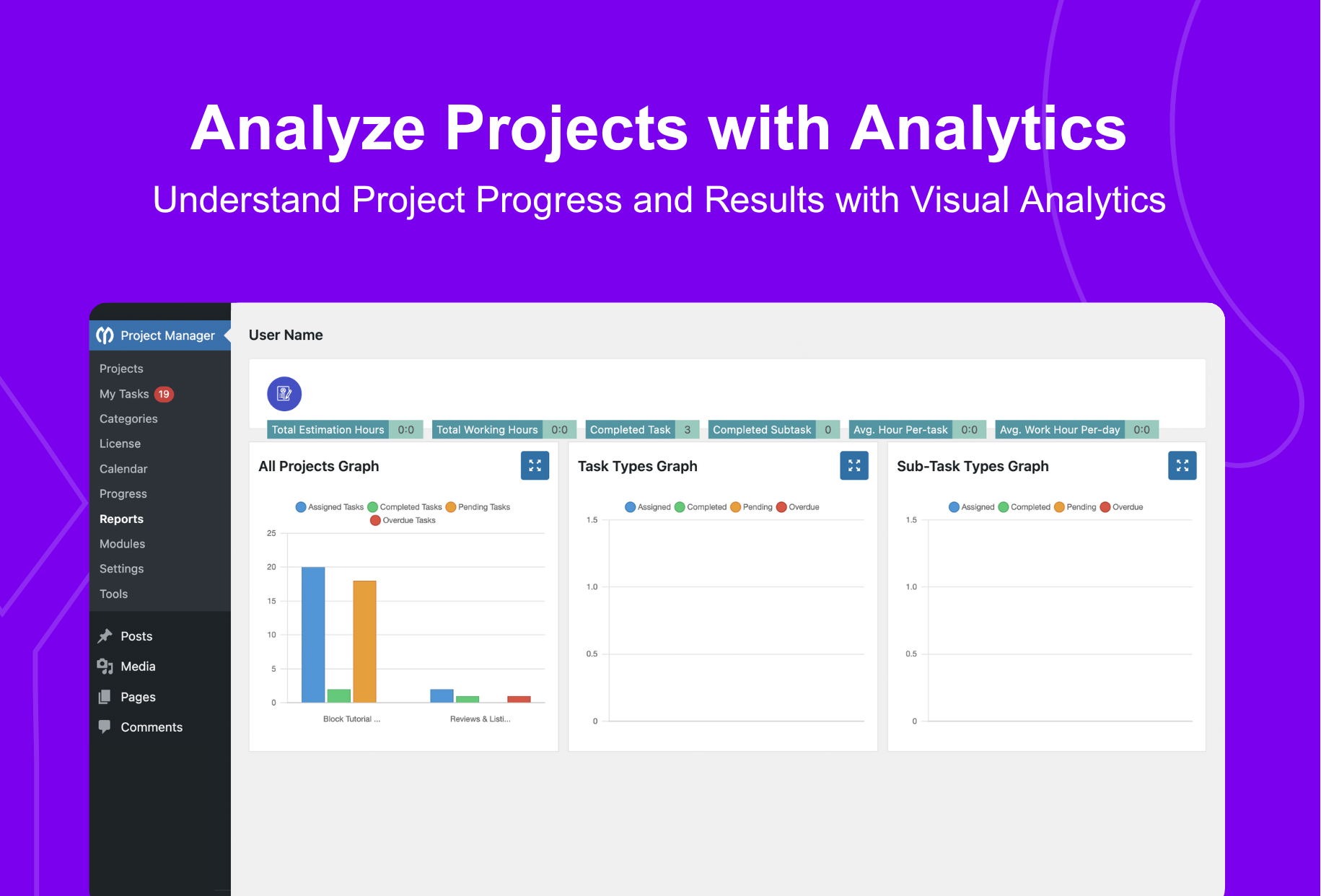
Check reports with analytics
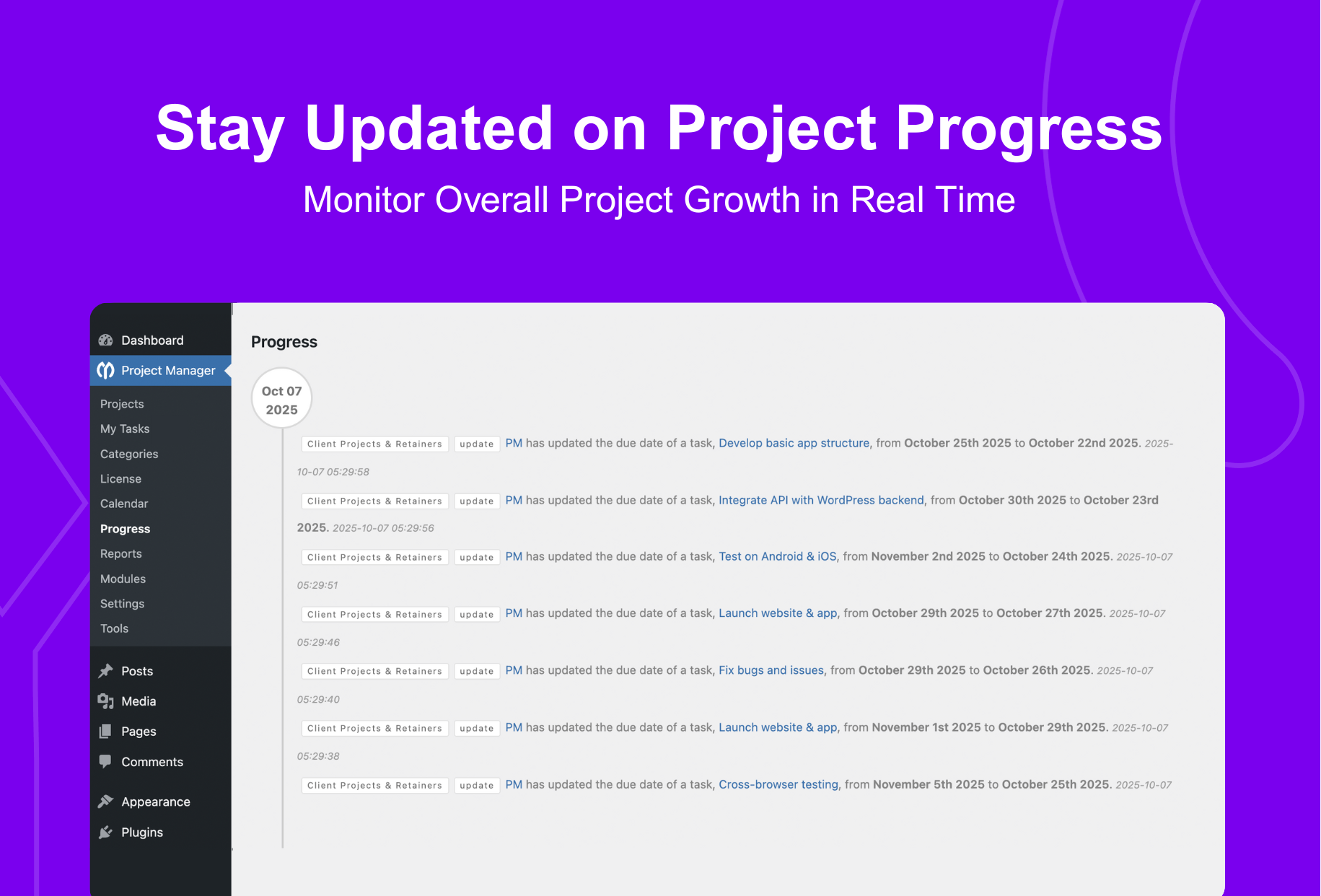
Stay updated on project progress
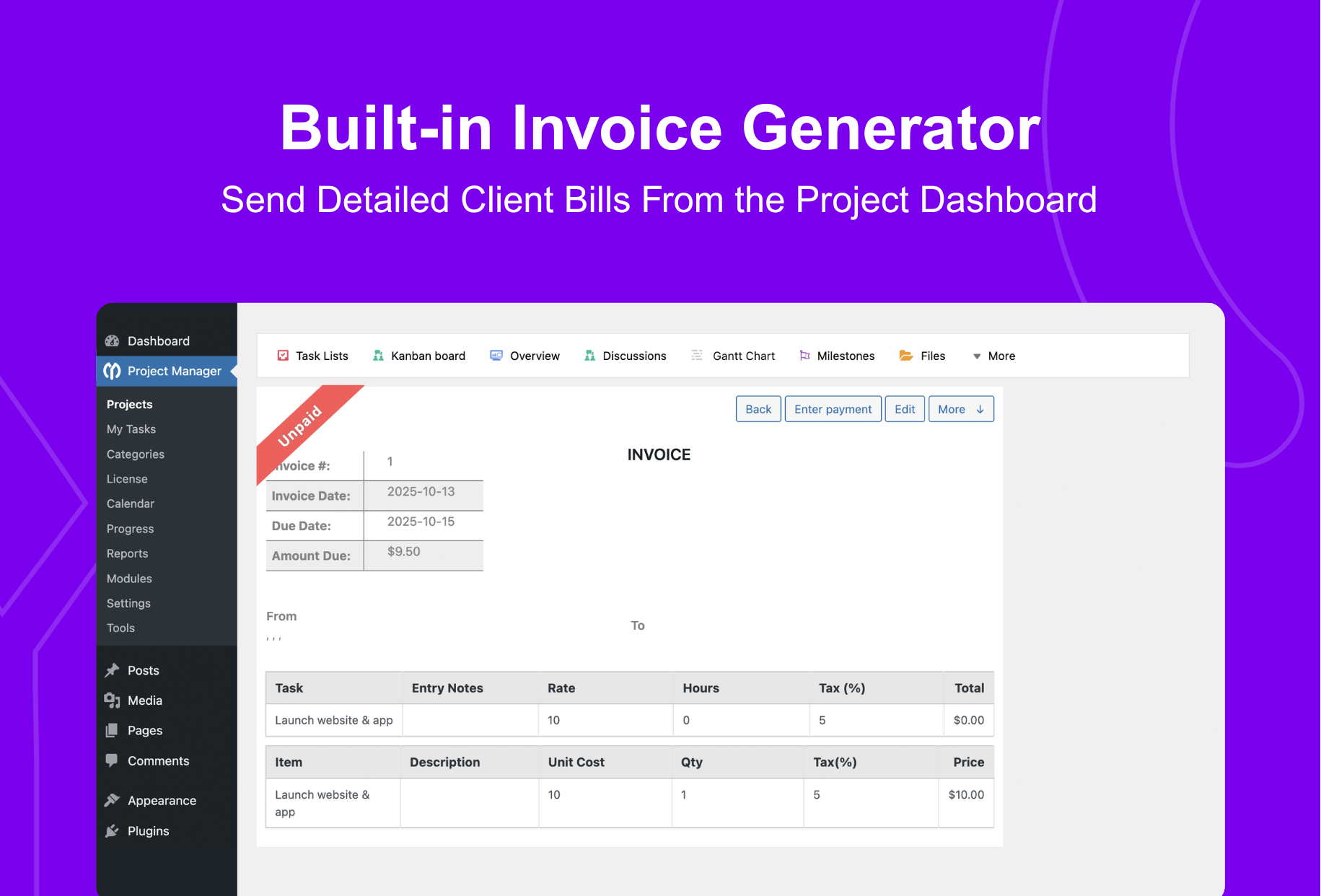
Built-in invoice generator

Manage projects from the frontend
Faq
A. By default, WP Project Manager is basically backend-focused. However, the plugin comes with a page named Project which you’ll find in the page section. Once you publish the page, a project dashboard will be displayed on the frontend.
A. Admins and users, anyone who has the permission to create projects, can do this with the plugin.
A. WP Project Manager excels in Kanban boards, Gantt charts, task managers, time trackers, milestone trackers, invoice generators, and more. These are ideal not only for individuals or freelancers, but also for enterprises and agencies.
A. It’s impossible for any single plugin alone to tackle all project management challenges. However, WP Project Manager is good at handling task overload and disorganization, visualizing project progress, team communication, file and resource management, project reporting, and collaboration.
A. Start by navigating to WP Admin > Project Manager > Projects. Then, select or create a project, and head to the Task Lists tab. For a quick guide, please explore this documentation on how to create a project with WP Project Manager.
A. By default, the website admin and project manager have the authority to do so. But any user or co-worker can also do this if he/she get permission from the admin.
A. Of course, please check out this overview video of Gantt Chart feature –
A. You can easily track the progress of the task of your team member from the task overview report. Here is the overview of that –
A. WP Project manager has Kanban board module. You can easily manage your tasks with Kanban board view just like Trello. Here is the video overview –
A. Only admins (editor/administrator) can see all of them. Other user roles can only see their assigned projects.
A. Sure, lots of actions and filters are added by default, and will add more of them.
A. Found any bugs? Please create an issue on Git Hub.
Reviews
Made contact with support, will update review once finish implementing.
By jimbob12345 on September 19, 2024
Hi, I have just purchased the software (after previously having an absolute nightmare with Propovoice) and installed and have found a couple of issues/have a couple of questions, but cannot find any support available the support link on wedevs.com gives a 404 https://wedevs.com/account/tickets !! 🙁
Just found a chat support and that is also telling me "failed to send, retry?" :((((((((((((
Please support please get in touch asap, I cant bare another total waste of my time and money, please!!!!!!!!!!!!!!!!!
ps. Happy to change this review to a 5 star one!
UPDATE 19/9/24: OK i made contact with support will update review once completed implementing
Activation Failed
By Rubel Mahmud (vxlsujan) on March 17, 2024
When I try to activate the plugin it's throwing an error like this "Plugin could not be activated because it triggered a fatal error."
Solid Plugin with Responsive Support
By lawcoach on February 12, 2024
I recently submitted a security issue (identified by Wordfence), and was pleased with the quick and professional response which included a promise to let me know when the problem was fixed. Well, they repaired the problem, pushed the update, and -- as promised -- sent a personal message to let me know. I expected the promise to be forgotten in the busyness of life, so I was pleasantly surprised. Thank you, Tanvir!
I'm giving the plugin 4 stars because even though it's a solid alternative to Slack, Asana, etc., and has great support, there's room for improvement. On my wish list is for task lists and Kanban to be more interactive.
Great tool but not without some minor issues
By Cambabutonono on October 6, 2023
I've been searching for a self-hosted solution to streamline project management for my freelance web design and development work, as I prefer not to rely on cloud services owned entirely by others. I've previously used Jira and Notion but found them a bit over-bloated for my needs.
I stumbled upon this plugin and decided to give the free version a try. It's been great so far! With a bit of customisation, it's become a valuable tool for organising various projects and tasks. While I haven't tested it with a larger team yet, it's been smooth sailing for my solo projects.
However, there are a few issues I've encountered. First, it doesn't work with PHP 8.2, and also throws many errors in JS console. It’s not a huge deal but… I also had to make some adjustments to my child theme's styles to display images correctly. Then, I've been troubleshooting the lack of support for .mov files, which is a feature I'm hoping to fix myself, but really should see in future updates.
Lastly some notifications settings would be really welcome.
Generally I think it can be a great fit for someone who prefers in-house system over cloud solutions and is able to tweak it to their needs.
Great support
By Angel Petkov (quiztion) on September 4, 2023
Great plugin and great support!
Shout out to Anower Hossain for the fast replies! 🙂
Un support rapide et efficace
By axelbe33 on August 27, 2023
Bonjour à tous,
Pour notre association sans but lucratif, nous étions à la recherche d'un gestionnaire de projets afin de centraliser les demandes de nos clients sur le site de notre ASBL (Association en Belgique).
Après plusieurs recherches, nous nous sommes dirigés vers le plugin WP Project Manager.
Dans l'ensemble ce plugin fonctionne convenablement et correspond à nos attentes. Nous soulignons la rapidité et l'efficacité du support. En effet, après l'installation, nous avons rencontré quelques difficultés. Les problèmes d'affichage étaient survenus parce que notre template n'était pas entièrement compatible. Nous avons été accompagné et guidé par Anower Hossain.
Merci à lui et à son équipe !
Nous allons continuer d'utiliser ce plugin et on espère que de nouvelles fonctionnalités seront proposées au fil du temps.
Axel
Attentive support - Improve account dashboard
By pulgaradamse on July 25, 2023
Very attentive and willing support, but the account tools played a trick on us to update our own data, change cards to renew the license. These accesses should exist in a practical way for the user and not raise a ticket for questions that must have an immediate solution, in addition there should be the option to continue with the payment if you leave it on standby, not that everything is blocked and you must raise tickets. It took us more than a week to be able to renew the license, contemplating emails, links with URLs that did not work to update card data.
Improve this and it will be a powerful service.
The excellent plugin, for this reason we renew it.
good support
Quick answers
By jimenaredman on July 19, 2023
Quick answers support and personalized attention for pro version
Great support!
By vitalvita on June 7, 2023
Grateful for an outstanding support. Anower Hossain really cares always friendly, answers promptly, resolved an issue and makes even some extra wishes possible before it can be added by dev team. Thank you!
Pretty useless without paid addons?
By ebonweaver on April 7, 2023
It really doesn't do anything but serve to advertise for all the add ons they have. There's no permissions structure really, but at least what's there works. But it's really just a glorified checklist as there are really no included features for free, and half the things there do nothing. At that point there are simple to do list plugins that aren't giant add engines.
Changelog
v2.6.29 – Nov 24, 2025
Fixed: AI Response broken error.
Fixed: AI Response timeout error.
Improved: Dynamic AI Model Selection.
v2.6.28 – Nov 13, 2025
Added: AI Project Creation – Generate project plans, task lists, and timelines with AI support.
Fixed: Load Pusher scripts only when app_key and cluster are set.
v2.6.27 – Oct 29, 2025
Improved: Sanitization to prevent SQL Injection.
v2.6.26 – Oct 13, 2025
Added: Italian translation file.
Fixed: Hardcoded data exposure issue in the Trello test environment. Thanks to Legion Hunter from Patchstack for responsibly reporting it.
v2.6.25 – Sep 4, 2025
Improved: Unwanted trello helper backup file removed.
v2.6.24 – Apr 28, 2025
Fixed: Load more task.
Improved: Readme.txt file.
v2.6.23 – Apr 8, 2025
Added: SVG file upload sanitization & security improvmenet.
v2.6.22 – Mar 7, 2025
Improved: Readme.txt file.
v2.6.21 – Feb 18, 2025
Fix: Project Category bug for seamless organization.
Fix: Resolved Task Type special character display issues.
v2.6.18 – Feb 12, 2025
Fix: Report – Missing Authorization to Authenticated (Subscriber+) Limited Arbitrary Options Update.
Fix: Every task is redirecting to a single task (for subscriber role).
Fix: Authenticated SQL Injection.
*Added:** new hooks for better extendibility pm_project_update.
v2.6.17 – Dec 26, 2024
Improved: Enhanced sanitization of user input to strengthen data security.
Fix: Resolved SQL security vulnerability to ensure system integrity..
v2.6.16 – Dec 10, 2024
Update: WordPress 6.7.1 compatibility
Fix: File download permission issue.
Fix: WP 6.7.1 translation loaded early error.
Fix: Subscriber level data exposure security issue.
v2.6.15 – Nov 18, 2024
Update: Tested upto 6.7
Update: Version bump & make stable frontend.
v2.6.14 – Nov 11, 2024
Fix: Vulnerable security issue.
Fix: XSS attack while uploading svg file.
Fix: Sub task duplicating issue.
v2.6.13 – Mar 29, 2024
Fix: New project’s user creation issue.
Update: PHP version support PHP-5.6 to PHP-7.2.
v2.6.12 – Mar 04, 2024
Update: Version bump & make stable readme character.
v2.6.11 – Feb 29, 2024
Update: Version bump & make stable readme character.
v2.6.10 – Feb 29, 2024
Fix: Api discussion creation xss vulnerability for authentic users.
v2.6.9 – Feb 09, 2024
Update: Version bump & make stable frontend.
v2.6.8 – Feb 09, 2024
Fix: User role management api security block for unauthentic project users.
Fix: Project discussion create api security handling stuff.
Fix: Project modification api security block.
v2.6.6 – Aug 10, 2023
Fix: Search users, new users & more features string translation issue.
Fix: Authentication error in user project role update.
v2.6.5 – Jul 24, 2023
Fix: User controllers meta data updating authentication error.
v2.6.4 – Jul 14, 2023
Fix: Translation issues of background email & notifications error messages.
Fix: Project creation CTA button name translation issue.
Fix: Frontend preview contents translation relevant issues.
Fix: Project switch, task creating & several unformatted strings translation issues.
v2.6.1 – May 24, 2023
Fix: The email type settings field UI broken issue.
Fix: Tasks title content not decoded properly & fix ux issue.
Fix: User task calender’s starting date data handling security issue.
v2.6.0 – Nov 30, 2022
New: Added pm pro version overview for lite users
v2.5.0 – July 15, 2022
Update: Compatibility with PHP-8.x
Update: Improved codebase to make performance better
Fix: Fixed some translation issues
v2.4.18 – March 28, 2022
Fix: Fixed Project Searching hover project links. (Issue #437)
Fix: Fixed Some Role Permission assign issue after creating project.
v2.4.17 – Feb 07, 2022
Notice: Limited time promotional notice on Super Bowl sale
v2.4.16 – Dec 23, 2021
Fix: Discussion file url was not downloadable for PDF
Notice: Limited time promotional notice on holiday sale
v2.4.15 – Nov 11, 2021
Update: ChartJS libraries from v2.x to v3.6.0
Update: Removed dummy data, unused files and external cdn links to improve and clean the whole codebase
Fix: Data escaping and sanitization issues all over the plugin
Fix: Some i18n translation, wrong text-domain issues
Notice: Limited time promotional offer regarding Black Friday and Cyber Monday
v2.4.14 – Oct 11, 2021
Fix: Data sanitization and validation issues to prevent security threats
Fix: Timezone issues in My Calendar
Fix: Task file downloading issue by other member of project assignee list
Fix: After Task Create Email, undefined offset issue in template footer
Fix: User assign issue from Project Overview page
Fix: Unassigned Reports were not loading
Notice: Limited time promotional offer for Halloween
v2.4.13 – July 16, 2021
Notice: Limited time promotional offer regarding summer sale
Update: Calendar event content styles
Update: Some library upgrade for better performance
Fix: My Task report was not getting accurate result in some cases
Fix: My Calendar single task was unable to be moved
Fix: After creating a task, it was not updating instantly in ‘My Calendar’ and ‘My Task at a Glance’ section
Fix: Authentication issues on some un-authenticated API endpoints like tasks, task types, activities
v2.4.12 – May 07, 2021
Notice: Limited time promotion on account of Eid.
v2.4.11 – March 17, 2021
Notice: Limited time promotion for weDevs birthday.
v2.4.10 – Feb 13, 2021
Fix Vulnerable security issue.
v2.4.9 – Jan 26, 2021
Fix Email notification was showing the wrong task completed user name.
Fix Every member can see every project.
Fix First-time task lists were not loading from the notification email.
Update Alignment problem when creating the new project.
v2.4.8 – Dec 18, 2020
Update Task query updated for filtering tasks by complete_at date range.
Fix Completed tasks were not showing on my-task.
Fix Made the icons inline alignment on the subtask create form.
v2.4.7 – Dec 10, 2020
Update PSR-4 standard.
Fix Project pagination was not working when all projects are deleted from the current page.
Fix Fixed the task pagination problem. It was not working when a task is deleted.
v2.4.6 – Nov 21, 2020
Fix User capability is not chanting after save it.
Fix User can not access their reports from my-task.
Fix Email footer logo is not appearing.
v2.4.5 – Nov 11, 2020
New Help tooltip in single task.
Update Rewrite email template.
Fixed Pagination back button is not working for project page.
v2.4.4 – Oct 08, 2020
New Introduce new library simshaun/recurr.
New Added the remove format option in project manager text editor.
Fixed In text editor, after type ‘@’ the list of users exceeds outside of the modal.
Fix Task assigned all users can change the task type.
Fix User can not delete their own created task comments.
Fix Remove the HTML tag from milestone title.
v2.4.3 – Sep 10, 2020
Update In dashboard project menu bar has been rearranged.
Update In single task now user can navigate to project and task list.
Fix Co-worker can not be deleted in self created task comment.
Fix In frontend project manager date picker was not showing in single task.
Fix In my task, task create form did not change the list even the project has been change.
Fix Project title was missing from my-task.
v2.4.2 – Aug 26, 2020
- Fix Single task popup is not appearing.
v2.4.1 – Aug 25, 2020
- New Add new task type for individual task.
- Fix During task update the date picker was not showing.
- Fix Was not able to delete the task list description.
- Fix Optimize code for security issue.
- Fix Task list title was not able to update.
- Fix Completed project was not able to restore.
v2.4.0 – Jul 17, 2020
- New Component for pm-vue2-daterange-picker, pm-button, pm-do-slot.
- New Change all date picker from all forms.
- New Manage do-action content without any wrapper.
- New API end point is now working for all permalink.
- Update UI/UX for creating new task.
- Update UI/UX for add new members from single task popup.
- Update UI/UX for task due date from single task popup.
- Fix Could not download files from the project.