weDocs: AI Powered Knowledge Base, Docs, Documentation, Wiki & AI Chatbot
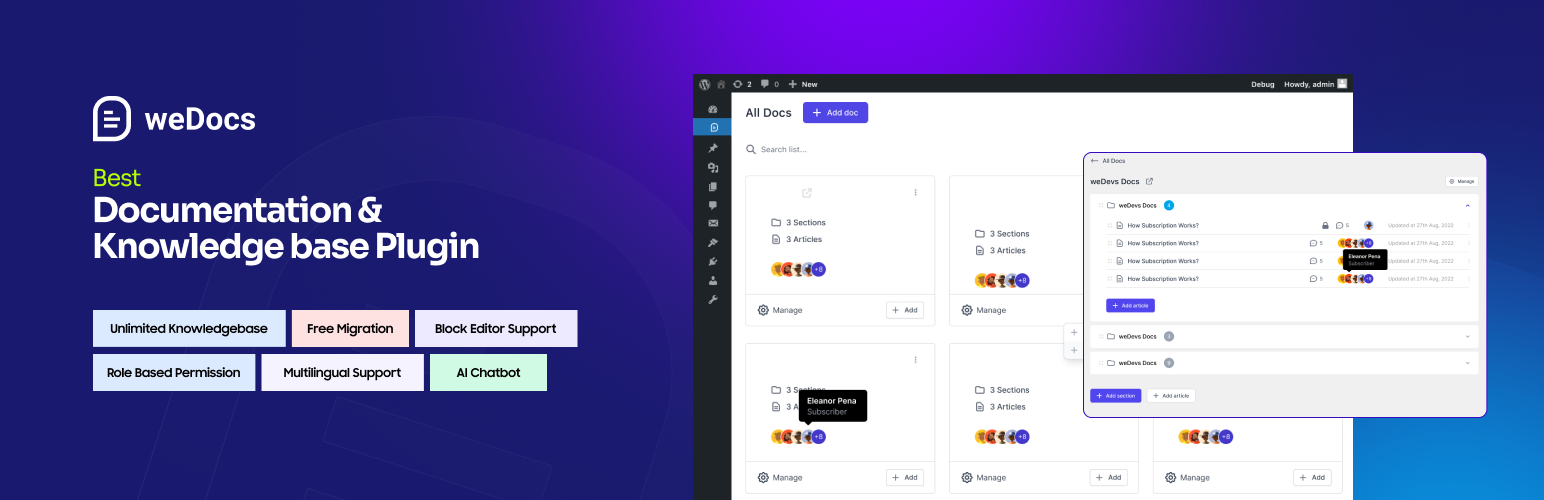
weDocs: AI Powered Knowledge Base, Docs, Documentation, Wiki & AI Chatbot
Description
Build a powerful documentation hub with an AI-powered knowledge base, docs, wiki tools, and an AI chatbot to help users find answers instantly.
Useful Links
Docs | Videos | Support | Get Pro
Create and Manage Your Documentation and Knowledge Base at Ease
🎉 Introducing the Next Gen of weDocs — The Ultimate Documentation Plugin for WordPress
weDocs is the best documentation tool for WordPress that lets you manage your product’s knowledge base, guides, and wiki in just minutes.
Whether you’re documenting WordPress plugins, themes, SaaS apps, or internal processes, weDocs makes the entire experience fast, modern, and effortless.
Create beautiful docs, structure them neatly, and boost engagement, all from one place.
Key Benefits
– Organize all your documentation in one place
– Easy-to-use drag-and-drop interface
– Supports unlimited documents and knowledge bases
– Seamless integration with WordPress & Gutenberg
– AI Chatbot (Pro) for instant automated user support
– Floating contact form for quick user feedback (Pro)
– Pre-built layouts and advanced styling options (Pro)
– Role-based permissions and privacy control (Pro)
– Multilingual support via Weglot
Create and Manage Documentation with Useful Free Features
The free version of weDocs provides a solid foundation for building a professional knowledge base. It includes:
– User-friendly Interface: Clean and intuitive dashboard for creating and managing documentation without technical complexity.
– Unlimited Document Creation: Create unlimited documents and knowledge bases for any product, service, or business.
– Drag-and-Drop Functionality: Organize, rearrange, and structure documentation using a simple drag-and-drop interface.
– Three-Level Nested Document Structure: Categorize documentation into sections, subsections, and articles for clear hierarchy.
– Easy Documentation Creation & Organization: Create, publish, draft, and manage unlimited documents with full control.
– SEO Optimization: Documentation pages are fully optimized for search engines.
– Sidebar Navigation: Automatically generated sidebar-based navigation for easy browsing.
– Writing Docs with Block Editor: Create and format documentation using the WordPress Block Editor.
– Migration from BetterDocs: Easily migrate your existing documentation from BetterDocs to weDocs.
– Multilingual Support (via Weglot): Offer documentation in multiple languages.
– Embed Anywhere with Shortcodes: Display documentation or doc lists anywhere on your site via shortcodes.
– Feedback and Voting System: Let users rate documents and leave feedback.
– Quick Search on Documentation: AJAX-powered in-document search for fast navigation.
– AI Doc Writer: Automatically generates helpful documentation from your prompts or product details.
weDocs Pro Allows You to Create a Professional & Advanced Knowledge Base
weDocs Pro unlocks advanced tools for businesses that need deeper customization, team collaboration, and AI-driven support.
– Advanced Customization for Assistant Widget: Style, reposition, and customize the assistant widget.
– AI Chatbot: ChatGPT-powered bot that answers questions based on your documentation and suggests relevant articles.
– Table of Contents: Auto-generated ToC for long documentation pages.
– Floating Contact Form: Allow users to send quick support messages through a built-in floating contact form.
– Privacy Settings: Restrict visibility to selected users or roles.
– Role-Based Permission Management: Control access and edit rights for specific documents.
– Pre-Built Layouts & Styles: Choose from multiple templates and design styles without coding.
– Docs Duplicator: Clone entire documents or structures with one click.
– 7-Layer Hierarchical Article Creation: Great for extensive product documentation.
– Social Sharing Options: Allow users to share docs across popular social platforms.
How It Works
- Install and activate weDocs.
- Create your first knowledge base and add documents.
- Organize content using drag-and-drop and nested levels.
- Enable search, feedback, and AI chatbot features (Pro).
- Use shortcodes to embed documentation anywhere.
Checkout Our Other Products
– Dokan: The pioneer WooCommerce multivendor marketplace solution for WordPress. Build a marketplace like Amazon, eBay, or Etsy in minutes.
– weMail: A simplified WordPress solution for email marketing, newsletters, automations, and audience growth.
– wePOS: WooCommerce Point of Sale solution for in-store sales with fast cart management and barcode scanning.
– WP Project Manager: Full-featured project management with task lists, Gantt chart, Kanban board, and team collaboration tools.
– Happy Addons: A powerful addon suite for Elementor with templates, widgets, Mega Menu, Theme Builder, and more.
– WP ERP: Complete HR, CRM, Accounting, and Recruitment system for WordPress.
– WP User Frontend : All-in-one frontend posting, membership, subscription payments, user dashboards, and AI-powered post creation.
What Others Say About weDocs:
Privacy Policy
weDocs uses the Appsero SDK to collect telemetry data (only with user permission) to help improve product stability and performance.
Blocks Included
weDocs – Docs Grid: Display documents in a customizable grid layout.
Screenshots
Faq
Go to Docs + New Doc, give it a title, and start writing.
Yes. weDocs includes styling options and templates, with more customization in Pro.
Yes, you can export documentation as PDF or HTML.
Enable comments in WordPress or use the built-in feedback system.
No, it’s a premium feature in weDocs Pro.
Yes, weDocs supports custom permalinks for documentation pages.
Reviews
Loved it!
By Clark W (clarkkwilliams) on February 13, 2025
This plugin does all the job that is required for documentation!
Works pretty well
By stevenworks76 on December 9, 2024
I've been using wedocs for a few years now and it has always worked well. I use the free version, which is sufficient for my needs. It has everything I need. I have a site that contains user manuals for assets I distribute, and it is perfect.
Used to be good
By Jules Colle on September 21, 2024
Like so many plugins that used to be good, this one also seems to have been acquired just for profit and now it has become complete trash. Seriously, the free plugin is completely useless, and is nothing more than a step to force you and buy the pro plugin. I'm not giving plugins one star easily, but this free version really deserves it. I'm not talking about the pro version. That one might be amazing. But I'm not going to try it. The authors should consider pulling this plugin from wp.org and use their own channels to promote the plugin
great idea, terrible execution - slows down greatly!
By dreamsoft on April 28, 2024
I'm sorry to say this but after using Wedocs with the pro version, it is a terrible plugin, adding countless useless scripts to all pages (and if I disable it on the front page with Perfmatters it will not work anywhere else)
The support is also awful, answering in more than a month to anything (if it answers at all!)
Makes the pages very slow, like 8 seconds load on mobile, tho all my other websites not using this plugin are fast. If I disable this plugin on some pages (using Perfmatters plugin) those pages are fast.
There are also problems with the plugin itself as it has problems with displaying properly on all devices (the widget will not fit smaller laptops for example), and the AI chat, which is the reason why I bought the plugin, didn't work at all for a month, and it's not really working good now, it offers only one answer instead of searching through all the docs, showing all the relevant links (in the past it used to show 2 links, now just one).
Why do you make this plugin so terrible (when I enable it it doubles my source code lines, from 1600 lines to over 3300 lines!), loading so many scripts if it doesn't even need them? even disabling the widget will not stop the scripts loading. Disabling the plugin will remove all these scripts. for example, look what it loads:
'react-dom-js', 'wp-escape-html-js', 'wp-element-js', 'wp-is-shallow-equal-js',
'wp-keycodes-js', 'wp-priority-queue-js', 'wp-compose-js', 'wp-private-apis-js',
'wp-redux-routine-js', 'wp-data-js', 'wp-blob-js', 'wp-autop-js',
'wp-block-serialization-default-parser-js', 'wp-html-entities-js', 'wp-rich-text-js',
'wp-shortcode-js', 'wp-blocks-js', 'moment-js', 'wp-date-js', 'wp-primitives-js',
'wp-warning-js', 'wp-components-js', 'wp-keyboard-shortcuts-js', 'wp-commands-js',
'wp-notices-js', 'wp-preferences-persistence-js', 'wp-preferences-js',
'utils-js', 'moxiejs-js', 'plupload-js', 'json2-js', 'underscore-js',
'media-models-js', 'wp-plupload-js', 'mediaelement-core-js', 'mediaelement-migrate-js',
'wp-polyfill-inert-js', 'regenerator-runtime-js', 'wp-polyfill-js',
'media-views-js', 'media-editor-js', 'media-audiovideo-js', 'wp-api-fetch-js',
'wp-deprecated-js', 'react-js', 'wp-url-js', 'wp-a11y-js', 'clipboard-js',
'wp-api-request-js', 'wp-mediaelement-js', 'backbone-js', 'jquery-ui-sortable-js',
'wp-dom-ready-js', 'wp-hooks-js', 'wp-i18n-js'
why? if you want to have a chance with this plugin, please work on its optimization!
Latest Updated failed - Crashed entire platform
By Dascent (Dan Nita) on November 13, 2023
As highlighted title sais Latest Updated failed - Crashed entire platform.
"Critical Error"
Update:
within 24h the plugin developers released a new update
New update broke functionality for me
By bguerrero12 on November 8, 2023
Cannot access or edit existing docs anymore. Same issue when creating new docs. Get message:
Not Found
The requested URL was not found on this server.
The best WordPress doc plugin
By dhunter2023 on September 8, 2023
I have tried different Docs plugins for WordPress. This is simply the best.
Pros: 1. Easy to use
2. Light-weight. This is extremely important. Some search engines will put limit on the page size. I used other Docs plugins, which add heavy codes to each page. The result is a huge penalty on the website ranking.
3. Multiple docs support.
Very simple to use and does what it is supposed to
By pjsgsy on March 20, 2023
I've had no issues in 6 months or so of slowly building up mydocumentation. It just works (so far!)
Not compatible with translation plugin Polylang
By liteweight on March 6, 2023
I would have left 4-5 after testing your plugin if you were more upfront on the repo. Please indicate wedocs is not compatible with any translation plugins such as Polylang.
Also please mention that your kb isn't built-up/coded with SEO in mind.
This would be nice for other user on the look out so we can all save time 😉
best wishes
Nice plugin!
By hyudha on August 13, 2022
Changelog
v2.1.15 (26 Nov, 2025)
– Added: AI docs Writer.
– Fixed: Remove ajax handlers from unauthenticated users.
– Fixed: Docs settings permissions.
v2.1.14 (22nd Oct, 2025)
– Added: Social sharing options (Facebook, LinkedIn, and more).
– Added: Default contributor display settings for better visibility.
– Fixed: REST endpoint not found.
v2.1.13 (3rd Oct, 2025)
– Enhanced: Plugin settings UX.
– Update: Plugin documentation link.
v2.1.12 (25th July, 2025)
– Added: Removed contributors section.
– Updated: Updated Plugin .ORG Banner
v2.1.11 (28th Apr, 2025)
– Added: Promotional Banner to weDocs Dashboard.
– Fix: Block theme deprecated error.
v2.1.10 (5th Dec, 2024)
– Fix: Resolves “TranslatePress” conflict with editor’s trash capability.
v2.1.9 (31st Oct, 2024)
– Add: “weDocs – Docs Grid” block for displaying documents in a customizable grid view.
– Fix: Upgrade-to-Pro content overlapping issue.
(Additional versions omitted for brevity)









