Translate WordPress and go Multilingual – Weglot AI Translation Plugin

Translate WordPress and go Multilingual – Weglot AI Translation Plugin
Description
Translate your website and manage translations effortlessly to go multilingual on WordPress. Designed to be user-friendly.
Weglot Translate is an all-in-one WordPress translation plugin, trusted by 70,000+ users worldwide. Translate your WordPress website into 110+ languages and go multilingual within minutes, no coding required.
Get the first layer of translation powered by top-tier AI engines (DeepL, Google, Microsoft), then refine with full human control through your Weglot Dashboard for each language you manage.
✨ Want your translations to reflect your brand voice instantly?
Build your own AI Translation Language Model powered by OpenAI and Gemini, to generate more natural, accurate translations that are custom to your business using your glossary, past edits, and style preferences.
Explore how Weglot makes website translation easy with a free trial. Keep using it for free once the trial ends, or upgrade to a plan that best fits your needs. Visit https://weglot.com/ to learn more about improving your website language strategy!
How Weglot Translate works
Why Weglot Translate: AI Translation and Multilingual Easy for WordPress
It’s easy to install: Weglot Translate is quick to set up to have a multilingual WordPress website ready, instantly. Just add the languages you want through your WordPress admin, and a language switcher will be added to your website so visitors can change the site language in one click.. Reach millions of new visitors worldwide with a few clicks, without any coding. AI website translation has never been simpler.
It’s built for maximum compatibility: Weglot Translate is fully compatible with all platforms, WooCommerce, WordPress themes, and plugins, like Yoast SEO. From WooCommerce product descriptions to Elementor order forms, it translates everything into the languages of your choice from one interface. This way, you can focus on your content, not the technical details of translation.
It’s optimized for SEO: Weglot Translate follows Google’s best practices for multilingual website translation (including translated metadata, language-specific URLs, and hreflang tags), serving all translated web pages with clean source code. Google will automatically index every translated page with dedicated URLs for each language, which is essential when you care about SEO for your language on WordPress.
It’s easy to set and forget: Weglot Translate automatically detects all your website content for easy AI translation. No more time-consuming manual duplication of every single line of content to get a multilingual website. All translations are updated in real-time; no maintenance to worry about. Plus, any newly added content, regardless of language, is automatically translated.
It takes translation quality seriously: Weglot Translate gives you an edge on your translation tasks with a two-layer approach to quality. The first layer delivers fast, reliable machine translations from best-in-class providers like DeepL, Google Translate, and Microsoft. The second layer is your own: full control to edit, collaborate, or order professional translations right in the interface. Or, refine translations with AI suggestions or your custom language model.
It partners with the pros: Weglot Translate lets you order from vetted professional translators directly inside your Weglot dashboard. Set your preferred translation quality with Weglot Translate.
It’s brand-aware: Generate AI translations that reflect your tone and terminology automatically and at scale with the glossary and the AI language model.
“The biggest win for us is the time we’ve saved. It takes us about ten minutes twice a week to double-check everything is running how we want it. Everything else is done by Weglot.”
Adèle Aubry – Ecommerce Manager, The Bradery
Read the case study
Multilingual & AI Translation Features Like No Other
Increase visibility: All translated pages are automatically indexed following Google’s best practices with dedicated URLs for each language. Get new traffic with your multilingual website through top-notch translations.
Reduce bounce rate: Redirect visitors automatically to serve them translations in the language of their choice, based on their browser settings.
Enhance user experience: From the landing page to the email confirmation, get all your key conversion steps translated into your customers’ language.
Localize media assets: You can even add different images and videos for various languages. Useful for images with text, Weglot Translate makes it easy to display “translated” images in your website translations. Media localization is an essential aspect of any multilingual project and Weglot Translate makes it simple to do so.
Boost content with AI: Instantly generate translations using industry-leading machine translation. Then take it further with a custom AI Language Model that adapts to your tone and brand, improving with every validation or glossary update for hands-off translation quality.
“We really loved the localization features provided by Weglot, such as the ability to translate images and other types of media depending on the language the visitor is viewing the site in.”
Kim Martin – Senior Communications and Marketing Officer, The Challenge Initiative
Read the case study
An all-in-one language translation plugin
- Manage and edit all of your translations through a user-friendly interface. Plus, the options to mark translations as pending so a team member can approve or deny them
- Collaborate with team members and trusted translators to manage AI translations, directly inside Weglot.
- Is it a title? Is it a link? No more guessing the context of the text. Weglot Translate’s visual in-context editor lets you translate directly on a live preview of your website.
- Make it your own. The multilingual language switcher is fully customizable with multiple design choices. Choose what flags you want to represent a language in, or none at all.
- Build your own glossary and avoid the repetitive task of editing the same terms. Define translation rules to be automatically applied throughout your content. Or customize your AI language model to ensure your translations sound just like you out of the box.
- Weglot Translate makes it easy to migrate from other WordPress multilingual plugins like Polylang or WPML. Simply deactivate your existing translation plugin and install Weglot Translate.
“Weglot removed the pain of having to manage multiple stores for multiple locales. The integration was easy, and the support is incredibly helpful. I highly recommend Weglot to anyone looking for a simple and cost-effective solution to translate their stores!”
Mike Robertson – Director of Sales Operations, Nikon
With an increase in site visitors and session duration thanks to your multilingual website, you can expect a massive boost to your conversions. See why thousands of e-commerce platforms, SaaS firms, marketplaces, corporate websites, and blogs worldwide love Weglot Translate for its multilingual powers. Try it today for free
Why should you have a multilingual website?
It’s easy to forget all about other languages when setting up your online business! With the resources needed to put together a new website, multilingual capabilities are very commonly ignored, as the process of getting multiple translations can get complicated and expensive. But ignoring the importance of being multilingual can be a costly mistake: unlocking the possibility for visitors to read and interact in their own language means you’ll be significantly widening your reach, increasing your chances of business success!
This is why it’s important to think of ways to offer translations in more languages: multilingual websites naturally rank in more countries and attract more potential customers. Your visitors will also feel like you are significantly more localized by speaking to them in a language they easily understand!
But how about the cost and headache to set up a proper multilingual website offering high quality translations? This is where Weglot can make it easy: with a simple way to unlock multilingual capabilities swiftly, your website can go from targeted towards a single language to multilingual in an easy, affordable manner!
Please note that Weglot is using Cloudfront CDN to display flags images to speed up performance around the world.
The use of this CDN and of Weglot service is subject to Weglot terms of service
“Using Weglot for translations, it is easy to find content with the required phrase, changes are visible online in real time. Weglot is my translation library – finally, no additional files are needed. I appreciate the workflow and the intuitive navigation.”
Joanna Kruszewska, Marketing Assistant – Social Media and Translations, Olympus Cameras
High language support
Add any of these languages to your website:
Afrikaans, Akan, Albanian, Amharic, Arabic, Armenian, Assamese, Azerbaijani, Bambara, Bashkir, Basque, Belarusian, Bengali, Bosnian, Brazilian Portuguese, Bulgarian, Burmese, Catalan, Cebuano, Chichewa, Chinese (Simplified and Traditional), Corsican, Croatian, Czech, Danish, Dutch, German, Greek, English, Esperanto, Estonian, Finnish, Fijian, Filipino, French, French Canadian, Western Frisian, Scottish Gaelic, Galician, Georgian, Gujarati, Haitian Creole, Hausa, Hebrew, Hindi, Hmong, Hungarian, Hawaiian, Icelandic, Igbo, Indonesian, Inuktitut, Irish, Italian, Japanese, Javanese, Kannada, Kazakh, Central Khmer, Kinyarwanda, Korean, Kurdish, Kyrgyz, Latin, Luganda, Luxembourgish, Lao, Lithuanian, Latvian, Macedonian, Malagasy, Malay, Malayalam, Maltese, Māori, Mongolian, Marathi, Nepali, Norwegian, Oromo, Pashto, Persian, Polish, Portuguese, Punjabi, Romanian, Russian, Serbian (Latin), Samoan, Serbian (Cyrillic), Sindhi, Sinhalese, Slovak, Slovenian, Shona, Somali, Southern Sotho, Spanish, Sundanese, Swahili, Swedish, Tamil, Tajik, Tagalog, Tahitian, Tatar, Telugu, Thai, Tibetan, Tigrinya, Tongan, Turkish, Turkmen, Ukrainian, Urdu, Uyghur, Uzbek, Vietnamese, Welsh, Xhosa, Yiddish, Yoruba, Zulu
Don’t see your language on the list or want to add a language variation? Create a custom language based on templates (British English, Canadian French, etc.) or start from scratch.
Plugin Dependency on Weglot
This plugin relies on Weglot, a third-party translation service, to provide multilingual support for your website. Weglot allows you to translate your website content into multiple languages seamlessly and efficiently. By using this plugin, your content will be sent to Weglot’s servers for translation and then delivered back to your site.
Important Links
By using this plugin, you agree to Weglot’s terms and policies. Please review these documents to understand how your data and content are managed and protected.
Impact of Discontinuing Weglot
If you decide to stop using Weglot, your website will no longer be translated. All translations are stored on Weglot’s servers. However, you can export all your translations using our import/export feature before discontinuing the service to save your translations. More details on how to do this can be found here. If you do not have access to this feature, you can request support from Weglot to assist with the export before you leave.
Installation
Weglot minimum requirements
- WordPress 4.5 or greater
- PHP version 5.6 or greater
- Rewrite rules activated
Weglot Translate instructions
Weglot Translate is easy to set up:
- Go to https://dashboard.weglot.com/register-wordpress to set up an account.
- Copy your API key from your Weglot dashboard. It will look something like: “wg_xxxxxxxxxxxxxxxxxxxxxxxxxxxxxxxxx”.
- Find the Weglot Translate settings page on the bottom left of your WordPress admin dashboard.
- Paste your API key into the appropriate space under Weglot Translate settings, and click save. Then enter your website’s original language and the translation languages you want.
- Now’s the fun part: personalize your translation button style (add or delete flag icons, make the language list a dropdown if you want, display each language’s full name or 2-letter language code…)
- Click “Save.”.
7.(Optional) Go to Appearance -> Widgets, then drag and drop the « Weglot Translate » widget where you want it to appear.
Refresh your web page.Your website is now multilingual and available in the selected translation languages. You can switch languages to see your live translated pages.
When you’re ready, you can edit your translations directly in your account.
Screenshots
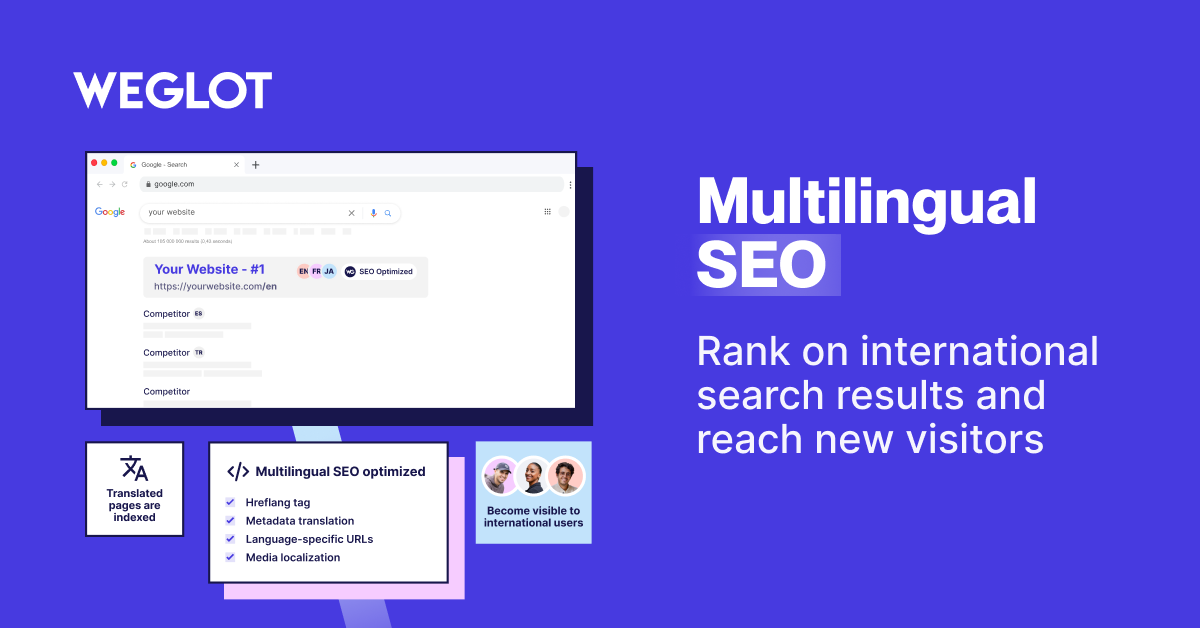
Become visible on search engines with multilingual SEO
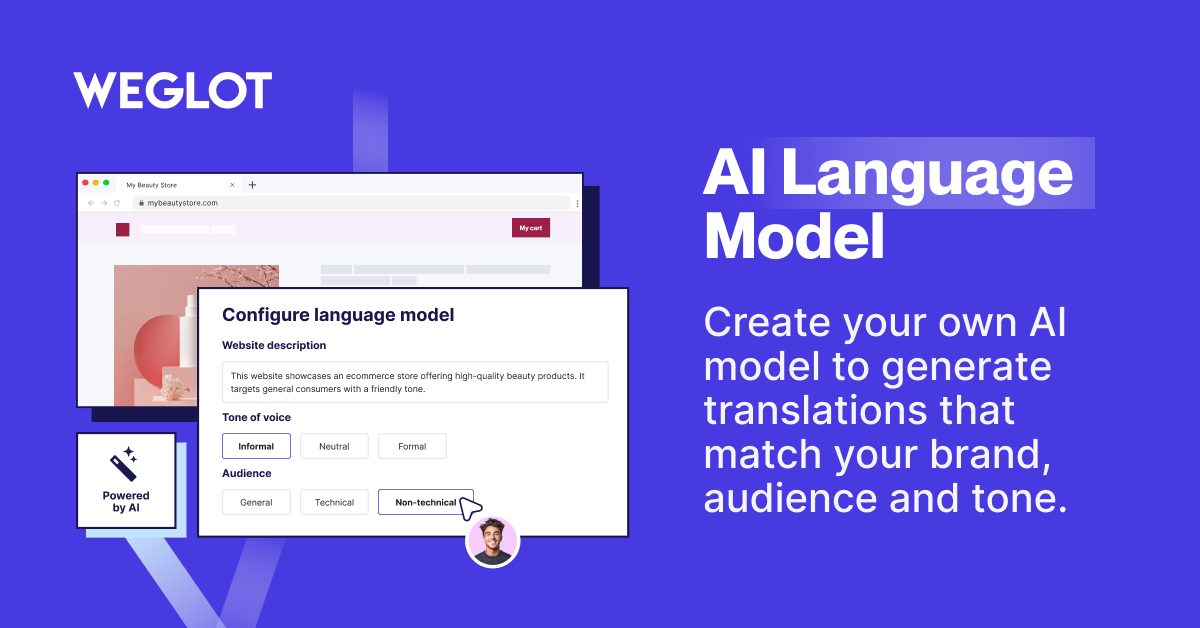
Train your own AI Language Model for accurate, brand-specific translations tailored to your business.
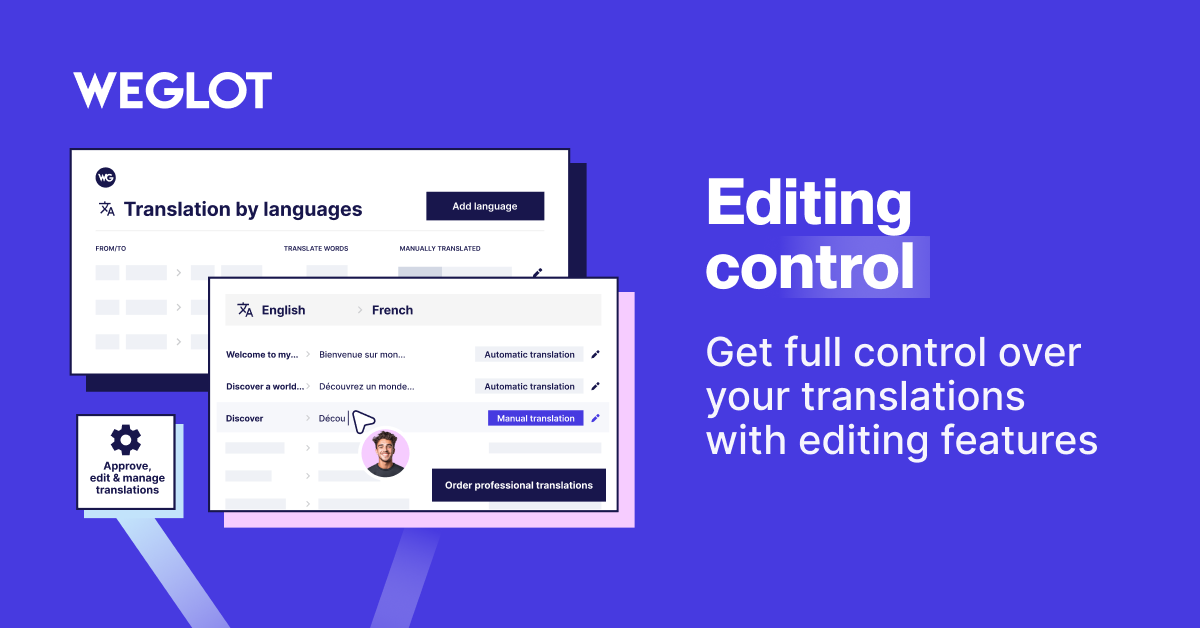
Get full editing control with machine, human and pro translation options

Integrate Weglot with your WordPress website and get started instantly

Create your translation team and collaborate with members
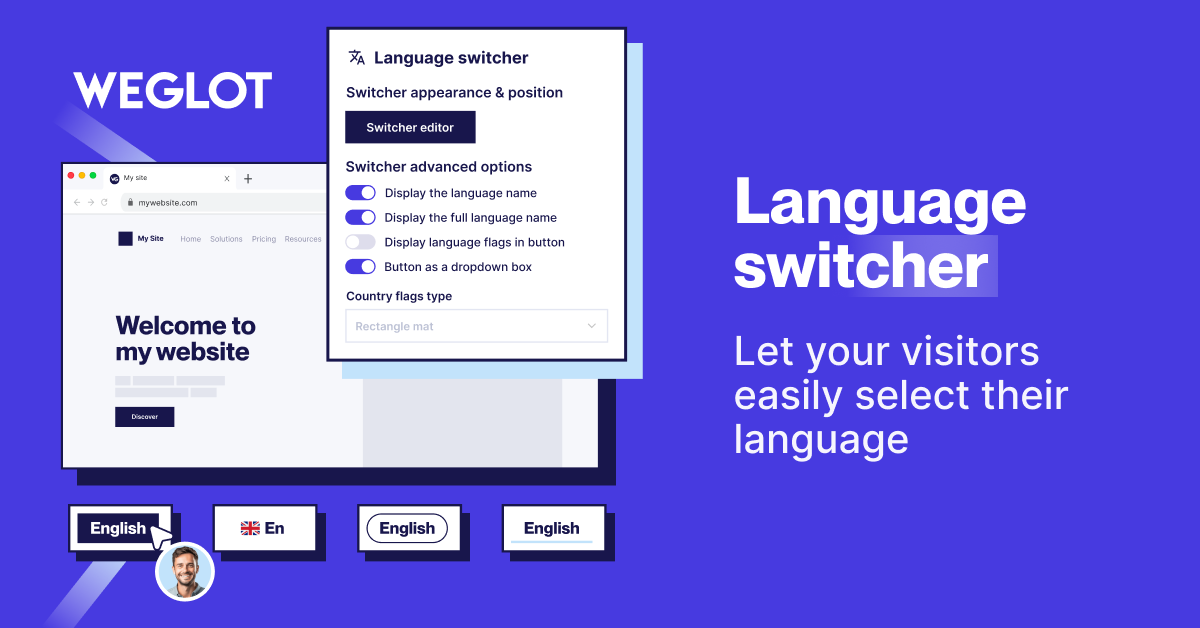
Customize your language switcher for your website and brand

Edit your translations directly on a live preview of your website
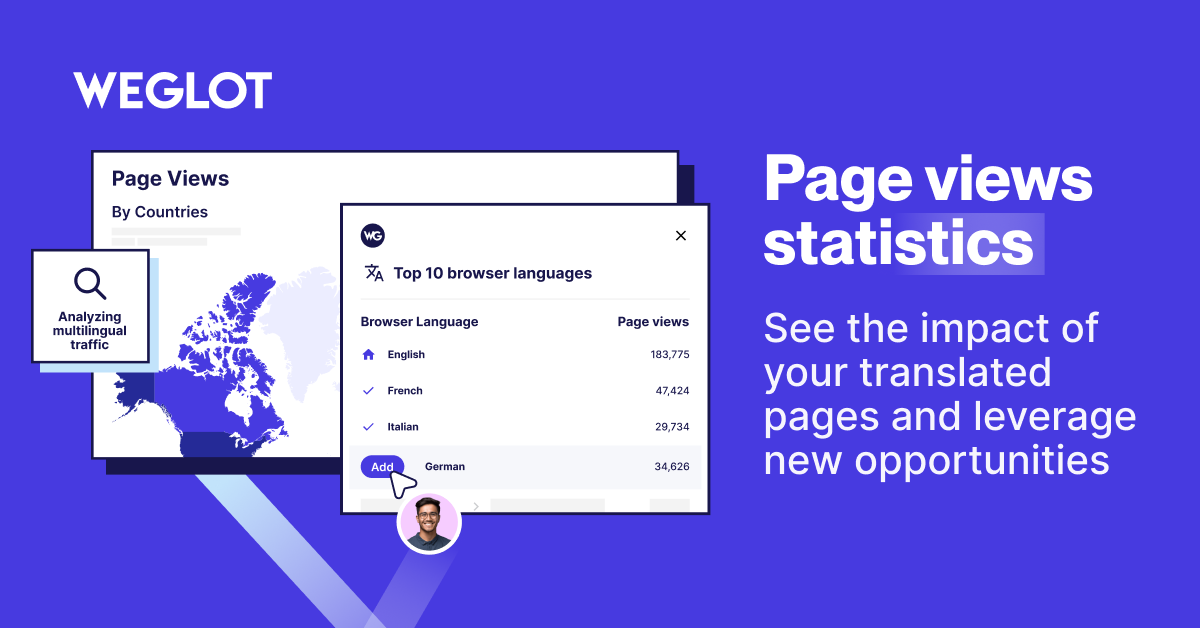
See the impact of your translated pages and leverage new opportunities
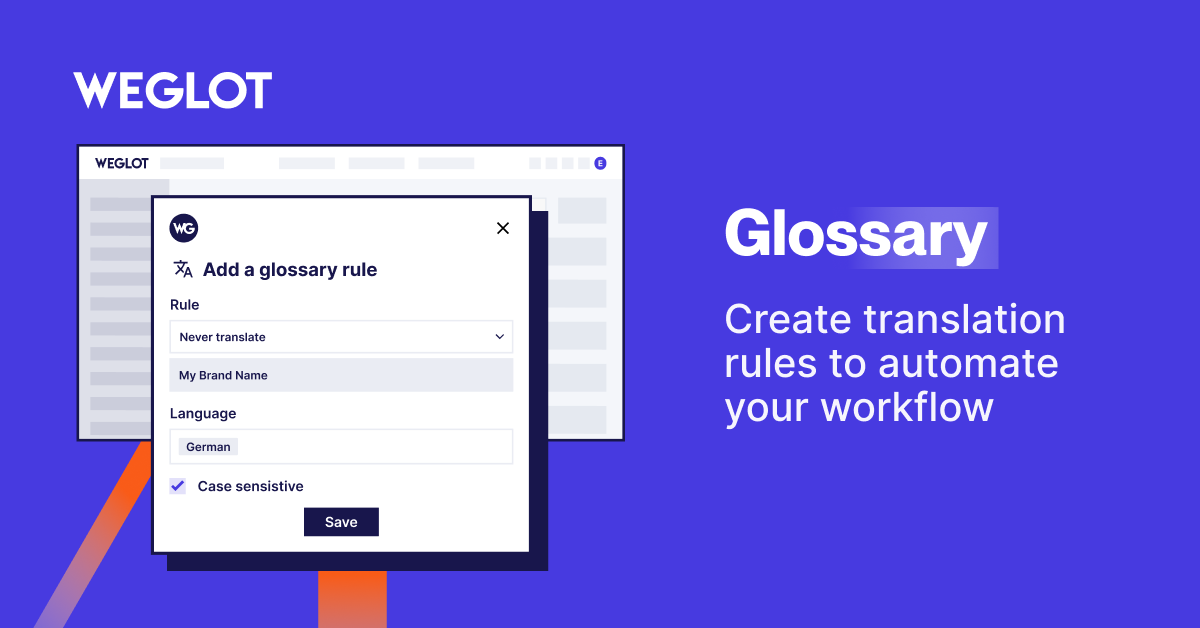
Create translation rules and avoid repetitive editing tasks
Faq
- Weglot Translate is free for small websites (under 2,000 words) with one translation language.
- Our WordPress multilingual plugin is cost-effective like no other, with custom paid plans to suit your translation needs. Check our pricing for more information.
- Weglot Translate also offers a 14-day free trial version; try our multilingual website solution today!
Yes! Weglot uses AI-powered translation to provide fast, accurate initial translations. These translations can then be reviewed and edited manually to ensure the highest quality and brand consistency or use our AI Language Model to match your brand voice.*
Weglot is a WordPress translation plugin that allows you to translate your website into over 110 languages instantly, combining AI-powered automatic translation with manual editing for accuracy.*
Absolutely! Weglot automatically generates translated URLs, metadata, and hreflang tags, ensuring that your translations are SEO-friendly and visible in international search results.*
Yes, you can fully customize the language switcher to fit your site’s design, helping users navigate your translated pages easily.*
Yes, we have a 14-day free trial—no commitment, no credit card required—that everyone can use to test Weglot on your site. After the trial, you can choose to stay on the free plan and keep your translations (if your word count is below 2,000).
Weglot supports over 110 languages and offers the option to create custom languages for subscribers to the Advanced plan and upwards. That means you can have translations in French Canadian, British English, Mexican Spanish, or even Klingon.
Weglot stores translations in an external server, which means it won’t put any additional load on your webpage. Your website will continue running at the same speed as it has before, even with several more translations added.
Yes, you can use Weglot Translate to create a multilingual WooCommerce store without any compatibility issues. Even your checkout page is translated—and the translations are editable from your Weglot Translate dashboard.
- Yes, you can easily migrate from Polylang or WPML to Weglot Translate. Simply deactivate your Polylang or WPML existing multilingual / translation plugin, and you’ll immediately be able to start using Weglot Translate.
- If you need to import any preexisting translations from WPML, Polylang or any other multilingual plugin, feel free to contact us directly at support@weglot.com.
Weglot Translate is easy to set up to get a multilingual website in minutes:
- Go to https://dashboard.weglot.com/register-wordpress to set up an account.
- Copy your API key from your Weglot dashboard. It will look something like: “wg_xxxxxxxxxxxxxxxxxxxxxxxxxxxxxxxxx”.
- Find the Weglot Translate settings page on the bottom left of your WordPress admin dashboard.
- Paste your API key into the appropriate space under Weglot Translate settings, and click save. Then enter your website’s original language and the translation languages you want.
- Now here’s the fun part: personalize your translation button style (add or delete flag icons, make the language list a dropdown if you want, display each language’s full name or 2-letter language code…)
- Click “Save”.
- (Optional) Go to Appearance -> Widgets, then drag and drop the « Weglot Translate » widget where you want it to appear.
Refresh your web page. Your website is now multilingual and available in the selected translation languages. You can switch languages to see your live translated pages.
When you’re ready, you can edit your translations directly in your Weglot dashboard.
With Weglot Translate, you can modify translations under the « Translations » tab in your Weglot account,here. If you change a translation, it’s automatically saved and displayed on your website. You can also order professional translations from your Weglot Dashboard.
When Weglot has a new update available, WordPress will notify you of the new version. If you have auto-updates enabled, there’s nothing more to do on your end—it will automatically install the latest version for you. That’s it—no need to worry about backing up your translations or anything like that.
You can translate all your WordPress and WooCommerce content with Weglot. This includes visible elements like your homepage, blogs, and other landing pages, but even invisible parts, like your metadata. You can also use Weglot to add media translations.
Yes, you can add different images and videos for other languages. This is useful if you have text in an image, and you want to display a “translated” image in your translated version. To do this, you can simply upload your other translated image into your WordPress gallery. You can then link it to the correct translated version of your site by going to your Weglot dashboard and searching for the original URL in the translations list; replace this URL with the newly-uploaded “translated” image’s URL in the translation column.
Yes, you can translate your URL slugs with Weglot. This is useful if you’d like an extra layer of localization. Access this feature in your Weglot Dashboard through Translations > URL Slugs and choose to edit them manually or using machine translation. Make sure you go back to the Weglot tab in your WordPress dashboard and hit refresh to finalize the translation.
You certainly can! Exclude pages, or parts of pages, from translation if you want to stick to the original content. You can also create custom translation rules to translate pages and posts precisely the way you want it.
Yes, Pro plans and above offer multisite support. This allows you to manage translations in several languages and several multilingual websites separately and gives access to one person per website.
Yes, and our users love us for it; just check out our reviews! The Weglot Translate team offers support for all users, with priority accorded to premium members. Be sure to check out our Help center. Post a topic on the support forum, or email us at support@weglot.com if you have any questions.
It’s not currently possible to use several subdomains on WordPress with Weglot Translate such as de.website.com. However, Weglot uses subdirectories in your URL to separate all the multilingual versions of your website.
For example, if your website is website.com, then the French version would be website.com/fr/, same for the German version website.com/de/, and so on. This is repeated for each version of your new multilingual website. A unique URL is therefore created for each version of your multilingual web page, which is important for your SEO.
Weglot offers the same high quality of automatic translations throughout all plans, from free to enterprise. We use leading providers like DeepL, Google Translate, and Microsoft Translator to bring you the most accurate translations for your language pairs. You can also refine these translations, have team members edit them, or professionally translate them throughout all plans.
Reviews
Great solution
By nettips on December 3, 2025
Great solution for translations. And a great service and support as well.
Sunt foarte multumit!
By fastgrocery on November 24, 2025
Extraordinar de usor de folosit si extrem de util plugin.Eu am importat in magazinul meu online produse cu descrieri in limba engleza
Long-Term PRO Customer Feedback
By Mitt (mittwaffen) on November 17, 2025
Dear Weglot Team,
As long-term customers, we would like to share some concerns regarding ongoing technical issues and support responsiveness. Over the years, we have paid more than $10,000 into the weglot platform and are qualified to discuss this, and while we appreciate the functionality Weglot provides, several unresolved issues have created significant challenges for our workflow and clients.
Recently, we experienced an urgent production issue and provided access credentials to your support team on Friday. Unfortunately, we did not receive follow-up communication, which created setbacks for our client projects and affected our ability to deliver time-sensitive work.
Key areas of concern:
- Support responsiveness: Initial replies often take 24 hours or more, and urgent issues reported late in the week are usually not addressed until Monday, they also in the most recent support asked us over 4 times for website access - which we provided and they never used.
- Product reliability: Certain languages occasionally fail to translate correctly, and some advertised features—including Baidu indexability and CDN/edge cache compatibility—do not appear to function consistently in real-world environments. Our edge cache issue, in particular, has remained unresolved since becoming customers.
- Pricing structure: Pricing does not scale proportionally with usage. Even with discounts, the service is significantly more expensive than competing modern AI-powered translation solutions.
- Support expectations: For the level of investment required, we expect faster resolutions, improved communication, and more comprehensive assistance with complex configurations.
Recommendations:
- Pricing improvements: Introduce usage-based pricing, increased limits on lower-tier plans, or discounted renewal options for customers who do not use their full quota.
- Support enhancements: Offer faster response times for urgent tickets and consider 24/7 assistance for premium customers.
- Feature reliability: Review the functionality of CDN/edge cache integration and Baidu indexability to ensure these features work reliably under practical conditions.
We appreciate the efforts made by the support team and value the product, but we believe these improvements are important for maintaining confidence in Weglot as a premium solution. We hope this feedback can contribute to a more consistent and reliable experience for all users.
Sincerely,
Long-Term Client
Awesome Product, Great Support
By augustelements on November 12, 2025
Weglot provides a powerful tool for translating sites. The plugin does an excellent job of translating content, and it also allows for customizing technical terms. Recently we ran into a unique problem with displaying content. The Weglot support team worked to understand the issue, then provided a simple and easy to implement solution!
From WPML to Weglot – A Huge Performance Boost for Our WooCommerce Site
By phofstetter on November 10, 2025
We’ve been building multilingual WordPress websites for years and have completed dozens of projects using WPML. It has always been a solid choice for us. However, on our latest project – a WooCommerce e-commerce shop using Germanized – performance became a serious issue.
After a lot of testing, we decided to try Weglot. The difference was immediate.
Weglot delivered a massively better performance compared to our previous setup. We’re running the site behind AWS CloudFront, and there were a few specific configuration points we needed to clarify. The Weglot support team was fast, competent, and very solution-oriented, and together we were able to optimize everything so the translations work smoothly with our caching/CDN layer.
From our perspective, this was the turning point.
👉 Conclusion:
From today on, and for future multilingual WordPress projects, we will use Weglot as our default solution. Especially for WooCommerce sites where performance matters, Weglot is clearly the better choice.
Highly recommended.
Reliable, Fast, and Truly Helpful
By modularte on November 10, 2025
Weglot is doing an amazing job! Even if something doesn’t work as expected, their support team is always right there to make it work. They’re fast, friendly, and truly competent — many others could learn from them. Highly recommended!
Great support
By jbentivoglio on October 31, 2025
The few times I have run into an issue with Weglot, their support team is consistently quick and efficient in responding. They don’t just send generic replies — they take the time to understand the problem and provide clear, actionable solutions.
Highly recommend Weglot not only for its translation features but also for the outstanding customer support behind it.
The great multilanguage plugin!
By alexanderivanovich on October 30, 2025
Let me to tell you about my own skill of integration WeGlot to our corporate website on WordPress.
Installation: it is simply, very simply, just to download plugin and click the button "active"
Settings: just need to creat an account on WeGlot.com and add the project to dashboard, then by unique key adding it's synchronized. Simple too. The settings of plugin are trully simple to understand and to setup.
Working: It's the most powerfull plugin to translate your website in flow that I've ever used. There are a lot of not so expensive plans on WeGlot.com to use.
Support: Millions of thanks to support team, especially to Nahomy! It is a great pleasure to communicate with you. Thanks a lot to you for your help.
Can I recommend the WeGlot translation plugin! Yes, of course! It is a simple and powerfull plugin to translate your website.
Best regards and wish you luck from Indestroom wordwide company!
Highly recommend
By alkiran (mjransdell) on October 25, 2025
Excellent plug in and the support is top-notch — timely, personalized, and from humans.
Best in class
By Dumel on October 21, 2025
This is the best translation plugin out there, with excellent and very responsive support.
Changelog
5.2 (28/10/2025)
- Improvement: Introduces weglot/v1/cache/purge REST route with HMAC auth and idempotency to purge cache, replacing the old Clean_Options init-based cleaner.
- Improvement: Renames the REST request helper from is_rest to wg_is_rest and updates its usage in the redirect logic.
- Improvement: Introduce a filterable admin-context mechanism to skip Weglot initialization and wire it into weglot_is_compatible().
- Improvement: Explicitly declares the definitions property on Schema_Option_V3 to replace deprecated dynamic property usage.
- Fix: Prevents translation conflicts when using the Breakdance editor by excluding AJAX requests during editing sessions.
Older versions
Our complete changelog is located in the changelog.md file in the plugin folder.
The change log is located in the changelog.md file in the plugin folder.