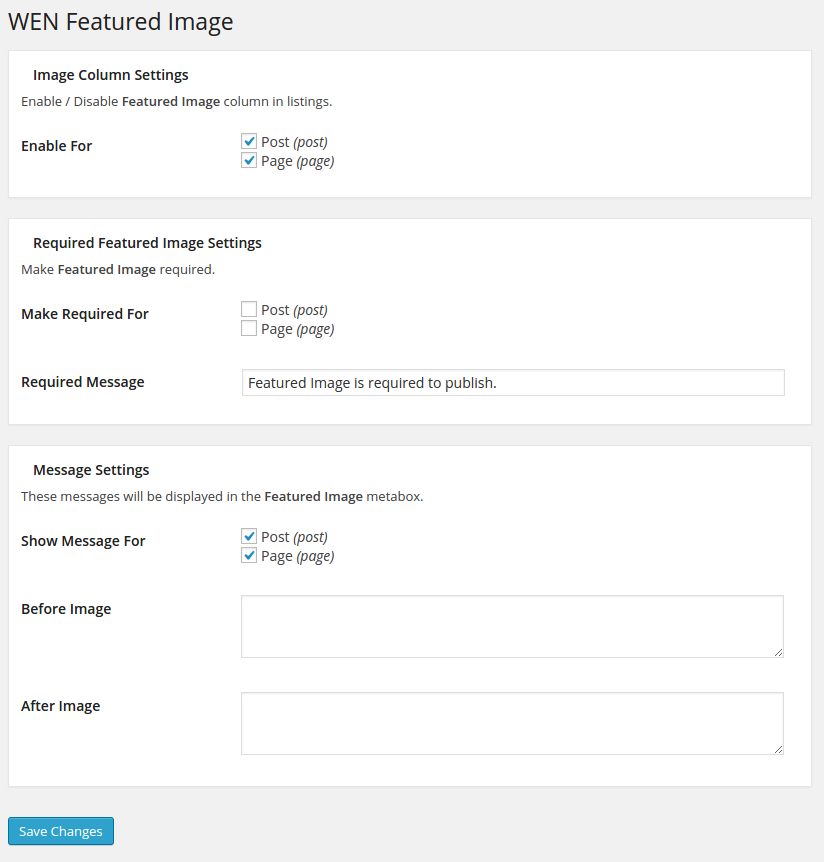WEN Featured Image

WEN Featured Image
Description
WEN Featured Image
WEN Featured Image helps you to manage featured image for your posts or pages in easy way. Featured image is displayed in the separate column in the listings. You can easily add/edit/remove featured image from the listing page. You can also force featured image for selected post types.
Plugin: Home Page
Translation
- Serbo-Croatian – Borisa Djuraskovic
If you like this plugin, please rate and review.
If you have any question, suggestion or issue, please post here.
Installation
Using The WordPress Dashboard
- Navigate to the ‘Add New’ in the plugins dashboard
- Search for
wen-featured-image - Click
Install Now - Activate the plugin on the Plugin dashboard
Uploading in WordPress Dashboard
- Navigate to the ‘Add New’ in the plugins dashboard
- Navigate to the ‘Upload’ area
- Select
wen-featured-image.zipfrom your computer - Click ‘Install Now’
- Activate the plugin in the Plugin dashboard
Using FTP
- Download
wen-featured-image.zip - Extract the
wen-featured-imagedirectory to your computer - Upload the
wen-featured-imagedirectory to the/wp-content/plugins/directory - Activate the plugin in the Plugin dashboard
Faq
Nice, make a post on the Support Forum and let us know. We are always looking for ways to improve our plugins.
Reviews
Great plugin
By viraj (vjranga) on August 22, 2021
nice one so far
By btravel on March 22, 2021
Works
By gnfb on December 11, 2016
The best plugin for Featured Images
By Toxic (A.V.K) on October 17, 2016
Useful
By 1 (f4tal1st) on September 3, 2016
I do not know whats Micro User problem, but for me everything works very well. I would like to say especial thanks for proving option for displaying featured images only for custom post types. In my case I have custom post type, named "features" and it is not necessary to add any images to it at all. By using this plugin i have an option to disable column with featured image for this post types easily. Good work here! Thanks!
Worthess
By Micro User on September 3, 2016
Did nothing that I could find.
Added no options or values and instructions were no help.
Waste
Great & Easy to Use
By alfahad on September 3, 2016
What I loved the most about this plugin is that it's so easy to use and doesn't have a lot of "confusing" options to set.
Great plugin!
Changelog
1.5.3 – Mar 17 2024
- Compatibility tested upto WordPress 6.5
1.5.2 – Aug 06 2021
- Compatibility tested upto WordPress 5.8
1.5.1 – Mar 08 2021
- Bug Fixed: Check for value if isset for image thumbnail url
- Compatibility tested upto WordPress 5.7
1.5 – Mar 18 2020
- Compatibility tested upto WordPress 5.4
1.4
- Compatibility tested upto WordPress 5.3
1.3.0
- Compatibility check – WP 4.6
- Fix: Minor bug fixes
1.2
- Fix: Change page title to h1 tag
- Fix: Minor bug fixes
- Compatibility: Compatibility check with WP 4.3
1.1
- Language: Added Serbo-Croatian language
- Compatibility: Compatibility check with WP 4.2
- Fix: Minor bug fixes
1.0.1
- New: Select dropdown in listing to filter posts
- Fix: Minor bug fixes
1.0.0
- Initial release