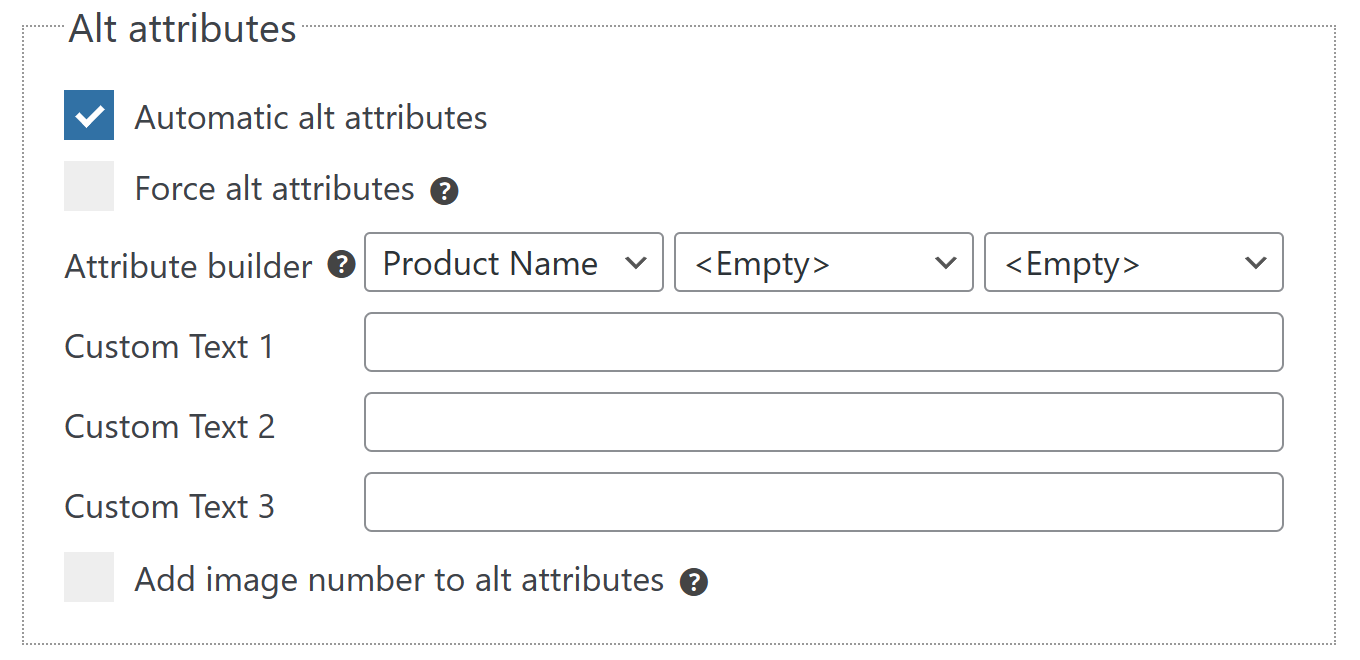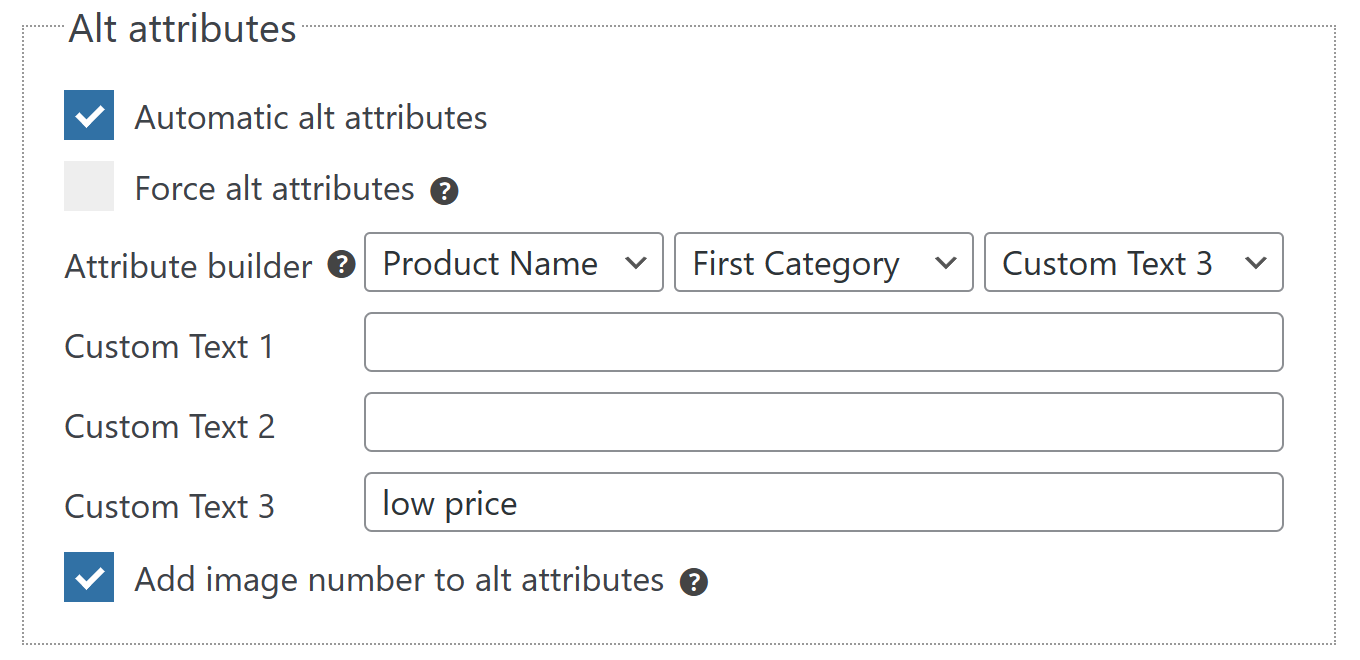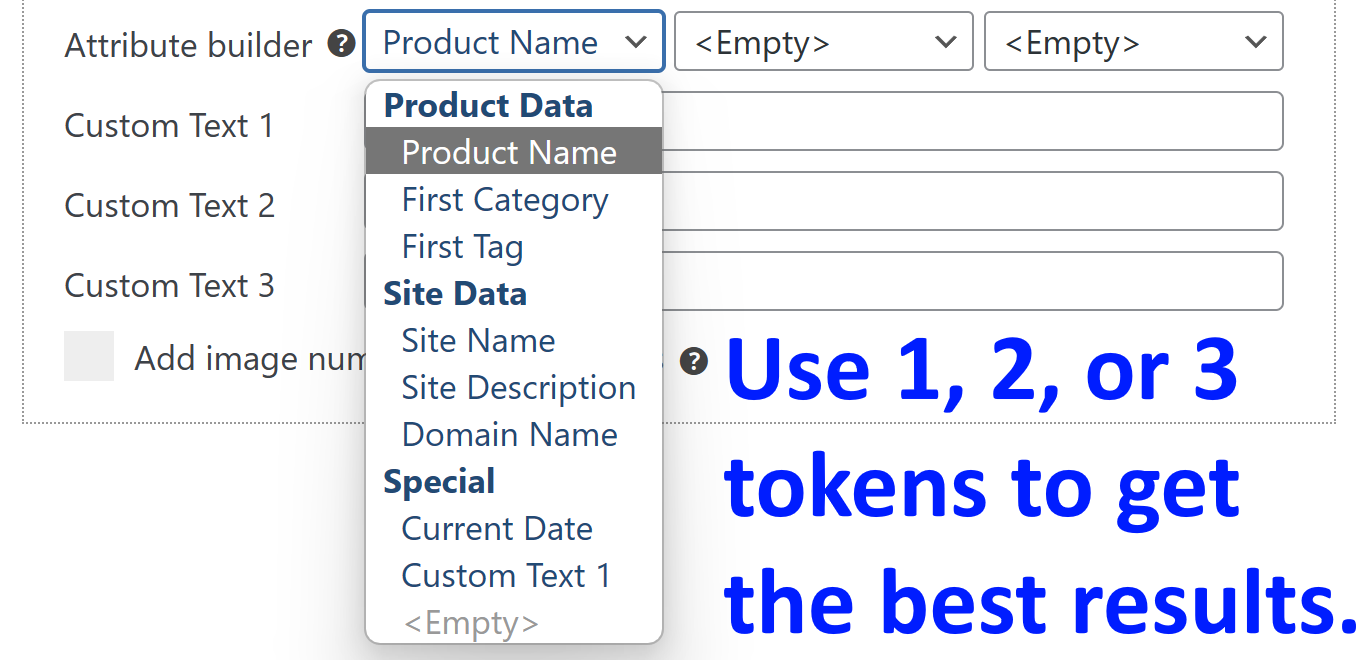Woo Image SEO

Woo Image SEO
Description
Improve your WooCommerce SEO! Automatically add alt tags and title attributes to product images using Woo Image SEO.
Woo Image SEO: The Ultimate Image SEO Plugin for WooCommerce
Boost your SEO with automatic alt and title attributes for your product images!
Woo Image SEO is a simple but powerful SEO plugin that dynamically generates image attributes read by Google, Bing, and other search engines. Enjoy instant results by activating the plugin – no configuration required.
Woo Image SEO helps with accessibility and SEO by automatically adding alt and title attributes to your product images just before they are displayed on your website. This is a great way to improve your website’s SEO and make your products more accessible to visually impaired users.
Better alt tags for your website’s images
Alt tags are essential for SEO. They help search engines understand what an image is about. By using the product’s name as the alt tag, you can improve your website’s SEO and make your products more accessible to visually impaired users. For example, if you have a product called “Amazing Shirt”, the product’s images will get alt=”Amazing Shirt” and title=”Amazing Shirt”.
You can also enable/disable the generation of each attribute and choose whether to allow for user-specified attributes by going to WooCommerce -> Woo Image SEO. Attributes can include 3 of the following in any order: [product name], [product category], [product tag], [custom text], [site name], [site description], [site domain], and [current date].
Instant results
Woo Image SEO hooks into a common WordPress function that is called when an image is displayed on your website. This means that the alt and title attributes are generated just before the image is displayed. You don’t need to do anything else – just activate the plugin and enjoy the results.
Your actual files or database won’t be modified. Once you disable the plugin, the automatically generated attributes will be gone.
Pro features
For more advanced features, consider Woo Image SEO Pro:
- Yoast SEO and RankMath SEO support (12 new tokens for the attribute builder)
- Image compression (improves your store’s performance, which is a ranking factor)
- Save to database (image attributes are saved to the database and appear in the Media Library)
- Attribute checker (see the alt and title of all images on a page)
- Priority support and custom-built features on request
Installation
- Visit Plugins > Add New
- Search for “Woo Image SEO“
- Download and Activate the plugin.
Faq
The WooCommerce plugin
by Automattic.
Alt text, also known as “alt attributes” or “alt tags”, are used in HTML to describe the contents of an image.
Adding alternative text to photos is a principle of web accessibility. Visually impaired users using screen readers will be read an alt attribute to better understand an on-page image.
Alt tags will be displayed in place of an image if an image file cannot be loaded.
Alt tags provide better image context/descriptions to search engine crawlers, helping them to index an image properly.
Reviews
Great support on a super useful plugin
By robbyyy21 on November 29, 2024
The developer goes the extra mile to make sure users of this excellent (and unique) plug-in can get it up and working.
Top quality support!
Time Saver plugin !
By gosecom on January 6, 2024
Great plugin, saves time on image SEO and the support team is quick to help. A must-have for WooCommerce sites!
alt tag setting
By salvo722 on September 24, 2023
hi
i use the plugin and i test to function very well
but i setting a alt tag about attached and my alt tag is different (not found first tag) thanks
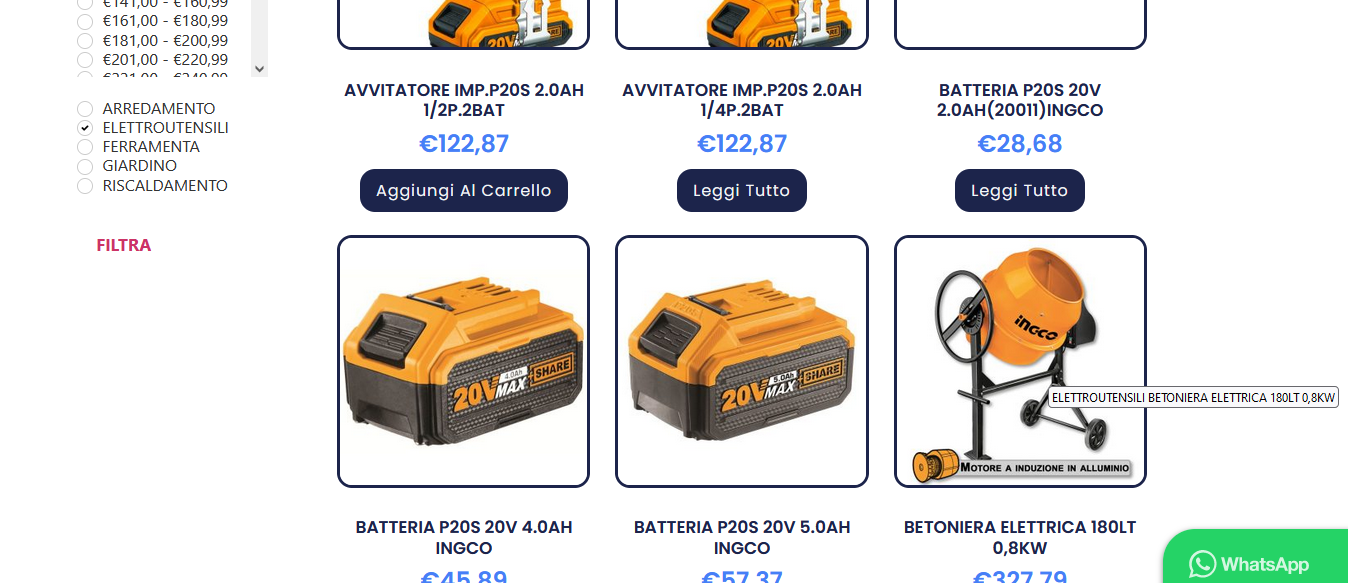
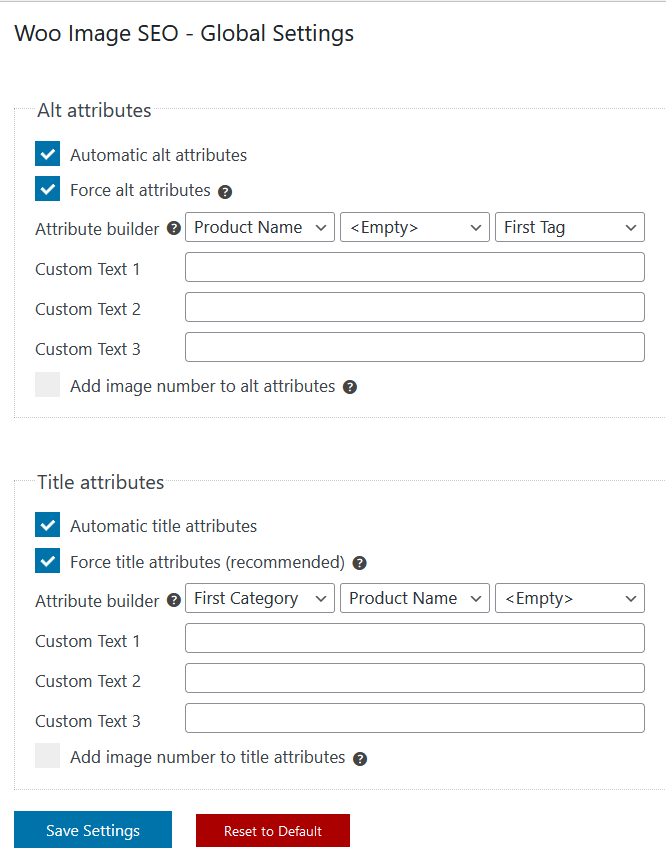
Excelente Plugins!!
By oraculocreativo on June 18, 2023
Unos de los mejores para la imagenes en WooCommerce y además incluye gratis características que en otro son pagas.
Very good!
By magyo on April 4, 2023
Very good!!
Plugin hoạt động tốt!!
By Anonymous User 20884609 (anonymized_20884609) on March 28, 2023
plugin works well, the author is very enthusiastic! thank you!
Keep it up
By miata2 on February 25, 2023
This is a great plugin, please update it and keep it up!
Woocommerce - for variant product (don't work)
By minh007 on October 9, 2022
DO exactly what it says
By panon on July 4, 2022
Excellent !
By WEBTEBOUL DIGITAL SOLUTIONS (cbast77) on June 17, 2022
Changelog
1.4.9
- 19/10/2025:
Add support for WordPress 6.8.3 and WooCommerce 10.2.2
1.4.8
- 26/07/2025:
Add support for WordPress 6.8.2 and WooCommerce 10.0.4
1.4.7
- 06/01/2025:
Add support for WordPress 6.7.1 and WooCommerce 9.5.1
1.4.6
- 18/11/2024:
Add support for WordPress 6.7 and WooCommerce 9.4.1
Rework readme file
1.4.5
- 25/10/2024:
Add support for WordPress 6.6.2 and WooCommerce 9.3.3
Code improvements
1.4.4
- 08/18/2024:
Ensure compatibility with the “Additional Variation Images Gallery for WooCommerce” plugin
Add support for WordPress 6.6.1 and WooCommerce 9.1.4
1.4.3
- 05/30/2024:
Add support for WordPress 6.5.3 and WooCommerce 8.9.1
Code improvements
1.4.2
- 02/12/2023:
Remove affiliate banner.
Add support for WordPress 6.4.1 and WooCommerce 8.3.1
1.4.1
- 03/9/2023:
Ensure compatibility with High-Performance Order Storage (HPOS)
Add support for WordPress 6.3.1 and WooCommerce 8.0.3
Bump required PHP version to 7.0
1.4.0
- 23/7/2022:
Add 4 new Attribute Builder options – Site Name, Site Description, Site Domain, and Current Date.
Remove unused code.
Add affiliate banner.
1.3.0
- 07/6/2022:
Allow skipping images using the “woo-image-seo-skip” class.
Replace the Support box with Tips.
Improve the Feedback form.
Improve i18n support.
Add support for WordPress 6.0 and WooCommerce 6.5.1
1.2.6
- 17/4/2022:
Add support for WordPress 5.9.3 and WooCommerce 6.4.1
1.2.5
- 24/8/2021:
Fix a bug introduced in version 1.2.4
1.2.4
- 8/8/2021:
Fix possible issues.
Add support for WordPress 5.8 and WooCommerce 5.5.
Improve performance.
1.2.3
- 18/5/2021:
Fix possible JS errors in admin dashboard.
Ensure WooCommerce 5.3 compatibility.
1.2.2
- 12/4/2021:
Remove deprecated jQuery code.
Add WooCommerce version requirements.
Add Russian translation.
Add Bulgarian translation.
Add help text in media library modal.
Improve settings page styling.
1.2.1
- 25/1/2021:
Fix PHP notice
1.2.0
- 24/1/2021:
Added the ability to append image numbers (indexes) to attributes.
Added more social share links.
Improved settings page styling.
1.1.0
- 19/12/2020:
First major update!
Added the ability to use your custom texts in the attribute builder.
Improved settings page styling, help texts.
Fixed a few minor bugs.
Added full support for WordPress 5.6
1.0.2
- 18/8/2020:
Improved settings page.
Prepare for WordPress 5.5
1.0.1
- 11/3/2019:
Code improvements.
The plugin will no longer generate PHP notices.
1.0.0
- 21/12/2018:
Initial release;