WooCommerce Analytics
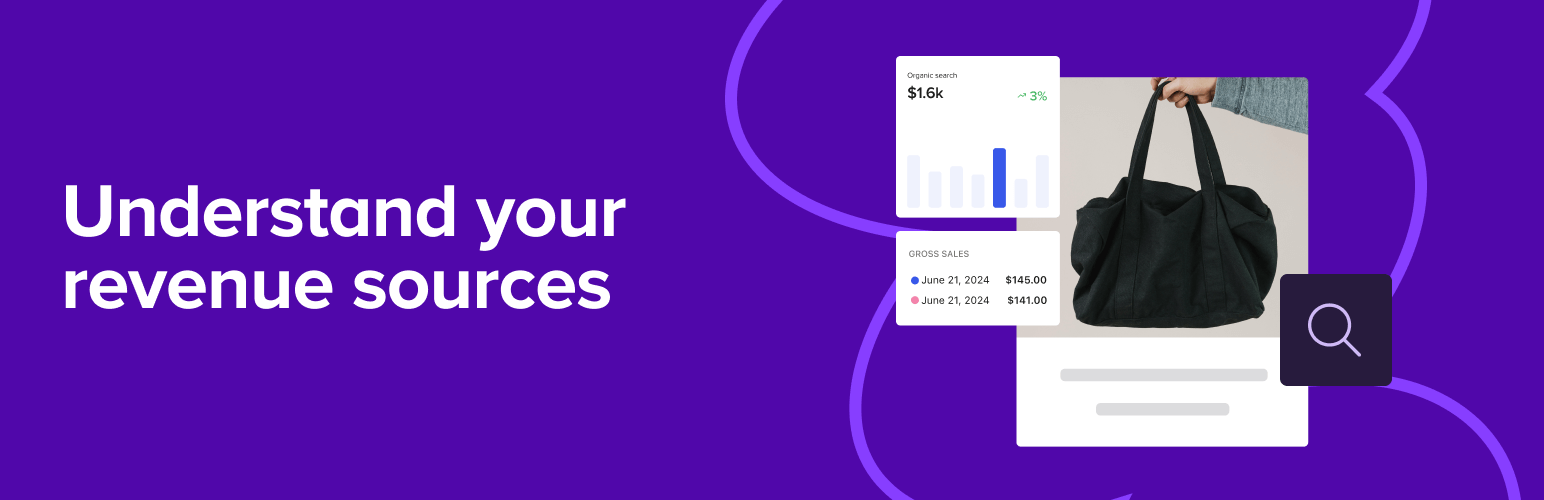
WooCommerce Analytics
Description
WOOCOMMERCE ANALYTICS – TAKE CONTROL OF YOUR SALES STRATEGY
Note: This extension is currently in an early access (beta) stage, which means we’re actively working to improve it based on your feedback. While we strive to provide a seamless experience, please note that some features may still be under development, and occasional bugs may occur. This extension is designed for single-currency stores only. Multi-currency functionality is not supported, which may result in inaccurate analytics for stores operating in multiple currencies. Your input is invaluable in helping us enhance the product, so please don’t hesitate to share your feedback or report any issues.
WooCommerce Analytics provides merchants with powerful order attribution data, helping identify which channels, sources, devices, and campaigns are driving sales. With advanced insights into customer behavior and marketing effectiveness, WooCommerce Analytics is designed to support data-driven decisions, whether you’re managing a new store or an extensive product catalog.
Key Features
- Orders by Channel: Discover which marketing channels generate the most sales.
- Orders by Source: Identify top sources within each channel.
- Orders by Device: Track whether customers are shopping via mobile, desktop, or tablet.
- Orders by Campaign: Measure campaign performance and optimize accordingly.
- Orders by Channel & Source: Access combined views for deeper attribution insights.
Additional premium features and customization options are in development to offer merchants even greater insights and flexibility.
Merchant Benefits
- Optimize Marketing Spend: Focus budgets on high-ROI channels and sources.
- Improve Customer Targeting: Refine marketing strategies based on detailed customer behavior insights.
- Enhance the Shopping Experience: Improve user experience on top-performing devices and channels.
- Data-Driven Decisions: Make sales and marketing decisions with the support of real-time data.
Detailed Comparisons and Insights
Filter your order attribution data across essential metrics like gross sales, net sales, refunds, number of orders, coupon usage, shipping costs, and customer demographics. Flexible timeframes allow merchants to analyze trends over promotional periods, holidays, or other significant times, supporting ongoing optimization.
Privacy Policy
WooCommerce Analytics takes privacy seriously and adheres to data protection standards. Learn more about the types of data collected, how it is securely stored, and how it is used: WooCommerce Analytics data syncing.
Support
Get support, documentation, and submit feature requests directly through our support channels.
If you encounter issues or have feedback for this beta release, please also let us know via our support channels.
Categories
- Business Insights
- Marketing
- Reporting and Analytics
- Store Management
- WooCommerce Extensions
Developed by
WooCommerce
Installation
Minimum Requirements
- WordPress 6.5 or greater
- WooCommerce 9.0 or greater
- PHP version 7.4 or greater
Automated Installation
- Go to the Plugins screen in your WordPress admin and click “Add New.”
- Search for “WooCommerce Analytics” and install it.
- Activate the plugin, then enable Order Attribution in WooCommerce Core to start gathering data insights.
Manual Installation
- Download the WooCommerce Analytics plugin from the repository.
- Upload the files to the
/wp-content/plugins/woocommerce-analytics/directory, or install the .zip file via the Plugins screen in your WordPress admin. - Activate the plugin and follow the on-screen instructions to sync your data.
Screenshots
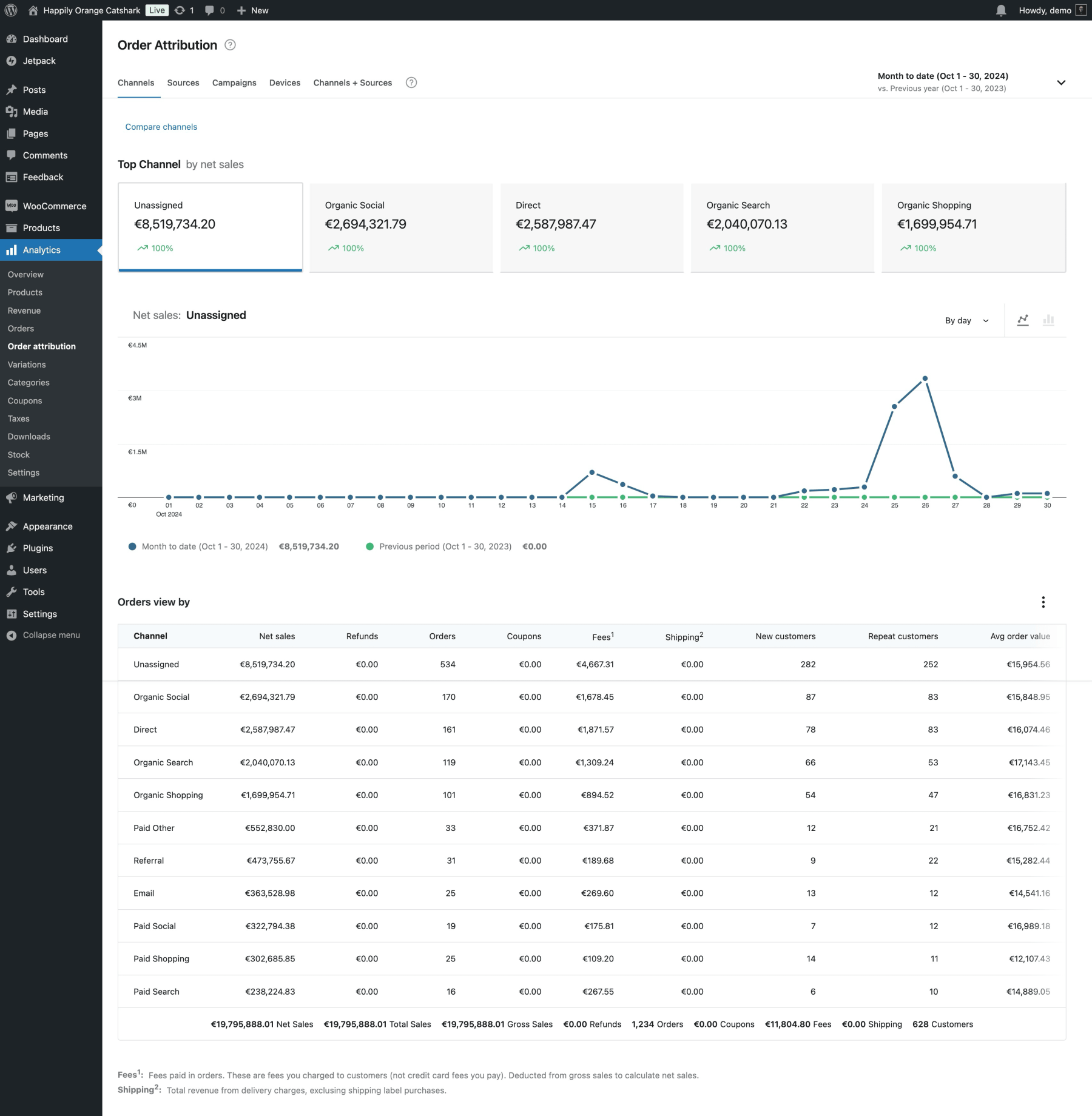
Orders by Channel - Visualize which channels contribute most to your store’s sales.
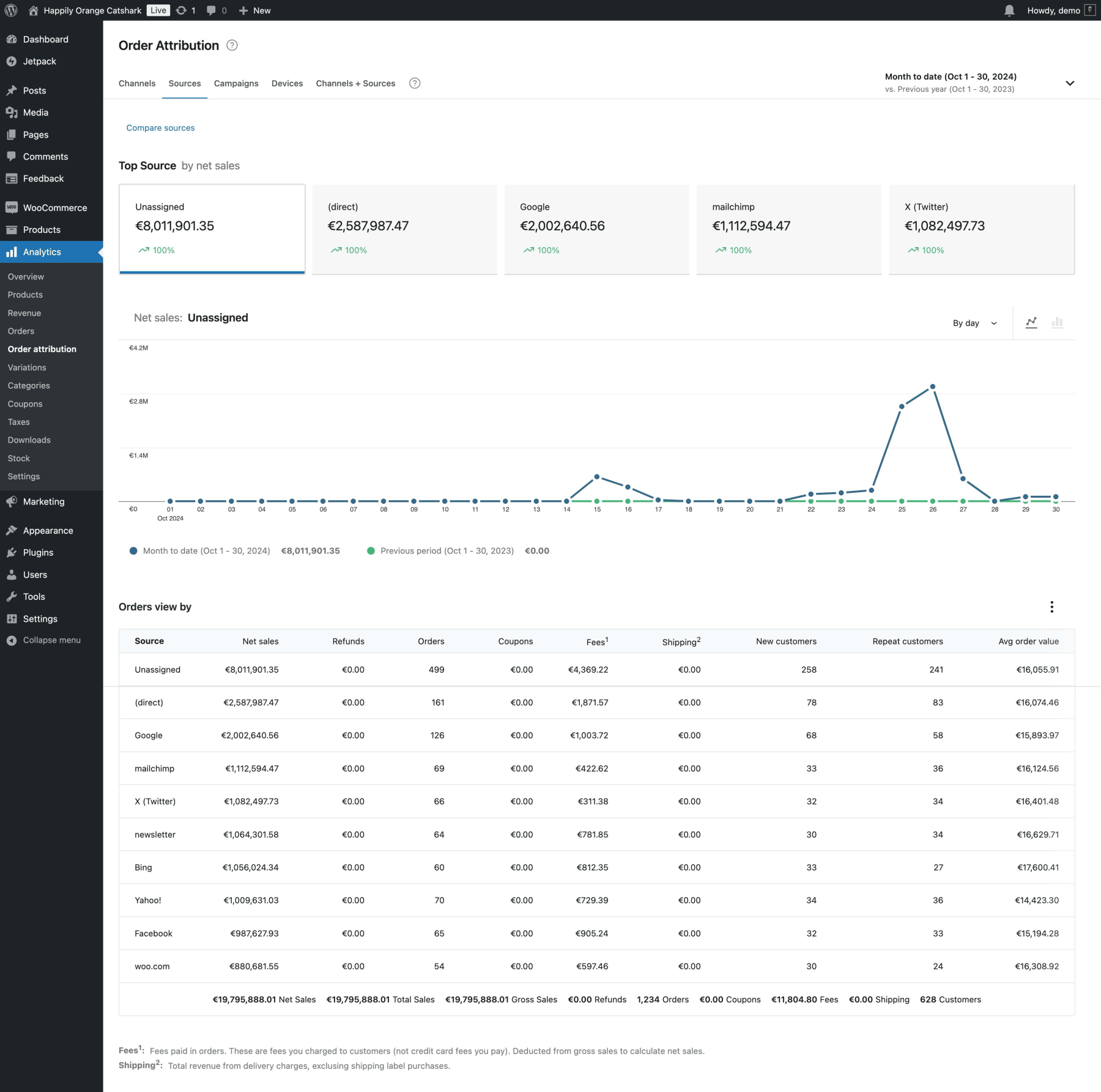
Orders by Source - Identify the top sources within channels contributing to sales.
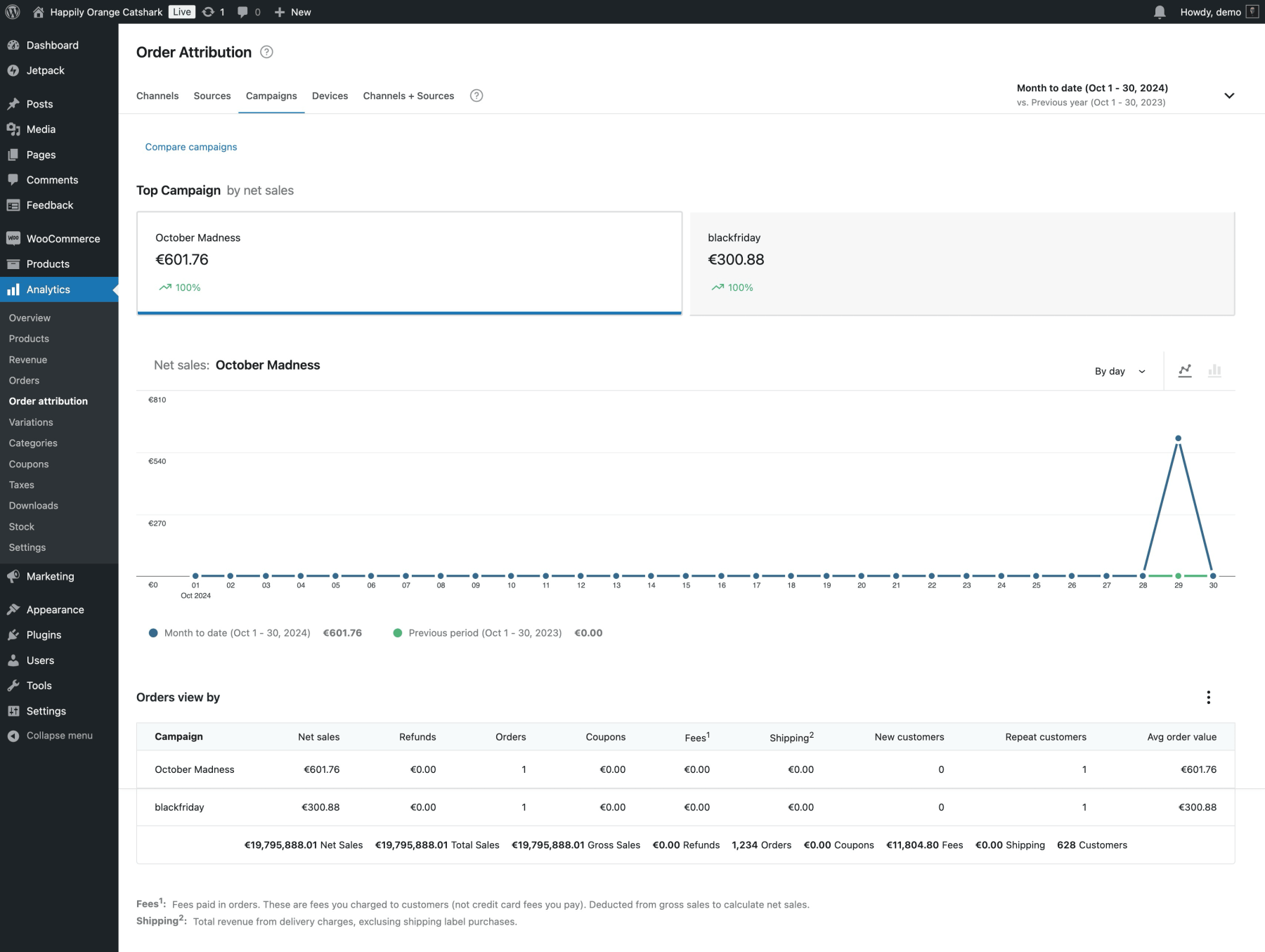
Orders by Campaign – Evaluate which marketing campaigns are the most effective in driving sales.
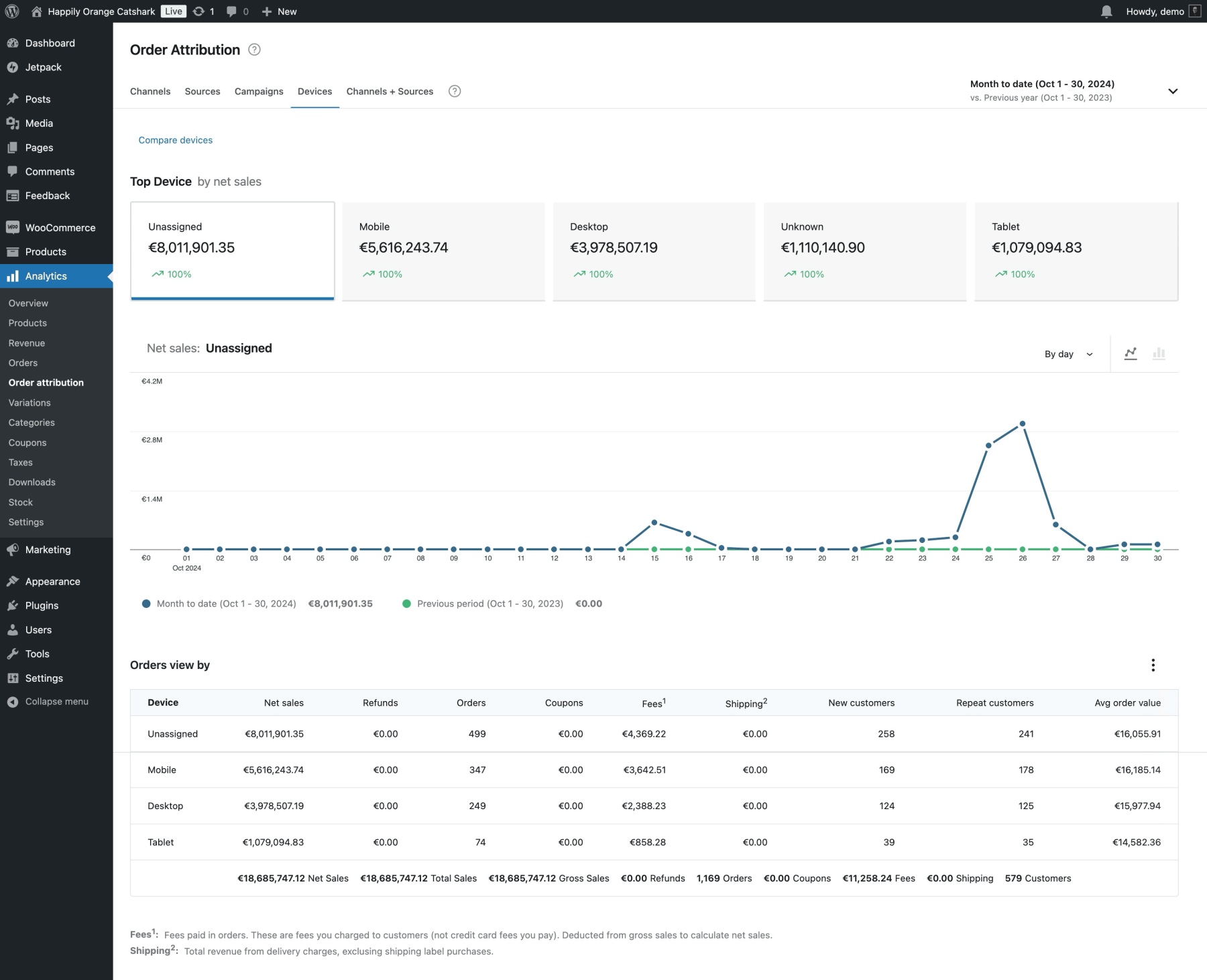
Orders by Device - View customer preferences across devices for a better shopping experience.
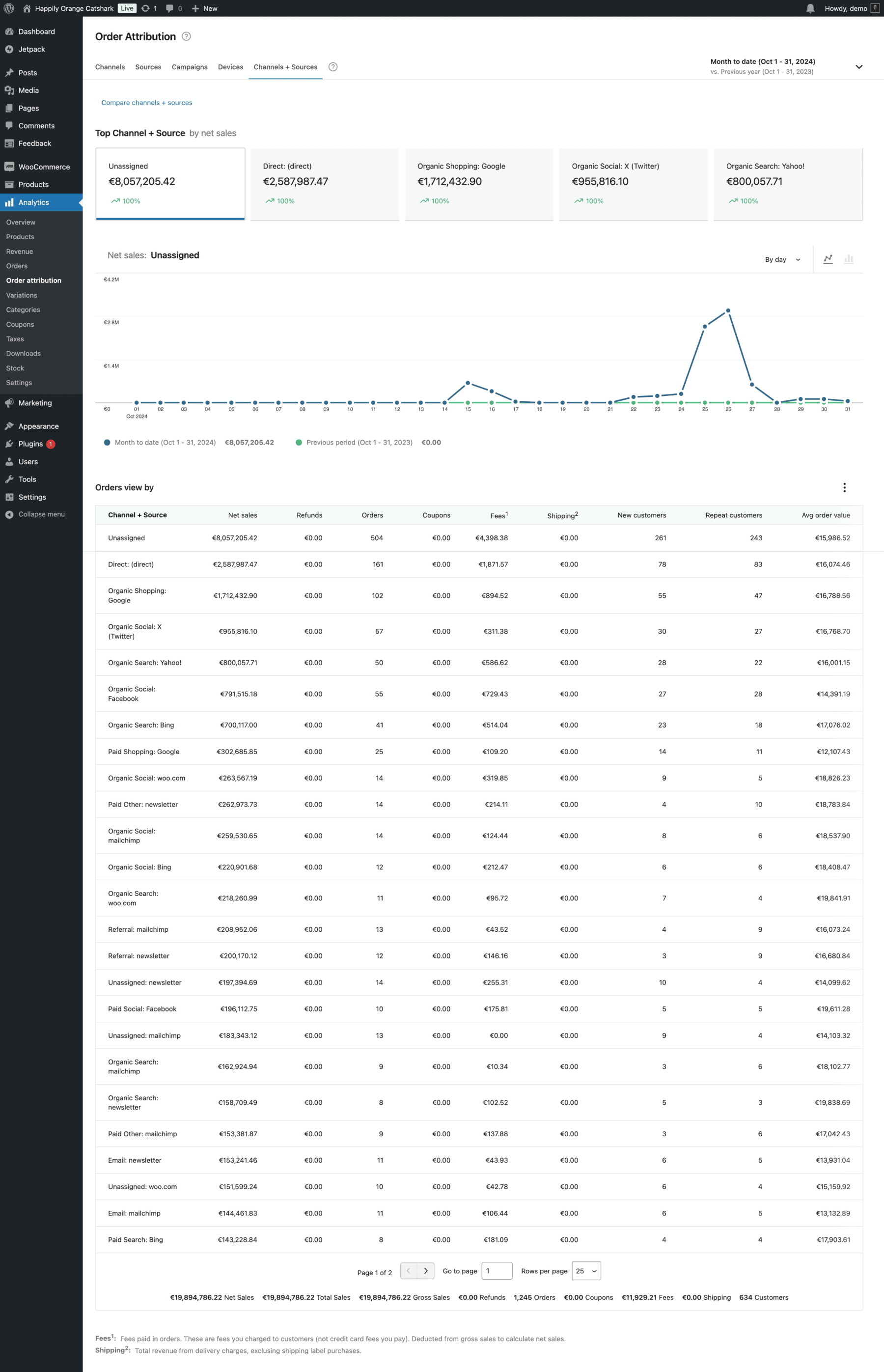
Orders by Channel & Source - Combine channel and source data for a more detailed view of your order attribution (e.g., see Paid Ads broken down by Google vs. Facebook vs. Instagram ads).
Faq
Yes! We’re continually working to expand WooCommerce Analytics with more powerful tools to support your store’s growth. Planned enhancements may include expanded attribution metrics, custom reports, and advanced filtering options.
Note: Future feature updates may include premium options and a metered or quota-based payment model for larger stores needing additional insights.
An order attribution report tracks where your sales are originating. By monitoring performance across channels, sources, devices, and campaigns, the reports reveal which strategies work best, enabling you to allocate your marketing budget effectively and increase ROI.
Order data updates continuously as new orders are processed. Each time a new order is recorded, the report refreshes to provide the latest snapshot of your store’s performance.
By identifying top-performing channels and sources, you can allocate your marketing budget more effectively, focus on high-performing segments, and test changes in underperforming channels to enhance campaign performance.
Reviews
Great plugin with potential
By benoitfouc on October 28, 2025
I’ve been using WooCommerce Analytics since its first release—before Order Attribution—and I’m very happy to use it every day.
To make it more complete and powerful, I think it’s missing a few key metrics:
- Comparative data for new vs. returning customers. It’s important to understand how these cohorts behave. For example, compare average order value between new and returning customers, or compare total spend by new customers vs. returning customers over a selected date range.
- Demographic data (country, language, age, gender, etc.).
- Visitors / sessions / page views. This is the most important missing data in WooCommerce Analytics: knowing how many people come to the site, which channels they come from, and which pages they visit.
If the team would like to discuss these suggestions, please let me know.
Its okay but...
By Josh S (spasso888) on October 18, 2025
I would like to see more from this.. as an international website I would like to see more on the country and states / provinces for this, even cities.
works fine
By Eduard Doloc (rwky) on March 11, 2025
been using it for a few months on multiple projects, for now it does it's job pretty well! Would like to see more and more options and combinations in the future!
Changelog
0.9.12 – 2025-10-08
- Dev – Add JSON_HEX_TAG to wp_json_encode.
- Tweak – WC 10.3 compatibility.
- Update – Updated permissions of Order Attribution page to allow shop managers to see reports also.
0.9.11 – 2025-05-20
- Tweak – WC 9.9 compatibility.
- Tweak – WP 6.8 compatibility.
- Update – Change hook to register plugin.
- Update – Use WC_Email instead of MerchantEmailNotifications.
0.9.10 – 2025-05-20
- Tweak – WC 9.9 compatibility.
- Tweak – WP 6.8 compatibility.
0.9.9 – 2025-03-18
- Tweak – Bump minimum WC to 9.5.
- Tweak – Update beta notice text.
- Tweak – WC 9.8 compatibility.
- Update – Better trigger for order attribution report ready email.
0.9.8 – 2025-02-26
- Fix – Catch division by zero.
- Update – Ensure single report ready email is sent.
0.9.7 – 2025-02-11
- Tweak – WC 9.7 compatibility.
0.9.6 – 2025-01-24
- Doc – Update readme.txt.
0.9.5 – 2025-01-20
- Tweak – View details link points to WordPress.org Plugin Directory page.
0.9.4 – 2025-01-20
- Tweak – WC 9.6 compatibility.
0.9.3 – 2025-01-14
- Tweak – Fix redirection on plugin activation.
- Tweak – Increase activation transient expiry.
- Update – Remove user connection step from onboarding.
0.9.2 – 2024-12-19
- Initial beta release of WooCommerce Analytics.
- Includes reports for order attribution by channel, source, device, campaign, and combined channel and source.
- Customizable timeframe analysis and detailed comparisons across key metrics.