WooCommerce Stripe Payment Gateway
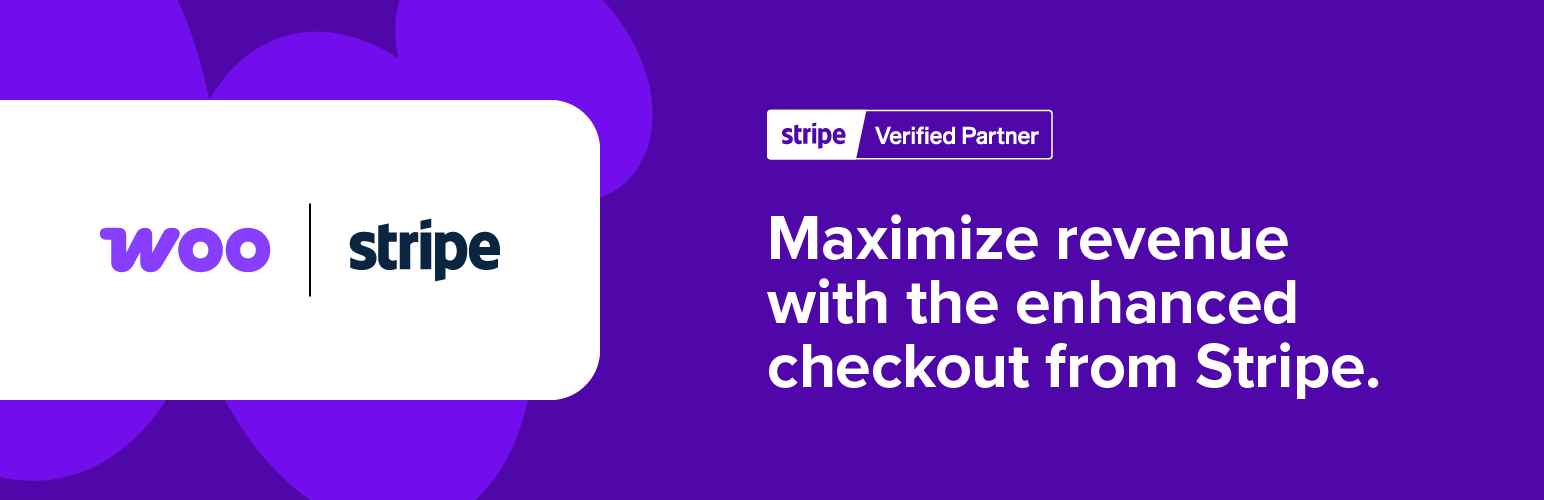
WooCommerce Stripe Payment Gateway
Description
Changing consumer behavior has resulted in an explosion of payment methods and experiences, which are great for increasing conversion and lowering costs—but can be difficult for businesses to maintain. Give customers a best-in-class checkout experience while you remain focused on your core business. This is the official plugin created by Stripe and WooCommerce.
Drive 11.9% in revenue with an optimized checkout experience from Stripe
The enhanced checkout experience from Stripe can help customers:
- Boost conversion: Provide an optimal experience across mobile, tablet, and desktop with a responsive checkout, and offer 23 payment methods, including Link, Apple Pay, and Google Pay, out of the box.
- Expand your customer base: Convert customers who might otherwise abandon their cart with buy now, pay later methods like Klarna, Affirm, and Afterpay/Clearpay, wallets like Apple Pay, Google Pay, Alipay, and WeChat Pay, and local payment methods such as Bancontact in Europe and Alipay in Asia Pacific. Deliver a localized payment experience with out-of-the-box support for localized error messages, right-to-left languages, and automatic adjustment of input fields based on payment method and country.
- Meet existing customer demand and localize the experience: Offer local payment methods, such as ACH Direct Debit, Bacs Direct Debit, Bancontact, BECS Direct Debit, BLIK, Boleto, Cash App Pay, EPS, iDEAL, Multibanco, OXXO, Pre-authorized debit payments, Przelewy 24, and SEPA Direct Debit.
- Fight fraud: Detect and prevent fraud with Stripe Radar, which offers seamlessly integrated, powerful fraud-detection tools that use machine learning to detect and flag potentially fraudulent transactions.
- Accept in-person payments for products and services: Use the Stripe Terminal M2 card reader or get started with no additional hardware using Tap to Pay on iPhone, or Tap to Pay on Android.
- Support subscriptions: Support recurring payments with various payment methods via WooCommerce Subscriptions.
- Manage cash flow: Get paid within minutes with Stripe Instant Payouts, if eligible.
- Achieve PCI-DSS compliance with Stripe Elements hosted input fields.
- Support Strong Customer Authentication (SCA).
Stripe is available for store owners and merchants in 46 countries worldwide, with more to come.
Compatibility Notes
The following items note specific versions that include important changes, features, or deprecations.
- 10.2.0
- Optimized Checkout Suite enabled by default for all new installations
- Add minimum transaction amounts for BRL, INR, NZD, THB, CZK, HUF, AED, MYR, PLN, RON
- 10.1.0
- Improved express checkout address handling for countries without state/postal codes
- 10.0.0
- Payment Request Buttons are fully replaced by Express Checkout
- Legacy Checkout is fully deprecated and no longer available
- 9.8.0
- Optimized Checkout Suite available via a configuration setting
- We will disable the Affirm or Klarna payment methods if the respective official plugin is enabled
- 9.7.0
- Improved express checkout support for custom checkout fields
- Validate customer details against required billing fields from checkout before sending to Stripe
- 9.6.0
- Legacy checkout deprecated by default
- Voucher payment methods can be used for subscription purchases when manual renewals are available
- Include extension data from block checkout for express checkout orders
- Add hooks to support custom checkout fields for classic checkout
- 9.5.0
- Synchronize payment methods with Stripe
- Support Pre-Authorized Debit (PAD) in Canada and the US
- Support BLIK in Poland and from other EU countries
- Support BECS Direct Debit payments in Australia
Screenshots
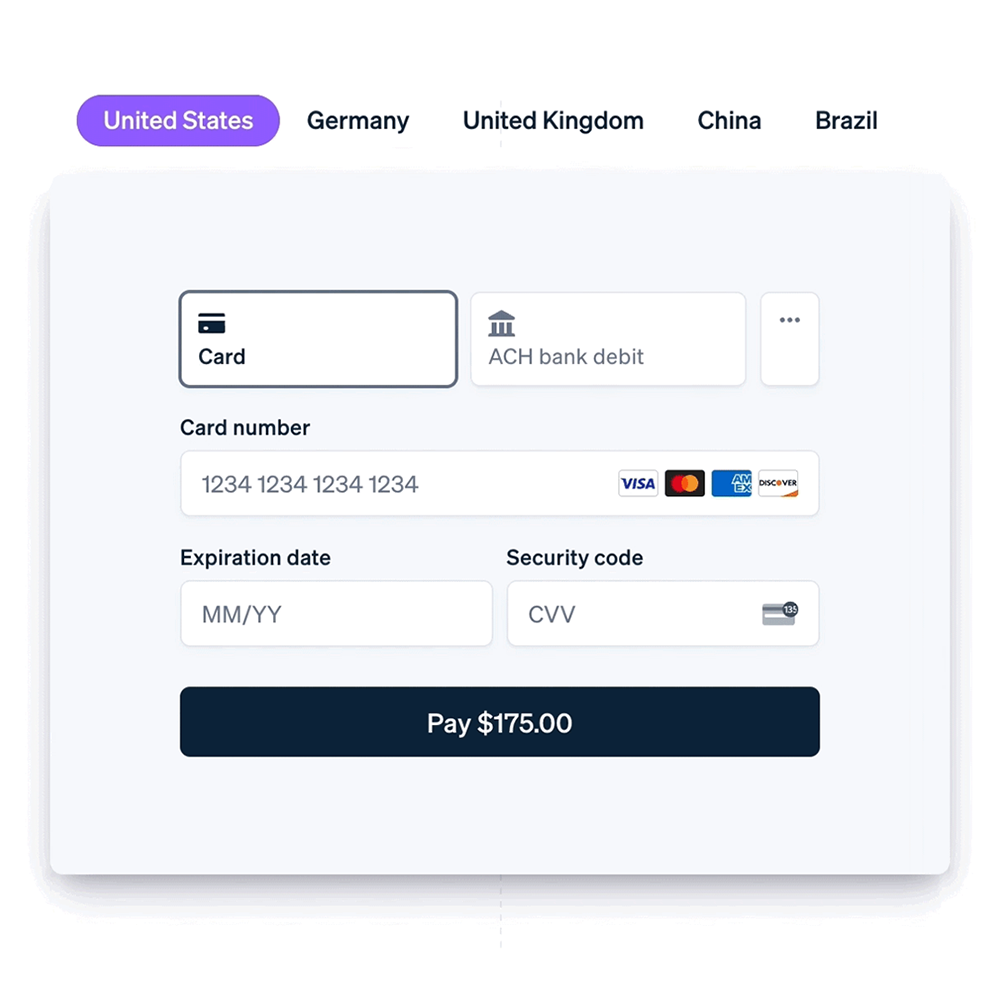
With the enhanced checkout from Stripe, you can surface 23 payment methods including buy now, pay later methods; and Link, an accelerated checkout experience.
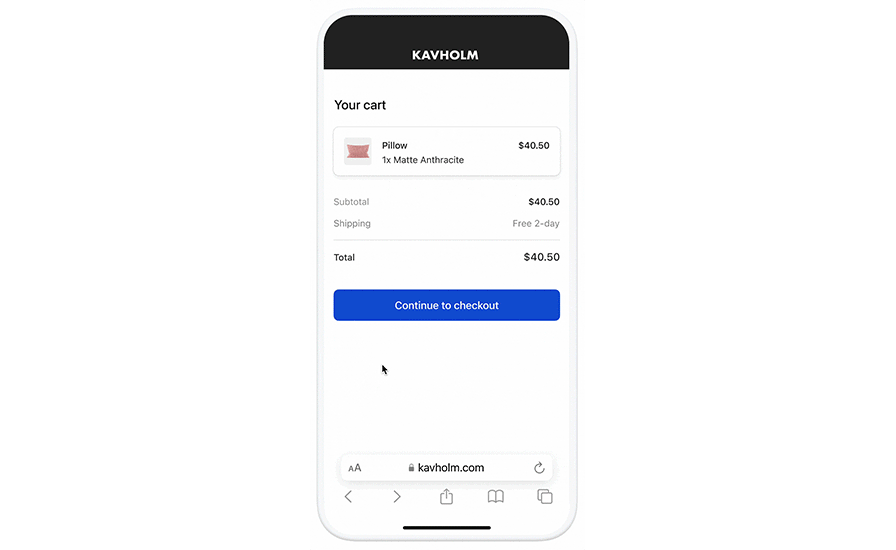
Link autofills your customers’ payment information to create an easy and secure checkout experience.
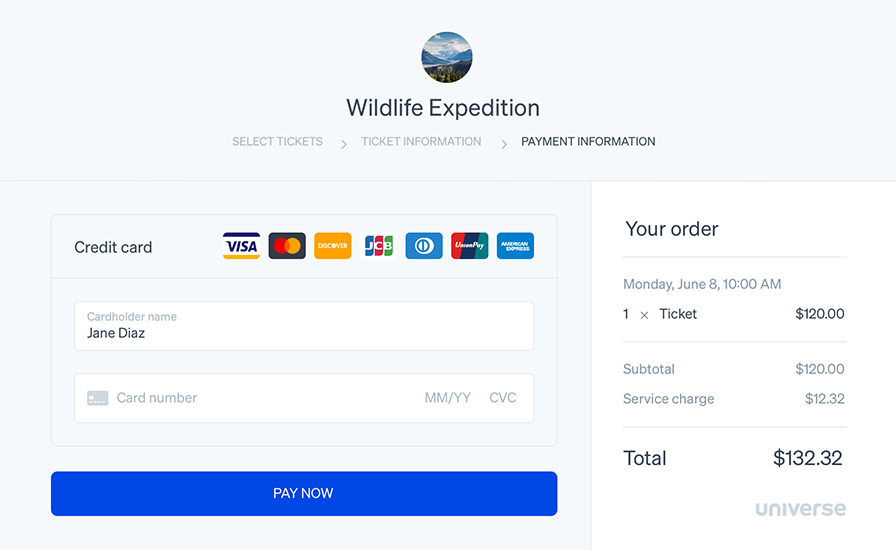
Convert customers who would usually abandon their cart and increase average order value with buy now, pay later options like Klarna, Afterpay, and Affirm. Accept credit and debit card payments from Visa, Mastercard, American Express, Discover, and Diners.
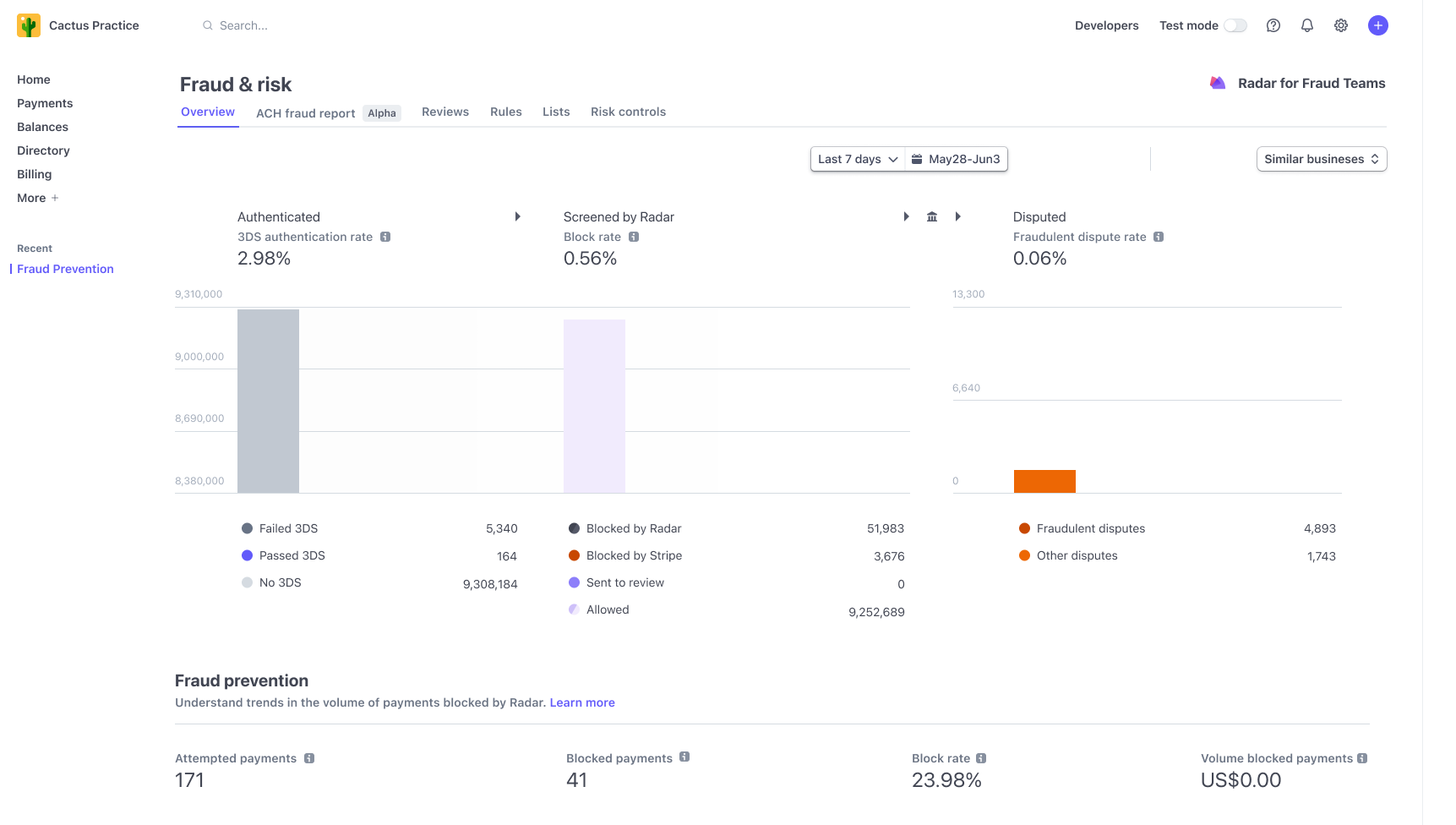
Stripe Radar offers seamlessly integrated, powerful fraud-detection tools that use machine learning to detect and flag potentially fraudulent transactions.

Accept in-person payments for products and services using the Stripe Terminal M2 card reader.
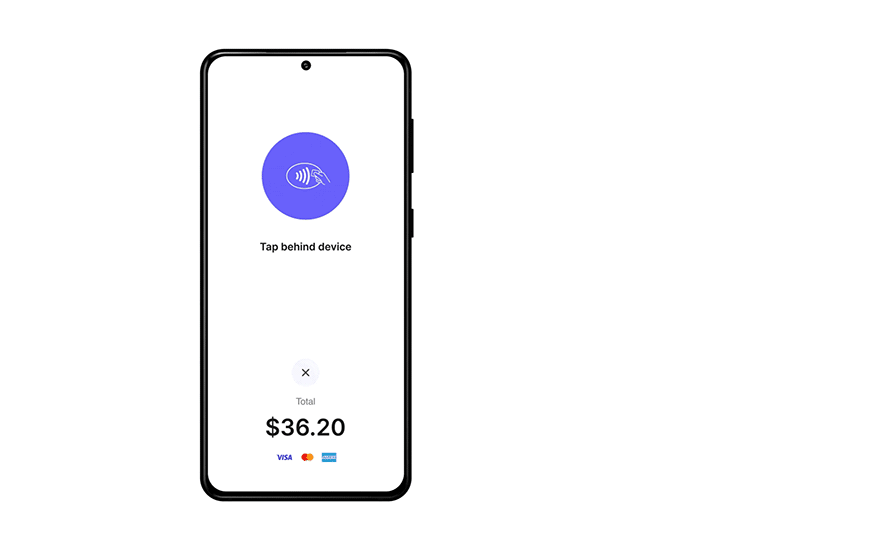
Get started with no additional hardware using Tap to Pay on iPhone, or Tap to Pay on Android.
Faq
Stripe is available in the following countries, with more to come:
- Australia
- Austria
- Belgium
- Brazil
- Bulgaria
- Canada
- Croatia
- Cyprus
- Czech Republic
- Denmark
- Estonia
- Finland
- France
- Germany
- Gibraltar
- Greece
- Hong Kong
- Hungary
- India
- Ireland
- Italy
- Japan
- Latvia
- Liechtenstein
- Lithuania
- Luxembourg
- Malaysia
- Malta
- Mexico
- Netherlands
- New Zealand
- Norway
- Poland
- Portugal
- Romania
- Singapore
- Slovakia
- Slovenia
- Spain
- Sweden
- Switzerland
- Thailand
- United Arab Emirates
- United Kingdom
- United States
Yes. In Live Mode, an SSL certificate must be installed on your site to use Stripe. In addition to SSL encryption, Stripe provides an extra JavaScript method to secure card data using Stripe Elements.
Yes, it does. Both production and test (sandbox) modes are driven by the API keys you use with a checkbox in the admin settings to toggle between both.
Refer to the Stripe WooCommerce Extension documentation for more information, including how to set up and configure the extension.
If you get stuck, you can ask for help in the Plugin Forum.
Reviews
Excellent Payment Gateway with Strong Features and Support
By Shubham Verma (s4shubhamverma) on December 1, 2025
The WooCommerce Stripe Payment Gateway plugin works smoothly and integrates perfectly with the checkout process. It supports multiple payment methods, is easy to configure, and handles transactions securely. The setup is simple, and the plugin provides reliable performance even on busy stores.
Support documentation is detailed and helpful, making customization easier when needed. Overall, it’s a great solution for accepting online payments through Stripe on WooCommerce.
Highly recommended!
Apple Pay and Google Pay are unusable with customized checkout
By (enri90) on November 10, 2025
I installed this plugin to offer Apple Pay and Google Pay in my store checkout, but unfortunately the integration is very limited.
The wallet buttons don’t behave like real payment methods — they never appear as selectable options in the payment list, only as “express checkout” buttons that are difficult to position or control.
Moreover, if your checkout includes additional required fields (such as tax code or other mandatory billing data, especially for EU stores), the payment fails or gets interrupted, leaving customers confused.
It would be much more useful if these wallets could appear as standard “radio button” payment methods, consistent with other gateways and better suited for regional compliance.
At the moment, the user experience is confusing and customization is almost impossible. It’s a shame, because Stripe itself is an excellent payment system — but the WooCommerce integration doesn’t live up to it.
Great support
By fiona92 on October 22, 2025
Awesome support team! Super quick, really friendly, and they didn’t just stop at the basics — they went out of their way to help me figure out an issue that wasn’t even with their plugin. Couldn’t ask for better service!
Very helpful from the Support team
By sudhev on October 13, 2025
Had a very concerning doubt about the recent update of the plugin and the team really cleared my questions and was very helpful with every step. Thank you
Great plugin and great support !
By sielwolf on October 3, 2025
The plugin is very functional, always up to date and always supported in case of issues. I recommend it!
Save and Stable Integration
By Alex (alexanderkoch096) on September 5, 2025
The WooCommerce Stripe Payment Gateway is easy to setup and works perfectly. NO issues perceived. Thank you!
Excellent!
By oranto on August 18, 2025
Excellent!
I had an issue with the checkout fields on my website. It was creating a conflict that made the user experience so difficult when making a purchase that they were leaving the page without completing it. Since I shared my issue on the forum, I received fantastic support. The excellent team was able to resolve my issue in record time. Thank you all!
Needs to include payment method id for block checkout but its missing there.
By awaisaezad on July 31, 2025
Needs to include payment method id for block checkout but its missing there.
OK
By jlc1964 on July 29, 2025
I
Breaks down every other month
By Diana van de Laarschot (anaid) on July 26, 2025
I don't know how many times I've spent my afternoon reinstalling and reconfiguring this plugin. It breaks all the time.. Nonce errors, billing_address missing errors (the address is there, in plain sight), and other random errors just keep popping up. I don't want to have to sign in to my own website every day and do a test run of the payment flow, just to make sure that it still works...
Changelog
10.2.0 – 2025-12-08
New Features
- Update – Enable the Optimized Checkout Suite feature for all new installations
- Update – Add minimum transaction amounts for BRL, INR, NZD, THB, CZK, HUF, AED, MYR, PLN, RON
Important Fixes and Updates
- Add – Implement cache prefetch for account data
- Add – Allow cache prefetch window to be adjusted via the wc_stripe_database_cache_prefetch_window filter
- Add – Add wc_stripe_express_checkout_normalize_address filter for express checkout address normalization
- Update – Include customer data in wc_stripe_create_customer_required_fields filter
- Fix – Ensure state and postal code are optional in express checkout for Gulf countries (UAE, Bahrain, Kuwait, Oman, Qatar)
- Fix – Ensure correct express checkout prices in block cart and checkout with non-default decimal configuration
- Fix – Don’t allow WP-Cron jobs to detach payment methods on staging sites
- Fix – Generate OAuth URLs on-demand when connecting to Stripe instead of pre-generating them on page load
- Fix – Always use the current payment method configuration in Optimized Checkout
- Fix – Generate OAuth URLs on-demand when connecting to Stripe instead of pre-generating them on page load
Other Fixes
- Update – Changes the list of payment methods shown in the Stripe account connection modal
- Update – Better notices and interactions for disabled express checkout methods
- Update – Changes labels related to saved payment methods from “cards” to “payment methods”
- Fix – Allow payment methods to be disabled when they are not available
- Fix – Ensure Amazon Pay, Apple Pay, and Google Pay display settings are managed correctly
- Fix – Ensure express payment methods are processed correctly when Optimized Checkout is enabled
- Fix – Fix error handling when processing subscription renewals
- Fix – Prefill customer billing information on the Pay for Order and Change Payment Method pages
- Fix – Respect button.radius value of 0 in Express Checkout Element appearance settings
- Fix – Fix revoked secret_key error during the OAuth account connection flow
- Fix – Exclude order parameter from customer creation request arguments
Internal Changes and Upcoming Features
- Update – Improves the error log for SSL connection missing when trying to render the express checkout buttons
- Update – Expand Amazon Pay support for all permitted currencies and countries
- Fix – Make token detachment checks use shared logic for detaching payment methods
- Fix – Disable express checkout when Amazon Pay is disabled and the only method
- Fix – Use the built-in Database Cache for the Connect flow data
- Tweak – Hide Amazon Pay from the standard payments in Optimized Checkout
- Dev – Refactor display logic for payment method issue pills
- Dev – Deprecates all the legacy checkout payment method classes
- Dev – Deprecates all the LPM class constants
- Dev – Remove all references to the UPE-enabled feature flag
- Dev – Removing all usages of the
is_stripe_ece_enabledfeature flag method - Dev – Expands the Stripe Order Helper class to handle mandate ID, Multibanco data, refund status, card brand, charge captured flag, status final flag, and the refund failure reason
- Dev – Remove the merchant email address from the System Status Report
- Dev – Replace the constant reference for the legacy SEPA payment method
- Dev – Add logging with DNS resolution diagnostics for URL validation issues when calling Stripe API
- Dev – Removes the
_wcstripe_feature_upefeature flag and the related method from theWC_Stripe_Feature_Flagsclass - Dev – Fixes some incorrect subscriptions support implementations for payment methods
- Dev – Add additional context data to the OAuth connect flow verbose debug logging mode