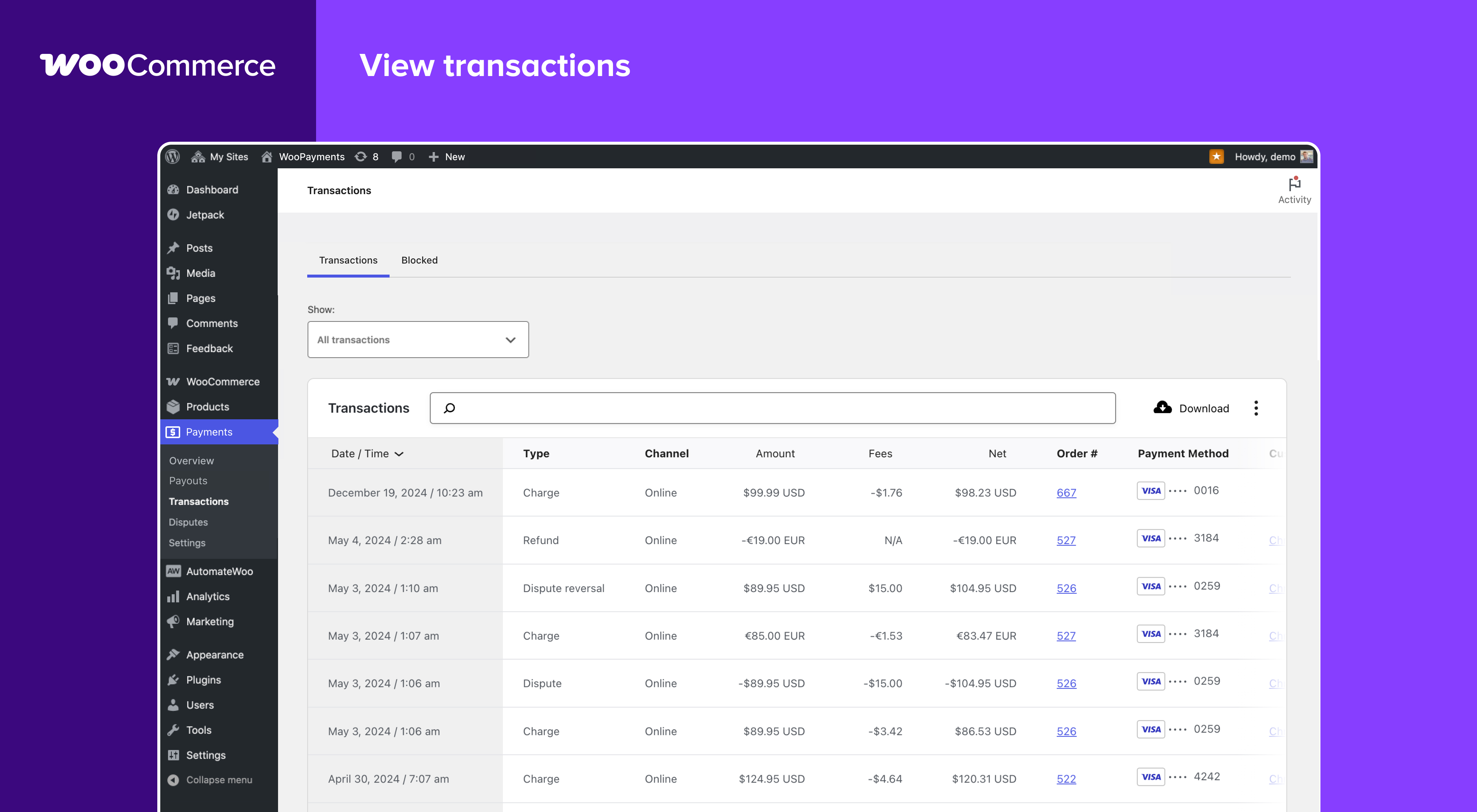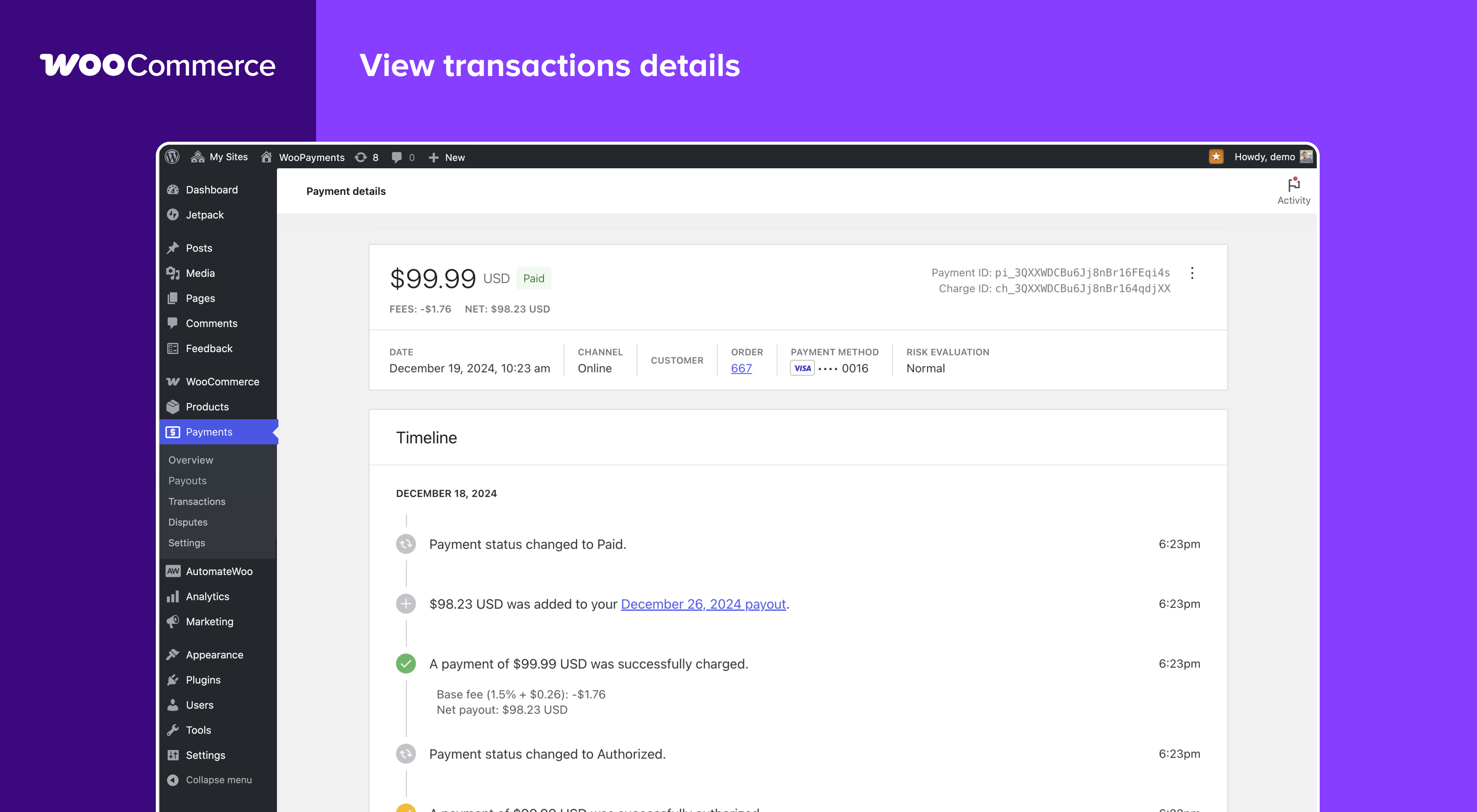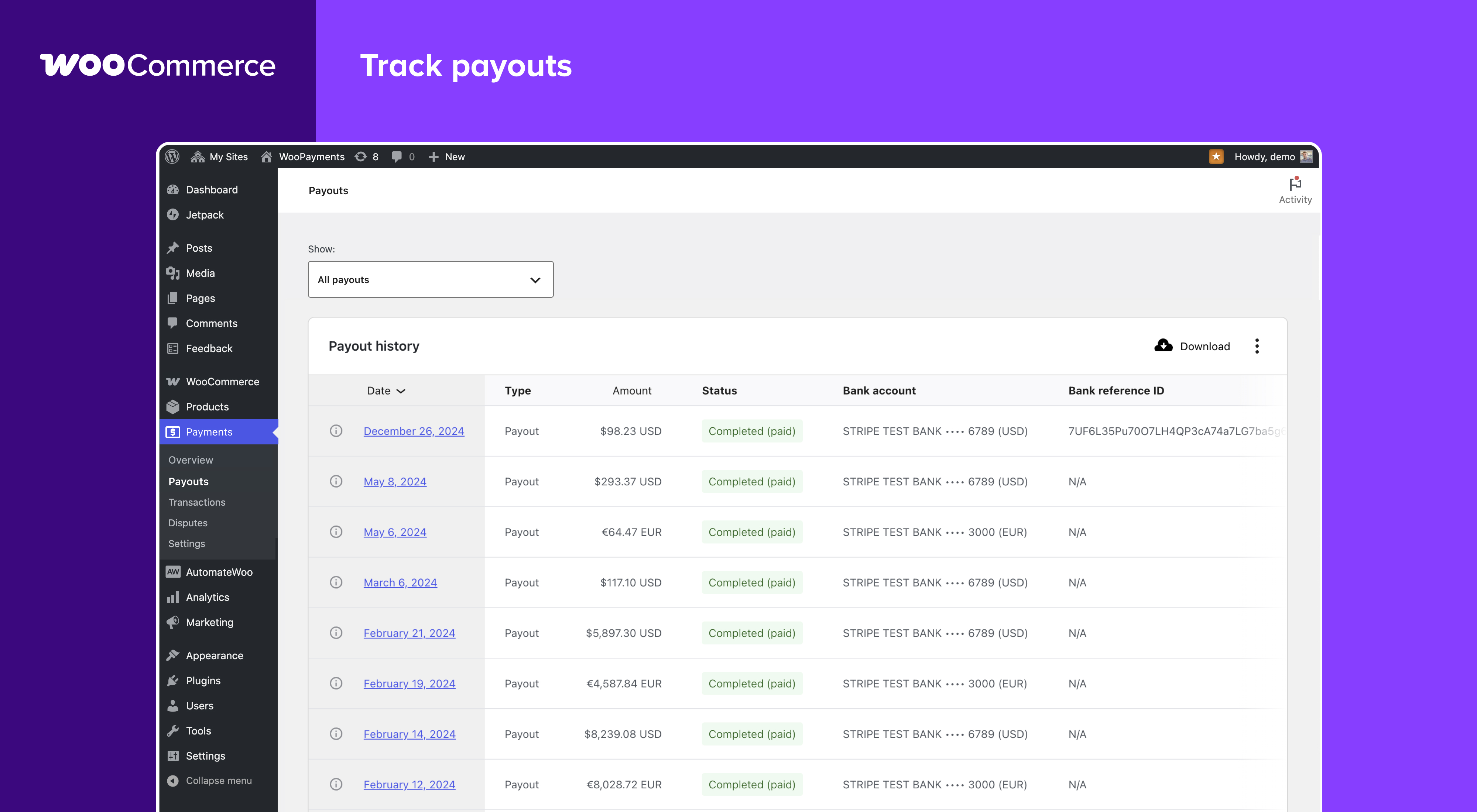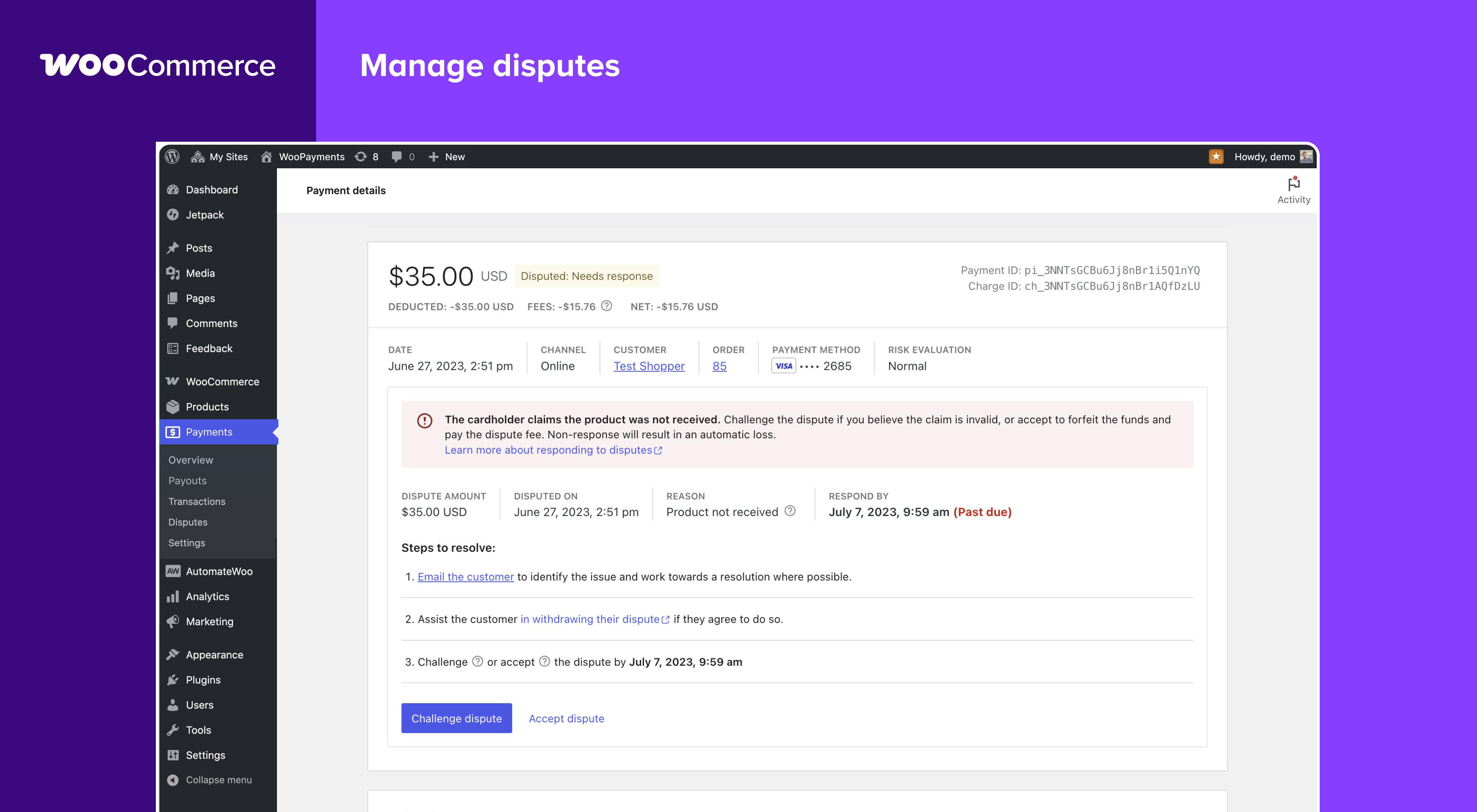WooPayments: Integrated WooCommerce Payments

WooPayments: Integrated WooCommerce Payments
Description
Payments made simple, with no monthly fees – designed exclusively for WooCommerce stores.
Securely accept major credit and debit cards, and allow customers to pay you directly without leaving your WooCommerce store. View and manage transactions from one convenient place – your WordPress dashboard.
See payments, track cash flow into your bank account, manage refunds, and stay on top of disputes without the hassle of having to log into a separate payment processor.
Manage transactions from the comfort of your store
Features previously only available on your payment provider’s website are now part of your store’s integrated payments dashboard. This enables you to:
- View the details of payments, refunds, and other transactions.
- View and respond to disputes and chargebacks.
- Track payouts into your bank account or debit card.
Pay as you go
WooPayments is free to install, with no setup fees or monthly fees. Our pay-as-you-go pricing model means we’re incentivized to help you succeed! Read more about transaction fees.
Supported by the WooCommerce team
Our global support team is available to answer questions you may have about WooPayments installation, setup, or use. For assistance, open a ticket on woocommerce.com.
Getting Started
Requirements
- WordPress 6.0 or newer.
- WooCommerce 7.6 or newer.
- PHP 7.3 or newer.
Try it now
To try WooPayments (previously WooCommerce Payments) on your store, simply install it and follow the prompts. Please see our Startup Guide for a full walkthrough of the process.
Installation
Install and activate the WooCommerce and WooPayments plugins, if you haven’t already done so, then go to “Payments” in the WordPress admin menu and follow the instructions there.
Faq
If you are an individual or business based in one of these countries, you can sign-up with WooPayments. After completing sign up, you can accept payments from customers anywhere in the world, as long as they are paying with a supported currency.
We are actively planning to expand into additional countries based on your interest. Let us know where you would like to see WooPayments launch next.
WooPayments uses the WordPress.com connection to securely communicate with our payments server. This is necessary for WooPayments to function correctly, so it’s not possible to use WooPayments without connecting. Please see this document for more information.
Note that you do not need to host your site itself on WordPress.com, nor do you need to host any site on WordPress.com at all. You only need an account.
Note that you do not need to host your site itself on WordPress.com. You only need an account on WordPress.com to establish the connection. You can create a WordPress.com account at this link.
If you are a developer or agency setting up a site for a client, please see this page of our documentation for some tips on how to install WooPayments on client sites.
WooPayments is built in partnership with Stripe Stripe. When you sign up for WooPayments, your personal and business information is verified with Stripe and stored in an account connected to the WooPayments service. This account is then used in the background for managing your business account information and activity via WooPayments. Learn more.
You can read our Terms of Service and other policies here.
Reviews
Better use Stripe directly
By mirons on December 22, 2025
This plugin uses Stripe as the payment gateway while acts as a middleman.
No need to use a middleman that makes you pay more for his cut and provides you a buggy version of the original.
Just use Stripe directly if you want to use Stripe.
Support team of Woopayments is helpful
By zhuxiaojie903 on December 2, 2025
Honestly when there is a severe issue, such as the one I have come across - duplicate refund via woopayments, their support is fast, effective and helpful!
Helpful
By lerpy on November 26, 2025
Helped me solve issue
Ottimo
By Francesco Ciani (naturopata) on November 22, 2025
AL memento non mi da problemi, fluido e ottimizzato, usavo Stripe, ma creava non pochi conflitti,mentre questo è ok, ottimo!
convinient but not optimum yet
By TamaraL (Sing a Song) on November 20, 2025
I've installed woopayment (have been using Payplug for card + instalment payments), initially because I wanted to add ApplePay/GooglePay to my website.
TBH, I would have prefered keeping Payplug for general card payment, but woopayment appears first on the check out page, and I couldn't find a way to deactivate woopayment card payment to only keep Apple/Google pay.
The payments work well, you recieve the first payment in 7 days because of fraud check-ups, then you get the payments in 24h. They are using Stripe, so you'll need an account, but it's quick to create and automatically checks your VAT business number if you are in Europe.
Consider removing the connection requirement.
By Endlyss (Akel-Res) on November 10, 2025
Consider not making people use wordpress.com credentials on self-hosted solutions where the entire point is to not have to be on wordpress.com
Do Not Use WooPayments
By lbworks on November 10, 2025
Avoid WooPayments like the plague.
They offer: ZERO Phone Support. There is no phone number to contact, anyone, ever, for anything.
Banks do NOT like WooPayments as a payment processor and will typically reject high-value orders because WooPayments is a high-risk payment processor to begin with. In other words, they are known for scams.
They do not offer any support, help or assistance to customers facing erroneous chargebacks. They offer ZERO insurance or preventive maintenance programs to counteract Chargeback Fraud.
They will NOT help you. WooPayments will hurt you. Unless you are selling bumper stickers and candy bars, you will never find success with WooPayments.
Great support
By monannivert on September 14, 2025
Step by step we try to find a solution with the support, until it works ! Thank you !
Easy to set up
By katiekoteen (selmasuzanne) on September 8, 2025
I added WooPayment to start selling a simple downloadable product on my site. It was easy to setup and included all of the express pay option I was looking for.
Excellent Support
By pronsias7 on July 30, 2025
Thank you to Jake who sorted my issue within a short time. I should have contacted sooner! I appreciate your efficient and helpful manner.
Changelog
10.4.0 – 2026-01-07
- Add – Add duplicate charge documentation field for “Not Duplicate” dispute scenario.
- Add – Adding ability to support payment method promotional campaigns (spotlight and badge treatments).
- Add – feat: add Amazon Pay payment gateway class
- Add – Open up new Account Details in the Overview page by enabling the feature flag by default
- Add – When editing subscriptions, load payment methods whenever the customer is changed.
- Fix – Add order note when WooPay checkout fails.
- Fix – Attempt to fix when items remain in the cart after successful checkout (Affirm).
- Fix – Avoid race conditions while capturing payments.
- Fix – Comment: Update links to the WooPayments fees documentation.
- Fix – fix: ensuring that the Express Checkout Buttons show the correct amounts for currencies formatted in unusual ways (e.g.: USD with zero decimals)
- Fix – fix: order attribution data on block-based checkout
- Fix – fix: payment method definitions merge conflicts
- Fix – fix: payment method logos compatibility with WooCommerce Blocks in WC>=10.4
- Fix – fix: redirect message styles on block-based checkout page
- Fix – Fix: Stripe Link availability on checkout outside of USD
- Fix – fix: VAT error messages localization
- Fix – fix: when WooCommerce Core sends the email about the activated payment method, redirect the merchant to the main settings page instead of a non-existent page.
- Fix – Fix number format when converting order prices.
- Fix – Implemented amount mismatch detection for an already paid order.
- Fix – refactor: remove Stripe Link autofill modal button from checkout
- Fix – Resolve JavaScript errors in WooPay Direct Checkout on sites with WooCommerce 10.4+
- Fix – Respect merchant tracking preferences for shopper events
- Fix – Update wording related to the Visa Compliance disputes.
- Update – chore: remove unused
wcBlocksCheckoutDataconstant - Update – chore: update account fees docs URL
- Update – Improve how server-side and client-side check tracking usage eligibility.
- Update – refactor: convert Klarna payment method into a payment method definition
- Update – refactor: Google Pay/Apple Pay settings storage consistency
- Update – refactor: remove Afterpay_Payment_Method in favor of AfterpayDefinition
- Update – refactor: remove payment_request_enabled_locations and woopay_enabled_locations in favor of a more future-proof express_checkout_product_methods express_checkout_cart_methods express_checkout_checkout_methods
- Update – refactor: update payment method definition classes to delegate capabilities to PaymentMethodUtils
- Update – update: bring back card borders on settings screens.
- Update – update: payment method definition to determine eligible countries
- Update – update: remove Google Pay test mode notice with live account, it’s no longer necessary
- Update – update: usage of WP best practices
- Update – Update dispute evidence fields and cover letter for Booking/Reservation duplicate disputes
- Update – Update suggested evidence for the Subscription Cancelled dispute reason.
- Update – Update wording on promo rate information tooltip
- Update – Update “WooPayments” to “WooCommerce” mobile application in the Card Readers page.
- Dev – Add validation to prevent Request classes from using empty hook names, which could cause fatal errors on PHP 8.0+
- Dev – Bump WC tested up to version to 10.4.0
- Dev – chore: remove CC_Payment_Gateway class in favor of WC_Payment_Gateway_WCPay
- Dev – Cleanup unneeded asset.
- Dev – Fix failing E2E tests
- Dev – Log exceptions during the payment process.
- Dev – Migrate remaining shopper E2E specs to QIT (my account, multicurrency, alternative payment methods)
- Dev – refactor: add Apple Pay and Google Pay payment definitions
- Dev – refactor: migrate remaining non-card payment methods into payment method definitions
- Dev – refactor: updating some payment methods to use payment definitions instead
- Dev – Update Jetpack packages.
10.3.1 – 2025-12-22
- Fix – Fix fatal error on WooCommerce Settings Payments tab caused by missing hook in Get_PM_Promotions request class
10.3.0 – 2025-12-10
- Add – Add backend support for additional dispute evidence types (event, booking, other) behind feature flag.
- Add – Adding ability to support payment method promotional campaigns (spotlight and badge treatments).
- Add – Allow non-reusable payment methods to be used for the manually renewed subscriptions.
- Add – chore: add amazon pay feature flag.
- Add – Handling of the Visa Compliance disputes with attention to a specific dispute fee.
- Fix – Comment: Update links to the WooPayments fees documentation.
- Fix – fix: ensuring that the Express Checkout Buttons show the correct amounts for currencies formatted in unusual ways (e.g.: USD with zero decimals)
- Fix – fix: payment method logos compatibility with WooCommerce Blocks in WC>=10.4
- Fix – fix: text color of payment method icons on checkout page when a dark background is used
- Fix – Fix deprecation warning about usage of
parentin callables. - Fix – Fix styling of the WooPay button to make sure that the spinner is visible when loading.
- Fix – Fix WooPay express button text clipping
- Fix – Refunds and fees should not be tracked for canceled authorizations
- Fix – WooPay component spacing issues on blocks and classic checkout.
- Update – Change payout texts for New Account Waiting Period to be consistent with new Account Details
- Update – chore: update account fees docs URL
- Update – Update “WooPayments” to “WooCommerce” mobile application in the Card Readers page.
10.2.0 – 2025-11-06
- Add – Add WooCommerce Tool to delete test orders.
- Add – Sync store setup details with the Transact Platform.
- Fix – Comment: fix JCB logo.
- Fix – Fix – WCPay Subscriptions setting not persisting when unchecked
- Fix – Fix missing payment method logos (JCB, CUP, CB) in checkout.
- Fix – Fix payment method logos overflow in shortcode checkout after adding JCB and UnionPay logos.
- Fix – Only show WooPay error messages for connection errors in available countries.
- Fix – Prevent Express Checkout from being disabled on product page when updating quantity of variable products.
- Fix – Prevent WooPayments-specific styles for the Checkout block to leak to other payment methods
- Fix – Use Woo custom cap
pay_for_orderfor validating the owner of order - Update – Avoid loading shipping zones when adjusting currencies for free shipping methods.
- Update – Hide bundled subscription management UI while preserving renewal processing functionality
- Update – Minor copy update to the delete test orders tool.
- Update – Show message about bundled subscriptions until 10.2.0.
- Dev – Add CLAUDE.md file to improve AI code assistance.
- Dev – Bump WC tested up to version to 10.3.0.
10.1.1 – 2025-10-27
- Fix – Overrides the core
AbstractAutomatticAddressProvider‘sload_scriptsmethod to only run if the core setting (woocommerce_address_autocomplete_enabledis enabled).
10.1.0 – 2025-10-15
- Add – Disputes – Add a loading state to the “Challenge dispute” flow
- Add – Pre-fill product type in dispute evidence form based on order products.
- Fix – Add caching to address autocomplete token
- Fix – Fix edge case when shipping information is added by mistake for digital products.
- Fix – Fix _load_textdomain_just_in_time error when loading a non-existing payment method
- Fix – Handle dispute counts for menu items between live and test mode
- Fix – Single use coupons issues on WooPay.
- Fix – Use Woo custom cap
pay_for_orderfor validating the owner of order - Update – Show message about bundled subscriptions until 10.2.0.
- Dev – Comment: Skip SSL verification when running the PHP tests locally.
- Dev – Removed clear_cache method from the mutli-currency interface
10.0.0 – 2025-09-24
- Add – Add new feature flag for the dynamic checkout place order button, and new option on payment settings.
- Add – New AccountDetails: Add feature flag, TypeScript definition, and basic component
- Fix – Do not ask for shipping info for digital products dispute.
- Fix – Fix Google/Apple Pay “State / County is required” error during checkout for Saudi Arabia
- Fix – Fix possible errors when WooPay is enabled while the store is in Coming Soon mode
- Fix – Name is required for the Affirm payment method.
- Update – Improve messaging around test accounts and development mode on the Payments Overview page.
- Update – Introduce account.deleted webhook processing for a smoother experience when an account is deleted from the Transact Platform.
- Dev – Bump WC tested up to version to 10.2.0
- Dev – Fix flaky E2E test in addSavedCard function
9.9.0 – 2025-09-03
- Fix – Conditionally set Stripe Link wallet option based on payment method configuration
- Fix – fix: adding some missing i18n wrappers
- Fix – Fix checks for the billing details for the BNPL methods on the Pay for Order page.
- Fix – Fixed WooPay terms and conditions text for merchants using blocks checkout.
- Fix – Fix margins for phone number input and add styling to match other inputs
- Fix – Fix VAT setup modal for unsupported merchants
- Fix – Generate payment method details in WooPayments instead of Woo core, cache them for performance improvements.
- Fix – Ignore webhooks whenever the order key in their body does not match the local order.
- Fix – Show Activate payments notice in WooPayments Settings only for test accounts.
- Update – update: label text on the support phone number in test mode
- Update – update: settings page design audit.
- Update – Update WP components for development and tests.
- Update – Update “Finish setting up WooPayments” task to redirect to NOX flow.
- Dev – Fix E2E subcription shopper test failures because the core changes text from “Sign up now” to “Add to cart”
- Dev – Update JS packages mini-css-extract-plugin and shelljs
9.8.0 – 2025-08-13
- Add – Add address autocomplete to Checkout
- Add – Add support for small screens on the evidence submission form.
- Fix – Fix customer details section when name and/or email are very big.
- Fix – Fix Google/Apple Pay “State / County is required” error during checkout for Croatia
- Fix – Fix the icon border of the Steps component for a dispute.
- Fix – Reset the enabled payment methods to default value on account reset.
- Fix – Suppress sending completed-renewal-order email after dispute resolution
- Update – As of this change, we stop bundling WordPress Components in favor of using the wp.components available in the WordPress installation.
- Update – Make onboading pages use the pw.components available in the WordPress installation.
- Update – Make the connect acctount components use the wp.components from the installation.
- Update – Make the KYC onboarding use the WP components available in the installation.
- Update – update: ensure Google Pay/Apple Pay can check out w/ LT addresses
- Update – update: fraud protection rules to use WP components bundled within the WP installation
- Update – Update documents page to use WP components available in the WordPress installation.
- Update – Update loan page to use the installation WordPress components.
- Update – Update the “Learn more about disputes” link in the confirmation screen of the disputes documentation.
- Dev – Fix: enhances the robustness of the selectPaymentMethod method in end-to-end tests
- Dev – Fix: Respond to a dispute e2e tests
- Dev – Fix: select payment method shopper util
- Dev – Removed all the Progressive Onboarding (PO) code.
- Dev – update: use React 18
- Dev – Update tested WooCommerce version to 10.1.0
9.7.0 – 2025-07-24
- Add – Add a confirmation screen to the new flow for submitting dispute evidence.
- Add – Add Credit not processed logic for the new evidence submission form.
- Add – Add external help link to the recomended documents section.
- Add – Add logic for Duplicate chargeback reason for the new evidence submission form.
- Add – Add logic for subscription cancelled for the new evidence form.
- Add – Add new transaction type fee_refund
- Add – File name should show size the extension
- Add – New evidence flow for the “General” dispute type.
- Fix – Accept TAP_TO_PAY_DEVICE as a valid card reader model to consider a transaction as TTP.
- Fix – Adjusted deactivation modal behavior to correctly resize when its content updates.
- Fix – Change copy to avoid leaving words alone.
- Fix – Consolidate test account notices in one in the WooPayments Settings page.
- Fix – Enable WooPay Direct Checkout on mini-cart.
- Fix – Fix – Remove unwanted animations and improve styling consistency on dispute evidence pages.
- Fix – Fix: Allow multiple authorization cancellations on the same order.
- Fix – Fix: Google Pay 3D Secure authentication being bypassed due to redirect URL extraction issue
- Fix – fix: remove BNPLs from PMME when BNPL method is not active
- Fix – Fix: Spinner alignment issues in cart checkout button and checkout address form email field.
- Fix – Fix border color of some items.
- Fix – Fix copy for the documents section and fix the font size of the content inside the accordion on top.
- Fix – Fix filename issue on the new evidence submission form.
- Fix – Fix margin of the shipping details title on the evidence submission form.
- Fix – Fix order notes after subscriptions’ payment method gets changed.
- Fix – Fix spacings on the envidence submission form
- Fix – Fix vertical UI shift when uploading a file
- Fix – Fix WooPay button spinner on some themes.
- Fix – Improve the cover letter save behavior.
- Fix – Provide correct language code when requesting CSV exports in a region-specific language
- Fix – Remove unnecessary gap
- Fix – Step back should also scroll the page to the top
- Fix – Support numbers starting from 4, 7, 8 for Hong Kong phones.
- Update – Disallow challenging the Visa compliance disputes.
- Update – ensure payments and transactions pages uses wp components that come with the WP installation.
- Update – Improve multicurrency caching and use new API endpoint.
- Update – Make the card reaaders page use the wp.components available in the WordPress installation.
- Update – Redirect merchant to the dispute detail screen
- Update – Redirects to the dispute list after save.
- Update – Removes the feature flag for the new evidence submission form.
- Update – update: deactivation survey to use WP components bundled within the WP installation
- Update – update: ensure multi-currency settings page uses wp components that come with the WP installation; updated some styles to use WP components, rather than bespoke components;
- Update – update: ensure settings page uses wp components that come with the WP installation
- Update – update: multi-currency widget to use WP components bundled within the WP installation
- Update – update: order page assets with wp components
- Update – update: RedirectToTransactionDetails to use Gutenberg components that come with the WP installation
- Update – update: removed the payment gateways confirmation dialog
- Update – update: subscription-product-onboarding to use WP components bundled within the WP installation
- Update – update: TOS agreement dialog to use WP Components bundled within the WP installation
- Update – Update client to use NOX surfaces instead of MOX/Connect page wherever possible.
- Update – Update copy for disputes
- Update – Update Multi-currency settings to use wp.components available in the WordPress installation.
- Update – Update the payments overview page to use the components available in the WP installation.
- Update – Update the payout list and payout details pages to use the WP components available on the WP installation.
- Dev – Fix imports for the unbundled components.
- Dev – Prevent “Evidence saved” toast from appearing multiple times.
- Dev – Remove conversion to the server locale, as it is done on the server.
- Dev – Remove feature flag _wcpay_feature_documents
- Dev – Remove old evidence submission code
- Dev – update: ensure
wp-components-wrappedhas individually exported components
9.6.0 – 2025-07-02
- Add – Add cover letter for the new evidence submission screen for Product Unacceptable chargeback reason
- Add – Added a URL parameter to allow merchants to access the VAT details modal.
- Add – Show an admin notice when bundled subscriptions are in use
- Fix – Add NO VAT description for Norway in tax descriptions
- Fix – fix: ensure Google Pay/Apple Pay postcode matching for shipping zones works even when the provided postcode is redacted.
- Fix – Fix a layout shift when uploading evidence for a dispute on the new challenge dispute screen
- Fix – Fix mobile version of the StepperPanel and make the top navigation clickable.
- Fix – Fix padding on the recommended document section
- Fix – Fix payment methods logos width calculation in block editor preview
- Fix – Fix preselected Payment Methods ignored during account creation via KYC session.
- Fix – Fix spacing on disputes expandable block
- Fix – Fix state for the cover letter.
- Fix – Fix the browser print preview page on the payouts page.
- Fix – Prevent double stock reduction after (3DS) authentication.
- Fix – Prevent fatal error on the Pay for Order page upon deleted orders.
- Update – Change the copy of the cover letter notice.
- Update – Clicking on the Next button scroll the page position to the top.
- Update – Evidence submission form for product not received
- Update – fix: update Google Pay/Apple Pay buttons compatibility when multi-currency functionality is disabled – they’ll no longer throw an exception for logged-out customers
- Update – Refine “Temporarily Suspended” language, statuses and tooltip copy
- Update – update: add
wcpay_express_checkout_js_paramsfilter for express checkout JS params. - Update – Updates the recomended documents section for the new disputes experience
- Dev – Add missing arrow icons from the new evidence form
- Dev – Ensure the submitted state is working as expected
- Dev – Fix the regexp checking for the loading state of the checkout button to cover changes in latest WooCommerce.
- Dev – Remove CTA from the new evidence “Evidence saved!” toast.
- Dev – Revert @woocommerce/onboarding upgrade in PR 10840
- Dev – Update reviewers for dependabot
- Dev – Update tested WooCommerce version to 10.0.0
9.5.0 – 2025-06-11
- Add – Add specific texts for collecting Norway and New Zealand tax data
- Add – Add specific texts for collecting Singapore tax data
- Add – Add tax to the fee breakdown on order notes
- Add – Enable Australian merchants to add tax details (ABN) for generating tax documents.
- Add – New Filter: wcpay_woopay_enabled – Allows developers to conditionally disable WooPay based on custom logic, improving compatibility with themes and plugins.
- Fix – fix: ensure
checkPaymentMethodIsAvailablecache key is correctly memoized on express checkout elements - Fix – fix: formatting of currencies in the backend will always honor the merchant’s settings, rather than the currency locale.
- Fix – fix: set the correct payment method title when processing the payment with wechat pay, multibanco, and others
- Fix – Fixed handling of orders containing items with negative tax
- Fix – Handle state field requirements for Express Checkout in countries without states
- Fix – Prevent accounts scheduled for deletion from being accessible to the WooPayments client to avoid exposing stale or partial data.
- Update – Evidence submission form now should use the global wp.components
- Update – refactor: add data massaging from legacy google pay/apple pay for HK-based addresses
- Update – Refactor: Remove unused Props interface from AccountTools component
- Update – Remove WooPayments adding their sections into other gateways when enabled
- Update – update: Apple Pay domain verification file is no longer needed
- Update – update: remove
_wcpay_feature_tokenized_cart_ecefeature flag; removeclient/express-checkoutin favor ofclient/tokenized-express-checkout - Dev – Add cover letter for fraudulent reason
- Dev – Add the components that will be used on the evidence form
- Dev – Add the logic “Save for later” when submitting evidence
- Dev – Add the new StepperPanel component.
- Dev – Bump WC tested up to version to 9.8.5
- Dev – chore: update @stripe/connect-js @stripe/react-connect-js @stripe/react-stripe-js @stripe/stripe-js dependencies
- Dev – Clean up database options after completing onboarding.
- Dev – Condition AliPay block tests under shouldRunWCBlocksTests
- Dev – Create a new feature flag for the evidence submission form
- Dev – Decouple the accordion component from the dispute details screen.
- Dev – fix: is_store_api_request utility on multisite with subdirectory install
- Dev – refactor: introduced MSW for mocking network requests in tests.
9.4.0 – 2025-05-21
- Add – Add support for rendering fee tax details in the transaction timeline where available
- Fix – Keep the shipping costs structure intact when applying multi-currency adjustments.
- Fix – Only display the transaction URL for authorized intent statuses in WP Admin order page
- Fix – Optimize session handling by only setting cookies on cart and checkout pages, improving product page caching performance.
- Update – chore: remove “add payment methods” wizard task in favor of NOX flow.
- Update – chore: update “Tested up to” WordPress 6.8
- Update – Improve error message for embedded onboarding.
- Update – Improve the user experience of the WooCommerce Payments dispute management interface, focusing on visual clarity of the dispute steps component that guides merchants through the process of handling payment disputes and inquiries.
- Update – Perist payment method checkbox after capability request
- Update – refactor: adjust payment method settings UI to show inline notices and disabled checkboxes instead of
(!)icon - Update – Remove self-assessment fields from the onboarding flow
- Update – update: ensure Klarna is never part of ECE buttons
- Update – update: remove BNPL payment method messaging element/offering from checkout labels
- Update – Update ‘Activate payments’ task to use NOX flow when the reactify-settings-payments feature is enabled.
- Dev – refactor: created a “common” component for the payment method details on the transactions view, made for Affirm, Afterpay, Alipay, WeChat Pay, Grabpay, Multibanco
- Dev – Set payment method title for order before order status change to make it visible for status change actions.
- Dev – Unbundles wordpress/components for Dispute screens
- Dev – upgrade currency-switcher block to apiVersion 3
9.3.0 – 2025-05-05
- Add – Add dedicated onboarding REST API endpoint for disabling test drive account, when possible.
- Add – Transaction Fees breakdown component in the Payment details.
- Fix – Disabled the Transactions Breakdown section to avoid misleading data in certain scenarios.
- Fix – fix: ensuring that Google Pay/Apple Pay buttons hide on shortcode cart & checkout when totals go to 0
- Fix – fix: Multibanco payment instructions font size adjustment on some block-based themes (e.g.: Twenty-Twenty-Four, Twenty-Twenty-Three)
- Fix – Fix a bug when the notice after downloading CSV that was mispositioned.
- Fix – Fix capabilities query param type
- Fix – Fixed inconsistent spacing between “Add to Cart” button and express checkout buttons on product pages.
- Fix – Fixes a styling issue when the payment method has a tooltip next to it, it was shifting the logo to the right.
- Fix – Fix for validation issue with POST params in some cases generating account session.
- Fix – Improve styling of the Embedded components to be closer to WPDS.
- Fix – Improve subscriptions code compatibility to avoid causing fatal errors.
- Fix – Remove the referrer check to update the fraud protection settings
- Fix – Set the onboarding test mode while creating test drive account with API
- Update – Add dedicated onboarding REST API endpoint for resetting onboarding, when possible.
- Update – Advanced fraud protection settings redesign.
- Update – chore: removed notices about the JCB capability request. JCB will be automatically requested for every new and existing merchant, regardless of the merchant country.
- Update – Include a failure message in the order notes when Stripe Billing subscription renewal has failed.
- Update – On the payment settings page, change the “Credit/Debit Cards” icon to a more generic icon and add a static list of card brands below the “Credit/Debit Cards” element.
- Update – Remove progressive onboarding eligibility check during embedded KYC session creation
- Update – Simplified refund handling with clear errors and standard reasons to aid resolution.
- Update – Updated the Stripe locales list.
- Update – Update log file format for better compatibility with the WooCommerce log viewer.
- Dev – Add Cursor config folder to .gitignore
- Dev – Bump WC tested up to version to 9.8.1
- Dev – Bump WC tested up to version to 9.8.2
- Dev – Delete NOX profile during account reset from Overview or Connect page.
- Dev – Fix Apple Pay and Google Pay not requested from NOX In-context flow.
- Dev – Merged WC_REST_Payments_Payment_Intents_Create_Controller back into WC_REST_Payments_Payment_Intents_Controller after confirming that the issue that caused the split was solved.
- Dev – Replace WCPay in messages with WooPayments
9.2.1 – 2025-04-23
- Update – Update account session creation route definition to use POST rather than GET.
9.2.0 – 2025-04-09
- Add – Add back button for tertiary+ level pages in WooPayments settings.
- Fix – fix: cancel GooglePay/ApplePay dialog on product page if add-to-cart product validation fails
- Fix – fix: fatal error when Klarna is enabled on an EU account and a non-EU currency is configured on the store.
- Fix – fix: Google Pay/Apple Pay display on pay-for-order pages.
- Fix – Fix deprecated hook woocommerce_rest_api_option_permissions
- Fix – Fix errors in WooCommerce email settings preview
- Fix – Fix Multi-currency conversion for WooCommerce Bookings range type cost adjustments
- Fix – Fix PMME display on shortcode cart with block-based themes.
- Fix – Fix WooPay enabled during NOX onboarding despite being disabled in recommended payment methods.
- Fix – Handle pending refunds properly
- Fix – Linked account ID to product ID to maintain consistency and prevent issues when the account ID changes.
- Fix – Prevent unsaved changes dialog when changes have been saved.
- Fix – Removed hard-coded lists of payment methods where possible.
- Fix – Remove unused wcpay_date_format_notice_dismissed option from the permission list
- Fix – Set background color to white for the Payments settings page
- Fix – update: ensure Google Pay/Apple Pay honor ‘Display prices during cart and checkout’ setting
- Fix – Update WooPay icon on order page.
- Update – Added _wcpay_net to the metadata.
- Update – Chore: check the array type in dismissed noticeces component.
- Update – chore: disable request of JCB capability
- Update – fix: Google Pay/Apple Pay HK test address override.
- Update – fix: parsing of error message for GooglePay/ApplePay buttons to be displayed to customer, instead of displaying generic error message on failure.
- Update – Improve the ECE container loading experience.
- Update – Move payment method map definition to the backend
- Update – Prevent creation of the renewal orders if original order was created in the different WooPayments mode.
- Update – refactor: delete temporary Google Pay/Apple Pay cart contents right after making the request, to improve performance and avoiding bots sending wrong session data in subsequent requests.
- Update – Remove fraud protection discoverability and update tour
- Update – Stripe Billing and Manual Capture incompatibility notice on the Settings page.
- Update – Update Settings page as per the new design
- Update – Update to Cash App Afterpay branding.
- Dev – Bump WC tested up to version to 9.7.1.
- Dev – Fix unneeded double square brackets in the post-merge script
- Dev – Removed the deprecated wcpay_exit_survey_dismissed option from the ALLOWED_OPTIONS list.
- Dev – Remove level3 retry logic and legacy request_with_level3_data method
- Dev – Updated the progressive parameter in the KYC session creation API to use a boolean type.
- Dev – We switch to using site instead of url as the key in the self assessment data to avoid XSS firewall false-positives.
9.1.0 – 2025-03-19
- Add – Add a prompt to encourage merchants to provide feedback or leave a WordPress.org review for WooPayments
- Add – Add order failure message on Order Received page.
- Add – Add support to change payment method to 3DS card for subscriptions.
- Add – Add WeChat Pay response handling.
- Add – Implement Multibanco payment method
- Add – Implement specific handling for insufficient_balance_for_refund when refunding the admin order management
- Add – Inform Stripe when a store switch from coming soon to live mode
- Add – Show failure reason in details page for failed payout. This will help merchants get better support, or understand the next steps needed to fix the failing payouts.
- Fix – Add an order note when a recurring payment fails or when updating the payment method fails due to a missing or invalid payment token.
- Fix – Bypass enabled at checkout checks for rendering payment methods configs.
- Fix – Correct the dispute notice for Klarna Inquiries
- Fix – fix: GooglePay/ApplePay fail when there are more than 9 shipping options.
- Fix – fix: GooglePay/ApplePay script dependencies with WooCommerce 9.7
- Fix – Fix issue where survey modal is not scrollable on smaller screen sizes.
- Fix – Fix validation for support phone numbers for Singapore
- Fix – Improve payout failure messages for better clarity and accuracy
- Fix – Inconsitent Safe Mode notice with the latest Jetpack version
- Fix – Init PMME container in cart block so that it can be dynamically rendered once the requirements are met.
- Fix – …