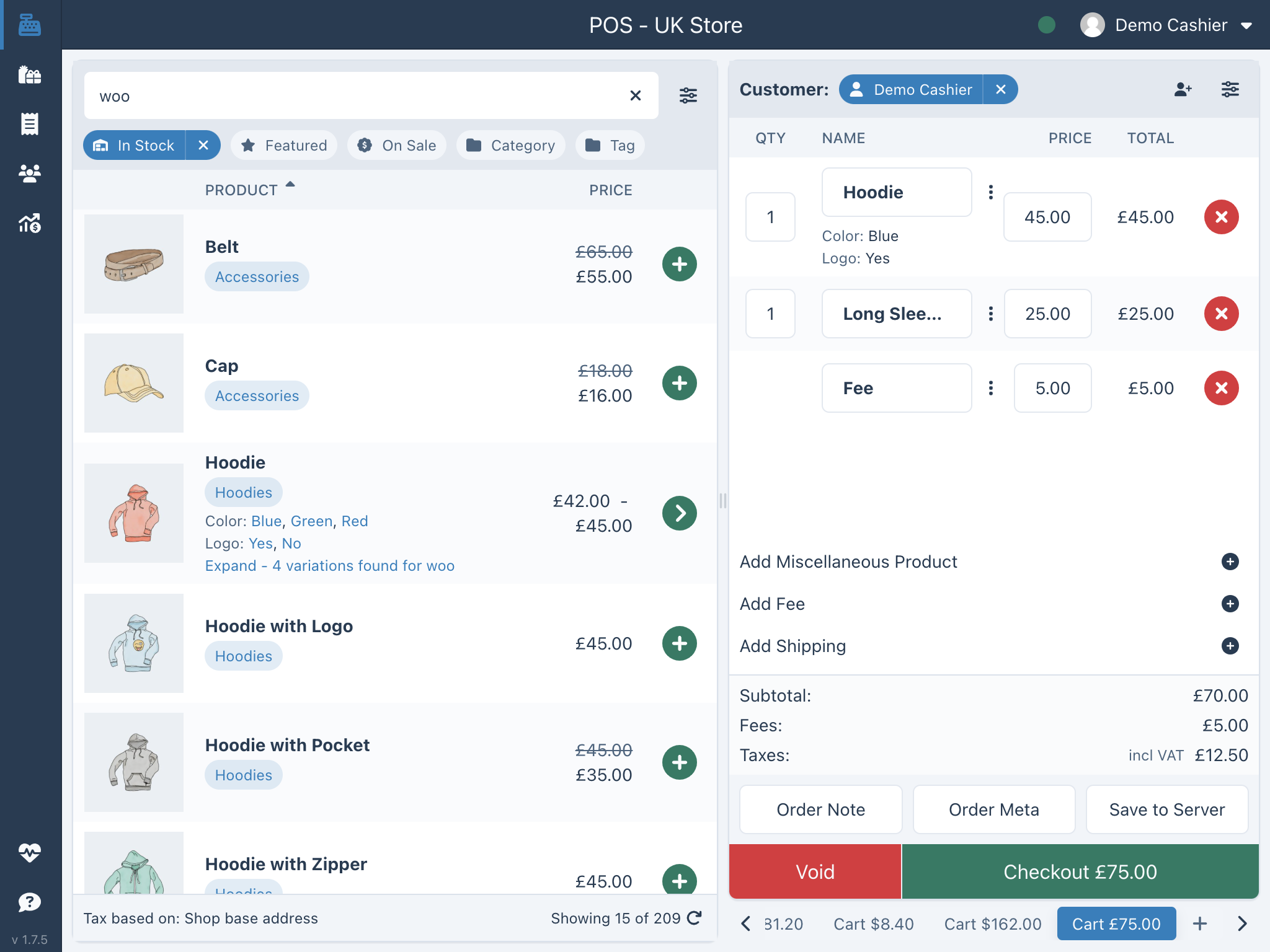WCPOS – Point of Sale (POS) plugin for WooCommerce

WCPOS – Point of Sale (POS) plugin for WooCommerce
Description
WCPOS is a simple application for taking orders at the Point of Sale using your WooCommerce store. It’s great for phone orders too!
🕒 Install and start taking orders in less than 2 minutes.
🎥 DEMO
You can see a demo of the WCPOS plugin in action by going to demo.wcpos.com/pos with 🔑login/pass : demo/demo
or download the desktop application:
⬇️ Download WCPOS for Windows
⬇️ Download WCPOS for Mac (Intel)
⬇️ Download WCPOS for Mac (Apple Silicon)
✨ FEATURES
- Cross-platform: Accessible via browser or desktop application (iOS & Android coming soon)
- Offline Storage: Fast product search and order processing
- Flexible Cart: Add products not listed in WooCommerce
- Barcode Support: Scan products directly into the cart
- Custom Receipts: Tailor receipt templates with PHP
- Multilingual: Available in most major languages
- Built-in Support: Access live chat for instant help
🔓 PRO FEATURES
- Stock Management: quickly adjust stock levels, pricing and more
- Order Management: re-open and print receipts for older orders
- Customer Management: create new customers and edit customer details
- Payment Gateways: use any gateway for checkout
- End of Day Reports: summarise daily sales, transactions, and cash flow for reconciliation
- Stores: Manage locations with unique tax settings, pricing and receipts
- Priority Discord support: one-on-one support via private chat
Discover all PRO features at wcpos.com/pro
📋 REQUIREMENTS
- WordPress >= 5.6
- WooCommerce >= 5.3
- PHP >= 7.4
Installation
Automatic installation
- Go to Plugins screen and select Add New.
- Search for “WCPOS” in the WordPress Plugin Directory.
- Install the plugin
- Click Activate Plugin to activate it.
Pro installation
If you have purchased a license for WCPOS Pro please follow the steps below to install and activate the plugin:
- Go to: http://wcpos.com/my-account/
- Under My Downloads, click the download link and save the plugin to your desktop.
- Then go to your site, login and go to the Add New Plugin page, eg: http://<yourstore.com>/wp-admin/plugin-install.php?tab=upload
- Upload the plugin zip file from your desktop and activate.
- Next, go to the POS Settings page and enter your License Key and License Email to complete the activation.
Manual installation
To install a WordPress Plugin manually:
- Download the WCPOS plugin to your desktop.
- If downloaded as a zip archive, extract the Plugin folder to your desktop.
- With your FTP program, upload the Plugin folder to the wp-content/plugins folder in your WordPress directory online.
- Go to Plugins screen and find the newly uploaded Plugin in the list.
- Click Activate Plugin to activate it.
Faq
There is more information on our website at https://wcpos.com.
- FAQ – https://wcpos.com/faq
- Documentation – https://wcpos.com/docs
- Blog – https://wcpos.com/blog
Reviews
about pos
By sonalione on November 5, 2025
i would like to suggest you this pos is the best pos for woo commerce for our business thankyou
Good plugin
By kogarhd13 on October 27, 2025
Really good
Great Support
By robotlawnmowersaustralia on June 23, 2025
I ran in to some tax table issues and jumped on the Discord support. "Kilbot" user name of support guy had me up and running in just a few minutes. Having this rapid response makes the difference between a small inconvenience and a massive headache.
Highly recommend these guys.
Lost my money
By statrivo on March 18, 2025
Lost my money - No Support No reply nor refund
The new version is getting better
By pvanoord2 on November 22, 2024
We were a happy user on the old version (0.x) but due to incompatibility with new woocommerce and WordPress we had to migrate to the 1.x version. All looked oké but once we started working with the product we found that several functions are not working or not implemented.
Since version 1.7 I see improvement is made which looks promising for the future.
I hope the barcode scanning can be improved soon because it takes up to 3 times to scan a product with a variation that is not in cache yet.
Great POS, major improvements in v1.7x
By nvizionnl on November 20, 2024
Compliments for implementing major improvements. Improved performance, better UX. Although there is still functionality to be added and improved, we recognize the effort and recommend WC POS. Strongly advise you to upgrade to PRO and support further development.
Great POS
By finnclau on November 13, 2024
Used it for a month at it works fine
Great POS for your WooCommerce store
By rodriguekgl on October 23, 2024
Great POS for your WooCommerce store, it has the desktop version which makes it better for place with weak internet connectivity.
I believe there are more great features coming up 🙂
Keep up the great work killbot.
EXCELENTE POS
By computechmxli on August 6, 2024
Los felicito, es una aplicación excelente, espero poder aportar comentarios constructivosy positivos para ustedes.
Nice Simple and Yes it Works
By chook on July 15, 2024
Thanks for providing the WP comunity a free version. It's perfect to use as a Proof of Concept before going the Pro version. 👍
Changelog
1.7.14 – 2025/11/19
- Change: Plugin name changed from “WooCommerce POS” to “WCPOS” to comply with WooCommerce trademark requirements
- Note: This is a branding change only – all functionality remains the same
1.7.13 – 2025/08/06
- Fix: New Order emails to send after order calculations
1.7.12 – 2025/07/25
- Security Fix: POS receipts should not be publically accessible, NOTE: you may need to re-sync past orders to view the receipt
- Fix: Remove the X-Frame-Options Header for which prevents desktop application users from logging in
- Fix: Checkout email settings have been tested and should now work
1.7.11 – 2025/06/18
- Fix: is_internal_meta_key errors for barcodes as ‘_global_unique_id’
1.7.10 – 2025/05/27
- Fix: Undefined variable $cashback in Card gateway
- Fix: Allow non-protected meta_data in Customer response data
1.7.9 – 2025/05/21
- Security Fix: fix missing authorisation on reading POS settings API (low severity), reported by Marek Mikita (patchstack)
- Fix: Add SKU and prices to Miscellaneous Products
- Fix: Update Card Gateway for HPOS compatibility
1.7.8 – 2025/05/06
- Fix: disable Lite Speed caching for POS templates, causing issues with checkout
1.7.7 – 2025/04/14
- Fix: issue where variant was not saving properly in the Order Item meta data
1.7.5 – 2025/04/09
- Fix: $object->object_type error, use $object->get_type() instead
- Fix: increase woocommerce_get_checkout_order_received_url to ensure POS Thank You page is used for POS orders
1.7.4 – 2025/03/22
- Revert: changes to the default receipt template
1.7.3 – 2025/03/21
- Fix: default receipt template to display Miscellaneous Product Price and better match WooCommerce templates
- Fix: issue where customer data is not correctly clearing when switching from Customer to Guest
1.7.2 – 2024/12/27
- Fix: Negative fees with tax_status=’none’ and/or tax_class are now applied correctly to the order
- Fix: Remove routes from WP API index for POS to reduce request size
- Fix: Annoying issue where pagination resets while searching
- Fix: Minor cart display issues
- Fix: Add html decode for special characters
- Fix: Remove ‘low stock’ as an option in the products filter – this status does not exist
- Fix: Variation attributes doubling when barcode scanning
1.7.1 – 2024/11/14
- Fix: Error updating quantity for Product Variations when decimal quantities enabled
- Plugin Conflict: The wePOS plugin alters the standard WC REST API response, which in turn breaks WCPOS
This small update adds code to prevent WCPOS from being activated if wePOS is detected
1.7.0 – 2024/11/13
- Enhancement: Updated all React components to use modern standards (Tailwind, Radix UI), improving reliability and usability
- Enhancement: Improved the local database query engine for a more responsive POS experience
- Enhancement: Improved barcode scanning detection
- Fix: Popover positioning issues
- Fix: Customer search on Android devices
- Fix: Quick discounts calculation bug affecting some users
- Pro: New Reports page for End of Day Reporting (Z-Report)