Tooltips for WordPress

Tooltips for WordPress
Description
Responsive Tooltips for WordPress:
Tooltips are those helpful pop-up boxes that appear when someone hovers over a word, image, button, or any element on your site. With this plugin, you can turn almost anything into an interactive tooltip — text, photos, audio, video, Google Maps, QR codes, GIFs, PDFs, Wikipedia previews, YouTube, SoundCloud, and much more.
Whether it’s a word inside a blog post, a menu item, a WooCommerce description, an ACF field, a comment, or even an image in a gallery, your visitors can get extra information instantly without leaving the page.
👉 Tooltip Demos | Tooltip Document | Tooltip Support | Tooltip Video Tutorials |
🌟 A Friendly, All-Purpose Tooltip Solution
When a visitor hovers over a tooltip term, a clean, responsive popup appears. Inside that tooltip window, you can place text, images, videos, audio players, buttons, social icons, PDFs, or any HTML you like using the standard WordPress editor.
You’re in full control. Manage all your tooltip terms and content from one easy admin panel. Add a keyword, write your content (or embed media), and the plugin will automatically detect and display that tooltip anywhere the term appears in your posts, pages, tags, menus, products, or other supported areas.
✨ [Detailed Feature List](Tooltips for WordPress Features)
📝 Shortcodes You Can Use When You Want More Control
You almost never need shortcodes, because detection is automatic — but shortcodes are available for maximum flexibility:
Basic Tooltip
[tooltips keyword=”Tooltips for WordPress” content=”A powerful, feature-rich tooltip plugin.”]
Or:
[tooltips content=”A powerful tooltip plugin.”]Tooltips for WordPress[/tooltips]
Tooltip by ID (Ideal for Page Builders)
[tooltip_by_id tooltip_id=”222″]
📘 Built-In Glossary & Directory System
Tooltips for WordPress includes a complete glossary/directory feature. Just add [glossary] to a page and you instantly get a dictionary-style list of all your tooltip terms—with optional images, alphabetical navigation, SEO-friendly index pages, and multi-language support.
You can display beautiful directories anywhere on your site using simple shortcodes:
• [productdirectory] – shows a clean WooCommerce product directory
• [joblistingtable] – lists jobs from the WP Job Manager plugin
• [member_directory] – creates a friendly member directory
• [postdirectory] – displays a post list on your wordpress site
If you use popular gallery plugins like NextGEN, tooltips will automatically appear for gallery image descriptions—no setup required. The plugin also works beautifully with Elementor, WPForms, TablePress, Contact Form 7, WooCommerce, ACF, pricing tables, and many more.
Live Demo of Tooltips for WordPress:
Powerful Features, Simple to Use
⚙️ Highlights include:
- 4 preset tooltip color schemes: Yellow, Light, Dark, Green. You can easily select tooltip color schemes with just one click in the tooltip settings panel in the admin area.
- The Tooltips for WordPress plugin will automatically add tooltip effects to posts by default. It also supports manual insertion of tooltips in posts using shortcode.
- Responsive tooltips
- Various options to show tooltip animation effects.
- enable/disable tooltips for images.
- enable/disable tooltips for excerpts.
- enable/disable tooltips in post tags.
- enable/disable the “Tooltip Close Button.”
- set up tooltip z-index value using a range slider.
- set up tooltip Hook Priority value using a range slider. This allows Tooltips for WordPress to enhance the functionality of other WordPress plugins and display content generated by other plugins (following the WP the_content API) in the tooltip popup window.
- Tooltip Keyword Matching Mode option: You can choose to show tooltips for the first matching tooltip term on the page or apply the tooltip effect to all matching keywords on the same page.
- Tooltips for WordPress will automatically detect tooltip position to ensure that tooltips do not go off the screen. For example, if the tooltip word is located at the top of the page and part of the tooltip content exceeds the screen, our tooltip will be displayed at the bottom center of the tooltip word with truncated or off-screen content.
- Tooltip Synonyms: You can enter all synonyms in the tooltip editor at once, and our tooltip plugin will detect these synonyms and add the same tooltip content for each synonym.
- When the mouse hovers over the tooltip terms, a highlighted color with a transition effect will be displayed on the tooltip terms.
- Display Tooltip in only one single category: You can set up the tooltip to show only in one category from a category dropdown menu, or display the tooltip site-wide. The tooltip shortcode is not limited, so there is still a chance to customize it manually.
- Options to disable specific tooltip effects in HTML tags, such as h1, h2, h3, a, p, and more. This allows you to disable tooltips in widgets, links, and other elements.
- Options to disable tooltips for selected Classes and IDs
- enable/disable tooltips throughout the entire site.
- enable/disable tooltips for category title.
- enable/disable tooltips for buttons.
- enable/disable Gutenberg for tooltips
- Options to move the Tooltips for WordPress inline JavaScript code to the footer, increasing the page speed of WordPress pages.
- Drag the tooltip widget to appear in the sidebar, where all tooltips will be listed.
- Support for tooltip categories.
- Support for category archive tooltips.
- Create tooltips manually using the shortcode [tooltips]
- Built-in Tooltip Global Settings.
- Custom Tooltip font size
- Knowledge Base
- Easily create a glossary page with the shortcode [glossary].
- Options to enable/disable images in the glossary page.
- Options to enable a glossary index page that adds links for each tooltip term to improve SEO ranking. By default, the glossary index page is shown at http://yourdomain.com/glossary, but you can choose to disable it.
- Options to select the glossary index page – by default, it is “glossary,” but you can select any WordPress page as your glossary index page from a dropdown menu listing all pages.
- Options to enable/disable tooltips on the glossary index page and glossary term pages.
- Glossary index page, SEO friendly: Our plugin generates a powerful glossary index page by default at http://yourdomain.com/glossary/, which supports page navigation and helps improve SEO ranking. You can enable/disable tooltip links in the tooltip popup box to further enhance SEO ranking.
- Multi-language support for Glossary/Directory/List: English, Swedish, German, French, Finnish, Spanish, and more. You can choose your language in the optional settings.
- Options in the glossary index page to display or hide digital superscripts in the navigation bar.
- Option to hide images in the glossary list page.
- Option to show or hide numbers in the glossary navigation bar – by default, the navigation bar displays letters and numbers to help users navigate the glossary, and you can choose to show or hide numbers in the settings panel.
- Option to disable Tooltips for WordPress on the WordPress glossary page.
- Option to make the WordPress glossary searchable or not.
- Option to automatically link tooltip terms to the tooltip page.
- Tooltip glossary language addon to assist in translating glossary words from English to your native language.
- Option to use glossary excerpt or full content in glossary pages
- Option to bulk remove glossary terms from glossary directory
- Custom glossary Nav Bar font size, glossary term font size
- Option to show or hide numbers in the glossary navigation bar – by default, the navigation bar displays letters and numbers to help users navigate the glossary, you can choose to show or hide numbers in the settings panel.
- Option to hide letters in glossary navigation bar which have no item
- Option to enable / disable navigation bar in glossary
- Enable / disable tooltip effect on left/right column of glossary table
- Enable / disable Glossary term capitalization
- Option to open glossary item in new window
- Option to open read-more in new window
- Option to display category name in glossary
- Option to add category link in glossary
- Custom glossary item order
- Tooltip Contact Form 7 addon to add tooltip effects for Contact Form 7 labels.
- Enable / disable tooltips on mobile devices.
- Option to enable/disable accessing tooltips using the tab key to support Web Content Accessibility Guidelines 2.0 (WCAG 2.0).
- Compatibility with various themes, such as Enfold, Divi, and more. For advanced themes, we offer tooltip addons, such as the Tooltip for OceanWP Theme addon.
- Create an unlimited number of tooltips as needed.
- Support for multiple tooltips on a single page.
- Support the creation of a member directory via the shortcode [member_directory], with options to enable specific user roles to show in the user member directory, and the option to bulk remove users from the member directory.
Member directory documentation- Support the creation of a post directory via the shortcode [postdirectory], with options to limit the total number of posts in the post directory, and to only display posts with a specified post category ID or name.
Post directory documentation- Admin-friendly – we have added guided tips for each setting option. When you hover over the question mark next to a setting option, a text description will be displayed to explain the usage of that setting option.
- Super easy implementation
- Minified CSS and JavaScript codes to speed up the loading time of WordPress glossary pages.
- Knowledge Base menu item to help you understand how to use Tooltips for WordPress quickly.
- Support for translating the Tooltips for WordPress plugin content and launching localized versions. .po files can be found in the languages folder.
- and more…
💛 Designed to Be Easy
Tooltips for WordPress is built to be fast, friendly, and effortless. Most users have tooltips working within minutes, and the plugin continues to grow with new improvements and features based on user feedback.
Give it a try and experience how much clarity, interaction, and polish tooltips can bring to your website.
We warmly welcome your comments, ideas, and feature requests.
✨ More Features of Tooltips for WordPress — Pro & Pro Plus:
>
🎵 Tooltips for WordPress Features
🎵 Built in 2009 and continuously improved for 16+ years — now a complete N-in-1 toolkit with tooltips, glossaries, directories, listings, WooCommerce tools, and more.
🎵 600+ releases, trusted long-term stability, and reliable support with over 1,000 multilingual docs and videos.
🎵 Lifetime Upgrades, Unlimited Downloads — $9 only, One Time Payment
💡 Plug & Play Simplicity
Create powerful, beautiful tooltips in minutes — no setup required.
💡 400+ Configuration Options
Every detail is customizable. Fine-tune your tooltips until they look exactly the way you want.
💡 Tooltips for Everything
Posts, menus, icons, titles, videos, audio, tables, pricing tables, galleries, buttons, forms, social networks…
If it’s on your site, you can add a tooltip to it.
💡 Endless Content Possibilities
Use videos, audio, charts, images, GIFs, PDFs, galleries, QR codes, or data from external APIs.
Perfect for tutorials, product guides, FAQs, and documentation.
💡 Smart Integrations
Seamlessly connects with ChatGPT, Wikipedia, WooCommerce, YouTube, SoundCloud, Unsplash, ACF, Polylang, Font Awesome, and many more.
💡 AI-Powered Auto Content
Automatically write WordPress posts and tooltip content using OpenAI / ChatGPT — save hours of work.
💡 Advanced Tooltip Design Control
50+ design settings:
Fonts, colors, backgrounds
Borders, radius, shadows
Width, position, alignment
Underlines, animations
Padding, margins
Titles, close buttons
And more
Plus, each tooltip can have its own unique style.
💡 Rich Media Tooltip Types
Create tooltip icons from 2,000+ Font Awesome icons, SVG tooltips, GIF tooltips, Dashicon tooltips, PDF tooltips, gallery image tooltips, and more.
💡 Perfect Page-Builder Support
Works beautifully with Elementor, Gutenberg, Beaver Builder, Divi, Brizy, and all major builders.
💡 Fast, Clean, Optimized Code
Loads only what’s needed. Supports inline/footer JS, static files, and advanced CSS/JS optimization.
💡 Multilingual-Ready
Full support for Polylang and translation of all tooltip content.
💡 Central Control Panel
Manage tooltips, glossary terms, directories, and settings from one easy dashboard.
💡 Powerful Glossary System
Create beautiful, SEO-friendly glossaries with alphabetical navigation and rich content.
Supports key-value glossary styles, stacked list style, Bootstrap glossary, and 50+ customization options.
💡 Build Directories From Anything
Create glossaries/directories from any custom post type
Build directories from any MySQL table with unlimited fields
Flexible shortcode system for tooltips, glossaries, and directories
💛 Fully Optimized for WooCommerce — Boost Sales With Smart Tooltips
Our tooltip engine is tailored to WooCommerce. Add interactive tooltips to:
Product titles
Product descriptions
Pricing tables
Attributes & tags
Additional Information tab
Product galleries
Custom product fields
Each tooltip can include video demos, audio previews, QR-code purchase links, size guides, live streams, promo banners, or any HTML — giving shoppers instant context without leaving the page.
You can even:
Show WooCommerce products inside tooltips
Add Add to Cart buttons directly in tooltips
Display product galleries or quick details
Highlight upsells and cross-sells
Build Product Directories and Product Glossaries
Create tooltip-powered product lists and category directories
This gives your store richer product previews, easier browsing, and higher conversions — all with a friendlier shopping experience.
📚 Tooltip for WooCommerce Product Demo
… and more
Download
https://tooltips.org/product/wordpress-tooltips-plugin-free/
Installation
1:Upload the Tooltips for WordPress plugin to your blog
2:Activate it
3:edit keyword and content in tooltips menu, it is very easy, If you want to add/edit/delete tooltips, please log in admin panel, Under “Tooltips” Menu, You can editor/delete all existed tooltips in “All Tooltips” Sub Menu, also you can add new tooltip in “Add New” sub menu.
we will use the title of the post as the keyword of your tooltips, and use the content of the post as the content of your tooltips, for example: If you use “wordpress” as post title, and use “we love wordpress” as the
post content, when users view your post, they will find the word “wordpress” with a dotted line under it, and when user move over the word “wordpress”, the tooltip box will popup and show the tooltip content “we love wordpress”
4: You can setting your tooltips in Tooltips Global Settings page at admin area, for example you can choose ” Add tooltips to all matching keyword in the same page ” or ” Add tooltips to the first matching keyword in the same page” and so on
5: If you want to show glossary / list, just insert shortcode [tooltipslist] into your page or post.
1, 2, 3, 4, 5: You’re done!
Screenshots
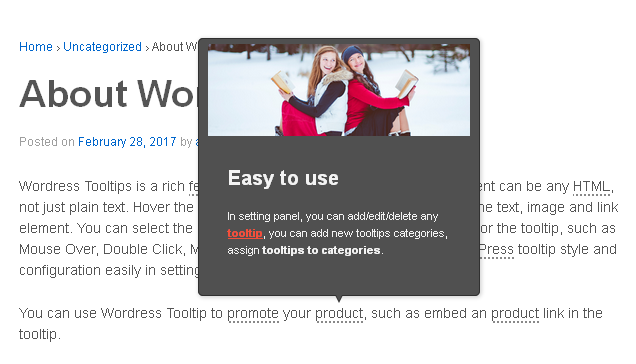
Image Tooltips, our Tooltips for WordPress content can be video, audio/song, image, advertising, links/text.
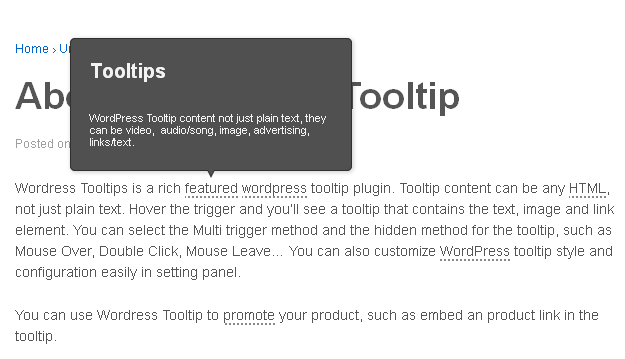
Text Tooltips, Tooltip content with text and links

Easy To Add New Tooltips In Back End

Global Setting In Back End

Tooltips Edit/Delete/Update Panel In Back End
![Shortcode [tooltipslist] Suport Glossary.](https://ps.w.org/wordpress-tooltips/assets/screenshot-6.png?rev=1133101)
Shortcode [tooltipslist] Suport Glossary.

Tooltips Widget On Sidebar
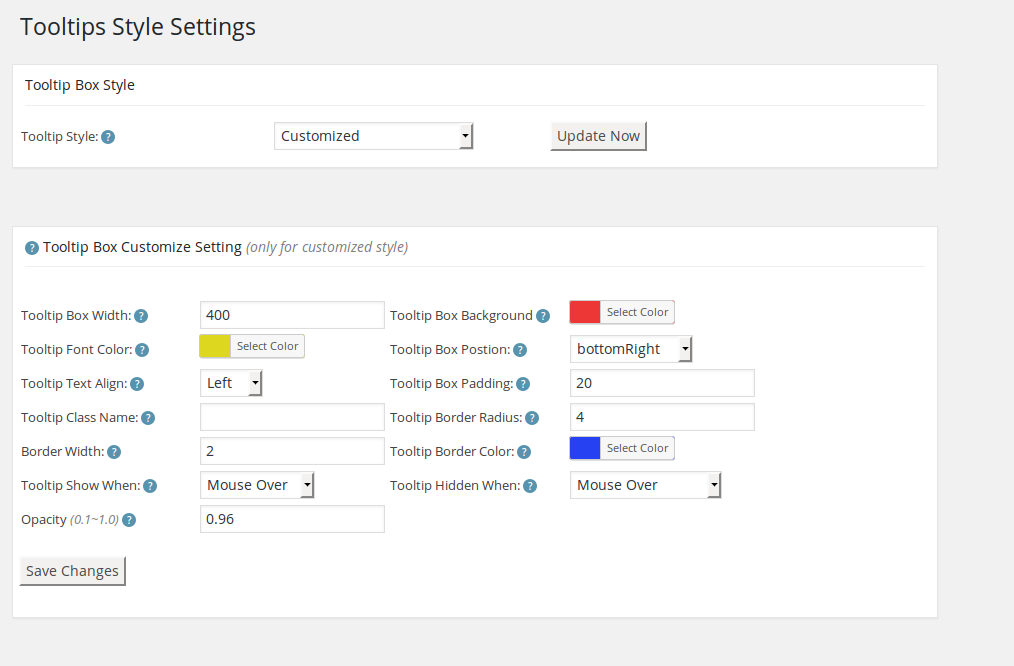
Tooltips pro style setting options panel

Add tooltips widget in back end

Tooltips Categories in back end

Users hit count for each tooltips

Support WooCommerce product, also you can use Tooltips for WordPress to promote your products, such as embed an product link in the tooltip.

Plain text tooltip
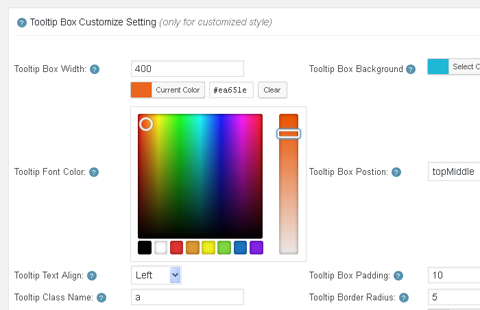
Color picker, our tooltips plugin is easy to customize pretty tooltip style, just a few clicks.

Video Tooltips
Faq
FAQs can be found here: https://tooltips.org/features-of-wordpress-tooltips-plugin/
Reviews
Outstanding Support and Fast Fixes!
By szocshanna on October 29, 2025
The support team is absolutely exceptional — fast, patient, and incredibly dedicated. They responded even at night, carefully tested everything, and released multiple updates until every issue was fully resolved. I’ve rarely seen such commitment from a plugin developer. The plugin works perfectly now — highly recommended!
very interesting pluging
By manoloyoda on November 20, 2024
Pluigin is very interesting and easy to use.
It allows a lot of customization options to choose which pages you want the tooltips to work on and which pages you don't.
I had a question and they gave me very fast support.
not easy to handle
By domi1212 on November 4, 2024
I made the error of buying the pro version. The plugin lacks logic: for example, for saving options. No way to save multiple options at once. No, you have to click on save each time, then the page reloads, and you start again, click again and start again… it's annoying.
Almost all plugins have a button at the top or bottom of the settings page with a global button for saving.
Another problem: if you have a tooltip, for example: ID_Lua
and you have the following word in a sentence: ModelTrack_ID_Lua. The part of the word ID_Lua is taken into account, whereas I don't need a tooltip for ModelTrack_ID_Lua.
When I wanted to change language and translate words for the glossary (I had previously activated the addon for languages), no translation was taken into account.
In short, I strongly advise against using this plugin. I've uninstalled it
Regards.
Experience very negative
By Paco Gil (portalciencia) on November 4, 2024
Unfortunately, my experience with WordPress Tooltips Pro has been very negative. The plugin did not integrate properly with my theme, causing display and performance issues. It also blocked pop-ups on my site, affecting my marketing strategy. To make matters worse, the other plugins I had installed started to show errors. Despite trying to contact support on several occasions, I have not received any response or solution. Unfortunately, my request for a refund has not been attended to either. I cannot recommend this plugin to anyone.
Great Support
By maksimmilosevic on October 25, 2024
The Plugin offers one of the best supports I have ever experienced! They could solve all my issues and are very friendly
Thanks for your help
By davidyo2 on October 21, 2024
My problem was easily resolved following prompt advice from the tooltips team. Thanks.
One of the best plugins available
By ethan546 on July 30, 2024
The plugin is lightweight, and works perfectly. I love it and has helped enhance my site's user experience.
The development team truly cares about this plugin. They will happily accept feedback and try to implement new features based on requests.
No free functionality
By weblink on June 28, 2024
It seems the plugin does not have any free functionality. I don't mind paying for good plugins. But first, I expect to test - even with limited capabilities - before I decide to purchase. I feel tricked when the description does not clearly state the facts. Even worse, the plugin conflicts with LearnDash, a learning platform plugin.
Great support
By msbt on May 22, 2024
Replies quickly and is helpful
Totally out of control - too many functions
By blakdog64 on February 3, 2024
I paid for the Tooltip Pro Plus and what a waste of money. Way way over bloated with unnecessary options that cant be turned off if they interfere with my sites theme.
Uses way too many !important's in its css that hijacks my themes css. Also it has way too many back end options that cannot be overridden and causes issues with how the tooltip text is rendered.
Do what I did and tried another similar plugin where the issues I experienced here unsurprisingly vanished.
Do some housework and clean both the plugin and your documentation site up - there I feel better now after throwing $30 in the bin
Cheers and thanks for nothing!
Changelog
Version 10.7.9
Version 10.6.9
In the select box labeled ‘Glossary Term Capitalization,’ I added a new option: ‘Lowercase letters displayed for glossary terms in the title column of the glossary.
Version 10.6.3
Version 10.5.9
Customizing Your Glossary: Adding Tooltips for WordPress Categories Under Item Titles
Version 10.5.3
Never Lose Your Place: How to Use New Window Links in Your Glossary
Version 10.4.9
Enhance Your Tooltips for WordPress: Open Glossary Links in New Pages
Version 10.4.3
Enhancing Glossary: New Option to Remove Alphabetical Navigation for a Minimalist Experience
…
Version 1.0.0
- Spell out that the license is GPLv2
- Finished the first version
- General code clean up
please check change log at: