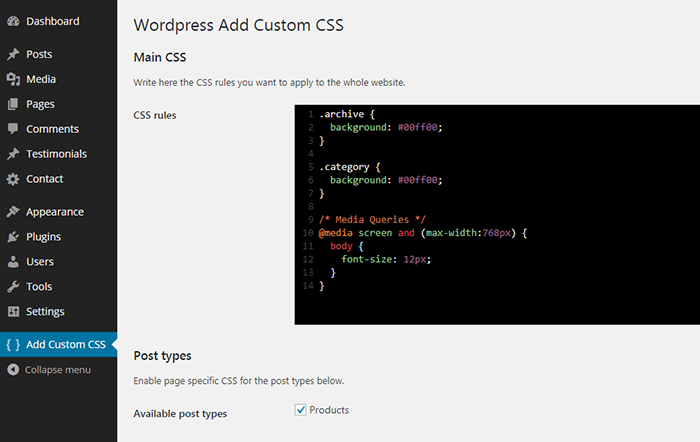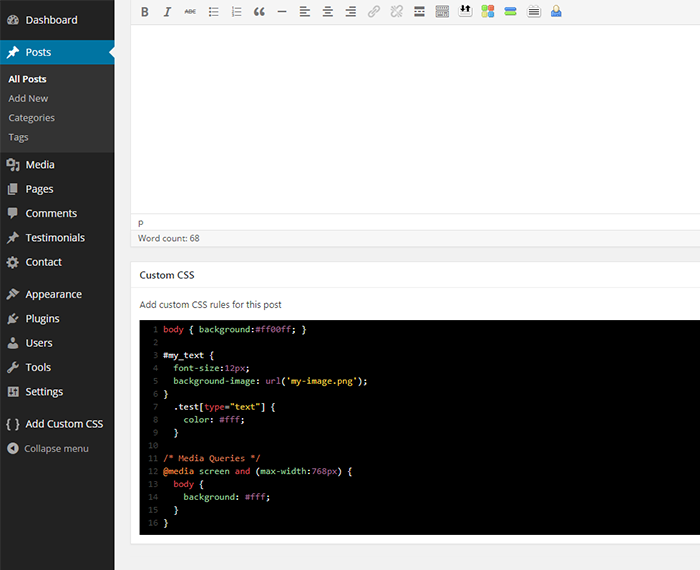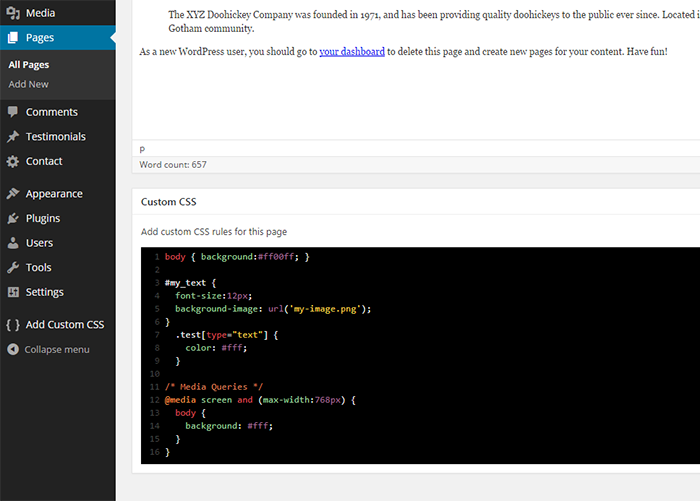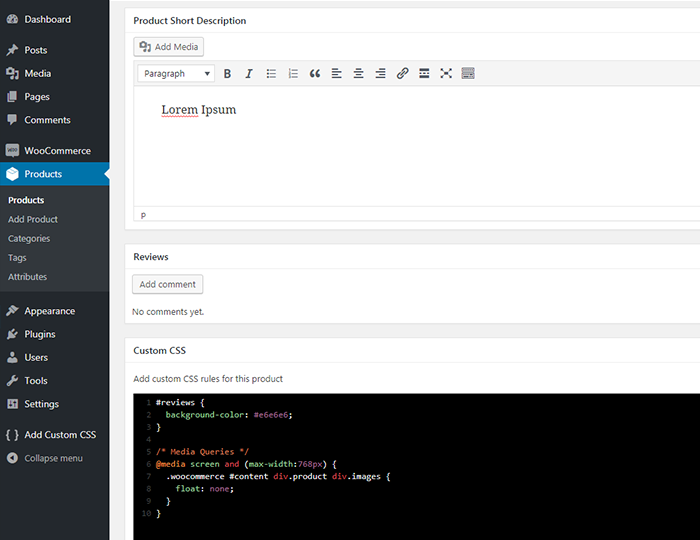WP Add Custom CSS

WP Add Custom CSS
Description
WP Add Custom CSS allows you to add custom CSS to the whole website and to individual posts, pages and custom post types (such as Woocommerce products).
The CSS rules applied to the whole website will override the default stylesheets of your theme and plugins, while the CSS rules applied to specific pages, posts or custom post types will override the main stylesheet too.
The plugin works with the most popular builders, such as Elementor, Gutenberg and the Classic Editor.
You can edit the main stylesheet from the the “Add custom CSS” settings page.
The plugin also creates a new “Custom CSS” box in the editing area to add custom CSS to specific posts, pages and custom post types.
Select the preferred CSS output method from the plugin’s settings page to ensure seamless integration with caching and minification plugins or to improve above-the-fold rendering performance.
Installation
Automatic installation
- Go to Plugins > Add New > Upload and select the .zip file from your hard disk
- Click the “Install now” button
- Activate the plugin through the ‘Plugins’ menu in WordPress
Manual installation
- Upload the plugin folder to the
/wp-content/plugins/directory via ftp - Activate the plugin through the ‘Plugins’ menu in WordPress
Screenshots
Faq
Once the plugin is installed and activated, from your dashboard navigate to “Add custom CSS”, and write the CSS rules in the textarea.
Once the plugin is installed and activated, you will find a new box called “Custom CSS” in your post/page editing area.
Once the plugin is installed and activated, from your dashboard navigate to “Add custom CSS”, check the desired custom post types and save. You will find a new box called “Custom CSS” in your custom post type editing area.
To improve your website’s speed, it’s generally recommended to select “Use a CSS file”, which allows optimization plugins to cache and minify the output.
Choosing “Use a style tag in the HTML head” outputs the CSS directly in the of the page, which can improve above-the-fold rendering performance.
By default, the “Use WordPress hook” option is selected to maintain backward compatibility.
Click on the “Screen option” link from your post/page editing area and be sure the “Custom CSS” option is checked.
Reviews
Great plugin with a couple issues
By skylabb on November 8, 2025
I want to like this plugin but there are a couple things needed improvement. Having the option to choose output method is great, but useless when it's not working. The "Use a CSS file" option does not work. There's no CSS file output and the CSS my code has no effect on the frontend. When I switch to the other two options, then my CSS is loaded in the frontend.
Secondly, the Save button is way at the bottom of the page. I make a lot of CSS edits. Having to scroll down the screen every time to save a change is a hassle.
Still works great
By Hudson Atwell on September 14, 2024
Says it has not been tested against recent versions, but it works great still.
Simple and elegant solution.
Sep 13 2024
Still the best
By Rafał (Ayek) on August 2, 2024
...while custom CSS per post / page is needed
Grazie a Daniele!
By Andrea (youfriend) on November 2, 2022
Did just what I needed
By macpuppy on February 4, 2022
Awesome, please consider adding an option for product tags!
By KVNHNF on September 12, 2021
Amazing
By joe6079 on March 24, 2021
very good
By damsanwp on January 24, 2021
Excellent Plugin!
By mattarios2 on October 30, 2020
Love This PlugIn
By Devon Dassaw (devonataifosagency) on August 19, 2020
Changelog
1.2.1
- Moved custom css file to uploads
- Set higher priority for wp_head callbacks
1.2.0
- Added output as pure CSS file or style tag to improve performance
1.1.6
- Updated code editor
- Added text wrapping to code editor
- Fixed compatibilty issues with WPBakery Frontend Editor
1.1.5
- Changed default code editor
- Advanced code editor is now resizable
- Fixed textarea direction for RTL languages
1.1.4
- Fixed compatibility issue with The Events Calendar
1.1.3
- Fixed WordPress 5 compatibility issues
- Fixed Gutenberg compatibility issues
- Updated uninstall method
- Minor improvements
1.1.2
- Fixed CodeMirror compatibility issues
1.1.1
- Fixed uninstall hook
1.1.0
- Added CodeMirror text editor
1.0.1
- Fixed issues with ssl on some server configurations
1.0.0
- Added support for custom post types
0.9.7
- Fixed minor bug
0.9.6
- Fixed WPML bug
0.9.5
- Improved css output for single posts and pages
0.9.4
- Fixed > rendering issue
0.9.3
- Fixed minor bug
0.9.2
- Fixed minor bug
- Minor layout changes
0.9.1
- Fixed double quotes rendering issue
0.9
- First release