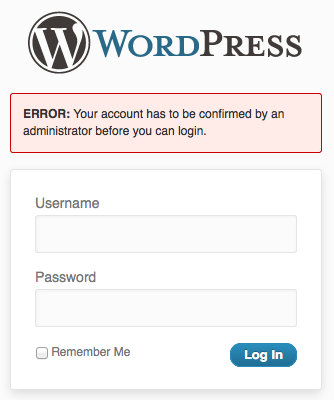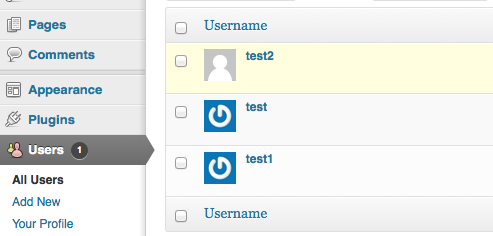WP Approve User
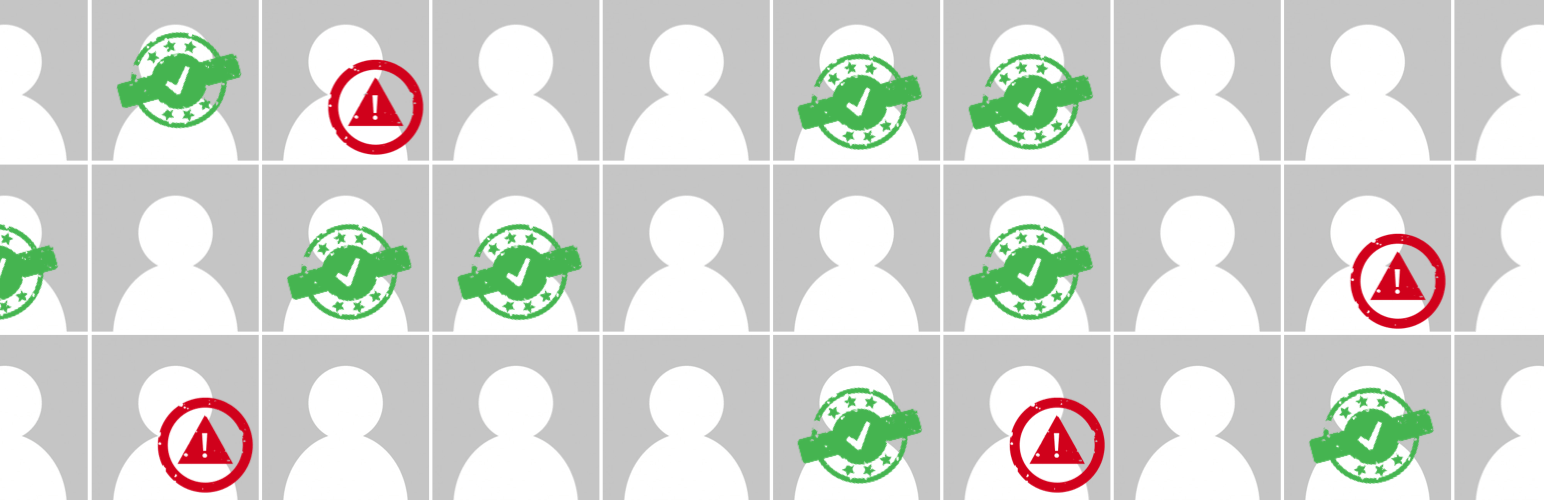
WP Approve User
Description
This plugin lets you approve or reject user registrations.
While a user is unapproved, they can’t access the WordPress Admin.
On activation of the plugin, all existing users will automatically be flagged Approved. The site admin will never experience restricted access and does not need approval.
This plugin is probably not compatible with WooCommerce.
Translations
I will be more than happy to update the plugin with new locales, as soon as I receive them!
Currently available in:
- Dutch
- Deutsch
- English
- Hebrew
- Persian
- Russian
Plugin Hooks
Actions
wpau_approve (int)
User-ID of approved user.
wpau_unapprove (int)
User-ID of unapproved user.
Filter
wpau_default_options (array)
Default options.
wpau_update_message_handler (string)
Allows to return custom update messages.
wpau_message_placeholders (array)
Filters the placeholders in approve/unapprove emails.
Installation
- Download WP Approve User.
- Unzip the folder into the
/wp-content/plugins/directory. - Activate the plugin through the ‘Plugins’ menu in WordPress.
- Make sure user registrations is enabled in ‘General Settings’.
Screenshots
Faq
Yes! Under Settings > Approve User, you can choose when to send an email and customize the email content to your needs!
Reviews
Great plugin!
By clayray on July 4, 2025
For a free plugin, this is quite powerful. Would be nice to be able to add the users full name (i.e. first and last name) in the approval email (rather than just the username), but the ability to edit the email the template (or turn off emails) puts it head and shoulders above the competition.
Nice, simple and focused
By FolioVision on February 22, 2024
We are looking for a way to minimise the amount of emails which we send out to dead addresses (often Gmail) via fake bbPress signups to our forum. The first step is user approval.
Konstantin's plugin is simple and focused, with straightforward settings in a settings panel. There's no top level left column item (frankly any plugin which wants to put its settings in the main left window should require approval from the plugin moderation team, if in the plugin directory, the left top-level menu is now hopelessly cluttered on most WordPress sites). The main interface are simple text additions to the existing user table Approve | Unapprove.
Frankly user approval should be built into WordPress. But until it is, thank heavens for simple solutions. No adware, no pro version, no bloatware frills, native interface.
I like the idea of a previous reviewer to allow unapproved users to be kept in the database to prevent additional signups with the same address. We'd also like an improved workflow where no email goes out to users until admin approval, at which point the signup email would arrive.
What would happen to a new user is that s/he would be auto-logged in at the time of signup with very limited privileges until approved or unapproved but no email would be sent without approval. This would allow simple comments to be left on a weblog post or bbPress without sending out emails to dead addresses (and damaging sender reputation).
We can add these features fairly easily ourselves, but it would be great to see them in the core functionality of WP Approve User.
Thank you Konstantin for your hard work on WP Approve User and for making it free.
does what it says
By jamaicahomes on February 10, 2024
this plugin does what it says simple. glad i found it. one thing would make this plugin so so so much better. The possibility to add a list of email domains for auto approval. For instance i want everyone from a particular company to register and bypass the plugin. That would be golden. If possible i would be happy to hack the plugin and incoperate if you like. But as it is your plugin i would prefer you did it.
This plugin is so great!
By roreymp on February 1, 2024
I like this plugin so useful and easy to user, Good job to the developer on this plugin
Works great!
By kl79sz on November 4, 2022
Excellent plugin
By kiwi3685 on November 4, 2022
It's simple and it works 100%
By eduacute on February 22, 2021
Does Not Scale
By Daniel Hendricks (hendridm) on August 7, 2020
if( !wp_doing_cron() && !wp_doing_ajax() ) new Obenland_Wp_Approve_User();
You can probably check for is_admin() before running code in various places, too.Fantastic !!!!
By yadad on April 15, 2020
Awesome plugin
By Mahadi Hasan (mhofficial1) on April 3, 2020
Changelog
11
- Replaced image files with inline SVGs.
- Fixes a race condition with registering sidebar boxes between plugins I authored.
10
- Fixes a bug with the activation hook creating class instances before it should. See https://wordpress.org/support/topic/fatal-error-4281/
9
- No longer checks approval status on log in for super admins in multisite installations. See https://wordpress.org/support/topic/super-admin-not-approved-on-multisite/
- Fixes an incompatibility with WordPress 6.1 where the plugin would set up too early. See https://wordpress.org/support/topic/fatal-error-4281/
8
- Does no longer overwrite approval status after plugin re-activation. Props @zadro, @idearius, @howdy_mcgee.
7
- Added a filter to manipulate placeholders and their replacement values. See https://wordpress.org/support/topic/customize-email-templates-2/
- Only sends out rejection email if it’s a new registration and the user is not approved. See https://wordpress.org/support/topic/deleting-user-generates-user-not-approved-email-possible-to-disable-feature/
- Various multisite improvements and bug fixes. The unapproved filter works now! See https://wordpress.org/support/topic/multisite-issues-with-user-lists-and-unapproved-filter/
6
- Improved approval flow, waiting with password email until after approval.
- Fixed a bug where the approval email had some stray whitespace surrounding it.
- Tested for WordPress 5.2.
5
- Fixed a bug where user registration couldn’t be activated with the plugin active.
4
- For easier on-boarding, it now displays a notice if user registration is disabled.
3
- Maintenance release.
- Better multisite compatibility.
- Now maintains role selection on batch modification.
- Added some more sanitization.
- Updated code to adhere to WordPress Coding Standards.
- Tested for WordPress 5.0.
2.3
- Added French translation. Props Clovis Darrigan.
- Added Arabic translation. Props Mehdi Bounya.
2.2.3
- Fixes a bug where administrators where locked out of their site if user registration was enabled after the plugin was.
2.2.2
- Adds backwards compatibility for WordPress versions pre-3.5 for the user list filter.
- Removes unused development versions of scripts and styles.
2.2.1
- Updated utility class.
2.2.0
- Added a way to filter for unapproved users in the admin user list.
- Fixed a bug where currently active users would not be flagged as approved on activation if user registration was disabled.
- Added Dutch translation. Props Jos Wolbers.
- Minor coding convention updates to be closer to core coding guidelines.
- Tested with the beta version of 3.6.
2.1.1
- Fixed a bug, where new settings were not saved.
2.1.0
- Added Russian translation. Props Mick Levin.
- Email bodies can now be edited even when email notification is not activated.
- Fixed a bug, where admin notices by the Settings API were not displayed.
2.0.0
- Added the ability to send an email on approval/unapproval. Email text can be customized.
- Optimized alteration of Users menu item. Props Rd.
- Added Hebrew translation. Props asafche.
1.1.1
- Fixed a bug, where the call to action bubble didn’t account for newly registered.
1.1.0
- Added bulk action for approving and unapproving users.
- Added notification of unapproved users in admin menu item (WordPress 3.2+).
- Added highlight of unapproved users.
- Added action hooks on (un-)approval. See hook reference.
- Users created by an Administrator will automatically be approved.
- Updated utilities class.
- Now an instance of the Obenland_Wp_Approve_User object ist stored in a static property to make deregistration of hooks easier.
1.0
- Initial Release.