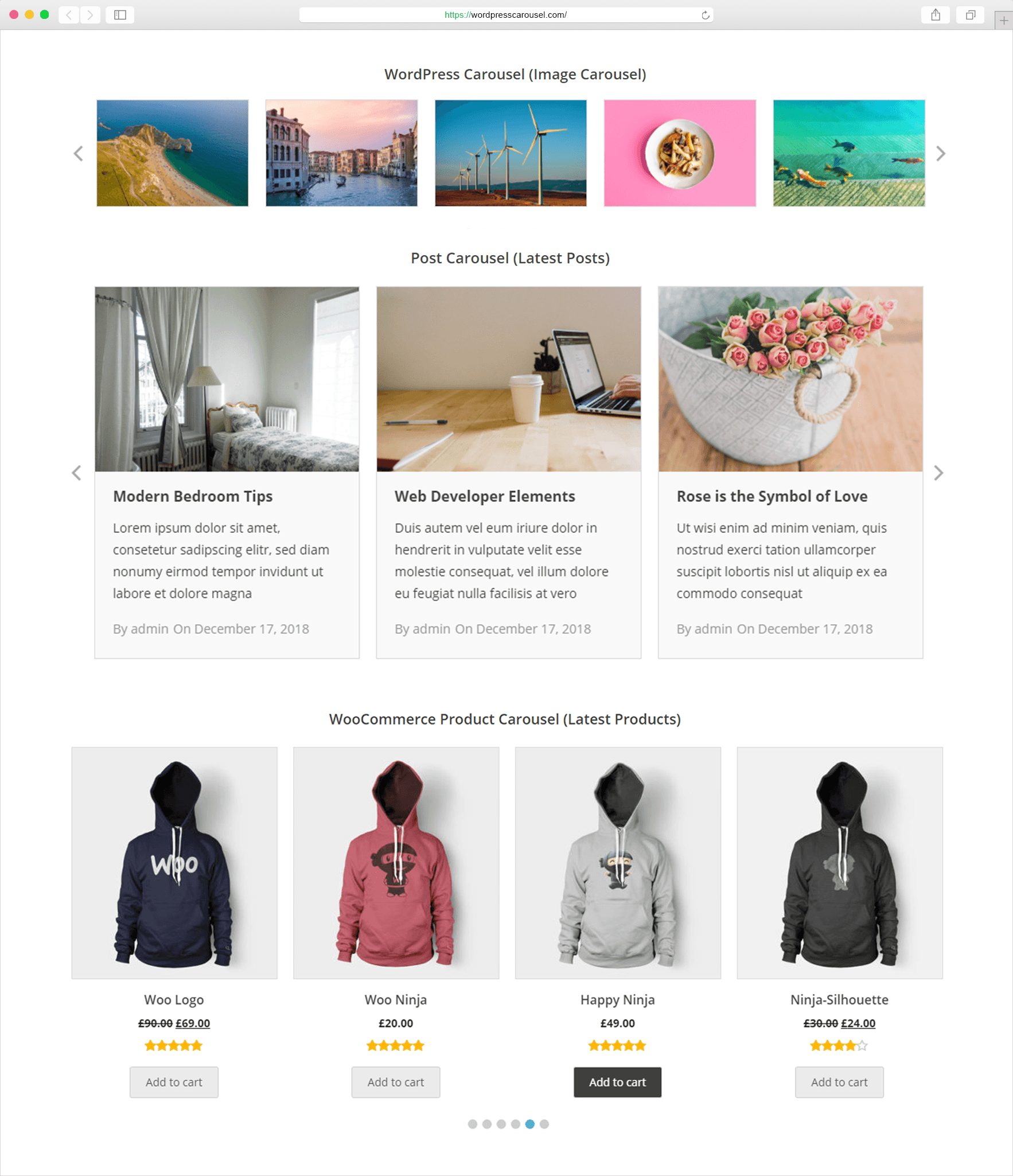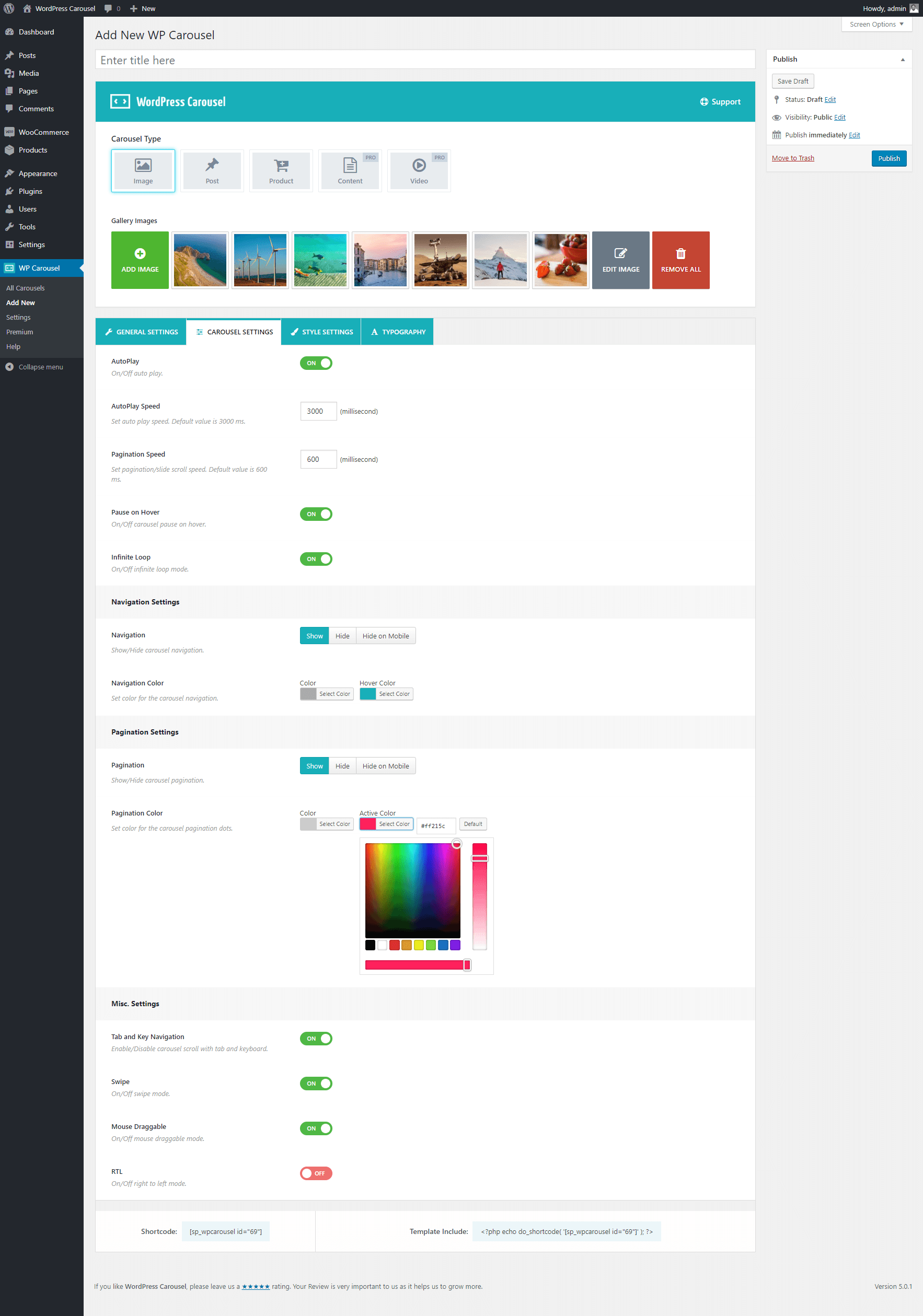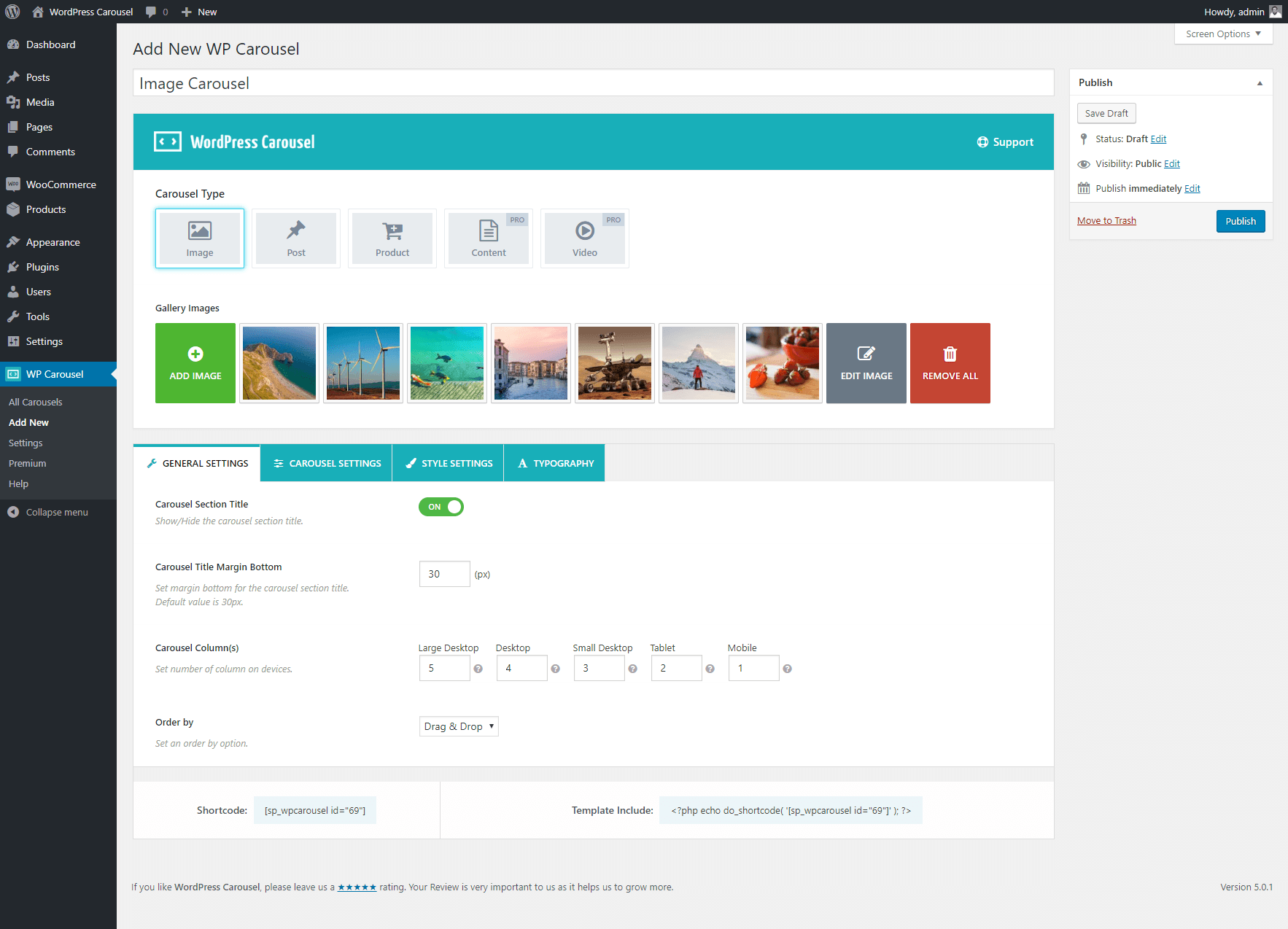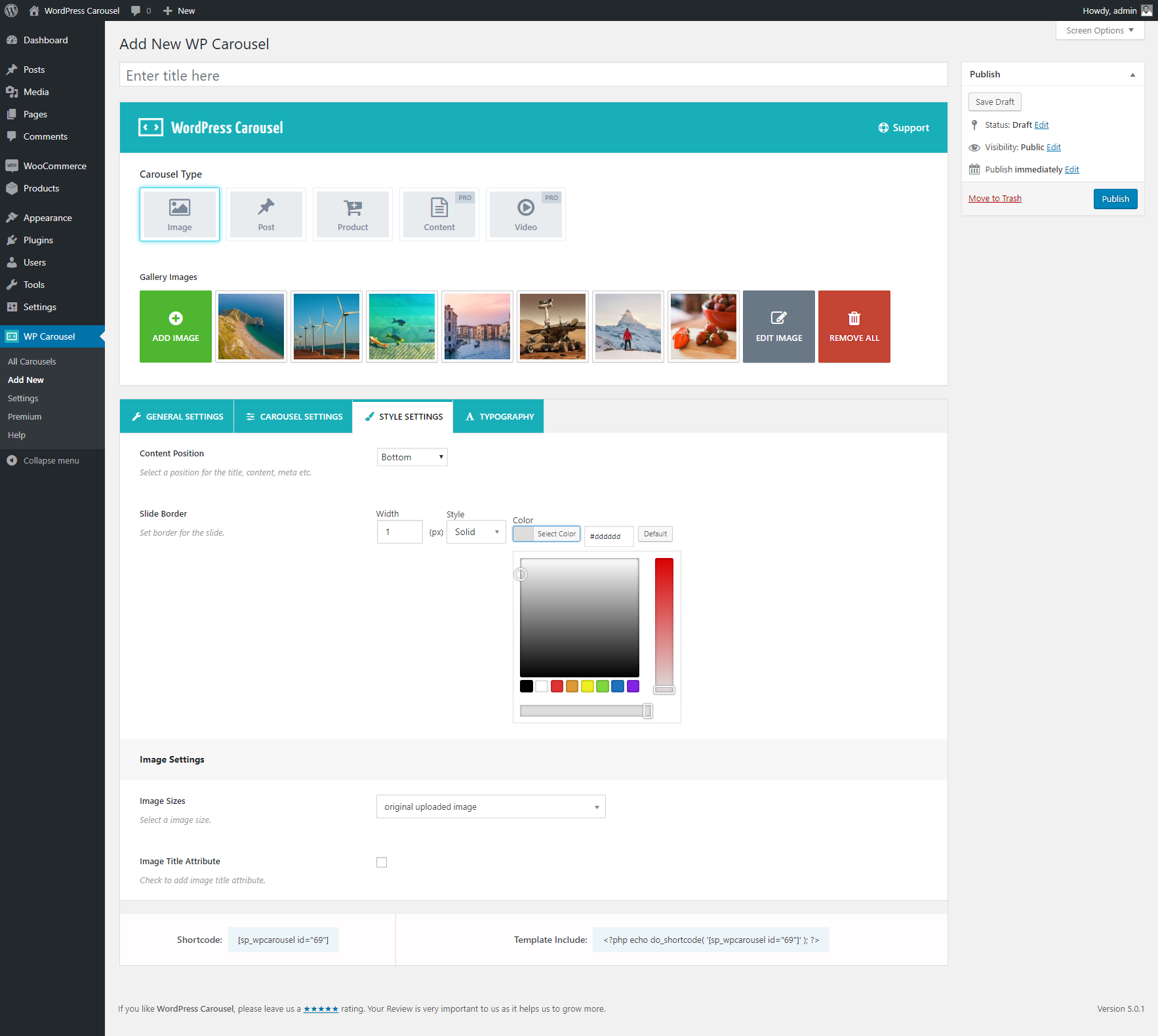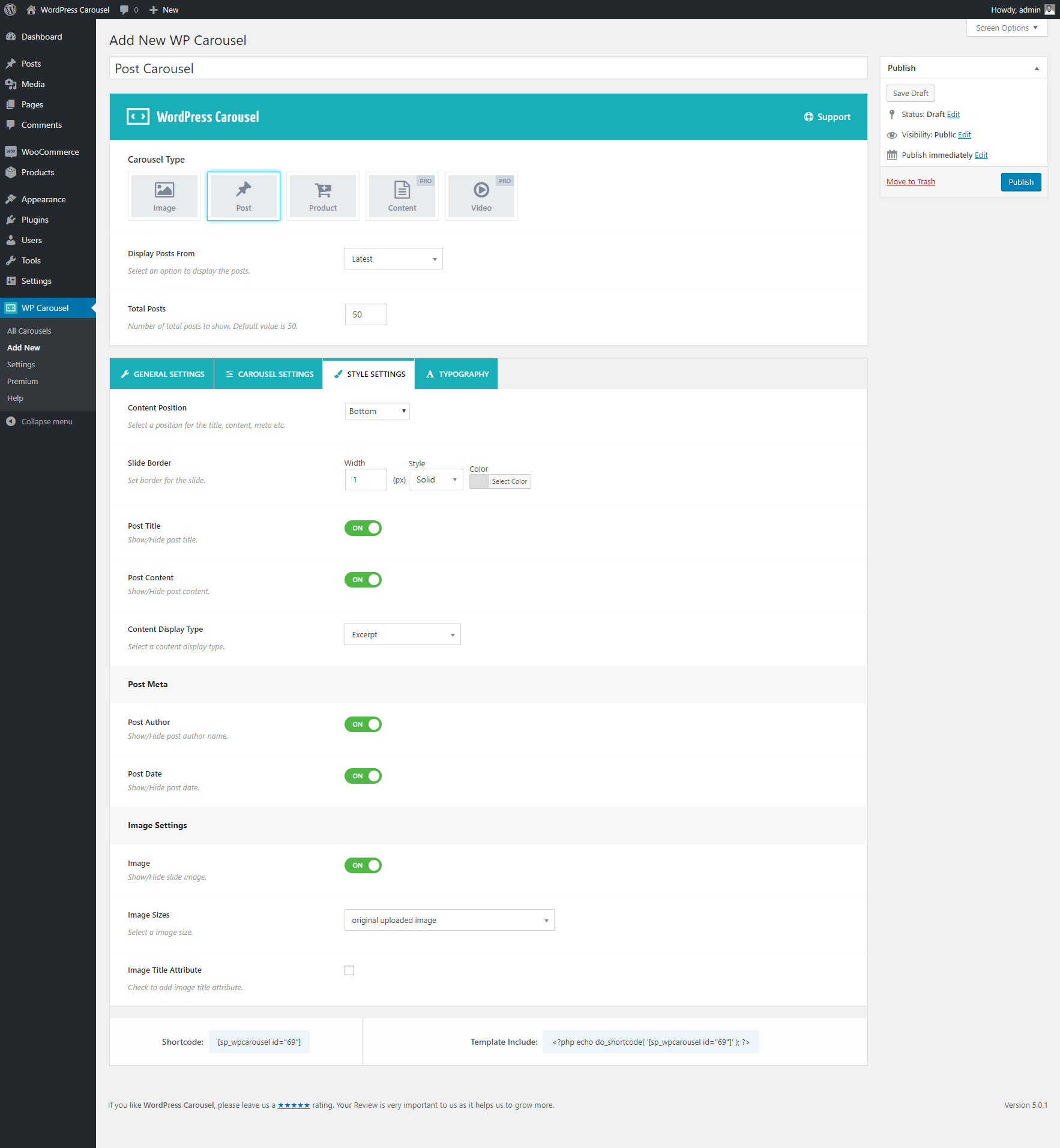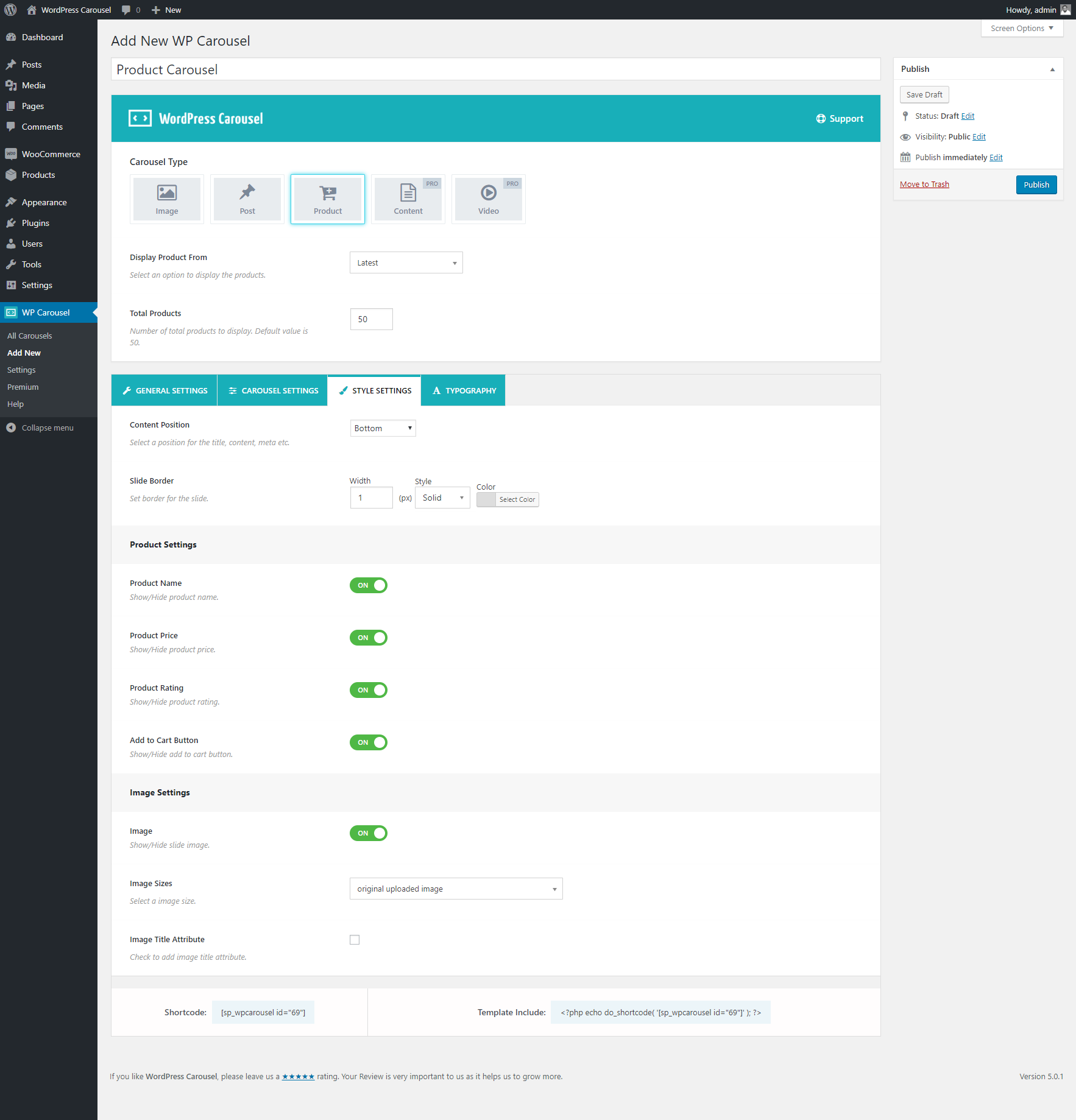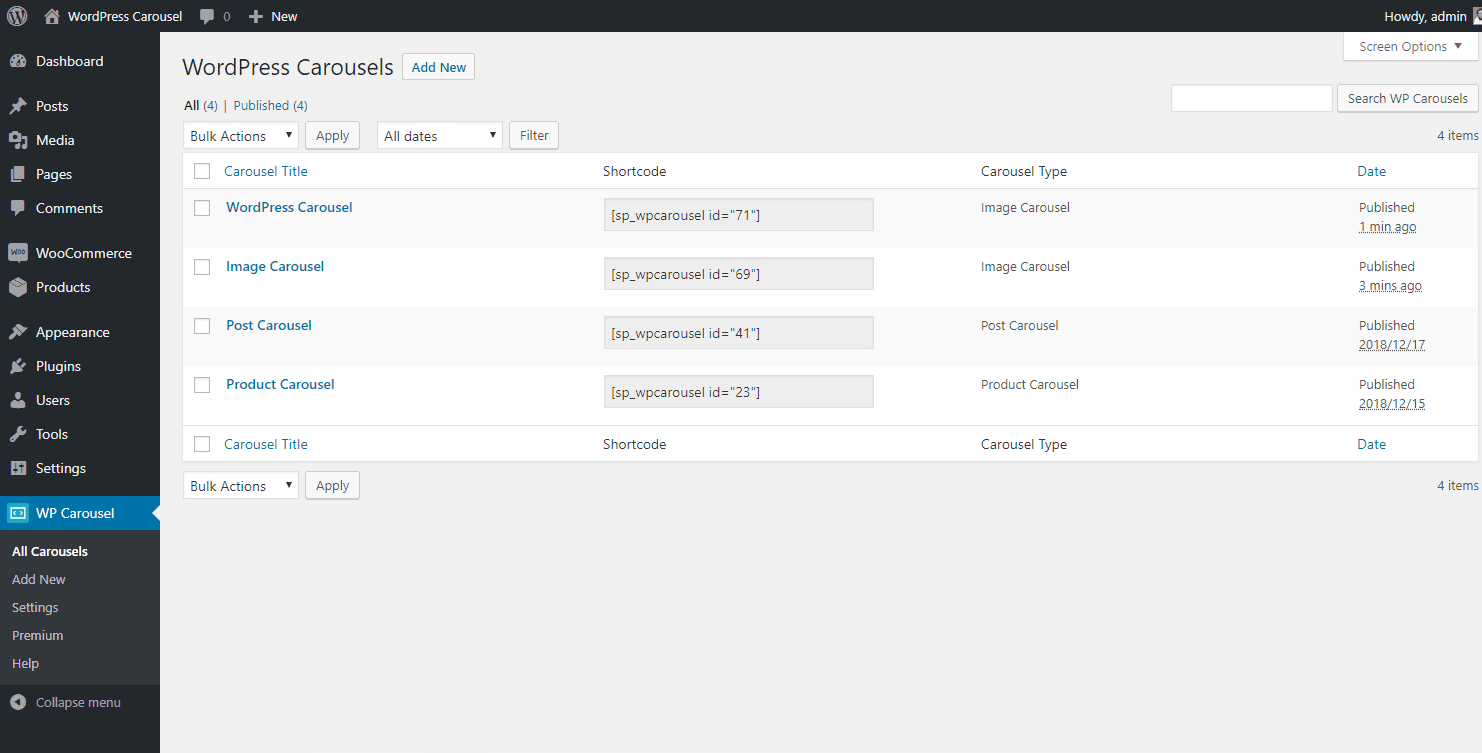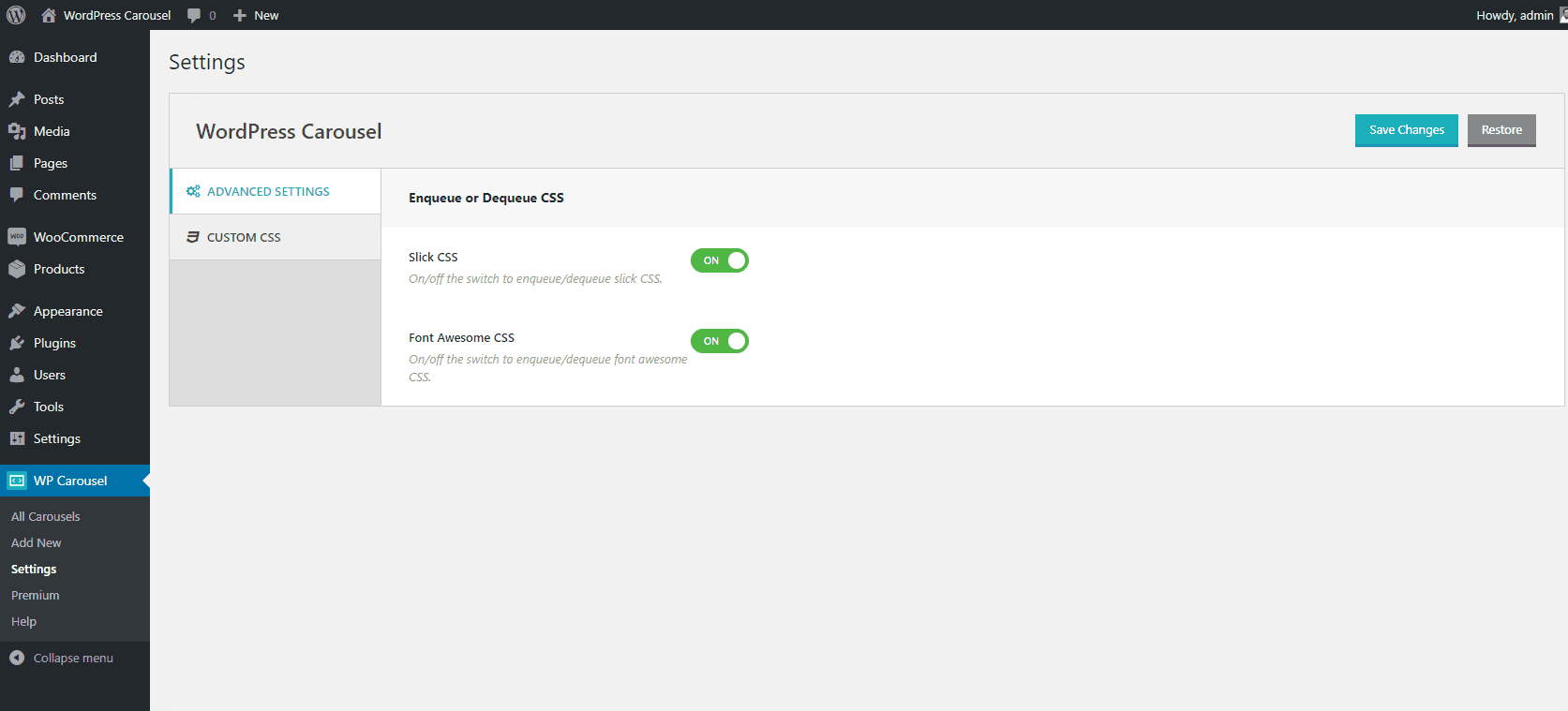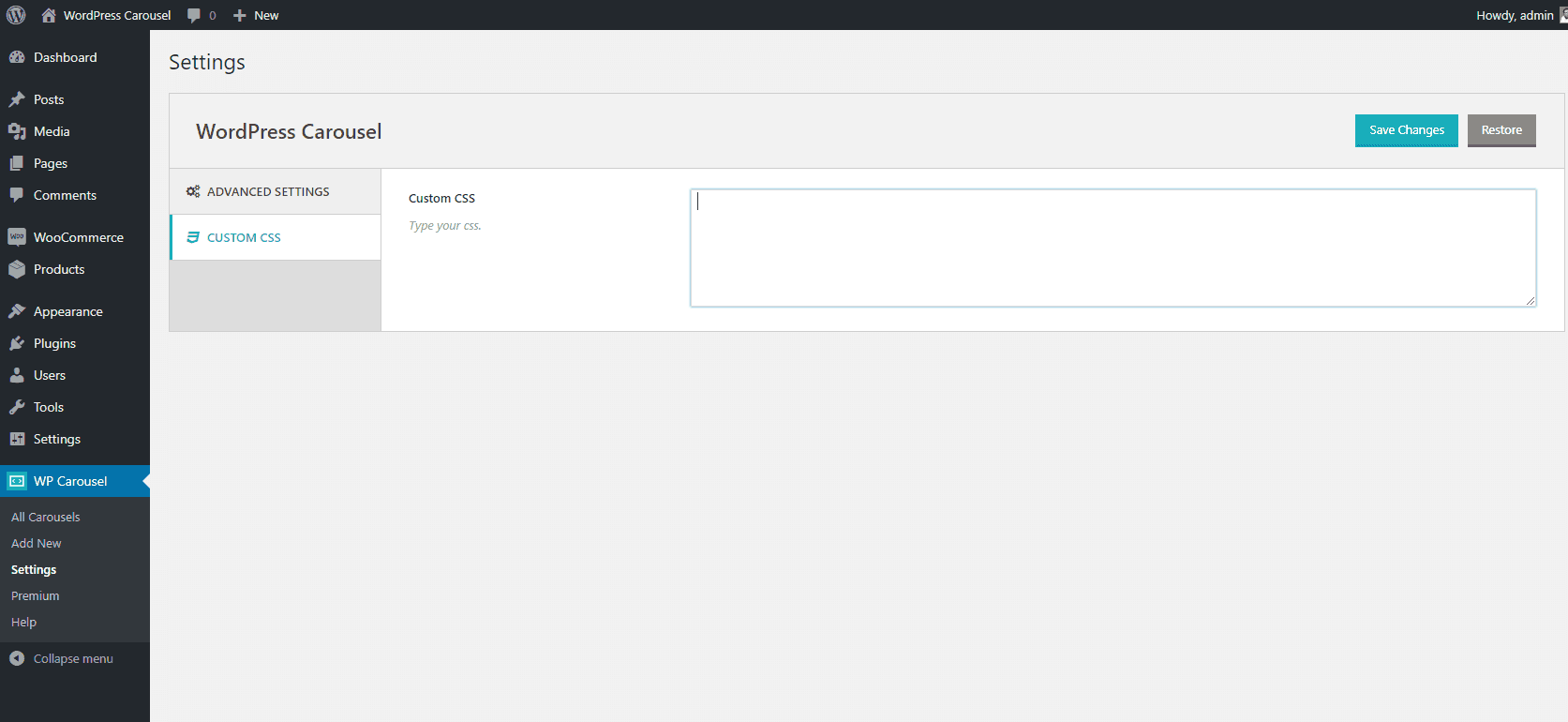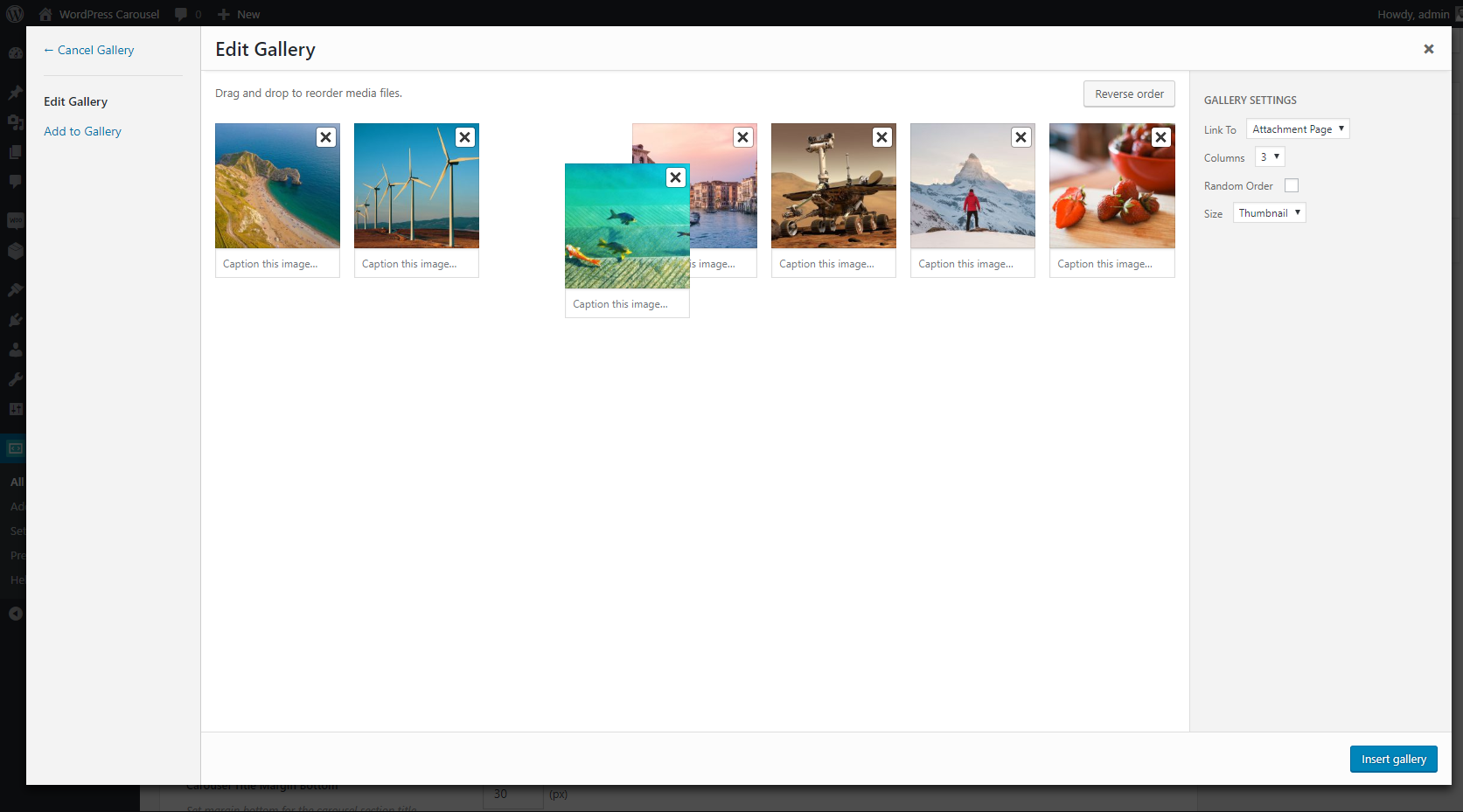Carousel, Slider, Photo Gallery with Lightbox, Video Slider, by WP Carousel

Carousel, Slider, Photo Gallery with Lightbox, Video Slider, by WP Carousel
Description
WP Carousel is a responsive plugin for creating Carousel, Slider, Photo Gallery, and Video Slider in WordPress. It supports images, posts, WooCommerce products, and YouTube videos. Images can be selected directly from the WordPress media library and arranged with drag-and-drop. The plugin is lightweight, responsive, and works across all major devices and browsers.
Live Demo | Video Tutorials | Documentation | Support
You’ll be ble to display
Image Carousel & Slider: Create Carousels and Sliders by uploading images from the WordPress media library.
Photo Gallery: Build image galleries with lightbox support and customizable layouts.
Post Carousel: Display recent posts in a carousel with title, image, excerpt, date, and author.
Post Grid: Show posts in a grid format with title, image, excerpt, date, and author.
WooCommerce Product Carousel: Display WooCommerce products in a carousel with options to show or hide product name, image, price, rating, and add-to-cart button.
Product Grid Gallery: Show WooCommerce products in a grid gallery with product details such as name, image, price, reviews, and add-to-cart button.
Video Slider & Gallery: Create sliders and galleries with multiple YouTube videos.
Features you’ll love
Drag & Drop Responsive Builder: Easily upload and reorder slides with the responsive drag-and-drop builder. Supports images and videos, letting you organize carousels and galleries in any order.
Multiple Carousels and Galleries: Add and display multiple carousels or galleries on the same page without conflict.
Carousel Controls: Enable or disable autoplay, set speed, stop on hover, and loop infinitely. Show or hide navigation and pagination dots with custom colors. Touch swipe and mouse drag are also supported.
Responsive and Mobile Ready: WP Carousel sliders and galleries are fully responsive. You can set the number of columns and spacing individually for small, medium, and large devices.
Lightbox Open images or videos in a popup overlay for viewing larger versions without leaving the page. Works across devices and is easy to navigate.
Color & Styling Options: The plugin lets you customize colors and styles for carousels and galleries to match your site’s design.
Multisite Support: The plugin can be used across WordPress multisite networks, allowing you to create and manage carousels on multiple sites from a single installation.
Theme & Plugin Compatibility: The plugin is compatible with most WordPress themes and plugins, ensuring smooth integration without conflicts.
Page Builders Ready
- Gutenberg Editor
- WPBakery
- Elementor
- BeaverBuilder
- SiteOrgin
- DiviBuilder
- LayersWP
- MotoPress
- CornerStone
- Themify Builder etc.
Multilingual Ready
For fast support, features request, and bug reporting
Ask us at Support.
WP Carousel Pro
WP Carousel is the free version of WP Carousel Pro. The Pro version includes additional features such as support for posts, WooCommerce products, custom content (text, HTML, shortcodes), and extended video options. It also supports WordPress pages, custom post types, taxonomies, and custom taxonomies. Video sources include YouTube, Vimeo, TikTok, Twitch, Wistia, Dailymotion, MP4, WebM, and self-hosted videos with lightbox support. See Documentation.
Author
Designed and Developed by ShapedPlugin
Installation
MINIMUM REQUIREMENTS
- PHP 7.0.0 or later
- MySQL 5.6 or later
- WordPress 5.0 or later
This section describes how to install the plugin and get it working
AUTOMATIC INSTALLATION (EASIEST WAY)
To do an automatic install of WP Carousel, log in to your WordPress dashboard, navigate to the Plugins menu and
click Add New.
In the search field type “WP Carousel”. Once you have found it you can install it by simply
clicking “Install Now” and then “Activate”.
MANUAL INSTALLATION
Uploading in WordPress Dashboard
- Download wp-carousel-free.zip
- Navigate to the ‘Add New’ in the plugins dashboard
- Navigate to the ‘Upload’ area
- Select wp-carousel-free.zip from your computer
- Click ‘Install Now’
- Activate the plugin in the Plugin dashboard
Using FTP
- Download wp-carousel-free.zip
- Extract the wp-carousel-free directory to your computer
- Upload the wp-carousel-free directory to the /wp-content/plugins/ directory
- Activate the plugin in the Plugin dashboard
The WordPress codex contains instructions on how to install a WordPress plugin.
Screenshots
Faq
WP Carousel is perfect for photographers, designers, bloggers, different organizations, and small to large businesses. Basically, if you want to create beautiful carousels like, Image Carousel, Post Carousel, and Product Carousel, then you need to use WP Carousel.
No. You don’t need any coding skill. No more pain writing any shortcode attributes to display carousel in your site. With just a few clicks, you can amazingly create unlimited Image, Post, and Product Carousels.
Yes, WP Carousel is fully responsive, mobile and touch-friendly.
Yes, you can add WP Carousel inside your blog posts, pages, widgets, and anywhere else on your WordPress website with a shortcode or PHP function.
Yes. You can have an unlimited carousel with each separate setting in the page, post, template, widget or anywhere you like.
WP Carousel works with any WordPress theme if themes are developed according to WordPress standard.
If you face any problem with our plugin or something is not working as it should, first follow the preliminary steps:
Test the plugin with a WordPress default theme, to be sure that the error is not caused by the theme you are currently using.
Deactivate all plugins you are using and check if the problem is still occurring.
If none of the previously listed actions helps you solve the problem, then, submit a ticket in the forum and describe your problem accurately, specify WordPress and plugin versions you are using and any other information that might help us solve your problem as quickly as possible.
Pro version users Support and Free or Lite Version Support.
If you find a bug, please report it in our active support. You will be replied once the issue is resolved.
You can get access to more features when you purchase a license of the plugin. Purchasing a license of WP Carousel Pro gets you to access the full version of WP Carousel, automatic lifetime updates, and support.
Yes, WP Carousel is 100% translation ready and tested with WPML, Polylang, qTranslate-x, GTranslate, Google Language Translator, WPGlobus etc.
Yes, WP Carousel works perfectly with WordPress multi-site network.
Reviews
Terrific helper
By shirleyrma on January 2, 2026
Response is great, advise is simple and great, screenshots to help is great,
What more need I say
Excelent
By yannisfilopoulos on December 26, 2025
It works flawless. Loved it.
Perfect carousel maker for WP
By grumblesjefe6 on December 11, 2025
it's very powerful and customizable, Love it!!!!!
Great Functionality and Service
By indivisible on December 8, 2025
I went thru a few sliders prior to finding one that would utilize external URLs and custom taxonomies. The support team stuck with me until everything was 100%. Love the way it looks and works on my site!
Nice plugin
By jtomppo on December 5, 2025
Works okay for me
Local Video only in Pro Version
By Tobias Winter (winterworks) on December 1, 2025
I have no problem with developers funding plugins by selling extended functionality. But not even providing the the most basic functions one would expect a plugin with a certain title and description to have (like using a local video instead of a youtube link in a slider) for free is something I personally consider an abuse of the WP.org Plugin repositiory.
Great plugin
By orlandorobin on November 11, 2025
Great plugin for video and image slider or carousel. Highly recommended
Great plugin been using it for years!
By artmuns on October 13, 2025
Great plugin been using it for years. Easy peasy!
super plug-in !
By luxito3364 on October 11, 2025
très bonne initiative, j'ai trouvé le plug-in super pratique
Excellent plugin!
By Norv on September 15, 2025
More WordPress plugins need to be this easy to use. Not only is the plugin easy to use, there is great support behind the product!
Changelog
Version 2.7.10 – Jan 06, 2026
- Improved: Code readability and maintainability improved.
- Tested: WooCommerce 10.4.3 compatibility.
Version 2.7.9 – Nov 17, 2025
- Fix: The undefined constant issue was found along with the pro version.
- Tested: WooCommerce 10.3.5 compatibility.
Version 2.7.8 – Nov 16, 2025
- Tested: WordPress 6.9 compatibility.
Version 2.7.7 – Aug 22, 2025
- New: Carousel Source type: Pages option added.
- New: The option to show featured products has been added.
- New: Unlimited YouTube videos option added.
- New: The Slider Navigation: Top Right option.
- New: The Slider Pagination: Dynamic option.
- New: The Lightbox overlay color option.
- New: The Lightbox navigation arrow color and background color option.
- New: The Lightbox Close button option to show/hide it.
- New: The Overlay/Outside Close option to close the lightbox on click of the overlay or not.
- Improved: The plugin’s options are enhanced to make it more user-friendly.
Version 2.7.6 – Jul 18, 2025
- Improved: The image alt tag translation case for the WPML plugin.
- Improved: The image alt tag translation case for the Polylang plugin.
- Improved: The plugin option data to save in the wp_options table.
- Tested: WooCommerce 10.0.2 compatibility.
2.7.5 – Apr 14, 2025
- Fix: The translation-related warning was found with WP 6.8.
- Fix: The help page recommended plugins logo URL not found issue.
- Tested: WordPress 6.8 compatibility.
- Tested: WooCommerce 9.8.1 compatibility.
2.7.4 – Jan 14, 2025
- Improved: The plugin security improved.
- Fix: The image delete option did not work rarely.
- Tested: WooCommerce 9.5.2 compatibility.
2.7.3 – Dec 02, 2024
- Fix: The translation-related warning was found with WP v6.7.1
- Tested: WP 6.7.1 compatibility.
2.7.2 – Nov 19, 2024
- Fix: The image lightbox did not show a full-size image when the carousel image size was set to small or medium.
2.7.1 – Nov 14, 2024
- Tested: WordPress 6.7 compatibility.
- Tested: WooCommerce 9.4.1 compatibility.
- Improved: Sanitize product image title attribute.
2.7.0 – Oct 25, 2024
- New: The Slider Layout option.
- New: The 2 Slider Styles (Slide, Flip) options.
- New: The Center Style option for the Carousel layout.
- New: The Flip Slide Effect option for the Carousel layout.
- New: The Video Carousel Slider Grid Feature.
- New: The Item Title option.
- New: The Item Title Source option.
- New: The Content Position Top option.
- New: The Items Vertical Alignment (Top, Middle, Bottom) option.
- New: The Carousel Pagination Margin option.
- New: Dedicated Image Info (Caption, Description, Title, Alt Text, Crop Position) Edit options.
- New: The Drag and Drop Image Ordering option.
- New: The Post Content (Full and Excerpt) option.
- New: The Post Comment option.
- Improved: The Style Settings tab is renamed to Display Settings.
- Improved: The Image Settings options are placed in the Display Settings tab.
- Improved: The Typography tab options are placed in the Display Settings tab.
- Improved: The How To Use Shortcode section moved to the right side of the page.
- Improved: The Carousel Navigation Vertical Center Position.
- Fix: The Fontello icon conflict issue was found with other plugins or theme icons.
- Fix: Some strings translation issue.
- Updated: The language (.pot) file.
- Tested: WordPress 6.6.2 compatibility.
- Tested: WooCommerce 9.3.3 compatibility.
2.6.9 – Oct 03, 2024
- Improved: The plugin security has been improved.
- Fix: The PHP 7.2 compatibility issue.
- Tested: WordPress 6.6.2 compatibility.
- Tested: WooCommerce 9.3.3 compatibility.
2.6.8 – Aug 23, 2024
- Fix: Some strings translation issue.
- Updated: The language (.pot) file.
- Tested: WordPress 6.6.1 compatibility.
- Tested: WooCommerce 9.1.4 compatibility.
2.6.7 – Jul 18, 2024
- Tested: WordPress 6.6 compatibility.
- Tested: WooCommerce 9.1.2 compatibility.
2.6.6 – Jun 05, 2024
- Tested: WooCommerce 8.9.2 compatibility.
2.6.5 – May 02, 2024
- Fix: The AutoPlay Delay Time and Speed options were not working from v2.6.0.
- Fix: The style issue of rating star with storefront theme.
- Tested: WordPress 6.5.2 compatibility.
- Tested: WooCommerce 8.8.3 compatibility.
2.6.4 – Apr 05, 2024
- Improved: The plugin security improved.
- Improved: The horizontal alignment of the images is set to center aligned in the image carousel.
- Tested: WooCommerce 8.7.0 compatibility.
2.6.3 – Apr 03, 2024
- Fix: The warning was found when the plugin was activated via the WP-Cli command.
- Tested: WordPress 6.5 compatibility.
2.6.2 – Jan 23, 2024
- Improved: The Help Page has been redesigned to make it more user-friendly.
- Improved: The Order By default value of post/product is set to ‘date’ and Order to ‘descending’.
- Fix: The Fontello icon conflicts with other plugins’ Fontello icons.
- Tested: WooCommerce 8.5.1 compatibility.
2.6.1 – Jan 11, 2024
- Fix: The warning found after updating to the latest if the database updater does not run.
2.6.0 – Jan 05, 2024
- New: The Zoom In, Zoom Out feature
- Improved: The Tool Tip/Help text of the plugin options to make it more user-friendly.
- Improved: The Margin Bottom of the Section Title option has moved to the Typography Section.
- Improved: SVG icons have been optimized.
- Improved: The Carousel options were reorganized by the Nested Tab system.
- Improved: The Carousel Navigation and Pagination’s Hide in mobile option have been separated.
- Improved: Set the default image size to medium size.
- Improved: The Lightbox options were reorganized by the Nested Tab system.
- Fixed: The issue that the navigation right does not show in mobile view.
2.5.10 – Nov 09, 2023
- New: To add anything before and after the rating star, two hooks, ‘wpcp_before_product_rating_woocommerce,’ and ‘wpcp_after_product_rating_woocommerce.’
- Fix: The image counter in the lightbox displays incorrect numbers when using the lightbox with the image carousel.
- Tested: WordPress 6.4.1 compatibility.
- Tested: WooCommerce 8.2.2 compatibility.
2.5.9 – Oct 19, 2023
- New: The Quick View option to show the Quick View button in the product slider/grid.
- New: The Show Brands option to show the brand’s name in the product slider/grid.
- Improved: The plugin was compatible with the Quick View for WooCommerce and Smart Brands for WooCommerce plugins.
- Fix: Some PHPCS warnings found with PHP v8.2.
- Tested: WooCommerce 8.2.1 compatibility.
- Tested: WordPress 6.3.2 compatibility.
2.5.8 – Jul 28, 2023
- Fix: The plugin admin panel translation is not working if the language file is placed in the plugin language folder.
- Updated: Minimum required version of WordPress for the plugin.
- Tested: WooCommerce High-Performance Order Storage (HPOS) feature compatibility.
- Tested: WooCommerce 7.9.0 compatibility.
- Tested: WordPress 6.3 compatibility.
2.5.7 – Jun 04, 2023
- New: The Lightbox feature for the image type.
2.5.6 – May 30, 2023
- Improved: The import feature with animation.
- Fix: The warning if the space-between value is set to empty.
- Tested: WordPress 6.2.2 compatibility.
2.5.5 – Apr 13, 2023
- Improved: Some string translation improved.
- Updated: The language (.pot) file.
- Fix: The font awesome icons of the plugin conflicts with other plugin icon.
- Tested: WordPress 6.2 compatibility.
2.5.4 – Mar 03, 2023
- New: The Load Script for Ajax Theme option was added to the settings page for Ajax theme compatibility.
- Fix: The conflict among plugin Fontello icons with other plugin/theme icons.
- Fix: The style conflict of the WP Carousel Plugin with the Radio Play plugin.
- Fix: The style issue when product rating is shown in the product carousel.
2.5.3 – Dec 21, 2022
- Fix: Few warnings for deprecated shortcodes.
- Improved: Plugin security improved.
2.5.2 – Dec 13, 2022
- New: The grid pagination alignment option of post and product type.
- New: The grid pagination text, bg, and border color option for post and product type.
- Improved: The post meta is placed above the post title to improve the layout style.
- Fix: The custom CSS does not override static CSS in the preview.
- Fix: The empty p tag before post content of the post grid or carousel.
- Tested: WordPress 6.1.1 compatibility.
- Tested: WooCommerce 7.1.1 compatibility.
2.5.1 – Nov 11, 2022
- Improved: Load dynamic style according to the shortcode on the page.
- Fix: Dequeue Assets option does not work when the Elementor plugin is enabled.
- Tested: WooCommerce 7.1.0 compatibility.
- Tested: WordPress 6.1 compatibility.
2.5.0 – Sept 30, 2022
- New: The Free mode of Carousel layout.
- Fix: Border width value 0 or empty does not work.
- Fix: Grid layout breaks when the unclosed comment remains in the custom CSS field.
2.4.12 – Sept 23, 2022
- New: Item vertical gap added.
- Improved: Help page.
2.4.11 – Sept 19, 2022
- Improved: Migrated from Slick to Swiper for carousel layout.
- Fix: Navigation icon issue at Gutenberg edit page with Astra theme.
2.4.10 – Aug 29, 2022
- Fix: WP Carousel does not works properly inside tab content of WP Tabs Pro.
- Removed: Unused codes and assets from the plugin.
2.4.9 – Aug 01, 2022
- Fix: The export option does not work properly along with the WP Debugging plugin.
- Tested: WooCommerce 6.7.0 compatibility.
2.4.8 – Jun 11, 2022
- Improved: Move Gutenberg assets to the assets folder from src.
- Fix: The premium page warnings.
- Fix: The popup video position on the premium page.
2.4.7 – May 21, 2022
- Tested: WordPress 6.0 compatibility.
- Fix: CSS warning if the margin-bottom of section title leaves empty.
- Fix: Hide the Carousel Settings tab when the gallery layout is selected.
2.4.6 – Apr 30, 2022
- Improved: SVG preloading icon has been added as a pre-loader image.
- Updated: The language (.pot) file.
- Fix: Some assets of the backend don’t load properly when the hosting directory is different.
- Fix: RTL Slider direction issue.
2.4.5 – Apr 16, 2022
- Tested: WooCommerce 6.4.1 compatibility.
- Fix: ‘Helper’ class conflict with ‘AWS for WordPress’ plugin
- Fix: Deprecated warning for Elementor block of WP Carousel.
- Fix: Undefined warning found during plugin deletion.
- Fix: Correct posts are not shown in the second language when the WPML plugin is used.
- Removed: The TinyMCE button from the classic editor.
2.4.4 – Feb 23, 2022
- New: Elementor Addons for WP Carousel.
- New: The alt tag of the preloader image is added.
- Fix: WordPress 5.9 Gutenberg block compatibility issue.
2.4.3 – Jan 26, 2022
- Tested: WooCommerce 6.1.1 compatibility.
- Tested: WordPress 5.9 compatibility.
2.4.2 – Jan 10, 2022
- New: Gutenberg Block added.
2.4.1 – Dec 06, 2021
- New: Shortcode Live Preview added.
- Fix: Some minor issues.
- Improved: Hook added for WPML filter (suppress_filters).
2.4.0 – Nov 15, 2021
- New: Image/photo gallery added.
- New: Posts Grid added.
- New: WooCommerce Products Grid added.
- New: Template overriding/modification options.
- Improved: Plugin settings text.
- Fix: Several minor tweaking.
- Tested: WooCommerce 5.9.0 compatibility.
2.3.3 – Nov 04, 2021
- Fix: Image alt text issue.
- Improved: Settings page “Save Changes” and “Reset Tab” button.
- Improved: Backed shortcode panel options.
- Removed: “Reset All” button.
2.3.2 – Oct 14, 2021
- New: Responsive breakpoints added.
2.3.1 – Sep 27, 2021
- New: Image Lazy Load option.
- Tested: WooCommerce 5.7.1 compatibility.
2.3.0 – Sep 09, 2021
- Updated: Plugin framework.
- Fix: Minor tweaking.
2.2.2 – Aug 13, 2021
- Fix: Plugin security issue.
2.2.1 – Jul 15, 2021
- Improved: Accessibility color and backend typo.
- Tested: WooCommerce 5.5.1 compatibility.
- Tested: WordPress 5.8 compatibility.
2.2.0 – Jun 22, 2021
- New: Export and Import option.
- Tested: WooCommerce 5.4.1 compatibility.
2.1.20 – Jun 05, 2021
- New: Carousel direction(Right to Left and Left to Right) option.
- Tested: WooCommerce 5.3.0 compatibility.
2.1.19 – Apr 16, 2021
- Improved: AutoPlay dependency with Pause on Hover.
- Fix: Premium page responsive issue.
2.1.18 – Mar 25, 2021
- Fix: Shortcode selectable field responsive issue.
- Improved: Help page.
- Removed: Some metabox options subtitle.
2.1.17 – Mar 13, 2021
- New: Shortcode onClick copy option.
- Improved: Settings page.
- Fix: Content position image loading issue in backend.
- Fix: Preloader issue on jQuery .
- Tested: WordPress 5.7 compatibility.
2.1.16 – Dec 30, 2020
- Fix: Version compatibility issue.
2.1.15 – Dec 29, 2020
- Fix: Dynamic CSS issue.
- Tested: WordPress 5.6 version.
- Tested: WooCommerce 4.8.0 version.
2.1.14 – Nov 25, 2020
- Tested: WooCommerce 4.7.1 version.
2.1.13 – Oct 15, 2020
- Fix: Section title issue.
- Fix: Dynamic CSS issue.
2.1.12 – Oct 10, 2020
- New: Swipe to slide option.
- Improved: Load dynamic CSS on header.
- Fix: Preloader issue.
2.1.11 – Aug 14, 2020
- Fix: WordPress 5.5 compatibility issue.
- Fix: Undefined variable: outline issue.
2.1.10 – Jul 09, 2020
- Fix: Image height issue.
- Fix: WooCommerce compatibility issue.
- Fix: WP Team plugin compatibility issue.
2.1.9 – Feb 11, 2020
- Fix: Conflict with WP Tabs plugin.
2.1.8 – Jan 07, 2020
- Improved: Shortcode level spelling correction.
2.1.7 – Dec 04, 2019
- Fix: HTTP and HTTPS mixed content issue.
- Fix: Undefined index php notice.
2.1.6 – Nov 23, 2019
- Fix: WordPress 5.3 compatibility issue.
2.1.5 – Nov 02, 2019
- Fix: User capabilities issue.
2.1.4 – Sep 04, 2019
- Fix: Google fonts loading issue.
2.1.3 – Jul 13, 2019
- Fix: Undefined index error notice.
2.1.2 – Jul 02, 2019
- Fix: Preloader image lod issue.
- Improved: Admin dashboard.
2.1.1 – MAY 25, 2019
- New: Swipe to Slide option.
- Fix: Border backward compatibility issue.
- Fix: AutoPlay Speed backward compatibility issue.
- Fix: Pagination Speed backward compatibility issue.
2.1.0 – May 25, 2019
- New: Carousel preloader added.
- New: Data remove option on uninstall plugin.
- New: Image width and height attributes added.
- New: Plugin CSS and JS assets have been minified.
- Improved: Carousel direction improved for RTL language.
- Fix: WordPress 5.2.1 compatibility issue.
- Fix: Border issue for product image.
2.0.2
- Fix: Elementor conflict issue.
2.0.1
- Fix: WordPress 5.1 compatible issue.
2.0.0
- New: Admin Dashboard Panel.
- New: Shortcode Generator.
- New: Drag and drop image slides Re-ordering.
- New: Post Carousel.
- New: WooCommerce Product Carousel.
- New: Multilingual Ready.
- New: Multisite Supported.
- New: Widget Supported.
- New: Carousel Section Title.
- New: Choose available sizes.
- New: Custom CSS options.
- New: Advanced Settings (Enqueue/Dequeue).
- New: Image Title Attribute.
- New: Slider border option.
- New: Navigation and Pagination hide on mobile option.
- New: Price, Rating, Add to Cart show and hide option for Product Carousel.
1.4.9
- Fix: Image size issue.
1.4.8
- Fix: Carousel position issue.
1.4.7
- Fix: Image max-width issue.
1.4.6
- Help page updated.
1.4.5
- Loading broken issue fixed.
1.4.4
- Multiple carousel on same page issue fixed
1.4.3
- Add infinite loop
- Display items limit option
- Bullets on/off
- Navigation on/off
- AutoPlay on/off
- Small desktop, Tablet, Mobile items limit option
1.4.2
- Fixed conflict issue for some themes
1.4.1
- PHP code cleaning
1.4
- Fixed navigation css issue
1.3
- Fixed navigation issue
1.2
- Fixed error
1.1
- Fixed autoPlay
1.0
- First Release