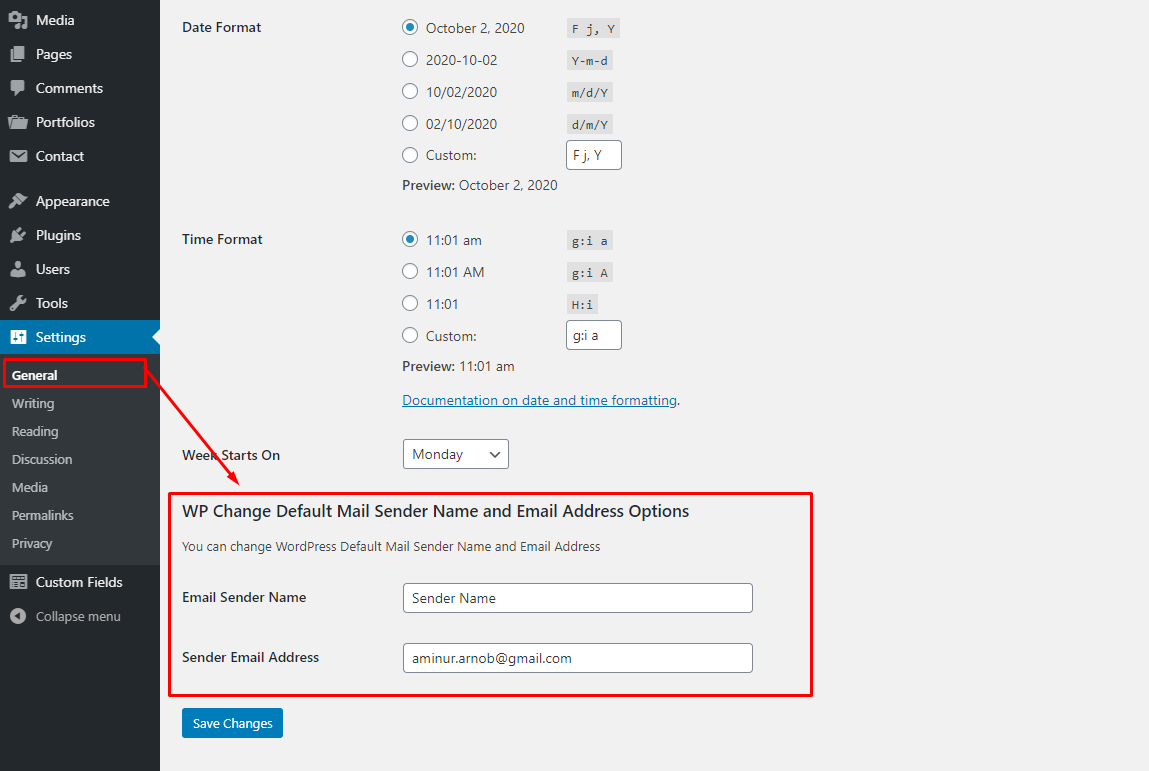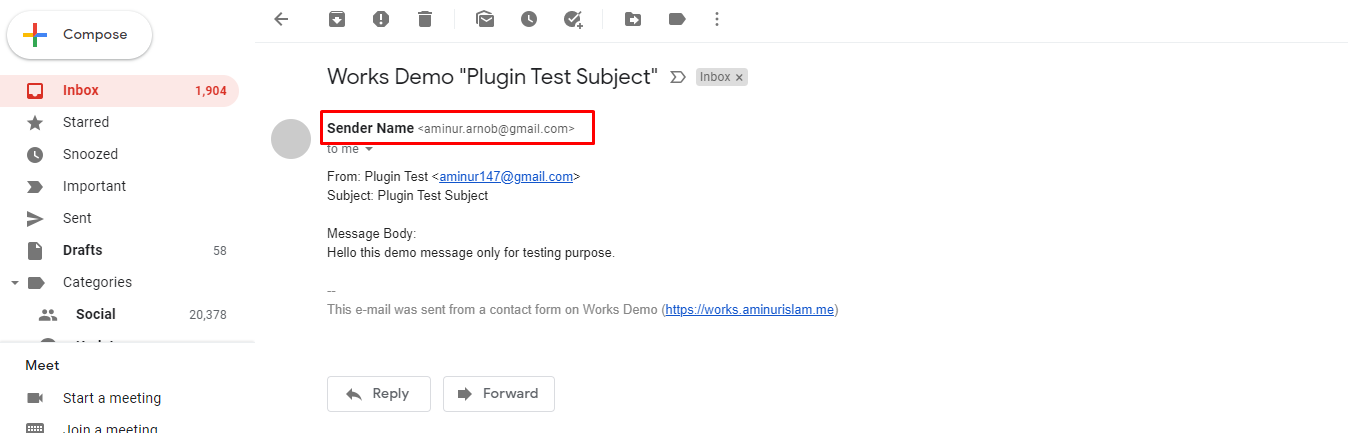WP Change Email Sender

WP Change Email Sender
Description
This plugin enable you to change mail sender name and email address from WordPress default mail sender name and email.
After install go to Settings->General.
Plugin Features
- Change WordPress default mail sender name.
- Change WordPress default mail sender email address.
Support
If you find this plugin useful, consider supporting its development through a donation.
Installation
FOR STANDARD INSTALLATION:
Installing this plugin is very easy just like any other WordPress plugin. Please follow these instructions:
1. In your WordPress admin panel, go to Plugins > New Plugin, search for “WP Change Email Sender” and click on “Install Now”
2. Alternatively, download the plugin and upload the wp-change-email-sender.zip to your plugins directory, which usually is /wp-content/plugins/.
3. Activate the plugin from plugins page.
To change default mail sender name and email address go to Settings->General or this plugin settings link from plugins page beside deactive link.
Faq
Go to general settings page from WP admin panel left sidebar menu: Settings->General.
Yes, you can change only mail sender name and email individually.
Reviews
really useful
By Alberto (eeevoc) on February 22, 2024
very useful to eliminate the standard wordpress email address
Great, but results in CF7 error message
By Marjoline on January 6, 2024
This is good, it is working fine. Unfortunately, application results in a CS7 warning message, warning that I have opened up CS7 to easy spamming. Now just waiting to see how that pans out in practice.
Perfect! Thank you
By helderlopesofficial on April 22, 2023
Perfect!!!! Thank you
Perfect
By swinggraphics on July 12, 2022
Awesome
By Phil Emery (noise) on August 18, 2021
Fantastically simple and effective
By mattgracie101 on August 5, 2021
Changelog
3.1
- Checked with latest version of WordPress.
3.0
- Few security update.
- Checked with latest version of WordPress.