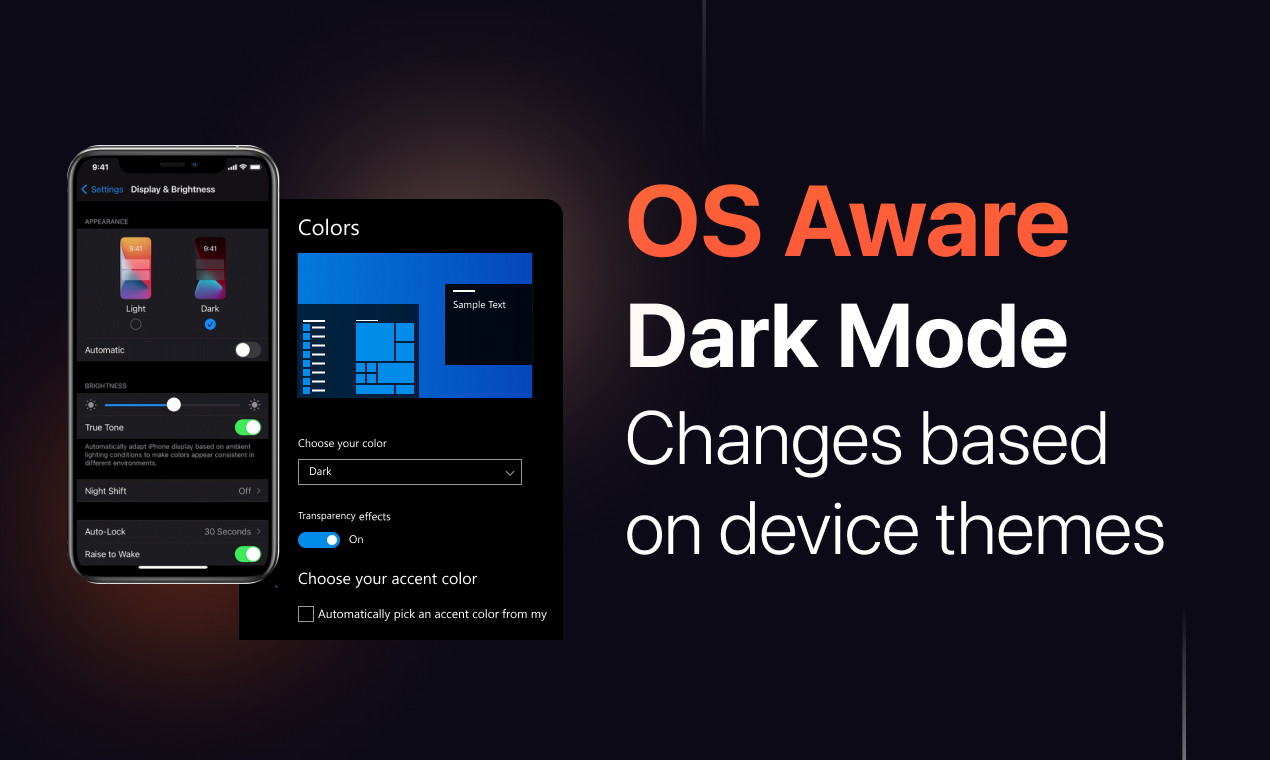WP Dark Mode – Improve Accessibility with AI Powered Dark Theme
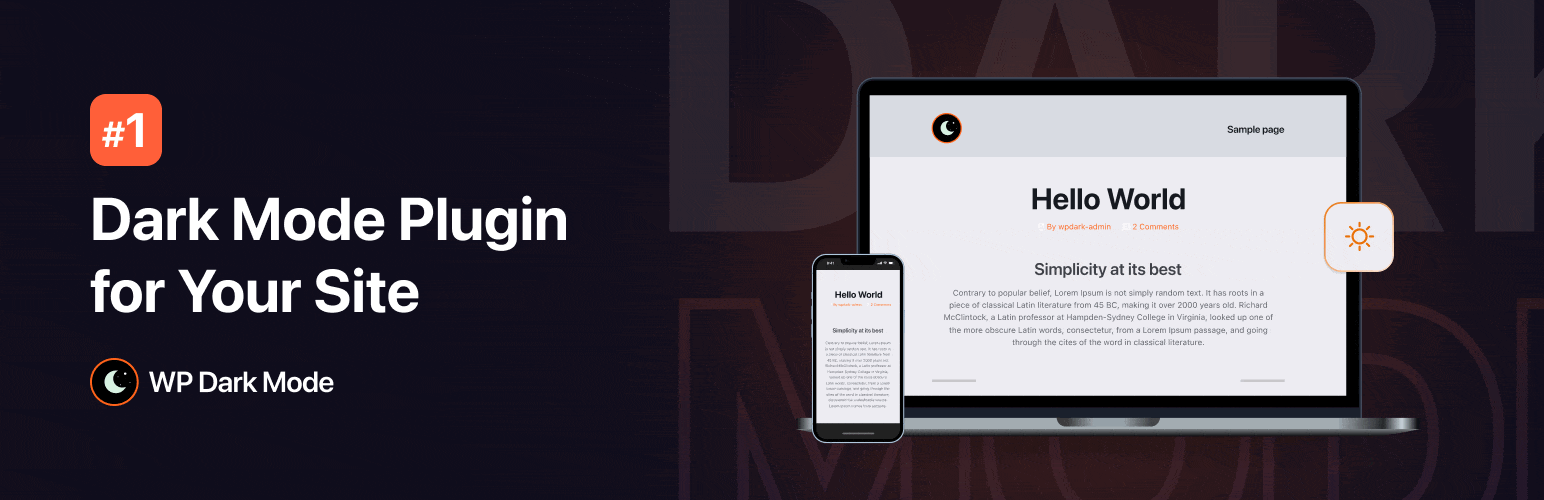
WP Dark Mode – Improve Accessibility with AI Powered Dark Theme
Description
CREATE A COMPELLING DARK MODE VERSION OF YOUR WEBSITE ✨
Create a dark mode version of your website without any complicated setup. Activate the plugin and your site visitors will experience a dark mode or light mode version of your website as per their preferred operating system preference. This is a reliable dark mode plugin for WordPress, designed to make setup simple.
Let’s grow, connect, and thrive together!
- 🤝 Join Our Facebook Community
- 🌐 Follow Us on X (Twitter)
- 🎥 Subscribe on YouTube
- 👍 Like Our Facebook Page
Check what popular WordPress expert Matt (WPress Doctor) thinks about WP Dark Mode.
👁️ View Demo | 🚀 Get Ultimate | 🤝 Join Our Facebook Community
🔝 WP DARK MODE FEATURES
- Floating Dark Mode Switch – Display a floating switch in the footer of your website. The switch lets your site visitors easily toggle between different modes.
- Default Dark Mode – Make it the default mode of your website. Users will experience it first after entering your website.
- Elementor Widget Support – Place the mode switch on any page/post using the Elementor widget.
- Gutenberg Block Support – Place the mode toggle on any page/post using the Gutenberg block.
- Apply Light or Dark Theme Based on OS Setting – Detect an user’s device theme and automatically enable preferred mode for your visitors to ensure a seamless website experience.
- Admin Panel Dark Mode – Enable dark mode on the WordPress admin panel/dashboard. Give your eyes a much-needed rest while working long hours by enabling it.
- Dark Mode Color Presets – 2 exclusive color presets are available to quickly change the color from the predefined preset. Give your website a brand new look and feel by changing the preset.
- Remember User Preference – Enable the plugin to remember users’ choices and automatically enable preferred mode for visitors who used it before.
- Shortcode Support – Take advantage of the [wp_dark_mode_switch] shortcode to display the switch anywhere on your website.
- Low Image Brightness – Decrease the brightness and contrast of images in the dark.
- Accessibility Features – Toggle your preferred mode by using a keyboard shortcut (Ctrl + Alt + D) or using a URL/domain parameter.
- Toggle Animation – Choose the animation effect between dark/white theme with numerous options including Fade In, Pulse, Flip and many more.
- Social Share Buttons – Social share icons allow your website visitors to share your content with ease. With plenty of cool social media icon templates and share count displays, this plugin supports dedicated social share buttons.
- Caching Exclusion Option – Enable this feature to exclude WP Dark Mode from server-side caching and ensure a seamless mode transition.
- Device-wise Toggle – Easily choose where to display the mode switch: Desktop, Mobile or Tablet.
- Dark Mode Analytics – Track how many times site visitors have used dark theme in a certain period from the analytics menu and your WordPress admin dashboard.
- Custom CSS Support – With custom CSS, you can perfect the best mode version of your website. Customize specific sections/elements exactly how you want.
⚡ GO BEYOND WITH WP DARK MODE ULTIMATE
- Schedule Dark Mode – Schedule a time for enabling it on your website and take full control over your website’s appearance.
- Access 21 Floating Switch Styles – Get access to 21 beautiful dark mode switch styles. Choose your preferred switch button for the users to toggle.
- Customize Floating Switch Placement – Customize the placement of the mode switch. You can place it anywhere on your website.
- Time Delay Trigger for Floating Switches – Now you can set a time delay before the floating switch appears, giving visitors time to explore your site before the toggle shows up.
- Auto-Hide Switch with Timeout – Automatically hide the floating switch after a specified timeout, keeping your UI clean while still offering your preferred mode accessibility.
- Premium Color Presets – 13 exclusive ready-made color presets are available to quickly change the mode color from the predefined presets.
- Preset Color Customization – Tailor your experience to perfection. Choose a preset and customize the color of every element, starting from the body and text to links, input fields, buttons and even the scrollbar – exactly the way you want.
- Create Custom Color Preset – Create and customize your color presets. Dive into a palette of possibilities, shaping colors for every element – from the body to text and scrollbar.
- Automatic Dark Mode Based on Sunset – Automatically enable the dark theme based on your visitor’s time.
- Multiple Switch Options – Toggle between different mode switch options. Whether you need a menu switch, a floating switch, or a content switch for your posts/page, the power is on your end. Get a distinct switch style for every section.
- Custom Switch Support with Call-to-Action Customization – Upload a custom switch of your own choice and customize call-to-action text on your mode switch.
- Mode-Based Image Replacement – Replace light-mode images with the different images you want in the dark theme.
- Mode-Based Video Replacement – If your website has videos, you can replace them with something more fitting for a dark theme.
- Adjust Brightness Level & Apply Grayscale Effect – Adjust your images and video’s brightness level while dark theme is enabled to get an immersive content viewing experience. You can also add a grayscale effect to your images/videos.
- Exclude Preferred Mode on Certain Pages/Elements – Exclude specific pages/elements from changing into a dark theme.
- Include Preferred Mode on Selected Posts & Pages – Exclude all the pages and posts on your website from your selected mode except the specific ones where you want it.
- Exclude Post Tags & Categories – Exclude all the post tags from dark mode. Keep only the specific tags whitelisted.
- Include Preferred Mode on Custom Post Types – You can also enable your preferred mode only for specific post types, excluding all.
- Exclude WooCommerce Products & Categories – Exclude all the products and categories on your WooCommerce site from dark mode except the specific ones.
- Dark Mode Switch in Website Menu – You can display the switch as a menu item on any menu on your website.
- Font Size Toggle for Better Accessibility – Make your site more accessible by resizing your font size (increase/decrease).
- Plenty of Performance Options – This plugin comes with multiple performance settings, putting complete control at your fingertips. By using these features, you can improve page loading performance and track dynamic content.
- Choose Mode Behavior – You can choose between loading preferred mode or website content first by selecting these options.
- Scheduled Email Reporting on Dark Mode Usage – Get daily/weekly reports via email on the analytics of your website.
👁️ View Demo | 🚀 Get Ultimate | 🤝 Join Our Facebook Community
🤔 Why Choose WP Dark Mode?
It is used by thousands of WordPress sites to enhance accessibility and reading comfort. It adds a dark theme toggle for both frontend and WordPress admin, improving accessibility and user experience. With increasing device-level dark mode adoption, providing this option can improve the browsing experience for many visitors. The widespread use of dark theme features across mobile and desktop platforms makes this compatibility beneficial for modern websites.
🔨 Page Builder Compatibility
WP Dark Mode works with popular page builders, including:
- Gutenberg Block Editor
- Elementor Page Builder
- Divi Builder
- Beaver Builder
- Oxygen Builder
- SiteOrigin
- CornerStone
- Themify Builder
- MotoPress
- LayersWP
- WPBakery Page Builder
- Spectra
- Visual Composer
- …and more
- Check the full list
🎨 Theme Compatibility
WP Dark Mode is optimized to work with thousands of WordPress themes, including the most popular ones:
- Astra
- Divi
- Hello Elementor
- Neve
- Avada
- Kadence
- GeneratePress
- OceanWP
- Blocksy
- Betheme
- The7
- Flatsome
- BuddyBoss
- Hestia
- Inspiro
- Spacious
- Responsive
- Customizr
- ColorMag
- Phlox
- Photograph
- …and more
- Full theme list
Slider Compatibility
WP Dark Mode is fully compatible with the most popular slider plugins:
- Revolution Slider
- Smart Slider 3
- Soliloquy Slider
- …and more
- Full list
WP Dark Mode works across all operating systems including Windows, Android, iOS and macOS. No additional setups are required. It detects the user’s system theme preference and applies a matching dark theme to the site. You can also enable a toggle to switch between different modes manually.
🔥 More Awesome Plugins
If you like WP Dark Mode, then consider checking out our other awesome plugins:
-
🟢 Google Sheets to WP Table:
Try FlexTable – Sheets To WP Table Live Sync | Google Sheets allows you to input data on your Google sheet and show the same data on WordPress as a table effortlessly. Try Flex Table now! -
🔄 Manage WooCommerce Inventory from Google Sheets:
FlexStock – Stock Sync with Google Sheet for WooCommerce | Auto-sync WooCommerce products from Google Sheets. Flex Stock is an easy, powerful, and simple inventory management system to handle your WooCommerce products. -
🛒 Manage Order with Google Sheets:
Try FlexOrder – Bulk Order Sync with Google Sheet for WooCommerce | Manage WooCommerce orders from Google Sheets. WooCommerce order sync, e-commerce order management, and sales order management with Google Sheets. Try Flex Order now! -
💬 Form to Chat:
Try FormyChat | Connect Form to Chat Apps with Contact Form 7, WPForms, Gravity Form | Welcome Popup & Multi-agent Live Chat
Privacy Policy
WP Dark Mode uses Appsero SDK to collect some telemetry data upon user’s confirmation. This helps us to troubleshoot problems faster & make product improvements.
Appsero SDK does not gather any data by default. The SDK only starts gathering basic telemetry data when a user allows it via the admin notice. We collect the data to ensure a great user experience for all our users.
Integrating Appsero SDK DOES NOT IMMEDIATELY start gathering data, without confirmation from users in any case.
Learn more about how Appsero collects and uses this data.
Additionally read the WPPOOL privacy policy.
Special Thanks
This plugin includes a modified version of a script from Dark Reader, an open-source browser extension licensed under the MIT license. We thank the Dark Reader team for their contribution to the open-source community. For more information about Dark Reader and their licensing terms, please visit https://github.com/darkreader/darkreader.
Installation
- After activating the plugin, your website will by default turn into a dark theme for your users if the Operating System of the users sets into a dark theme.
- You can use the show/hide dark mode switch in many different ways like Gutenberg block, Elementor widget, or Shortcode. Please refer to the FAQ section to learn more about how to use it.
- If you want to disable the OS-aware mode functionality, navigate to your Admin Dashboard > Settings > WP Dark Mode and turn off the “Enable OS-aware Dark Mode” switch button.
You can also follow our video tutorial:
Screenshots
Faq
You can display a dark mode floating switch button in the footer all over the website by turning on the “Show Floating Switch” settings from the general settings.
And in the Ultimate version, you can also display the switch button on the top of every post/ page. You can choose the style of the switch button from different switch styles.
This plugin provides shortcode to display the switch. Using the shortcode, you can place the switch button anywhere on your website. This shortcode supports an optional style attribute for the switch style.
Example – [wp_dark_mode_switch style="3"]
Yes, it does.
Yes, you can place the switch button on any page/post by using Gutenberg block.
Yes, you can place the switch button on any page/post by using the Elementor widget.
Yes, You can display the switch button before any page/post.
Yes, using the ready-made color schema you can quickly change many aspects of the theme.
Yes, you can enable your preferred mode on the back end of the admin page.
You can use [wp_dark_mode_switch] shortcode to display the dark mode switch button on any page/post.
Yes, We have tested this plugin in all modern browsers (Safari, Chrome, Firefox, Edge, etc) and it works without any issue.
No. It is a very user-friendly and simple plugin. Just download and use it accordingly.
Yes, You can toggle modes by keyboard shortcut (Ctrl + Alt + D).
Reviews
Outstanding support and a fair, refreshing pricing model
By Alberto Alegre Quiroga (aaquiroga) on November 12, 2025
I don't often write reviews, but my experience with this plugin has been so positive that I felt compelled to share it.
The support team is simply top-notch. Their response times are incredibly fast, and more importantly, they provide effective solutions and make the whole process easy. You can tell they know their product inside and out and genuinely care about helping their customers.
But what truly sealed the deal for me was the lifetime payment model. In a market flooded with monthly subscriptions that frankly feel like a rip-off, finding a plugin that offers lifetime support and updates for a one-time fee is a breath of fresh air. It shows they have confidence in their product and value their customers for the long term.
The price is more than fair for the quality of the plugin and the incredible support behind it. Five stars, without a doubt. Highly recommended!
Custom CSS only in the paid version!
By freeworker on October 28, 2025
Custom CSS only in the paid version? Are you serious? Then 1 point in your rating! It’s just ridiculous that such a feature is not in the free version, since not all users will be able to implement it on their own!
Very Good
By Rakib Hossain (wprakibhossain) on September 15, 2025
Good one
Works out of the box
By Abhinav Shrivastava (xxanthis) on May 9, 2025
You just install the plugin and it just works! It automagically added a theme toggle button on my site which was all that I needed! It came with multiple different button styles as well but didn't use those.
Useful
By mirian555 on April 30, 2025
Superbe!
Beware of this business
By 4now on April 23, 2025
I received an email acknowledging my one year subscription had ended and they even offered a me a coupon to come back. A week later they took an automatic payment from my Credit Card for WP Dark Mode Premium. There also suddenly appears a newly created account for disabling 'auto-renew' through Onfastspring.
Great Light/Dark Mode Switch!
By LadyinTechverse (ladyintechverse) on March 29, 2025
It took me less than 5 mins to configure it on my site and set it up for good. Hope the theme switch stays on forever. Love how the config panel works and its seamless to integrate. Other than that, you may need to consider to minify its JS due to being above average filesize for html loading. I highly recommend this plugin!
Best Dark Mode Plugin Hands Down
By ryanmaes1981 on March 16, 2025
I tried all the WP dark mode plugins and this was the best by far. If I had any issues the support was top notch and always there to help. 10/10.
Great tool. thanks
By vioxx2015 on February 21, 2025
Very useful plug-in to protect the eyes
WP Dark Mode – The Best Dark Mode Plugin for WordPress
By Brandon Rounkles (arcanium) on February 20, 2025
What I Love About WP Dark Mode:
- One-Click Activation – No complex setup; just install, activate, and you're good to go.
- Automatic & Scheduled Dark Mode – Users can switch manually or set it to activate based on their system settings or a schedule.
- Customization – The free version offers great customization options, while the Pro version unlocks even more advanced features.
- Compatible with Popular Plugins & Themes – Works seamlessly with Elementor, WooCommerce, Divi, and more.
- Performance-Friendly – Unlike some other dark mode plugins, WP Dark Mode doesn’t slow down the site.
If you want to improve user experience and give visitors the choice of dark mode without extra hassle, WP Dark Mode is the way to go. Highly recommended.
Changelog
5.3.0 – 22 DEC 2025
- New: AI-Powered Color Preset Generator:
You can now generate custom dark mode color presets using AI prompts in WP Dark Mode. Simply describe the color style you want, and AI will instantly create a unique preset for your website that would be perfect for branding, accessibility, and creative themes.
This feature extends our existing Custom Color Presets to give you more control and flexibility. Enjoy!
5.2.20 – 08 DEC 2025
- New: Introduced the new color preset Tailwind & Midnight Bloom.
5.2.19 – 04 DEC 2025
- New: Introduced the new color preset Sweet Dark.
- Improvement: Set Sweet Dark as the default preset for new installations.
5.2.18 – 25 NOV 2025
- New: “Custom Triggers” added to Switch Settings, allowing users to assign their own elements or buttons.
- Improvement: Changed the Save button position from right to left.
5.2.17 – 19 NOV 2025
- New: Added AI-powered social share buttons including ChatGPT, Grok, Perplexity, Gemini, and Claude.
- Fix: In the “Manage Channels” section, when editing any social channel, the cursor automatically jumps to the beginning after typing a single letter.
- Fix: The “Hide/Show on PC/Laptop” and “Hide/Show on Mobile” features are not functioning correctly.
For older changelog entries, please see the additional changelog.txt file delivered with the plugin.