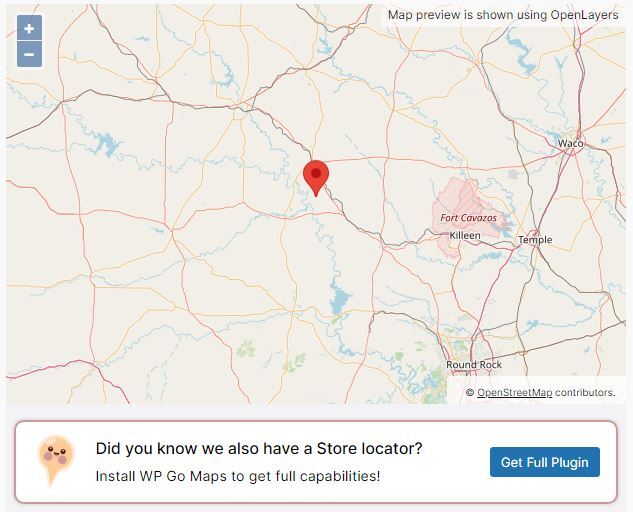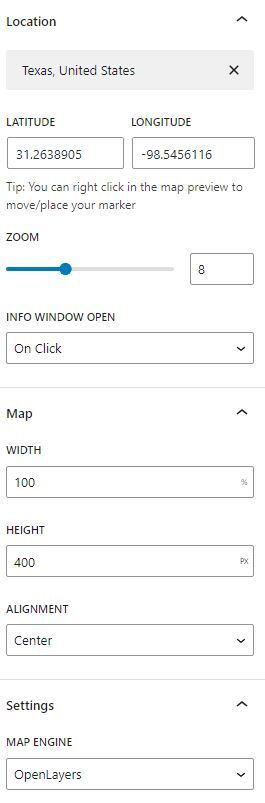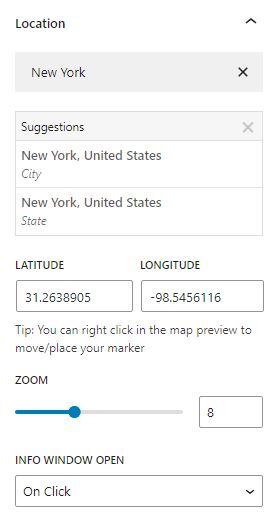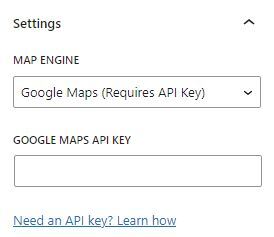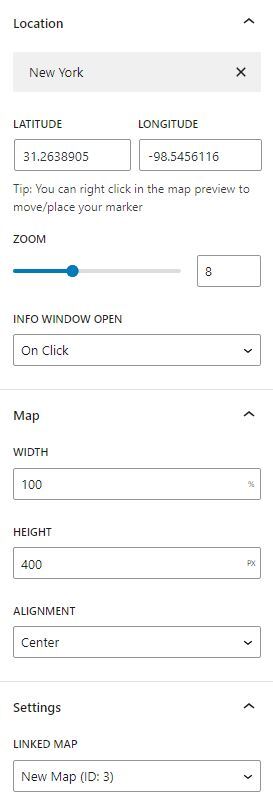WP Go Maps Block

WP Go Maps Block
Description
The easiest to use Google Maps and Open Layers Map Plugin is now available as a standalone map block!
Create a custom map block with high-quality markers and add them to your WordPress posts and pages effortlessly. Perfect for contact pages, business locations, event venues, and more!
Map blocks are lightweight and deliver optimal performance, ensuring a seamless experience for your WordPress site. They’re easy to customize, allowing you to quickly add and configure maps to suit your needs without compromising site speed or performance.
If you need more features like multiple markers, shapes, and a store locator, our full (free) WP Go Maps plugin might be perfect for you.
Block Features
- Add unlimited map blocks to your posts/pages
- Choose between Google Maps or OpenLayers for each block
- Edit your marker directly from the block editor
- Set marker location by free location search, or by right-clicking on the map preview
- Preview your map in real time, within the block editor
- Easy to use and customize without any coding experience
- Control width, height and alignment of your maps
- From the team that brought you the most popular Google Maps plugin on WordPress
- Lightweight for optimal performance
- No database queries or tables
- Basic info-window for your marker
- Control zoom level of your map
- Support for localization
- Latest Google Maps API
- Latest OpenLayers API
Already using WP Go Maps? You can still use this block for single locations, as it is fully integrated with both our basic and Pro versions!
References
We make use of a various libraries and 3rd party service providers in order to render maps in your preferred mapping engine. This section will describe each of these in more detail and when they are used.
- OpenLayers: Served from a local library file (lib/ol.js & lib/ol.css), provided by OpenLayers. We use this library when you set your block to use OpenLayers (default). You can find the source files on the OpenLayers GitHub.
- OpenStreetMap: When you select the OpenLayers engine, a default map tile server is used, which is provided by OpenStreetMap. This is a 3rd party service provider that we rely on to render your map. They may also make use of MapBox for some of their assets.
- Google Maps API: If you decide to use Google Maps as your map engine, we will include the Google Maps API as a 3rd party service provider that we rely on to render your maps. In this case, admin map previews are still rendered by OpenLayers and OpenStreetMap.
- Nominatim (OpenStreetMap): If you perform an address search within the admin area, we will make use of the OpenStreetMap Nominatim to lookup locations and suggest addresses to you. This is a 3rd party service provider that we rely on for address searches.
Installation
Installing and adding a map
- Thank you for choosing WP Go Maps Block! In order to create your first map, simply activate the plugin and edit any post or page.
- From the block menu find the Map Block and place it at your preferred location.
Adding a marker to a map
- Select the Map Block within your page and take a look at Location section within the block inspector.
- Search for a location and pick from the provided results.
- If you require more accuracy or your address cannot be found, right click on the map preview to place your marker instead.
- You can enter any “Address” to be shown in your info-window
Additional Options
- Select the Map Block within your page and have a look at the sections in the block inspector
- Here you will find sections for customizing dimensions and alignment, map engine, and info-window behaviour
Screenshots
Faq
Our WP Go Maps plugin can be found on the WordPress plugin directory. It can be installed alongside the block plugin if you need more features like multiple markers, shape support or a store locator!
Once the plugin is activated, simply edit the post/page and drag the Map Block into your map.
If you are using the full plugin alongside our lightweight block plugin, the block name will be change to Single Location instead, as the full plugin includes it’s own map block which is more focused on full map features.
Yes we are! We decided to build a lightweight standalone map block to help users who need a simple map, perfect for a contact page, without the need for any more advanced features.
Reviews
Excellent plugin and support
By (jonpbradley) on November 5, 2024
The plugin itself is incredible and ticks all the boxes for what I need for a maps plugin – there are lots of options for customisation and the integration with ACF particularly makes it incredibly versatile.
And I've had some great support from Matthew Lau. No issues with the plugin but just me trying to do things which aren't (yet) fully supported. Matthew has given me bespoke support with some little code snippets. Excellent service!
Solid
By sesentner on October 21, 2024
This is a solid map plugin. Easy to set up and manage. I love that I can use my own marker. I haven't had many issues, but when I have, their support team, specifically Dylan and Matthew, were quick to help! It should also be noted, that the issues I experienced were of my own creation, and not a reflection on their plugin.
WP GO Maps is the best
By kiwilefty2014 on October 15, 2024
WP Go Maps is a fantastic product, with particular emphasis on the support that Matthew provides throughout the setup process.
This company and its product excel at every level +++
Great plugin and support
By michaeljohnson45 on October 11, 2024
Simple to use plugin, works very well. Minor issue was solved promptly by Matthew Lau on the support team. Thanks!
Great Plugin, Excellent Support
By jsh68jsh on October 8, 2024
I have recently started using this plugin, very good with many features. Had a need for some customisation, Matthew from support was very prompt to respond, understood my requiremenst and delivered the customisation scripts exactly as required.
Easy to Use with Outstanding Support!
By trevorcurrie on October 2, 2024
Absolutely loving WP Go Maps Block! This plugin is a game-changer for adding interactive maps to my WordPress site. It’s incredibly user-friendly, and the customization options are fantastic. The ability to easily create and embed maps with just a few clicks has saved me so much time.
Huge shout-out to Matthew from support—he was super prompt and helpful when I had a question. His quick response made the whole experience even better. Highly recommend this plugin to anyone looking to add dynamic maps to their site! 10/10!
Excellent Support and Great plugin
By armandoarrastia on September 27, 2024
I've been using this plugin for several years. Made some changes and ran into difficulty. Matt has been a great resource, providing outstanding support and in some cases even going in and fixing things for me. I couldn't ask for better support. He understood my questions and issues, and then resolved them. HIghly recommended plugin with great support.
Excellent support
By gregy1403 on September 25, 2024
Had some troubles with export and import of our CSV file .. Matthew took time to help me with instructions .. now everything works ... recommend!
Great product and great support
By hughlobel on September 13, 2024
WP Go Maps is a great product for it's price, and support is fantastic, too. When I needed to add new functionality to the map, Jaden on their support team came through with the code to make it happen. I'll definitely be using this plugin on future projects.
-Hugh
Great plugin, fantastic support
By t4gal on September 5, 2024
The plugin works great as is, and the support is amazing! Matthew was incredibly quick and helpful in providing me with custom code to add and customize the functionality. Highly recommend!
Changelog
1.0.0 – TBD
- Launch!