Connector for Gravity Forms and Google Sheets

Connector for Gravity Forms and Google Sheets
Description
Gravity Forms Google Sheets Connector sends form submissions from Gravity Forms to Google Sheets when anyone submits a form on your site. Learn more at crmperks.com
Gravity Forms Google Sheets Connector Setup
- Go to Forms -> Settings -> Google Sheets then add new account.
- Go to Forms -> select any form -> Settings -> Google Sheets then create new feed.
- Map required Google Sheets fields to Gravity Forms form fields.
- Send your test entry to Google Sheets by clicking “Send to Google Sheets” button.
- Go to Forms -> select any form -> Settings -> Google Sheets Logs and verify status of previously sent entries.
Connecting Google Sheets account
Connect any gravity forms form to Google Sheets by safe and secure Oauth 2.0. Additionally, you can connect multiple Google Sheets to Gravity Forms.
Map Google Sheets fields
Select any Google Sheet then Map gravity forms form fields to Google Sheet fields.
Filter Gravity Forms Google Sheets entries
Either send all entries to Google Sheets or send specific entries based on user input. For example , only send those form entries to Google Sheets which contanin work email address.
Manually sending entries to Google Sheets
You can automatically Send gravity forms submissions to Google Sheets when a user submits a form. Also, you can manually send gravity forms submissions to Google Sheets.
Gravity Forms Google Sheets logs
View a detailed log of each gravity forms submission Whether sent or not sent to Google Sheets , You can easily resend any entry to Google Sheets.
Premium Version Features.
Following features are available only in premium version. Gravity Forms Google Sheets Add-on.
- Map Gravity Forms Phone Number fields to Google Sheets.
- Send Gravity Forms attachments to Google Sheets.
- Create Un-Limited Google Sheets feeds.
- When any user submits a contact form, track gclid, utm parameters and geolocation.
- Lookup customer’s email or phone number using popular email and phone number lookup services.
- 20+ premium addons
Need Google Sheets Plugin for Contact Form 7 ?
We have Google Sheets add-on for Contact Form 7. Integration for Contact Form 7 and Google Sheets
Screenshots
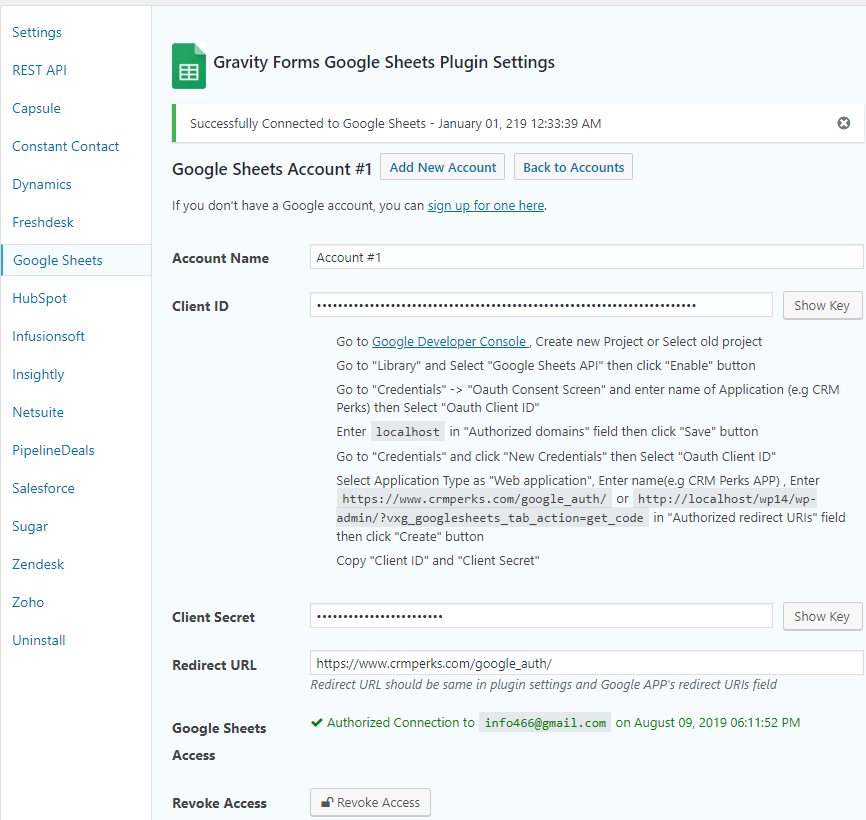
Connecting Google Sheets Account to Gravity Forms.
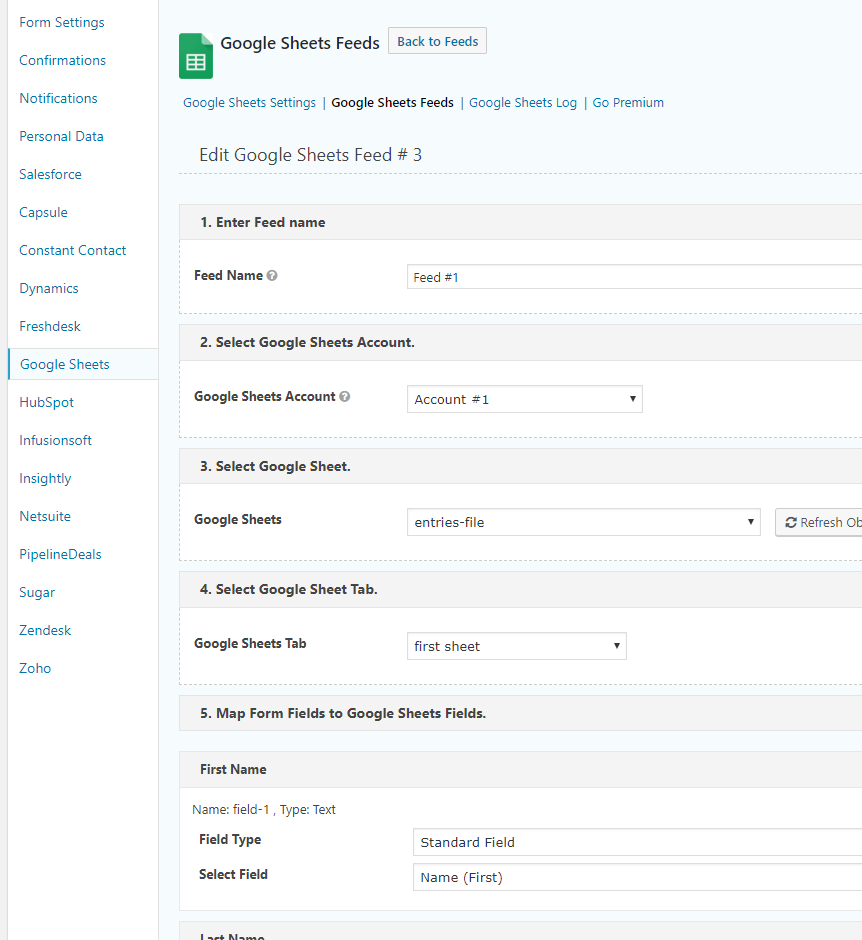
Mapping Google Sheets fields.
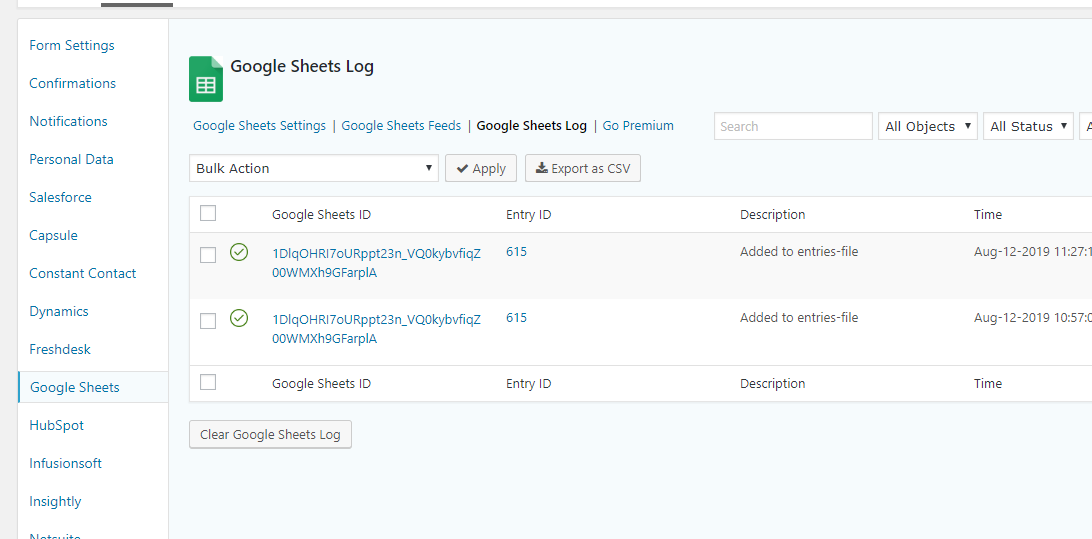
Gravity Forms Google Sheets logs.
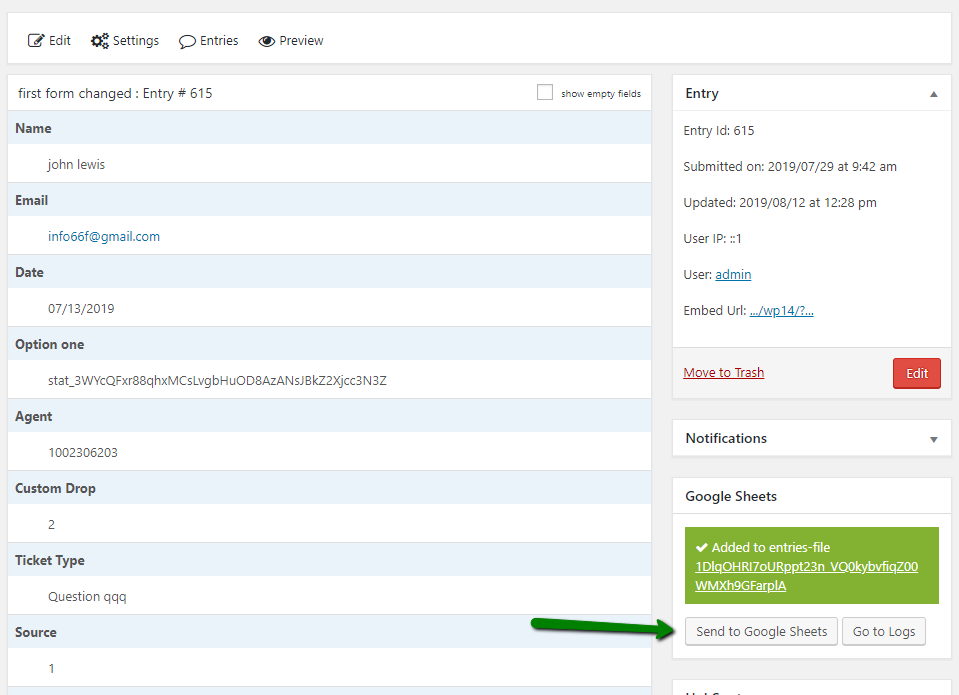
Manually Send Gravity Forms entry to Google Sheets.
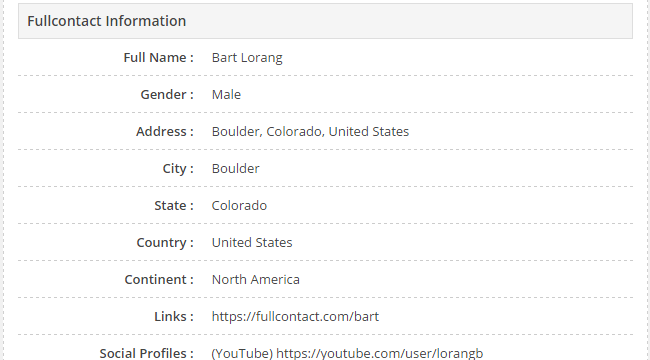
Get Customer's email and phone infomation from Full Contact(Premium feature).
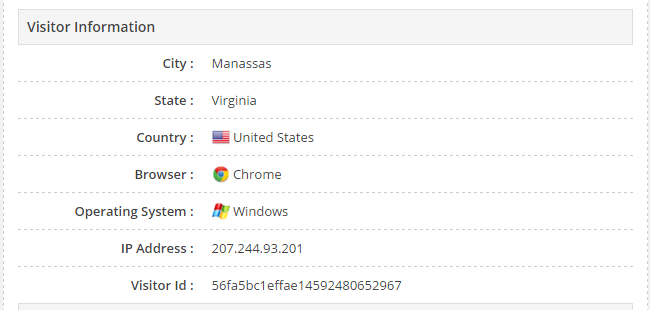
Get Customer's gclid, utm parameters , geolocation, browser and OS (Premium feature).
Faq
Our team provides free support at https://www.crmperks.com/contact-us/.
- You can directly save Gravity forms entries to Google docs.
- Simply Select Google sheet then map form fields to Google sheet fields.
- Gravity forms entry will be added to Google sheet when anyone submits a form on your site.
- You can easily save Gravity forms entries to Google drive.
- Simply install this free Gravity forms Google drive plugin, map form fields to Google sheet fields.
- All form submissions will be automatically saved to Google drive.
Reviews
Plugin vulnerable to PHP Object Injection
By joevil1984 on October 15, 2025
Hi,
I wanted to bring to your attention that a PHP Object Injection vulnerability has been reported for your plugin "Connector for Gravity Forms and Google Sheets".
Details:
- Vulnerability Type: PHP Object Injection
- Detected On: August 8, 2025
- Affected Versions: ≤ 1.2.5
- Current Status: No fix or update package available
This issue was flagged by a website security scanner, which recommends addressing the vulnerability as soon as possible to prevent potential exploitation.
Could you please confirm if there’s an upcoming patch or workaround available to mitigate this risk?
Thank you for your attention to this matter.
Best regards,
Joevil
Patchstack Report Reference:
https://patchstack.com/database/wordpress/plugin/wp-gravity-forms-spreadsheets/vulnerability/wordpress-connector-for-gravity-forms-and-google-sheets-plugin-1-2-5-php-object-injection-vulnerability
I've found this plugin really buggy
By Jamie Sykes (nineteen88) on October 3, 2025
Solves a very specific use case for consolidating leads into a single location. I found it ok to setup all be it with a rather complex Google Workspace setup, which to be fair probably isn't the plugin developers fault but still causes friction in the setup process.
I wanted to love this plugin but there were a few glaring bugs for me right off the bat that make me want to look for an alternative.
- The list of sheets when you try to attach them doesn't show everything if you have an account with a lot of them. There's no way to filter or search for a specific sheet which makes usability of the plugin pretty awful.
- I tried working around the above issue by renaming the sheet after it had being paired as I assumed these were linked by the Sheet ID not specifically the name of the sheet. This wiped out all the form settings and all of the field mappings and disconnected the sheet from the site
- If you remove (or rename) a header from the sheet and refresh the fields all the other field mappings move to a totally different field and everything from that point needs relinking.
Again I think it solves the need but there are some glaring bugs here which just make it difficult to work with and handle. I'm currently only using the free version of the plugin but my poor experience and low amount of requirements make me not want to touch this plugin again.
Brilliant integration
By Big Al (GleaveMedia) on September 16, 2025
All works really well and does exactly what it says on the tin, and when I had an issue (of my own making) support were quick to advise a solution.
Fast Support For my Licences Upgrade!
By skatetg on August 27, 2025
The functionality of this plugin works great. I get notified if there are ever any syncing issues, and I can resend the sync easily. To be clear, most sync issues come from resource limitations when we have multiple team members adding hundreds of entries within an hour, so its a hosting limitation, not a plugin limitation
very large red bar below plugin advert
By tripledm on July 14, 2025
No phone number fields, on file upload fields, very large red bar in between plugins just below it to advertise the premium version. Very intrusive.
Quick and correct response
By marketinglocalloyaltygroup on June 23, 2025
Quick and correct response
Works great, very small issues
By ryangorley on February 18, 2025
We've been using the pro version of this plugin in conjunction with a Stripe integration to capture event registration information for a couple of years and it has worked very well. It can be a little tedious linking form fields to spreadsheet columns, but that comes with the territory. We had one issue when we had both the free and pro plugins enabled at the same time and forms were being populated with duplicates. They were able to help us identify that problem quickly. It would be nice if some built-in checks were made for such a case. Because some premium plugins require the free plugin to be enabled, and some don't, it's not self evident.
Worth It!
By wmasya on November 25, 2024
Works well and easy to set up!
Does exactly what it says
By DoebankDesigns on October 3, 2024
This plugin does exactly what it should do. Install the plugin, connect to your Google Sheets account, map the fields, and you're good to go! It's already a great plugin, and they will be adding some great features in the near future. Highly recommend!
Great Support
By southeastit on October 1, 2024
Great support when needed.
Changelog
1.2.7
- fixed “gravity forms list field” issue.
1.2.6
- fixed “install db tables and roles” issue.
1.2.5
- fixed “quiz field score” issue.
- fixed “Open Redirection , PHP Object Injection Vulnerability and CSRF” issues.
1.2.4
- fixed “post_image field” issue.
- fixed “empty event in log detail” issue.
1.2.3
- fixed “select2 xss” issue.
1.2.2
- added “update entry via API” feature.
1.2.1
- fixed “number field format” issue.
- fixed “falata error on bulk deleting entry” issue.
1.2.0
- added “gravity view” support.
1.1.9
- converted direct file urls to gravity download url.
1.1.8
- fixed “product field” issue.
1.1.7
- fixed “entry date” format issue.
1.1.6
- added “update entry data in google sheet row” feature.
1.1.5
- fixed multi dimensional Array issue.
- fixed “send when payment completed” issue.
1.1.4
- fixed gravity forms icon issue.
1.1.3
- fixed “undefined post function” issue.
1.1.2
- fixed “afl utm tracker” issue.
- fixed “afl utm tracker” issue.
- fixed “skip header line” issue.
1.1.1
- fixed “xss date” issue.
1.1.0
- fixed “diss-connection” issue.
1.0.9
- fixed “duplicate entries in sheet” issue.
- fixed “multiple pages in sheets” issue
1.0.8
- extended “send entry to sheets” option.
- added “insert row” option.
1.0.7
- fixed google account keys issue.
1.0.6
- fixed gravity quiz addon.
1.0.5
- fixed entry_date field timezone.
- fixed append new rows to sheet.
1.0.4
- removed email when searching for files.
1.0.3
- fixed single checkbox field.
- added “get sheet fields” error message.
1.0.2
- fixed invisible success message issue.
1.0.1
- updated settings.
1.0.0
- Initial release.