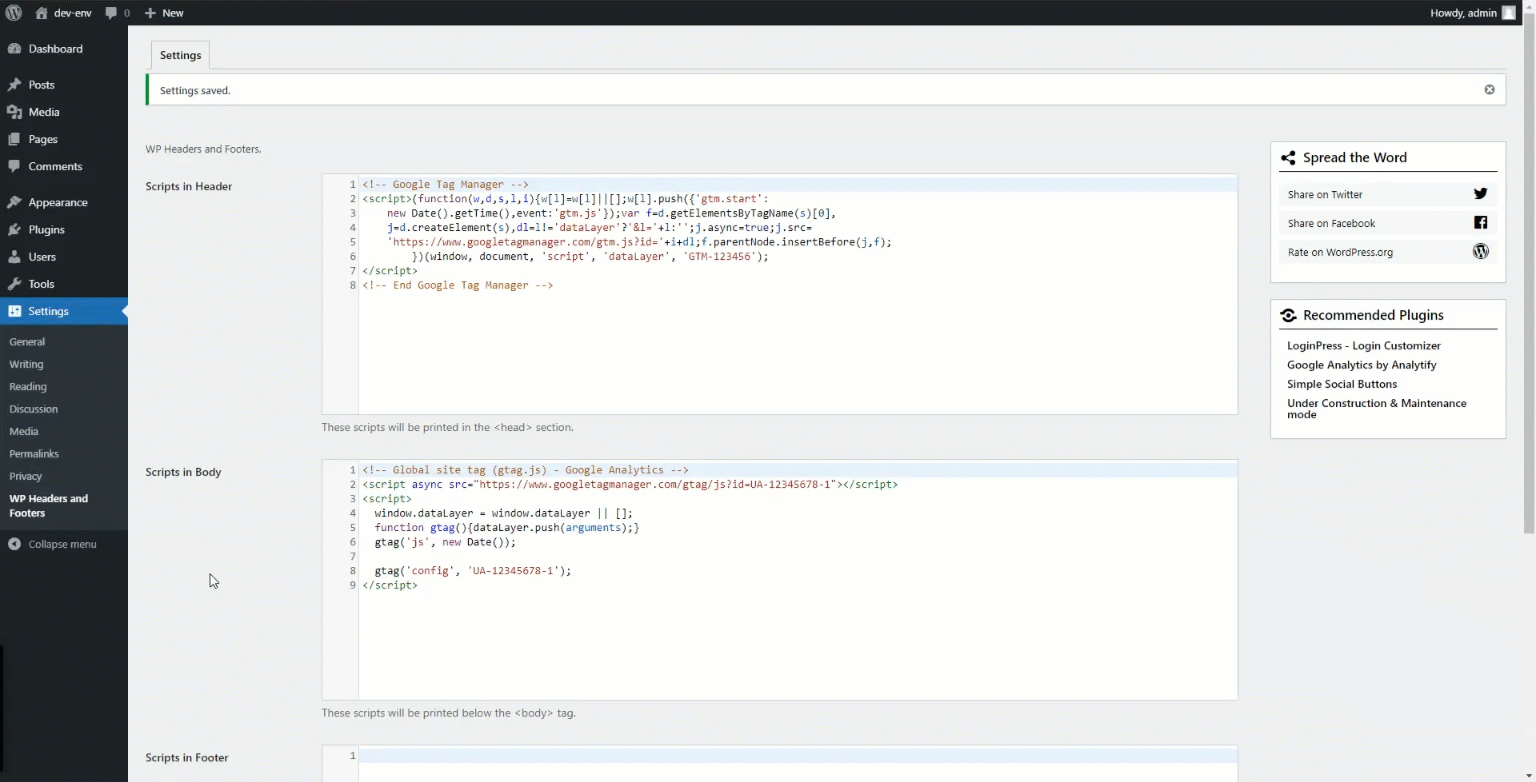Insert Headers And Footers

Insert Headers And Footers
Description
WP Headers and Footers plugin helps you to insert code to your WordPress website headers and footers section like Google Analytics tracking code, Facebook Pixels code, Google Optimize code for A/B testing, Custom CSS code, and more. You don’t need to edit the theme files to insert the code.
The simple interface of this plugin allows you to add code and different scripts from one place to your WordPress website (Headers, Footers, and Body section).
Features
- Insert code to your WordPress headers & Footers
- Insert Google Analytics Code to any WordPress theme
- Insert Facebook Pixels Code
- Add Google Optimize Code for A/B testing ( Ab Testing )
- Add Google search console authentication code to any theme for verification
- Add Custom CSS, any script, and HTML to your website
- Google Tag Manager code/script insertion
- You can also add microsoft clarity tracking code to your website
- You can also insert code to your website body section
- Can add Bing webmaster tool code for website verification
- Add Google AdSense code
If you find our plugin useful, please leave a good rating/review and check our other plugins.
- Analytify – Google Analytics Plugin
- LoginPress – For Custom login page and login page security
- Simple Social Buttons – Plugin for Social share buttons and social icons
- Related Posts Thumbnails Plugin – For related posts/products
- Under Construction, Coming Soon & Maintenance Mode – Plugin for Under construction & Coming soon page
Installation
This section describes how to install the WP Headers and Footers plugin and get it working.
1) Install
- Go to the WordPress Dashboard “Add New Plugin” section.
- Search For “WP Headers and Footers plugin”.
- Install, then Activate it.
2) Configure
- Reach out to the Settings->WP Headers and Footers Page
Screenshots
Faq
It helps for WordPress users to add a JS/CSS code directly in their site without touching their themes or plugins.
Yes, you can insert Google Analytics tracking code to your website with this Headers and Footers plugin.
Yes, you can use Headers and Footers plugin to verify your website on different platforms like Google Search Console, Bing Webmaster Tool, and Pinterest website verification by adding the verification code in the header section.
You can insert code in Header, Body and Footer areas of any WordPress site.
Reviews
Muy buen plugin para insertar código en las cabeceras y pies de páginas.
By Saure on November 25, 2025
Un plugin muy útil para insertar códigos de seguimiento o inyectar ads.
Insert Headers And Footers - Excellent plugin, congratulations to the team!
By Tesoni (Adilson Parizi Tesoni) on November 21, 2025
Excellent plugin, congratulations to the team!
Классный плагин!
By aquapluskiev on November 18, 2025
Классный плагин!
Excellent
By Goran Pesic (sfigoran) on October 8, 2025
Exactly 💯 what I want thanks
Unique and the best
By shahab3932 on September 17, 2025
Superb, excellent
Simple and efficient and professional
Great -does its job smoothly!
By matsalo on September 2, 2025
Healthy plugin that doesn't mess your wp and helps you a ton.
The best plugin ever
By ℜ𝔦𝔠𝔞𝔯𝔡𝔬 (ricardotjs) on July 16, 2025
I really appreciate your efforts. Thank you for everything.
Helpful insertion tool
By kb04090 on May 29, 2025
Although I am adept with web design, this widget is really the way to go in editing theme template files. Easy to see what's been added, edit, or delete from the plug-in dashboard. No need to scroll through code. Thanks!
Great plugin
By mauricioms on May 14, 2025
Great plugin
Great Plugin!
By coopasset on May 9, 2025
Very Good
Changelog
3.1.3 – 2025-08-06
- Bugfix: Fixed download log file functionality issue.
- Enhancement: Improved data validation and security measures.
- Enhancement: Addressed RTL layout styling inconsistencies in admin dashboard.
3.1.2 – 2025-04-18
- Security Fix: Sanitize option value from debug mode.
- Enhancement: Update Languages (POT) file.
- Compatibility: Compatible with WordPress 6.8
3.1.1 – 2025-01-03
- Bugfix: PHP Warning for translation hook.
3.1.0 – 2024-12-04
- New Feature: Introduced new option to reset the scripts/settings of the plugin.
- Compatibility: Compatible with WordPress 6.7
3.0.0 – 2024-09-11
- Security Fix: Fixed Opt-out and Opt-in consent.
- Enhancement: Code re-factorization and optimization.
2.2.2 – 2024-08-22
- Enhancement: Code re-factorization and optimization.
- Compatibility: Compatible with WordPress 6.6
2.2.1 – 2024-07-30
- Enhancement: Apply min/max limit for the script priority value.
- Compatibility: Compatible with WordPress 6.6
2.2.0 – 2024-03-18
- Enhancement: Provided admin role access in multi-site to update scripts.
- Enhancement: Addressed dashboard style issue to prevent text overflow.
- Enhancement: Optimized code for improved performance.
- Compatibility: Compatible with WordPress 6.5
2.1.1 – 2024-01-09
- Bugfix: Warning with PHP 8.3 in Diagnostic log.
- Enhancement: Update data in Diagnostic log.
- Compatibility: Compatible with PHP 8.3 and WordPress 6.4
2.1.0 – 2023-11-07
- New Feature: Introduced an option for removing the scripts/settings during un-installation of the plugin.
- Compatibility: Compatible with WordPress 6.4
2.0.3 – 2023-10-26
- Enhancement: Introduced diagnostic log feature helps in product support.
- Compatibility: Compatible with WordPress 6.3
2.0.2 – 2023-08-09
- Enhancement: content updates.
- Compatibility: Compatible with WordPress 6.3
2.0.1 – 2022-11-02
- Enhancement: Update Languages (POT) file.
- Compatibility: Compatible with WordPress 6.0
2.0.0 – 2022-05-19
- New Feature: Introducing settings to set the priority for each header, footer or body script’s location.
- Enhancement: Introducing new dashboard design layout.
- Enhancement: Added a review notification for administrator only.
- Compatibility: Compatible with WordPress 6.0
= 1.3.2 – 2022-02-18
* Enhancement: Added a filter wp_hnf_header_script to enhance the header scripts.
* Enhancement: Added a filter wp_hnf_body_script to enhance the body scripts.
* Enhancement: Added a filter wp_hnf_footer_script to enhance the footer scripts.
* Compatibility: Compatible with WordPress 5.9.
= 1.3.1 – 2021-12-01
* Enhancement: Code Optimization.
* Enhancement: Add compatibility of Mozilla Firefox on dashboard settings.
* Compatibility: Compatible with WordPress 5.8.
* Compatibility: Compatible with PHP 8.0.
= 1.3.0 – 2021-06-05
* New Feature: Introducing Code Editor for writing scripts.
* Bugfix: Plugin language domain updated to ‘wp-headers-and-footers’
* Enhancement: Dashboard design updated.
* Enhancement: Code Optimization.
* Compatibility: Compatible with WordPress 5.7.
= 1.2.2 – 2021-04-04
* Compatibility: Compatible with WordPress 5.7.
* Compatibility: PHP 8.0
* Enhancement: Code Optimization.
1.2.1 – 2020-12-08
- Compatibility: Compatible with WordPress 5.6.
- Bugfix: PHP Error.
1.2.0 – 2020-12-08
- Bugfix: Remove PHP 7 deprecated function.
1.1.0 – 2020-03-21
- Compatibility: Compatible with WordPress 5.4.
- Enhancement: Dashboard Design updated.
1.0.0
- Initial Release.