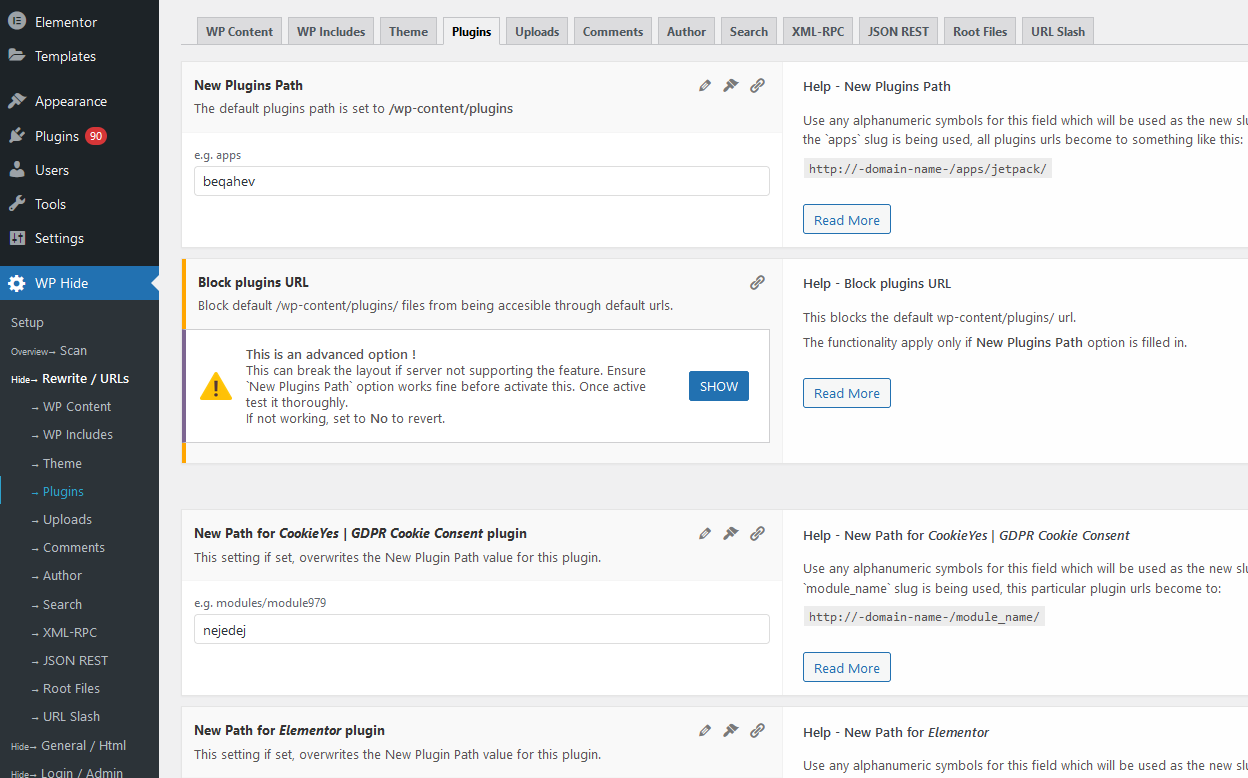WP Hide & Security Enhancer

WP Hide & Security Enhancer
Description
Effortlessly conceal your WordPress site from detection! With over 99.99% of hacks targeting specific plugin and theme vulnerabilities, this plugin significantly boosts site security by making it invisible to hackers’ web scanners.
By removing all traces of WordPress, including themes and plugins, potential exploits are rendered harmless. This method ensures that your site is safe without affecting SEO; in fact, it can enhance certain SEO aspects when used strategically.
WP-Hide has launched the easiest way to completely hide your WordPress core files, login page, theme and plugins paths from being shown on front side. This is a huge improvement over Site Security, since no one will know whether you are running or not a WordPress. It also provides a simple way to clean up html by removing all WordPress fingerprints.
No file and directory change!
No file and directory will be changed anywhere. Everything is processed virtually. The plugin code uses URL rewrite techniques and WordPress filters to apply all internal functionality and features. Everything is done automatically without user intervention required at all.
Real hide of WordPress core files and plugins
The plugin not only allows you to change default URLs of you WordPress, but it also hides/blocks such defaults. Other similar plugins, just change the slugs, but the defaults are still accessible, obviously revealing WordPress as CMS.
You can change the default WordPress login URL from wp-admin and wp-login.php to something totally arbitrary. No one will ever know where to try to guess a login and hack into your site. It becomes totally invisible.
Full plugin documentation available at WordPress Hide and Security Enhancer Documentation
When testing with WordPress theme and plugins detector services/sites, any setting change may not reflect right away on their reports, since they use cache. So, you may want to check again later, or try a different inner URL. Homepage URL usage is not mandatory.
Being the best content management system, widely used, WordPress is susceptible to a large range of hacking attacks including brute-force, SQL injections, XSS, XSRF etc. Despite the fact the WordPress core is a very secure code maintained by a team of professional enthusiast, the additional plugins and themes make ita vulnerable spot for every website. In many cases, those are created by pseudo-developers who do not follow the best coding practices or simply do not own the experience to create a secure plugin.
Statistics reveal that every day new vulnerabilities are discovered, many affecting hundreds of thousands of WordPress websites.
Over 99,9% of hacked WordPress websites are target of automated malware scripts, which search for certain WordPress fingerprints. This plugin hides or replaces those traces, making the hacking bots attacks useless.
It works well with custom WordPress directory structures,e.g. custom plugins, themes, and upload folders.
Once configured, you need to clear server cache data and/or any cache plugins (e.g. W3 Cache), for a new html data to be created. If you use CDN this should be cache clear as well.
Sample usage
Main plugin functionality:
- Customizes Admin URL
- Blocks default admin URL
- Blocks any direct folder access to completely hide the structure
- Customize wp-login.php filename
- 2FA – Two-factor Authentication
- 2FA – Two-factor Authentication – Email Verification Code
- 2FA – Two-factor Authentication – Authenticator App
- 2FA – Two-factor Authentication – Recovery Codes
- 2FA – Two-factor Authentication – Shortcode for front-side user settings interface
- 2FA – Two-factor Authentication – My Account > Account Details – area for 2FA user settings interface
- Google Captcha
- Blocks default wp-login.php
- Blocks default wp-signup.php
- Blocks XML-RPC API
- Creates New XML-RPC paths
- Adjusts theme URL
- Creates New child Theme URL
- Changes theme style file name
- Cleans any headers for theme style file
- Customizes wp-include
- Blocks default wp-include paths
- Blocks default wp-content
- Customizes plugins URL
- Changes Individual plugin URL
- Blocks default plugins paths
- Creates New upload URL
- Blocks default upload URL
- Removes WordPress version
- Blocks Meta Generator
- Disables the emoji and required javascript code
- Removes pingback tag
- Removes wlwmanifest Meta
- Removes rsd_link Meta
- Removes wpemoji
-
Minifies Html, Css, JavaScript
-
Security Headers
and many more.
No other plugin functionality will be blocked or interfered in any way by WP-Hide
This plugin allows to change the default Admin URL from wp-login.php and wp-admin to something else. All original links turn the default theme to “404 Not Found” page, as if nothing exists there. Besides the huge security advantage, the WP-Hide plugin saves lots of server processing time by reducing php code and MySQL usage since brute-force attacks target the weakURL.
Important: Compared to all other similar plugins which mainly use redirects, this plugin turns a default theme to“404 error” page for all blocked URL functionalities, without revealing the link existence at all.
Since version 1.2, WP-Hide change individual plugin URLs and made them unrecognizable. For example,the change of the default WooCommerce plugin URL and its dependencies from domain.com/wp-content/plugins/woocommerce/ into domain.com/ecommerce/cdn/ or anything customized.
Plugin Sections
**Hide -> Scan
- Exhaustive system security examination with analysis and improvements guidance and fixes
Hide -> Rewrite > Theme
- New Theme Path – Changes default theme path
- New Style File Path – Changes default style file name and path
- Remove description header from Style file – Replaces any WordPress metadata information (like theme name, version etc.,) from style file
- Child – New Theme Path – Changes default child theme path
- Child – New Style File Path – Changes child theme style-sheet file path and name
- Child – Remove description header from Style file – Replaces any WordPress metadata information (like theme name, version etc.,) from style file
Hide -> Rewrite > WP includes
- New Include Path – Changes default wp-include path/URL
- Block wp-include URL – Blocks default wp-include URL
Hide -> Rewrite > WP content
- New Content Path – Change default wp-content path/URL
- Block wp-content URL – Blocks the default content URL
Hide -> Rewrite > Plugins
- New Plugin Path – Changes default wp-content/plugins path/URL
- Block plugin URL – Blocks default wp-content/plugins URL
- New path / URL for Every Active Plugin
- Customize path and name for any active plugins
Hide -> Rewrite > Uploads
- New Upload Path – Changes default media files path/URL
- Block upload URL – Blocks default media files URL
Hide -> Rewrite > Comments
- New wp-comments-post.php Path
- Block wp-comments-post.php
Hide -> Rewrite > Author
- New Author Path
- Prevent Access to Author Archives
- Block default path
Hide -> Rewrite > Search
- New Search Path
- Block default path
Hide -> Rewrite > XML-RPC
- New XML-RPC Path – Changes default XML-RPC path / URL
- Block default xmlrpc.php – Blocks default XML-RPC URL
- Disable XML-RPC authentication – Filters whether XML-RPC methods require authentication
- Remove pingback – Removes pingback link tag from theme
Hide -> Rewrite > JSON REST
- Clean the REST API response
- Disable JSON REST V1 service – Disables an API service for WordPress which is active by default
- Disable JSON REST V2 service – Disables an API service for WordPress which is active by default
- Block any JSON REST calls – Any call for JSON REST API service will be blocked
- Disable output the REST API link tag into page header
- Disable JSON REST WP RSD endpoint from XML-RPC responses
- Disable Sends a Link header for the REST API
Hide -> Rewrite > Root Files
- Block license.txt – Blocks access to license.txt root file
- Block readme.html – Blocks access to readme.html root file
- Block wp-activate.php – Blocks access to wp-activate.php file
- Block wp-cron.php – Blocks outside access to wp-cron.php file
- Block wp-signup.php – Blocks default wp-signup.php file
- Block other wp-*.php files – Blocks other wp-.php files within WordPress Root
Hide -> Rewrite > URL Slash
- URL’s add Slash – Add a slash to any links without it. This disguisesthe existence of a file, folder or a wrong URL, which will all be slashed.
Hide -> General / Html > Core
- Disabling Directory Listing
Hide -> General / Html > Meta
- Remove WordPress Generator Meta
- Remove Other Generator Meta
- Remove Shortlink Meta
- Remove DNS Prefetch
- Remove Resource Hints
- Remove wlwmanifest Meta
- Remove feed_links Meta
- Disable output the REST API link tag into page header
- Remove rsd_link Meta
- Remove adjacent_posts_rel Meta
- Remove profile link
- Remove canonical link
Hide -> General / Block Detectors
- Block Detectors
Hide -> General / Emulate CMS
- Emulate CMS
Hide -> General / Html > Admin Bar
- Remove WordPress Admin Bar for specified urser roles
Hide -> General / Feed
- Remove feed|rdf|rss|rss2|atom links
Hide -> General / Robots.txt
- Disable admin URL within Robots.txt
Hide -> General / Html > Emoji
- Disable Emoji
- Disable TinyMC Emoji
Hide -> General / Html > Styles
- Remove Version
- Remove ID from link tags
Hide -> General / Html > Scripts
- Remove Version
Hide -> General / Html > Oembed
- Remove Oembed
Hide -> General / Html > Headers
- Remove Link Header
- Remove X-Powered-By Header
- Remove Server Header
- Remove X-Pingback Header
Hide -> General / Html > HTML
- Remove HTML Comments
- Minify Html, CSS, JavaScript
- Remove general classes from body tag
- Remove ID from Menu items
- Remove class from Menu items
- Remove general classes from post
- Remove general classes from images
Hide -> General / Html > User Interactions
- Disable Mouse right click
- Disable Text Selection
- Disable Copy
- Disable Cut
- Disable Paste
- Disable Print
- Disable Print Screen
- Disable Developer Tools
- Disable View Source
- Disable Drag / Drop
Hide -> Admin > wp-login.php
- New wp-login.php – Maps a new wp-login.php instead of the default one
- Block default wp-login.php – Blocks default wp-login.php file from being accessible
- Customize the default login page Logo image
Hide -> Admin > Admin URL
- New Admin URL – Creates a new admin URL instead of the default ”/wp-admin”. This also applies for admin-ajax.php calls
- Disable customized Admin Url redirect to the Login page
- Block default Admin Url – Blocks default admin URL and files from being accessible
Security -> 2FA
- Enable 2FA
- Enable the 2FA for specific roles
- Enforce User to Configure 2FA
- Primary option for Two-Factor
- Disable 2FA when using Temporary Login
Security -> 2FA Email
- Activate 2FA Email
Security -> 2FA Auth App
- Activate Authenticator app (TOTP)
Security -> 2FA Recovery Codes
- Activate 2FA Recovery Codes
Security -> Captcha
- Google Captcha V2
- Google Captcha V3
- CloudFlare Turnstile ( PRO )
Settings -> CDN
- CDN Url – Sets-up CDN if applied. Some providers replace site assets with custom URLs.
Security -> Headers
HTTP Response Headers are a powerful tool to Harden Your Website Security.
* Cross-Origin-Embedder-Policy (COEP)
* Cross-Origin-Opener-Policy (COOP)
* Cross-Origin-Resource-Policy (CORP)
* Referrer-Policy
* X-Content-Type-Options
* X-Download-Options
* X-Frame-Options (XFO)
* X-Permitted-Cross-Domain-Policies
* X-XSS-Protection
This free version works with Apache and IIS server types. For all server types, check with WP Hide PRO
This is a basic version that can hide everything for basic sites, example https://demo.wp-hide.com/. When using complex plugins and themes, the WP Hide PRO may be required. We provide free assistance to hide everything on your site, along with the commercial product.
Anything wrong with this plugin on your site? Just use the forum or get in touch with us at Contact and we’ll check it out.
A website example can be found at https://demo.wp-hide.com/ or our website WP Hide and Security Enhancer
Plugin homepage at WordPress Hide and Security Enhancer
This plugin is developed by Nsp-Code
Localization
Please help and translate this plugin to your language at https://translate.wordpress.org/projects/wp-plugins/wp-hide-security-enhancer
You are kindly asked to promote this plugin if it comes up to your expectations via an article on your site or any other place. If you liked this code/WP-Hide or if it helped with your project, why not leave a 5 star review on this board.
Installation
- Install the plugin through the WordPress plugins interface or upload the package to
/wp-content/plugins/wp-hide-security-enhancerdirectory. - Activate the plugin through the ‘Plugins’ screen in WordPress.
- Use the WP Hide menu screen to configure the plugin.
Faq
Feel free to contact us at contact@wp-hide.com for fast support.
Under the hood, this plugin never writes to, deletes, or modifies any existing files or directories on your server. Instead, it leverages WordPress’s built-in hook system and virtual URL rewrite rules—applied in memory—to seamlessly redirect and mask asset links. Rest assured, your core files, themes, and plugins remain exactly as you left them, with zero risk of unintended changes.
Yes—100% beginner-friendly.
You don’t need to write a single line of PHP to customize or manage this plugin. Every feature is controlled via a clear, intuitive admin panel with descriptive labels, tooltips, and contextual help. Whether you want to hide common WordPress paths, rename your wp-content folder, or inject security headers, each option can be toggled on or off with a simple click. If you ever get stuck, hover over the question-mark icons for guidance, or check out our step-by-step documentation.
Yes, you can check out a live demo at https://demo.wp-hide.com/. Additionally, you can visit our official website, WP Hide and Security Enhancer, for more information.
Free Version: Does not auto generate native Nginx rewrite directives. However, you can still run it behind an Nginx reverse proxy or on hybrid setups (e.g., Apache + Nginx). However, it is fully compatible with Apache, LiteSpeed, IIS, and Nginx when used as a reverse proxy.
For Nginx conside WP Hide PRO.
WP Hide PRO: Includes a dedicated UI for generating Nginx configuration snippets—simply paste them into your server block to enable full URL masking, asset renaming, and security header rules. For more details, check out WP Hide PRO.
Yes, updates remain effortless.
Our plugin is designed to play nicely with the WordPress update process. You can upgrade your core, themes, and all other plugins through the dashboard or via WP-CLI without disabling WP Hide. All rewrite rules and filters persist through updates, so there’s no downtime or extra steps required.
Not in the slightest.
We only rewrite the paths to static assets (CSS, JS, images) and administrative URLs—your publicly visible content URLs (posts, pages, categories) remain unchanged. Search engines will continue to index your site normally, and any existing sitemaps or canonical tags will work exactly as before. In fact, by hiding version parameters and generic WordPress identifiers, you may see a slight improvement in perceived site quality.
Fully compatible.
Whether you’re using WP Super Cache, W3 Total Cache, LiteSpeed Cache, or any other popular caching layer, WP Hide integrates without conflict. All rewritten URLs are cached just like your standard assets. If you enable HTML, CSS, or JS minification in your cache plugin, WP Hide will automatically adjust to serve the correct file paths.
Critical defenses, made easy.
HTTP Security Headers (like Content Security Policy, X-Frame-Options, and Strict-Transport-Security) instruct browsers to apply extra safeguards when serving your site. Normally, you’d have to edit .htaccess or web server config files—now you can add, customize, and test these headers directly from a graphical interface. No manual coding, no syntax headaches; just point and click level security hardening.
Out of the box:
• Apache (with .htaccess support)
• IIS (web.config)
• Any server behind Nginx, Varnish, or HAProxy
For other environments:
Consider upgrading to WP Hide PRO, which provides tailored configuration snippets and an enhanced Setup page for Nginx, OpenLiteSpeed, and more.
- Enable .htaccess Processing
Make sure your OpenLiteSpeed instance is configured to read .htaccess files—see this support thread for guidance. - Adjust Cache Plugin Settings
If you use LiteSpeed Cache, turn off the CSS/JS Minify option (under Optimization Settings) to prevent conflicts with WP Hide’s rewrite rules. - Custom Config File
If your server requires rules outside of .htaccess (e.g., in httpd-config.conf), WP Hide PRO can generate the exact rewrite blocks you need—no guesswork involved. See WP Hide PRO details.
By default, Bitnami LAMP setups do not process .htaccess files, so rewrites won’t work. To resolve this:
-
Update the main config file located at /opt/bitnami/apps/APPNAME/conf/httpd-app.conf.
AllowOverride None
to
AllowOverride All
-
Restart the Apache service through SSH:
sudo /opt/bitnami/ctlscript.sh restart
For more details, refer to the Bitnami documentation.
You can still keep the configuration as it is using the WP Hide PRO, more details at Setup the plugin on Bitnami WordPress LAMP stack
If you see the error “Unable to write custom rules to your .htaccess. Is this file writable?”, follow these steps:
- Verify File Permissions. Ensure .htaccess has permissions 0664 (rw-rw-r–) or 0644, owned by the same user/group running PHP.
- Check for Conflicts. Temporarily disable other plugins or themes that may lock or rewrite .htaccess. Reactivate them one by one to isolate the conflict.
- Reinitialize the Plugin. Deactivate and then reactivate WP Hide; this often resets internal flags and allows writing.
- Regenerate .htaccess. Backup and delete your existing .htaccess, then visit Settings Permalinks to rebuild it. Afterward, return to WP Hide settings to reapply your custom rules.
Don’t worry—your site will not be harmed. Here’s how to troubleshoot:
-
Log in to your admin dashboard and adjust plugin settings to identify the issue. Report the problem on our forum or contact us for assistance.
-
If you can’t access the admin area, use the Recovery Link sent to your email to reset the login to default.
-
If the Recovery Link doesn’t work or you can’t find it, delete the plugin from the wp-content/plugins directory and remove any lines in your .htaccess file between:
BEGIN WP Hide & Security Enhancer
..
END WP Hide & Security Enhancer- Your site should now function as before. If issues persist, contact us at contact@wp-hide.com, and we’ll help you resolve it quickly.
The Recovery Link resets all plugin options and restores your site to its default state. To use it:
-
Enter the link into your browser’s URL bar.
-
After the process completes, you’ll see a message: “The plugin options have been reset successfully.”
-
If the message doesn’t appear, clear your site’s cache (usually located in /wp-content/cache/) and reload the Recovery Link.
We’re continuously improving WP Hide! If there’s a feature you need—whether it’s a new rewrite rule type, custom header option, or integration with third party plugins—please contact us. Your suggestions drive our roadmap, and we’ll do our best to include it in an upcoming release.
Reviews
Very good plugin with outstanding customer service!
By joegold on November 1, 2024
This plugin is very effective and performs well. Customer Support is highly responsive and willing to help and troubleshoot possible implementation obstacles.
Custome Login Url and Cloudflare
By fatihaker on July 19, 2024
Hi,
Im using free version of your plugin. I set my custom login url. I also use cloudflare and secured my custom login page. But whenever a user logged out, custome url displays at the address bar. How I can hide it ?
Fantastic Plugin, Excellent Customer Service
By mfmuller on June 20, 2024
Aside from masking the fact that I am using a WordPress theme, I just feel better knowing that weirdos can’t sift through the code and steal stuff or cripple my site. I bought a single site WP-Hide Pro license to test it out but intend to upgrade to the developer version so I can use it on multiple sites.
By the way, WP-Hide’s technical/customer service is fantastic. My server runs on something called "Nginx” (whatever that means) so installing the plugin required an extra step or two — all of which the folks at WP-Hide handled entirely for me. They are fast, responsive, professional, and very helpful. I highly recommend both them and their great little plugin.
Fantastic plugin
By goldtecgimmer65 on April 18, 2024
Great job, it's a really fantastic plugin from a security point of view, but it also confuses your competitors about how a website has been built! Thanks.
BUG
By itarendus on April 5, 2024
Plugin is broken with fatal error after update the plugin just got on April 5 11:20.
Fatal error: Uncaught ArgumentCountError: Too few arguments to function WPH_module_rewrite_default::_array_replacements_recursivelly(), 2 passed in /wp-content/plugins/wp-hide-security-enhancer/modules/components/rewrite-default.php on line 196 and exactly 3 expected in ......
#13 {main} thrown in /wp-content/plugins/wp-hide-security-enhancer/modules/components/rewrite-default.php on line 181
UPDATE: bug was fixed really fast by developer, all good.
One of the best
By Namaste (victoryel) on March 23, 2024
I've tested some plugins, and this is the best I found in terms of code quality. I use more than 50 plugins on my site, and with this addition, carefully selecting what to hide, it didn't break my site. I really recommend the premium version.
Best Security Plug-in
By bizpopcorn on February 28, 2024
In addition to the increased security of the site, the overall security of the service is enhanced. It's a powerful plug-in that can't be compared.
Awesome support
By Aloha More (808atnite) on December 13, 2023
Outstanding support! Plugin functions as described, and Elize from the customer support team is exceptionally helpful. Highly recommend this plugin if you don't want others to know what plugins you're using and for the added security of your site.
Just perfect
By we-are-ferris (weareferris) on December 3, 2023
I discovered this plugin after a similar plugin I had been using got worse and worse and I was looking for an alternative. I've been using it for a few months now. I am very happy with it. Just switched to Pro. It's absolutely worth it.
This Plugin is LIFE CHANGER for me
By Dipak chauhan (dkc37697) on November 15, 2023
I Have develop custom Theme & Plugin for my site & I really need to hide from Public. I tried Several Plugin from Wp liberary & from other third party sites but None of them work for me. Even I contact thier support the Developer but they did not solved my problem.
Finally I Tried this plugin ... I setup on my end & Still my site was Detectable at detector tools like wpthemedetector dot com. So i contact the developer & You will not belive thier Reponse time is VERY QUICK.
Initially, I was in doubt that they will solve my problem or not later, When Mr. Dan replied to my mail & he said, He made some tweak & boom... My problem solved.
I Am feeling Really happy that my problem solved now... I Really appreciate Mr. Dan efforts for quick reply + Support....
Changelog
2.8
- Output the module description HTML as is, instead using wp_kses to avoid stripping out the tags.
- Added button and style tags in the allowed list of tags.
- Fix striped out the HTML tag in the Captcha CloudFlare availability title.
2.7.9
- Fix: Security enhancement by replacing unserialize() with a custom deserialization class.
- WordPress 6.9 compatibility check/
- WordPress 6.9 tag update.
2.7.7
- Add 2FA reset links for the users in the Users interface.
- Included the in_footer argument for wp_register_script().
- Fix: Include no-role as default in the list for the option “Enable the 2FA for specific roles”.
2.7.6
- Add escape output for all texts through esc_html_e, esc_html__, esc_html, esc_attr, esc_url.
- Add nonces to urls.
- Check if a specific superglobal property exists before using it.
- Fix wp_kses() stripping out certain html tags. Add to allowed list.
2.7.4
- Code improvements, revisions and cleanup.
- Add escapes to different texts.
- Fix textdomain typos.
2.7.2
- Front shortcode [wph-2fa-user-settings] for user 2FA options configuration https://wp-hide.com/2fa-shortcode-let-users-manage-2fa-from-the-front-end/
- Compatibility file for FlyingPress
2.7
- Remove double quotes in the Apache rewrites for better compatibility.
- Fix: Ensure the $module_object is object, before retrieve the get_module_description()
- WordPress 6.8.2 compatibility check and tag update
2.6.8
- New feature: Disabling Directory Listing
- New feature: Disabling Author Archive
- Include the malcare-waf.php and bv_connector_ to the ignore list when checking for dangerous files in the WordPress root.
- Include the disable_author_archive into the sample setup.
2.6.7
- Fix apache rewrite for “Author Archives via User IDs” option
2.6.6
- New feature – Prevent Access to Author Archives via User IDs
- WordPress 6.8.1 compatibility check and tag update
2.6.5
- Fix: Check for wtlwp_token GET argument if “Temporary Login Without Password” when using the Two Factor Authentication ( 2FA ) feature.
2.6.4
- Process the text/xml content type, to allow changing the default URLs in certain sitemaps.
- New filter wp-hide/2fa/process_wp_login https://wp-hide.com/documentation/wp-hide-2fa-process_wp_login/
- New 2FA option – Disable 2FA when login using a Temporary Login
- Compatibility with “Temporary Login Without Password” when using the Two Factor Authentication ( 2FA ) feature.
- WordPress 6.8 compatibility check and tag update.
2.6.3
- Fix: Custom login page logo ( remove negate empty on $custom_logo_image_id )
2.6.2
- New feature – Enable the 2FA for specific roles. Choose the roles for which the 2FA feature will trigger.
- Fill the missing options with the component default value.
- Avoid re-loading the settings if they exists in the WPH class.
- Update the GoogleAuthenticator.php
- Fix: Creation of dynamic property WPH::$_2fa is deprecated
2.6.1
- Comparison fix within WPForms Lite compatibility file.
- Fix: Missing 2Fa icons and js asset.
2.6
- New feature – 2FA – Two-Factor Authentication
- 2FA – Email
- 2FA – Auth APP
- 2FA – Recovery Codes
- Minor bug fixes
- Readme content text description updates
- Readme video demo update
2.5.8
- Separate all module components settings from the components settings description, to ensure the __() and _e() translation functions trigger after the init action.
- Relocate the filter wp-hide/ignore_ob_start_callback higher in the ob_start_callback method, to allow by-passing the buffer processing.
- Ignore the comments removal when the content type is application/json
- Use module separate method get_interface_menu_position for setting up the position hierarchy in the menus.
- Fix: Ensure the security widget is loading the correct data for any users that has access to the dashboard.
- Fix: avoid calling the get_plugins() as it triggers a rare issue on ceertain servers, when loading over HTTP protocol.
2.5.6
- Add separate components description texts, for the translations to be available, after init action ( changed in the WordPress 6.5 )
- Update the Components classes ( rewrites ) to use separate description.
- Updated the translation PO file.
- Fix: Check if $all_themes has the key, before retrieve the value in is_child_theme()
2.5.4
- Fix: Remove the protocol from URLs in the theme’s style file module, to prevent issues when the site’s protocol is inconsistent (e.g., using both HTTP and HTTPS).
2.5.2
- Fix: Sanitize the replacement_path in the router.
- WordPress 6.7.1 compatibility check and tag update.
2.5.1
- Update the compatibility file for WPForms Lite and WPForms PRO
2.5
- Include a version number for all script and style assets to ensure the correct data loads when cached.
- Load the user interaction JavaScript on the login page as well, to ensure functionality on that page.
- Add submenu items to the main menu for improved accessibility.
- Check if LSWCP_TAG_PREFIX is defined when using LiteSpeed Cache before clearing the caches.
- Clear the Elementor caches, if active, when options change.
- Fix: Use rtrim instead of trim to strip the trailing \/ in the URL.
- Update and check compatibility with WordPress 6.7.
2.4.7
- Fix: Check if data block is serialized, before applying the revert replacements.
- Compatibility update for WP Job Manager
- WP Rocket: check if contant WP_ROCKET_WHITE_LABEL_FOOTPRINT is already defined before define.
- Compatibility file for Dokan
2.4.4
- Prevent redirection to the login page when using GravityForms and use the query gf_page.
- On option_block_revert check if the variable is serialized before processing the reverting for the block.
- WordPress 6.6.1 compatibility check and tag update.
2.4.2
- Undefined function fix.
2.4.1
- Add self_admin_url filter for components like WordPress update routine.
- Check if the correct page before add the admin_enqueue_scripts action, for the custom logo interface.
- WordPress 6.6 compatibility check and tag update.
2.4
- New feature: Block common Theme / Plugin detectors and scanners https://wp-hide.com/documentation/block-theme-plugin-detectors/
- Fix: Return true when checking the post meta update if not changed.
2.3.9
- New feature: Customize the default login page Logo
- Improve the default plugin set-up with more options and include the Headers sample settings.
- Slight visual improvements.
- Inform to restart the LiteSpeed on certain servers (e.g. Hostinger ).
- Use preg_replace to sanitize the input for security improvements.
- Compatibility file for WPForms Lite
- WordPress 6.5.3 compatibility check and tag update
2.3.8.2
- Disable the filter wph/components/rewrite-default/superglobal_variables_replacements and the ignore for _wp_http_referer as produce issues with specific plugins
2.3.8.1
- Fix Too few arguments to function WPH_module_rewrite_default::_array_replacements_recursivelly()
2.3.8
- Ignore the _wp_http_referer when reversing urls, to ensure when compared with existing is not failing.
- Fix for WPForms Lite plugin when using a custom admin URL.
2.3.7
- Preserve the field types when replacing superglobals data.
2.3.6
- Ensure the is_user_logged_in function is available before calling it.
2.3.5
- Update the plugin headers
- New module – Disable Admin Url redirect to Login page
- Remove deprecated admin-new-_wp-login_php file
- WordPress 6.5 compatibility check and tag update
2.3.1
- New filter wp-hide/interface/process/minimum_slug_length for customizing the minimum length of the admin and login slug https://wp-hide.com/documentation/wp-hide-interface-process-minimum_slug_length/
- Oxygen builder compatibility file updates.
- Add end slash for admin custom slug, into the rewrite, to ensure exact match.
- Add the filter wph/components/force_run_on_admin to more options for allowing to run into the admin https://wp-hide.com/documentation/wph-components-force_run_on_admin/
- WordPress 6.4.2 compatibility check and tag update
2.2.9
- Allow custom login URL without requiring a PHP extension.
- Require at least 5 chars for the customization of login and admin URL to avoid words conflicts.
- Scan XML RPC update, check if the service is disabled to avoid returning false positive.
- Compatibility with Redirection plugin; show the default redirect URLs within the interfaces.
- Add FLYING_PRESS_VERSION and LiteSpeed Purge to the internal site_cache_clear()
- WordPress 6.4.1 compatibility tag update
2.2.4
- Fix Undefined array key “file” warning.
- Ignore wp-admin, wp-content, wp-includes as custom slugs for any of the options, to avoid code conflicts.
2.2.1
- Reverse the replacements for $_FILES super global variable too.
- Adjust the login form width, when using the Google Captcha or Cloudflare Turnstile Captcha
- Use init action, to send the customized login e-mail, to avoid sending multiple time on certain servers environment.
- Use debug_backtrace to avoid looping, in conjunction with certain plugins, for login_url filter.
- Add a filter for site_url to apply the login customisation when the scheme is ‘login’ or ‘login_post’
- Fix reset options form and submit buttons.
- Fix various texts and instances.
- Tested for WordPress 6.4
2.1.8
- New feature Captcha for Login, Register, Password Forget pages etc.
- New Captcha – Google Captcha V2
- New Captcha – Google Captcha V3
- Tested for PHP 8.2.4
2.1.5
- Use transient for domain_get_ip to avoid execution delays with certain hosts.
- Separate options for Copy / Cut / Paste into the User Interactions interface for better control over the options
- Few Typos fix
- Compatibility updates for TranslatePress – Multilingual
2.1.1
- New filter wph/components/components_run/ignore_component which allows selective disabling for specific components to apply on the front site
https://wp-hide.com/documentation/wph-components-components_run-ignore_component/ - Set minimum required WordPress version as 4.0
- Set minimum required PHP version as 5.4
2.1
- Relocate the plugins_themes_compatibility prior module components initialization.
- Avoid looping with certain 3rd codes by caching the home url.
- HTML Comments removal regex updates.
- Compatibility update for qTranslate-XT plugin, when using the option redirect to language and customizing the default login url through WP Hide
2.0.6
- Use regex patterns for Scan – Replacements, for better accuracy in the identification of the fingerprints proposed to be changed.
- Deprecated Expect-CT.
- Remove the Expect-CT from the recommended headers.
2.0.4
- Suppress the option to block the Developer Tools / Inspect when page/post preview.
- Add to cache clear for Autoptimize, Perfmatters, Breeze, Site Ground Cache, when flushing the caches.
- Site Ground Cachepress plugin compatibility update
- WordPress compatibility check for 6.2
- WordPress compatibility tag update.
1.9.9
- Decrease the Scan progress background AJAX update, to avoid time-outs on slow connections.
- Improvement: When using the Disable Developer Tools option, check if iPhone device and disable, through JavaScript instead PHP, to avoid caching.
- New Screenshot for better pre-visualization of the actual interface.
- Fix: Scan Admin component, Fix button URL.
1.9.7
- New Security Headers component – Referrer-Policy.
- Check the post meta and option value if serialized ( double serialization ), before reversing the URLs.
- Code improvements.
- Updated translation PO file.
1.9.5
- Replaced the deprecated Feature-Policy with Permissions-Policy security header.
- Fix: Scan disable redirects when testing firewall, to ensure correct results
- Fix count() error for not countable variable.
- PO language file updates
1.9.3
- Add additional description for potentially dangerous files found within WordPress root.
- Typo fix for “Dangerous Files”
- Fix: Tipsy JavaScript error
- Fix: Undefined variable $site_score within render_overview()
- Fix: Divided by zero when calculating the overall scan progress
- Fix: Wrong remote_html variable
1.9.1
- New feature – Security Scan.
- Security Scan dashboard widget
- Inform on possible LiteSpeed service restart if use such system.
- Check if HTTP_USER_AGENT environment variable exists before making comparison.
- Fix Oxigen compatibility when using the HTML Minify.
- Fix: Cache Enable static call.
1.8.8
- New component Headers -> Remove Server Header.
- Prevent output of “document.addEventListener” unless an user-interaction option is active.
- Add X-XSS-Protection into the headers list, to avoid reporting as not used as security header.
- Code Improvements and clean-up.
- PO language file update.
1.8.6
- Ignore the “Disable Developer Tools” on iPhone
- WordPress 6.1 compatibility tag
- Fix: Security headers progress comparison step.
- Slight css changes
1.8.5
- Improved Disable Developer Tools feature, by returning an empty page.
- W3 Total Cache – implements support for Push CDN and custom folders
- Compatibility fix with JCH Optimize.
- Ignore invalid SSL certificate when testing rewrites, to allow local instances.
- Fix: static to public functions for a2-optimized compatibility class.
- Fix: use preg_match to ensure the HTML data is valid and avoid faulty code with multiple head tags.
- Slight text changes within some options, for better explanations.
1.8.3
- New options interface – User Interactions: Disable Mouse right click, Disable Text Selection, Disable Copy / Paste, Disable Print, Disable Print Screen, Disable Developer Tools, Disable View Source, Disable Drag / Drop
- Better accessibility for additional details regarding each of the options.
- Improved progress score calculation for Headers.
- A2 Optimized WP – compatibility fix.
- WordPress 6.0.2 tag compatibility update
- Fix CDN option external help page URL.
1.8.1
- Improved server environment rewrite test checking routines.
- Separate rewrite tests for static files and PHP files. This avoids reporting issues for servers not supporting rewrites for php-files.
1.8
- Add a new button to reset the current page options.
- Use regex to sanitize the URL arguments
- Relocated the Reset All Settings button to the bottom of the interface.
- Compatibility for Super Page Cache for Cloudflare
- Slight layout improvements and changes.
- WordPress 6.0.1 compatibilit tag
1.7.9.2
- Change the advanced_notice class within the interfaces to avoid issues caused by 3rd theme.
- Do not remove comments when json request
- WordPress 6.0 compatibilit tag
1.7.8.1
- When checking and calculating the the Headers protection score, ignore the SSL verification for the domain, to allow usage of invalid certificates.
- Check if set headers are actually passed-through on the front side, as some servers may block that.
- Set WP_ROCKET_WHITE_LABEL_FOOTPRINT to remove the footer comment for WP Rocket, when active
1.7.8
- New Security Functionality – Headers. HTTP Response Headers are a powerful tool to Harden Your Website Security.
- Security Headers – Cross-Origin-Embedder-Policy (COEP), Cross-Origin-Opener-Policy (COOP), Cross-Origin-Resource-Policy (CORP), X-Content-Type-Options, X-Download-Options, X-Frame-Options (XFO), X-Permitted-Cross-Domain-Policies, X-XSS-Protection.
- Security Headers – Protection Level graph
- Security Headers – Sample Setup
- Security Headers – Recovery functionality
- Styles and layout improvements
- Code clean-up
- Fix: Append URL arguments to login URL, if exists
1.7.6
- Run on revision posts, to match URLs and revert to default WordPress ( e.g. when using Gutenberg editor )
- Require a .php for the customization of the default wp-login.php to avoid cookie issues on password change area.
- WooCommerce 5.9 compatibility check and tag.
1.7.3
- Fix: If Emulate CMS active, ensure the buffer is an HTML content
1.7.3
- New functionality, block wp-json for everyone or non-logged-in users.
- Fix Emulate CMS documentation url.
- Removed Twitter share.
1.7.1
- New plugin feature: Emulate CMS
- Update PO language file
- Skip comment removal when admin dashboard.
- Fix: Ignore comment removal when Gutenberg JSON call for blocks, to avoid formatting issues.
1.6.4
- Ensure compatibility with PHP 8.0
- Update PO language file
- Update documentation URLs within the plugin interfaces, with the non-www domain wp-hide.com
1.6.3.9
- Include the “Clean the REST API response” within Sample Setup.
1.6.3.8
- New option for JSON REST module – “Clean the REST API response”
- Relocated Feed tab to Rewrite module
1.6.3.7
- Output the help title only if there’s an help section available through the module settings
- Fix undefined $found_issues
- WordPress 5.8 compatibility tag
1.6.3.6
- Add dashboard and cpanel to system reserved to avoid permalinks conflicts
- LiteSpeed Cache compatibility update
- WP-Optimize compatibility update
1.6.3.4
- Update compatibility file for TranslatePress – Multilingual
1.6.3.3
- Fix attachment_url_to_postid
- Fix undefined get_metadata_raw
See full list of changelogs at https://wp-hide.com/plugin-changelogs/