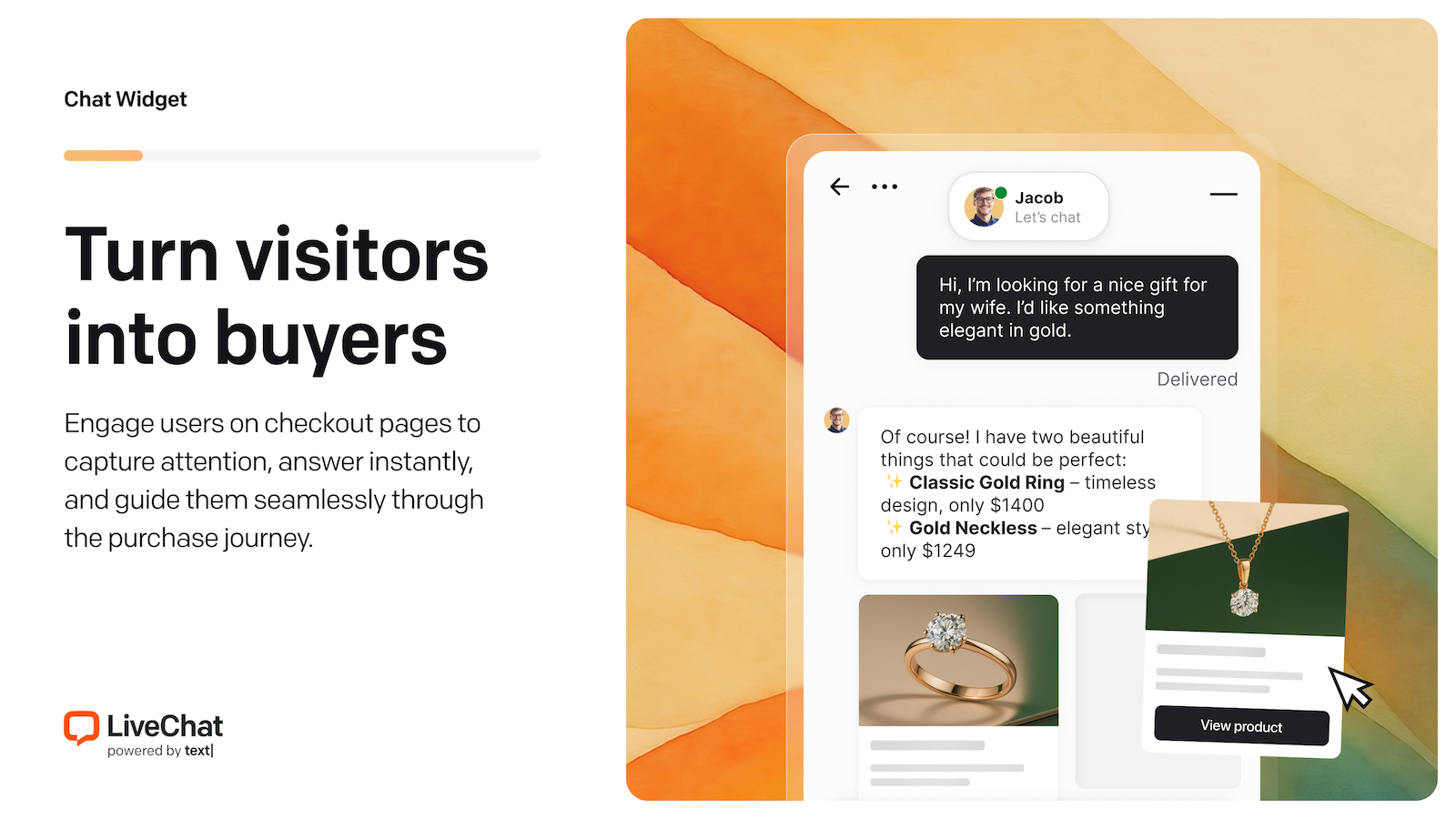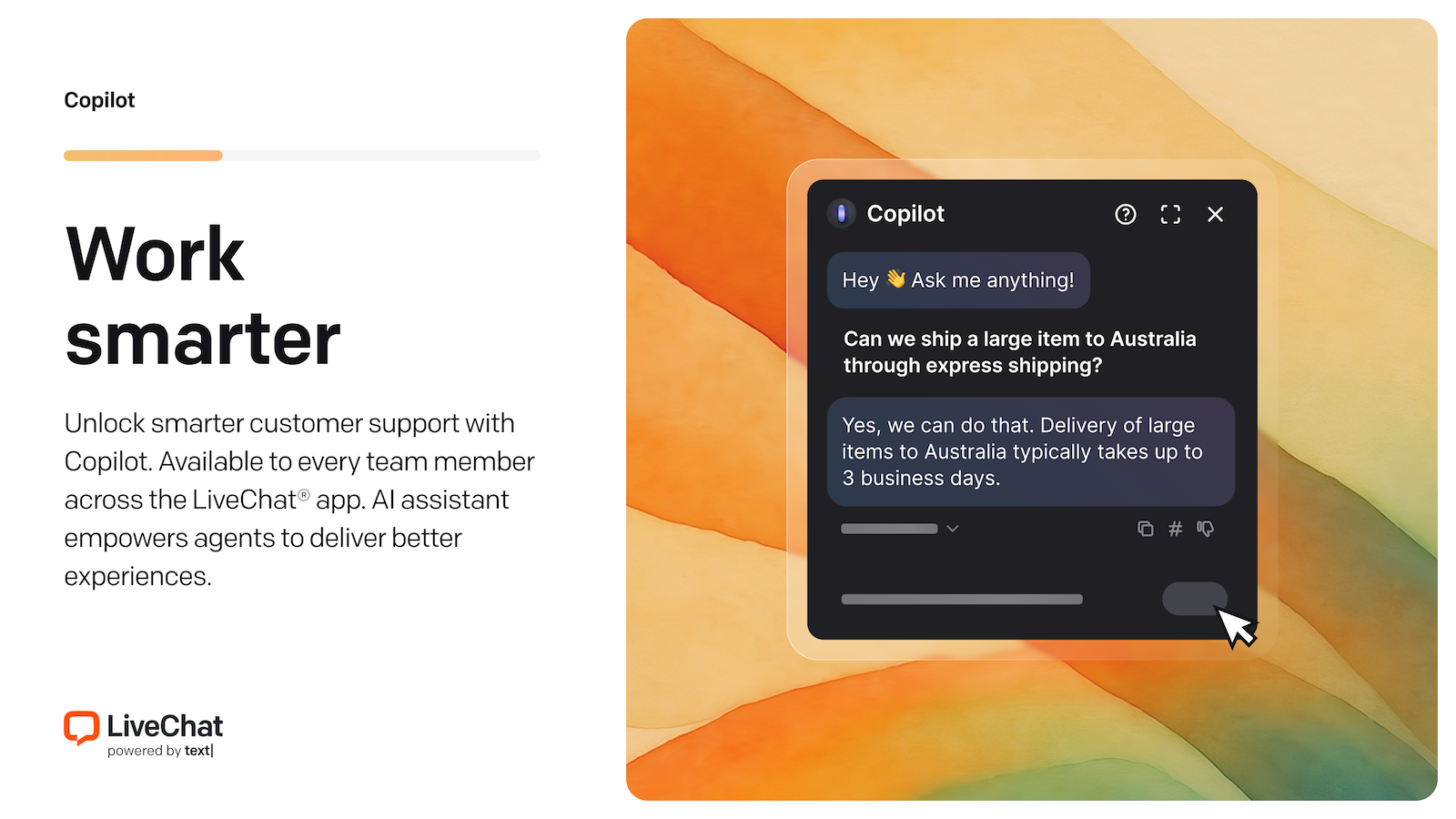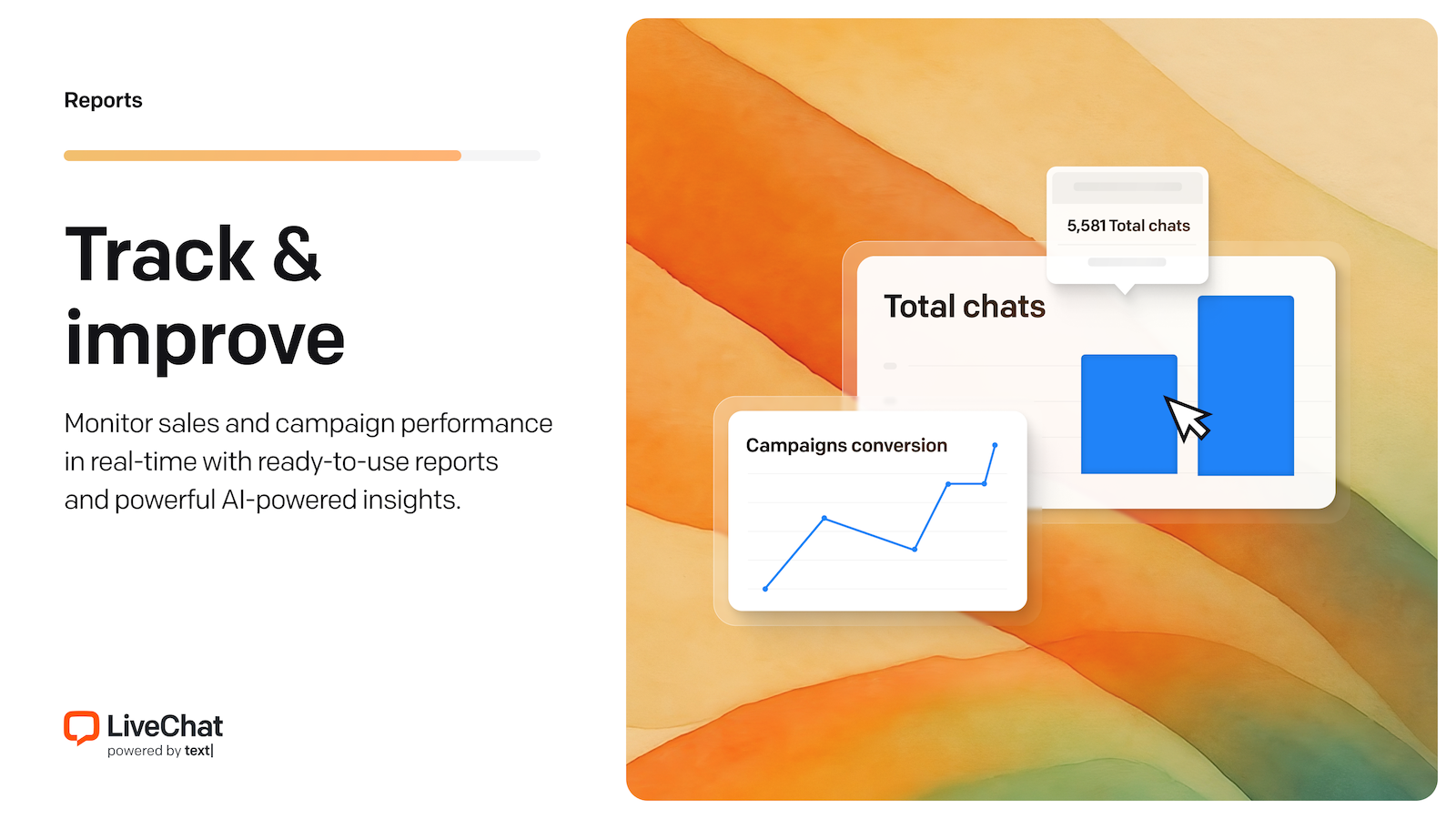LiveChat – Live Chat Plugin for WP Websites
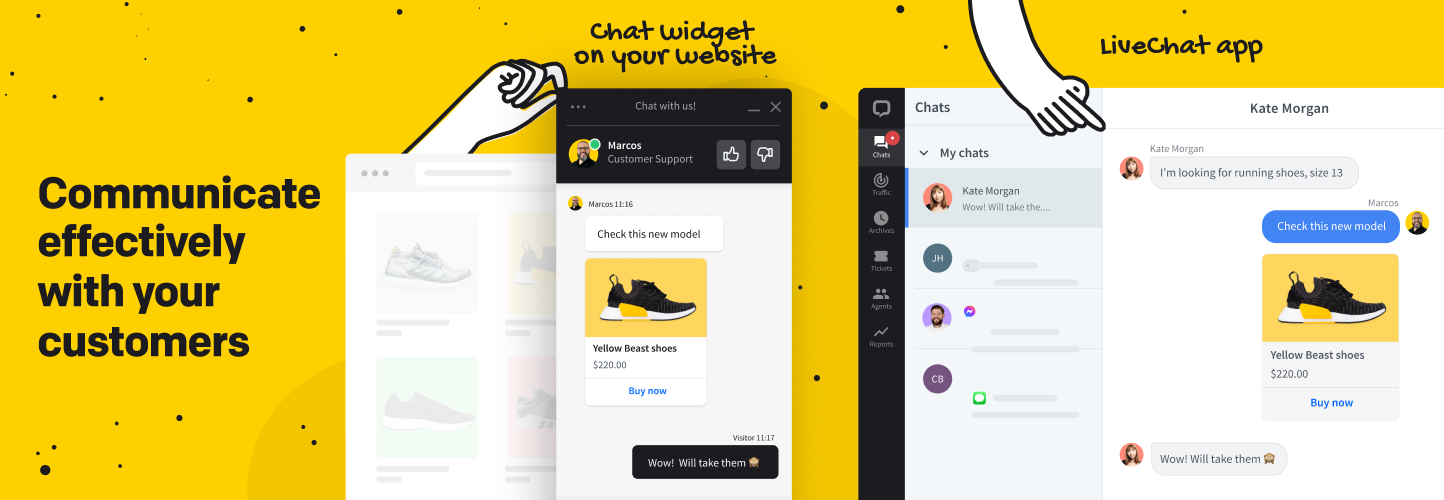
LiveChat – Live Chat Plugin for WP Websites
Description
Want to communicate with visitors while they’re browsing your site? With the LiveChat plugin for WordPress, you can add a live chat widget that lets you connect with customers in real time, answer questions instantly, and offer top-notch customer support.
You can also use the chat widget to send personalized messages, collect leads, or act as a contact form when you’re offline. It’s the best live chat and AI customer support plugin for WordPress websites.
Whether you run a blog, online store, or service business, live chat software helps you:
- Connect with customers instantly.
- Improve customer satisfaction scores.
- Capture more leads and close more sales.
LiveChat is designed for WordPress users who want to offer fast, professional support — without adding friction to the user experience.
🧑💻 Feature-rich WordPress live chat widget
-
💬 LiveChat + ChatBot (AI-powered) — Combine human support with automation. Use AI chatbots to handle FAQs instantly and transfer complex cases to your live customer support team.
-
🧲 Lead capture — Don’t miss a lead. Capture messages when you’re offline using the chat widget as a contact form. Every message is stored safely for follow-up.
-
📊 Website visitor tracking — Track visitors in real time. See what pages they viewed, where they came from, and what products they’re browsing. Spot high-intent leads instantly.
-
🎯 Targeted messages & smart triggers — Send personalized messages or chat invitations based on user behavior. Greet returning visitors or engage users browsing your pricing or checkout pages.
-
🛍️ Built for ecommerce — Boost sales with access to cart contents for upsell and cross-sell opportunities, cart recovery messages, and proactive support on WooCommerce and other ecommerce platforms.
-
📋 Customer profiles & CRM integration — Access detailed visitor profiles with past chat history, location, and behavior. Sync with your CRM to personalize support and drive conversions.
-
⚡ Quick replies — Save time with ready-made answers to common questions. Agents can respond in seconds using shortcuts.
-
📬 LiveChat + HelpDesk integration — Connect LiveChat with HelpDesk to manage live chat, email, and tickets in one place. Streamline your customer support workflow by turning conversations into tickets and tracking them from start to resolution, without switching tools.
-
👀 Message sneak peek — See what your customers are typing in real time before they hit send. It helps you prepare faster responses and reduce resolution time.
-
🌐 Multisite support — Add LiveChat to multiple WordPress sites without extra charges. Customize the widget per page or keep it consistent across your network.
-
📱 Mobile-ready support — Use the LiveChat mobile app on iOS and Android to chat with customers on the go. Perfect for remote teams or when you need to step away from your desk.
-
📈 Reports, goals & analytics — Measure performance with detailed reports. Track sales, chat satisfaction, and response times to optimize support and conversions.
-
🎨 Full widget customization — Match your brand perfectly. Change colors, greetings, widget placement, and behavior on both desktop and mobile.
-
📬 Messaging channel integrations — Manage chats from Facebook Messenger, WhatsApp, Instagram, SMS, and your website in one unified inbox.
-
👥 Team management & roles — Organize agents into groups (sales, support, billing) and assign custom roles with permissions. Ideal for growing support teams.
-
🔐 Security & access controls — Protect customer data with 2-step verification, visitor banning, and permission-based access for agents and admins.
🤖 AI-powered features
-
🧠 AI-powered reply suggestions — Connect LiveChat with your knowledge base to automatically generate accurate, on-brand responses. Ensure your team provides consistent answers with less effort. Perfect for scaling customer support with AI bot.
-
📄 Chat summaries — No time to read full transcripts? Get an instant AI-generated summary of every conversation so you can catch up on key points and follow up faster.
-
📊 Weekly insights & trends — See what your customers are asking and fast. Get a weekly digest that highlights the most common questions from your LiveChat conversations. Great for improving your FAQ content and support workflows.
-
✍️ AI text enhancement — Write replies faster and smarter. Use AI to expand, rephrase, summarize, or adjust the tone of any message, whether you want to sound friendlier, more formal, or more concise.
-
🏷️ Smart tag suggestions — Save time with automatic chat tagging. LiveChat suggests relevant tags based on the conversation, helping you stay organized without manually labeling each chat.
🖥️ LiveChat for WordPress website
LiveChat is fully compatible with the most popular WordPress page builders, including Elementor, Divi, Beaver Builder, and the default WordPress Block Editor. You can easily place the chat widget anywhere on your site — no coding required.
It also works seamlessly with any WordPress theme or template without needing custom modifications. Whether you’re using a free theme or a custom-built design, LiveChat blends in perfectly.
Running an ecommerce store? LiveChat integrates with major platforms like WooCommerce, BigCommerce for WordPress, and Ecwid, making it easy to support and convert shoppers in real time.
🛠️ Easy to customize and extend
LiveChat is built to grow with your business. You can customize the chat widget to match your brand and extend its functionality with powerful integrations.
Easily connect LiveChat to your favorite tools for email marketing, CRM, and social messaging. Popular integrations include:
- HubSpot CRM, Salesforce, Zendesk.
- WhatsApp, Facebook Messenger, Instagram.
- Mailchimp, Google Analytics, Slack, and more.
Whether you’re managing customer relationships, sending newsletters, or chatting across platforms, LiveChat helps you keep everything in sync.
💬 How LiveChat works
After you install and activate the LiveChat plugin on your WordPress site, you’ll be prompted to sign in to your existing LiveChat account or create a new one.
If you’re new to LiveChat, setup only takes a minute — and a free trial is available, so you can get started without a credit card.
Once connected, simply log in using any of the LiveChat apps:
- Web app (browser-based).
- Desktop app (Windows/macOS).
- Mobile app (iOS or Android).
The chat widget will automatically appear on your WordPress site. You can now:
- Customize its look and behavior.
- Set up automated greetings.
- Start chatting with visitors in real time.
Need help getting started?
👉 LiveChat Getting Started Guide
🗒️ Notes
🌍 Localization support
LiveChat — the WordPress live chat plugin — is fully translation-ready. You can easily translate it into any language using the WordPress community tools at translate.wordpress.org.
Whether your customers speak Spanish, German, French, or any other language, you can offer a seamless multilingual chat experience.
🤝 Partner with LiveChat
Are you a developer or agency looking to offer live chat solutions for clients?
You can open a LiveChat account on behalf of your customers and add real-time support to their websites.
Join our Partner Program to earn recurring revenue while expanding your service offering.
🗣️ Testimonials
With LiveChat, we are able to answer questions far more quickly and seamlessly so we can help customers make better product choices for their projects. (read more)
- Deanna Varble, Pioneer Millworks
Since installing LiveChat on our website in March 2020, sales made thanks to online consultations constitute 1.7% of the company’s profits in the digital channel. (read more)
- Milena Wojewoda, Sephora
📑 Documentation and support
Need help setting up or using the LiveChat plugin for WordPress? We’ve got you covered:
-
📘 Installation & setup guide — Follow our step-by-step help center article to learn how to install and configure LiveChat on your WordPress website.
-
💬 Live support — Chat with our team directly on the WordPress integration page for real-time assistance.
-
🌐 LiveChat website — Explore all plugin features, FAQs, chatbot tools, and use cases on our website.
-
🏢 LiveChat for enterprise – Need a scalable customer service solution for high-volume support? Learn how LiveChat for Enterprise helps large businesses improve customer engagement and team performance.
-
🛠 Plugin support forum — Have a question or issue? Post a thread in the WordPress.org support forum, and we’ll respond as soon as possible.
🏢 About us
Text provides modern tools for managing business communication, generating leads, and delivering exceptional customer support — anytime, anywhere.
Our product suite includes:
- LiveChat — real-time messaging for sales and support.
- ChatBot — AI-powered automation and chatbot agents.
- HelpDesk — help desk software with ticketing and email support.
- KnowledgeBase — self-service documentation.
- OpenWidget — a customer service widget creator tool.
Trusted by over 35,000+ businesses across 150+ countries, our tools are used by companies of all sizes — from startups to Fortune 500 brands like PayPal, IKEA, Allstate, and Capital One.
📰Press & brand assets
Writing about Text or our products? Visit the Text Press Office to download our logo, product screenshots, and official brand guidelines.
Installation
Automated Installation
- Go to your WordPress admin dashboard and navigate to Plugins Add New.
- Search for “LiveChat” in the plugin directory.
- Click Install Now, then Activate the plugin.
- Open the LiveChat menu in your WordPress sidebar.
- Sign in to your existing LiveChat account, or create a new one to get started.
Manual Installation
- Download the wp-live-chat-software-for-wordpress.zip plugin file.
- Upload it to your site via the Plugins Add New Upload Plugin option.
– or – - Extract the ZIP and upload the folder to /wp-content/plugins/ via FTP.
- Activate the plugin from the Plugins menu.
- Open the LiveChat tab in your dashboard.
- Sign in or register your LiveChat account to start chatting with customers.
Screenshots
Faq
Yes. You can create a free LiveChat account during the plugin installation process.
Yes! Our support team is available 24/7/365 via live chat. Just visit our website to start a conversation.
LiveChat offers multiple pricing plans to fit different business needs. You can start with a free trial — no credit card required. For details, visit our LiveChat pricing page.
Yes. LiveChat is GDPR compliant. You can enable data consent forms, anonymize chat transcripts, and set data retention policies. Learn more in our GDPR compliance guide.
Absolutely. All conversations are protected by 256-bit SSL encryption, and we support 2-step verification, role-based access, and data masking. Learn more about our security features.
Yes! You can connect ChatBot to LiveChat to automate answers, qualify leads, and handle chats outside business hours. Learn how to get started with ChatBot.
LiveChat stands out for its speed, UX, scalability, and AI capabilities. Unlike many free plugins, we offer advanced features like chat routing, chatbots, visitor tracking, reports, and multichannel integrations — all in one app.
Yes. You can fully explore the LiveChat plugin with a 14-day free trial, including all premium features. No billing info required.
No. You can handle an unlimited number of chats with any number of customers.
Yes. The LiveChat plugin lets you view visitor location, current page, time on site, referral source, and more — all in real time.
Absolutely. You can change colors, position, greetings, and even add your logo to match your site’s branding. Learn more.
Yes. LiveChat supports 45 languages, including English, Spanish, French, Chinese, Portuguese, and more. See the full list here.
Even when you’re offline, the chat widget allows visitors to leave messages. Once you’re back online, you can review and manage them in LiveChat. Read more.
Yes. Monitor multiple websites from one LiveChat account. You can even customize the chat widget appearance per site.
Yes! Use our LiveChat mobile apps for iOS and Android to chat from anywhere – at home, at work, or on the go. Find out more.
Visit our LiveChat Help Center page for guides, tips, and customer service strategies.
Yes — see what other businesses are saying on our LiveChat customer reviews page.
We’d love to hear from you. Leave a review on the WordPress.org plugin page to help others discover LiveChat.
LiveChat uses AI-powered assistants like Copilot to help agents respond faster and more accurately. It suggests replies, summarizes conversations, and flags important insights — boosting productivity and customer satisfaction.
Yes. With ChatBot integration, AI chatbots can handle FAQs, qualify leads, and resolve multiple chats simultaneously — 24/7. If a query is too complex, it seamlessly transfers to a human agent.
Absolutely. LiveChat offers a hybrid support model: the AI chatbot handles routine questions and automatically switches to live agents when needed. Explore.
No manual coding is required. Simply feed ChatBot your knowledge base, PDFs, or help docs, and it trains itself — powered by an in-house AI. Copilot also learns from your product and account data for smarter suggestions. Learn more.
Basic AI features like Copilot reply suggestions and chat summaries are available on Business and Enterprise plans. Full chatbot automation via ChatBot integration requires a separate plan.
Yes. ChatBot can manage complicated workflows and escalate to human agents for complex issues. Copilot provides behind-the-scenes suggestions for agents handling tough queries.
You control the messaging. Bots can appear as agents or be clearly identified as a chatbot. Chats transfer to real people seamlessly when needed.
Yes. Copilot summarizes chats and highlights popular topics weekly. It can also produce analytics on chat sentiment and agent performance. Read this.
Yes. ChatBot supports multiple languages. LiveChat’s Copilot works with your localization settings. LiveChat widget is also translation-ready (45+ languages).
Absolutely. You can configure bot responses, edit suggested replies, and train chatbots to match your brand voice using the visual builder interface.
ChatBot uses generative and trained AI with knowledge fed from your own content — resulting in high accuracy and number of cases resolved automatically.
Yes. You’re in full control. Disable Copilot or the ChatBot integration at any time and manage chats manually from the LiveChat app.
Reviews
Great support!
By auroraarcade on November 3, 2025
Very easy to use, installation process was simple(install activate login done pretty much), responsive staff which are very quick to answer any questions you need! Runs fast on the website and plenty of features.
Overpriced , unethical charges
By joejac1 on September 20, 2025
Overpriced, Hidden Fees, and Shady Practices – Stay Away! ⭐☆☆☆☆
My experience with the LiveChat app for WordPress has been nothing short of awful. They charged me for a service that was never provided, and when I reached out for help, they refused to refund my money.
On top of that, their service is extremely overpriced. What they advertise as a complete chat solution is misleading — there are hidden fees at every step. To get a fully functional chat system, you’ll end up paying nearly triple what other reputable companies charge for the same features.
Their customer support was dismissive and offered no real solutions. It feels like they are more focused on squeezing as much money as possible out of customers rather than providing a reliable, honest service.
Avoid this company at all costs. There are far better, more transparent, and fairly priced alternatives available.
Meh, not worth the 14 day trial, cost too high
By headly on June 9, 2025
I found this not free plugin is less than customizable, cannot see why it has all these solid reviews. May be worth 99 cents a month, not $20. And yes, I am a developer with 25+ years of experience.
The best of the best
By efe84 on November 27, 2024
Livechat is the best in the world. I sed many different chat plugins but functionality and customer support is the best on live chat. Really recommend
A solid choice for your next Live Chat & Chatbot solution
By timbfromclxmedia on July 17, 2024
We created our account with LiveChat/Chatbot/Text Inc. in October 2023. It's been nine months since then, and I feel like I have a pretty good feel for the software. On the positive side. LiveChat offered a ton of great features, which gave them the edge over other companies in the same arena that we were considering. As a standalone Live Chat offering, they have the core fundamentals done right. They constantly put out add-ons that continue to increase the value of the software and are a pretty good value for what's being offered. AI is starting to be implemented wherever possible, and that comes in handy with some of their offerings. Where LiveChat comes in at the top of their game is their own Customer Support. You won't get access to a dedicated account manager unless you're on an Enterprise Tier plan, but, they have their own Chatbot and Live Chat products to assist customers or visitors 24/7. Not only are there people there willing to help 24/7, but they are people who actually know what they're talking about and are in a position to help you. Gone are the days of talking with a low level gatekeeper who knows next to nothing about the software, followed up by the inevitable "I'll have someone reach out to you". When you chat with LiveChat, their Chatbot has been extensively trained on everything they could have possibly thrown at it. But, in the remote chance you can't get an answer from the bot, their support reps are so incredibly helpful and friendly who make it so much easier to solve whatever issue you're facing. In fact, everyone I have interacted with during the past 9 months have been such a joy to communicate with. It's a pleasure to interact with their employees because I believe they truly love what they're doing, and it shows.
On the not-so-positive side. There are some features that the software lacks that I would LOVE to see built into the platform ASAP. Canned messages can't be searched for while in a chat. You get a list of your selected group at the top of a list of canned messages for every single client you have active. We have 200+ active sites, so it can be a little hectic finding the right message while keeping down average response time. There's no way to know what the message says unless you memorize the title of every message and what it says. The actual "title" of the message is actually just keywords that are separated by a space, so if you want "FAQ One Bedroom Pricing" as your title, you have to enter "FAQ-One-Bedroom-Pricing" or else you will have a message with 4 completely separate titles that you will never find again. FAQ as title 1. One as title 2. Bedroom as title 3. And Pricing as title 4. When you're in a chat and you need to find info fast, seeing a message titled FAQ is not helpful. There needs to be a way to have AI search through the messages of just the one individual group you are chatting for, look through a list of keywords, and then suggest the highest % matches based on what your visitor is saying. I've had that functionality with other platforms for over 5 years now, and it feels like a pretty big miss for this platform.
There is a Marketplace for apps you can add-on to your subscription that are made by LiveChat themselves along with other 3rd party companies who see the gaps in the product and move to fill them. While I do like this feature, there are some things that feel like they should automatically included with the highest tier subscription available, but aren't. I'm paying a pretty big sum each month, but find out that some of the things they list on their "Features" page are actually features that you can pay extra for and aren't really included with the price they're giving you. Multi-language support? Yep, we have that and say it's included, but there's an additional charge per agent to have it active. A few of the add-ons have felt a little nickel-and-dime, which didn't sit quite right, but, they are a company who is out to make money, and the last thing I'll do is fault them for it, but I wish it was a little clearer up front.
LiveChat is capable of supporting multiple groups, and it does an OK job. When we first started out, we chose our plan because we were told we could have an unlimited number of clients with the business tier subscription. Fast forward to us setting up client #201 and we were told that there is a limit to the number of Routing Rules that can be created. So while technically we can set up as many client's as we'd like, we were only able to route 200 of them. But if you upgrade to the Enterprise Tier, that number goes up to 500. LiveChat definitely feels like it was primarily built as a product to support 1 business or company, and most everything relating to having more than 1 company was simply an afterthought. They are slowly addressing things, but I don't know how well they are able to keep up with the errors that users continue to experience. As they grow and change, it introduces more issues, and those issues are getting longer and longer to fix while they are hard at work on features that they think users want. They could absolutely use some additional resources in scaling their development work to handle their growth. As of today, I typically have 4-7 open cases with their support team on bugs I report. Everything from agents having issues logging in, their desktop platform not allowing the space bar to be used in some places, KPI reports showing 0 when there should be data available, etc. However, I do applaud their efforts for getting to these issues as they can. I know not every issue can be solved in a matter of minutes and with limited resources, there's only so much you can do, but the team keeps trucking along and buttoning up whatever pops open from the most recent update or patch.
Overall: I would absolutely recommend LiveChat or Chatbot for anyone looking for a service provider. While they're a smaller outfit than some of the other bigger brand names you hear of all the time, that's actually a great thing because it means they can actually spend time on you and your use cases. The people at LiveChat are the reason I consider the company to be one of the best I've ever worked with. For a company based out of Poland, there really hasn't been a language barrier and while non-support employees aren't typically available during U.S. hours they get back to you as soon as they can which is just fine by me. The product is good, and the company is great. Give it a little more time for them to implement some of the bigger projects and AI ideas they are working on, and it will bring both the company and the product to phenomenal status.
Works great with ChatBot
By essapod on June 12, 2024
ChatBot and LiveChat together are a great combo for automation and personal touch in customer service on my website
How to add a link on page content area ?
By Jibu (jibuas) on May 10, 2024
How to add a link on page content area ?
When clicking a link need to open the chat window.
Great product, great service, great support.
By adamalleman on April 21, 2024
Onboarding was very smooth.
Scam
By varannl on January 19, 2023
it says it is free. That is bullshit.. it is free for 14 days. That has to be your sentence. You are misleading people with it is free. It is not and this way of acting called SCAM
1
By jw3 on August 15, 2022
Changelog
5.0.11
- Fixed TypeError in WooCommerce cart integration when variant data has unexpected format
5.0.10
- Fixed trailing slash in plugin URL
- Tested plugin compatibility with WordPress 6.9
5.0.9
- Confirmed plugin compatibility with WordPress 6.8.3
- Updated plugin description and assets for improved clarity
5.0.8
- Updated plugin tags for improved clarity and WordPress compatibility
5.0.7
- Updated plugin description for improved clarity and WordPress compatibility
5.0.6
- Updated plugin name for improved clarity and WordPress compatibility
5.0.5
- Added SKU property support to WooCommerce cart tracking
5.0.4
- Fixed return type bug in WooCommerce cart discount tracking
5.0.3
- Resolved issue with WooCommerce cart data not syncing correctly
5.0.2
- Confirmed plugin compatibility with WordPress 6.8
5.0.1
- Restored missing changelog entry from previous version
5.0.0
- Introduced customizable auto-update settings
- Redesigned plugin settings page for better UX
- Refactored codebase — now x9 smaller and faster
- Added support for enhanced cart view inside the LiveChat app
4.5.23
- Verified compatibility with WordPress 6.7