SlimStat Analytics

SlimStat Analytics
Description
Track returning customers and registered users, monitor Javascript events, detect intrusions, analyze email campaigns. Thousands of WordPress sites are already using it.
Main Features
- Real-Time Access Log: measure server latency, track page events, keep an eye on your bounce rate and much more.
- Shortcodes: display reports in widgets or directly in posts and pages.
- Customize Reports: Customize all pages—Real-time, Overview, Audience, Site Analysis, and Traffic Sources—to fit your needs easily!
- GDPR: fully compliant with the GDPR European law. You can test your website at cookiebot.com.
- Filters: exclude users from statistics collection based on various criteria, including user roles, common robots, IP subnets, admin pages, country, etc.
- Export to Excel: download your reports as CSV files, generate user heatmaps or get daily emails right in your mailbox (via Pro).
- Cache: compatible with W3 Total Cache, WP SuperCache, CloudFlare and most caching plugins.
- Privacy: hash IP addresses to protect your users’ privacy.
- Geolocation: identify your visitors by city and country, browser type and operating system (courtesy of MaxMind and Browscap).
- World Map: see where your visitors are coming from, even on your mobile device (courtesy of amMap).
Pro Pack Features
- Network Analytics: Enable a network-wide view of your reports and settings.
- Email Reports: Receive your reports directly in your mailbox.
- Export to Excel: Download your reports as CSV files.
- Heatmap: Display a heatmap layer of the most clicked areas on your website.
- User Overview: Monitor your registered users by tracking their activities and time on site.
- MaxMind Integration: Connect to MaxMind’s Geolocation API to retrieve detailed information about your visitors.
- Custom DB: Use an external database to store all the information about your visitors.
- Extended Overview: Add custom columns to the User Overview widget and export file.
Requirements
- WordPress 5.6+
- PHP 7.4+
- MySQL 5.0.3+
- At least 5 MB of free web space (240 MB if you plan on using the external libraries for geolocation and browser detection)
- At least 10 MB of free DB space
- At least 32 Mb of free PHP memory for the tracker (peak memory usage)
Please note
- If you decide to uninstall Slimstat Analytics, all the stats will be PERMANENTLY deleted from your database. Make sure to setup a database backup (wp_slim_*) to avoid losing your data.
Report Bugs
Having trouble with a bug? Please create an issue on GitHub. Kindly note that GitHub is exclusively for bug reports; other inquiries will be closed.
For security vulnerabilities, please report them through the Patchstack Vulnerability Disclosure Program. The Patchstack team will validate, triage, and handle any security issues.
Installation
- In your WordPress admin, go to Plugins > Add New
- Search for Slimstat Analytics
- Click on Install Now next to Slimstat Analytics and then activate the plugin
- Make sure your template calls
wp_footer()or the equivalent hook somewhere (possibly just before the</body>tag)
Screenshots
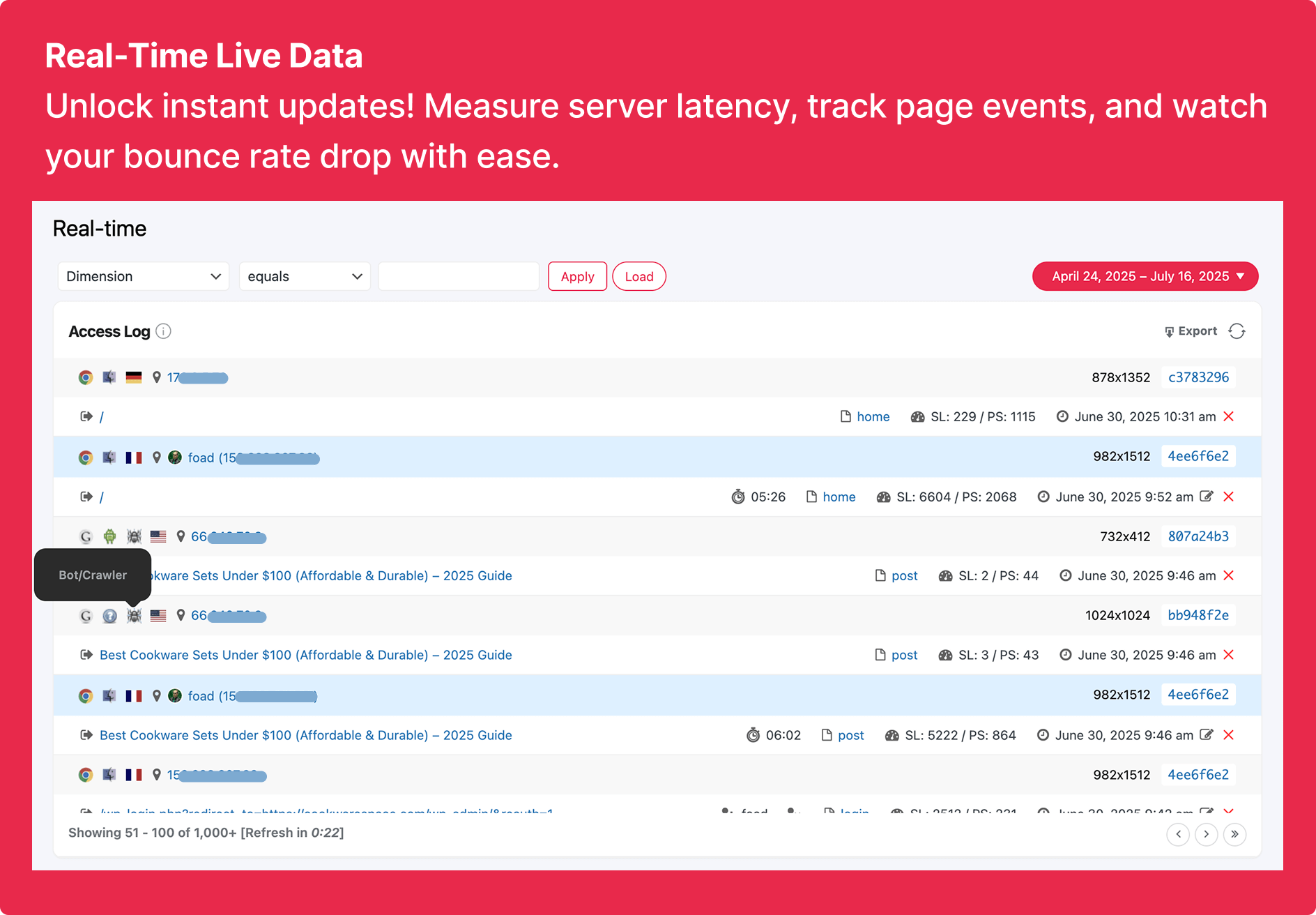
Real-Time - A real-time view of your visitors' whereabouts
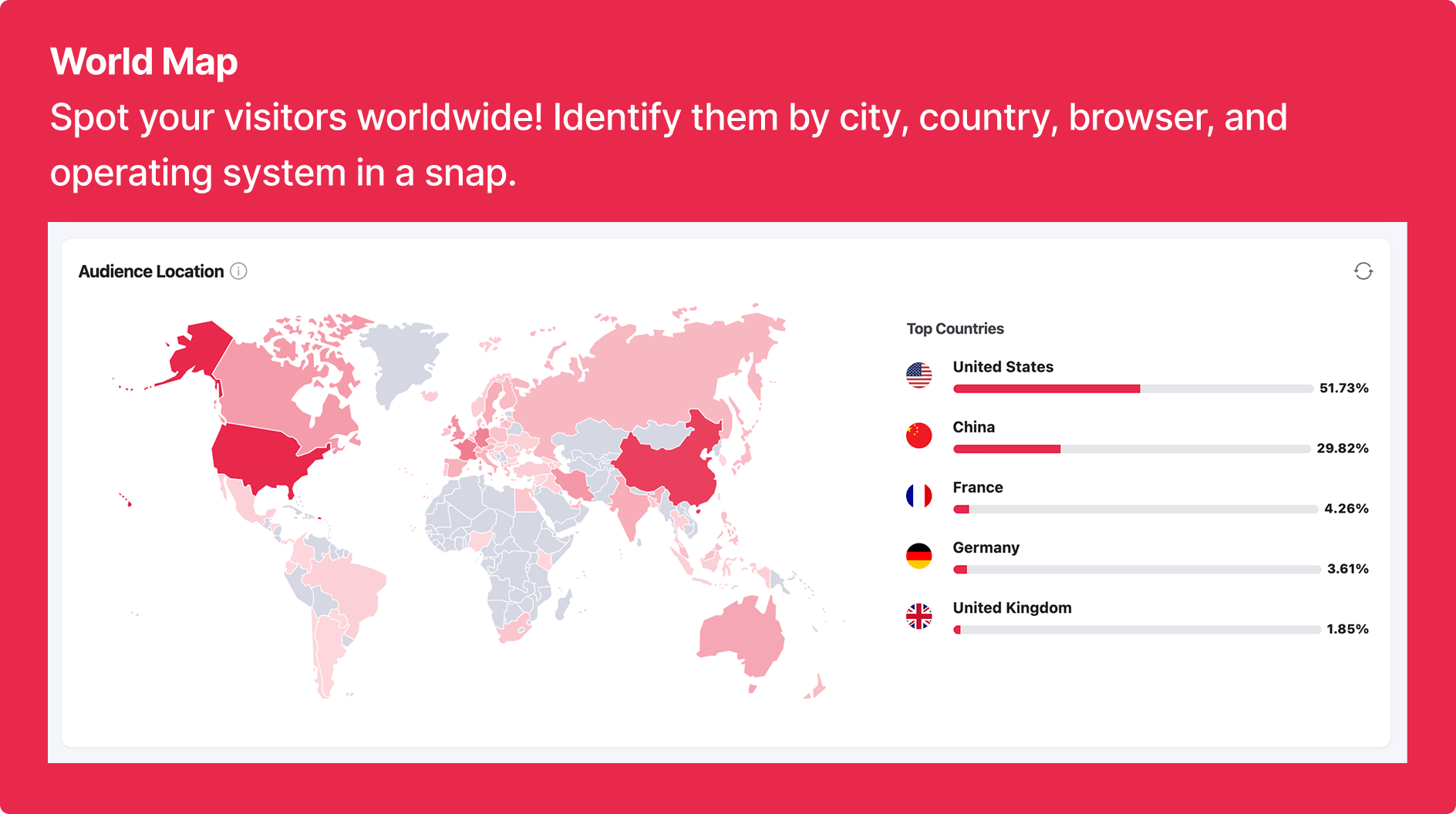
Word Map - Identify them by country, browser, and operating system in a snap.
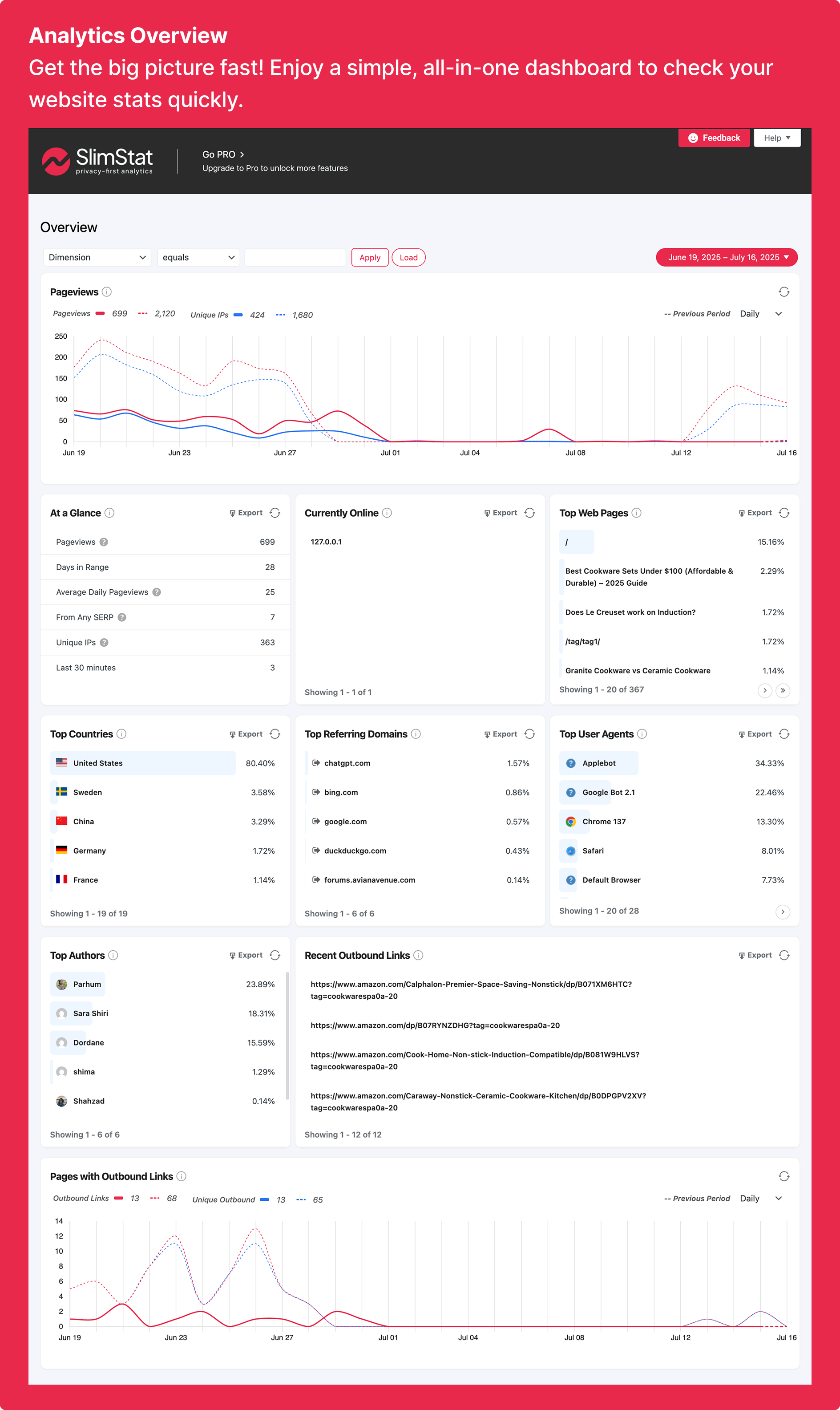
Overview - Your website traffic at a glance. Enjoy a simple, all-in-one dashboard to check your website stats quickly.
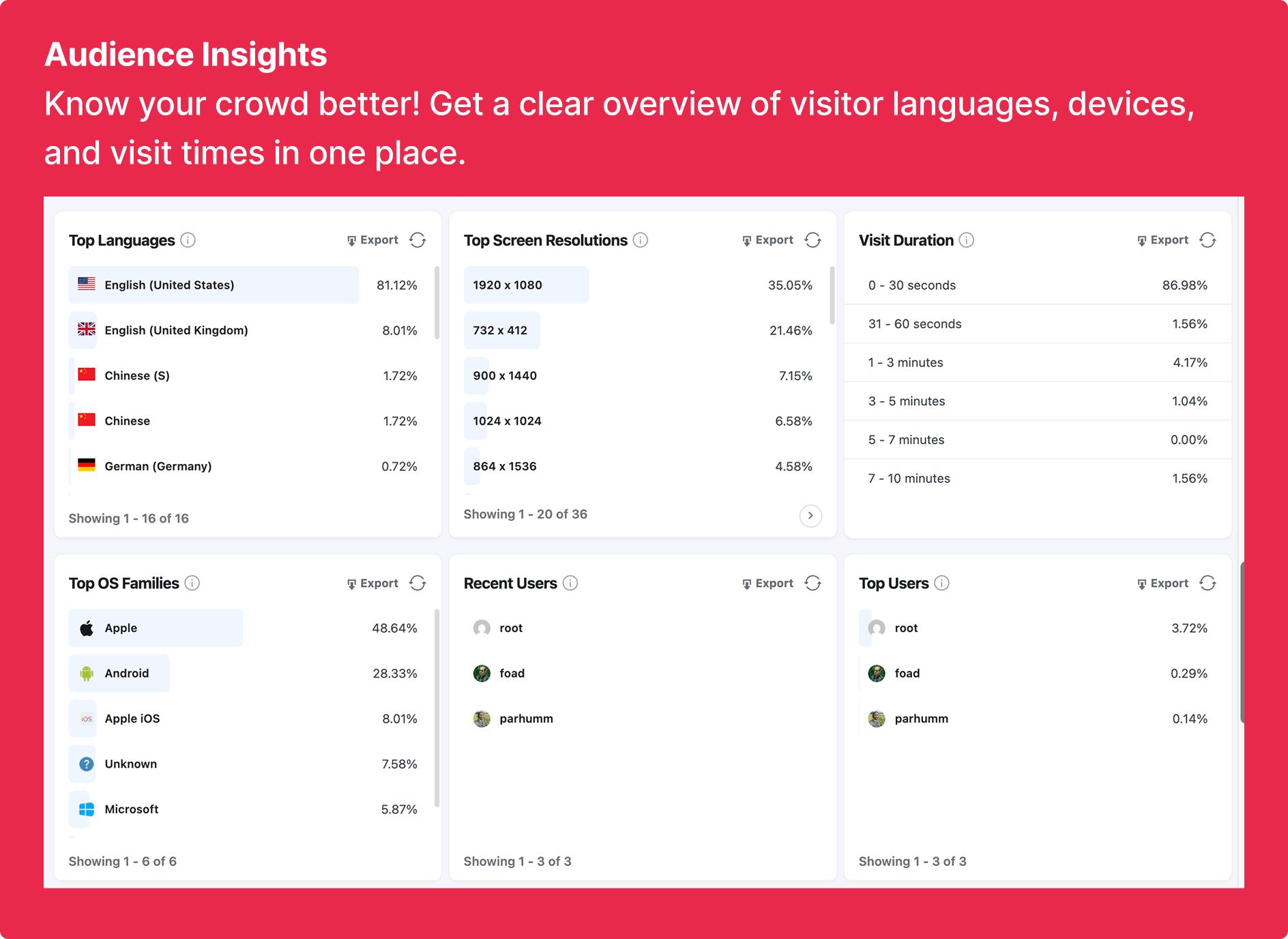
Audience - See your visitors' full information
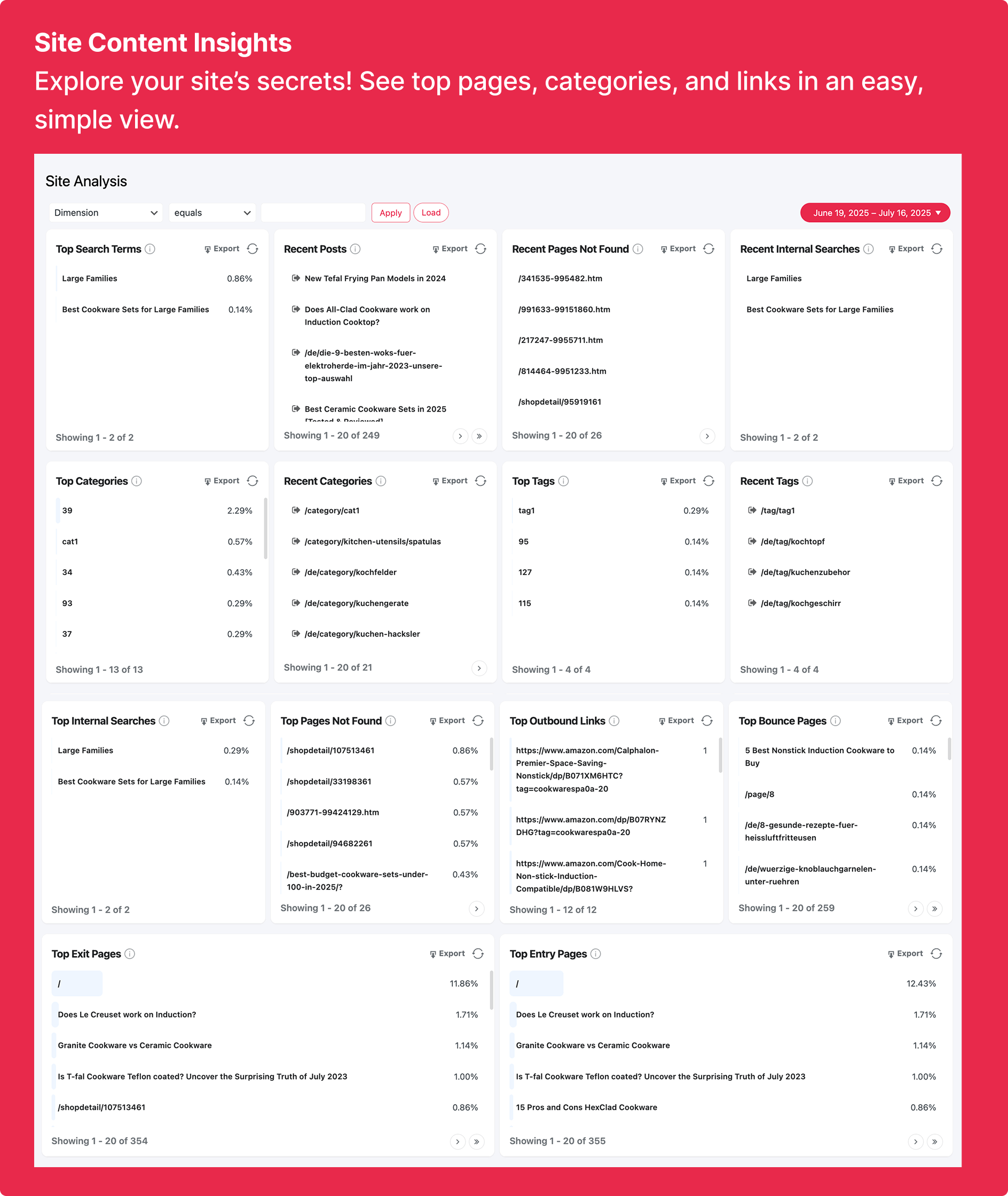
Site Analysis - See top pages, categories, download and outbound links in an easy, simple view.
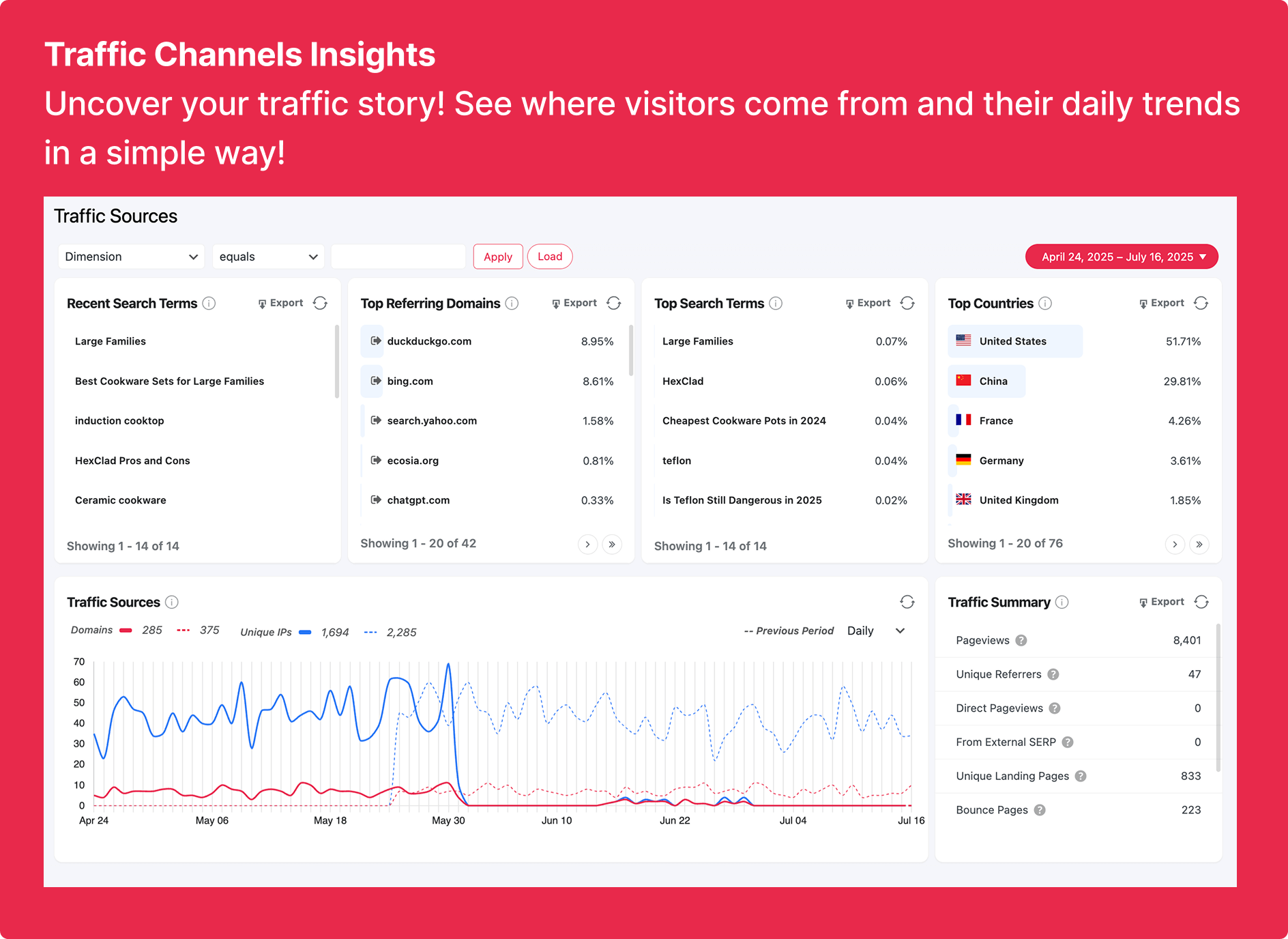
Traffic Sources - See where your visitors are coming from, such as search engines, social media, or referral websites
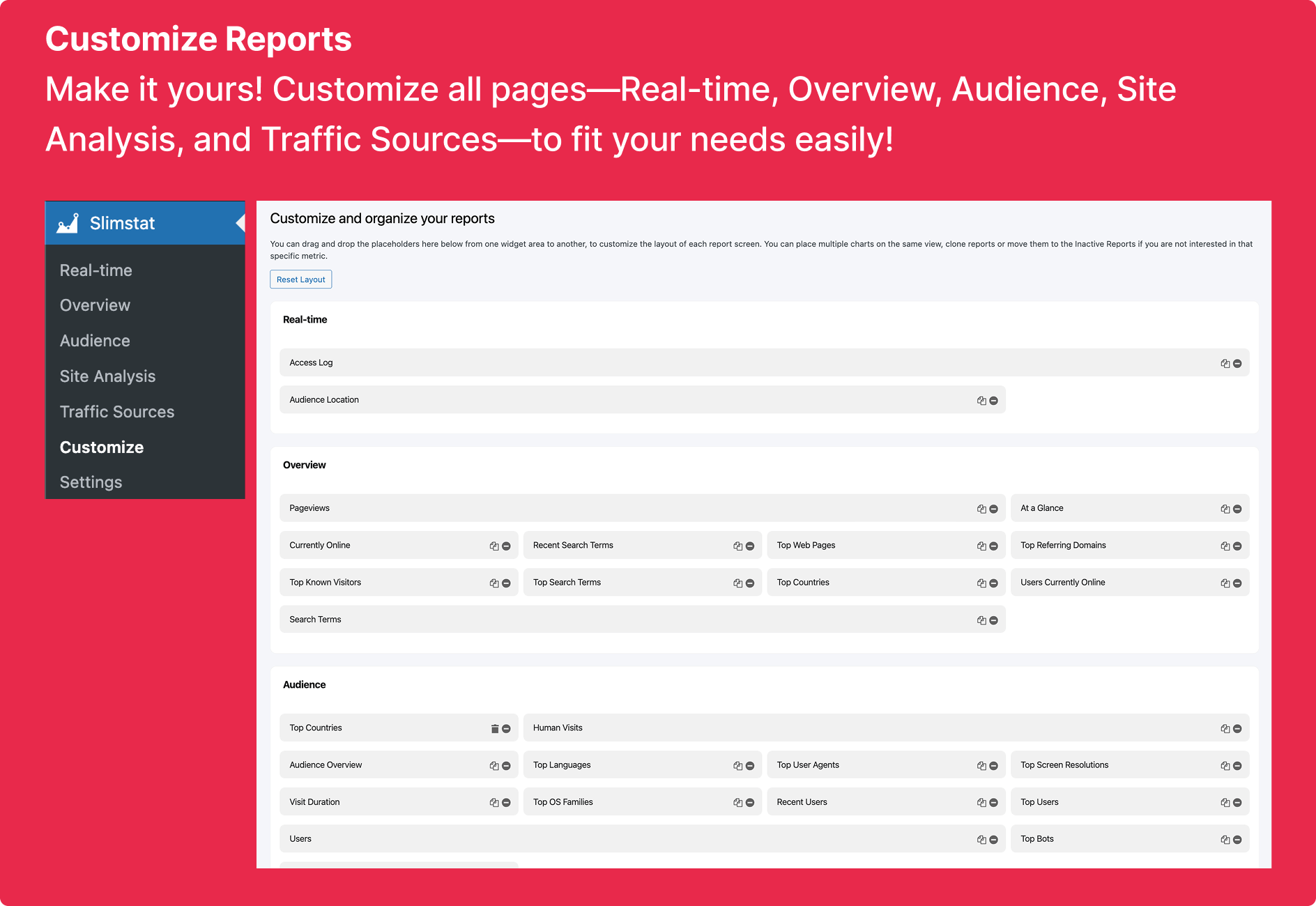
Customize widgets - Customize all pages—Real-time, Overview, Audience, Site Analysis, and Traffic Sources—to fit your needs easily!
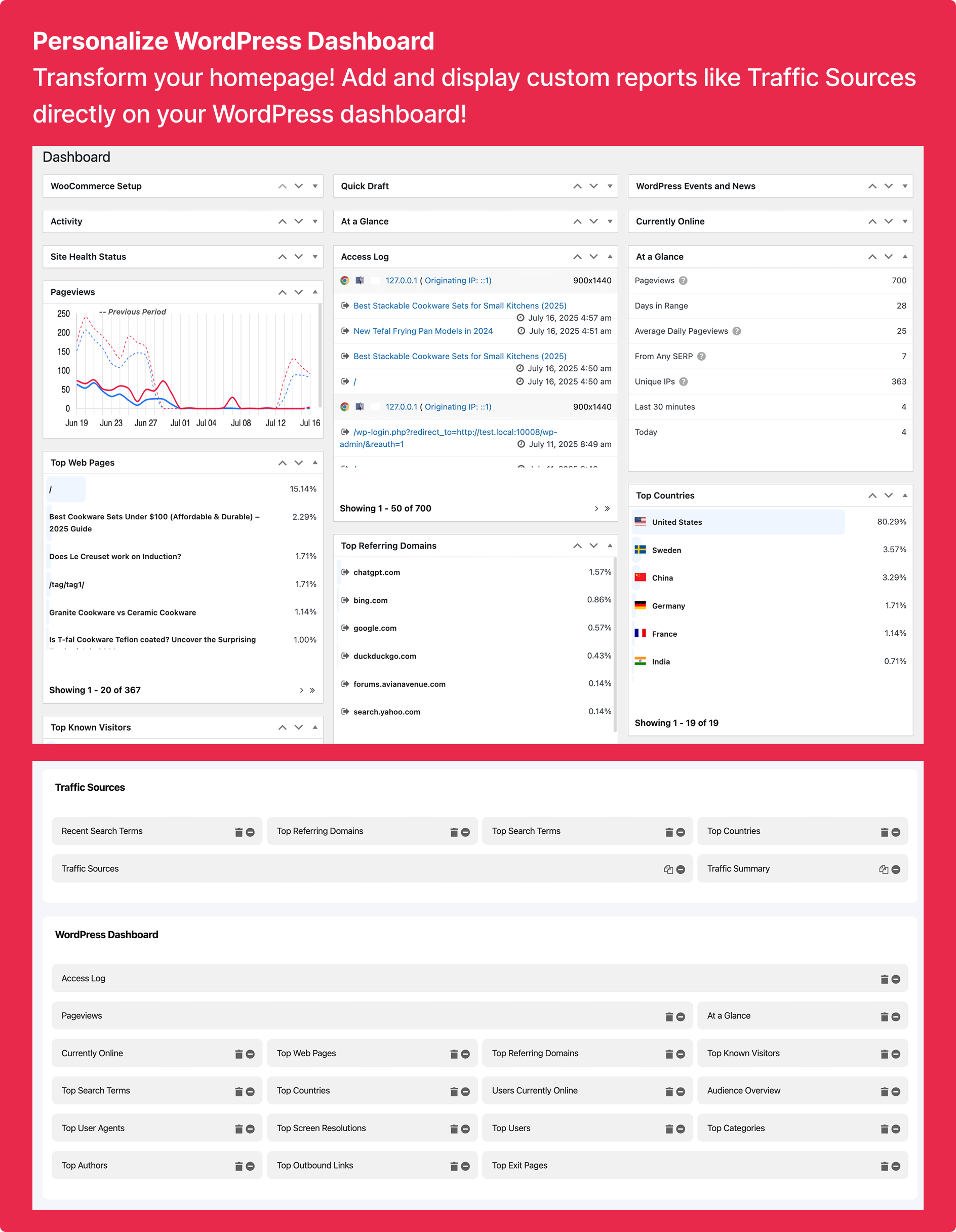
WordPress Dashboard - Add and display custom reports like Traffic Sources directly on your WordPress dashboard!
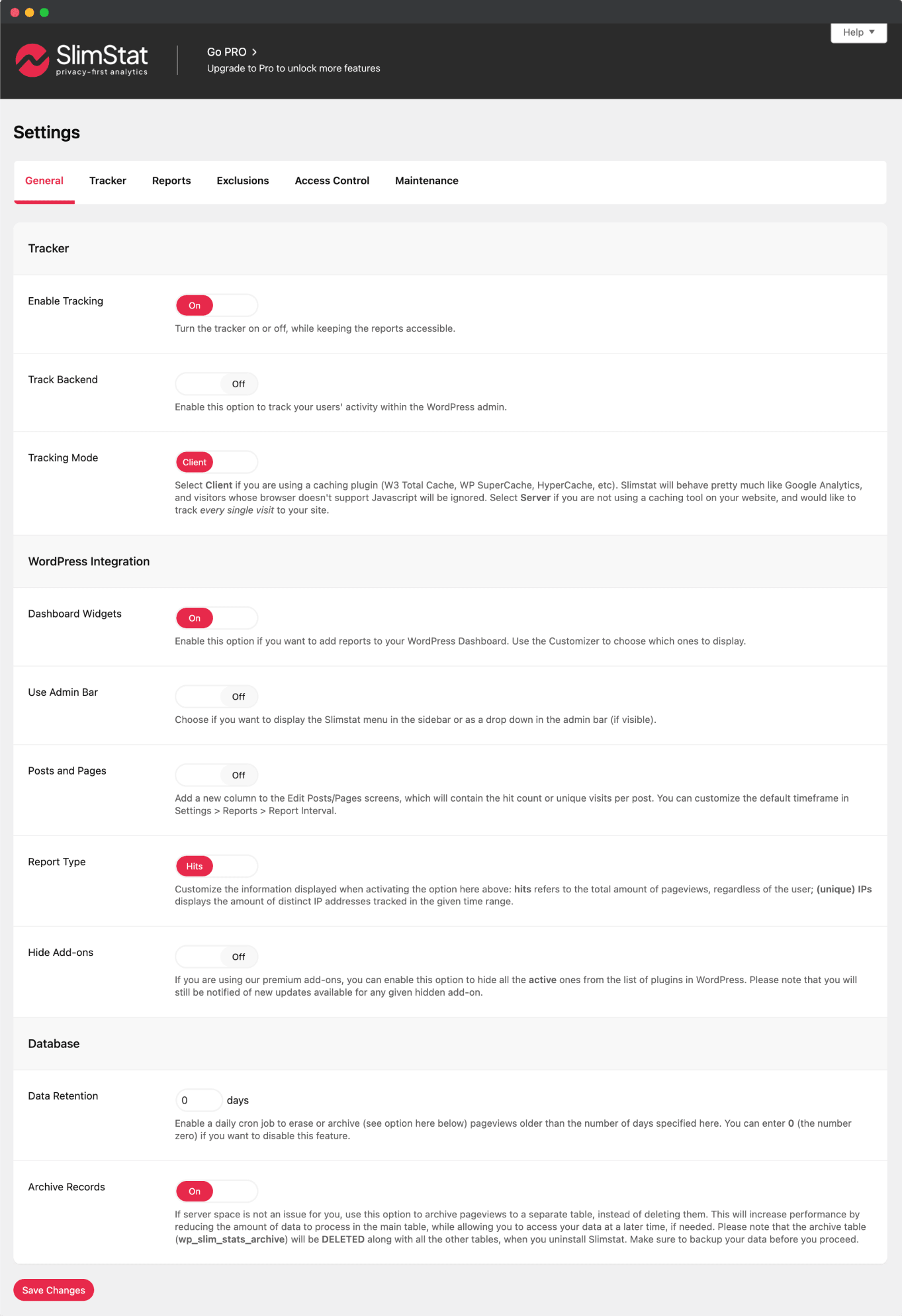
Settings - Plenty of options to customize the plugin's behavior
Faq
An extensive knowledge base is available on our website.
Reviews
fantastic plugin
By alamea (Alamea) on September 28, 2025
fantastic plugin, fast and good filter options
Thank you
By qerghgfjkgk on August 28, 2025
Ad-block bypass works really great.
Thank you.
last uptade all stop to work - The support was amazing in trying to help me in
By Marcia (gascon007) on April 27, 2025
last uptade all stop to work - please fix it
After I completely uninstalled it from my WooCommerce, cleared the cache, and then reinstalled it, and IT'S WORKING AGAIN. The support was amazing in trying to help me in every possible way. Loved It
Goodbye, Slimstat
By lweb (lavega45) on April 25, 2025
Everything became chargeable overnight. So I uninstalled this plugin from my 72 sites. Goodbye, Slimstat
Very excellent
By Senri Miura (senribb) on June 3, 2024
I installed this as an alternative to NewStatPress, which is no longer being maintained.
Thank you for providing such a great plugin.
SlimStat Analytics is an excellent plugin that is easy to use and has many functions, but I would like it to be even better if the widget could display page views (yesterday, today), etc.
January 2024
By craig.keefner on January 12, 2024
Nice data and super lightweight on site. Good for seeing clickthru data. I also use Postview. The only downside to the plugin is I run my servers at WP Engine and they still call out the CVE related to 5.0.9 which was shortcode. That was fixed two iterations ago but WPE still considers it unfixed. Getting their engineering team to review it has been a month with no progress. That also says something about the security database at WPE for that matter (ie out of date?).
best solution
By Sergio Alfaro (rafasshop) on October 26, 2023
Awesome plugin with all analytics you want to have inside your wordpress.
Really enjoy using the realttime data
By sayna on February 5, 2023
Thanks for this plugin! I really enjoy using the real-time user data. It also helps to find out about 404 errors/links on the site. You are doing great 🙂
Real Time with Date Range?
By vorticy on January 16, 2023
I want a real time stats of active users on various pages of my site. But the real time page simply lists the current users and there is a map showing their location. Also, there are setting for date range??? This page could be configured better. Include setting as to what qualifies a active user (such as entered page within the last 15 minutes). Some information presented is useful. Also, stats regarding performance taxing on server would be good. But as it is, I don't think I will keep this over GA4.
Thoughtful, useful design, smooth operation
By Springski (montanacabin) on July 11, 2022
Changelog
5.3.5 – 2025-12-31
- Security: Hardened plugin security
5.3.4 – 2024-12-28
- Security: Hardened plugin security
5.3.3 – 2025-12-17
- Maintenance: Stability and compatibility improvements.
5.3.2 – 2025-11-24
- Fix: Minor improvements & Hardened plugin security.
5.3.1 – 2025-09-09
- Fix: Resolved “Invalid Date, NaN” error in monthly charts for 12-month ranges.
- Fix: Real-time report date filters not properly cleared during auto-refresh.
- Fix: Real-time report not updating at midnight with filters.
- Fix: Undefined variable $unpacked in PHP tracking logic;
- Enhancement: Enhanced responsive design for the “Access Log” report.
- Enhancement: Improved tracking logic to prevent duplicate pageviews and events.
- Enhancement: Enhanced interaction tracking and heartbeat finalization.
5.3.0 – 2025-08-25
- New: Tracker type options (REST API + Ad-blocker bypass) for improved tracking flexibility.
- New: Support for WordPress date format setting in charts.
- New: Hourly, daily, weekly, monthly, and yearly chart granularities for deeper insights.
- Enhancement: Redesigned line charts for better readability.
- Enhancement: Compatibility with WordPress’s Interactivity API for seamless integration.
- Enhancement: Added new 3 date ranges formats (Last 2 weeks, Previous month, This month).
See full release notes