WP Statistics – Simple, privacy-friendly Google Analytics alternative
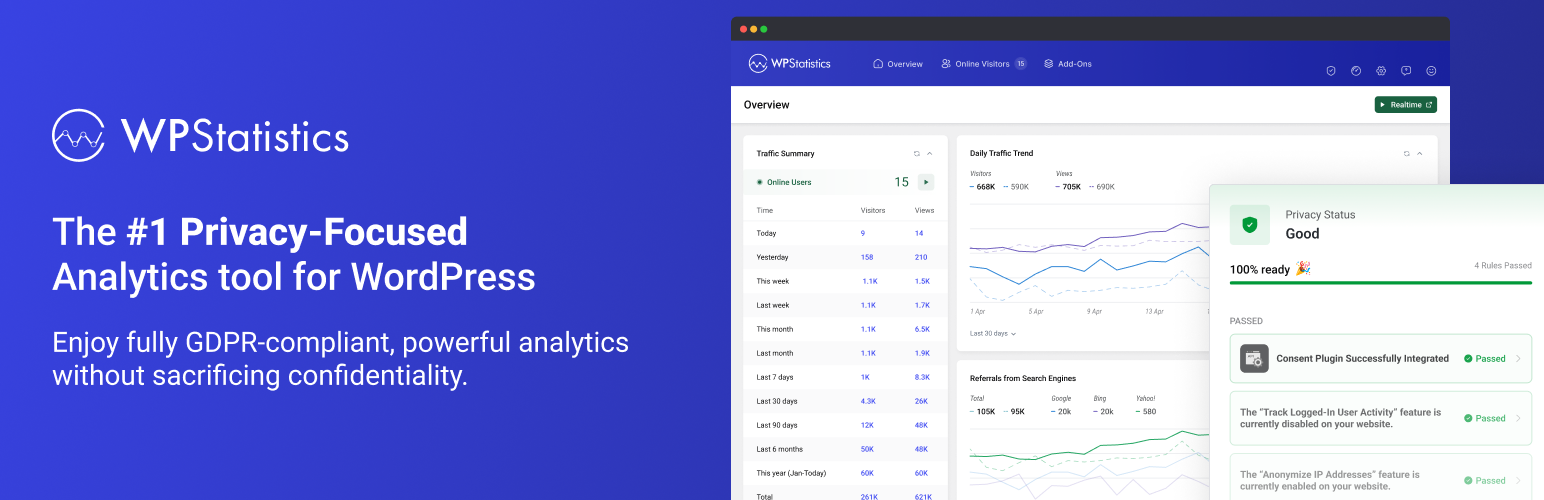
WP Statistics – Simple, privacy-friendly Google Analytics alternative
Description
Discover GDPR-compliant analytics with WP Statistics, the top choice for WordPress users seeking an alternative to Google Analytics. No external accounts, unlimited visitor tracking, and full data ownership—all stored directly in your WordPress database.
Checkout Demo | View Screenshots
GDPR Compliant (Data Privacy)
WP Statistics is GDPR, CCPA, PECR, and cookie compliance by default.
- We do not use cookies
- We do not store personally identifiable information (PII) by default
- 100% data ownership. Data is entirely created and stored on your server
- Enhance IP Hashing with Random Daily Salt Mechanism
- Features to export and delete data for GDPR
- Respect for User Privacy with Do Not Track (DNT)
- Privacy Audit Tool for compliance with privacy laws
Your site won’t need to have a cookie popup since WP Statistics uses cookie-less tracking.
You can find more information in “What we collect“.
Top Features
- Fully integrate with your WordPress and your content structure and you have the all reports all in your WP dashboard
- Content and Category Analytics: Track performance based on your site’s content and categories.
- Simple analytics dashboard
- Super easy to install. No coding or technical knowledge needed
- Advanced data privacy settings that are customizable to fit your needs, in compliance with diverse data protection laws
- Track URL parameters, including UTMs, for campaign analysis
- With configurable settings, manage large amounts of data on high-traffic websites
- Monitor live online user traffic in real-time
- Fully customized overview dashboard page
- Shows your most popular posts and pages
- Referrals Tracking: Track and analyze referrals with five reports: Referred Visitors, Referrers, Search Engines, Social Media, and Source Categories. The new Source Categories report includes support for Organic Search, Paid Search, Organic Social, Paid Social, and more.
- Lists your top referral sources such as search engines
- Author Analytics: Measures author performance.
- Geographic Reports: Location-based analytics, including countries, cities, European countries, US states, and regions within your country.
- Devices Report: Detailed device-specific analytics covering browsers, operating systems, device categories and device models.
- Bypass Ad Blockers: Dynamically load the tracking script with a unique name and address to bypass ad blockers.
- Integrate with WP Consent API: Ensures compatibility with consent plugins like Complianz and Cookiebot.
- Email reports with customizable content
- Customize role-based access to view analytics and modify settings.
- Advanced Filtering & Exceptions: By user roles, IPs, countries, URLs, and more.
- Premium Add-on: Data Plus
- Custom Post Type Tracking: DataPlus extends WP Statistics’ tracking to include all custom post types in addition to Posts and Pages.
- Custom Taxonomy Analytics: In addition to monitoring default taxonomies like Categories and Tags, DataPlus also tracks custom taxonomies.
- Link Tracker: Find out which outbound links your audience clicks on, giving you insights into their preferences and behaviors.
- Download Tracker: Keep track of what’s being downloaded, who’s downloading it, and when.
- Individual Author Performance: Detailed metrics on the performance of individual authors.
- Detailed Analytics for Each Country: In-depth analytics for each country to enhance geographical reporting.
- And more!
- Premium Add-on: Marketing
- Campaign Analytics: Track UTM-tagged links and see which campaigns drive the most visitors.
- Google Search Console Integration: Monitor impressions, clicks, and queries.
- Custom Event Tracking: Create goals based on clicks, pageviews, or events and monitor conversions.
- Built-in UTM Link Builder: Generate and validate campaign URLs inside your dashboard.
Get the most out of your website analytics by using WP Statistics Premium Add-ons
Upgrade your analytics toolkit with our range of premium add-ons, including Data Plus, Advanced Reporting, Real-Time Stats, Mini Chart, Marketing, and more. Making informed decisions is easier with these powerful tools.
Special Offer: Save up to 60% on all premium features when you purchase WP Statistics Premium.
Report Bugs
Having trouble with a bug? Please create an issue on GitHub. Kindly note that GitHub is exclusively for bug reports; other inquiries will be closed.
For security vulnerabilities, please report them through the Patchstack Vulnerability Disclosure Program. The Patchstack team will validate, triage, and handle any security issues.
Installation
- Upload
wp-statisticsto the/wp-content/plugins/directory. - Activate the plugin through the ‘Plugins’ menu in WordPress.
- Make sure the Date and Time are set correctly in WordPress.
- Go to the plugin settings page and configure as required (note this will also include downloading the GeoIP database for the first time).
Screenshots
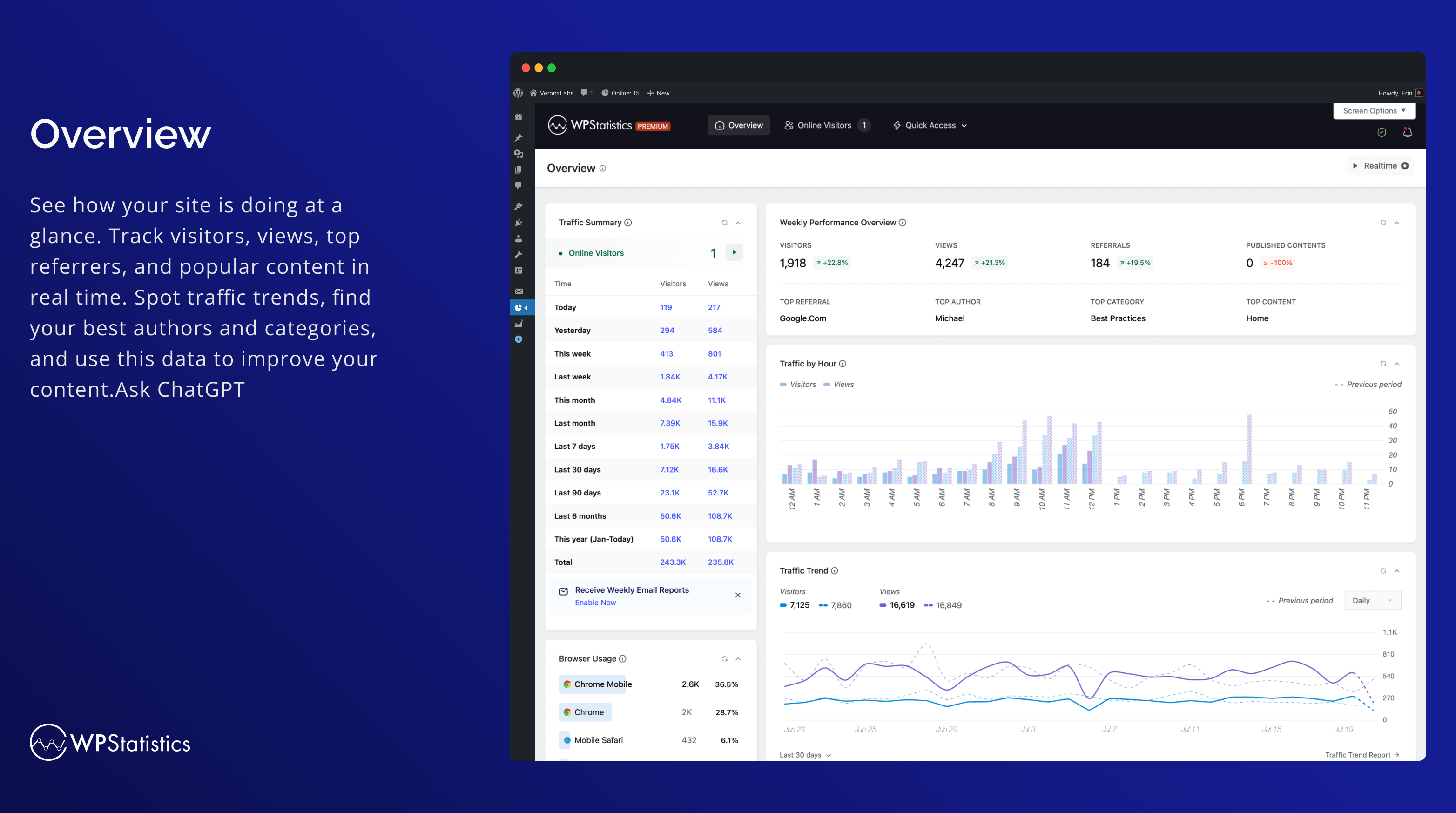
Overview
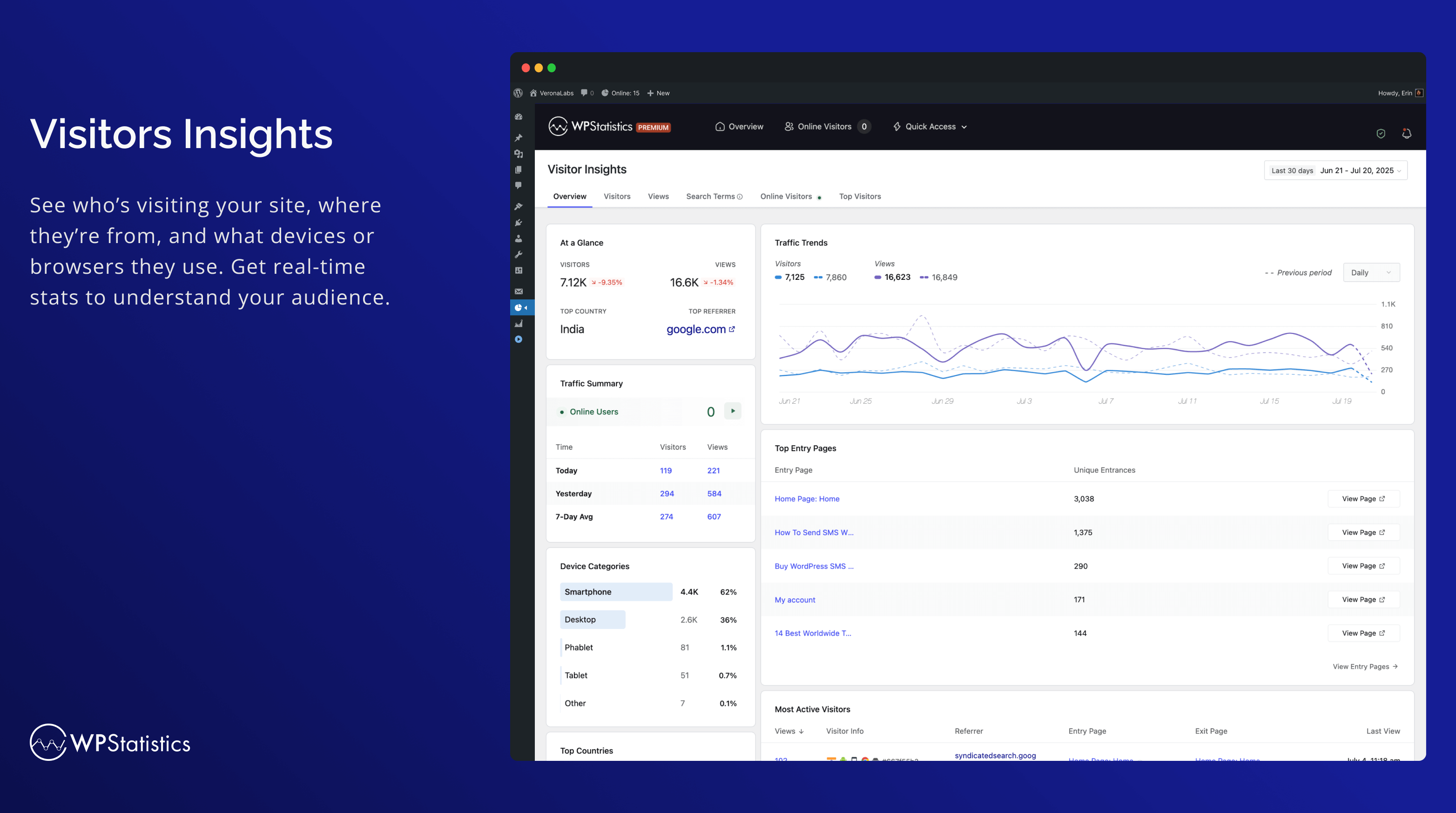
Visitors Insights
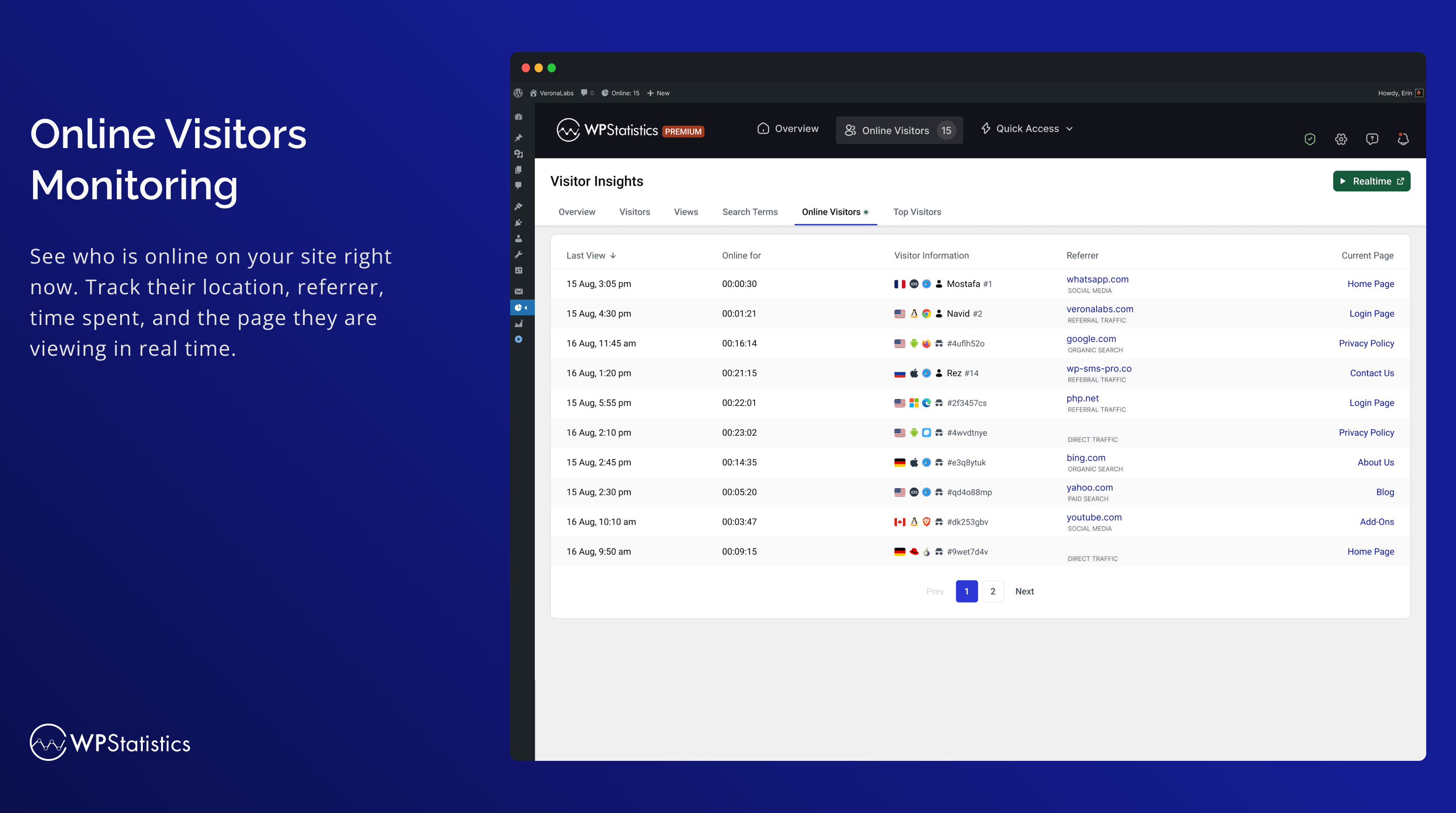
Online Visitors Monitoring
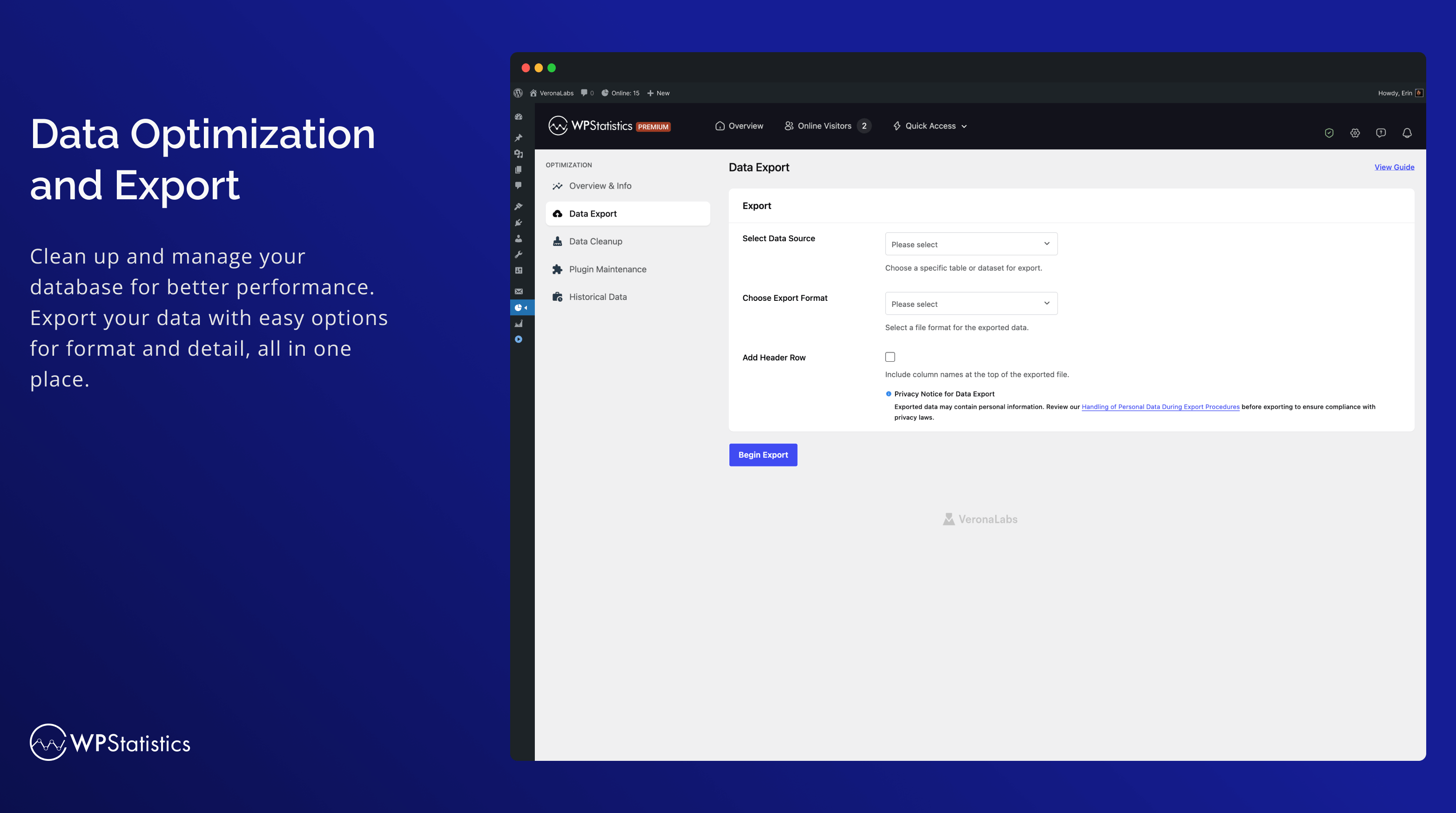
Optimization
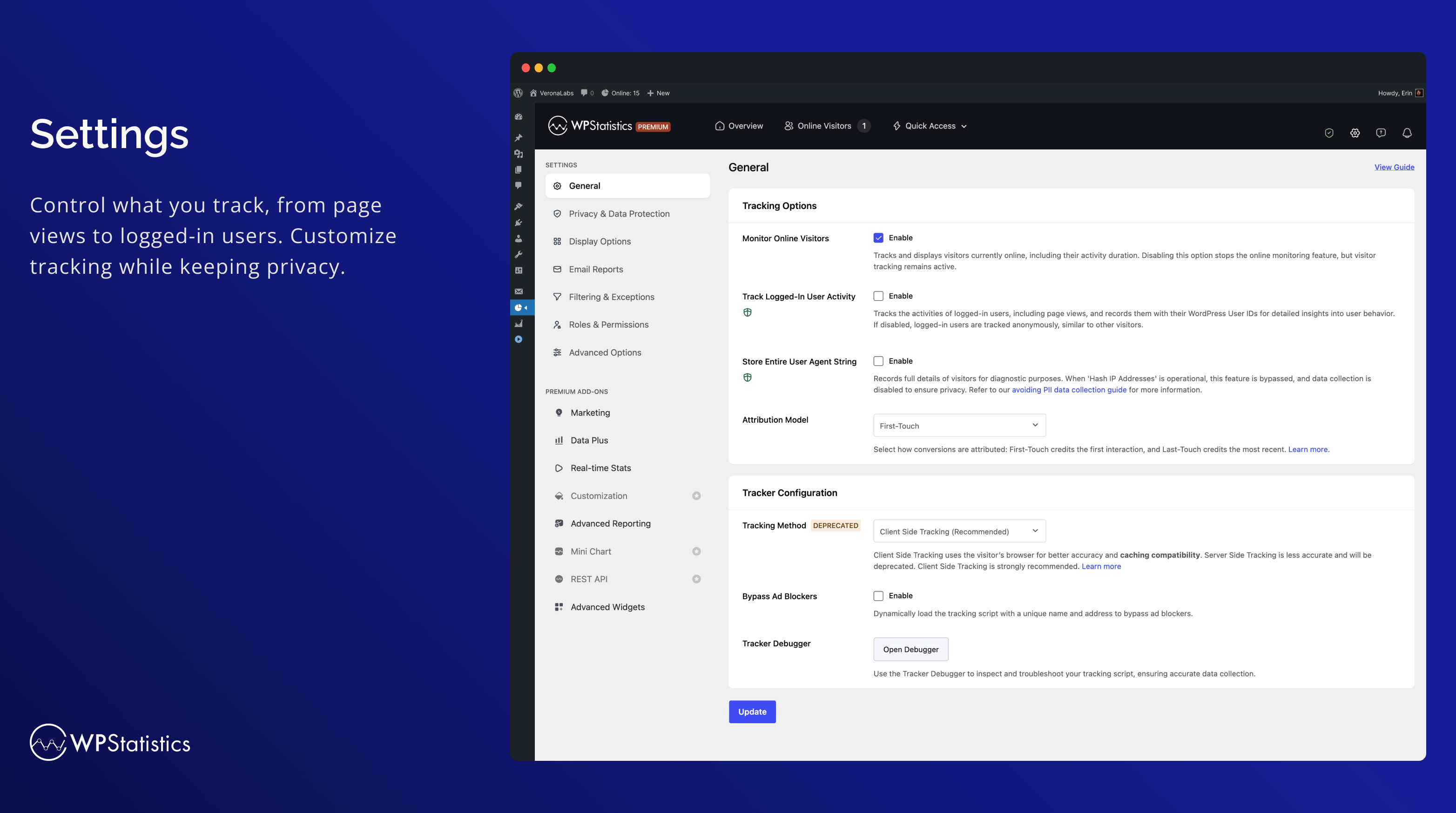
Settings
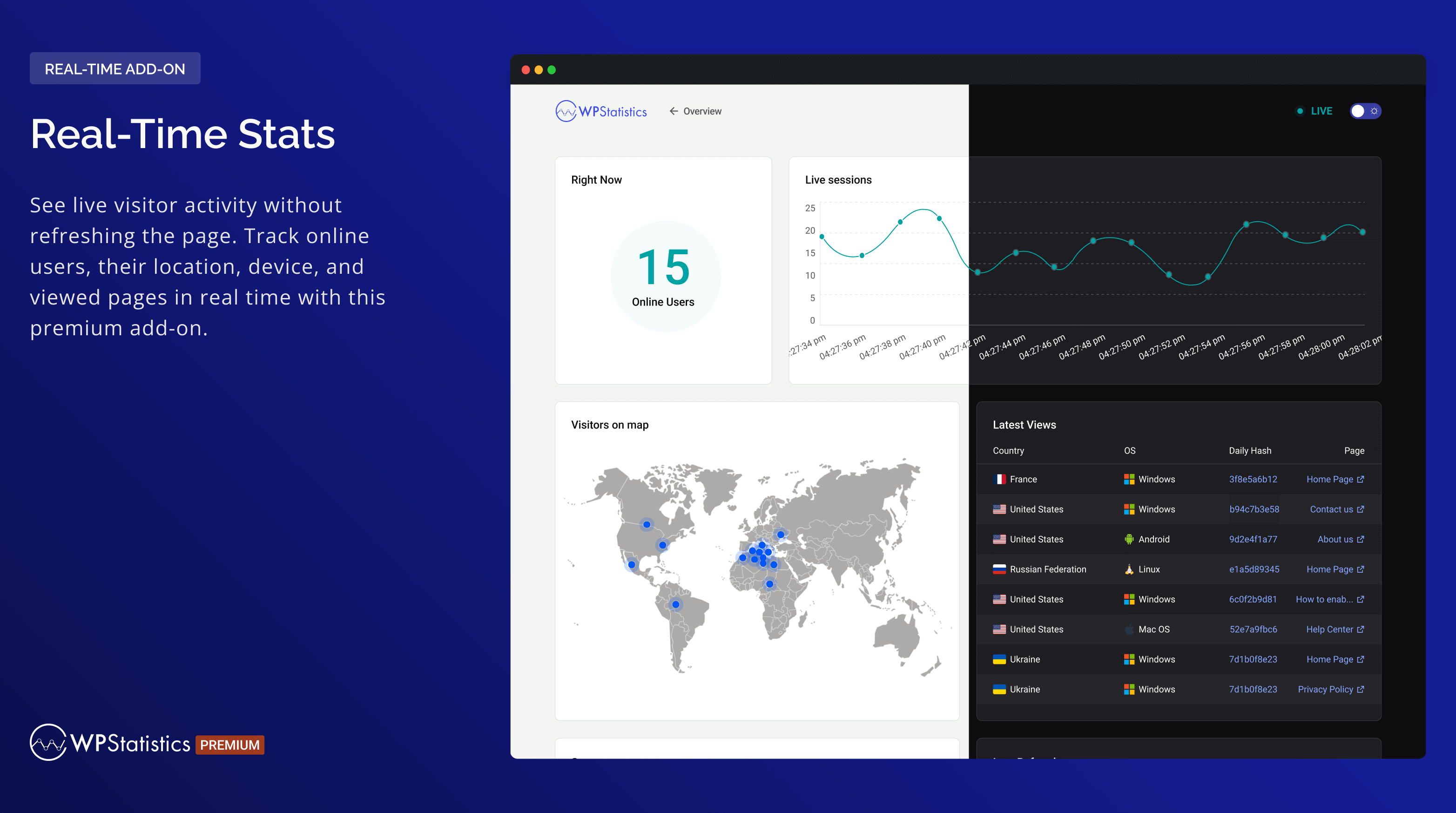
Real-Time Stats
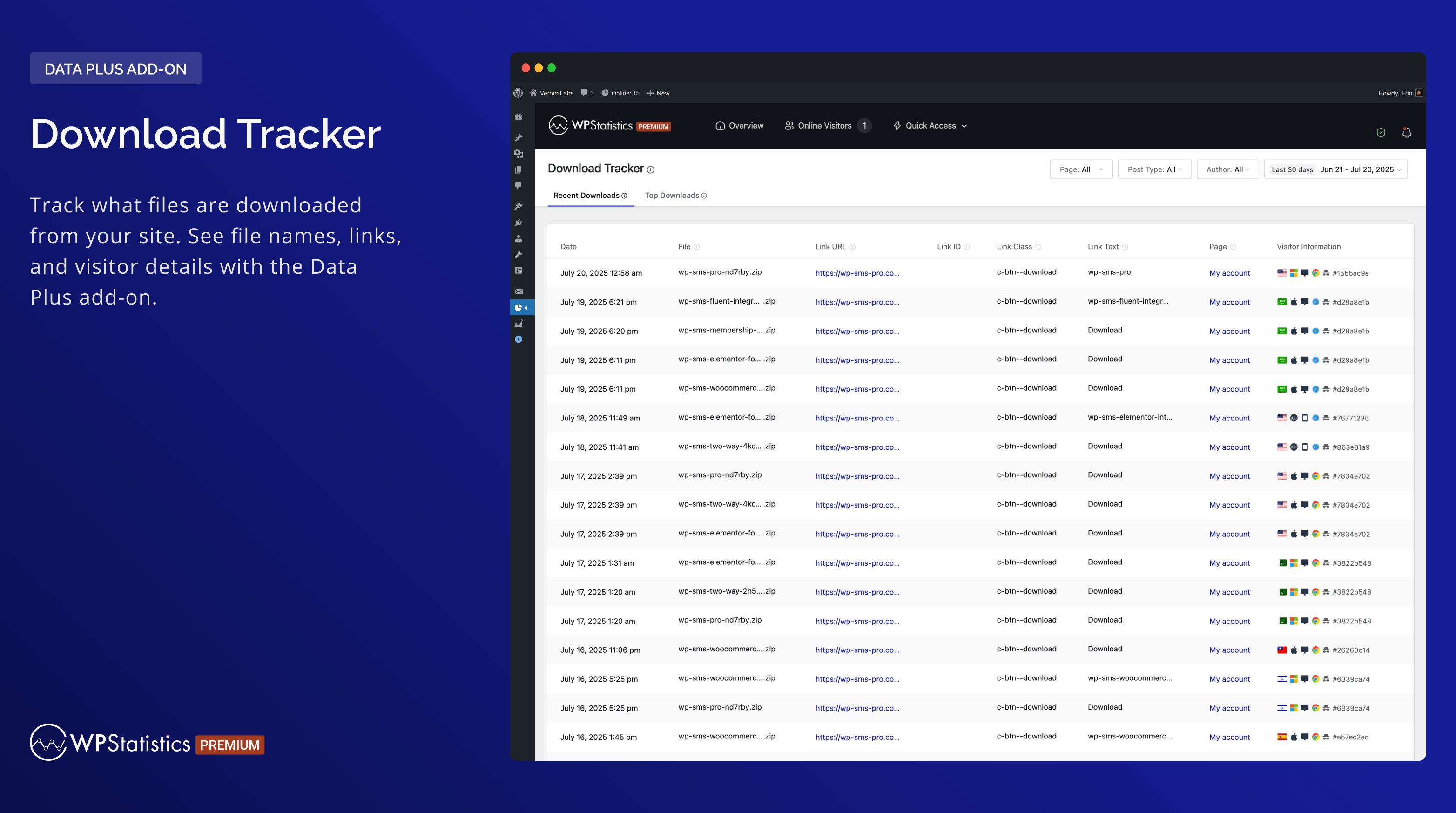
Download Tracker
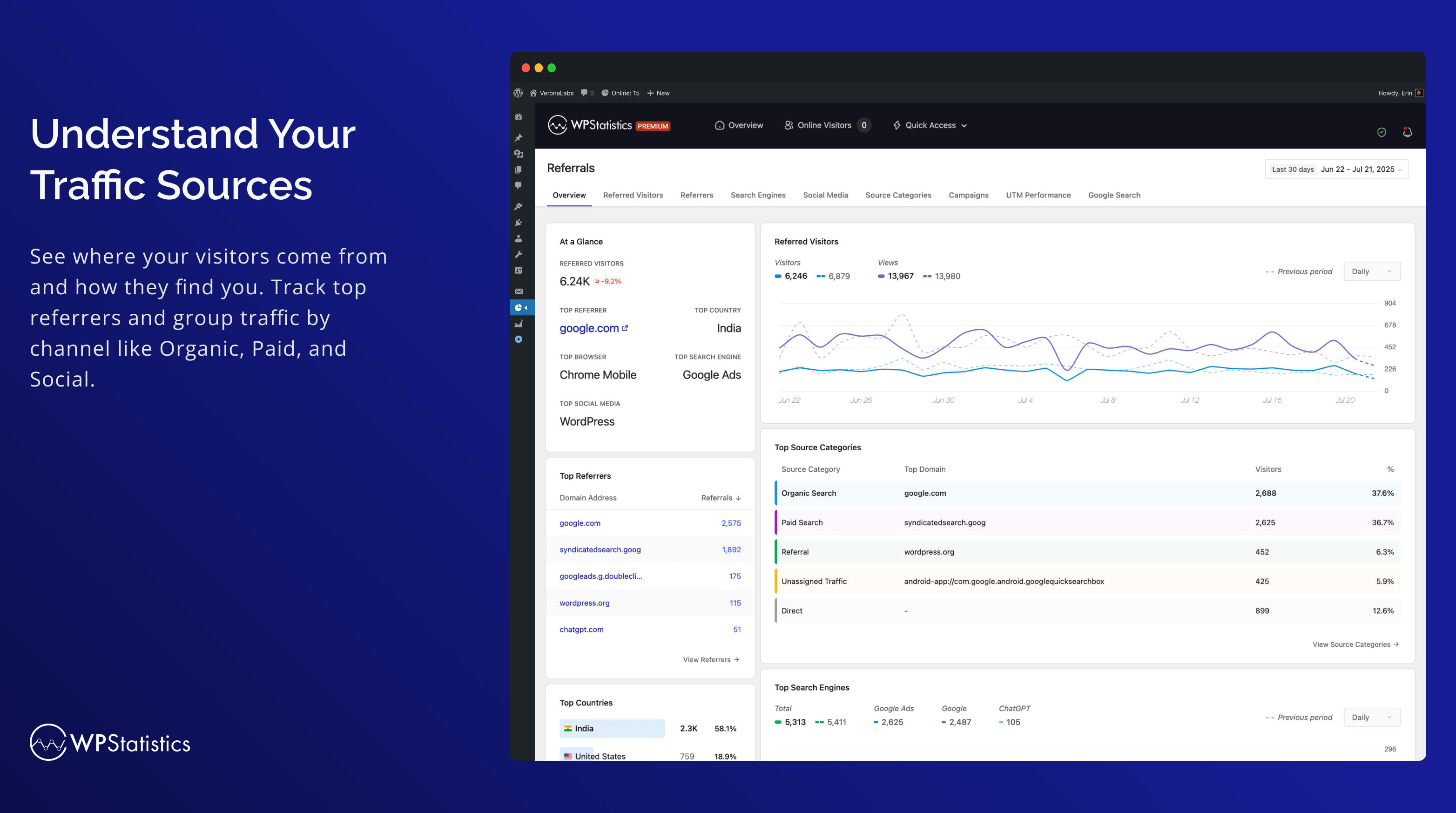
Understand Your Traffic Sources
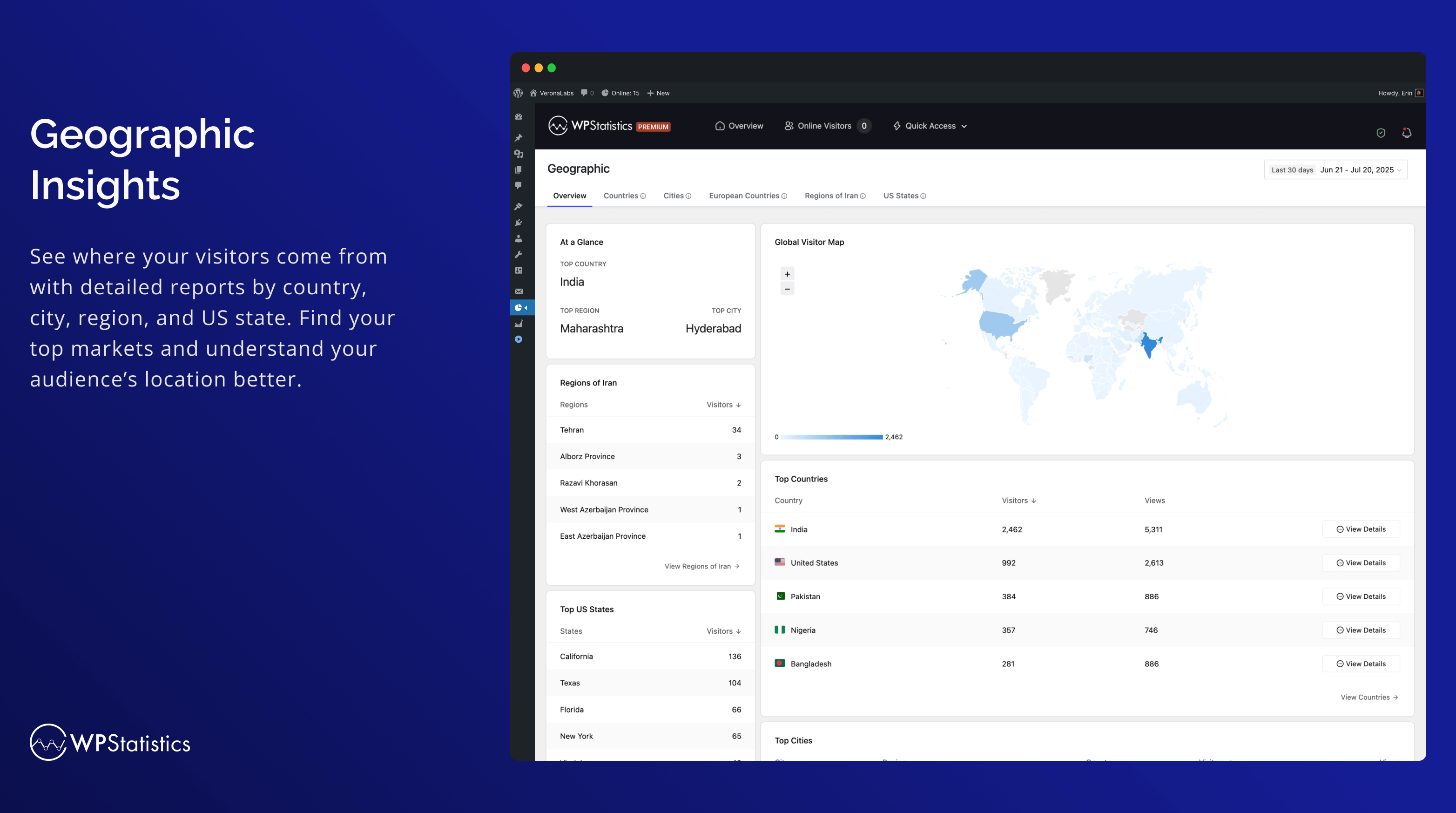
Geographic
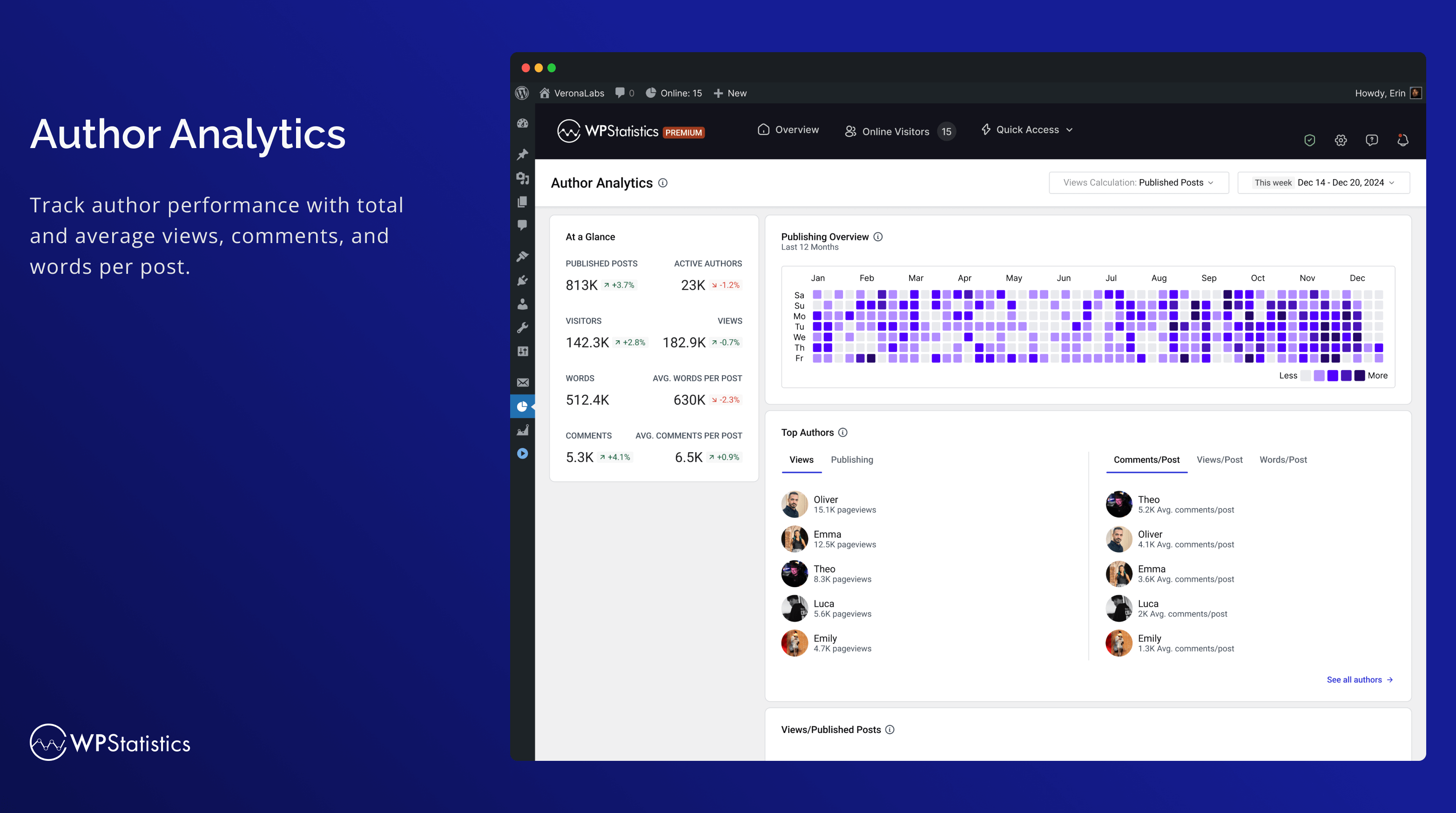
Author Analytics
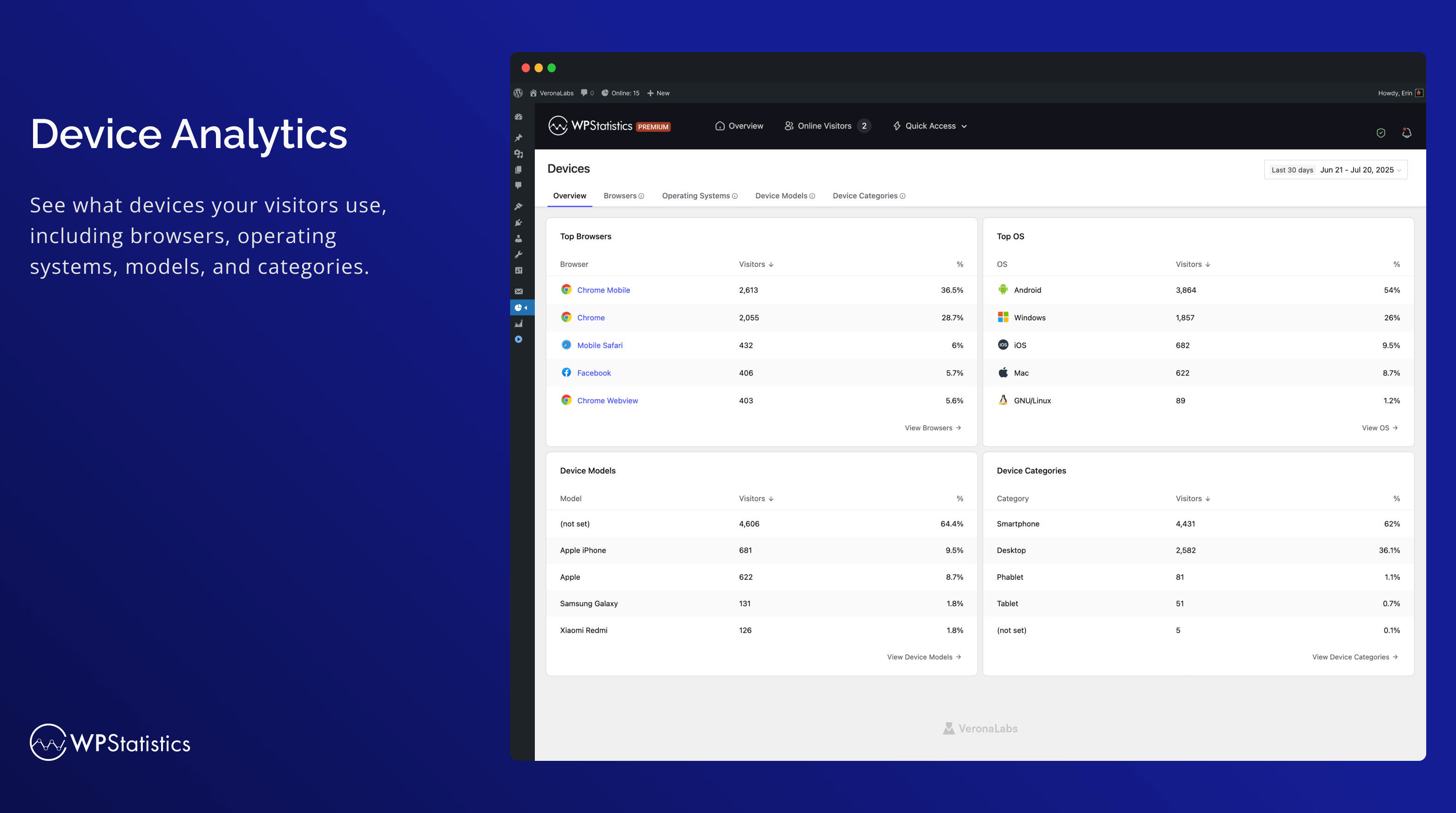
Devices
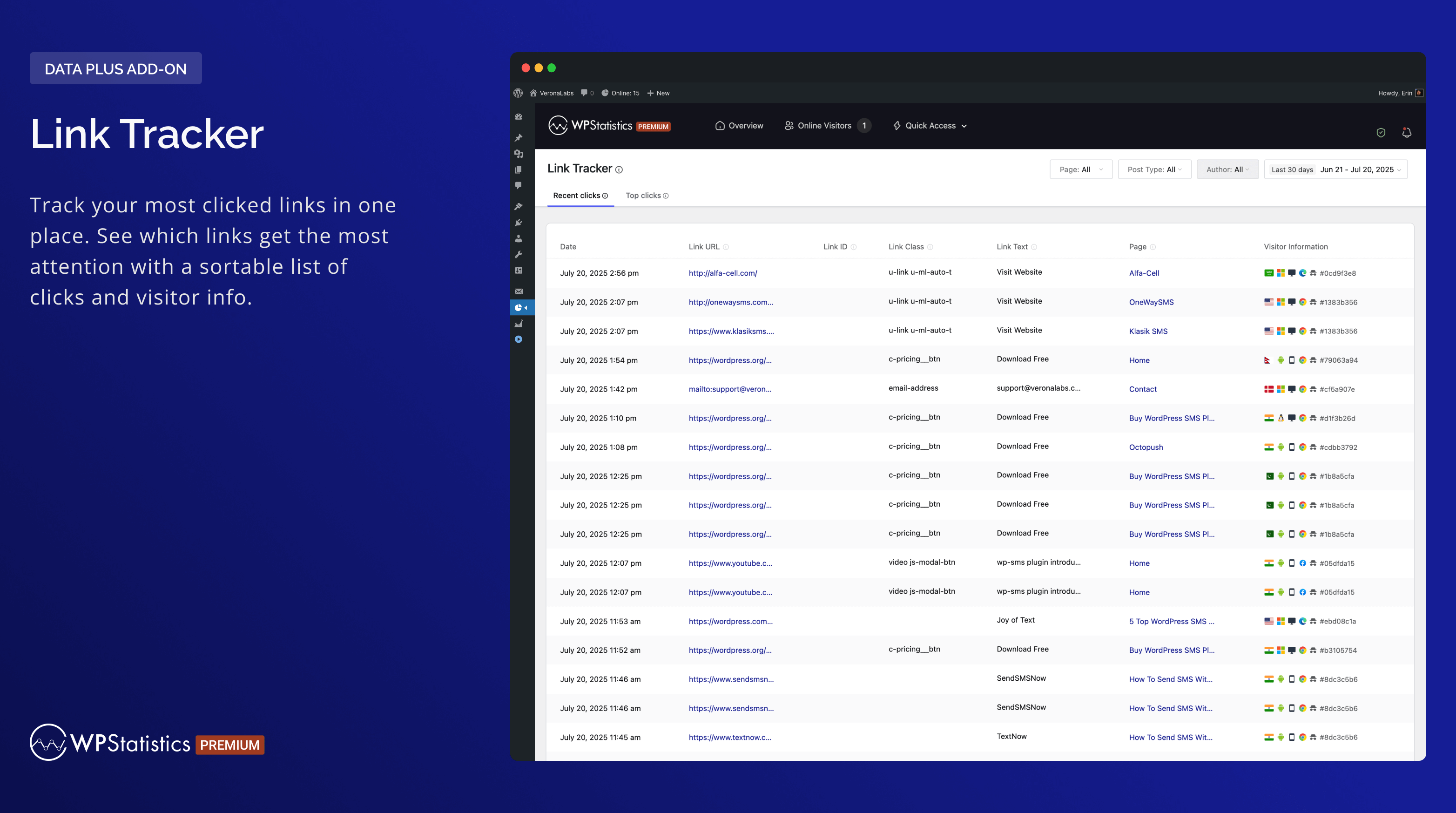
Link Tracker
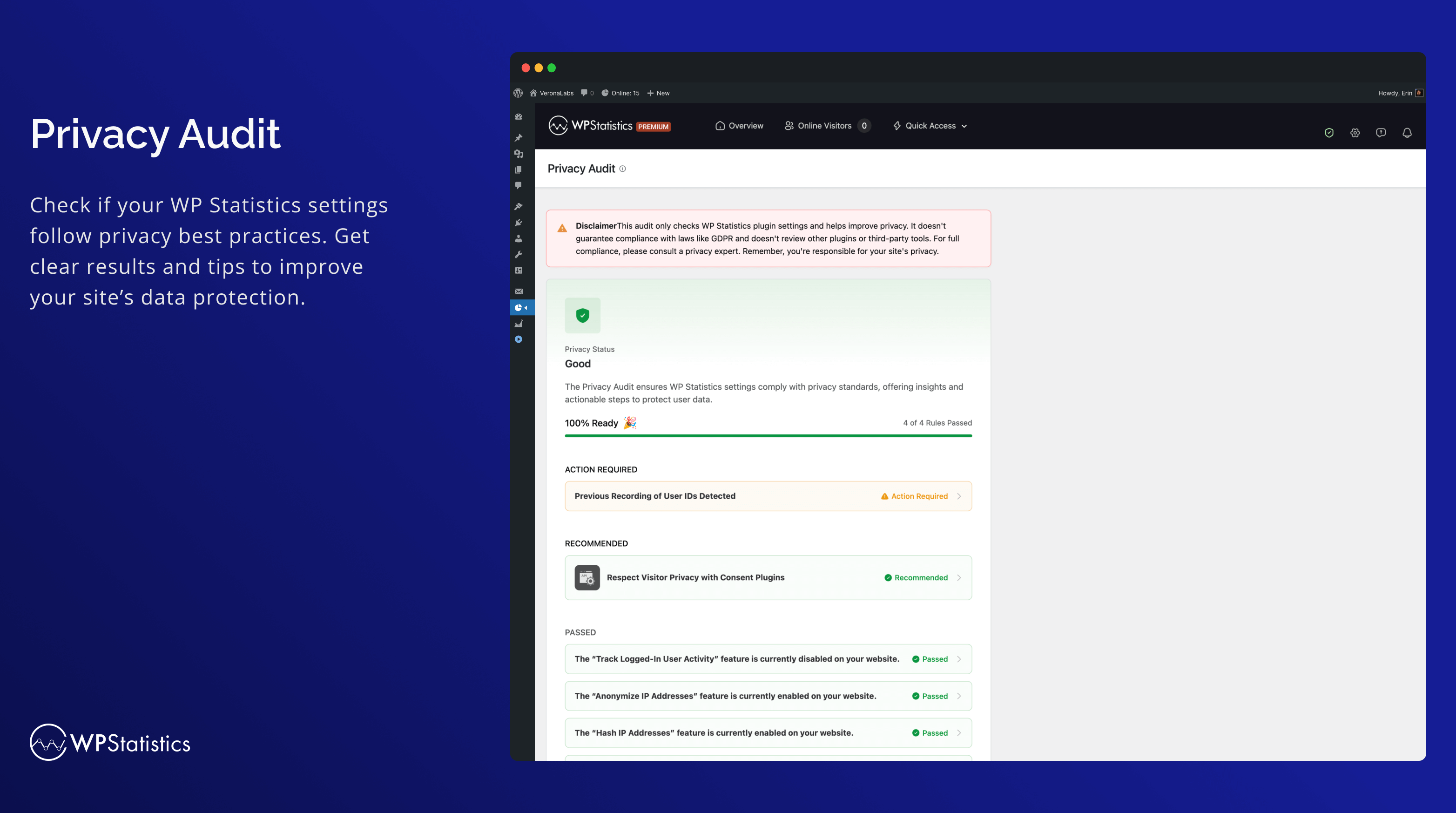
Privacy Audit
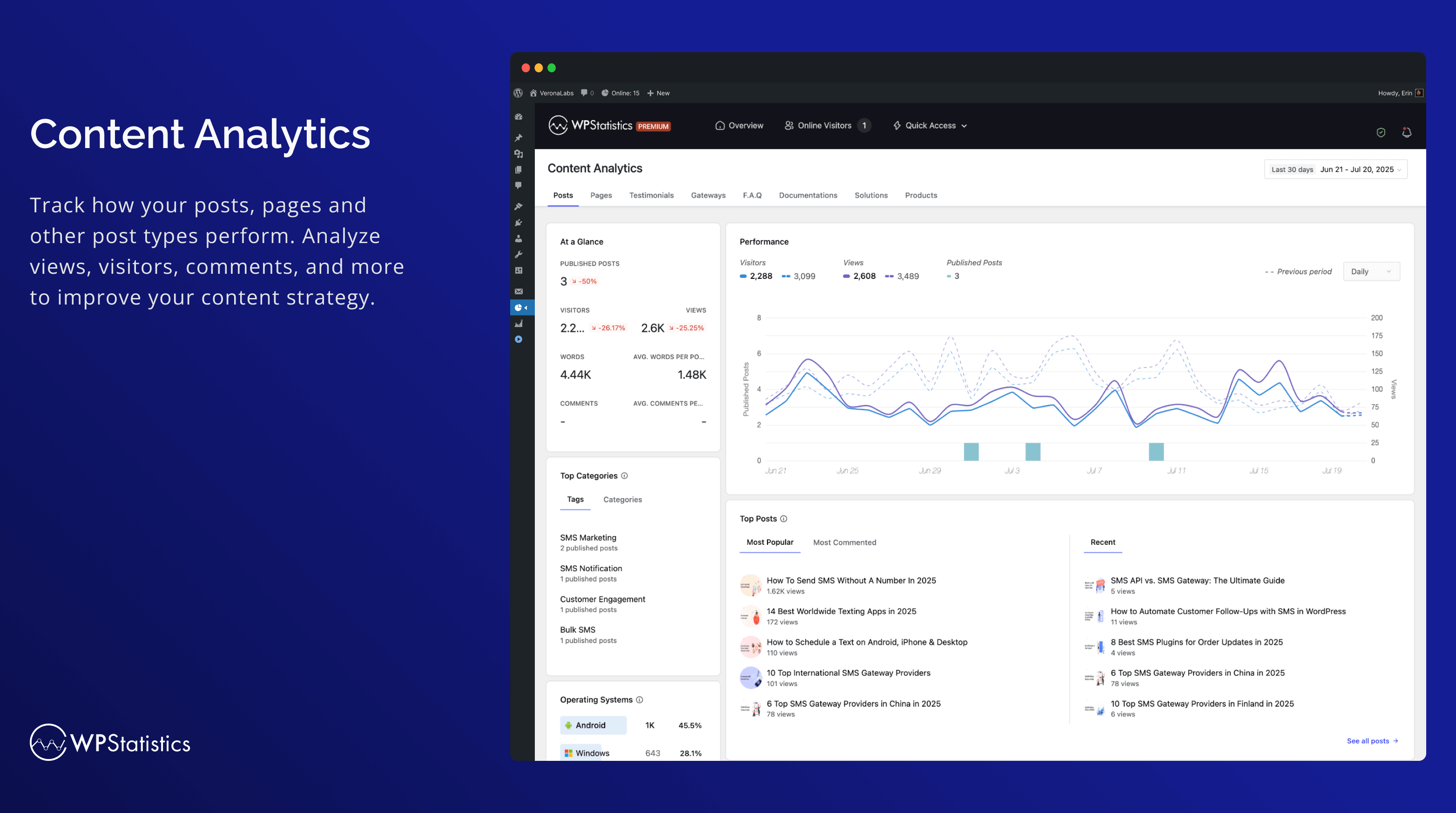
Content Analytics Dashboard
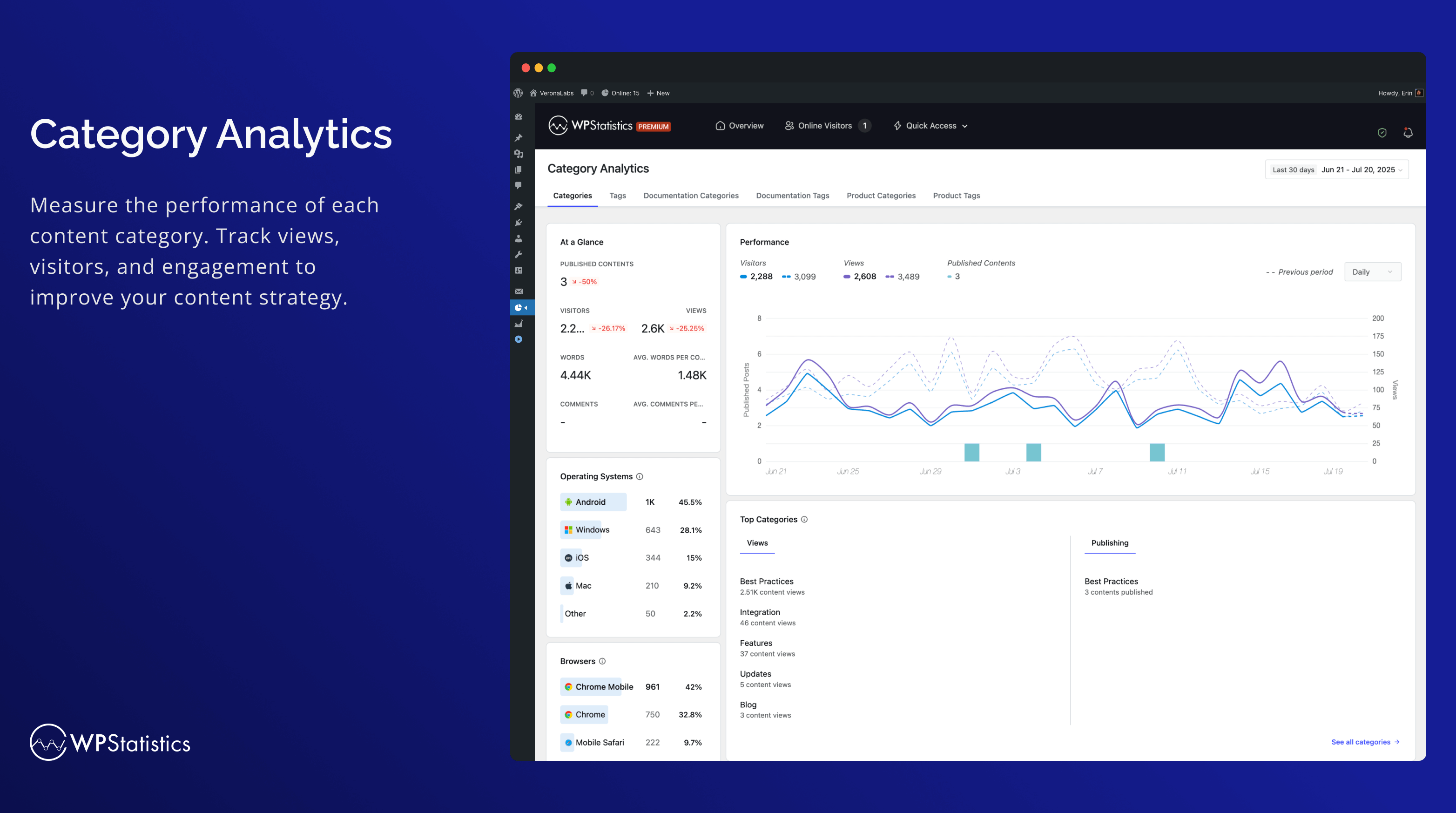
Category Analytics
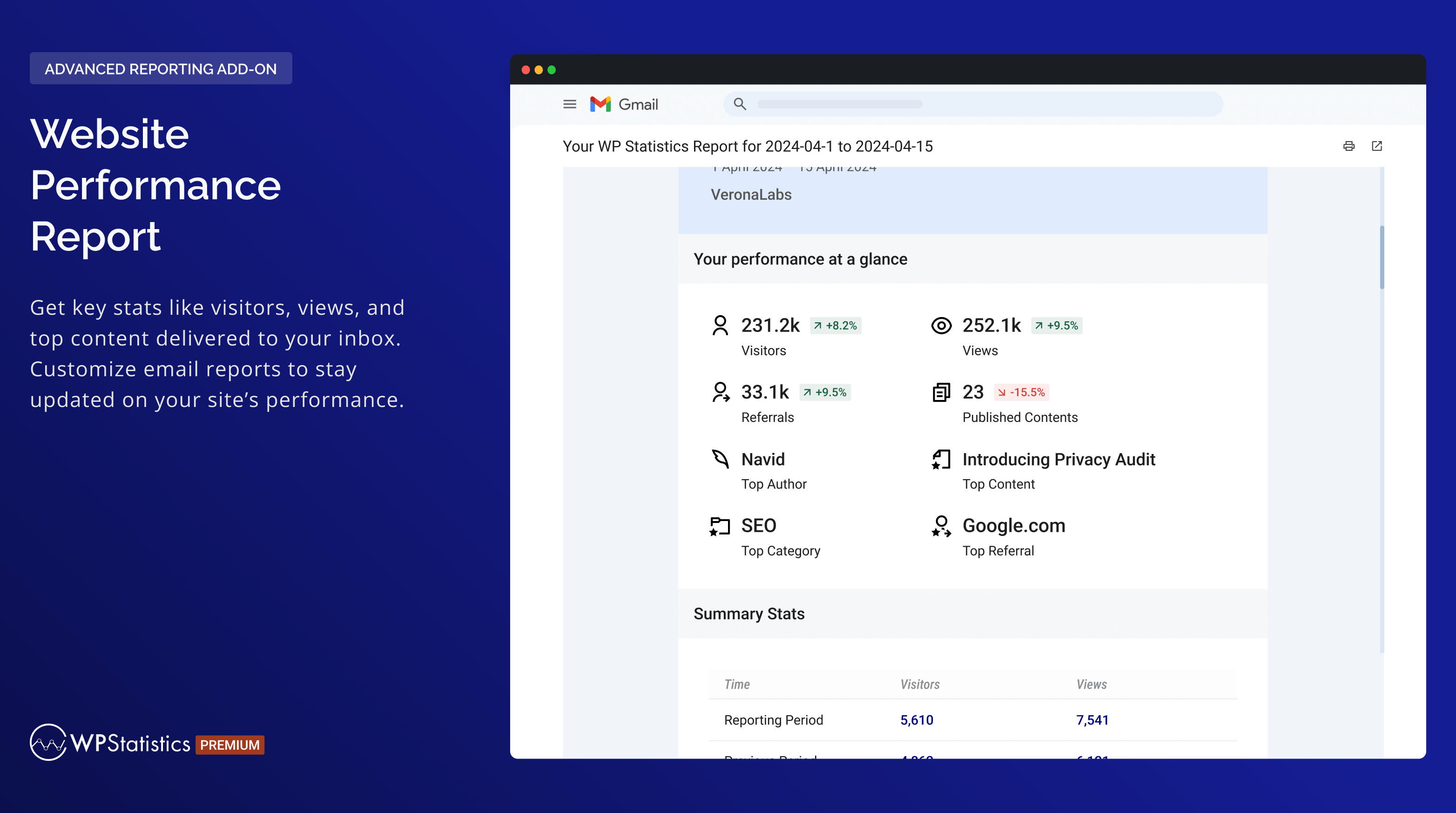
Website Performance Report
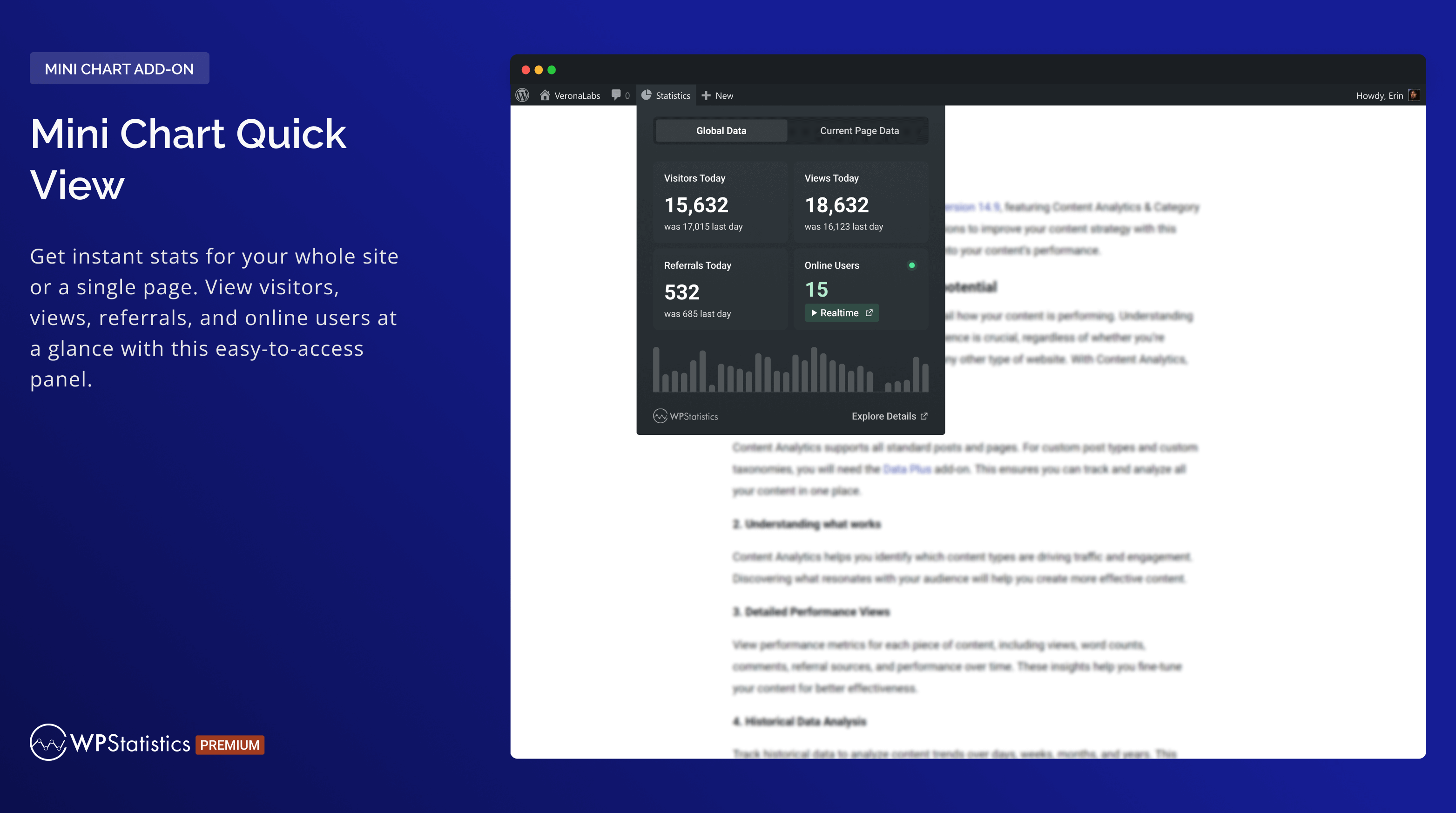
Mini Chart Quick View
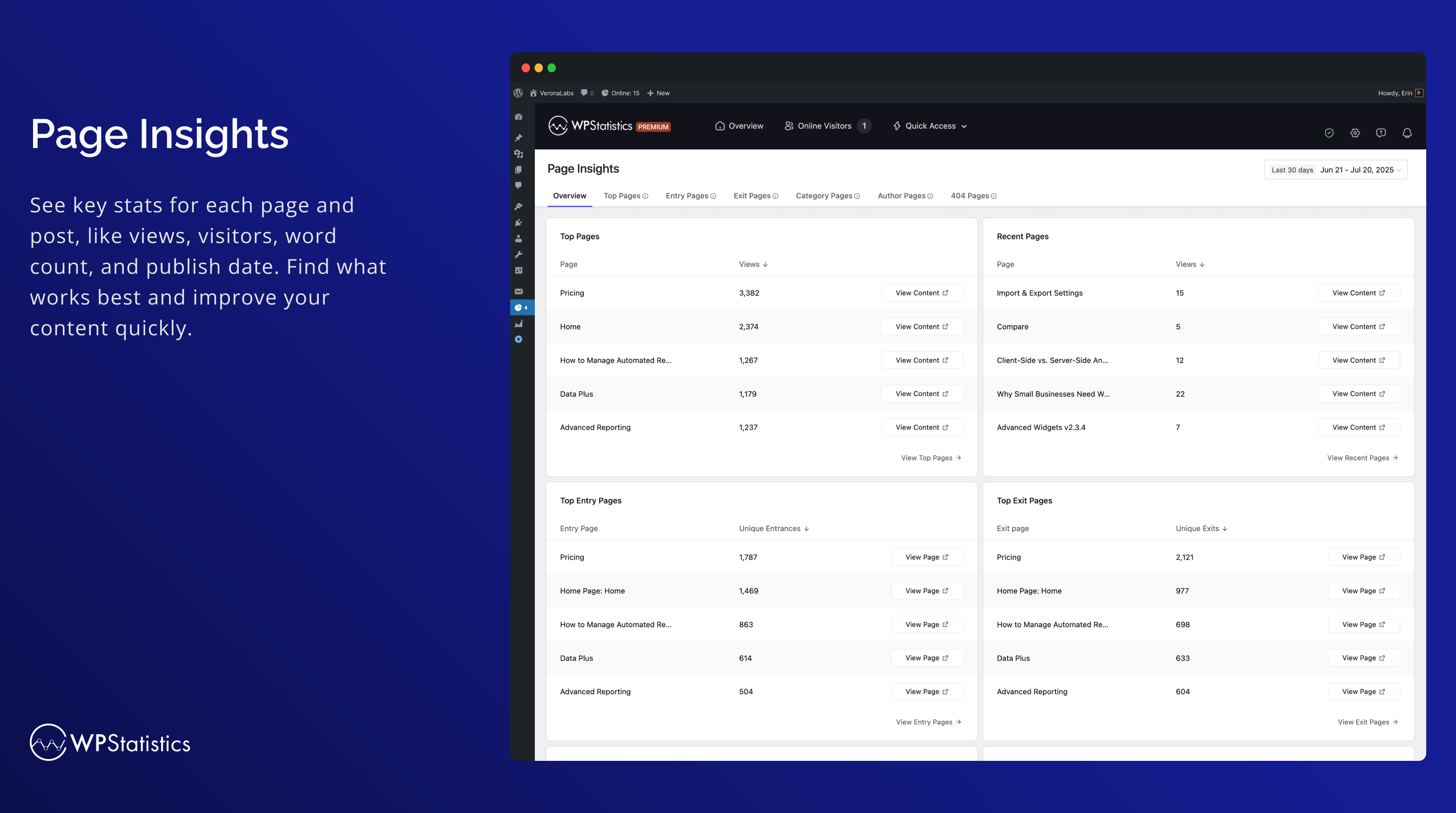
Page Insights
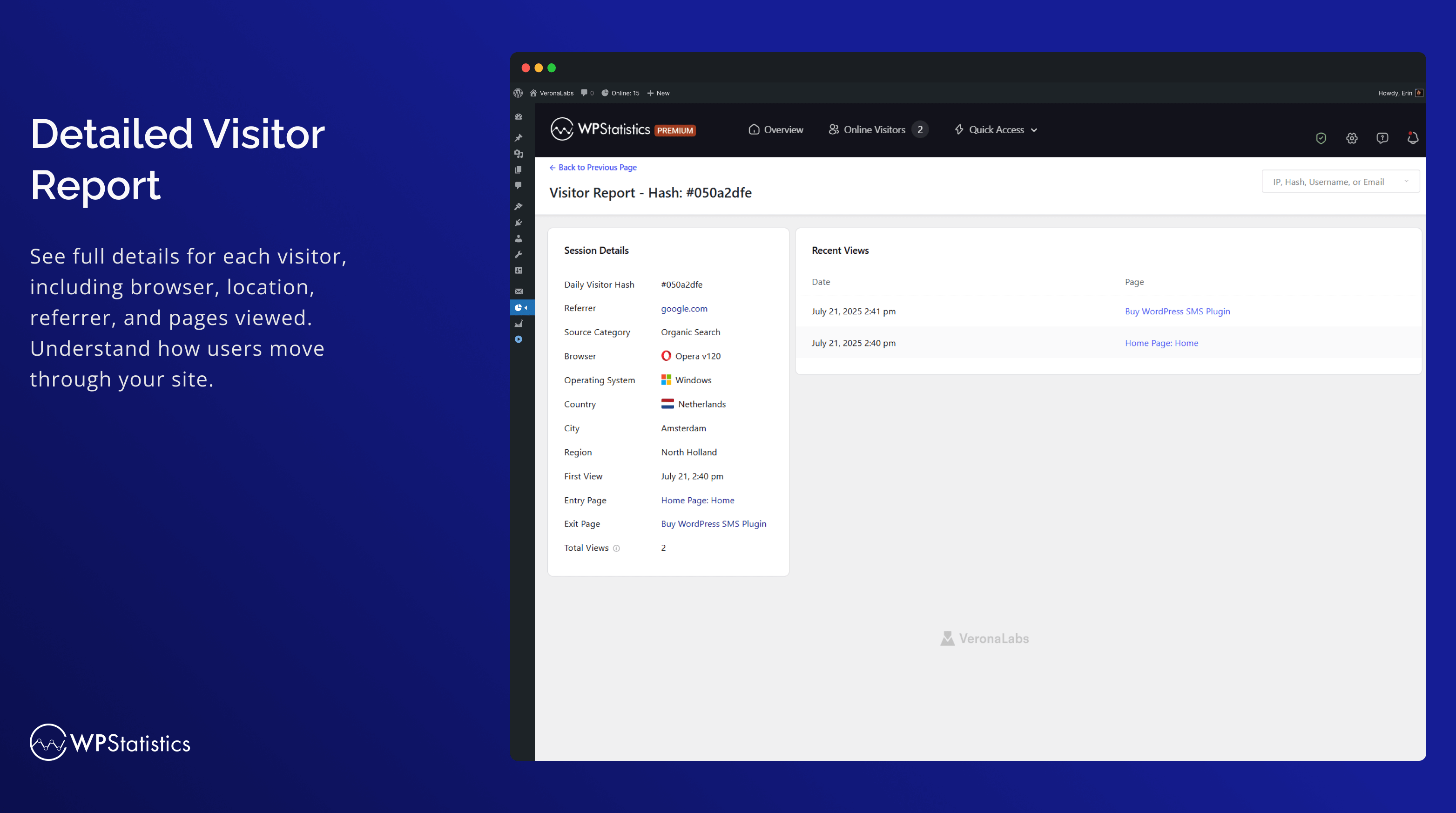
Detailed Visitor Report
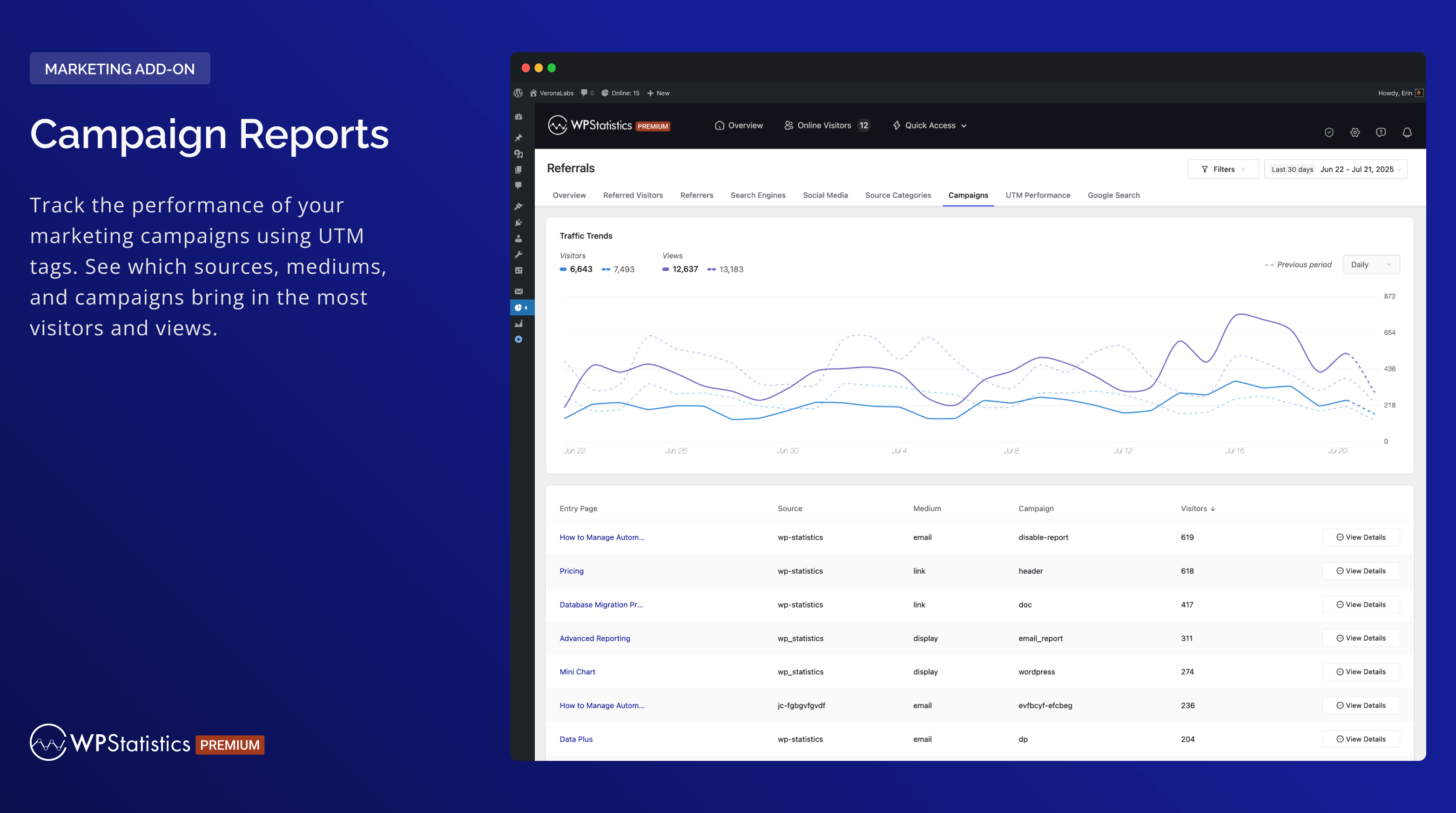
Campaign Reports
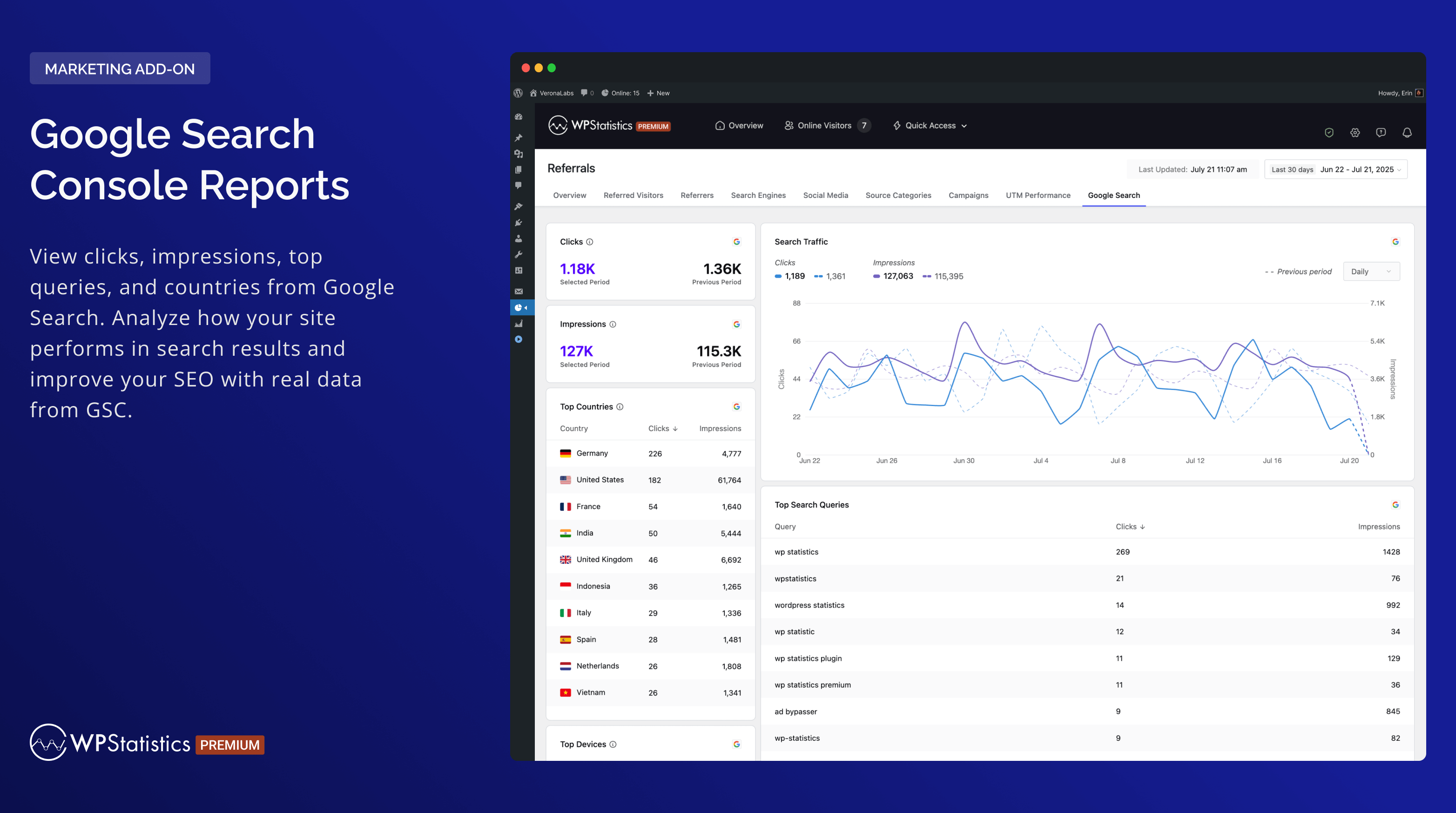
Google Search Console Reports
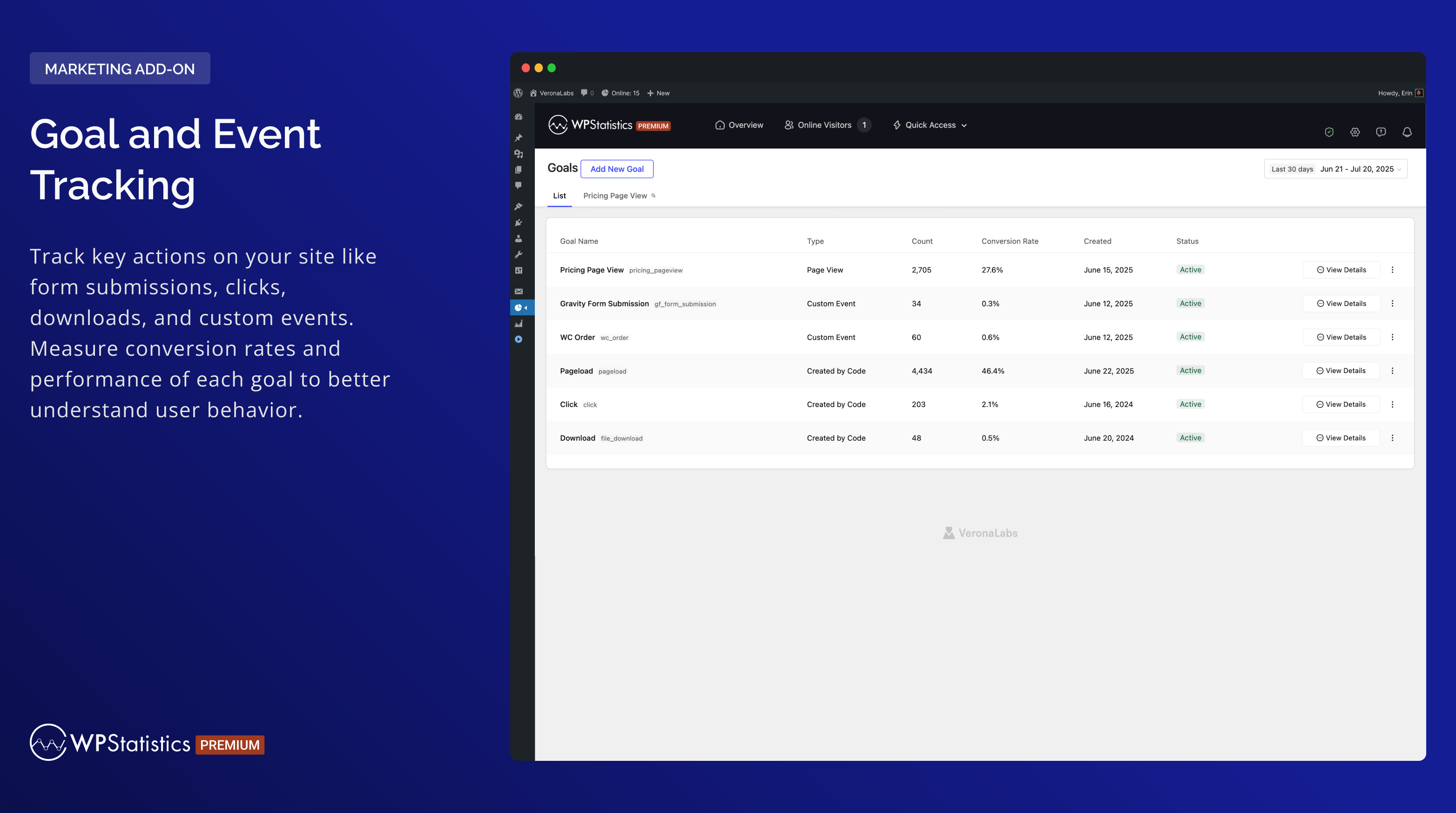
Goal and Event Tracking
Faq
WP Statistics is designed for website owners, bloggers, marketers, and analysts who wish to track and understand the traffic on their WordPress site. It’s user-friendly and powerful for professionals but also accessible for beginners.
No, WP Statistics focuses on simplicity. You don’t need any coding skills to use it. Right from your WordPress dashboard, you can install and use the plugin.
Your site’s loading times will remain quick with WP Statistics. With our “Optimization” settings page, you can fine-tune how data is handled for high-traffic sites, providing you with the tools to optimize performance.
Yes, WP Statistics is GDPR compliant by default. You can find more information in “What we collect“.
Every post, page, and custom post type is tracked in detail.
WP Statistics is fully compatible with all caching plugins and CDNs.
By default, no. However, you can enable tracking logged-in users from the settings page.
Yes, you can run them both at the same time without any problems.
We filter out bot visits using best practice techniques. Compared to Google Analytics, your views and visitors are very similar. The “Enhancing Data Accuracy” article can help you eliminate bots even further.
Data can be exported to XML, CSV, or TSV files for backup or reporting purposes.
WP Statistics supports WordPress Multi-Site/Network installations. In the network admin, you can view combined or separate analytics for each subsite.
Reviews
very good
By arieston31 on February 23, 2026
very good
Great product
By tjoseph on February 15, 2026
I found WP Statistics through a Google search, and I’m honestly impressed with how complete it is. It gives genuinely useful, in-depth visibility into what’s happening on a WordPress site—without feeling like a “lite” analytics tool.
What stood out immediately is how much it tracks out of the box:
- Traffic volume and behavior: visits, visitors, page views, entry/exit pages, top pages, recent activity, and trends over time
- Audience/location insights: country, region/city (when available), language, and time-based patterns
- Devices and technology: desktop vs mobile/tablet, browser, OS, screen/resolution (depending on configuration), and other user-agent details
- Referrers and acquisition: referring sites, direct vs referral traffic, and link sources driving visitors
- Search visibility: search engine referrals, search terms/queries (where available), and how users are finding the site
- Content performance: most-viewed posts/pages, categories/tags performance, and what content is gaining momentum
- Bots and crawlers: detection and reporting for common bots (Googlebot, Bingbot, etc.), plus a clearer picture of human vs automated traffic
- Campaign tracking: UTM parameters and campaign attribution (useful for ads, email links, and social posts)
- Admin-friendly reporting: dashboards, widgets, filtering, and export options that make it easy to actually use the data
Overall, it feels like the developers anticipated the real questions site owners ask—where visitors come from, what they use, what they view, and what’s driving growth—and built it in a way that’s practical and surprisingly thorough.
Essential plugin, well designed, feature rich and highly programmable
By Roberto De Santis (rdsadp) on February 12, 2026
Essential plugin, well designed, feature rich and highly programmable
great coverage, thank you
By picaruco on February 8, 2026
a wealth of very useful stats. 🙂
Very good, informative, simple to use
By envolk on January 26, 2026
I've tried some other plugins before and found this plugin the best for me. Very good, informative, simple to use.
Verey good
By hossein61 on December 31, 2025
verygood
online visitors
By jonaldo on December 22, 2025
The ability to check online visitors in real time is really the best.
Best Plugin for Statistics
By vahidpoor on December 21, 2025
Best Plugin for Statistics
برنامه ای عالی the best
By masoudbioplus on December 6, 2025
برنامه ای عالی the best
best plugin for wp
By eftekhar on December 5, 2025
WP-Statistics provides clear, reliable insights into site traffic, tracking visits, referrals, and user behavior without relying on external services. It’s easy to configure, lightweight, and highly accurate. I find it exceptionally useful for understanding audience trends and improving overall website performance.
Changelog
14.16.3 – 2025-02-23
- Fix: Minor improvements and fix version.
14.16.1 – 2025-02-09
- Fix: Fixed an issue where historical data was not included in single-content/single-resource reports.
- Fix: Improved compatibility with Bedrock when WP Statistics is placed in mu-plugins by fixing asset hashing and obfuscated tracker path resolution.
- Fix: Fixed an issue where the Page ID was not correctly updated during Interactivity API navigation and barba.js transitions.
- Fix: Prevent infinite or extremely large percentage values when no previous analytics data exists.
- Fix: Fixed the “All Time” filter showing incorrect start date in single content analytics.
- Fix: Fixed notification indicators hiding when viewing the empty Dismissed tab.
- Fix: Optimized license API caching to prevent excessive requests on multilingual sites.
- Fix: Resolved unsafe SQL calls and direct file access issues for WordPress.org compliance.
- New: Added “Total” row to the Traffic Summary widget showing all-time Visitors and Views (includes legacy historical data).
- Enhancement: Added pagination support for Category Analytics.
- Enhancement: Unified disabled premium buttons across the plugin for a consistent look.
- Enhancement: Added PHP environment configuration values (memory_limit, max_execution_time, post_max_size, upload_max_filesize) to anonymous usage data.
- Enhancement: Updated Advanced Reporting premium modal copies.
- Dev: Added
wp_statistics_register_background_jobsfilter to allow add-ons to register custom background processes. - Dev: Added
wp_statistics_register_data_migrationsfilter to allow add-ons to register custom data migration keys. - Dev: Added
wp_statistics_resolve_page_from_urifilter to allow custom page resolution from URL for SPA tracking.
14.16 – 2025-12-01
- New: Added an Export button to all report pages (requires the Advanced Reporting add-on).
- New: Introduced a new
Summary Totalstable to store daily aggregated data, improving performance. - Enhancement: Tested up to WordPress v6.9.
- Enhancement: Updated minimum PHP requirement to v7.4 and WordPress requirement to v6.6.
- Enhancement: Redesigned Summary widgets across all report pages for a cleaner and more consistent look.
- Enhancement: Optimized database queries and improved overall performance.
- Enhancement: Improved the online tracking system by removing heartbeat requests, reducing server load and improving performance.
- Deprecation: Removed the Matomo Referrer Spam Blacklist option from the settings.
For more information about the major update, please visit our release post or follow @wp_statistics on Twitter