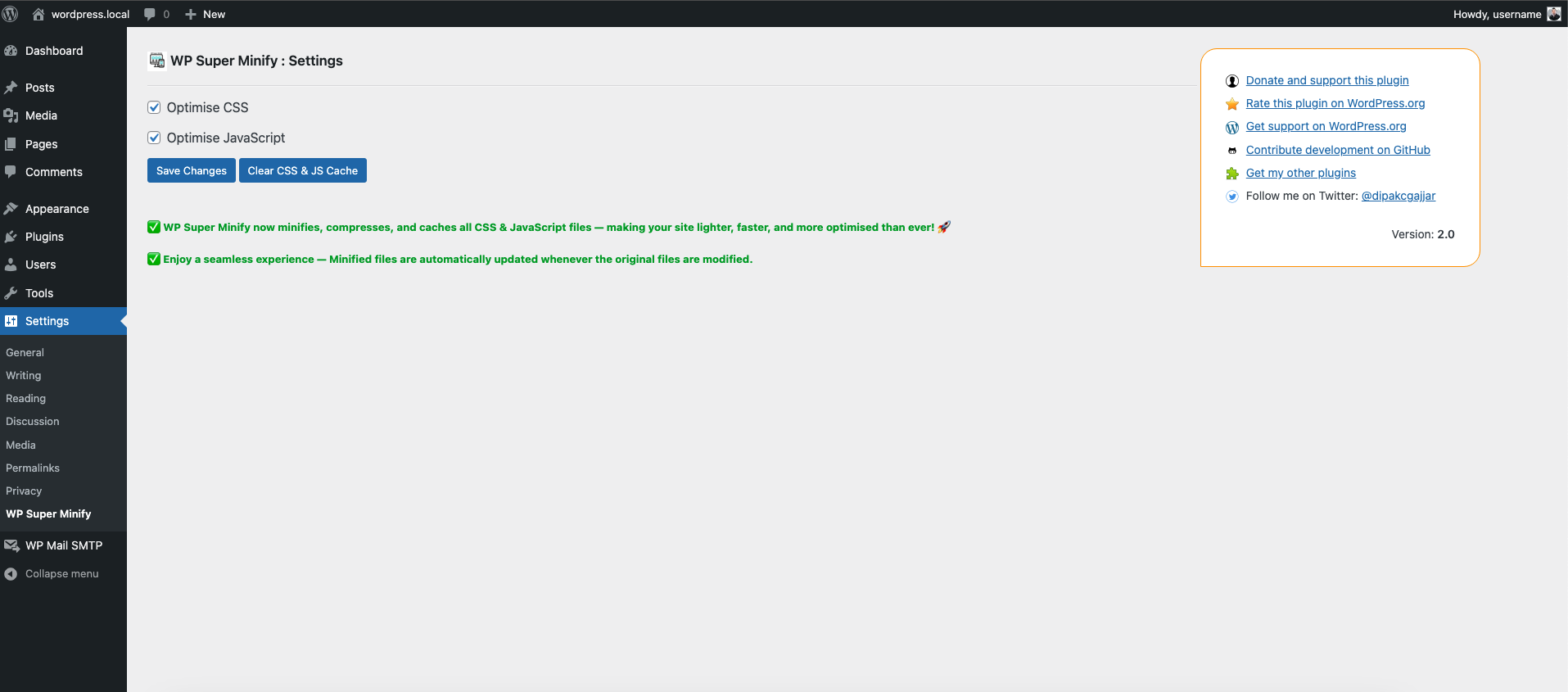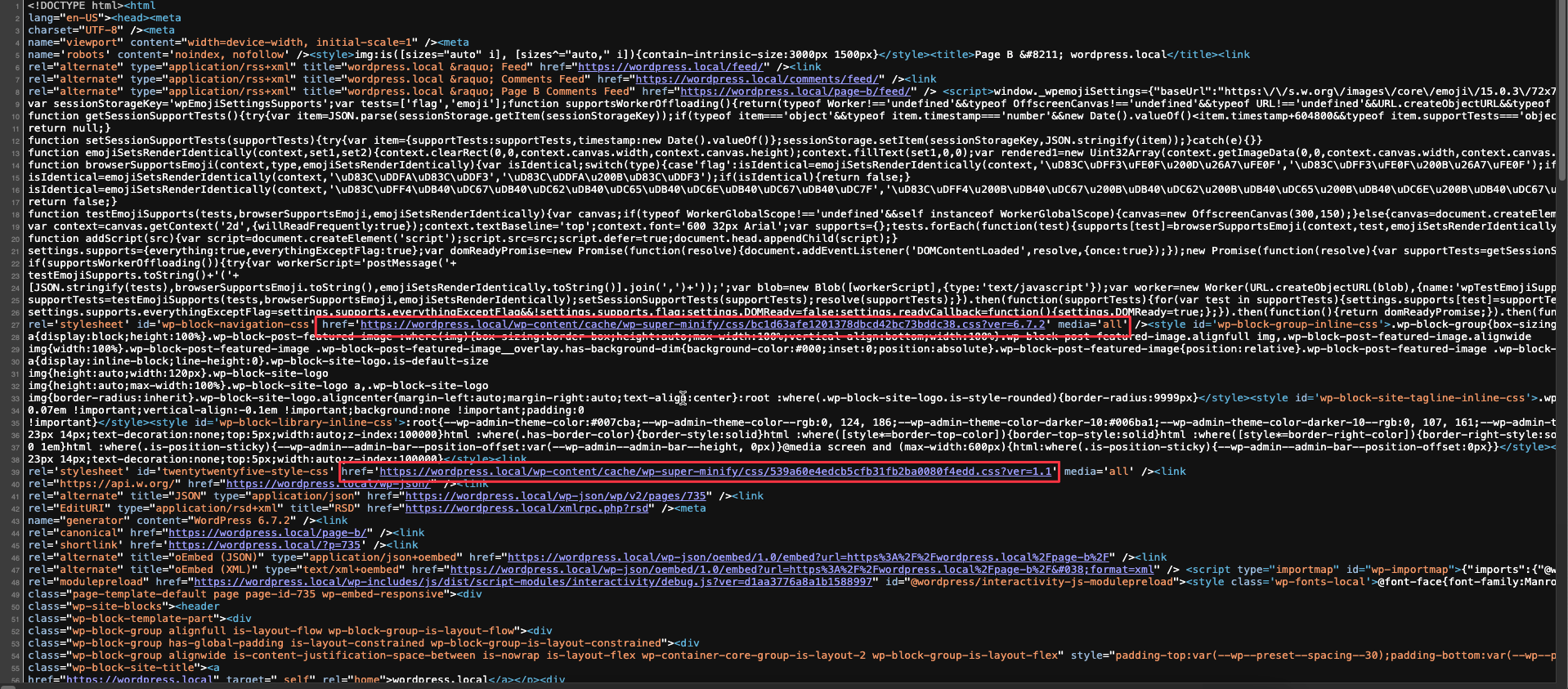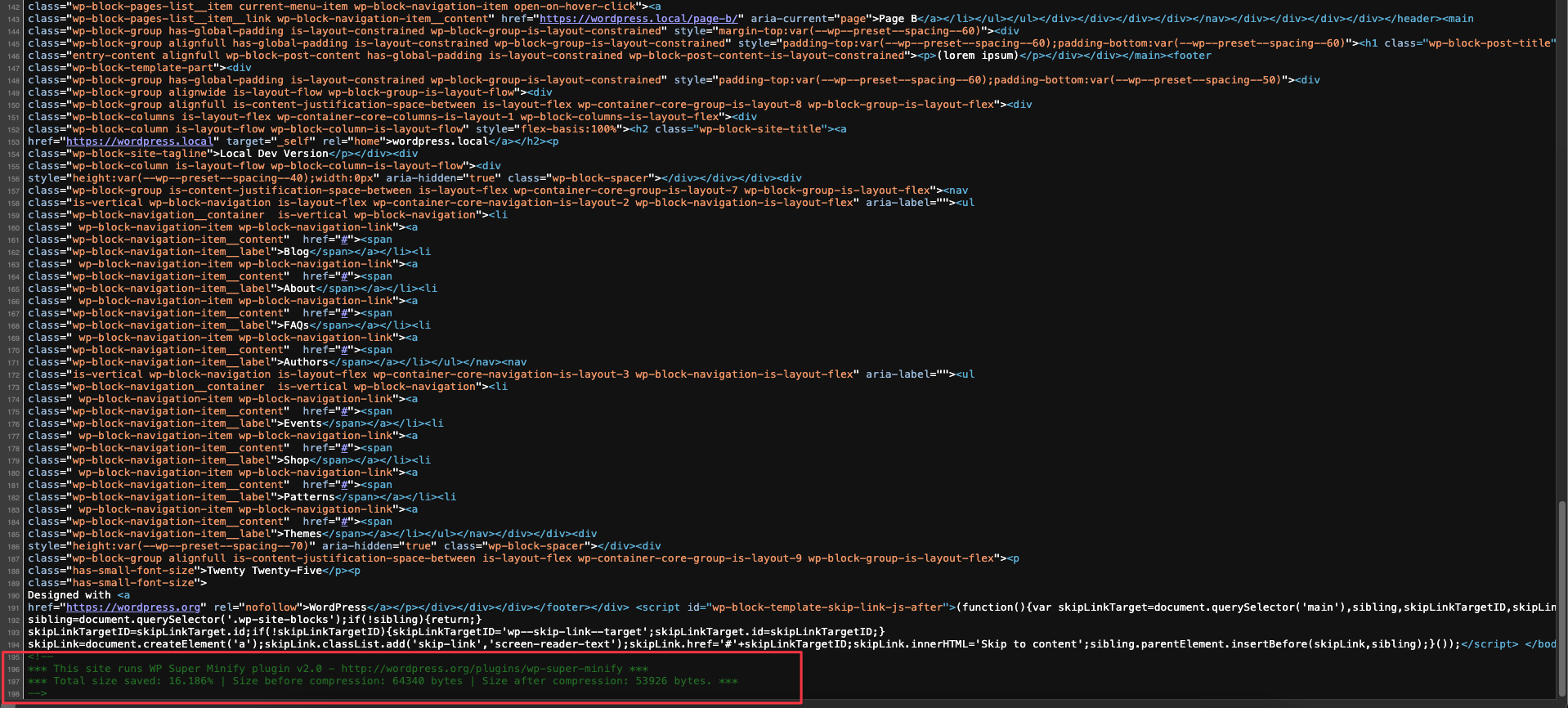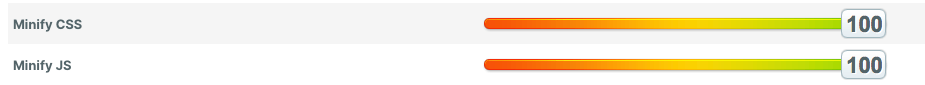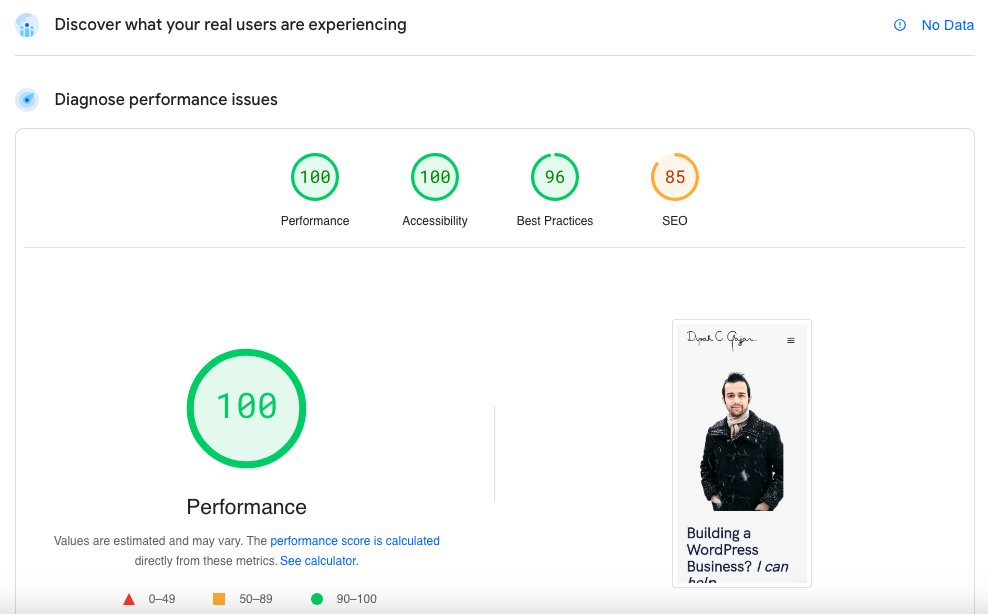WP Super Minify • Minify, Compress and Cache HTML, CSS & JavaScript

WP Super Minify • Minify, Compress and Cache HTML, CSS & JavaScript
Description
WP Super Minify automatically minifies, compresses, and caches HTML, CSS & JavaScript files (inline and individual) on demand to enhance website’s load speed.
Once activated, the plugin seamlessly compresses HTML, inline CSS, and JavaScript, reducing file sizes for faster page loading. This optimisation helps improve your site’s Google PageSpeed Insights and GTmetrix performance scores.
Additionally, WP Super Minify minifies individual JavaScript and CSS files, ensuring they load correctly and are automatically updated whenever the original files are modified or added — no manual settings needed!
Optimise your website effortlessly and deliver a faster, smoother experience to your visitors.
To check whether this plugin works properly, simply view your site source or press Ctrl + U from your keyboard. In the end of the source, you should see message something like:
*** Total size saved: 11.341% | Size before compression: 27104 bytes | Size after compression: 24030 bytes. ***
Like this plugin? You’ll love my other plugin: WP Performance Score Booster
Development & Support
Follow the development of this plugin on GitHub.
P.S. It is always the best policy to open a support thread first before posting any negative review.
Credits
A big shoutout to Steve Clay and Matthias Mullie for sharing their Minify libraries on GitHub. While these libraries are no longer actively maintained, their work has been invaluable, and I sincerely thank them.
Installation
Automatic Installation (Recommended)
- Go to your WordPress Dashboard Plugins Add New.
- Search for
WP Super Minify. - Click Install Now, then Activate the plugin.
- The plugin is now ready to use!
Manual Installation (Upload via WordPress Dashboard)
- Download the latest version of the plugin (.zip file).
- In your WordPress Dashboard, go to Plugins Add New Upload Plugin.
- Click Choose File, select the downloaded .zip file, and click Install Now.
- Once installed, click Activate Plugin.
Manual Installation (FTP/SFTP Method)
- Download and extract the plugin .zip file.
- Connect to your server via FTP/SFTP.
- Upload the extracted folder to /wp-content/plugins/.
- In your WordPress Dashboard, go to Plugins and activate
WP Super Minify.
Screenshots
Faq
This plugin automatically minifies, compresses, and caches HTML, CSS & JavaScript files (inline and individual) to enhance website’s load speed.
No — you don’t need to do anything. This plugin automatically updates the minified and compressed version of the file whenever the original is modified.
No.
Reviews
Good plugin
By Andres0808 on October 22, 2025
There is hidden gem. I feel maker is also positive person.
WP SupeMinify Ottima
By giipsy92 on October 10, 2025
Mi sto trovando bene con questo plug in anche se l'effetto è limitato.
Downloaded
By hhassan4 on August 26, 2025
Just downloaded the plugin and looking forward to seeing it in action
tested
By ma7032 on May 30, 2025
supers minify CSS & JavaScript
works?
By karalambos on May 27, 2025
not sure if it works or not.. it didnt help me seo scoring all in one SEO still say a few css files not minimized.. buy pro version?
liuks
By algimantas2024lt on May 14, 2025
graziu
Amazing plugin
By tradefxukcom on April 10, 2025
I recommend it to all
prima
By 78044202a on March 31, 2025
prima
Broke everything 😢
By RashaMatt on March 20, 2025
Endless errors in console. This plugin must be incompatible with something on my Themify Ultra / WPEngine site, but I have no way of finding out what, because it provides no options for debugging or selective exclusion.
Super-Easy & Super-Functional!
By j3ssica on March 14, 2025
This plug-in has been super-helpful in downsizing images while maintaining quality of them. Thank you!
Changelog
2.0.1, February 22, 2025
- Improved: Minor code enhancements, including plugin update checks
- Improved: Enhanced user experience for plugin review notice
2.0, February 16, 2025
- Fully rebuilt with a new, optimized codebase.
- Improved performance, efficiency, and compatibility.
- Enhanced minification, compression, and caching logic.
- Automatic updates for minified files when originals change.
- Bug fixes and stability improvements.
1.6, September 02, 2023
- Improved: Security — CSRF Check
- Improvde: Data Sanitization / Escaping
- Improved: Removed Promos, News and Updates, and recommendations area completely to make options page more clean
1.5.1, March 21, 2017
- Improved Promos, News and Updates, and recommendations area.
1.5, December 30, 2016
- Updated min library to it’s latest version
1.4, October 1, 2016
- Fixed css conflict with WP Performance Score Booster.
- Improved Settings page.
- Added hosting recommendations (referrals).
1.3.2, May 24, 2016
- Added Settings option (link) under Plugins page
- Moved plugin options (settings) from sidebar to under Settings
- Updated settings page
1.3.1, March 17, 2015
- Reverted support for combine external javascript and css files into a single file due to conflict with other plugins
1.3, March 12, 2015
- Added support for combine external javascript and css files into a single file
1.2, Feb 28, 2015
- Added News and Updates section in admin options
1.1, Jan 03, 2015
- Fixed compression related issues
- Replaced manual compression functions with the latest version of Minify PHP Framework
1.0, Oct 04, 2014
- Initial release