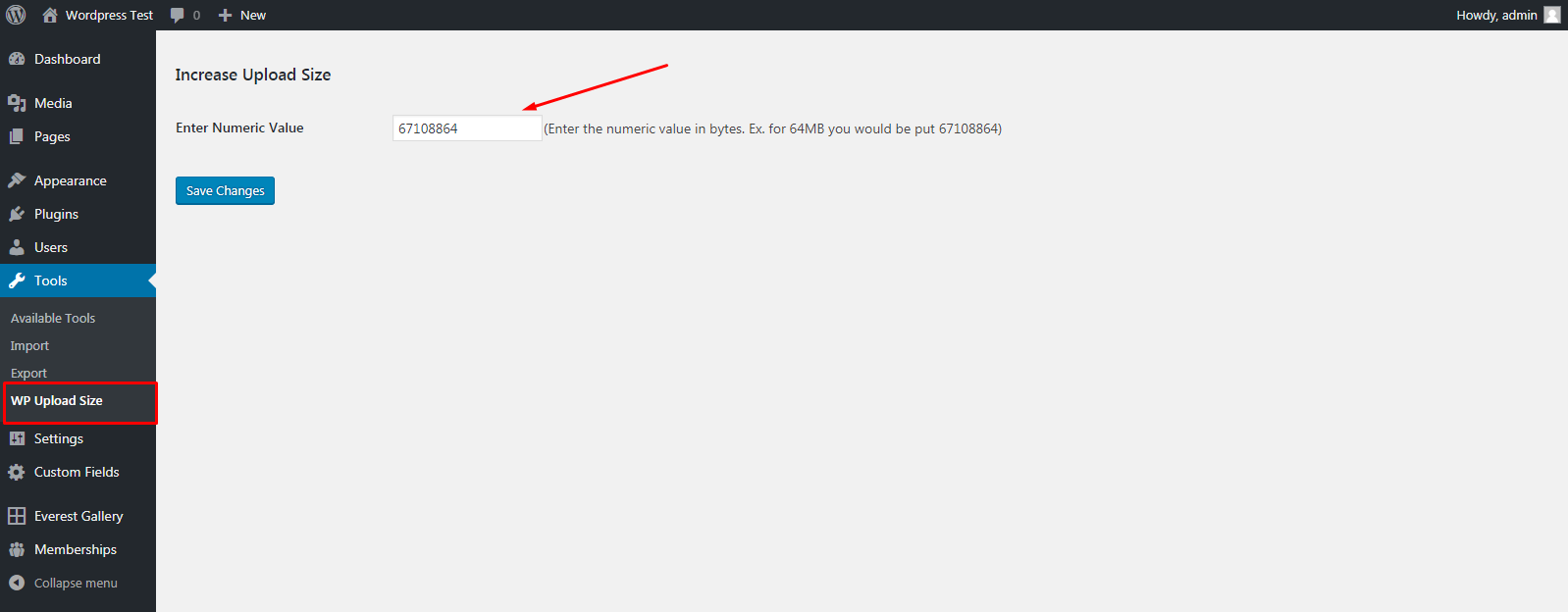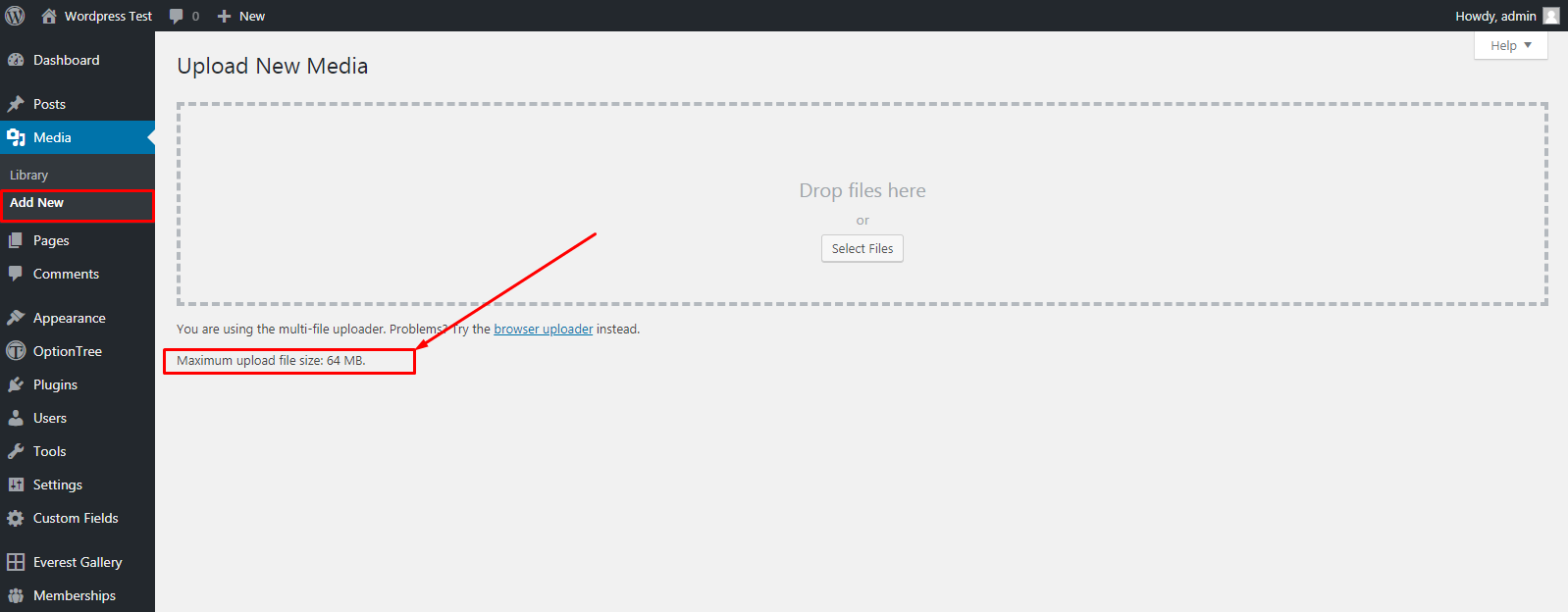WP Upload Size

WP Upload Size
Description
By default, WordPress has a modest limit for uploading images, videos, and other files. It’s a similar story for your PHP memory limit, which helps you run plugins and scripts. This plugin increase upload size limit up to more and more.
Rate This Plugin:
Installation
To install “WP Upload Size” using the built-in plugin installer:
1. Go to Plugins > Add New.
2. Type in “WP Upload Size” in Search Plugins box or click a tag link below the screen.
3. find the “WP Upload Size” in the list.
4. Click Install Now to install the WordPress Plugin.
5. Go to Tool menu in wp-admin area.
6. Select WP Upload Size Link.
7. Put Increase Size in Bytes value (put 2048000 bytes to increase size 64MB).
To install “WP Upload Size” manually:
1. Download your WordPress Plugin to your desktop.
2. If downloaded as a zip archive, extract the Plugin folder to your desktop.
3. With your FTP program, upload the Plugin folder to the wp-content/plugins folder in your WordPress directory online.
4. Go to Plugins screen and find the “WP Upload Size” in the list.
5. Click Activate to activate it.
6. Go to Tool menu in wp-admin area.
7. Select WP Upload Size Link.
8. Put Increase Size in Bytes value (put 2048000 bytes to increase size 64MB).
Screenshots
Faq
Question: Any affect on other Files?
Answer: This will work only for increase upload size.
Reviews
My precious!
By Salasar Cyber Solutions (salasarwebteam) on June 22, 2022
Sorry but does not work
By sourixx on November 2, 2020
Just works
By gerdatwp on August 12, 2020
Great plugin!
By mrmrtikki on June 8, 2020
Best plugin
By Muhammad Irfan (malikirfan66) on May 18, 2020
It works!
By Webprom Design (webprom) on April 20, 2019
Good Working Plugin
By rsmbano on February 25, 2019
This is a great plugin
By sourav23agrawal on May 17, 2018
Changelog
1.0.0
- First release