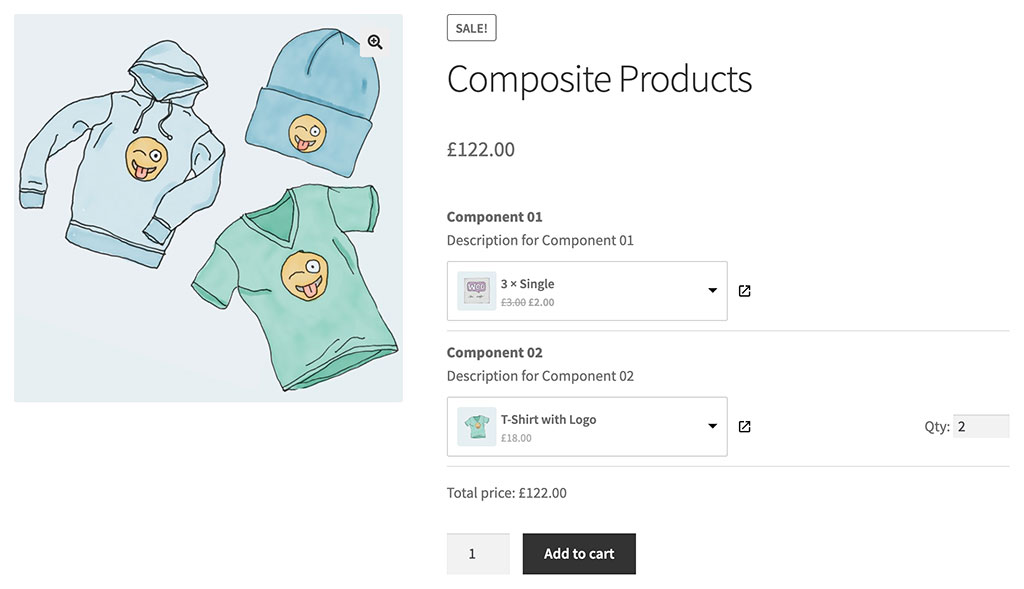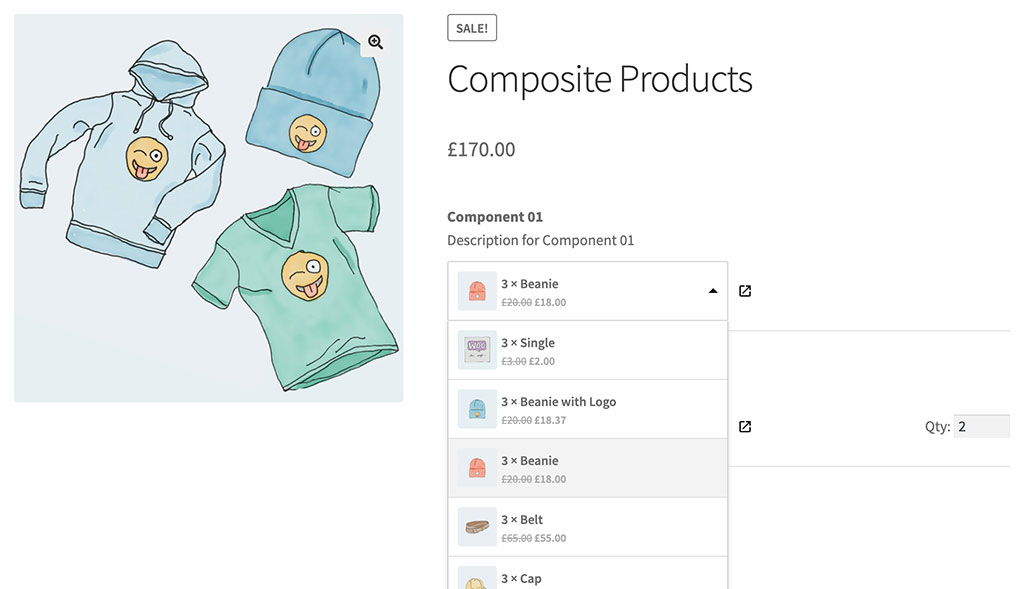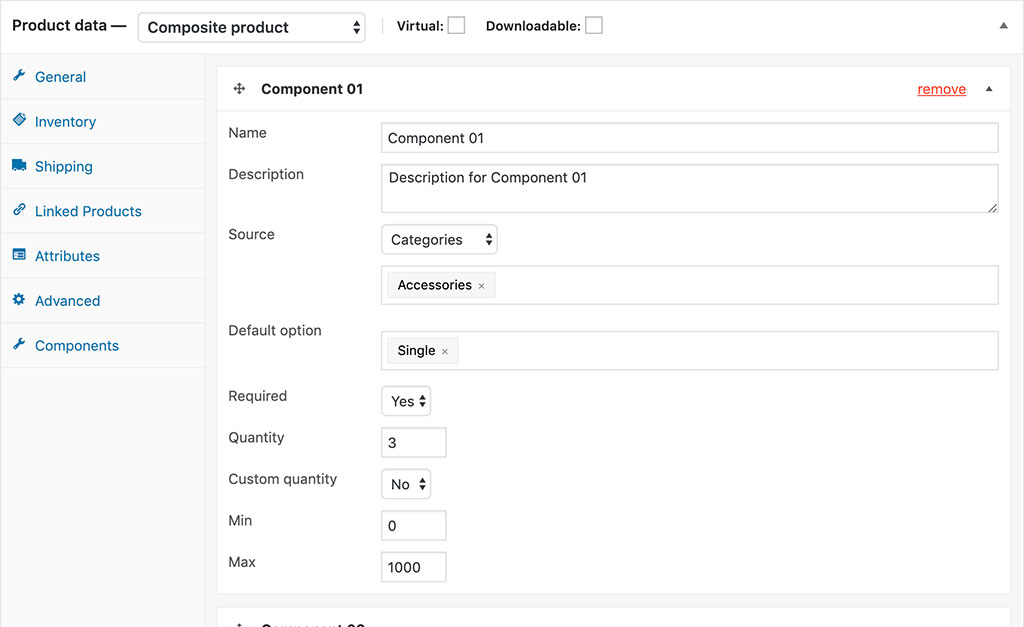WPC Composite Products for WooCommerce

WPC Composite Products for WooCommerce
Description
WPC Composite Products for WooCommerce is a quintessential plugin for every online shop out there that based their business on WooCommerce platform. This powerful tool can make your sales skyrocket and increase your business’s online visibility. By creating a comprehensive deal of various products, this plugin acts as a kit-builder which allows cross-selling of various product types. Customers can build a whole computer from a list of variable parts or get an amazing deal of awesome components. Indeed, a tool that should not be missed for any online store.
Live demo
Visit our live demo here to see how this plugin works.
Basics to create a composite product
Features
- AJAX responsive search using keywords
- Drag & drop to rearrange the order of components
- Add a short description for each component
- Set the discount price by percentage
- Set the default product for each component
- Set the default quantity for each component product
- Mark a component product as required or optional
- Allow customizing the quantity of each component
- Set the min/max quantity for each component
- Configure total limits: required min/max amount of the composite total (NEW)
- Customizable text for null selection option
- Adjustable Before/ After texts
- Auto-calculate the price based on changes in quantity
- Component products are inventory-managed just like standalone sales
Premium Version
- Use Categories or Tags as the source for component options
Not what you needed?
Please try other plugins from us:
Installation
- Please make sure that you installed WooCommerce
- Go to plugins in your dashboard and select “Add New”
- Search for “WPC Composite Products,” Install & Activate it
- Now when you create/edit a product, you can choose product data is “Smart composite,” then add as many components as you want
- Almost done! Click Save and see the result
Reviews
Pass the Headache
By danielfrontierml on August 14, 2025
Could be a lot easier to setup but gets the job done somewhat.
good product, bad after sale
By Boertje on March 12, 2025
Very nice product, but it does not work well. That would not be bad if it would be fixed. But the after service does not exist. There is no response to error messages, not even after repeated requests.
Very good plugin
By rubenstrevisan on December 6, 2024
Composite Product works very well and delivers as promised. Whenever support is needed, assistance is prompt and efficient. Highly recommend!
Not good
By stefaaan on August 10, 2024
Impossible to select a private product, and the plugin is messing with the product gallery
Now it is working great!
By SLV (dwnl) on June 30, 2024
Now it is working great!
Best Support ever
By erixon303 on June 19, 2024
Fast and really good support!
Very Bad support
By faroukalkheame on May 11, 2024
I have premium subscription, and I tried to contact support 2 months ago and no responses, if you will get any problem you will not find there support to help you.
perfect
By agusgonzalezs on February 23, 2024
This plugin is the best I've tried, it does exactly what I want and so far I haven't had any problems. I have been using it for more than 6 months now. Thank you so much.
A good product but a very slow support
By hangapp on December 12, 2023
Have to change to another plugin, because have waited over a week for help.
Perfect for creating coimplex products
By ruialao on November 20, 2023
This plugin is perfect when it comes to create a complex product, with different characteristics. My problem was solved in a few minutes! Thanks to the developers!
Changelog
7.6.5
- Updated: Optimized the code
7.6.4
- Added: Import/export settings
- Added: Edit link for composite products on the cart page
- Updated: Compatible with WP 6.8 & Woo 10.3
7.6.3
- Added: Option to show/hide the plus/minus button
- Updated: Optimized the code
7.6.2
- Added: Filter hook ‘wooco_component_product_image’
- Updated: Compatible with WP 6.8 & Woo 10.2
7.6.1
- Fixed: Get incorrect SKU for variations
- Updated: Compatible with WP 6.8 & Woo 10.1
7.6.0
- Updated: Optimized the code
7.5.9
- Fixed: Missing component products when using SKU
7.5.8
- Updated: Optimized the code
7.5.7
- Fixed: Minor JS/CSS issues in the backend
- Updated: Compatible with WP 6.8 & Woo 9.9
7.5.6
- Updated: Optimized the code
7.5.5
- Fixed: Get the product with a numeric SKU
7.5.4
- Fixed: Minor JS/CSS issues in the backend
7.5.3
- Updated: Optimized the code
- Updated: Compatible with WP 6.8 & Woo 9.8
7.5.2
- Fixed: Shipping fee
7.5.1
- Fixed: Minor JS/CSS issues
7.5.0
- Fixed: Compatible with WooCommerce’s Cart Block
7.4.2
- Fixed: Plus/minus button
7.4.1
- Updated: Optimized the code
- Updated: Compatible with WP 6.7 & Woo 9.6
7.4.0
- Added: Order by ‘menu_order’
7.3.9
- Updated: Compatible with WP 6.7 & Woo 9.4
7.3.8
- Fixed: Minor JS/CSS issues on the frontend
7.3.7
- Fixed: Minor JS/CSS issues on the backend
7.3.6
- Fixed: Remove option none for required components that have only one product
7.3.5
- Added: Drag & drop to rearrange selected products
7.3.4
- Added: Filter hooks ‘wooco_cart_item_price’, ‘wooco_cart_item_subtotal’, ‘wooco_order_item_subtotal’
7.3.3
- Updated: Compatible with WP 6.5 & Woo 9.0
7.3.2
- Fixed: Minor JS/CSS issues in the backend
7.3.1
- Fixed: Import & Export
- Updated: Compatible with WP 6.5 & Woo 8.9
7.3.0
- Updated: Compatible with WP 6.5 & Woo 8.8
7.2.9
- Fixed: Quantity input
7.2.8
- Fixed: Vulnerability on the function ajax_save_components
7.2.7
- Added: Count selected products
7.2.6
- Updated: Compatible with WP 6.4 & Woo 8.7
7.2.5
- Fixed: Auto-select for required components that have only one product
7.2.4
- Fixed: Can’t search products
7.2.3
- Updated: Compatible with WP 6.4 & Woo 8.6
7.2.2
- Fixed: Minor JS/CSS issues
7.2.1
- Added: Filter hook ‘wooco_gallery_selector’ & ‘wooco_main_gallery_selector’
7.2.0
- Fixed: Select an available variation when a variable product is chosen as the default
7.1.8
- Updated: Optimized the code
7.1.7
- Fixed: Minor JS/CSS issues in the backend
7.1.6
- Fixed: Minor JS issue
7.1.5
- Added: The disabled state for dropdown options
7.1.4
- Added: Filter hook ‘wooco_component_product_selected’
- Updated: Optimized the code
7.1.3
- Fixed: Minor JS/CSS issues in the backend
7.1.2
- Fixed: Minor JS/CSS issues
7.1.1
- Updated: Compatible with WP 6.3 & Woo 8.0
7.1.0
- Added: List layout
- Fixed: Minor JS/CSS issues
7.0.6
- Added: Option to hide component products on the order details (order confirmation or emails)
7.0.5
- Fixed: Minor JS/CSS issues in the backend
7.0.4
- Updated: Optimized the code
- Fixed: Minor JS/CSS issue in the backend
7.0.3
- Updated: Optimized the code
- Fixed: Minor JS issue
7.0.2
- Updated: Optimized the code
- Added: Filter hooks ‘wooco_product_get_pricing’, ‘wooco_product_get_discount’, ‘wooco_product_get_components’
7.0.1
- Updated: Optimized the code
7.0.0
- Fixed: Validation to prevent adding unexpected composite to the cart
…
1.0.0
- Initial release