Smart Coupons For WooCommerce Coupons

Smart Coupons For WooCommerce Coupons
Description
Smart Coupons for WooCommerce plugin is a powerful WordPress coupon plugin that helps you create and manage WooCommerce coupon codes and advanced WooCommerce discounts with ease. This WooCommerce coupon plugin lets you set up BOGO deals, bulk and quantity-based discounts, auto-apply coupons, and custom discount rules to boost conversions.
Whether you want to generate smart coupons, apply coupon codes automatically, or run WooCommerce BOGO deals, this plugin offers everything in one place. It’s the ideal solution for stores looking to simplify coupon management and increase sales through WooCommerce smart discount coupons.
See how the WooCommerce Smart Coupon plugin works: Try out demo
Best WooCommerce Coupons Plugin to Create Advanced Coupons and Discount Rules for WooCommerce
Effective marketing is the backbone of any successful online store. Even if you’re offering top-notch products at competitive prices, poor promotion can hold your sales back. That’s why using the right tools, like a reliable WooCommerce coupon code plugin, is crucial. A powerful solution, such as a WebToffee Smart Coupons plugin, lets you create irresistible WooCommerce discounts, including BOGO deals, bulk discounts, and quantity-based offers that drive conversions.
Create WooCommerce BOGO Coupons and Discount Offers
The free WooCommerce Smart Coupons plugin is the go-to coupon code plugin for setting up advanced WooCommerce BOGO coupons and discount offers. This WooCommerce discounts plugin comes with a dedicated BOGO module that provides flexibility in configuring buy one get one deals and other BOGO-focused WooCommerce discount code. structures.
This BOGO coupon plugin includes separate settings for Buy X, Get Y offers, allowing you to configure how BOGO discounts apply. Besides these BOGO features, with this BOGO coupon plugin you can choose whether to apply the BOGO offer once or repeatedly, enabling tiered BOGO discounts like Buy 2, Get 1 Free, Buy 4, Get 2 Free, and more. The coupon is automatically applied when the cart meets the set BOGO coupon criteria.
You can also customize BOGO offers to provide quantity-based discounts (e.g., Buy 2, Get 1 Free) or price-based and percentage discounts (e.g., Buy 1, Get $10 Off or Buy 2, Get 5% Off). This WooCommerce coupon plugin covers both use cases, making WooCommerce Smart Coupons a versatile WooCommerce discount codes plugin solution.
Key Features of WebToffee Smart Coupons for WooCommerce
-
Dedicated BOGO module: Create Buy One Get One offers easily using our WooCommerce BOGO coupons feature.
-
Auto-apply WooCommerce coupon codes : Apply WooCommerce discount codes automatically when coupon conditions match.
-
Apply coupon restrictions: Restrict coupon usage on the basis of products, categories, and user roles.
-
Create product quantity/subtotal based discounts: Filter coupons further with maximum or minimum quantity/subtotal of products purchased.
-
Shipping, Payment and User Role-based coupons: Issue coupons with various checkout options such as shipping methods, payment methods, or applicable user roles.
-
Giveaway coupons: Embed giveaway products to WooCommerce coupon codes.
-
View coupons codes from My-Account page: Make the WooCommerce discount coupons available in the user’s account so that they can view applicable coupons from My Account > My Coupon.
-
Categorize discount codes: Organize your WooCommerce discounts using coupon categories.
-
Coupon customization: Customize coupon appearance with categorized coupon styling options for expired, used, and active coupons.
-
Create duplicate coupons: Easily duplicate coupons using the same parameters as existing ones.
-
Create coupon URLs: URL coupons feature helps you generate a unique URL to any coupon in your WooCommerce store.
-
Offer ‘seasonal discount offer’: Allows you to schedule WooCommerce advanced coupons by setting a start date and an end date enabling you to offer ‘seasonal discounts’.
-
Displays available WooCommerce coupon codes on cart and checkout page: The customers can view the available coupons from the cart as well as from the checkout page.
-
WooCommerce coupon shortcodes: Shortcodes are auto-created for all WooCommerce coupon discounts in your store. You can use coupon shortcodes to display the coupon code, description, or discount info derived from the coupon settings anywhere on your site.
Smart Coupons For WooCommerce – User Guide
To get more details on how to set up this WooCommerce Smart Coupons plugin, please read Smart Coupons for WooCommerce user guide.
Best WooCommerce Discounts Plugin to Create Smart Coupons For WooCommerce
Explore the power of the WooCommerce Discounts Plugin to create advanced promotions like BOGO deals, auto-apply coupons, giveaway products, and discounts based on payment or shipping methods. This WordPress Discounts plugin helps store owners run smarter, more effective campaigns with ease.
Premium Features of WebToffee WooCommerce Smart Coupons Plugin
The following video explains the setup and workflow of the WooCommerce Smart Coupons plugin.
- Smart Coupon for WooCommerce coupon plugin is an advanced WooCommerce coupon plugin that provides extensive options to set up WooCommerce discount codes.
- Configure the coupons with extensive usage restrictions and checkout options
- Enhanced BOGO deals (Buy X Get X/Y) with multiple giveaway options. Gives options to offer varied quantity or price-based discounts such as Buy X and Get the same product/any product from store/specific product from store/product from a specific category, etc.
- Create purchase history based coupons/discounts (first order/next order/nth order coupons)
- Create WooCommerce bulk discount coupons with add to store/email/export to CSV options
- Giveaway multiple free products with this WooCommerce coupon code plugin
- Import WordPress coupons
- Create cart abandonment coupons
- Create signup coupons
- Ability to impose coupon usage restrictions on the basis of the country/location precisely with shipping or billing address apart from the default restrictions.
- Provision to upload and import coupons by simultaneously emailing it directly to the recipients.
- Create and design gift vouchers of any amount range by associating a store credit product.
- Manage store credits – create/purchase/transaction history/issue refunds/email.
- Display applicable coupons on the Cart page.
- Provision to use combo coupon for purchase.
- Coupon shortcodes for displaying all available WooCommerce coupon codes for individual users. You may use the shortcode [wt_sc_user_available_coupons] for this purpose.
For a complete list of advanced coupon plugin features and details, please visit Smart Coupons for WooCommerce.
Advanced WooCommerce Coupon Features
Easily apply coupons: Each WooCommerce coupon includes a unique WooCommerce coupon code that shoppers can redeem instantly. Normally, customers must manually enter the coupon code at checkout, but with this advanced coupons plugin, all available coupons are displayed automatically on the Cart and My Account pages for easy application. This enhances usability and boosts conversions by making your WooCommerce discounts more accessible.
WooCommerce coupon management: Managing discounts is effortless with this WooCommerce coupon plugin. You can create and different types of coupon campaigns easily. This feature-rich WooCommerce discounts plugin ensures smooth coupon operations for every promotion type.
Promote specific payment or shipping methods: Offer WooCommerce coupons tied to specific payment gateways or shipping methods using the flexibility of a WooCommerce promo code plugin. This helps encourage preferred checkout options and create smart discounts tailored to different user groups. It’s an excellent way to provide more personalized offers using an advanced WooCommerce advanced coupons plugin setup.
Duplicate coupons: Easily replicate coupon setups with one click. This functionality makes it simple to reuse complex WooCommerce coupon rules and maintain consistency across campaigns. It’s perfect for store owners using a coupon plugin WordPress solution who run recurring deals like seasonal sales or flash discounts.
WooCommerce bulk discounts: Reward customers for purchasing more with WooCommerce bulk discount and WooCommerce quantity discounts features. Using this coupon plugin for WooCommerce, you can set automated tiered pricing, quantity-based offers, and BOGO deals that encourage higher spending. These flexible WooCommerce coupon features help boost your average order value and deliver measurable results for storewide campaigns.
You May Also Need
GDPR Cookie Consent is our flagship cookie consent plugin, which is a Google-certified CMP built specifically for WordPress websites. With this plugin, you can display a fully customizable cookie banner on your site to help ensure compliance with major privacy laws like the GDPR and CCPA.
Key features include an advanced cookie scanner, automatic script blocking, and detailed consent log reporting. It also lets you deploy an IAB-compliant cookie banner and supports Google Consent Mode v2.
Get GDPR Cookie Consent Plugin Now.
Installation
Minimum Requirements
WordPress version 3.3 or higher
PHP version5.6 or higher
Steps to install the plugin
Step 1: Log in to your WordPress dashboard.
Step 2: Navigate to Plugins and select Add New.
Step 3: In the search bar, type “Smart Coupons for WooCommerce” or “WooCommerce coupon plugins” and click Search Plugins.
Step 4: Once you find the Smart Coupons for WooCommerce plugin by WebToffee, click on “Install Now”.
Step 5: After installation, click “Activate” to activate the plugin.
Screenshots
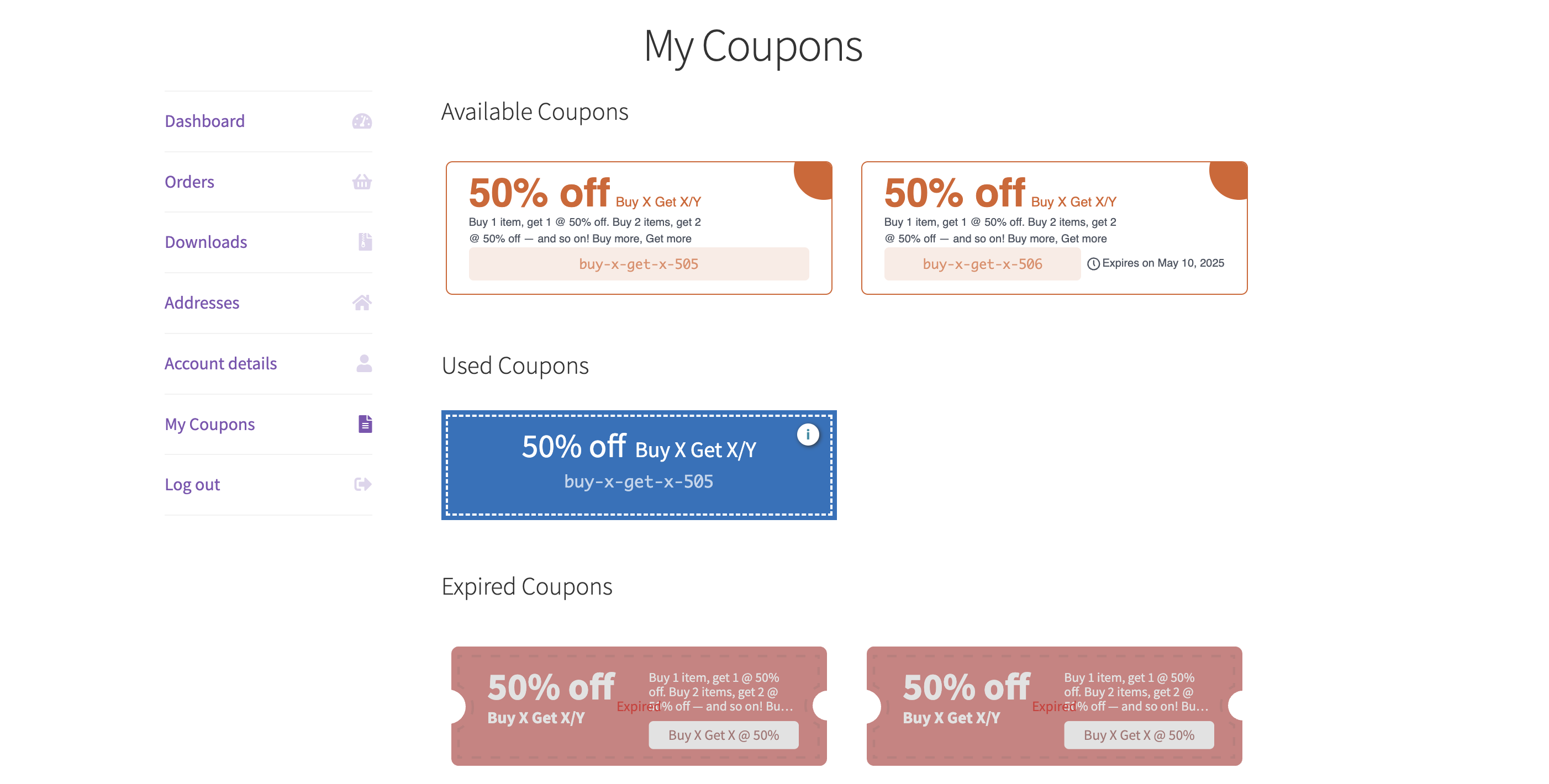
View coupons from My Account

BOGO discount applied in cart

Specific product discount (storewide)
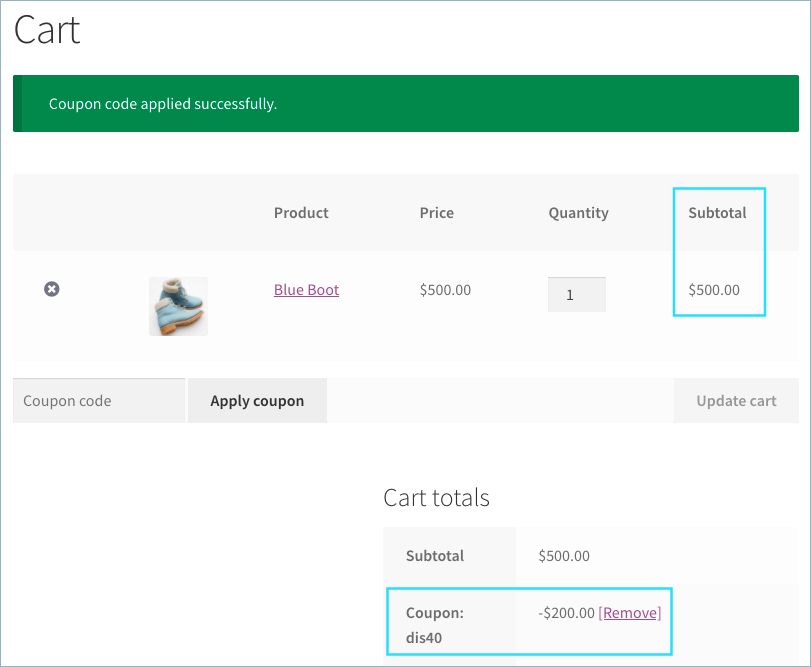
Price based discount (subtotal amount)

Quantity based discount (Buy 2 get 20% off)

Shipping method based coupon
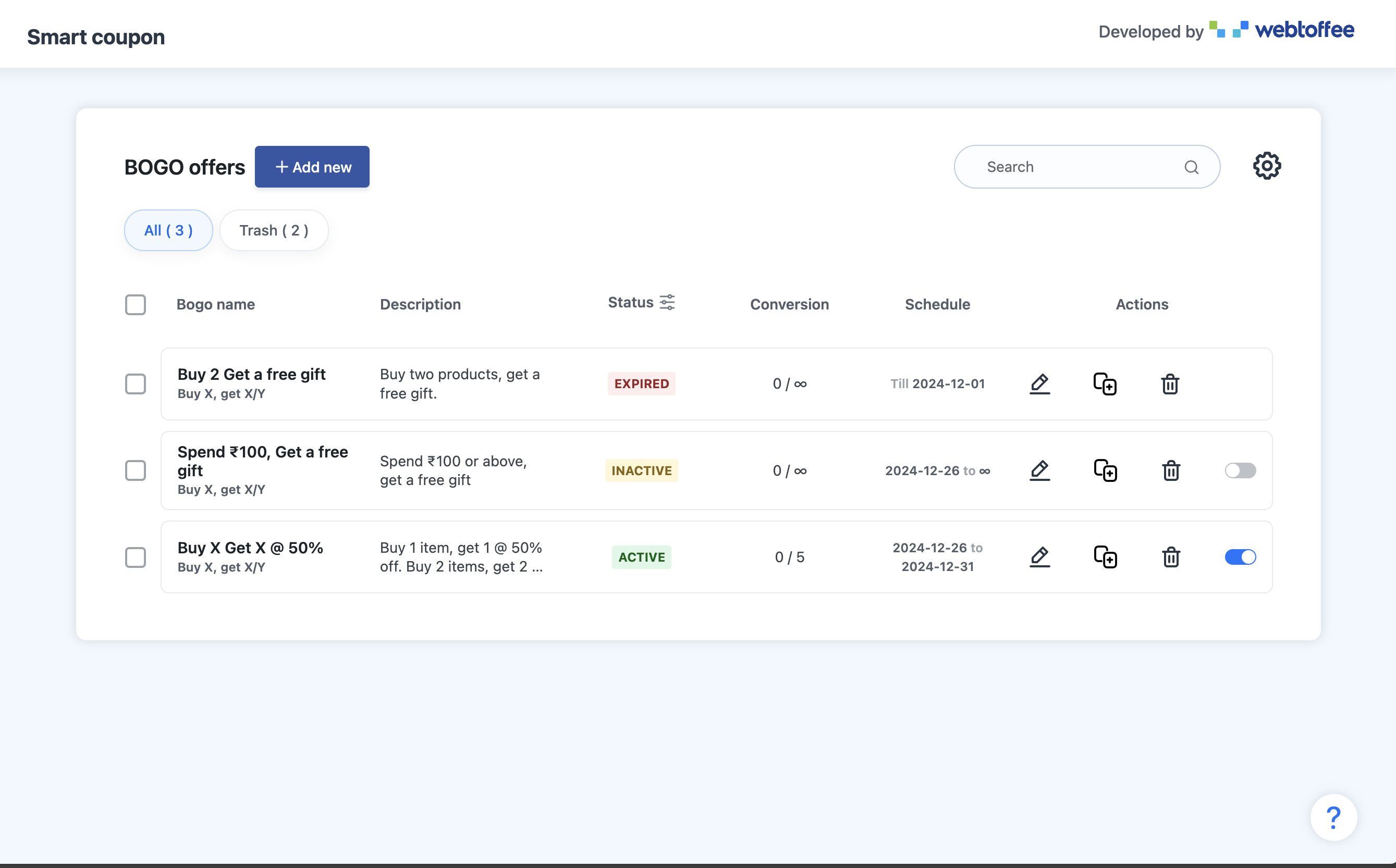
Manage BOGO offers from a single dashboard
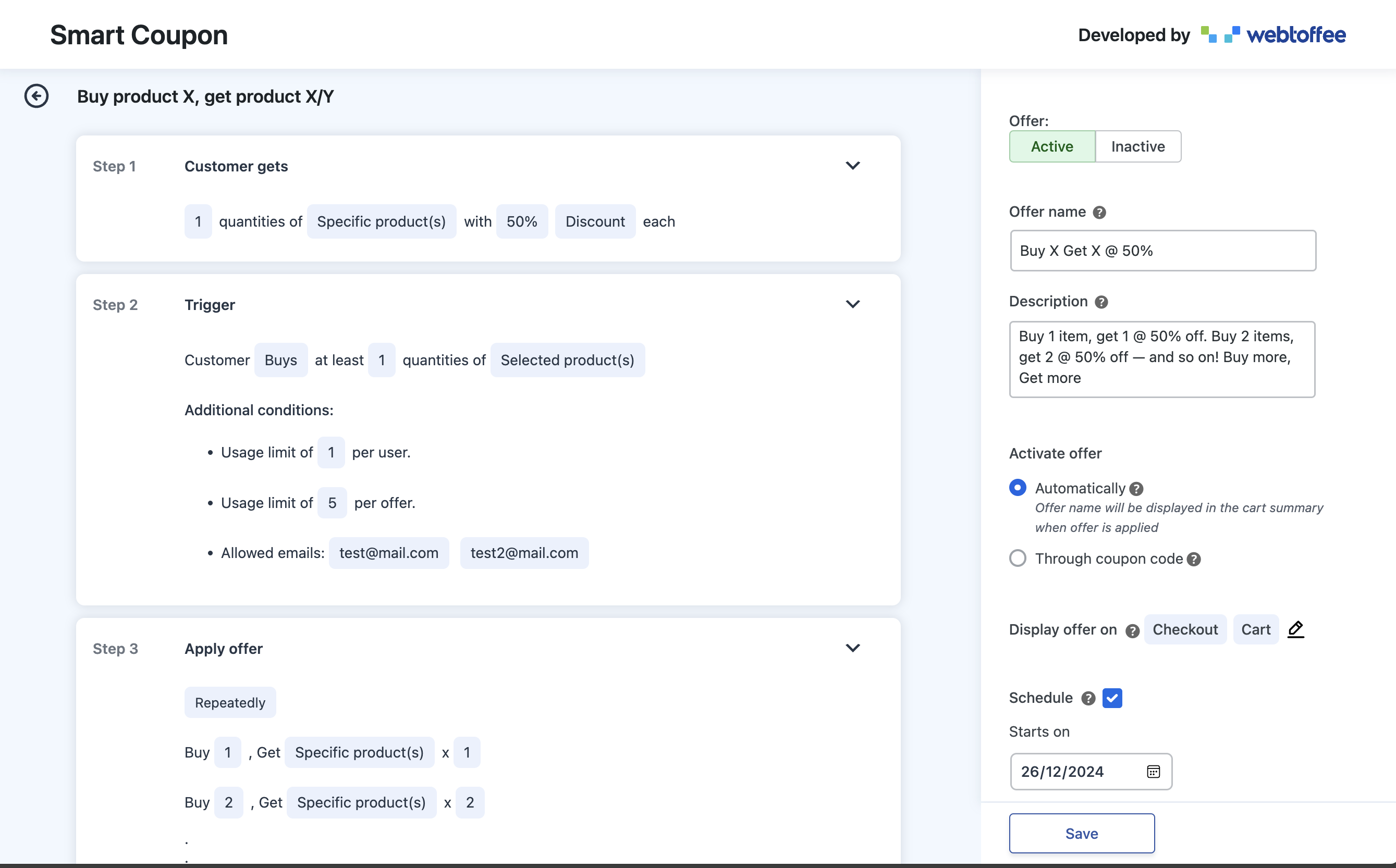
Configuring WooCommerce buy one get one offers
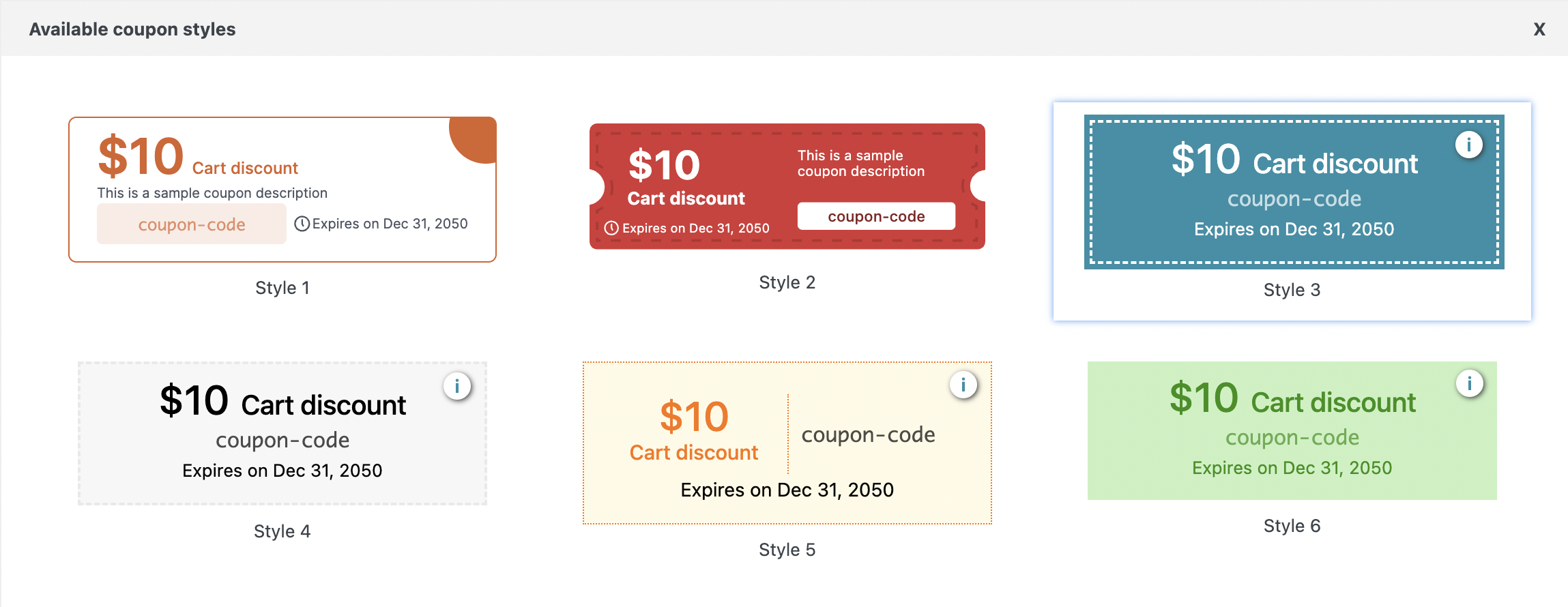
Various coupon layouts
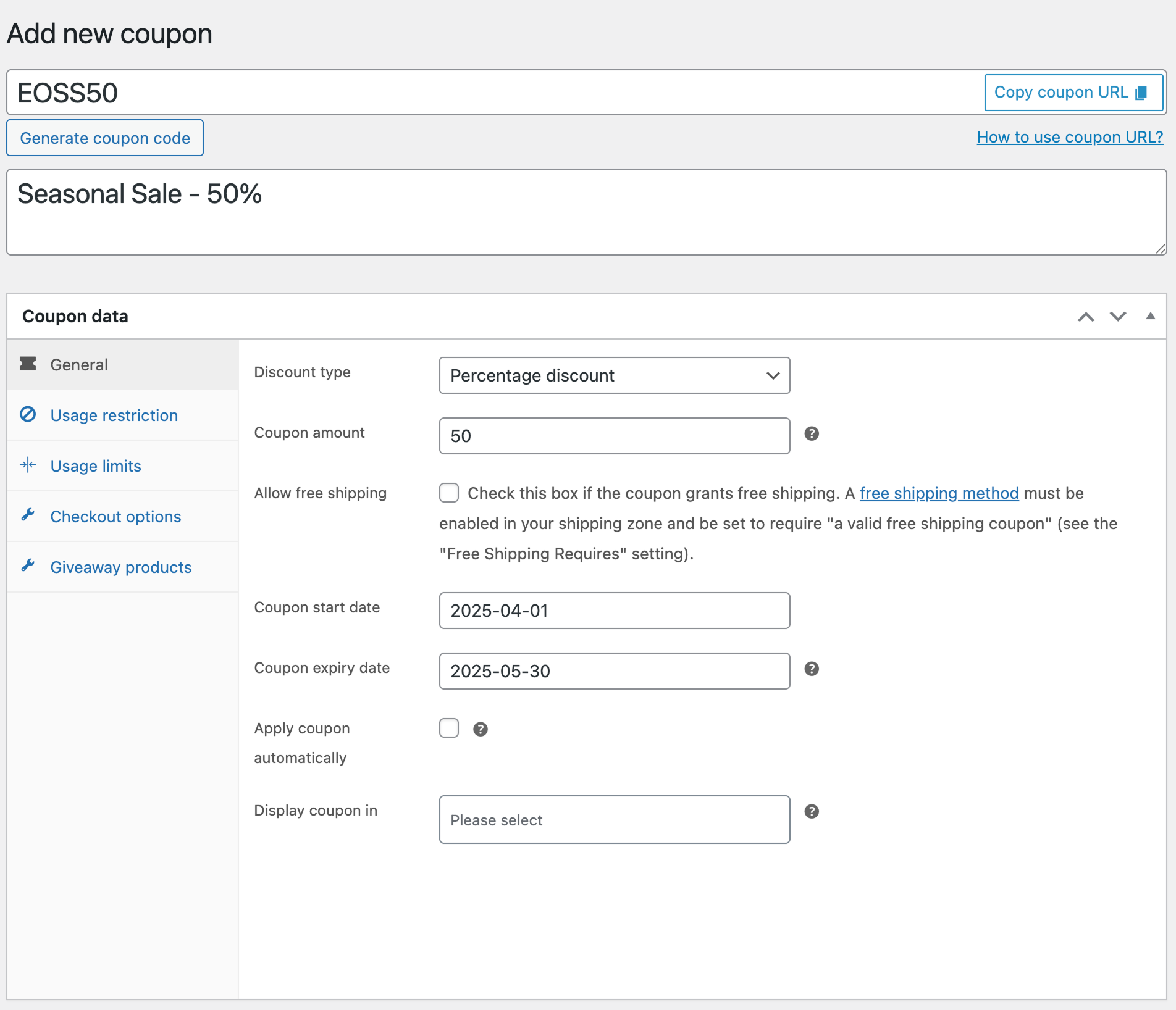
Set up 'Seasonal Discount' with start and end date

Group coupon based on category
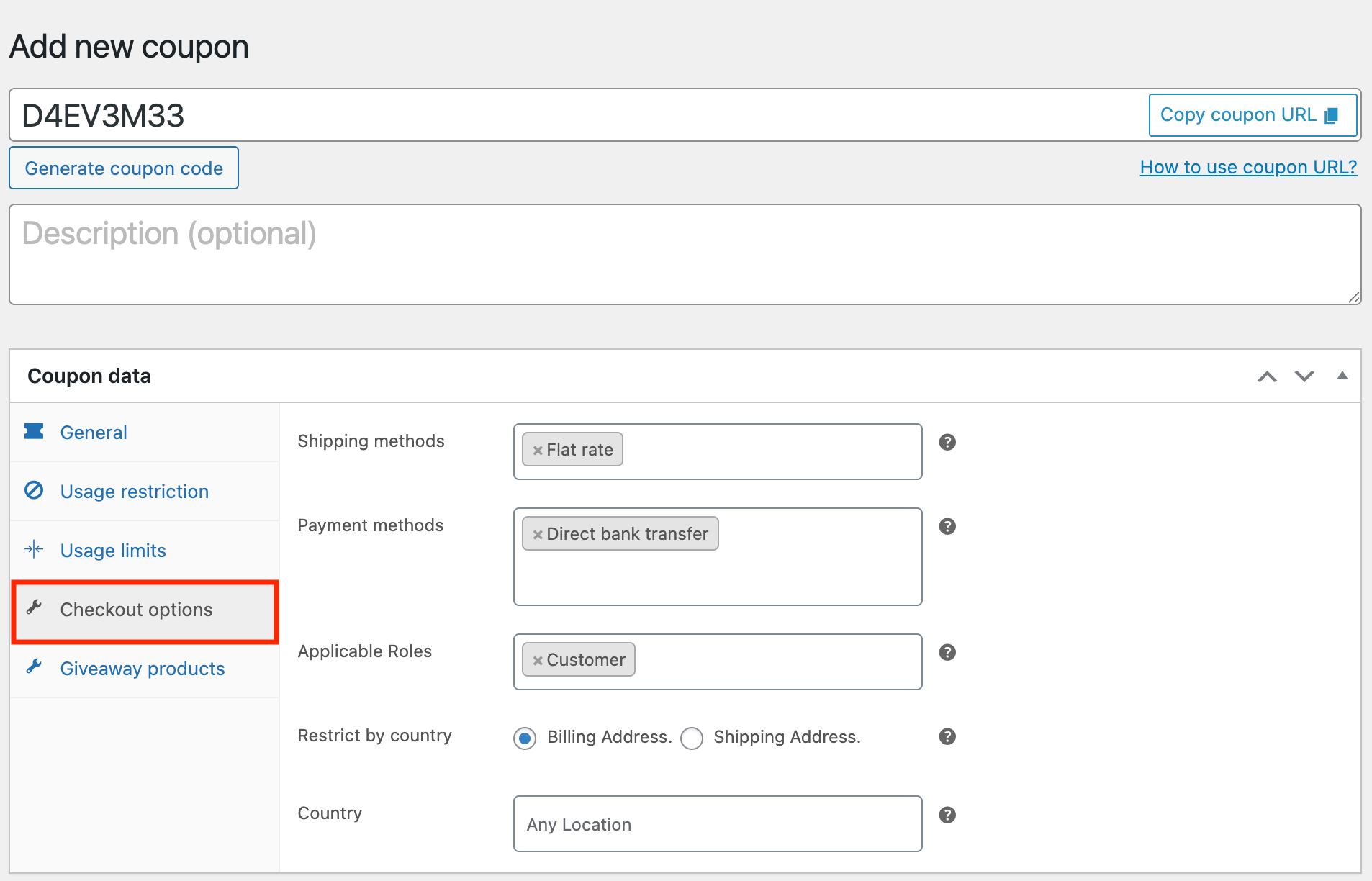
Shipping/Payment/User role-based coupons
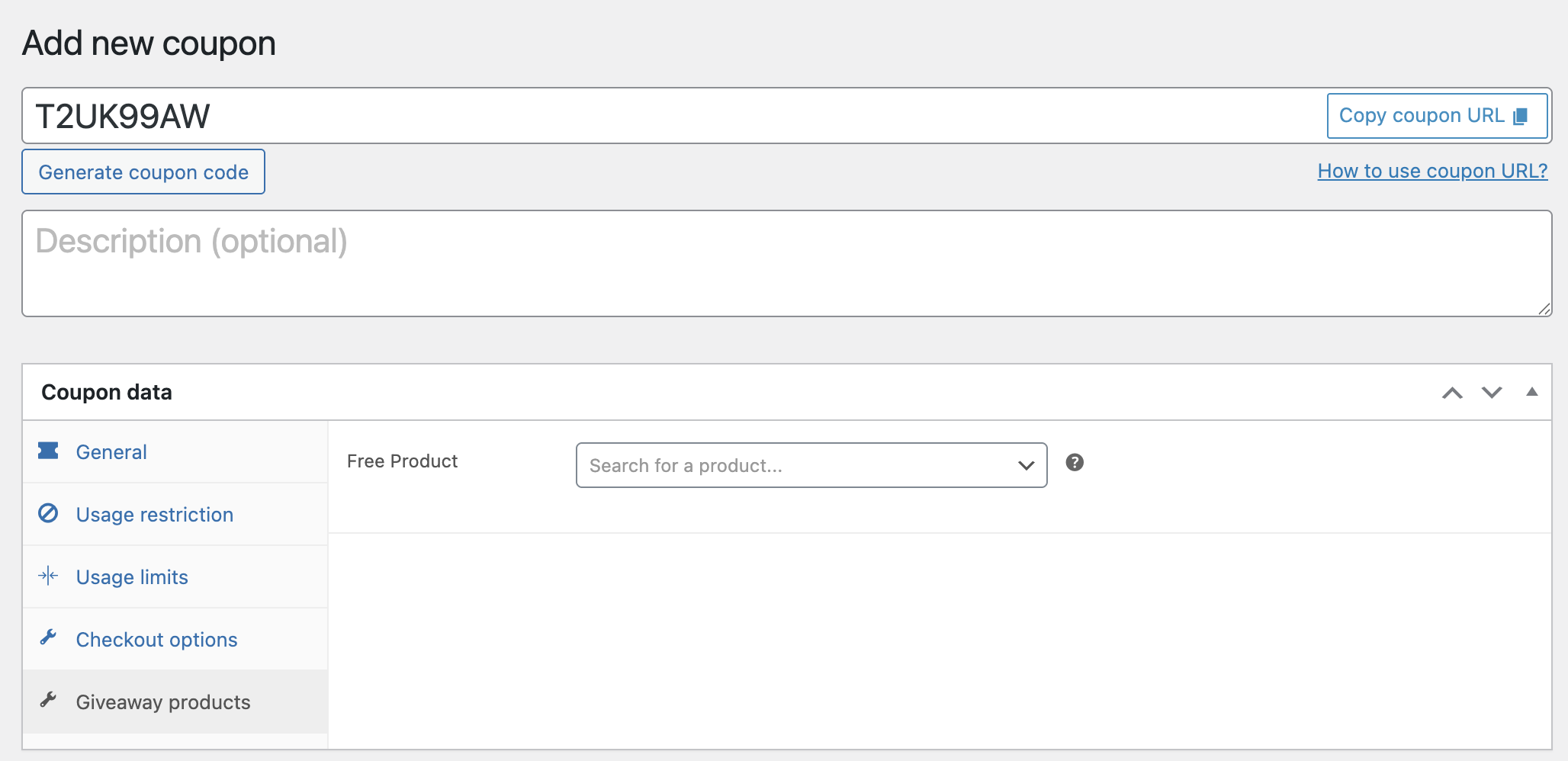
Giveaway free product for purchase
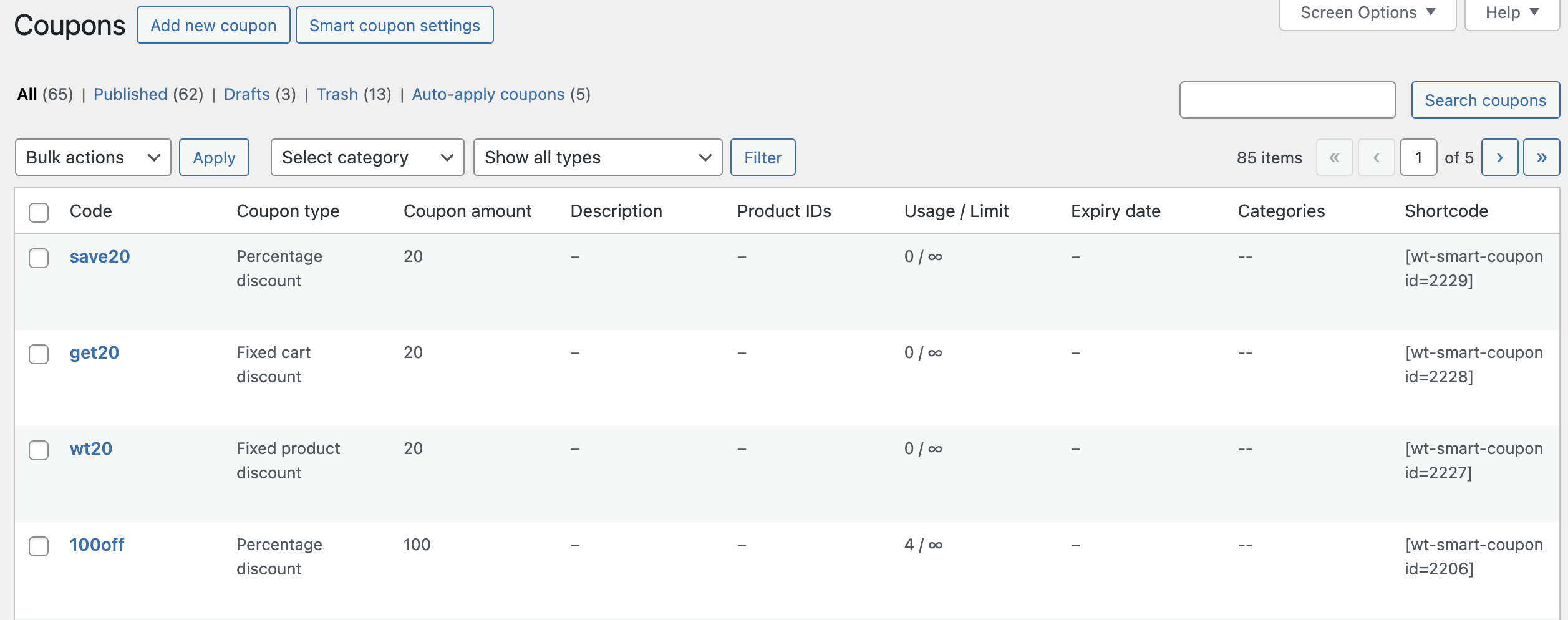
Coupons list
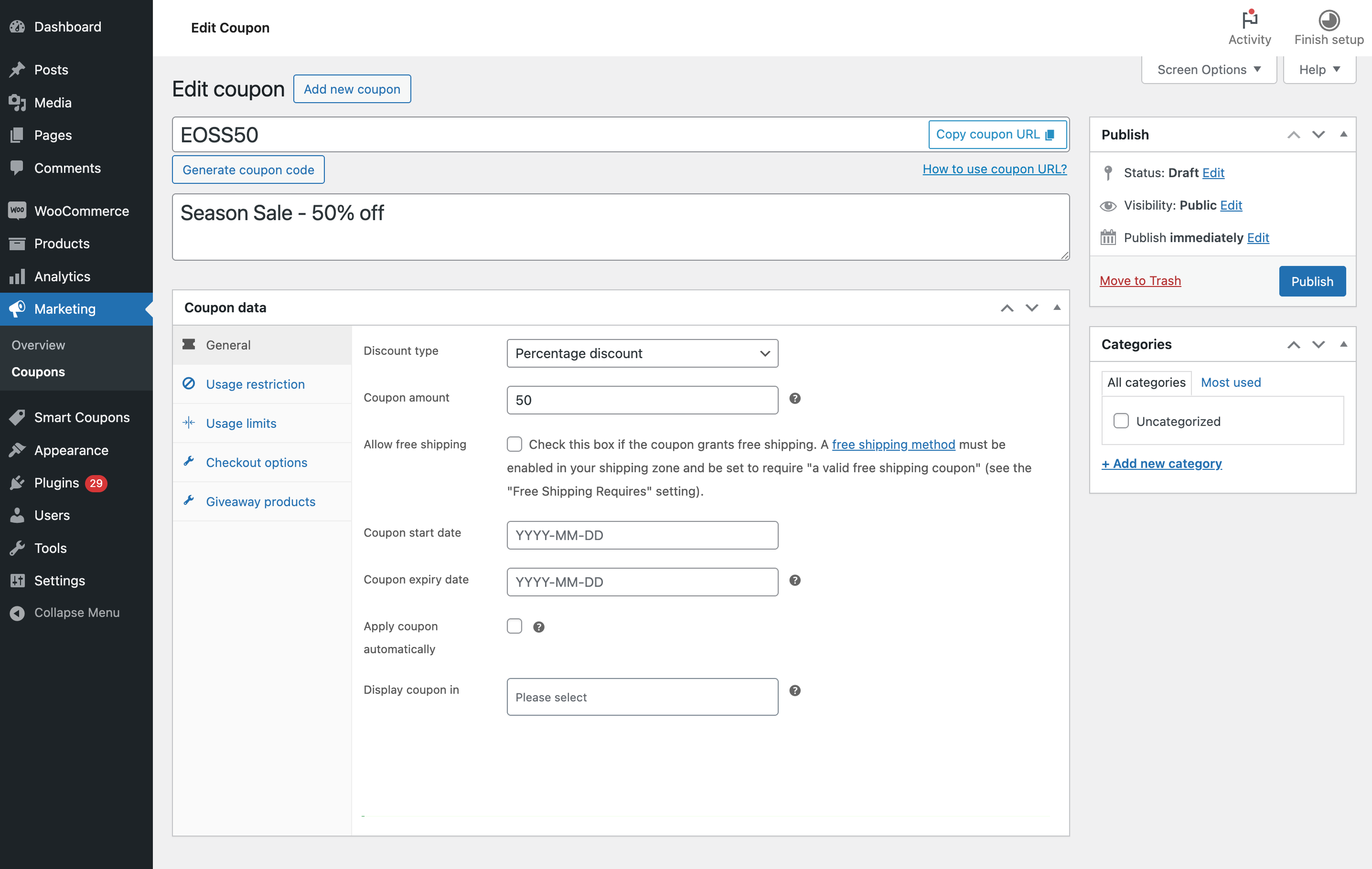
Coupon edit window
Faq
Yes.
Yes, in order to duplicate a coupon, go to WooCommerce > Coupons. Find the coupon you wish to duplicate. Hover on the coupon and select Duplicate
Please try adding the below code snippet to your active child theme’s functions.php
add_filter('woocommerce_account_menu_items','wt_removed_un_wanted_my_account_tabs',100,1);
function wt_removed_un_wanted_my_account_tabs( $items ) {
if( isset($items['wt-smart-coupon']) ) unset( $items['wt-smart-coupon'] );
return $items;
}
Yes. The Smart Coupon plugin lets you create BOGO discounts of different types.
Yes. You can use this WooCommere advanced coupon plugin to offer discounts such as Buy One Get One, Buy 2 Get 1 at $100 off, Buy 1 Get 1 at 50% off, and many more.
Yes. You can generate coupon URL’s using the following format.
{site_url}/?wt_coupon={coupon_code}
Yes. You can create coupons that get applied as per the purchase amount of a customer.
Reviews
crashed the site
By michaeljamisontttttttttttttt on November 20, 2025
Had the plugin for two years, worked fine-until yesterday it crashed the website. Based on the error log it is clear that this is due to a failed autoupdate. Reached out to webtoffee, no response. So my money is wasted and have to find another plugin.
An excellent Plugin
By Siby P Varkey (sibyperiyar@gmail.com) on November 16, 2025
The Smart Coupon for WooCommerce plugin is wonderful and is satisfying my needs of creating different Coupons. Good one, really recommendable.
Great help
By johnegg on July 23, 2025
Quick replies and very helpful
Best Ever!
By alphat79 on July 11, 2025
Mark should get commissioned - my purchase is his sale 🙂
Mantapp Jiwa Berguna Gess
By Ahlan Creative (thariqaziz21) on June 24, 2025
Sangat bermanfaat dan worth it meski gratis!
Simple, intuitive and easy to use. It just works.
By Jeff Reyer on April 17, 2025
Simple, intuitive and easy to use. It just works.
Best ever!
By (PanoGraph) on March 19, 2025
Highly recommended.
When BOGO coupon is activated the user can buy as many products as he wants
By zngntr on March 11, 2025
I was using the old version of your plugin and it was working flawlessly. There is a serious bug in BOGO coupons in this new updated version.
I am giving 1 gift product to those who shop between 3000 TL and 5999.99 TL. It automatically adds the product to the cart and while the button to increase the amount of the added product is not visible on the cart page, the amount of the gift product can be increased on the payment page. Even if you increase it as much as you want, it is all perceived as a gift and the price does not change.
This bug is a serious bug that can be violated.
The employees who prepare the order can really send too many products as gifts. This is a bug that can seriously affect the company negatively.
I will continue to use the old version until you release a significant update as soon as possible. I hope you fix this bug as soon as possible.
here is the screen record: =>> youtu.be/ flyrqxrj4gY
Highly recommend
By janetdawson on March 3, 2025
We rely heavily on this plugin and use it for ongoing subscription discounts, one time subscription discounts, one time purchases, etc. It integrates well with WooCommerce, FunnelKit, and WP Fusion.
Really disctracting plugin banner and icon
By Bernhard Kau (Kau-Boy) on February 27, 2025
This is not a review directly to the plugin, and it's functionality, but it's presentation here on the WordPress.org plugin directory. The current plugin icon is a very fast moving animated GIF and even the banner is animated. This makes it really hard for me to concentrate while trying to read the text. Since the plugin icon also shows up in the updates screen in the backend, this annoyance continues there.
I know that other plugins do this as well, but please don't use animated plugins icons or banners (this is actually the first plugin I came across that is using an animated banner). It hurts accessibility and just annoys many of us.
Thanks.
Changelog
2.2.4 – 2025-10-22
- [Fix] – Fixed coupon wrapper div rendering when no coupons are available in cart or checkout.
- [Fix] – Fixed “undefined” showing in the giveaway choosing area.
- [Tweak] – Performance optimization and bug fixes.
- [Improvement] – Added capability handling via filter hook.
- [Compatibility] – Tested OK with WooCommerce 10.2