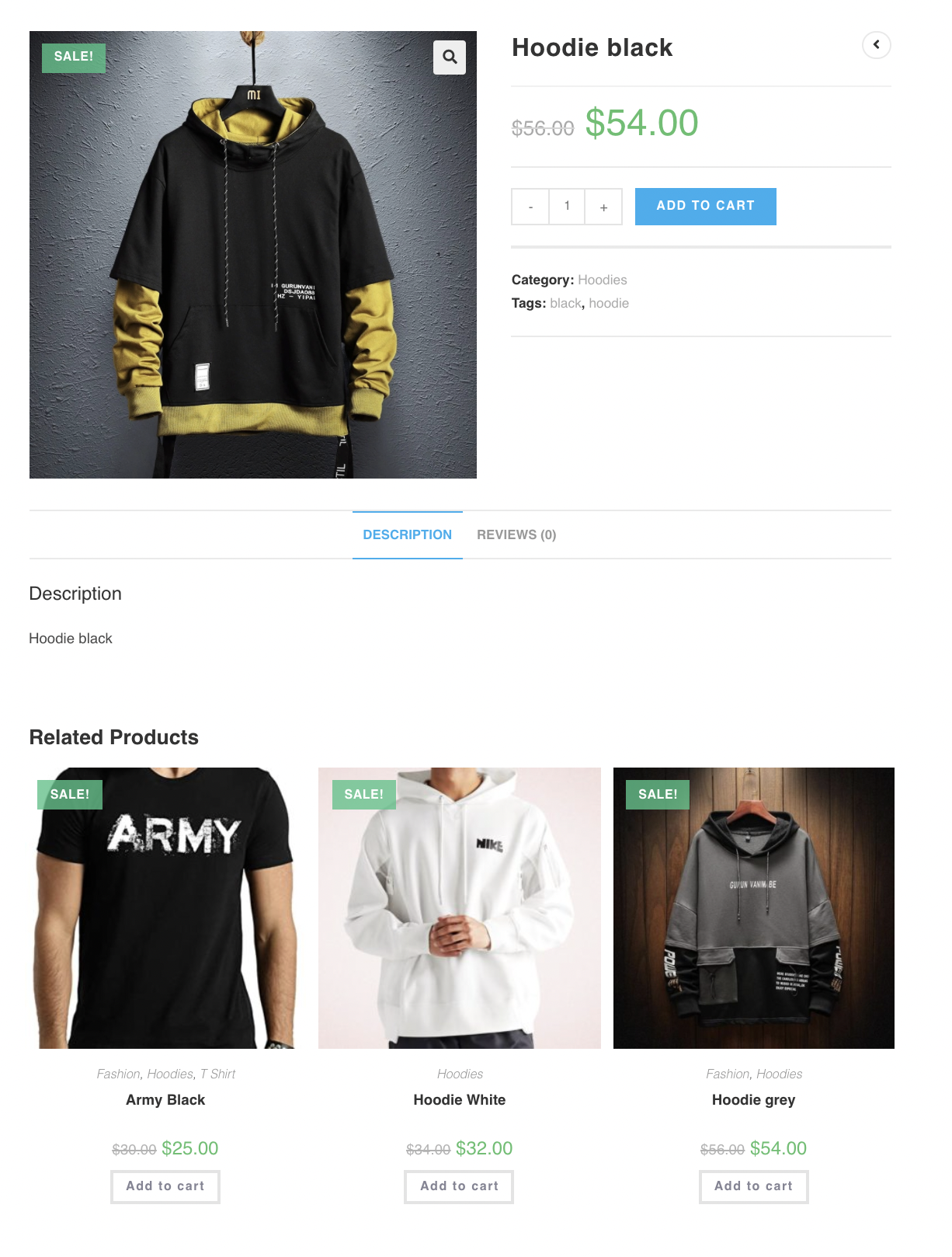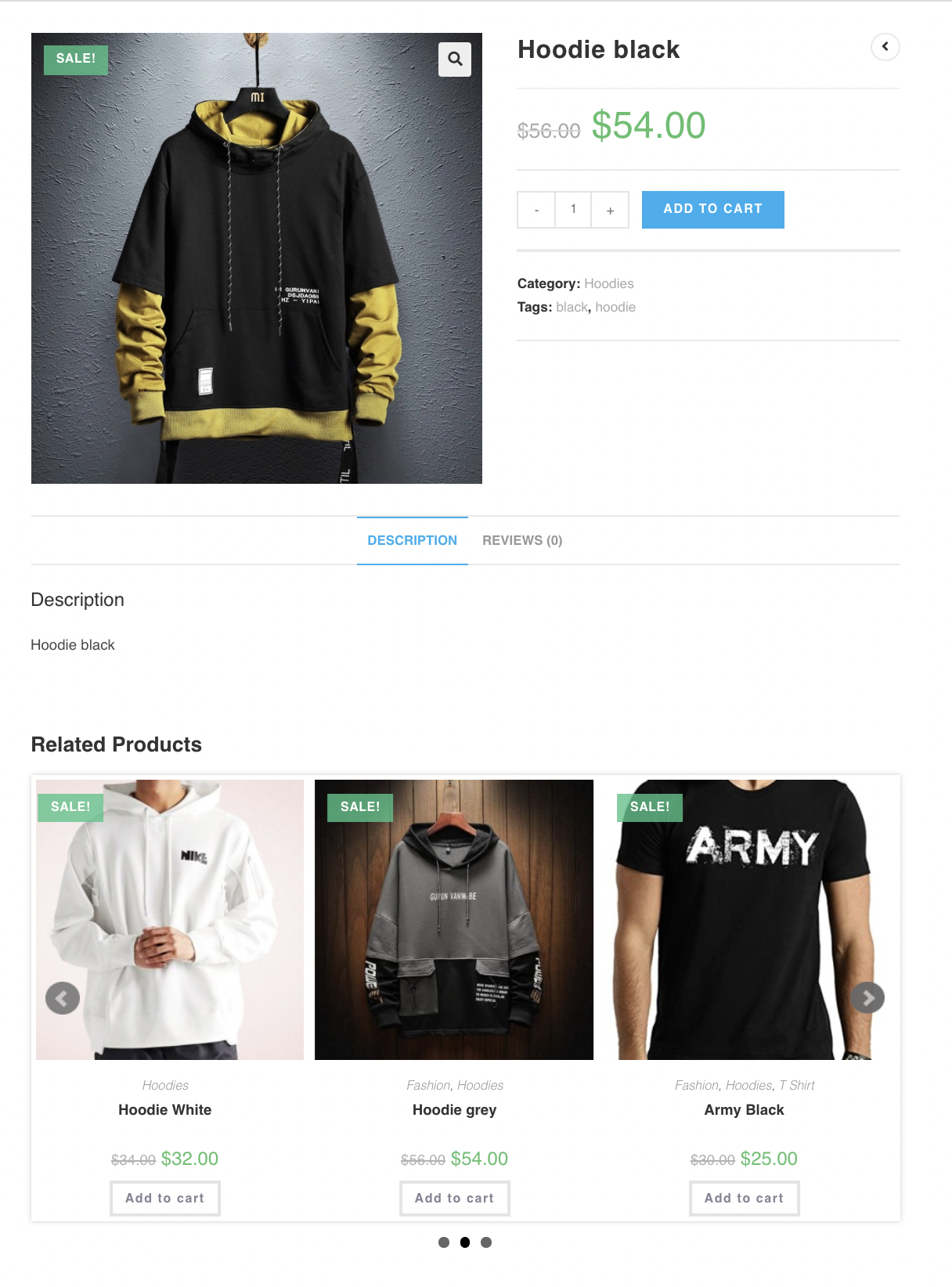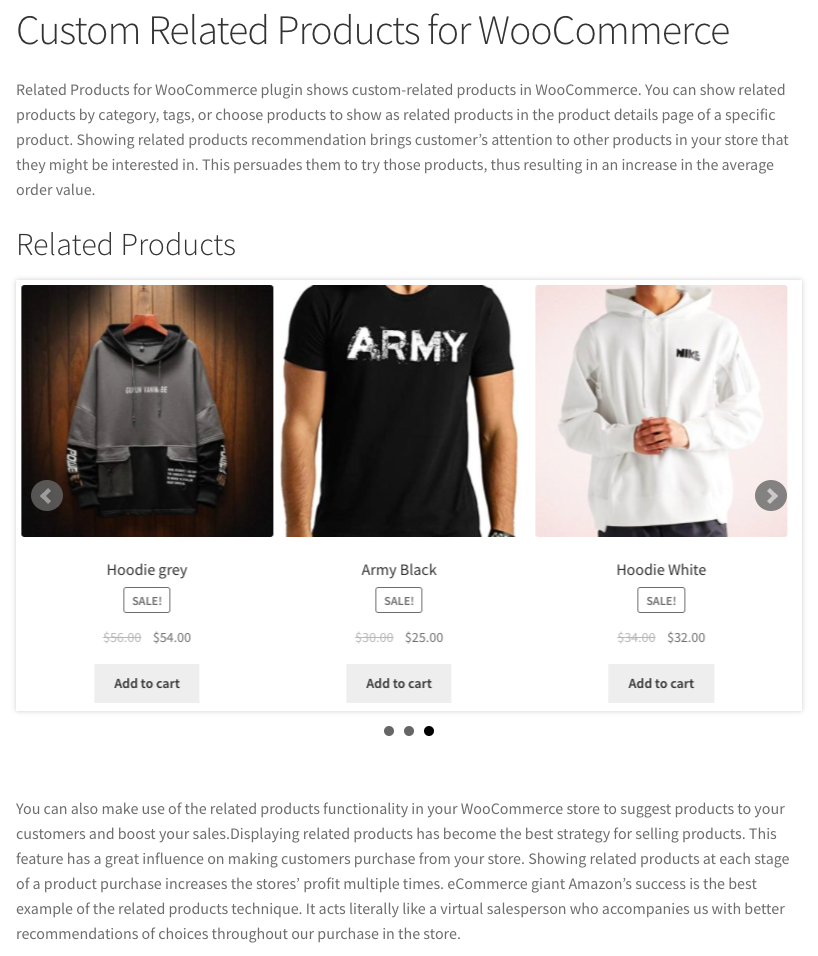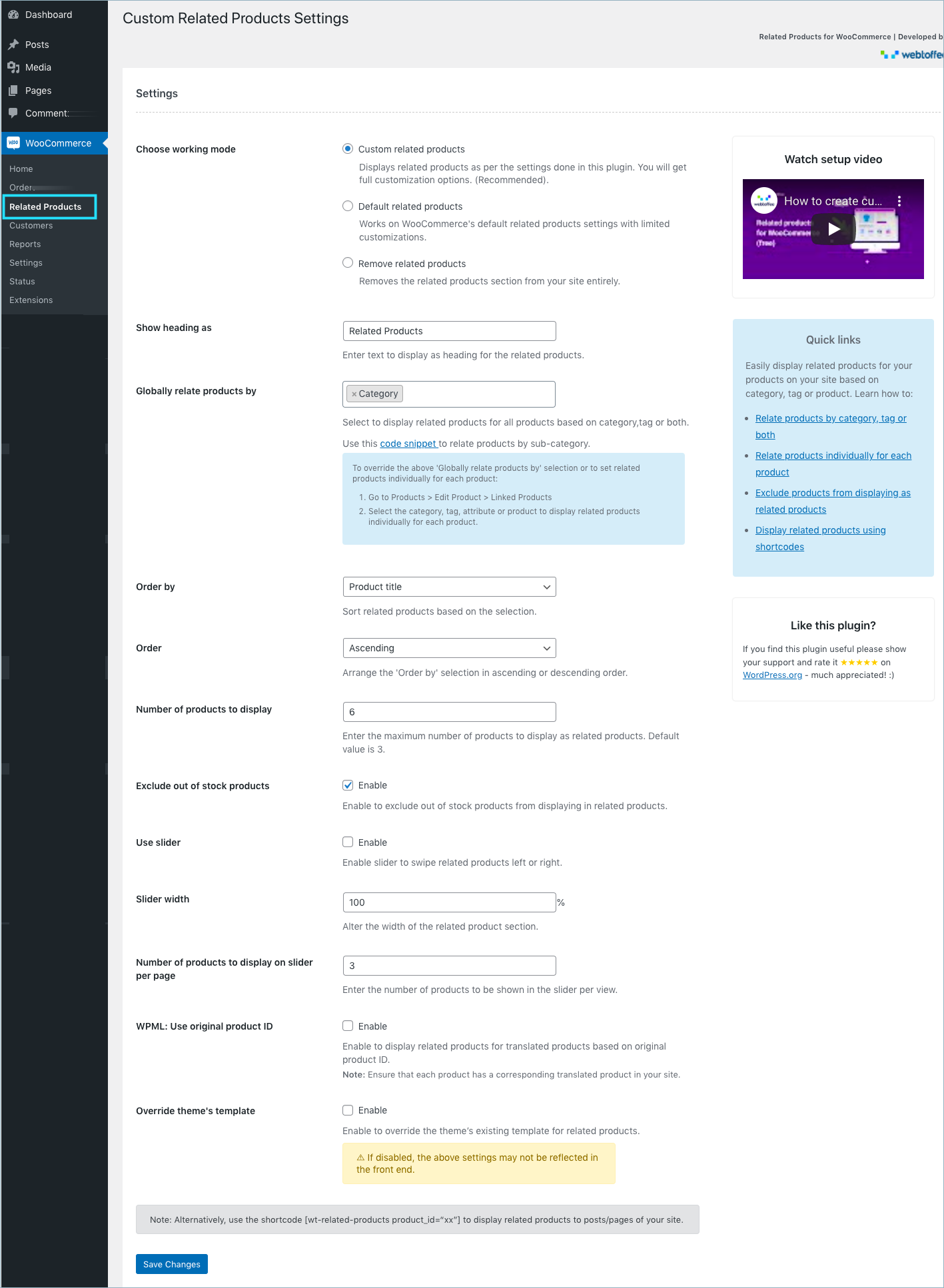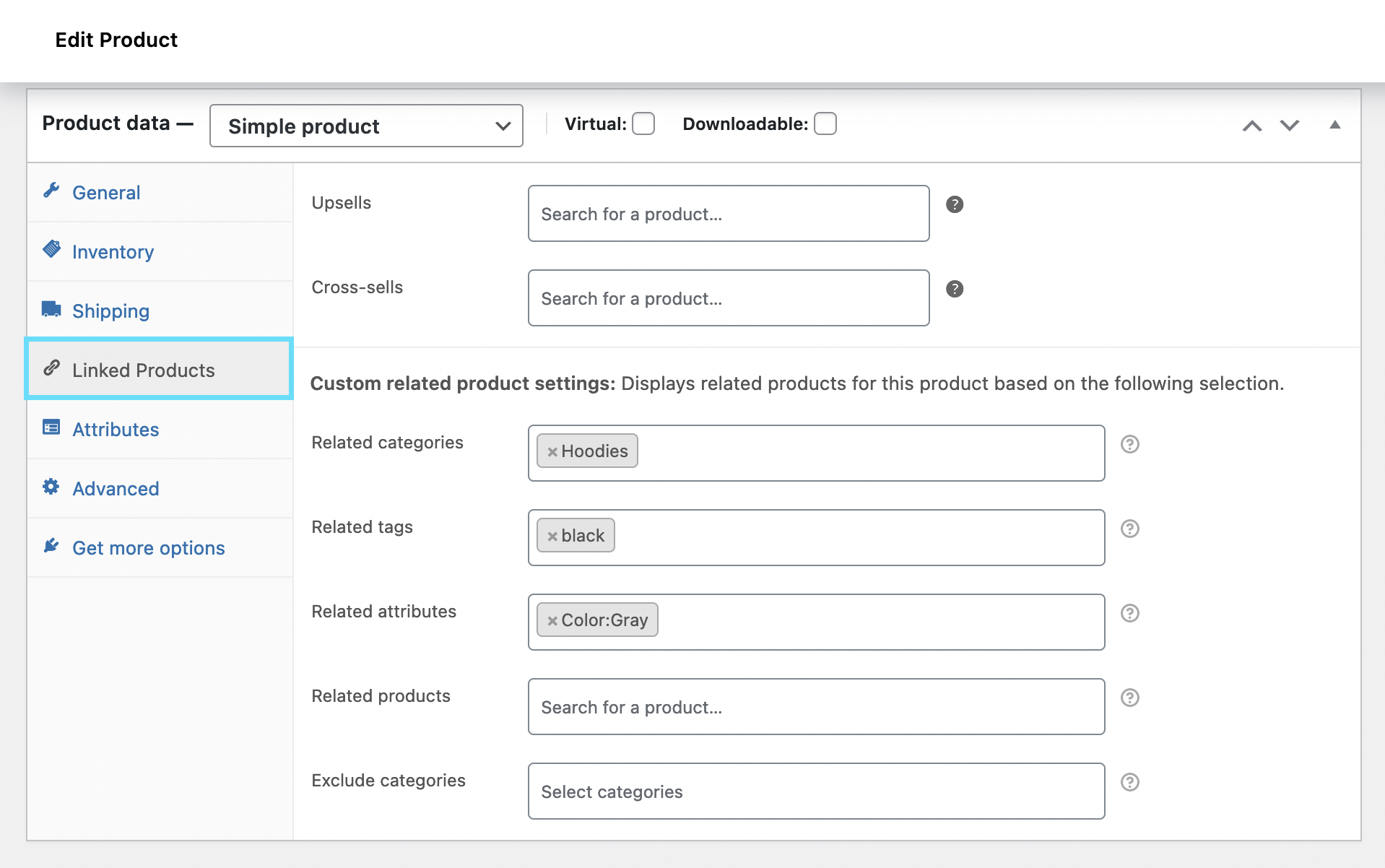Related Products – Create Upsells, Cross-sells, and Product Recommendations for WooCommerce
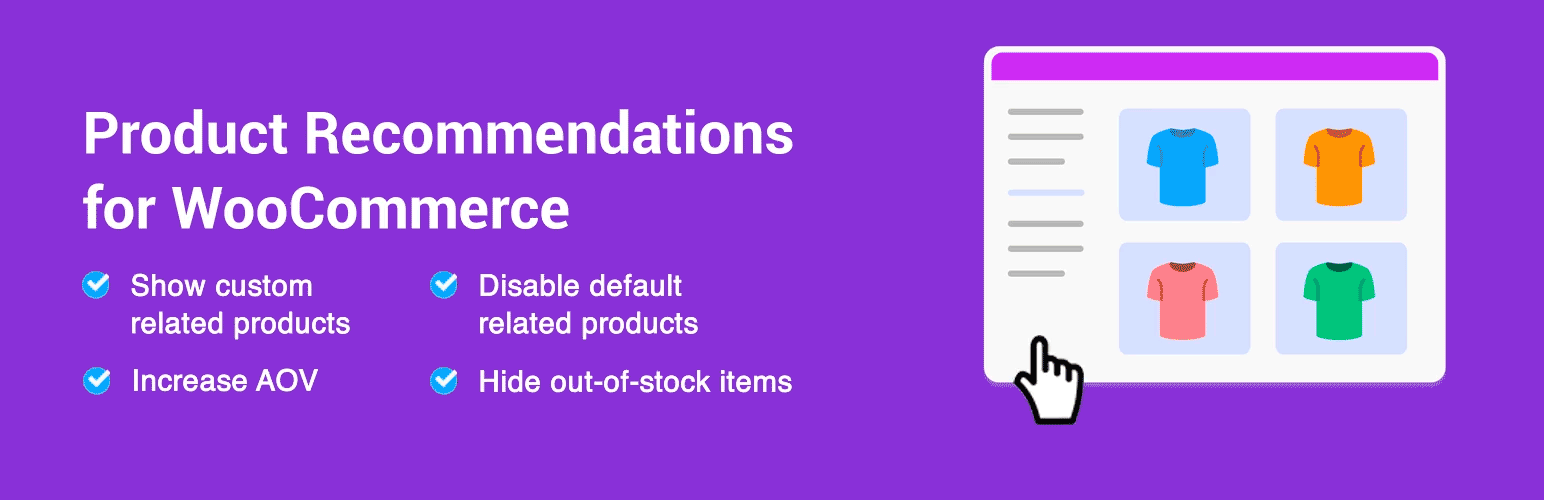
Related Products – Create Upsells, Cross-sells, and Product Recommendations for WooCommerce
Description
Related Products for WooCommerce plugin shows custom related products in WooCommerce. You can show WooCommerce related products by category, tags, or choose products to show as related products on the product details page of a specific product.
Showing WooCommerce related products recommendation brings customers’ attention to other products in your store that they might be interested in. This persuades them to try those products, thus resulting in an increase in the average order value.
You can also make use of the related product’s functionality in your WooCommerce store to suggest upsells, cross-sells and similar products to your customers and boost your sales.
Key features of WooCommerce Related Products Plugin
- Disable default WooCommerce related products functionality
- Choose custom related products
- Option to set up WooCommerce related products for the entire store (by category, tags)
- Set up related products for individual products (by category, attributes, tags, or products)
- Exclude selected categories from showing as related products
- Exclude out of stock products from showing as related products
- Displays related products in the slider
- Customize the related products section on the front-end (heading, order of items, number of products, and more)
- Relate products by subcategory using a filter.
- Use WooCommerce related products shortcode ([wt-related-products product_id=”xx”]) to display related products for any posts/pages on your site
- Show the same set of related products for their translated versions as well when using WPML
- Remove theme’s default related products in WooCommerce
- Woocommerce related products widget is compatible with Block-based themes
- Import related products using the default WooCommerce importer Learn more
✅ Tested OK with WooCommerce 10.3
Related Products for WooCommerce Product Recommendations- Installation and Setup
You can learn about the installation and setup of the WooCommerce related products plugin with the help of this setup guide.
You can also check out this video to get a quick understanding of the WooCommerce related products plugin.
Compatible plugins
Related Products as a Powerful Marketing Tool
Suggesting related products in a WooCommerce store isn’t just a nice-to-have — it’s one of the most effective sales techniques available today. Whether you’re upselling premium items or cross-selling complementary products, displaying related products at key points in the customer journey can significantly increase your average order value and conversion rates.
Just like Amazon’s powerful recommendation engine, WooCommerce product recommendation plugins can act as virtual sales assistants — guiding shoppers by showing them relevant suggestions based on what they’re already interested in. This keeps customers engaged and encourages them to explore more, ultimately leading to higher cart totals.
By showing personalized product recommendations on product pages, cart pages, or even during checkout, you can help reduce decision fatigue and build buyer confidence. Customers are more likely to trust your store when they see thoughtful, relevant suggestions, making online shopping faster, easier, and more enjoyable — especially for those who dislike browsing or are short on time.
Different Ways to Show Related Product Recommendations on your WooCommerce store
WooCommerce Related Products feature is one of the important sales tools available for store owners. “Related products” can be employed on your website in different forms. When built-in features in WooCommerce enable you to showcase related products like upsells and cross-sells, third-party plugins enhance this capability. They can automatically recommend related products and create custom related product suggestions based on the activities of customers on your WooCommerce store. The three main methods to easily display similar product suggestions are:
Upsells
These products are shown on the product page as an alternative to the product customers have chosen to purchase. There will be an upgrade of the chosen product either in quality or price thereby persuading the customer to choose the better one. It comes under the default text “you may also like”.
Cross-sells
On contrary to up-sells, cross-sells are displayed on the cart page under the title “you may be interested in”. These products would complement the products currently in the cart. On seeing this customers would feel an urge to buy the complementary products along with the products in their cart thereby selling more products for the store. Notifying customers about phone cases while purchasing a phone would be a perfect example of cross-selling.
Custom Related Products
Set up and manage custom related products to display on your product pages. Use flexible options like categories, tags, attributes, or specific products to fine-tune the WooCommerce related products shown to your shoppers.
Advanced WooCommerce Product Recommendations – Premium Version
WooCommerce Product Recommendations is an advanced recommendation tool for WooCommerce stores. The plugin offers multiple product recommendation templates such as Related Products, Bestsellers, Top-rated Products, Frequently Bought Together, New Arrivals, Recently Viewed, and more. Apart from these recommendations, you can create custom recommendations, with advanced recommendation rules and conditions.
Major features of WooCommerce Product Recommendations (Premium)
- Multiple pre-built recommendation templates: Related products, recently viewed, bestsellers, top-rated, frequently bought together, new arrivals, and more.
- Advanced filters for recommendations: Choose various filters and conditions to show recommendations.
- Display product recommendations on multiple store pages: Recommend products on multiple store pages, such as product page, category page, shop page, cart page, checkout page, and order received page to increase sales with product recommendations in WooCommerce.
- Create custom recommendations with custom rules: Create your own recommendation campaigns with custom rules and conditions.
- Customize the recommendation widgets: Customize the appearance of the recommendation widgets.
- Hide out-of-stock products: Choose to exclude out-of-stock products from the recommendation.
- Advanced sorting options: Sort the products in the recommendation widgets based on rating, price, popularity, and more.
Built-in Recommendation Widgets Available on Advanced WooCommerce Product Recommendations
- Related Products: Improve sales with relevant WooCommerce related product recommendations.
- Bestsellers: Showcase your popular products to earn more sales.
- Top rated: Easily display the highest rated products of your store.
- Frequently Bought Together: Upsell and cross sell with relevant product bundles.
- New Arrivals: Show-off and grab customers attention to your store’s latest arrivals.
- Recently Viewed: Remind customers about the products they have previously viewed.
- Trending Now: Recommend items trending in the past 30 days.
You May Also Need
GDPR Cookie Consent is our flagship cookie consent plugin, which is a Google-certified CMP built specifically for WordPress websites. With this plugin, you can display a fully customizable cookie banner on your site to help ensure compliance with major privacy laws like the GDPR and CCPA.
Key features include an advanced cookie scanner, automatic script blocking, and detailed consent log reporting. It also lets you deploy an IAB-compliant cookie banner and supports Google Consent Mode v2.
Get GDPR Cookie Consent Plugin Now.
About WebToffee
WebToffee creates quality WordPress/WooCommerce plugins that are easy to use and customise. We are proud to have thousands of customers actively using our plugins across the globe.
Installation
Minimum Requirements
- PHP 5.6 or higher is recommended
- WordPress 3.0.1 or higher is recommended
Steps to install the plugin
To install the plugin, follow the below steps:
Step 1: Log in to your WordPress dashboard.
Step 2: Navigate to Plugins and select Add New Plugin.
Step 3: Search for “Related Products for WooCommerce” in the search bar.
Step 4: Once you find the WooCommerce Related Products plugin by WebToffee, click on “Install Now.”
Step 5: After installation, click “Activate” to activate the plugin.
Screenshots
Faq
Yes. You can export the related products, categories, and tags using the default WooCommerce exporter. Simply enable the option ‘Export custom meta’ while exporting. Learn more
Yes. It’s possible to import related products using product IDs. Learn more.
Yes. It’s possible to import related products using product SKUs. Learn more.
The plugin is seamlessly compatible with WP all import export. Learn more on how to export related products using WP all import export.
The plugin is seamlessly compatible with WP all import. Learn more on how to import related products using WP all import export.
To add WooCommerce upsells and cross-sells, you can can follow these simple steps:
- Go to WooCommerce > Products and select the product on which you’d like to show an up-sell or cross-sell.
- In the product data panel, select the Linked Products tab.
- Add the product you wish to link to in Upsells and Cross-sells fields by searching for it. Click on Update.
You can display cross-sell product recommendations by adding cross-sells to individual product pages. Or, you can use a related products plugin and paste the shortcode for related products after configuring it.
Reviews
Conflict between Related Products for WooCommerce and Woodmart slider / JS issue
By dalishoppingdz on November 15, 2025
conflict between the Related Products for WooCommerce plugin and our Woodmart theme slider. When we enable the “slider” mode in the Related Products plugin, everything seems to work, but it breaks our Woodmart slider and causes serious layout issues.
Here is what is happening:
- The Related Products plugin uses Owl Carousel, which depends on Bootstrap’s transition JavaScript.
- This dependency appears to interfere with Woodmart’s own JavaScript for the product slider.
- As a result, the product titles in our Woodmart slider become much larger than usual.
- Also, instead of trimming long titles into one line (as configured in Woodmart’s settings), the titles are displayed in full, spanning multiple lines.
We have confirmed that this issue only occurs when the Related Products plugin’s slider mode is active. If we switch it off, the Woodmart slider returns to normal behavior.
Could you please help us resolve this conflict? Possible solutions might include:
Breaking our JS
By catcologne on October 9, 2025
The ‘Related Products for WooCommerce’ plugin has JS Owl Carousel, which uses BS Transition JS – that's what's breaking our JS.
If we don't use the slider, then it would be great if it is not loaded at all.
Great for showing related products simply
By kbekus on October 8, 2025
I just wanted a plugin to show related products while customers browsed my store, this plugin does exactly that. Simple to set up, simple to add related products, great!
Fantastic plugin, excellent support
By rabbitshavefangs on May 23, 2025
Someone finally fixed related products. Well done!
Super
By marcind1000 on February 16, 2025
super i łatwa w użyciu
Well thought of plugin with enough options to manage your relations..
By hobur on December 15, 2024
I am just at the beginning of using this plugin but even with the free version there is enough room to set up functional basic relations. I like this one as well as a couple of other WebToffee plugins!
Very good plugin and a friendly tehnical support
By d_alinus2004 on December 4, 2024
A Very good plugin for what i need and also a friendly tehnical support for my problems!
Single Product e Shipping with UPS Live Rates
By Ben Kemp (WRC Co) on December 3, 2024
We had a little challenge where adding a 2nd and subsequent product also got a generous free shipping discount applied. 🙂
Waseem replied very promptly to my message outlining the issue and fixed it with a fast plugin update! That's great service, I'm impressed!
Our set-up is complicated as we have UPS Live Rates shipping AND a currency conversion going on. So its not a surprise that when we want a new function like Single Product Free Shipping added into the mix, it doesn't work on the first attempt. What is a surprise is the rapid response by the developer! Well done, Waseem... great plugin and superb service!!!
Fine tool but some issues
By esquipulas on November 14, 2024
After some problems to reach support (due to holydays times etc...) got a good quality contact with them.
Plugin works fine, some issues with block based basket and recommendations selection but nothing which cannot be solved.
Awesome
By saskiaherm on September 17, 2024
Great plugin, great support!