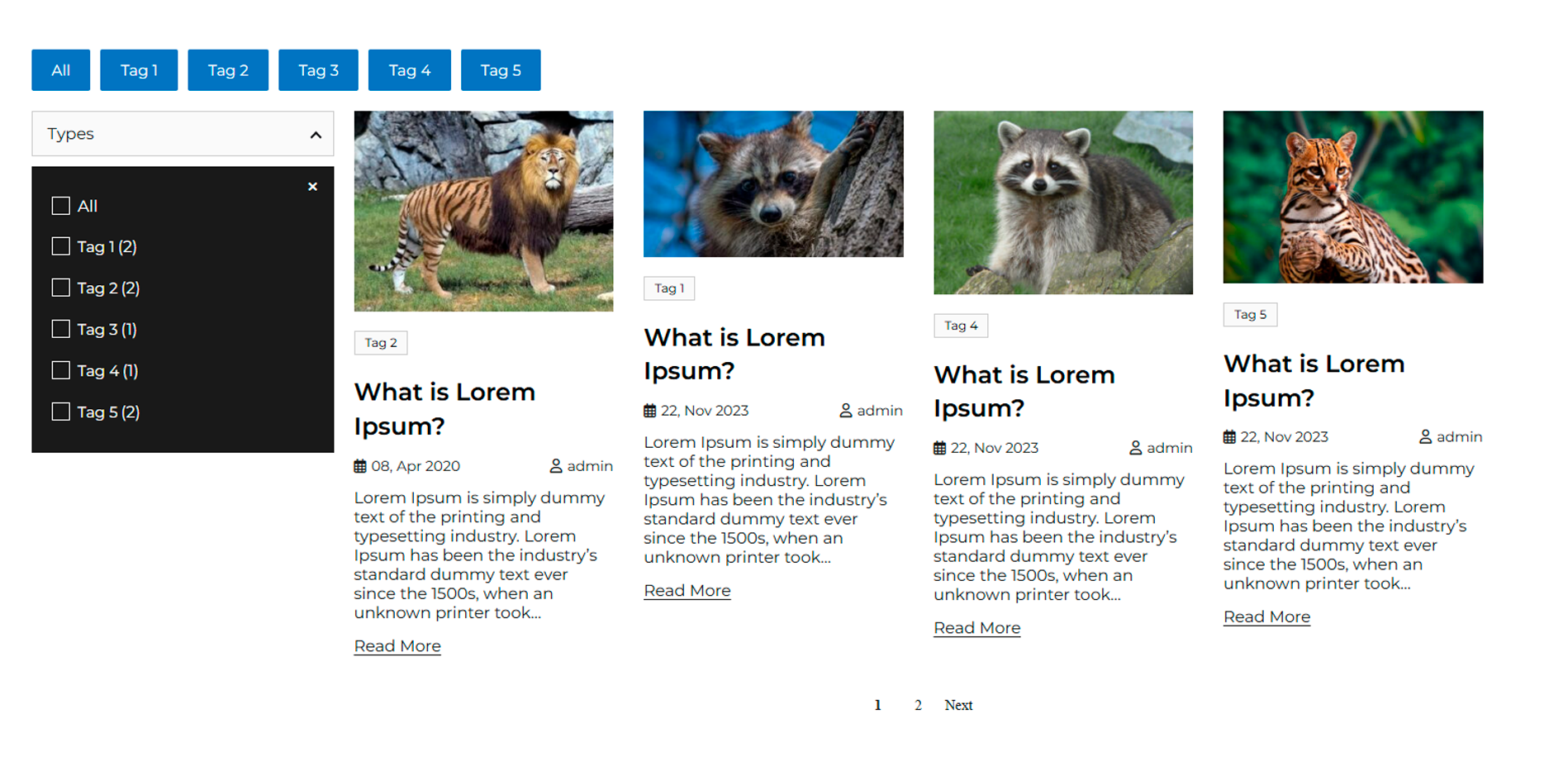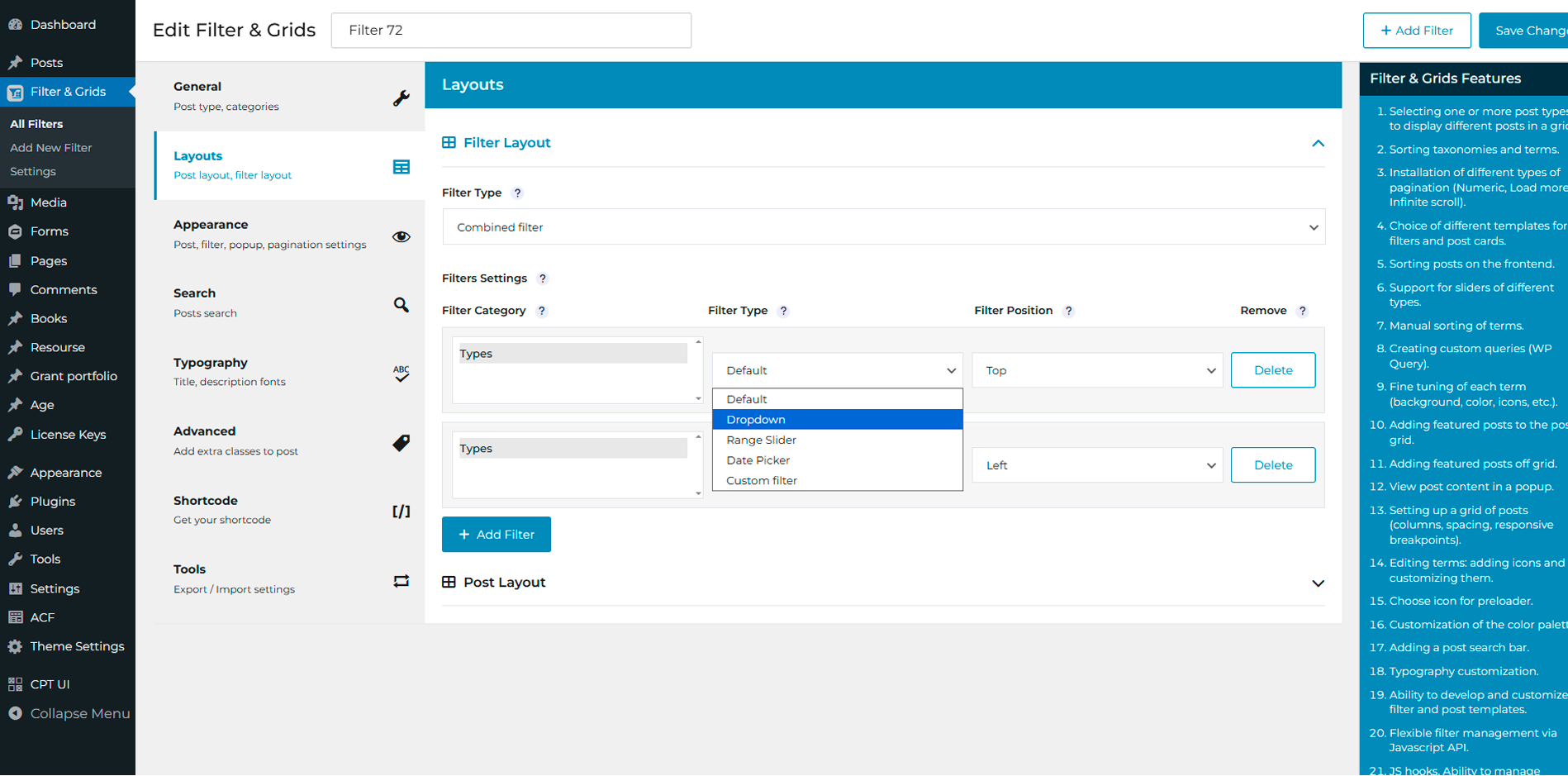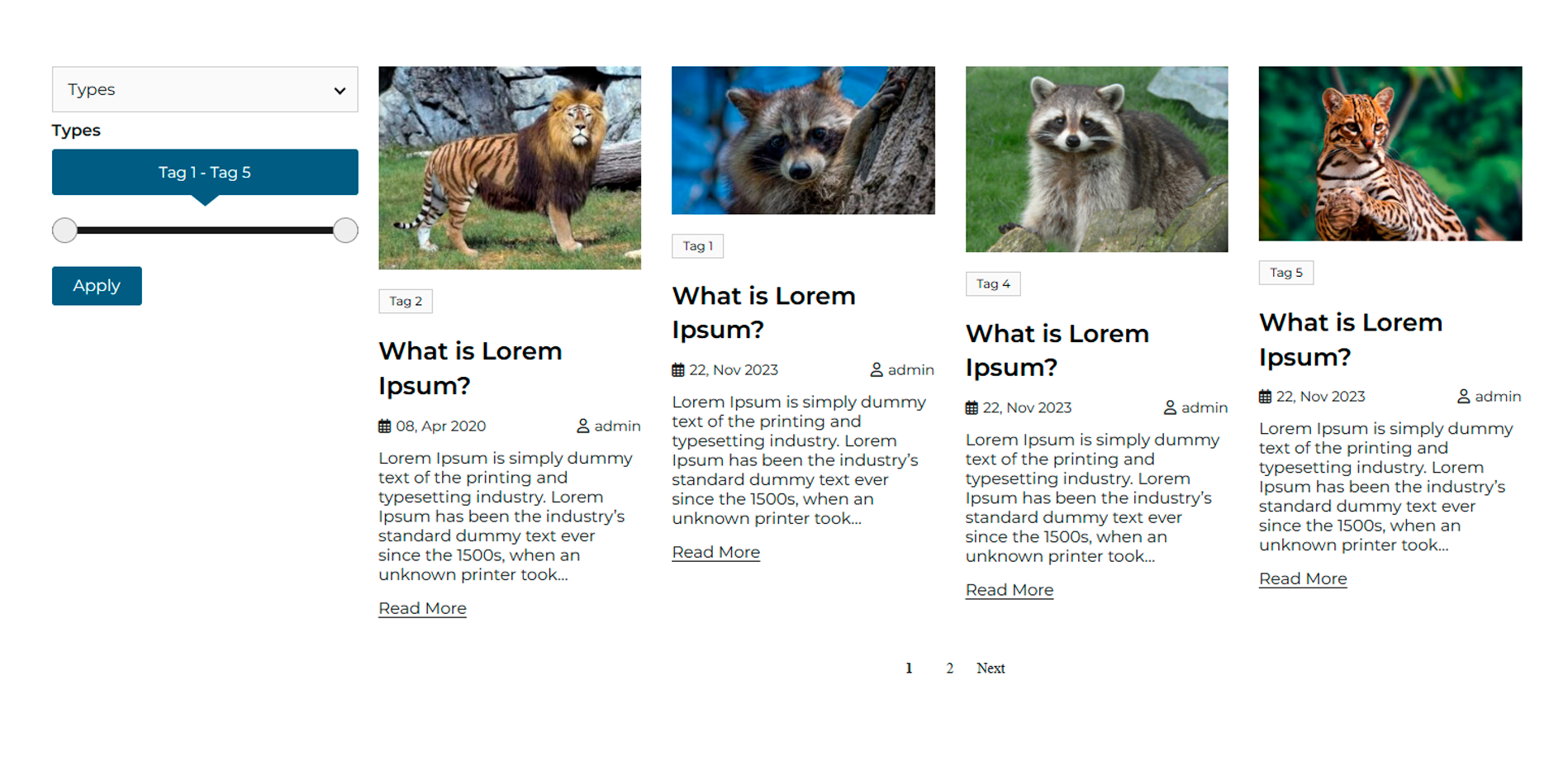Filter & Grids

Filter & Grids
Description
Filter & Grids is a powerful and flexible WordPress plugin that allows you to easily filter and display your posts, custom post types, and other content in responsive grid layouts.
With an intuitive interface and customizable filters, you can create dynamic, engaging, and visually appealing grids without touching a single line of code.
Whether you’re building a blog, portfolio, news site, or product showcase – Filter & Grids helps you display content the way you want: searchable, filterable, and optimized for all devices.
Key Features
- Select one or more post types to display in a grid.
- Sort posts, taxonomies, and terms (manual sorting included).
- Different pagination options: Numeric, Load more, Infinite scroll.
- Multiple templates for filters and post cards.
- Frontend post sorting and search bar.
- Responsive grids with customizable columns, spacing, and breakpoints.
- Featured posts support (inside or outside the grid).
- Popup view for post content.
- Sliders support (post carousel and other types).
- Custom WP_Query integration to build advanced queries.
- Masonry and justified grid layouts.
- Customization options: colors, typography, icons, backgrounds.
- Preloader icon customization.
- Fine-tune terms with icons, colors, backgrounds.
- JS API & Hooks to manage asynchronous filter operations.
- Export / Import settings.
- Multilingual support (WPML, Polylang).
- Constructor for combined filters (mix multiple filter types in one grid).
- Integration with Elementor, WPBakery, and Gutenberg.
- Mobile-friendly UI/UX optimization.
Video
Installation
- Upload the plugin files to
/wp-content/plugins/ymc-smart-filter/or install directly from WordPress. - Activate the plugin from the Plugins screen.
- Create a new Filter & Grid instance.
- Insert the generated shortcode into any page or post.
- Configure your grid, filters, and design options.
Faq
Yes, Filter & Grids is free to use.
Detailed information can be found on GitHub at this link.
Yes, the plugin fully supports custom post types and taxonomies.
Yes, it integrates with Elementor, WPBakery, and Gutenberg.
Yes, there is a built-in export/import functionality.
If you prefer using the old version of Filter & Grids, you can enable Legacy Mode:
1. Go to Filter & Grids Settings in your WordPress admin panel.
2. Enable the option Legacy Mode.
3. Click Save settings.
Reviews
Great Plugin!
By antteamelvin on October 16, 2025
This is a great plugin! Hope able to have more post layout to choose instead of code ourselves.
Flexible Plugin
By ridwanhudhayfahkassis on September 12, 2025
Love how flexible it is! Blog posts, portfolios, even custom post types display perfectly in dynamic grids.
Its Fantastic!
By lospongos on June 23, 2025
I created a wordpress account just to be able to leave a review. Lool! This plugin is actually fantastic! Thanks!
Best filter plugin
By andyash on June 19, 2025
This is the best post and taxonomy filter plugin I have seen. It removes your need to create a post layout for the results as its own grid is very well thought out. And it works much faster than an expensive filter plugin I had purchased recently.
Powerful, flexible and comprehensive
By seopiggie on May 21, 2025
Excellent plugin with a wide range of customisation options. It's incredibly comprehensive and covers just about everything you'd need. The documentation is clear, and the instructions are easy to follow, even for more advanced features. Highly recommended!
Excellent Plugin
By SjSings2 on May 2, 2025
Yu know a plugin is good if I go out of my way to review it. It easy to use, robust and looks great.
Great plugin
By geralddrissner on April 5, 2025
This plugin works out of the box, grids are easy to set-up, but leaves enough customization to the user (css, etc). Highly recommended.
Well-developed and comprehensive
By Dave (Dvaer) on March 20, 2025
This is an excellent and well-developed plugin. Simple to use out of the box, but with lots of options under the hood if you want to customize it. It has comprehensive documentation and the developer is responsive and helpful. Thank you 😊🙏
Great, just Great!
By flanni78 on February 26, 2025
The plugin is absolutely great. It is almost 100% customisable.
Support answered my enquiry in the forum quickly. That helped me enormously.
Another important point is that it is REALLY a free plugin. You are not annoyed anywhere with ‘premium features’ that you have to buy to use it completely. That's rare these days!
Many thanks for that!
To the developers;
At least add a ‘donate button’. You deserve that!
Best Ajax Filter - Awesome Support
By pervez121 on February 6, 2025
I'm using this plugin on my blog site, and it has been fantastic! It offers multiple filter options, which work seamlessly. The documentation is detailed and easy to follow. Above all, the support team is superb — they're responsive and helpful. Highly recommended!
Changelog
3.2.3
Fixed Custom Swiper bug.
3.2.2
Guaranteed initialization with retries, MutationObserver support, WeakSet deduplication, and cache handling.
3.2.1
Fixed Security.
3.2.0
Improved Dropdown filter:
– Added search field with live term lookup.
– Implemented lazy loading for large term lists.
3.1.6
Fixed translations of components for WPML.
3.1.5
Fixed a bug updated terms.
3.1.4
Added post view counter feature.
3.1.3
Added Category element to post card.
3.1.2
Fixed a bug with the Truncate Post Excerpt.
3.1.1
Fixed a bug JS popup.
3.1.0
- Added new Dependent Filter (linked dropdowns) with support for:
- Configurable taxonomy sequence
- Modes: Single / Multiple selection per taxonomy
- Root Source option (Top-level terms or Manual selection)
- Display all levels with placeholders
- Update modes: Auto Update / Update on Apply Button
- Related Terms management for advanced connections between taxonomies
3.0.2
Added new option for the number of filtered posts to display.
3.0.1
Fixed a bug related to the ymc_grid filter.
3.0.0
Major release. Improved stability and performance.
Added new features, updated grid layouts, and enhanced page builder integration.