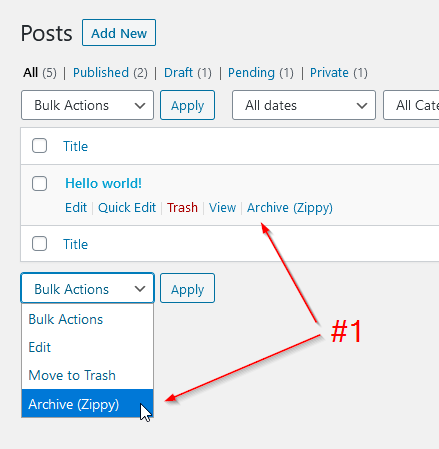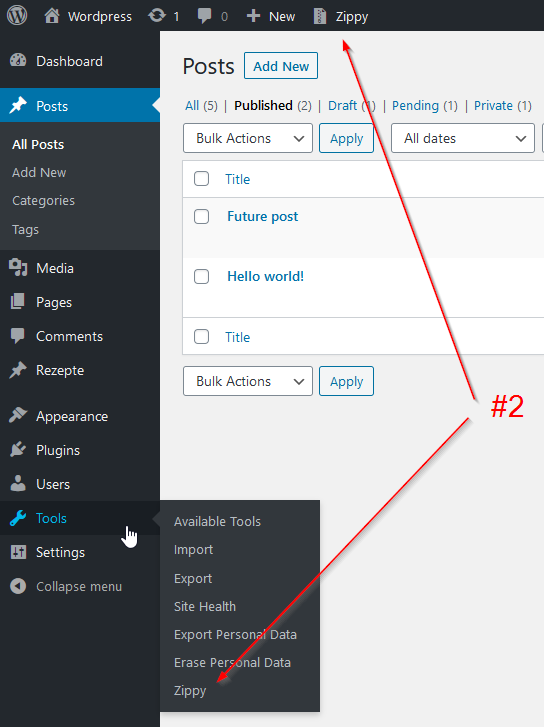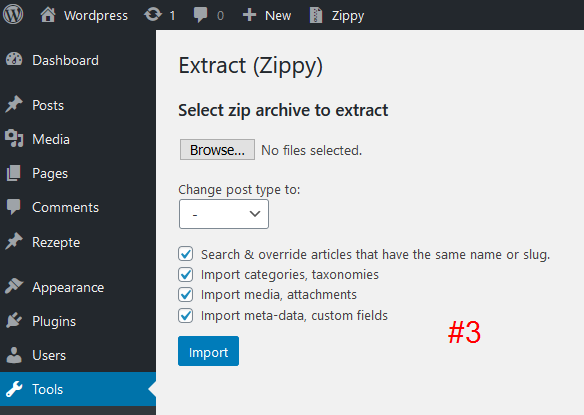Zippy

Zippy
Description
Incredibly easy solution to archive pages and posts as zip file and unpack them back even on the other website!
Archive posts and pages in one click. Transfer them to the other website or simple use this feature to backup you articles on the local computer.
Important
Please make sure Zip extension is enabled on your web server! Otherwise, the plugin will not work for you.
More info: https://www.php.net/manual/en/book.zip.php
Features:
- archive posts as zip-files
- extract archives on any website with the installed plugin
- download and store posts as zip archives
- multiple posts support
- custom post types support
Installation
- Unzip the plugin archive on your computer
- Upload
zippydirectory to yours/wp-content/plugins/directory - Activate the plugin through the ‘Plugins’ menu in WordPress
Faq
Go to the ‘All Post’ page (wp admin) and move your mouse pointer to a specific post to see the “quick links”.
A. Click on the link “Archive (Zippy)” to archive the post.
B. Use bulk action “Archive (Zippy)” to archive one or multiple posts.
On the administration bar (black top bar) you can find the link “Zippy”.
Use it to unzip previously archived post.
It occurs when the plugin can’t open the archive for reading, writing or modifying.
For the error code check this page: https://www.php.net/manual/en/ziparchive.open.php
Be sure that your user account has permissions to edit posts (“edit_post” capability).
Reviews
Great Little Plugin
By Patrick Boehner (Patrick B) on July 8, 2025
Great simple plugin that solves a common need.
Great Plugin to import export content
By modes200 on April 6, 2025
Great Plugin. Its works very well. Ive tried with php 8.0
Works like a charm
Excelente
By ernestogn on August 11, 2024
Excelente plugin hace exactamente lo que promete , facil rapido y bien!
Fast and easy to use
By yousefmansour on May 21, 2024
I exported/imported a few custom posts with custom fields and it worked perfectly!
The best export plugin
By Daniel Ramírez (danramz) on January 21, 2024
Literally the best tool to export posts, I have tried a thousand ways and the only one that worked perfectly for me is Zippy, thanks for developing this tool.
with php8 it doesn't work
By navar (william1290fernando) on September 15, 2023
Why so long and they don't correct the error of supporting php8?
Thank you!
By dafoxuk on May 3, 2023
Thanks for such a brilliant plugin. It makes partial migrations so much simpler!
Excelent
By morbu on April 5, 2022
The export may not be accurate - need help
By hamed (gjbyrjyy) on March 7, 2022
Easy! Simple y Efectivo!
By Hector Chocobar-Torrejon (hchocobar) on December 7, 2021
Changelog
1.7.0
- Security update: Fixed arbitrary file upload vulnerability.
- Security update: Fixed CSRF vulnerability in archive import function.
- Enhanced file validation with secure whitelist approach for file extensions.
- Added comprehensive path traversal protection.
- Added CSRF protection with nonce verification.
- Improved error handling and security logging.
1.6.12
- Tested up to WordPress 6.8.
1.6.11
- Fixed import issues.
- Fixed cache issues.
- Tested up to WordPress 6.7.
1.6.10
- Enhanced security.
1.6.9
- Enhanced security.
1.6.8
- Enhanced security.
1.6.7
- Tested up to WordPress 6.4.
1.6.6
- Fixed unserialization security issue (for administrators and editors only).
1.6.5
- Tested up to WordPress 6.3.
1.6.4
- Tested up to WordPress 6.2.
1.6.3
- Enhanced security: only users with the “edit_pages” capability can archive/unarchive pages/posts.
1.6.2
- Changed exported data: author’s data will be exported only if the user has the “edit_users” capability (i.e. administrators).
1.6.1
- Fixed potential vulnerability: Zippy archive contains a post author sensitive data (email, login, password hash).
1.6.0
- Updated options in the Zippy “Unzip” form.
- Improved functionality to transfer attachments/images.
- WordPress 6.0 support added.
1.5.5
- Fixed notices when exporting posts.
1.5.4
- Security improvements.
1.5.3
- WordPress 5.6 support added.
1.5.2
- Fixed blank pop-up window on some pages.
1.5.1
- Fixed translations.
1.5.0
- Added new options to the unzip window.
- Added German translation.
- Changed labels, messages.
1.4.0
- Added access right checks.
- Added separated plugin page (admin navigation menu > Tools).
- Fixed problem with detecting parent posts.
1.3.4
- Design improvements.
1.3.3
- WordPress 5.3 support added.
1.3.2
- Improved errors handling
- Updated FAQs
1.3.1
- Fixed functionality to generate archive filename.
- Export path changed from the WordPress root directory to the wp-content directory.
1.3.0
- Added the possibility to transfer attachments that comes as ID’s inside post custom fields.
- Formatting improvements.
1.2.4
- WordPress 5.2 support added.
1.2.3
Just a minor improvements to keep the plugin alive.
1.2.2
- Name of the generated archive changed from post id to post title.
1.2.1
- Improved attachments transferring (to prevent duplicates).
1.2.0
- Added option to change the post type of the transferred article(s).
- Fixed errors handling.
- Small improvements.
1.1.6
- Improved functionality to handle translations.
1.1.5
- Added private post types support.
1.1.4
- Fixed problem with the archive files.
1.1.3
- Fixed PHP Warning during the import process.
1.1.2
- Fixed an issue when the image that is used in a multiple articles can be duplicated during the import (unzip) process.
1.1.1
- Improved multiple posts export.
1.1.0
- Added bulk action – multiple posts can be archived at once.
- Added custom post types support.
- Different improvements.
1.0.1
- Fixed bug: missed featured image on import when the checkbox ‘Replace this post with the post which have the same name/slug’ is not checked.
- Fixed bug: not possible to import custom post type article
1.0.0
- Initial release.