Nexter Extension – Site Enhancements Toolkit
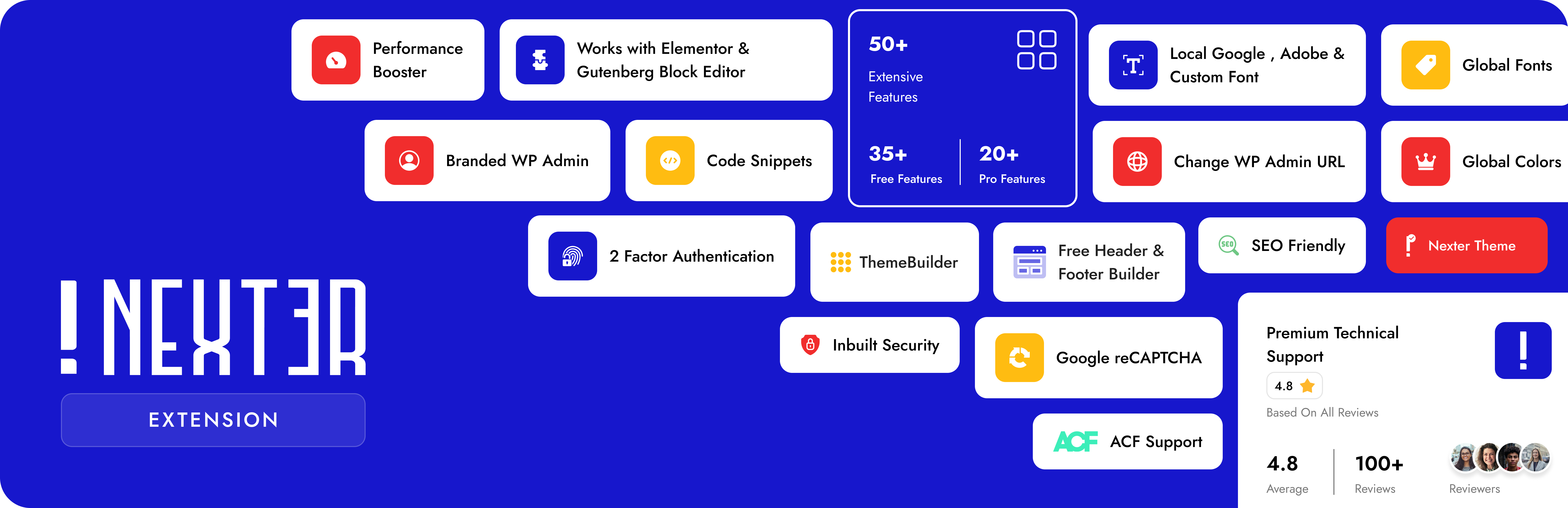
Nexter Extension – Site Enhancements Toolkit
Description
Nexter Extension is our vision is to make the core of WordPress more modern and user-friendly with ultimate WordPress Site Enhancement & Asset Tune up Settings to Extend you WP like never before.
One WordPress Plugins will replace more than 50 WordPress plugins for you.
Quick Navigation Links
Visit Website | Complete Feature List
| Video Tutorials| Documentations | Roadmap | Join Community | Free Support | Premium Support | AI Chat (Instant Answers) | Compare Free vs Pro
👑 Exclusive Features of NEXTER Extension Site Enhancement Toolkit
1. Elementor Theme Builder & WordPress Gutenberg Block Theme Builder (FREE)
-
Header Builder – Create fully customized and responsive headers using your preferred editor.
-
Footer Builder – Design unique and responsive footers seamlessly with your chosen editor.
-
Breadcrumbs Bar – Enhance site navigation and SEO with a customizable breadcrumbs bar.
-
404 Page – Transform error pages into engaging experiences with personalized 404 designs.
-
Single Pages – Create tailored single post layouts for diverse content types.
-
Archive Pages – Develop organized and visually appealing archive pages for your content.
-
Display Rules for Theme Builder – Control the visibility of theme elements based on specific conditions.
2. Code Snippets – Insert Header & Footer Custom Code
-
PHP, HTML, CSS, and JavaScript Snippets – Add and manage various code types to customize your WordPress site.
-
Active and Inactive Code Management – Enable or disable snippets as needed for better control over site functionality.
-
Conditional Frontend & Backend Code Loading – Load snippets conditionally based on specific criteria to optimize performance.
-
Tagging & Adding Notes – Organize snippets with tags and notes for easy identification and management.
-
Placement Method (PRO) – Choose how code snippets are loaded.
-
Automatic Placement – Default behavior that inserts snippets automatically.
-
CSS Selector Targeting
Insert content before, after, or inside specific HTML elements using a selector. -
Content-Based Insertion
Insert snippets after X number of words or at specific content percentages. -
Advanced Content Manipulation
Fine-tune snippet placement with both percentage-based and word-count-based logic. -
Insert via Shortcode – Manually place snippets anywhere using a generated shortcode.
-
User-Defined Shortcode
Define a unique name for each shortcode to avoid conflicts and improve clarity. -
Shortcode Parameters
Add multiple custom attributes to shortcodes using a repeater field. -
Shortcode Usage Locations
Easily find all locations where a shortcode is used across the website.
-
-
Scheduling (PRO) – Control snippet visibility with start and end time scheduling.
-
Dynamic Conditional Logic (PRO) – 22+ powerful conditions to precisely target when and where snippets appear.
-
Code Compression – Compress CSS, JavaScript, and HTML output to improve site performance.
-
Import/Export – Enables easy snippet management across sites with built-in import and export functionality.
-
Works with All WordPress Themes – Code Snippets are fully compatible with any WordPress theme, offering seamless integration and complete flexibility.
3. Extra Utilities for Site Enhancement & Tune ups
-
Replace Media (PRO) – Swap existing media files without changing their URL.
-
Disable Gutenberg – Turn off the Gutenberg editor and use your preferred editor instead.
-
Public Preview for Drafts (PRO) – Share a preview link of your draft without publishing it.
-
Rollback Manager – Go back to a previous version of the plugin if something breaks.
-
Redirect 404 (FREEMIUM) – Free users can redirect broken links (404 pages) to the homepage. Pro users can redirect broken links to a custom page URL.
-
Content Post Order – Change the display order of posts without using extra plugins.
-
Custom User Avatar (PRO) – Set a custom default avatar without using Gravatar.
-
Adobe Fonts Integration – Seamlessly connect with Adobe Fonts to access a vast library of premium typefaces for your WordPress site.
-
Custom Font Uploads – Upload and apply custom fonts directly to your website, ensuring brand consistency and unique typography.
-
Bulk Text & URL Replacement – Efficiently replace text or URLs across your entire website in one operation, saving time and reducing errors.
-
Post Duplication – Clone posts and pages effortlessly, preserving layouts and content structure for quick content replication.
-
Thumbnail Regeneration – Regenerate image thumbnails to ensure proper display and consistency across different devices and screen sizes.
-
SMTP Email – Send emails using Gmail SMTP, Mailgun, SendGrid, or any custom SMTP server to ensure reliable email deliverability across your WordPress site.
-
Taxonomy (Term) Order(PRO) – Manually reorder categories, tags, or custom taxonomies using drag-and-drop for better control over term display on the frontend.
-
WP Debug Mode: Developer Mode True/False – Toggle WordPress debug mode on or off with a single click to display error logs and warnings during development.
-
Admin Role Switcher – Easily switch between WordPress user roles (like Admin, Editor, Subscriber) without logging out perfect for testing user access and permissions.
4. Performance & Asset Tune ups for Page Speed
-
Advanced Performance – Optimize your site’s speed by removing unnecessary assets and applying performance tweaks.
-
Disable Emojis Script
-
Disable Embeds
-
Disable Dashicons
-
Remove RSD Link
-
Remove wlwmanifest Link
-
Remove Shortlink
-
Disable RSS Feeds
-
Remove RSS Feed Links
-
Disable Self Ping backs
-
Disable Password Strength Meter
-
Defer CSS & JS
-
-
Disable Comments – Stop spam links by disabling comments where they aren’t needed.
-
Disable Image Sizes – Save server resources by disabling unused image sizes.
-
Register Custom Image Sizes – Create custom image sizes tailored to your design needs.
-
Disable Icons – Boost performance by turning off unused Elementor icons, Font Awesome Icons
-
Heartbeat Control – Reduce server load by managing how often WordPress runs background tasks.
-
Revisions Control– Limit or disable post revisions to keep your site database clean and fast.
-
Self-Host Google Fonts – Host Google Fonts locally on your server to enhance load times and comply with privacy regulations. This approach reduces external HTTP requests, leading to faster page speeds and improved GDPR compliance.
-
Image Upload Optimization(Freemium) – Automatically convert uploaded images to WebP format to reduce file size and improve page load speed.
5. Security Hardening for WordPress
-
Advanced Security – Implement robust measures to safeguard your website.
-
Disable XML-RPC
-
Hide WordPress Version
-
Remove REST API Links
-
Disable File Editor
-
Remove Meta Generator
-
XSS Protection
-
iFrame Security
-
Secure Cookies
-
Last Login Date & Time
-
Registration Date & Time
-
Hide Email from Spam Bots(PRO)
-
Hide Author URLs for Security(PRO)
-
Hide Telephone Secure Spam Bots(PRO)
-
-
Captcha Spam Protection – Integrate Google reCAPTCHA or Cloudflare Turnstile for enhanced form security.
-
Login Form
-
Register Form
-
Password Reset Form
-
Comments Form
-
Cloudflare Turnstile
-
WooCommerce Pages (Coming Soon)
-
Content Protection (PRO) – Prevent unauthorized copying of your site’s content.
-
Disable Right Click – Restrict right-click functionality to deter content theft.
-
Disable Text Selection – Prevent users from highlighting and copying text.
-
Disable Dragging – Stop dragging of images and other elements.
-
Disable Search Hotkeys – Block keyboard shortcuts used for searching.
-
Disable Developer Console – Impede access to browser developer tools.
-
Disable Copy-Paste (Ctrl+C, Ctrl+V) – Restrict common copy-paste actions.
-
-
-
Change WP Admin Login URL – Secure your admin area by customizing the login path with redirect & message options.
-
2-Factor Authentication (2FA) (PRO) – Add an extra security layer with two-step verification.
-
Permission-Based Implementation – Assign 2FA requirements based on user roles.
-
Custom Email Editor – Personalize 2FA email notifications.
-
-
Login Email Notifications (PRO) – Stay informed about login activities via email alerts.
-
User-Type Specific Notifications – Configure alerts based on user roles.
-
Custom Email Content – Tailor the content of login notification emails.
-
-
SVG Upload – Allow specific user roles to upload secure, sanitized SVG files for flexible and safe media management.
-
Limit Login Attempts (Freemium) – Protect your WordPress site from brute-force attacks by limiting failed login attempts and blocking suspicious IPs after a threshold.
6. Admin Interface for Dashboard Customization & Cleanup
-
Branded Admin Interface (PRO) – Customize your WordPress admin login page with your brand’s logo and colors, enhancing the backend experience.
-
Wider Admin Menu – Easily adjust the WordPress admin menu width to accommodate longer or custom menu items.
-
Display Active Plugins First (PRO) – Show all active plugins at the top of the list for quicker access.
-
User Profile Clean (PRO) – Hide extra fields in user profiles for a simpler and cleaner layout.
-
Disable Admin Settings – Easily turn off individual WordPress admin notifications and widgets to streamline your dashboard experience.
-
Hide Frontend Admin Bar
-
Hide Themes Update Notification
-
Hide Plugin Update Notification
-
Hide Core Update Notification
-
Hide Admin Notice
-
Remove ‘PHP Update Required’ Notice
-
Remove Welcome Panel
-
Disable Dashboard Activity
-
Disable “At a Glance” Widget
-
Disable Quick Draft Widget
-
Disable Site Health Status
-
Disable WooCommerce Setup
-
Disable WordPress Events and News
-
-
Clean Admin Bar – Customize and declutter the WordPress admin bar by removing unnecessary elements for a cleaner interface.
-
Remove WordPress Logo/Menu
-
Remove Home Icon and Site Name
-
Remove Customize Menu
-
Remove Updates Counter/Link
-
Remove Comments Counter/Link
-
Remove New Content Menu
-
Remove “Howdy”
-
Remove the Help Tab and Drawer
-
-
Elementor Ad-Free – Hide all Elementor upgrade banners, ads, and clutter from the editor interface for a cleaner, distraction-free experience.
-
Admin Menu Organizer(PRO) – Reorder, rename, or hide admin menu items to simplify the backend experience — great for clients and custom dashboards.
7. Import/Export: Theme Customizer & Extension Settings
Quickly export or import your WordPress Customizer settings and plugin configurations — useful for backups or moving between sites.
🔍 Check our other Products
🥇 The Plus Addons for Elementor – Nexter Extension works seamlessly with The Plus Addons for Elementor. Get 120+ unique Elementor widgets, Elementor templates, and more. Which gives it a Free Elementor Theme Builder.
🥇 Nexter Blocks – Nexter Theme works in sync with core Gutenberg, you can install Nexter Blocks to get 90+ powerful & highly customizable blocks.
🥇 NexterWP Theme – Best & Lightest Starter Theme for WordPress & Elementor
🥇 UiChemy – Figma to WordPress Convertor – Convert your Figma Templates In Live Elementor Website using our FREE Figma Plugin.
🥇WDesignKit – 1000+ WordPress Templates, Elementor & Gutenberg Widget Builder, Widget to Block Convertor, Cloud Storage & more.
Installation
☑️ 4 Easy Steps for Installation
- Go to ‘Plugins’ option in your dashboard and select ‘Add New’
- Search for ‘Nexter Extension’ and Install it
- Congratulations, now your site is ready to use all the powers of Nexter.
Get ready to explore a new side of WordPress
👉 Watch this Quick Installation Video Guide
Screenshots

Introducing the WordPress Plugin Killer – Replace 50+ Plugins with One Solution
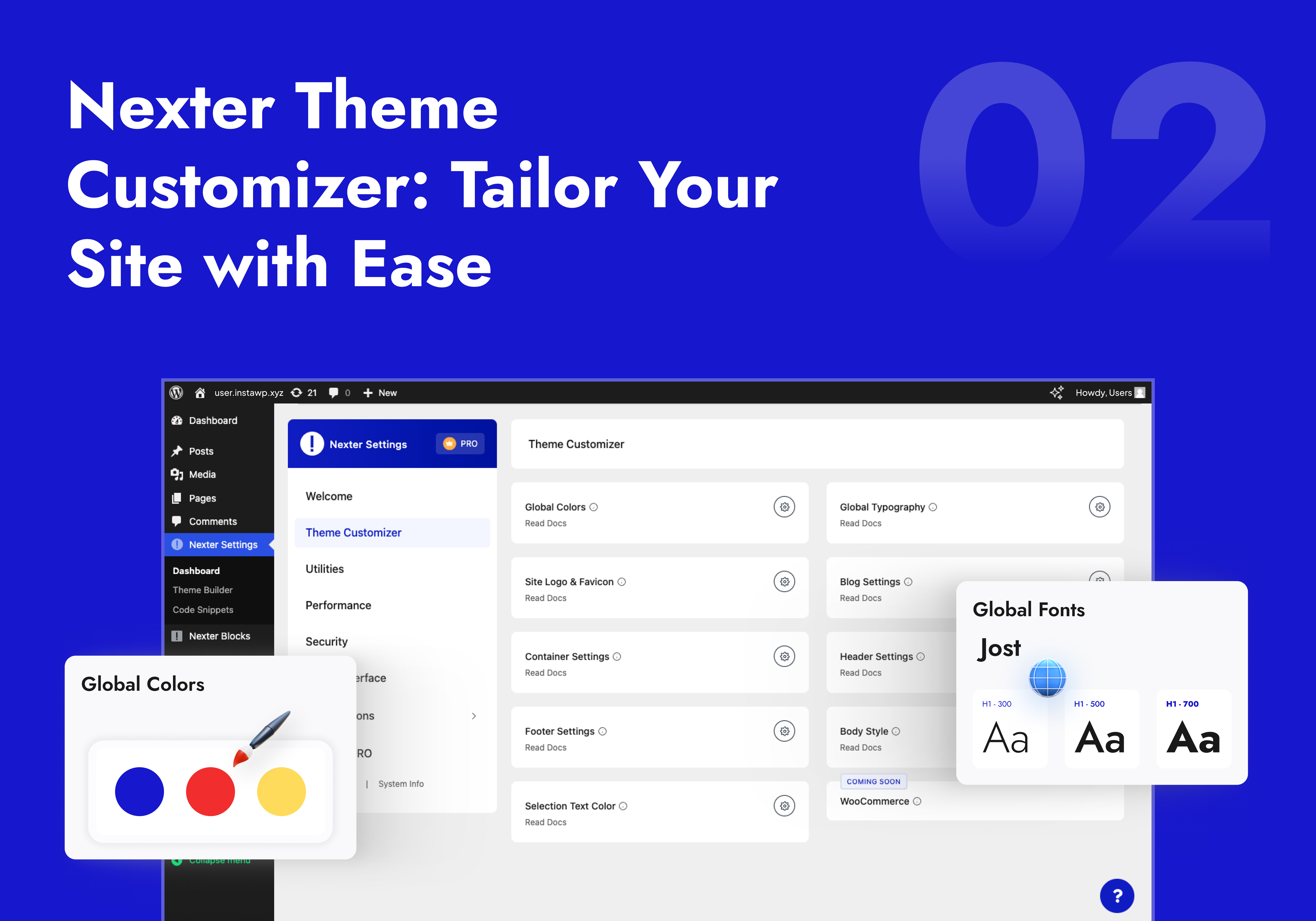
Nexter Theme Customizer – Full Design Control with Global Styling & Advanced Settings
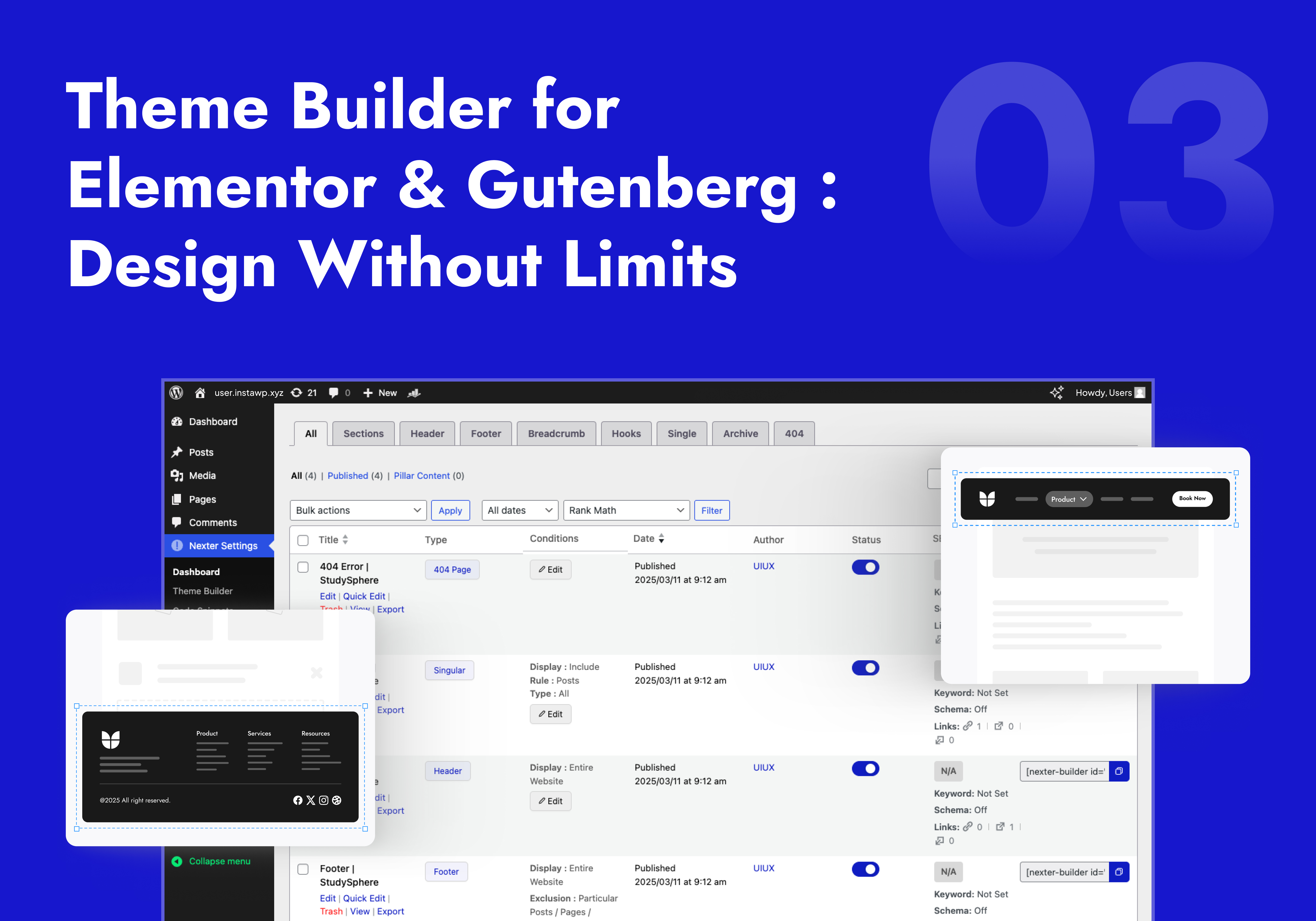
Nexter Theme Builder – Create Custom Headers, Footers, & Layouts Without Coding
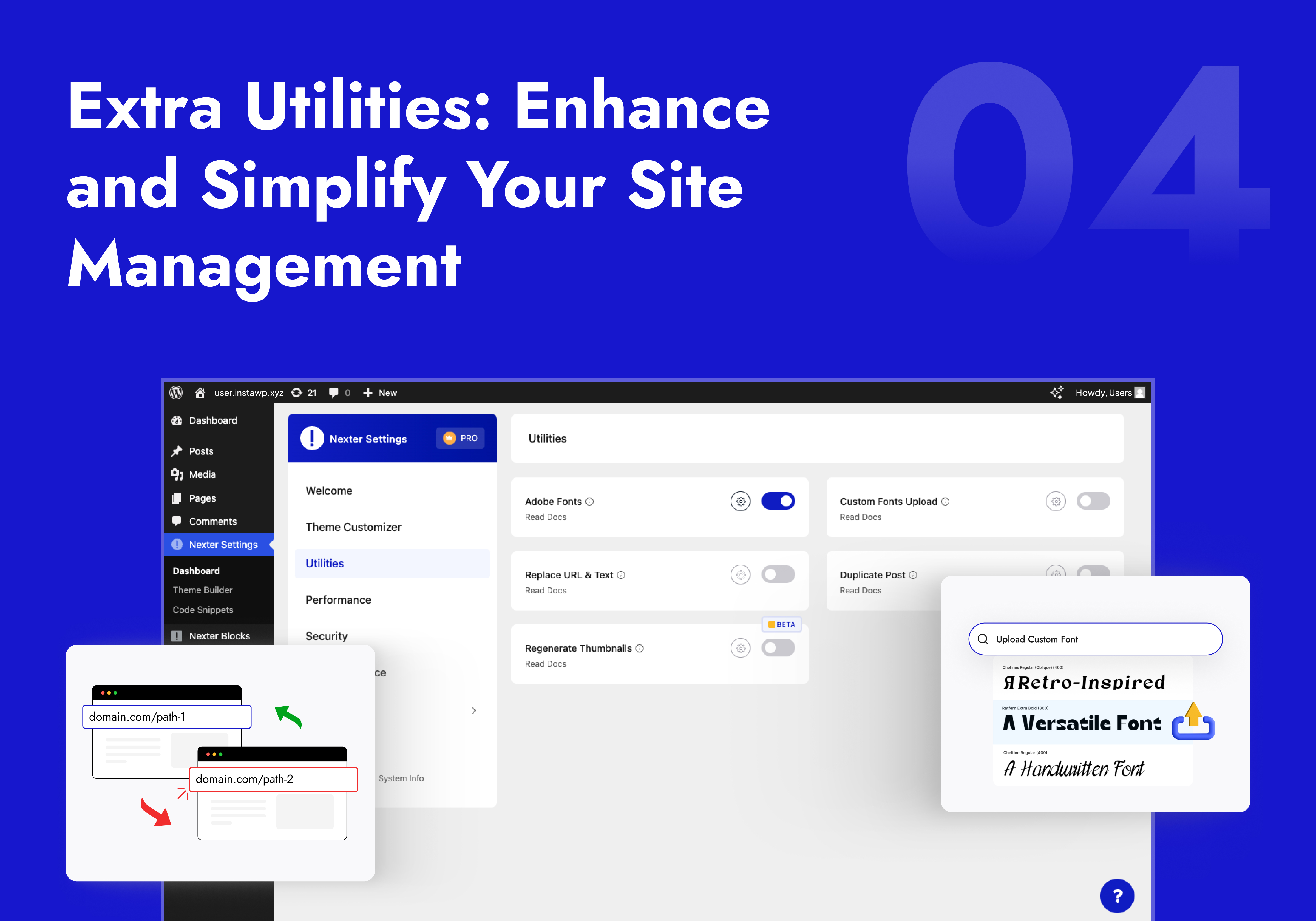
Performance Optimization – Boost Speed by Disabling Unused Assets & Scripts
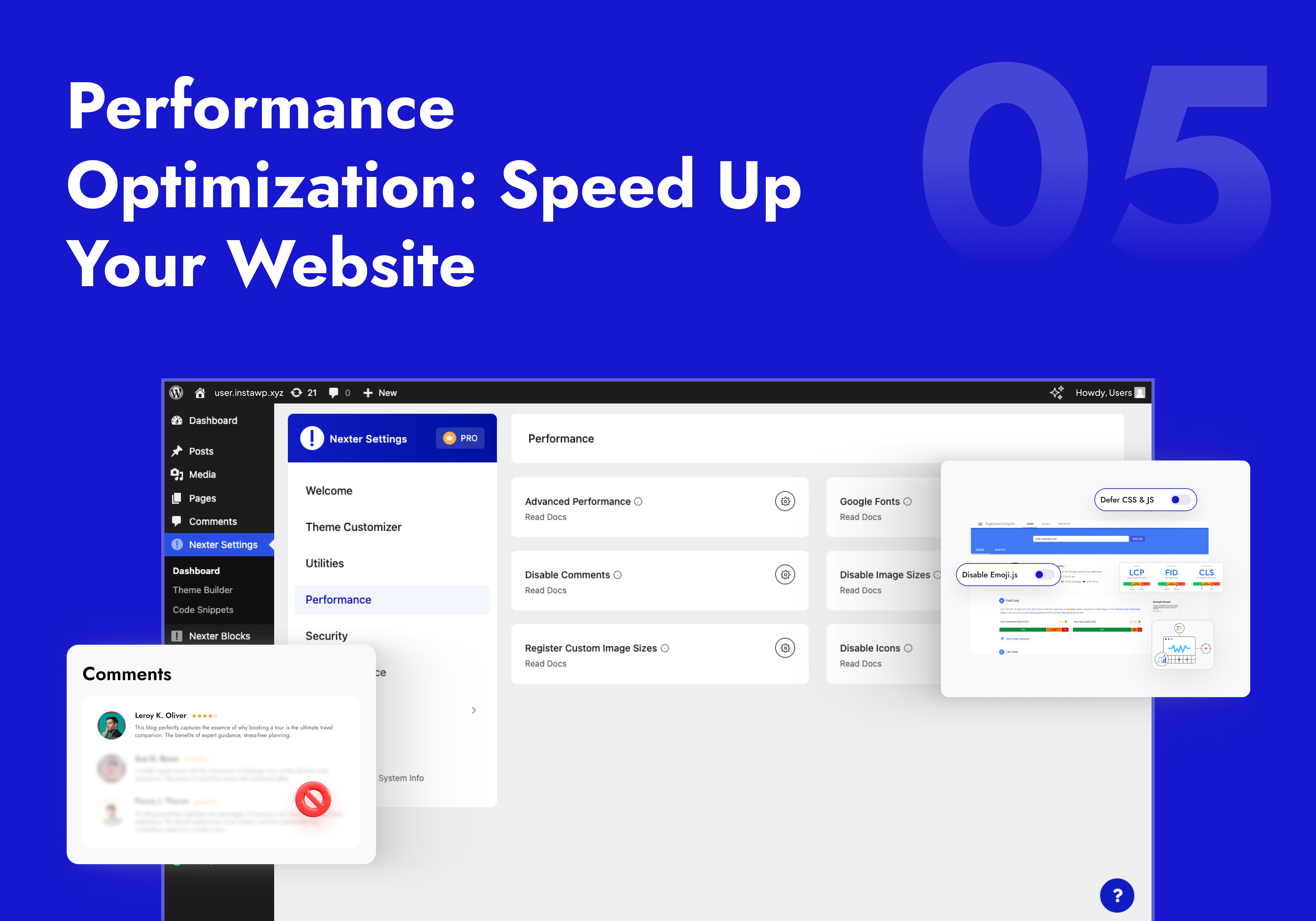
Advanced Security Suite – Secure Login, Disable XML-RPC, Hide WP Admin & More
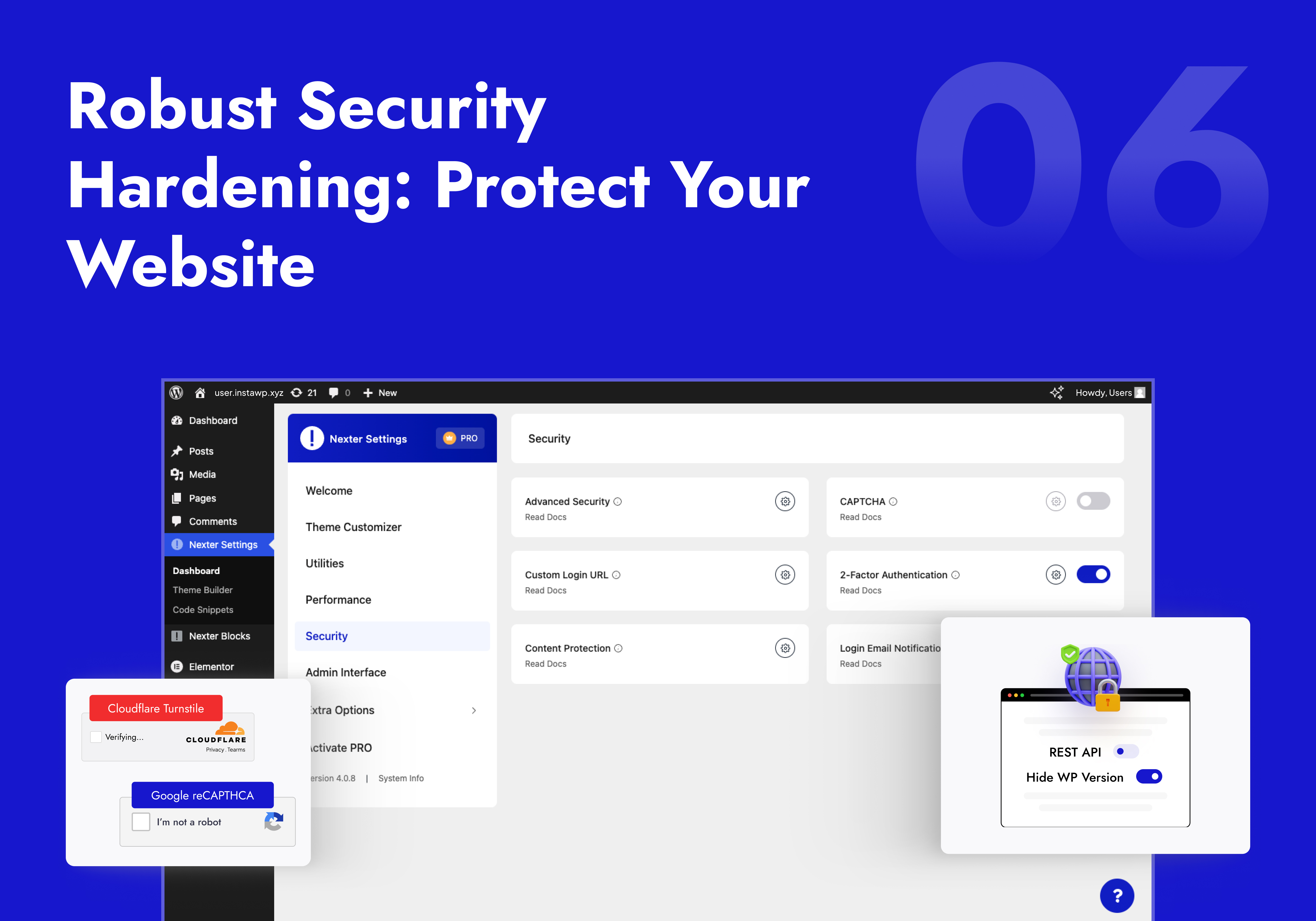
Admin Dashboard Enhancements – Hide Notices, Customize UI & Improve Workflow
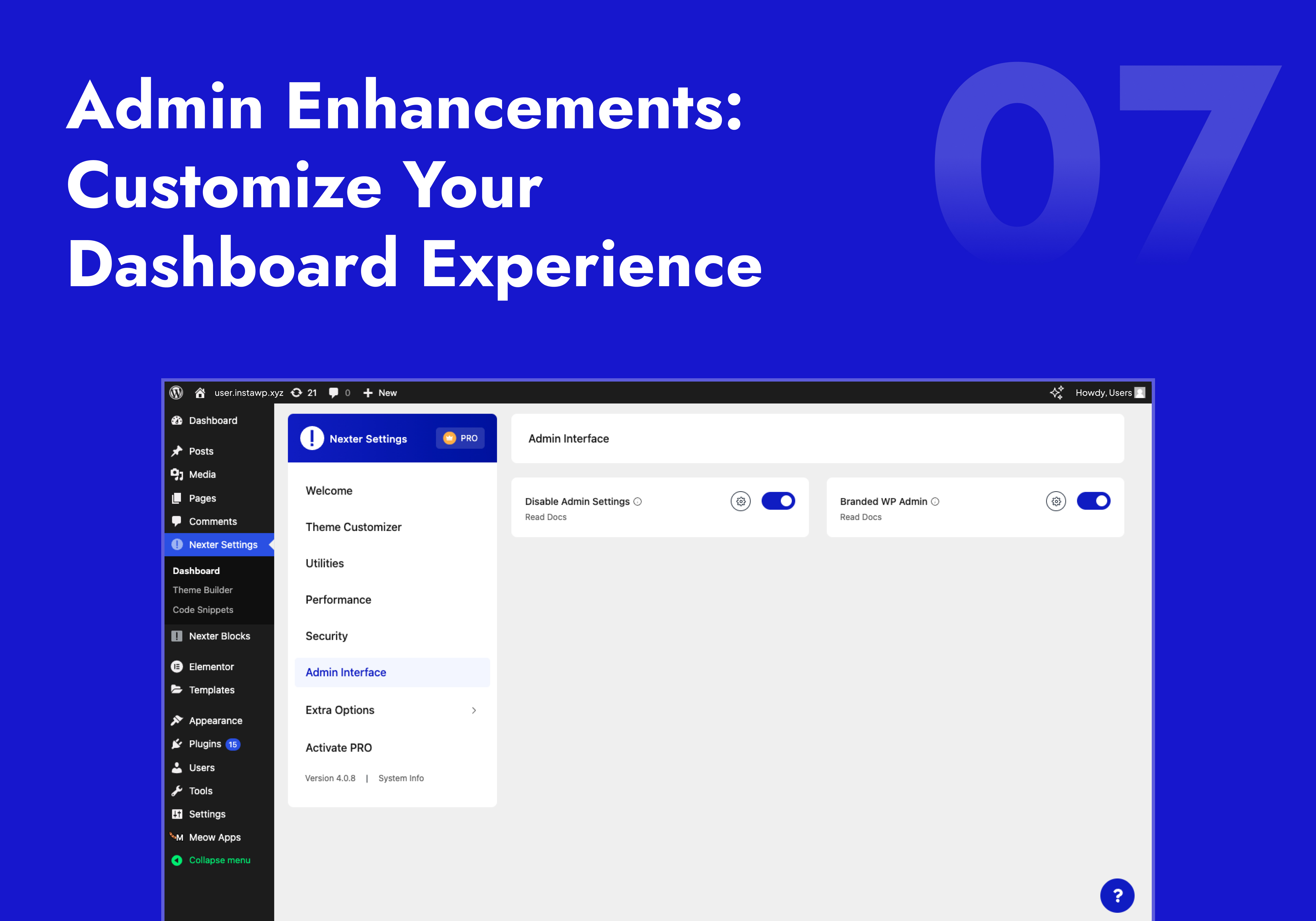
Extra Site Utilities – Custom Fonts, Post Duplicator, Bulk URL Replace & More
Faq
Nexter Builder is designed to work best with the Nexter WordPress Theme. However, its Code Snippets feature is compatible with all WordPress themes, so you can use that functionality regardless of the theme you’re using.
Nexter Builder is designed with performance in mind, utilizing pure Vanilla JS without jQuery dependencies and smart optimized CSS and JS loading to ensure minimal impact on your site’s speed.
Yes, Nexter Builder is compatible with major page builders like Elementor and Gutenberg, allowing you to create custom templates seamlessly.
To adhere to WordPress’s theme submission guidelines, we provide certain functionalities as a separate plugin. These guidelines specify that features like custom post types and other advanced functionalities fall within the “plugin territory” and should not be included within themes. By offering these features through the Nexter Extensions plugin, we ensure compliance with these standards while delivering a high-quality, feature-rich experience for our users.
For those interested in the specifics, WordPress considers functions like register_post_type() to be within the plugin domain. This approach maintains a clear separation between a theme’s presentation layer and additional functionalities, promoting better modularity and user choice. You can read more about this in the WordPress Developer Resources.
You can report security bugs through the Patchstack Vulnerability Disclosure Program. The Patchstack team helps validate, triage and handle any security vulnerabilities. Report a security vulnerability.
Reviews
Awesome Full Site Editing for CPTs in classic themes
By neoset on September 21, 2025
I think that in the coming months, there will be a lot of talk about Nexter Extension.
This is what FSE in WordPress should have been. Where it sets itself apart from traditional FSE is that it works on CPTs and all their related content.
As for the theme, it's super-optimized and very lightweight, with just what's necessary to be used with the plugin
Thank you very much for this great plugin, and I encourage the entire POSIMYTH team.
Simply outstanding!
By mikefury on August 27, 2025
I’ve tried countless WordPress themes and plugins, but NexterWP stands out as a complete powerhouse. It’s insanely fast, thanks to its ultra lightweight codebase and zero jQuery. The design flexibility is next level with stunning prebuilt templates and deeply customizable layouts. Whether you're building blogs, business sites, or WooCommerce stores, Nexter has everything built in. Highly recommend
Great Theme
By startitit2 on April 25, 2025
I’ve been using this theme for a year now, and I’m impressed by the continuous updates that keep improving it. It’s perfect for simple websites and landing pages, and I’m confident it will become even better for WooCommerce in the future. A small suggestion: it would be great to see some pre-made website templates included. Keep up the great work!
Great theme and fast support
By gabrielbloodyangel on January 14, 2025
Nexter is very fast and light theme and the nexter team helps you with any problem. Thanks
5 Stars for Their Support Team
By mrethanmitch on July 19, 2024
The support team behind this exceptional plugin is outstanding. In our interactions, we received numerous tips and tricks that have made a significant difference for us. We've been able to deactivate many other plugins because of the comprehensive options this one offers. I do hope they continue to improve the design, as it has the potential to be even better.
Top-Notch Support
By liamanderson1993 on July 18, 2024
I wanted to give 5 stars to this product just because of their exceptional support during the setup process. I am new to WordPress, but they responded to all my questions, no matter how simple, and helped me through the entire process.
Plugin Setup
By willthetrill on July 17, 2024
I was thoroughly impressed with the support from POSIMYTH Innovations. The team was prompt and provided knowledgeable assistance, addressing all my issues swiftly. Their friendliness and efficiency stood out, making the experience even better. Thanks to their excellent support, everything is functioning perfectly now. The products and customer service from POSIMYTH far exceeded my expectations. I highly recommend them.
Lightest Plugin with All Essential Features
By lucasweber1989 on July 17, 2024
Simply replace half of your existing plugins by installing this one. I have been using the Nexter Theme and this plugin for a long time on all my business sites. Their support is exceptional and always available whenever needed. They even provide tips and tricks for productivity, which is my favorite aspect of their service. This is an exceptional product made by exceptional people.
The Swiss Army Knife for WordPress
By emilybennett14 on July 17, 2024
Where was this plugin before? It has ended my wait as I wanted to ditch those 20 plugins I always needed to install on client sites. I no longer have to worry about updating them on time. This plugin has sorted my security, performance, fonts, Whitelabel, and almost all day-to-day tools like search and replace duplicator, and more. It has made my stack much simpler. Highly recommended for all minimalist WordPress users.
Hidden Gem of WordPress
By Kawaljeet Rathore (kawaljeet07) on July 16, 2024
I am writing this because, I have seen this plugin while using Nexter WordPress Theme but then I found, I can use this without theme as well. Now, I use this in all my sites now. It's handy features related to security, performance, customisation are so easy to use and save to from installing atleast 10 other small WordPress Plugins.
Changelog
View Complete List of Changelog from here
V4.4.7
09 January 2026
– Compatibility : Theme Builder : Added compatibility for GreenShift – Animation and Page Builder Blocks plugin template CSS loading
– Fixed : Custom SMTP : Resolved SMTP test mail functionality issue
– Fixed : Security : Improved code security and fixed vulnerability in Replace Text and URL feature
– Fixed : General bug fixes and performance improvements
V4.4.6
17 December 2025
– Fixed : Theme Builder : Query Bug Fix
– Fixed : Bug Fixes and Improvements.
V4.4.5
12 December 2025
– Compatibility : Elementor Pro : Theme Builder Template load Bug Fix
– Fixed : Theme Builder : Singular Template Edit Condition Select Dropdown Bug Fix
– Fixed : Theme Builder : Edit Template on load Wdesignkit Popup Improvement
– Fixed : Bug Fixes and Improvements.
V4.4.4
09 December 2025
– Fixed : Elementor Pro : Theme Builder Template Load Bug Fixed
– Fixed : Bug Fixes and Improvements.
V4.4.3
01 December 2025
– Fixed : Bug Fixes and Improvements.
V4.4.2
27 November 2025
– Security : Cross Site Scripting (XSS) : Vulnerability Issue bug Fix
– Fixed : Dashboard : CSS Bug Fix
– Fixed : Code Snippet : Editor Height : CSS Bug Fix
– Fixed : Bug Fixes and Improvements.
4.4.1
24 November 2025
– Fixed : Theme Builder : Header : Transparent Option CSS load bug Fixed
– Fixed : Bug Fixes and Improvements.
4.4.0
24 November 2025
– Important Release: Introduced a unified Nexter Settings Panel that combines all options from Nexter Theme, Nexter Blocks, and Nexter Extension into one centralized dashboard.
– New : Theme Builder : Modernized UI/UX with a smoother, more intuitive design.
– Fixed : Code Snippet : PHP Execute code Bug Fixed
– Fixed : Bug Fixes and Improvements.
4.3.5.1
Release next
– Updated : Performance : Toggle Added Disable option
– Updated : Security : Toggle Added Disable option
– Fixed : Bug Fixed and Improvements
4.3.4
10 September 2025
– Fixed : Captcha : Cloudflare Turnstile bug Fixed
– Fixed : Minor Fixes and Improvements
4.3.3
10 September 2025
– Fixed : Theme Builder : Bug Fixed
4.3.2
05 September 2025
– Fixed : Code Snippet : Minor Bug Fixed and Improvements
– Fixed : Theme Builder : Exclude Query Bug Fixed
– Fixed : Minor Fixes and Improvements
4.3.1
03 September 2025
– Fixed : Minor Fixes and Improvements
4.3.0
02 September 2025
– Added : Utilities : SMTP Email (Beta) : Gmail SMTP and Custom SMTP Connection
– Added : Extra Option : Import/Export : Theme Customizer (Free) and Extension Settings (Pro)
– Added : Utilities : Admin Role Switcher
– Added : Performance : Image Upload Optimization
– Added : Utilities : WP Debug Mode : Developer Mode True/False
– Added : Admin Interface : Elementor Ad-Free
– Added : Security : Limit Login Attempts (Freemium)
– Added : Security : Captcha (Beta) : Cloudflare Turnstile
– Code Snippets
— Important: Completely redesigned with a brand-new UI/UX for better user experience.
— Enhanced Location Targeting:
— Site-wide placement options (All Pages, Frontend Only, Admin Only)
— Global Header/Body/Footer areas
— Improved page-specific targeting
— Enhanced Conditional Logic:
— Improved User Conditions: Enhanced login status and user role conditions with better UI
— Enhanced Device Detection: Improved OS and browser detection with more options
— Enhanced Time Conditions: Better day of week scheduling interface
— Enhanced Page Targeting: Improved specific page/post targeting with search functionality
— New Logic Structure: AND/OR logic groups for complex condition combinations
— Real-time Validation: Live code validation with error reporting and Enhanced PHP code validation and execution safety
— eCommerce Integration: WooCommerce, Easy Digital Downloads, and MemberPress location support (when plugins are active)
— Code Compression: Built-in compression for CSS, JavaScript, and HTML output
— Import/Export: Enhanced snippet management with import/export functionality
– Compatibility : Theme Builder : Ultimate PostX Plugin Function Exits Bug Fixed
– Fixed : Disable Comments : Bug Fixed Select “Disable Everywhere” Disable Admin Menu bug Fixed
4.2.2
06 June 2025
– Compatibility : Bricks Builder : Theme Builder Compatibility
– Fixed : Advanced Security : bug Fix.
– Fixed : Bug Fixed & Improvements
4.2.1
30 May 2025
– Fixed : Theme Builder : Conditional Bug Fixed
4.2.0
28 May 2025
– Added : Utilities : Content Post Order
– Added : Utilities : Disable Gutenberg
– Added : Utilities : Redirect 404
– Added : Utilities : Rollback Manager
– Added : Advanced Performance : Media Library Infinite Scrolling
– Added : Performance : Revision Control
– Added : Performance : Heartbeat Control
– Added : Security : SVG Upload
– Added : Admin Interface : Disable Admin Settings
–Dashboard Activity
–At a Glance
–Quick Draft
–Site Health Status
–WooCommerce Setup
–WordPress Events and News
– Added : Admin Interface : Clean Admin Bar
– Added : Admin Interface : Wider Admin Menu
– Fixed : Bug Fixed & Improvements
4.1.3
01 May 2025
– Fixed : Theme Builder : 404 Page Template Bug Fixed
– Fixed : Bug Fixed & Improvements
4.1.2
29 April 2025
– Fixed : Theme Builder : Editing Templates in Theme Builder using Elementor Bug Fixed
– Fixed : Local Google Font : Elementor disable Google Font Bug Fixed
– Fixed : Bug Fixed & Improvements
4.1.1
11 April 2025
– Updated : Code Snippet : Initial Data Import 5 Snippet
– Updated : Nexter Settings : Menu Name Change to Nexter Extension
– Fixed : Bug Fixed & Improvements
4.1.0
09 April 2025
– Updated : Theme Builder : All WP Themes Compatibility
– Fixed : Bug Fixed & Improvements
4.0.9
09 April 2025
– Updated : Code Snippet : All WP Themes Compatibility
– Fixed : Bug Fixed & Improvements.
4.0.8
10 March 2025
– Added : Advanced Security : Last Login Date & Time : Track user last login date and time and display it in the users list table.
– Added : Advanced Security : Registration Date & Time : Show user registration date and time in the users list table.
– Fixed : Theme Builder : Security Ajax Issued JS Bug Fixed
– Fixed : Bug Fixed & Improvements.
4.0.7
18 February 2025
– Fixed : Theme Builder : Resolved 404 Page Conditional Loading Bug
4.0.6
06 February 2025
– Fixed : Plugin Page : What’s News Update Link changelog.
– Fixed : Code Snippets : Conditional Frontend Load Template Bug Fixed.
– Fixed : Bug Fixed & Improvements.
4.0.5
29 January 2025
– Fixed : Plugin Page : What’s News Update Link changelog.
– Fixed : Theme Builder : Hooks Conditional Load Template Frontend Bug Fixed.
– Fixed : Bug Fixed & Improvements.
4.0.4
27 January 2025
– Compatibility : Theme Builder templates (Header, Footer, Singular, Archives, 404 Page, Hooks, etc.) with:
* Astra Theme, Hello Elementor Theme, GeneratePress Theme, OceanWP Theme, Kadence Theme, Blocksy Theme,Neve Theme etc..
* Enhanced support for Code Snippets across themes: Astra, Hello Elementor, GeneratePress, OceanWP, Kadence, Blocksy, Neve, and others.
– Updated : Dashboard : Fixed CSS design and improved UI/UX.
– Fixed : Theme Builder : Resolved bug with conditional save functionality
– Fixed : Performance : Fixed Google Fonts directory upload to the uploads folder.
4.0.3
26 December 2024
– Fixed : Dashboard : Branded WP Admin : Background Image Bug Fix
– Fixed : Code Snippet : Frontend Bug Fix
– Fixed : Minor Bug Fix
4.0.2
24 December 2024
– Fixed : Theme Builder compatibility with Hello Elementor Theme
4.0.1
23 December 2024
– Fixed : Dashboard : Activate Pro : Bug Fixed
4.0.0
23 December 2024
– Important : Completely redesigned plugin dashboard with a brand-new UI/UX and intuitive navigation, rewritten from scratch for better performance.
– New : Theme Builder : Added popup layout for Theme Builder with streamlined, modal-based editing.
– New : Code Snippets : Decoupled code snippets from the builder for better performance and modularity.
– New : Code Snippets : Revamped code snippet design with improved UX.
– New : All Editor Controllers : Revamped controllers with new UI-UX and better performance.
– Added : Option to self-host Google Fonts for better performance and privacy.
– Added : Font Display : swap for improved font loading.
– Added : Option to disable Google Fonts entirely.